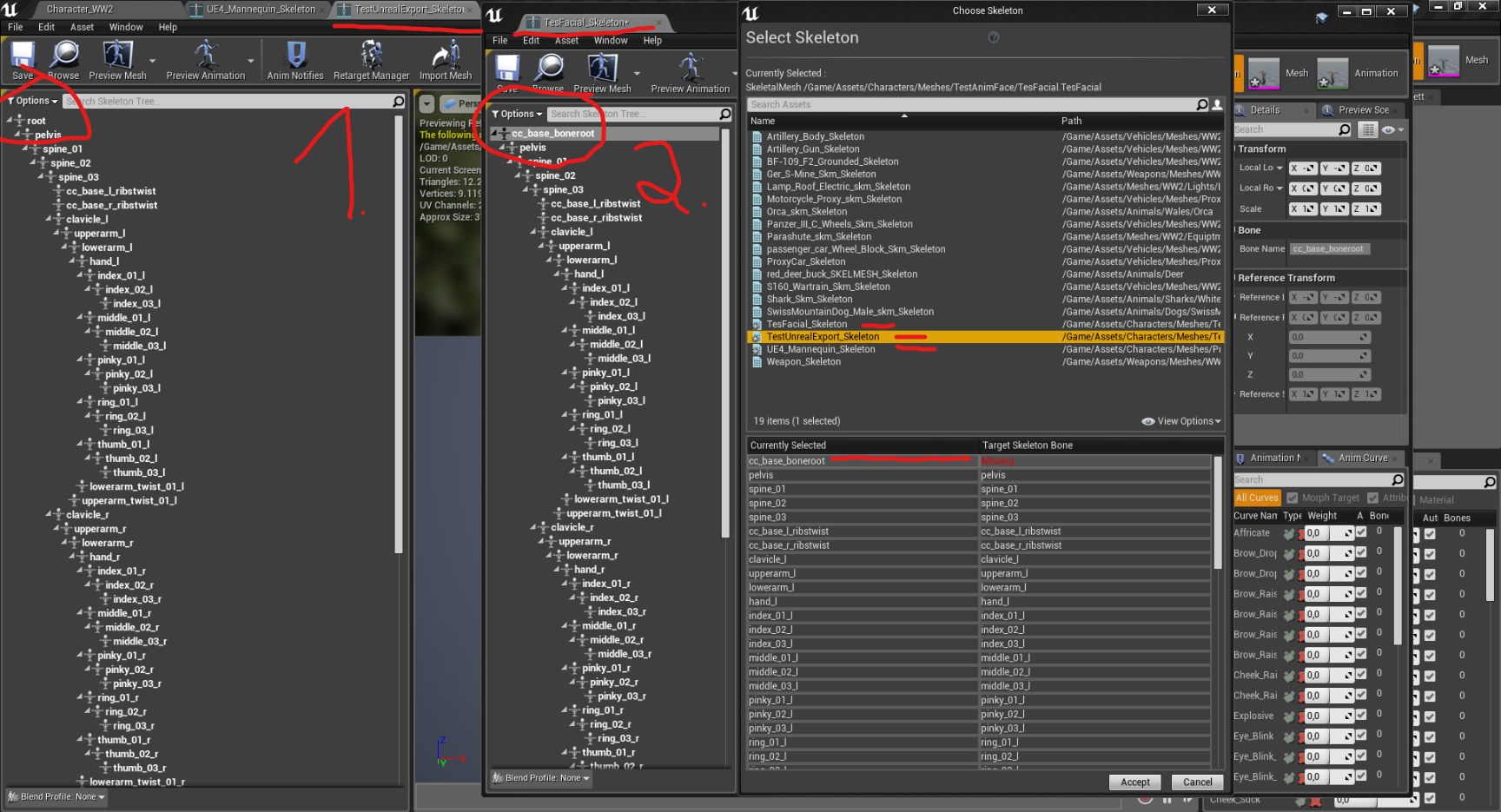Hey guys,
last days i found the time to import my CC3 Character into Iclone, make some facial animations and import everything into UE4.
Now i see a Problem. When i export to Unreal (using Unreal in export options), i get 2 different bones names for the root in CC3 and Iclone7.
Check Screenshot below:
TestUnrealExport_Skeleton = Character from CC3
TestFacial_Skeleton = Character from Iclone7
bone hiearchy is similiar, expect of the root bone. We have "root" from CC3 and "cc_base_boneroot" from Iclone7.
I tried to fix this, by importing the Iclone7 char to Maya, rename it and export it, but then i lose all my MorphTargets on import in UE4.
But i think this is another topic and i gonna start another thread.
greetz Phil