|
Author
|
Message
|
|
chrisserketbeta
|
chrisserketbeta
Posted 4 Years Ago
|
|
Group: Forum Members
Last Active: 3 Years Ago
Posts: 22,
Visits: 239
|
I understand. Thank you very much. And about the eyes, what can be done? Is that I followed the tutorial to the letter (from Sakura 8), in more extreme poses what I showed above happens.
Any recommendation would be greatly appreciated.
|
|
|
|
|
Kelleytoons
|
Kelleytoons
Posted 4 Years Ago
|
|
Group: Forum Members
Last Active: 2 days ago
Posts: 9.2K,
Visits: 22.1K
|
What I'm suggesting is you delete the eyes that come over and use CC3 eyes. You will need to use morphs on them to get them to fit and it's a long process. I can show a video that would help but I'm not going to take the time to get them perfect because I don't have the time right now. And you need the more advanced morphs sold by RL to make it easy.
Alienware Aurora R16, Win 11, i9-149000KF, 3.20GHz CPU, 64GB RAM, RTX 4090 (24GB), Samsung 870 Pro 8TB, Gen3 MVNe M-2 SSD, 4TBx2, 39" Alienware Widescreen Monitor
Mike "ex-genius" Kelley
|
|
|
|
|
chrisserketbeta
|
chrisserketbeta
Posted 4 Years Ago
|
|
Group: Forum Members
Last Active: 3 Years Ago
Posts: 22,
Visits: 239
|
I understand, with good reason to use the ones that come by default it was impossible for them to look almost perfect. I also tried eliminating them and putting the default ones, but the girl looks very demonic.   I would really appreciate a tutorial on this, because there is nowhere, even if they don't fit perfectly, as that can be understood. Thank you very much for the reply. Greetings.
Edited
4 Years Ago by
chrisserketbeta
|
|
|
|
|
Bobbydata
|
Bobbydata
Posted 4 Years Ago
|
|
Group: Forum Members
Last Active: 2 Years Ago
Posts: 11,
Visits: 28
|
Hello Mike, It's a bit out of the subject of this thread but close, I'll be happy to buy this grass from Daz, do you think it will works on Iclone? https://www.daz3d.com/instant-grass--photorealistic-grass-for-iray
Edited
4 Years Ago by
Bobbydata
|
|
|
|
|
Kelleytoons
|
Kelleytoons
Posted 4 Years Ago
|
|
Group: Forum Members
Last Active: 2 days ago
Posts: 9.2K,
Visits: 22.1K
|
I can look at it but since I don't have IRay for iClone I'm not sure how much I could tell if it will work for you or not. IOW, I'll be glad to see if it renders okay using native iClone renderer, but if that isn't what you want I wouldn't even have a clue if IRay will work. However, after a second look I would NOT recommend it (given how heavy it is: 80K polys per a grass is HUGE. Much better off using Substance or if you need individual grass shapes use the Total Plants approach).
Alienware Aurora R16, Win 11, i9-149000KF, 3.20GHz CPU, 64GB RAM, RTX 4090 (24GB), Samsung 870 Pro 8TB, Gen3 MVNe M-2 SSD, 4TBx2, 39" Alienware Widescreen Monitor
Mike "ex-genius" Kelley
Edited
4 Years Ago by
Kelleytoons
|
|
|
|
|
Bobbydata
|
Bobbydata
Posted 4 Years Ago
|
|
Group: Forum Members
Last Active: 2 Years Ago
Posts: 11,
Visits: 28
|
If it looks nice without Iray, it's good for me.
80K polys is not a problem, it's 100m X 100M, so, a big surface, nice for the close part of the scene, I'll use something else for long distance
|
|
|
|
|
chrisserketbeta
|
chrisserketbeta
Posted 4 Years Ago
|
|
Group: Forum Members
Last Active: 3 Years Ago
Posts: 22,
Visits: 239
|
I had a new doubt about my eyes. Can you use the eyes of the same model but its 3dxchange version and from there send them to cc3?
I'm asking because in testing (before my 3dxchange trial ended) the model's eyes were moving perfectly in Iclone 7. So would there be a way to send said eyes to cc3 from 3dxchange pipeline?
|
|
|
|
|
Nekyojin
|
Nekyojin
Posted 4 Years Ago
|
|
Group: Forum Members
Last Active: Last Year
Posts: 3,
Visits: 148
|
I had a strange issue with "Farshadow Elf Outfit for Genesis 8 Female(s)" - specifically the pants. The little straps on the side seem to be all messed up and "jittery" after import. The strange thing is in edit mesh or weight paint mode it looks normal, and the weight painting seemed to be ok as far as I could tell.  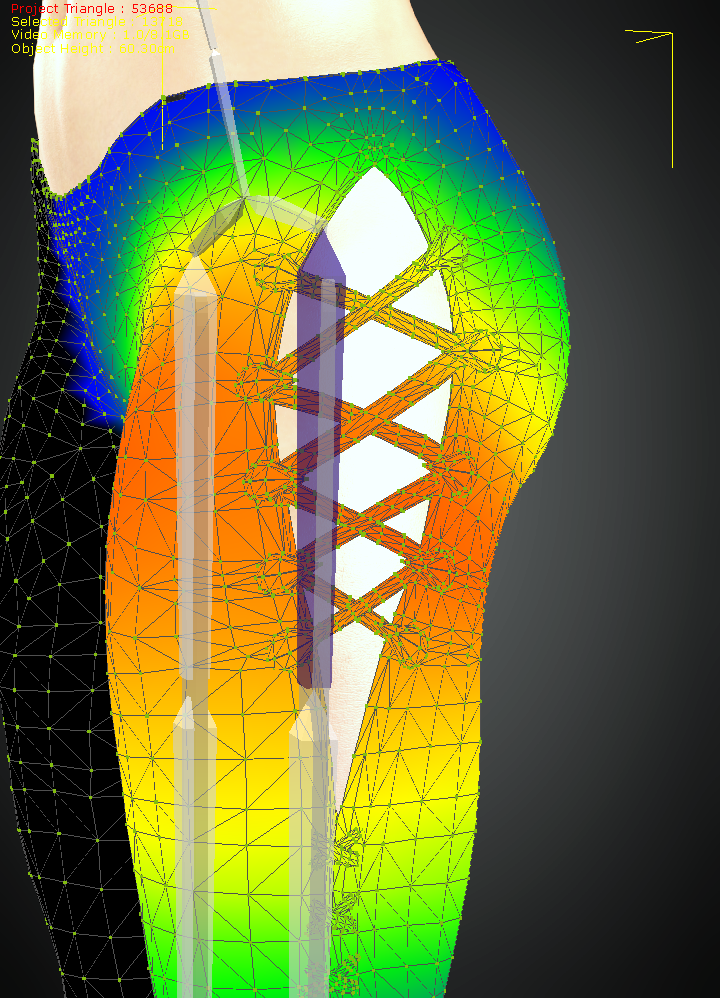
|
|
|
|
|
fotsch
|
fotsch
Posted 4 Years Ago
|
|
Group: Forum Members
Last Active: 2 Years Ago
Posts: 6,
Visits: 88
|
Hello,Thanks for creating all your informative videos. They have been extremely helpful for a noob like me. I bought this cyborg from DAZ and have been trying to get it into CC. If I just export the fbx normally and try to import through Transformer....I get an error saying No Suitable Setup Profile found. I tried following various videos about revealing any hidden polygons but I am pretty sure the issue is all these extra bones scattered around the skeleton. I tried just adding in the genesis 8 figure along with the cyborg and then exporting. I was able to hide the base mesh in CC and then also in iClone....add my own animation and everything seemed to be golden. But then when I export into UE4...both meshes are revealed again. Maybe there is some way I can continue to hide just base mesh in UE4...but is this the only way? Maybe you can think of a smarter way? Or is this character too far from the base to make it work in CC? 
Edited
4 Years Ago by
fotsch
|
|
|
|
|
Kelleytoons
|
Kelleytoons
Posted 4 Years Ago
|
|
Group: Forum Members
Last Active: 2 days ago
Posts: 9.2K,
Visits: 22.1K
|
You actually need 3DXChange to make this work properly -- import into there, and export into iClone (after mapping the relative bones) and all will be well. This isn't actually designed to come through CC -- the only things that came come through there are clothing/external items or the base mesh that is altered in some way. This is neither -- it's a completely separate figure (it's a *bit* confusing because a lot of these things say "Gen x" compatible but they don't really mean anything other than motions will work with them).
Alienware Aurora R16, Win 11, i9-149000KF, 3.20GHz CPU, 64GB RAM, RTX 4090 (24GB), Samsung 870 Pro 8TB, Gen3 MVNe M-2 SSD, 4TBx2, 39" Alienware Widescreen Monitor
Mike "ex-genius" Kelley
|
|
|
|