|
By lundon - 5 Years Ago
|
|
Hey Mike, do you happen to know if the 3D Universe Toon Generations characters can be successfully imported into iClone, (presumably using 3DX)?
|
|
By vidi - 6 Years Ago
|
|
No I didn't find the Daz Hair plugin in the Daz Shop,
It is a feature included in DAZ Studio and no extra purchase
but it is a fibre hair tool.
|
|
By vidi - 6 Years Ago
|
|
Thanks a lot, but your answer won't help me now.
How do I start the tool?
Create > new strand based hair
|
|
By vidi - 6 Years Ago
|
|
For eyes and theeths all what you need to do is, use the edith Mesh menue > use select as Element . Move all it in the right Position and then use the auto position in the adjust face bone menue . Save this as iAvatar and create a new morphslider, source is default and target is iAvatar . The theeth and the Eye will now move in every state of slider correcly
|
|
By vidi - 6 Years Ago
|
|
What do you think it is about the Paige morph, for example, that over-stresses the CC3 morph creator from working correctly all by itself...
Like, the mouth is too big, or the face-shape ratio exceeds some shape threshold maybe that CC3 has?
Eyes and Teeth are separately and independently from the main Body Mesh. But you have all the tools in CCto make it perfect . There is nothing broken, then CC3 is the only Programm on this earth that retopolize a DAZ Figure shape in to another mesh with only a fingertip. Actually it is a revolution and not a defect. :cool: |
|
By animagic - 6 Years Ago
|
EvilGenius, in CC you can hide parts of the mesh, so I think you could hide the head, and most of the body and just leave the arm and the hand.
So I tried this and it works.
In CC, you would delete the eyes and the teeth and remove any clothing.
You then select Edit Mesh and highlight the part of the body that's not the arm and hand. When selecting you'll want to turn off "Ignore Backfaces". When done, select Hide, which will hide the selected mesh.
For the arm texture, you need to select double-sided. The arm is hollow and not capped. A small cylinder attached to the upper arm may work.
You can now save this as character and use in iClone.
|
|
By Rampa - 6 Years Ago
|
@facr73
Before trying to pose the dress, you could reduce the polys using the poly reduction in the modify panel. One you drop it down significantly, then transfer the skin weights again. You do want to use the dress setting.
It may work even better to import the dress as an accessory first, reduce it, then transfer skin weights.
|
|
By Rampa - 5 Years Ago
|
|
Use the pose tool (Cntrl+N) to pose the character into the clothing. Then transfer the skin weights.
|
|
By Rampa - 6 Years Ago
|
@ Toystorylab
Here you go! :)
http://manual.reallusion.com/Character_Creator_3/ENU/3/Content/Character_Creator_3/3/08_Cloth/Partial_Conforming.htm?Highlight=non%20conforming
|
|
By Rampa - 6 Years Ago
|
So I figured you could import the skeleton as clothing. I had mostly success using Michael 4 and his matching skeleton.
Michael 4 is free right now.
https://www.daz3d.com/m4-hero-pro-pack
The skeleton is super cheap.
https://www.daz3d.com/skeleton-dungeon
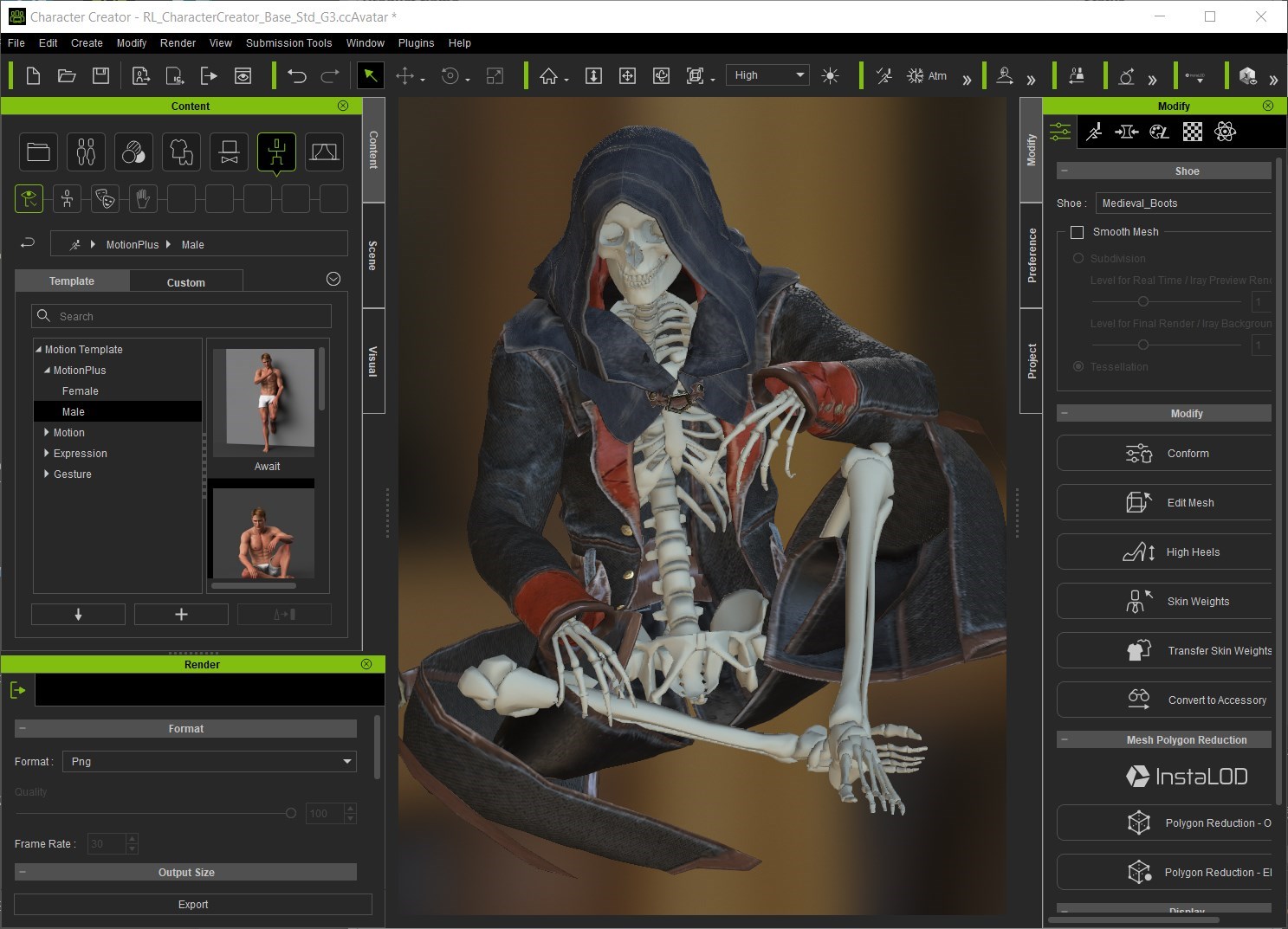
|
|
By Rampa - 6 Years Ago
|
I was kind of shooting in the dark, but eventually got it to work. Sounds like Tripfreak has the better method using the "Fit To".
I just put both M4 and the M4 skeleton in the same T-pose and then dragged-and-dropped the skeleton on top of the character in the DAZ scene manager. I had no idea it would attach it. But I had some issues with the fingers, and ended up converting the skeleton back to an accessory in CC3P and posing the character's fingers to match it. Then I transferred skin weights to the skeleton again. Had the fingers been done right, that re-accessorising step would have been un-needed.
But do find the best method and post tutorials. It's a very useful method, especially once perfected. :)
EDIT:
The "Fit To" is giving me terrible results! :(
YMMV depending on what models are being used. But the way I did it was perfect except for needing to repose the fingers. I used the pose panel with the mirror option checked.
When I re-rigged, I used the "Other" setting, but might be worth testing some of the others. Some of the clothing presets ignore hands and feet. Presets are actually rigged form fitting clothing that you are transferring the weights from, not the body itself. You can even make your own if you want.
|
|
By Rampa - 6 Years Ago
|
I had the legs and feet distort a bit with the "Fit To". Not sure why, it should go perfectly.
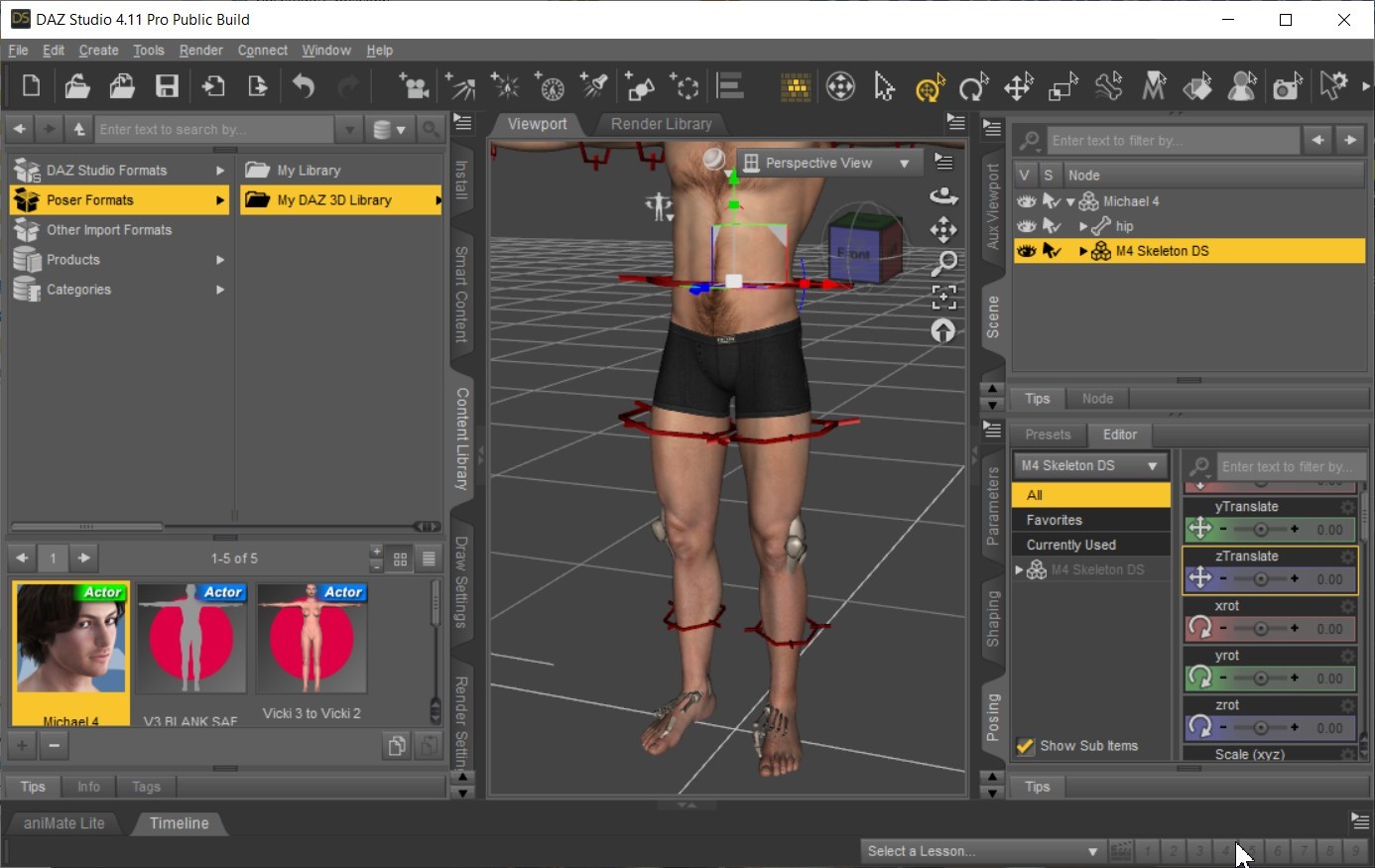
|
|
By Rampa - 6 Years Ago
|
|
I would recommend the "Body Size" Essential morph. It looks pretty good at -40 (slider minimum), or type in a negative value to get it even more thin. It won't be distorted like a cartoon character.
|
|
By Rampa - 5 Years Ago
|
|
Try the dress setting as well.
|
|
By tripfreak - 6 Years Ago
|
Simply push it into the figure or connect it by right click and "Fit to" the figure:

There is a free skeleton on Renderosity for the G3F-Figure that also fits the G3-Male: LINK
I already experiment for a while with different skeletons as clothing for the transfer in different figures:
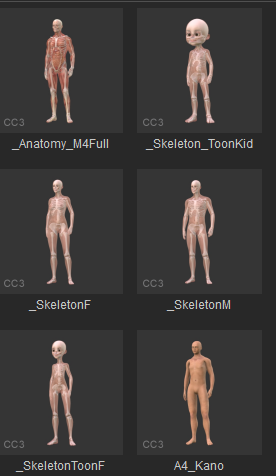
But of course there are always some strange "artifacts" dependent on the target:

But Orcs do have thicker bones, don't they ? :P
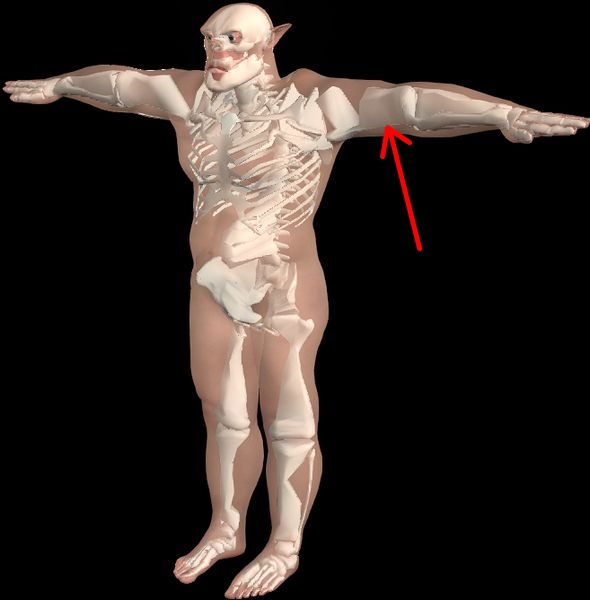
|
|
By tripfreak - 5 Years Ago
|
You don't have to buy it - the cat comes free with iClone 7 as a LiveProp together with a dog:
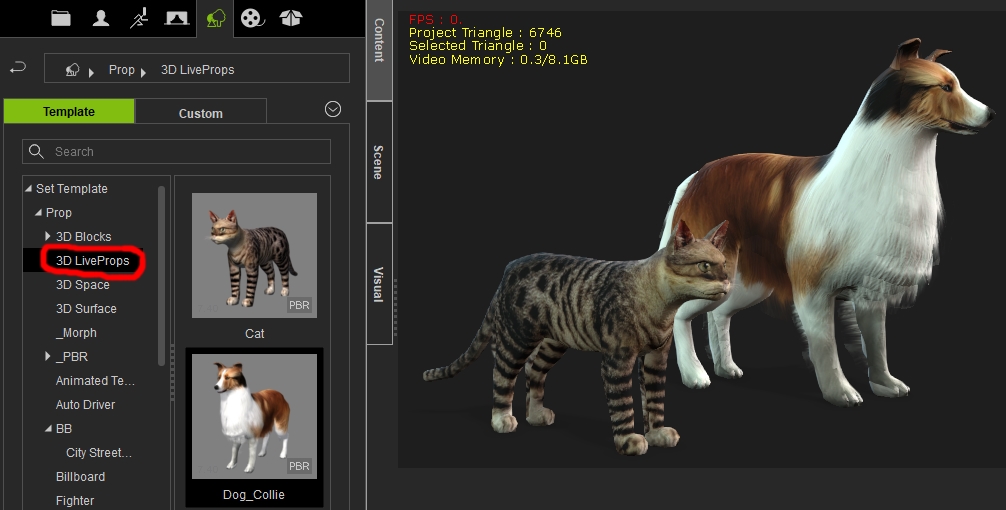
They've got only texture, so you can make furballs of them with a suitable texture in the Displacement channel:
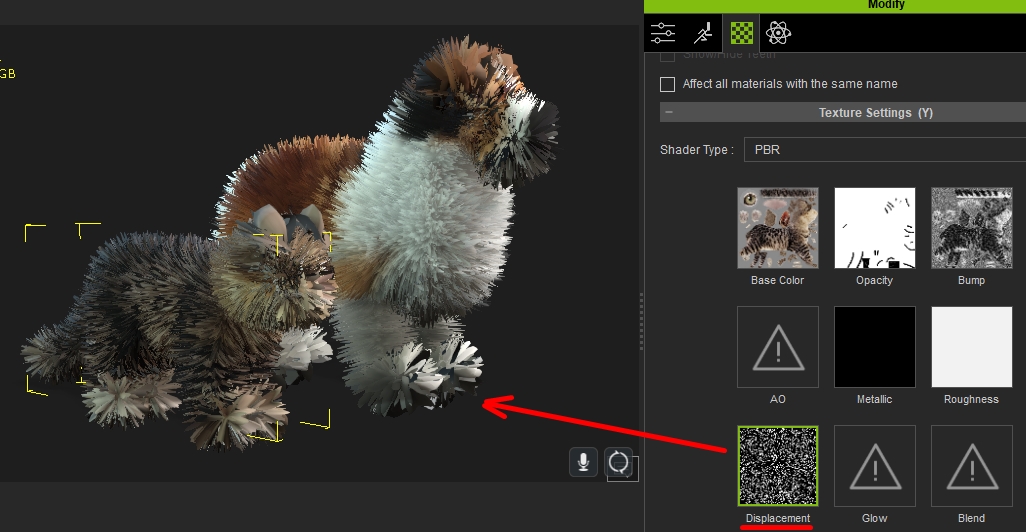
With the DAZ cat there are of course better options:
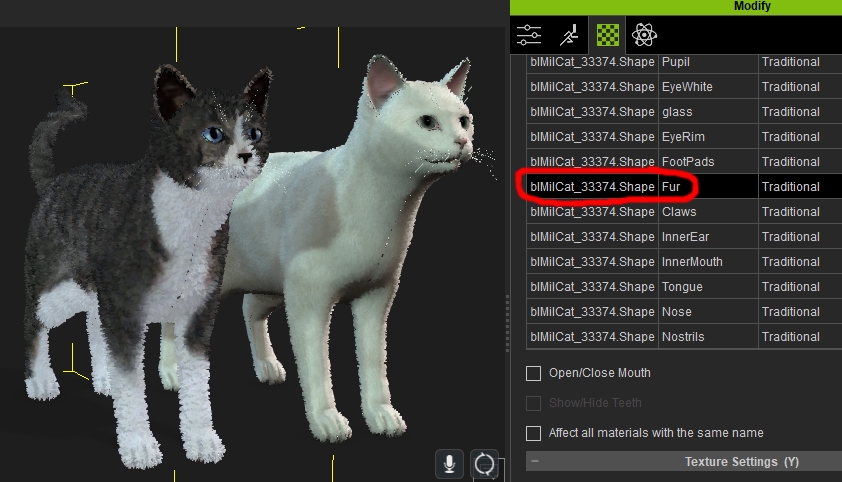
And btw, our Wendyluvscatz made very famous Cat videos on Youtube about this theme:
|
|
By thebiz.movies - 3 Years Ago
|
Hi Mike/All,
Anyone have any experience with the Mabel Outfit from Daz? https://www.daz3d.com/dforce-mabel-outfit-for-genesis-8-females
It looks fine in Daz but has some issues in the front of the skirt once it reaches CC.
Any advise would be appreciated.

|
|
By thebiz.movies - 3 Years Ago
|
Hey Mike,
I played with the weights but haven't been happy with the results as that seam in the front isn't looking good (looks great in your results). Ill play with it some more today (re-import as an accessory as you said). Ill report on my success if there is any. Thanks!
EDIT: Ok, added it in as an accessory as suggested and things look a lot smoother.
One (actually two) other question about this dress (Im having problems with another dress, but one dress at a time), does the collar and wrist lace seem blurry to you or is that something I've screwed up?
Also, the hose that comes with the outfit goes on fine until I use the high heel adjustment tool and then its all screwed up. Any advice on using hosiery with high heels?
|
|
By Camonra - 4 Years Ago
|
I'm having an issue during G3 clothing import where there's an offset in the clothing, primarily in the arms and legs:

I've tried modifying the gloves using the Edit Mesh function, but I often get "face shredding":

|
|
By Camonra - 4 Years Ago
|
|
Oh, no. Let me check those export settings. As I recall, that's what I selected, but I'll export again.
|
|
By Camonra - 4 Years Ago
|
|
kelleytoons, are you dropping the G3 T-Pose or A-Pose DAZ resource settings on the model?
|
|
By Camonra - 4 Years Ago
|
Kelleytoons, I reimported the model with the A-Pose DAZ resource file and it gives me this.

|
|
By Camonra - 4 Years Ago
|
|
That G3 model has been morphed by the "Summer" actor settings. I'll try replacing the model with the stock G3F.
|
|
By Camonra - 4 Years Ago
|
Nope, I loaded up the stock G3F and Apocalyptic wearable, added the Daz Resource A-Pose, Exported as FBX, Imported with Default Settings on Basic Mode as CC3+:
|
|
By Camonra - 4 Years Ago
|
Opened DAZ, loaded G3F and left default pose, loaded Apocalyptic wearable, Exported FBX from DAZ, Imported CC3+ Basic with Transformer.
Interesting...leave out the "DAZ Resource File - G3F A Pose" for making the CC3+ character and it works fine.

|
|
By Camonra - 4 Years Ago
|
Thanks for your patience, KelleyToons.
Success.
|
|
By Camonra - 4 Years Ago
|
Sorry I missed that. This is the Post-Apocalyptic outfit. https://www.daz3d.com/post-apocalyptic-outfit-for-genesis-3-female-s
|
|
By Camonra - 6 Years Ago
|
Thanks for the offer to help. I'm having a weird issue with bridging polygons, sometimes on import, sometimes on resize in Character Creator. When I bring the Character back into iClone, the boots and thighs having these weird polygons.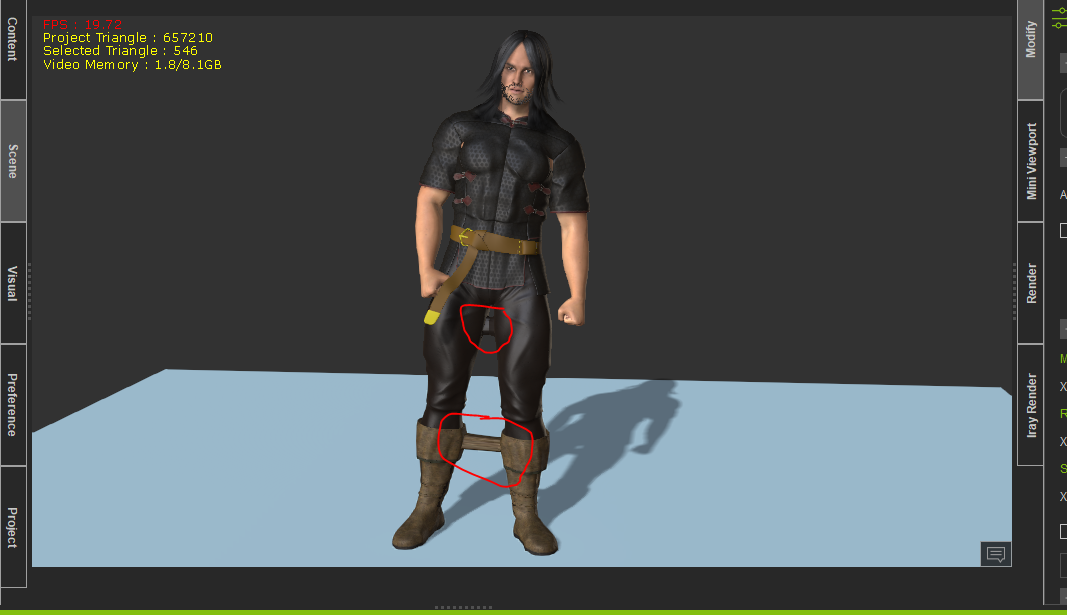
Is there an easy way to "break" this bond? Can it be avoided altogether?
|
|
By wendyluvscatz - 6 Years Ago
|
I am still on iC6 and CC2 but geoshells what I do is export an obj I then use Transfer utility on in DAZ studio and geometry editor to remove unneeded bits
also geoshells are basically textures on an offset mesh so you can just put those textures in layered image editor (LIE) under diffuse and use them on the base mesh.
|
|
By wendyluvscatz - 6 Years Ago
|
|
LIE is not hard, it's just an image layering function in DAZ studio that creates temporary maps which will FBX export baked, you can do the same thing in Gimp or photoshop or as you found, Blender.
|
|
By jeff.davies - 3 Years Ago
|
|
mrl (6/10/2022)
Hi! I’m having an issue with the armpits on this spacesuit (using CC4 but tried CC3 as well). It’s “Universe Explorer for Genesis 8 Male”. It imports mostly fine, but I’m having an issue with the armpits
It looks to me that if the weight painting is not the issue, then the mesh itself may be a problem. With the character at rest, you can see what appears to be a single vertex stuck to the arm. Its likely a weight paint issue, but you never know!
|
|
By 3DPiXL - 6 Years Ago
|
OK I have a good one for you. The Daz avatar is Evil Clown (G8). It looks great in Daz3D. Import using CC3 and the mesh comes in OK but the face detail is missing, the textures look washed out and it generally look really bad. I've tried every method to get it looking good.
Top Image is Daz Render bottom CCC3
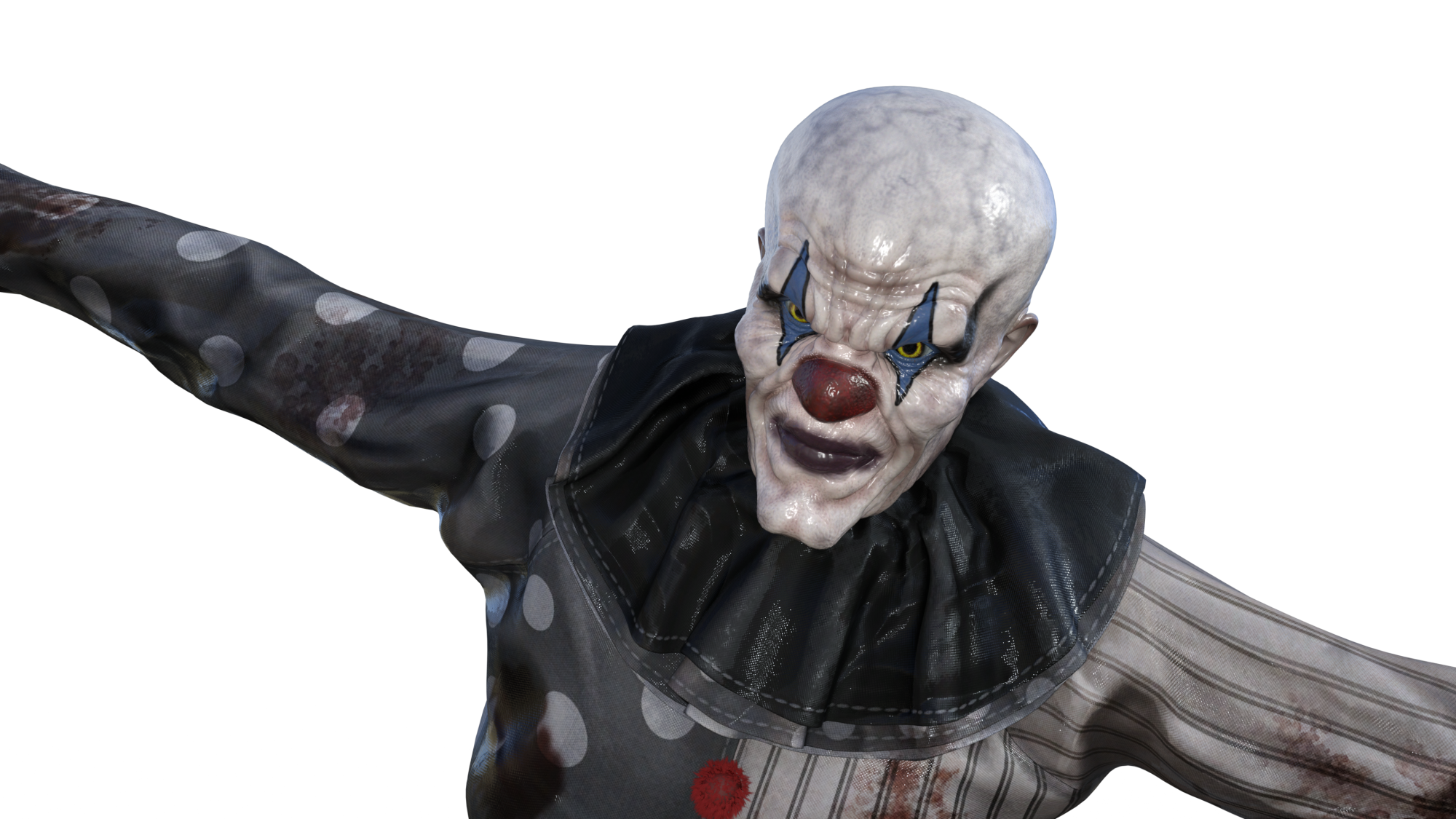
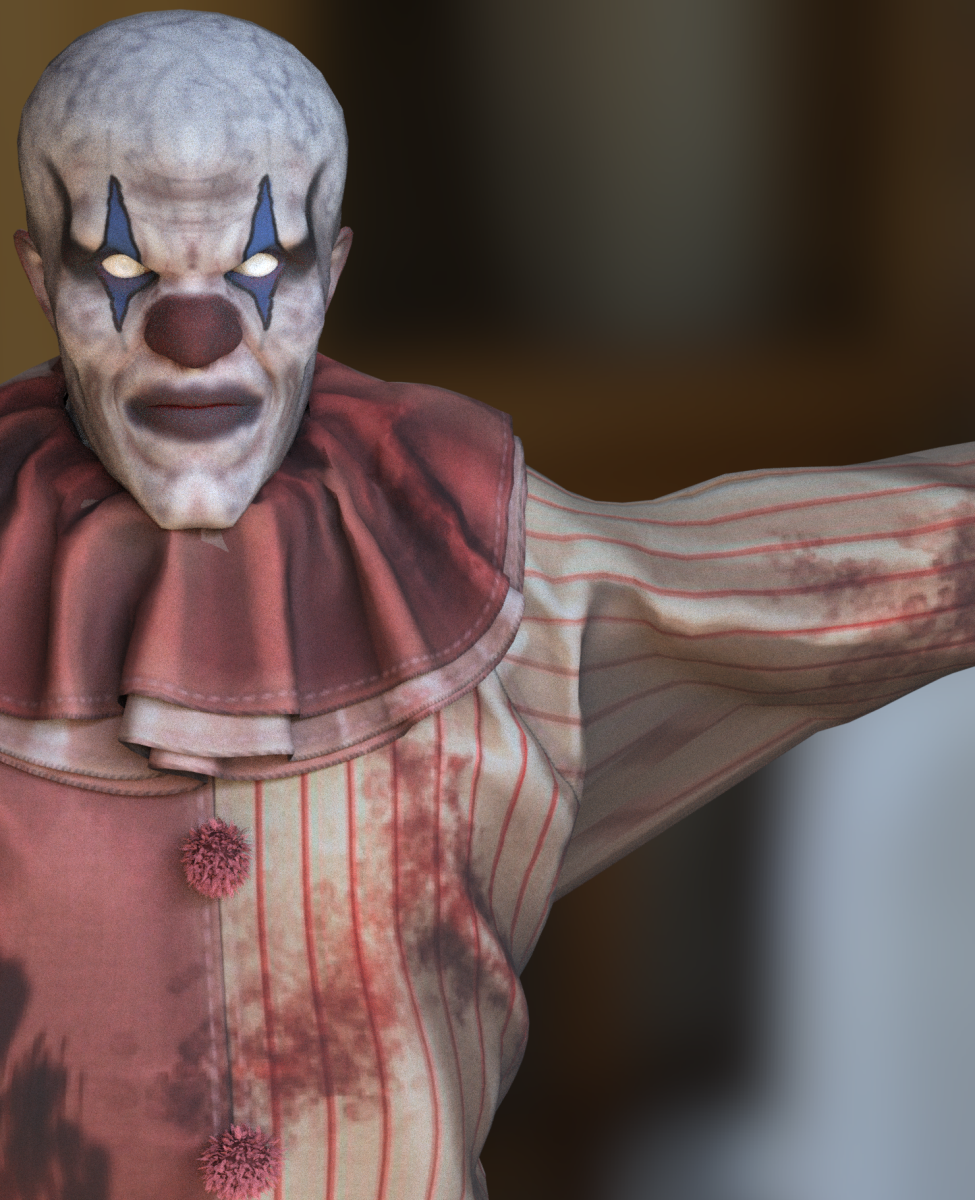
|
|
By 3DPiXL - 6 Years Ago
|
Thanks for taking the time to create a video & explain why it imported wrong. Yes i'm a sick man for needing this clown :) but it's for a very special animation i'm working on. I've tried to get you Blender add-on working but to this day it still won't work for me. All I get is empty folders and a blank ini file.
Does it work with blender 2.8?
|
|
By 3DPiXL - 6 Years Ago
|
Has anyone tried to import the Daz3D scarecrow using the transformer, It loads into CC but all the detail is missing. Everything is flat. I increased the bump textures to 100% but it's nothing like the Daz version after import.
|
|
By 3DPiXL - 6 Years Ago
|
|
Kelleytoons (10/20/2019)
You're using Advanced, right? And checkmarked the "Map facial textures"? You might try importing at 4K (by default it comes in a 1k).
I'm using the Scarecrow and it looks fine to me (it's even part of my Halloween animation I'm doing). Remember that trying to compare to Daz renders is a lost cause (the two are VERY different systems). If all the textures are there it's likely it's just a lighting/render issue.
I'd like to see what you call fine. If I compare the the one transformed it looks like a different avatar regardless of lighting. I'd expect to see the same level of detail between the two. CC seems to miss all the detail out, even though it brings in roughness, diffuse and bump it very poor transfer.
Any chance you can post what your scarecrow inputs like
Daz

|
|
By 3DPiXL - 6 Years Ago
|
iClone
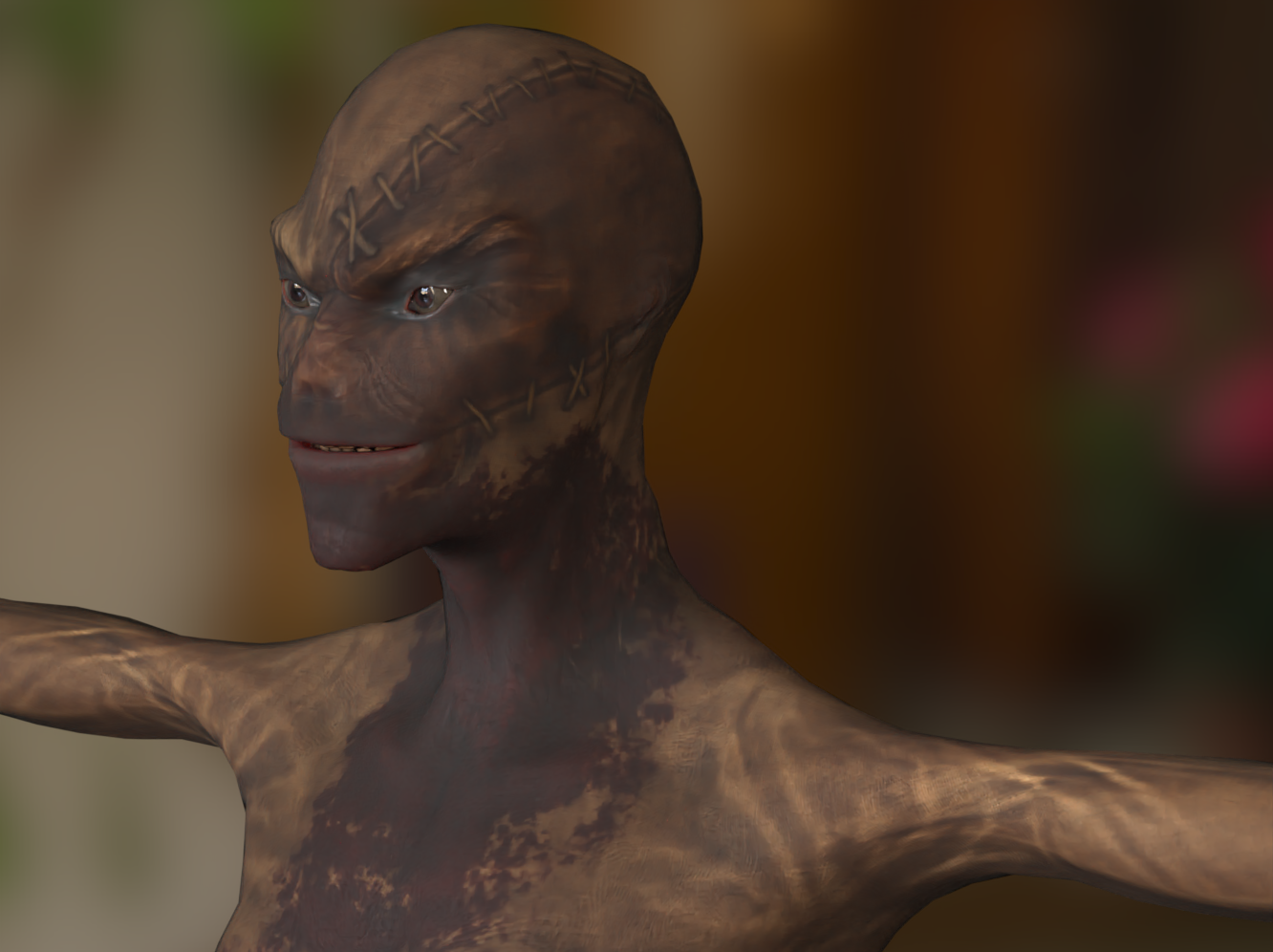
|
|
By 3DPiXL - 6 Years Ago
|
|
Kelleytoons (10/20/2019)
Then that's just weird then. I really have no idea what's going on with your setup.
Let's see what the OP has to say when he tries this (we might spot a trend).
Hi Mike,
Thanks for your .ini file. It certainly helped to get the figure in with correct textures. I must remember to use a custom file in future and force those textures in. With a bit of tweaking I'm a little closer to what i need. I still think there are issues with the transformer. The new skin texturing and wrinkle system can't come quick enough.

|
|
By larryjbiz - 6 Years Ago
|

|
|
By larryjbiz - 6 Years Ago
|
Hey Kelly...
Saw. Your video about beards.. The problem I have is long beards. They attach to I guess the neck bones so that when you rotate the head.. The lower portion of the beard that should move freely is attached. Have you experienced this. I'm not to good with the weight mapping... But if you could offer any help with the weight mapping.. Love to see a tutorial on this... Thanks
|
|
By larryjbiz - 6 Years Ago
|
Yes its daz beards
I'll post a couple of pics. As a slight work around.. I've just used the shorter beards than stretched them.. But it ruins the natural look.
Thanks
|
|
By larryjbiz - 6 Years Ago
|
Here is an example. A lot of times when I go into skin weights to adjust. It hangs up or crashes. Maybe the poly count.
When I have been able to mess around..locating the bone bone I need to 0 the the weights become an issue.
I haven't got a handle on the manual weight mapping.
The beard is from Genesis M5Beards
Thanks


|
|
By larryjbiz - 6 Years Ago
|
I was finally able to get one to work.
I have to step thru again to get the steps I used in order. But I applied weight maps with the head tilted away from the neck...which I had done before, but did't work.
Some where in the order of the baking and tilting of the head before weight mapping..helped

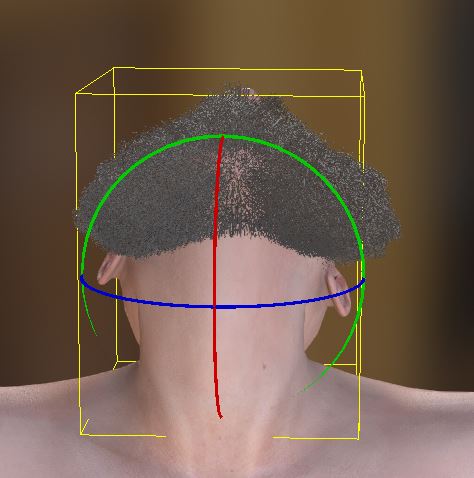 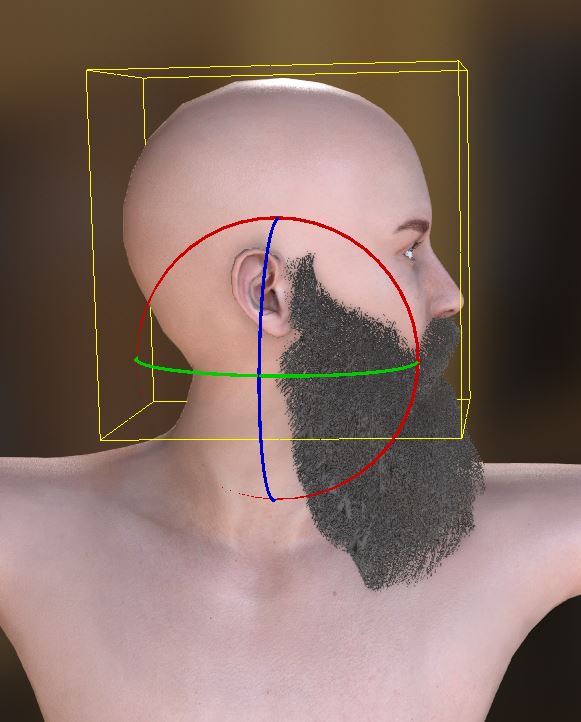
|
|
By larryjbiz - 6 Years Ago
|
So it appears that by rotating the beard away from the neck and using weight mapping option "other" fixed my problem.
If you tilt the head and use another mapping option like "default"..it pushes the lower portions of the beard toward the jaw.
See Below using "Default" weight mapping
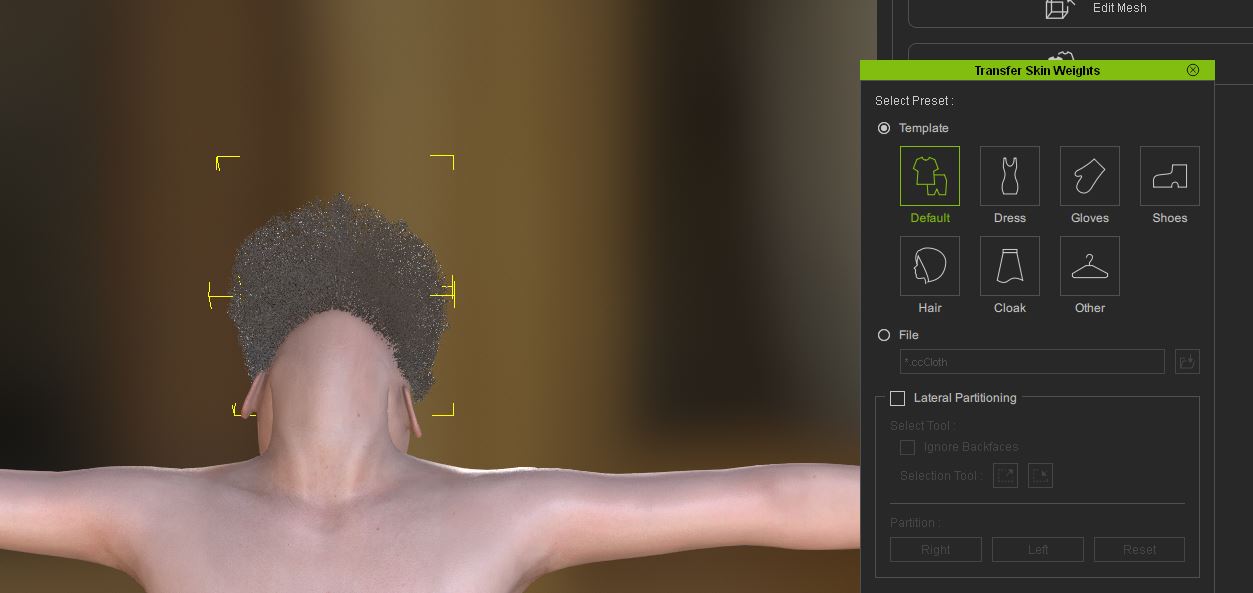

|
|
By larryjbiz - 6 Years Ago
|
I find if you mess around with displacement and opacity, you can make a lot of changes to the look


|
|
By larryjbiz - 6 Years Ago
|

|
|
By larryjbiz - 6 Years Ago
|
Lol... No offense taken..
Appreciate the input
|
|
By Kelleytoons - 6 Years Ago
|
And not to disparage the good detective work you found on the weighting.
It may well be helpful for a lot of things, like scarfs and ties and items which drape down. It's always useful to experiment with the presets (but don't forget that if you have an item that does work for you you can also use IT as the default. Using another item's weighting is another useful tool in the toolkit).
|
|
By Kelleytoons - 6 Years Ago
|
Yeah, still looks like crap (no offense -- fibermesh hair always looks like... fiber and not hair).
But might be a good look for Toons (so there is always that).
|
|
By Kelleytoons - 6 Years Ago
|
|
Yeah, I'd still stay away from fibermesh hair (for one thing, it looks like crap :>).
|
|
By Kelleytoons - 6 Years Ago
|
That's a fibermesh beard, right? I'd stay away from those. (And I never use any Michael or Vic stuff so I can't help you there much).
Never had an issue with any poly beards but if you find one I'll be glad to look at it (fibermesh are just trouble for all).
|
|
By Kelleytoons - 6 Years Ago
|
|
Hmmm, never seen this. Do you have a particular beard you're having trouble with (as the name of this thread talks about, should be something from Daz)?
|
|
By Kelleytoons - 6 Years Ago
|
Well, there IS a way to get the morph sliders into iClone, but you're not gonna like it.
If you export the hair from Daz as an FBX (hair only) with the morphs you want, and then open it up in 3DX and then just send it to iClone it will come in with all the morphs, which you can then add by using Morph Creator. And then they work just fine in iClone with Morph animator.
You'd have to attach it to the avatar as an accessory, though, and there's no way to get the hair back to CC3 without losing the morphs (and having the hair reset back to its original configuration). Because CC3 doesn't allow us to create morphs on accessories or clothing once they are in CC3, there's not much we can to do improve this.
It's odd, I grant you. I don't care much that I don't have the morphs in iClone, but it sure sucks that you can't use them in CC3 (you can apply them, but they go away when you export to iClone).
It's nice hair -- as a rule I almost never use morphs on hair but use it the way it comes, but the length and crown morphs with this hair are very useful. Too bad we can't use them.
|
|
By Kelleytoons - 6 Years Ago
|
My problem is I don't have the V4 base to even test - AFAIK you can't even get it anymore (I have 4.2 but that's easy to get). I *might* have had it at one point (I had Poser installed back when dinosaurs ruled the earth) but no way I can get it now even to test.
Sorry -- as I said, I don't ever do anything with V4 but I thought I might be able to get a character in (AFAIK 4.2 is compatible with all V4 stuff, so much to the point that you can't even get the original anymore).
|
|
By Kelleytoons - 6 Years Ago
|
I've talked about leaving or changing hair to cloth in a lot of my tutorials -- nothing wrong with it (and the only way you can have more than one hairstyle at the same time). I'm wondering if you brought them in as cloth and then weighted them as hair whether they would lose their morphs, though? If not, you could do that.
The only possible downside is twofold -- you will need to remember where they are (they can't be stored in the hair folder) as well as get no auto replace if you do put another hairstyle on. For those two reasons, though, I would make an effort to convert them back to hair if I could.
|
|
By Kelleytoons - 6 Years Ago
|
|
Tell me which character and I'll research it.
|
|
By Kelleytoons - 6 Years Ago
|
|
I always tell people to just ask me before they buy.
|
|
By Kelleytoons - 6 Years Ago
|
Yeah, I'm not a big fan of whoever did the sculpting for George -- his head/neck (both in concert) work to be very odd when he's naked (dressed he's not too bad, particularly if you have some high collar stuff and adjust the neck length/width).
His skin texture is nice, though -- you didn't bring it in but I would advise you do that and apply it to the fat morphs you have otherwise. Skin texture alone is most likely worth the price of him.
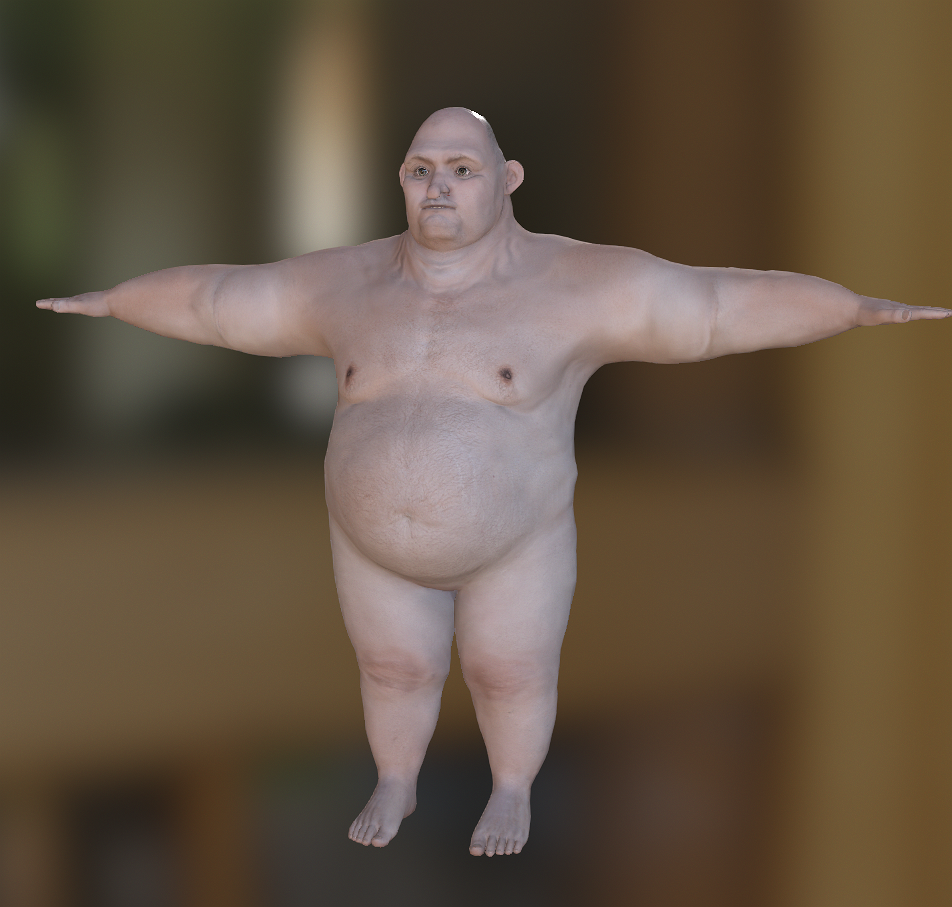
|
|
By Kelleytoons - 6 Years Ago
|
Well, there's a lot to unpack here.
First, this is in the Character Creator forum, specifically in the part of CC3 that contains Transformer, which imports models from Daz (all Genesis figures, M4 and V4, and Hivewire avatars). So in that regard it's outside the scope of this forum, not to mention this thread. What I would suggest is that you try Transformer (assuming your models you are attempting to use fall into that category -- you say G3 so I assume you mean Genesis 3).
Secondly, this only talks about the importing of such models into CC3 (and then for their subsequent use in iClone). You seem to be talking about importing or using animation created outside of the iClone process and, again WAY outside this forum and thread.
I will say, in general, the iClone universe was never meant to import animations other than those body motions which fit the BVH avatar standard. It has never said or implied it would ever do facial animations, and since it uses a morph based approach to facial animation it really isn't possible anyway. If that's what you are pursuing I'd advise you to give up.
But if you want to continue this discussion feel free to start it in the appropriate forum (I would suggest the 3DXChange forum, since that is what you are using). For the purposes of bringing in Daz characters to the iClone world, 3DX is pretty much obsolete, though.
|
|
By Kelleytoons - 6 Years Ago
|
I've always just stayed away from the coats that use buttons, but I was playing with this last night and found that it was fairly easy to get things right if you brought the coat into Blender as an OBJ, removed all BUT the buttons, joined them all together, and exported as just buttons (joining in Blender is as easy as just selecting all of them and pressing Ctrl-J, so the process took less than a minute). Inside CC3 when I imported I didn't import the buttons but did bring in the button array as an accessory and converted to cloth. With them converted that way they will more closely follow the coat as it moves (and don't distort).
The only real issue is adjusting them for that default t-position -- I need to play with this a bit, but here's the general idea:

|
|
By Kelleytoons - 6 Years Ago
|
You're using Advanced, right? And checkmarked the "Map facial textures"? You might try importing at 4K (by default it comes in a 1k).
I'm using the Scarecrow and it looks fine to me (it's even part of my Halloween animation I'm doing). Remember that trying to compare to Daz renders is a lost cause (the two are VERY different systems). If all the textures are there it's likely it's just a lighting/render issue.
|
|
By Kelleytoons - 6 Years Ago
|
Ah, okay, sorry -- I should have gone back and looked at this (I'm SO busy right now).
Okay, the Scarecrow needs a custom ini file to work properly, as it will not gather the textures correctly even with Advanced. Because I'm SUCH a nice guy I'm providing that file in this post. Note that you will still need to provide the folder the textures are located in (for everyone it's different but the last piece will be Runtime/textures/RawArt/G8MScarecrow).
You'll also want to bump up the bump files to 100 (they come in at 10).
And then you'll get this:

Note that you can't simply drag and drop those textures from that folder -- they won't be correct. Plus you have transparency textures in there as well, which add more detail.
Crap, can't upload .ini files here. Sigh. Okay, so it will be a zip file (SO stupid).
|
|
By Kelleytoons - 6 Years Ago
|
First make sure you're using the latest version of CC3 (3.11.2102.1).
Now, I assume you did choose Advanced (we ALWAYS need to choose Advanced now -- there's absolutely no point in using Basic). You checkmark "Bake Body Texture" and put my texture profile in, fine. What is the exact path for your textures? Show me. Make sure it's in the Runtime directory and only the topmost directory (Rawart also has a lower directory inside of that so do NOT choose that).
You should absolutely NOT be getting what you are getting in those slots:
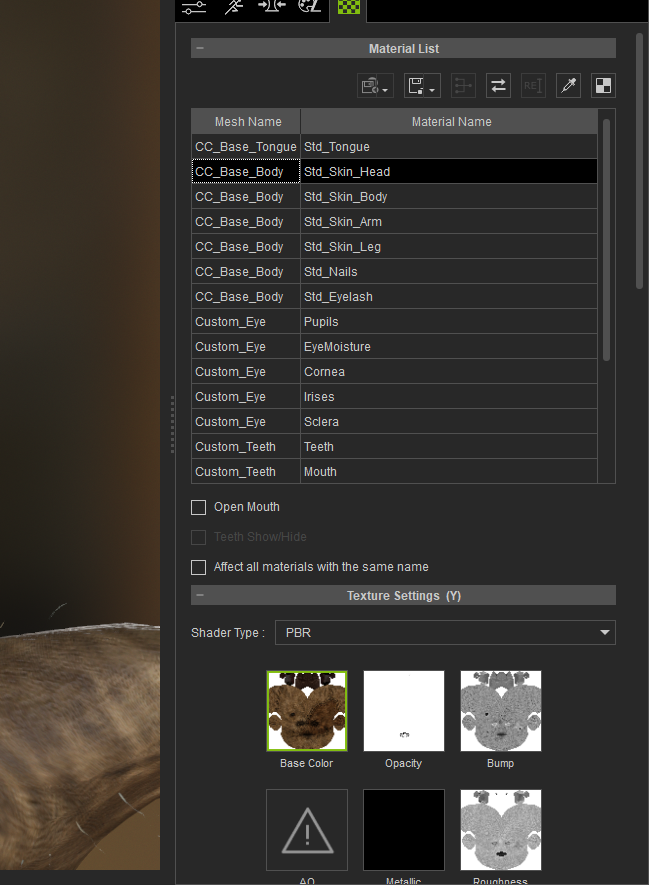
|
|
By Kelleytoons - 6 Years Ago
|
Hey, I WANT to be around forever... but Father Time is undefeated. But thanks for caring.
(I'm trying to do my best. I'm two months out of my knee surgery, and today at tennis I felt around 1,000 years old. Sigh. But at least I was playing and, for the most part, winning. But now I hurt).
|
|
By Kelleytoons - 6 Years Ago
|
Unfortunately that suit is a *little* too new for me just yet (I don't buy things until they've been out for a couple of months).
However, I'm fairly sure it will work just fine if you use my new method of bringing stuff in (you don't need to unparent anything):
|
|
By Kelleytoons - 6 Years Ago
|
Well, as I said, I don't have this yet but if the outfit is designed as one piece and you want to use just parts of it then you will have to do some work no matter what. If it were me I'd just take it into Blender and remove all but the shoes and reimport them as accessory and then change into shoes. That ought to do it but, again, without it in hand I can't say for sure.
In general what you see is what you get -- buying a jumpsuit I wouldn't expect to get just shoes out of it without some work on my part.
|
|
By Kelleytoons - 6 Years Ago
|
|
You're not using Transformer, are you? Transformer doesn't need those profiles and should correctly import that figure just fine.
|
|
By Kelleytoons - 6 Years Ago
|
Yeah, I'm not sure how brows (or, for that matter, mustaches that actually conform to lip movements) are ever going to work -- the technology is just completely different (with iClone using morphs and Daz using bones for facial animation). I don't think it's too big an issue when it comes to fibermesh (which I kind of hate the look of) but it would be nice if we could get even polygon hair to conform (for, say, mustaches).
Then again folks are always making breakthroughs so who knows what's in store for the future? I know *I* won't live long enough to see much of it, but you young people will have a lot of fun.
|
|
By Kelleytoons - 6 Years Ago
|
You're still missing the point, Tony.
The Paige morph does exactly what it should do, but because the head is so extremely small it causes issues with the teeth which, as Vidi says, you can fix. IF the morph process was designed to morph BOTH the teeth and head at the same time this wouldn't be an issue but it isn't, the teeth are a separate thing because RL wanted you to be able to have morphable teeth (whether this is a good decision or not isn't the point here -- it is what it is). So you accept that as a limitation and move on.
Again, the exact same thing is true whether you bring in a Daz morph or not -- I have Tokomotion morphs that I cannot apply in combination with others or I get the same problem. It's a limitation of the RL system. If THAT'S what you want to argue, that the morphing in CC3 is "broken" or somehow should work differently then it belongs in its own separate thread. But it has absolutely nothing to do with Transformer.
|
|
By Kelleytoons - 6 Years Ago
|
|
IIRC, though, that tutorial doesn't deal with the weird rigging of these buttons but rather talks about the distortion of buttons. After doing what I did, I actually like my way better.
|
|
By Kelleytoons - 6 Years Ago
|
Oh, I know perfectly well what you mean. I struggled for many years trying to use Blender when folks would recommend it. Everytime I installed it I then uninstalled it after trying it. But then I put Sensei on and, while it's not *great*, it's at least usable. (And in many ways it's far more comfortable to me than Daz).
I haven't tried the new Blender -- don't know if they've changed the interface at all but people rave about the rest of it.
|
|
By Kelleytoons - 6 Years Ago
|
Well, you need to have an understanding of what is happening. There is no such thing as a "Daz eye" or "Daz teeth", for example. There isn't even a "Daz character". All we can ever do, when we use Transformer, is remap the Daz avatars to the CC3 ones.
This remapping just alters the verts to match, but the resultant change is still a CC3 avatar -- if it wasn't then the clothing wouldn't work, nor would you be able to reload it back into CC3 to do anything (like from iClone).
With that in mind any eye you've morphed is still just a CC3 eye, changed to whatever degree it was altered by the morph. If you apply the morph at 100% it will be the full transformation, but any smaller amount will take it back closer and closer to the default CC3 one (from which you applied the morph).
Your shouldn't, as a rule, have a problem with the eyes and teeth changing wrongly and if you do it's likely you didn't use a base morph in the first place. But I realize there are exceptions (early on Transformer had a terrible time with Gen 3 females, IIRC, not transforming the eyes and teeth correctly). If you give me a specific example you're having trouble with I can check it out.
|
|
By Kelleytoons - 6 Years Ago
|
I still think you're trying to compare apples to oranges here.
Trying to apply Paige's morph to, let's say, something else that already has a morph can work more or less successfully depending on the morphs involved. In the case of the default CC3 (assuming you did it right) it will work perfectly. In the case of something that, say, already has a much smaller/lower mouth, the teeth may come through. But that's not unique to Daz morphs -- you can apply multiple RL morphs that do the same thing (not as frequently because the RL morphs are, by and large, not as extreme).
I don't know how you'd want it any other way. Your workaround is to reduce the teeth (let's say) but that isn't a "scientific" way of doing it (in reality you'd want to remove the mouth reductions of the morphs previously applied to the CC3 base before you applied Paige's head), it just happens to work. It won't work in all cases and there's no real method that could.
Or another way of putting it -- there are literally millions of morph combinations that can be applied to the CC3 character and not all of them will be good -- the more extreme they are, the more likely they will not combine well. But, frankly, you shouldn't be trying to combine Paige (once character) with another -- that's not really very good character design. In actual practice animations use specific morphs (so if you like Paige's small head, use THAT as a morph instead of the entire thing -- Paige is designed not to be morphed, just as nearly every other RL character supplied is designed that way).
Hopefully I've made myself clear -- I understand this topic may confuse folks who haven't done this stuff for a living.
|
|
By Kelleytoons - 6 Years Ago
|
I have no idea if it works with 2.8 or not, but that's not really the point. My Blender routine here only consolidates the maps and while it's useful to figure out what's missing, it still won't construct the ini file properly. THAT you need to do manually, and you have all the tools needed to do it (you can track those textures down yourself inside of Daz).
You can also load a normals and roughness map from other CC3 figures, if you want. So that's another way to go.
|
|
By Kelleytoons - 6 Years Ago
|
|
|
|
By Kelleytoons - 7 Years Ago
|
Someone on another thread asked if there was a list of things that don't transform well (or at all) into CC3 -- such a list would be impossible to generate for almost anyone (*I* could do it but RL would not pay me enough money to do so, and RL doesn't have the content to do it).
So here's the dealio: I will be glad to help anyone with any Daz avatar, clothing, or hair they are having trouble with. Just post it in this thread with the exact name (and in the case of clothing, the Genesis version it works with) and I'll check it out. *Most* of the time I have the items, particularly if they've been out a while (I don't buy anything unless it's been out a few months and is no longer "New" -- there are some exceptions to this, when they have a particularly good sale or I can't resist).
By and large just about everything transforms well but there are a few "gotchas" and we can work through them. And if we can identify actual bugs the devs will be grateful and hopefully can fix.
|
|
By Kelleytoons - 6 Years Ago
|
Nathan,
This thread is only for Daz Studio and CC3's Transformer (hence posted in this forum). I really can't help much with any characters, clothing or hair imported through 3DX.
But if you have CC3/Pipeline why aren't you using that for this? Why are you even bothering with 3DX?
|
|
By Kelleytoons - 6 Years Ago
|
Wendy, I love you.
Okay, so I SAID my knowledge of Daz was limited -- never knew this about GeoShells. But armed with that information, in just a few minutes I was able to do this:

The beauty is we don't have to worry about overlaying textures or any other hard to do crap -- I just edited the ini file that allows you to load custom textures in using Transformer, and it brought in those Psionne suit textures as if they were skin. Which combined with the Psionne suit (most of which I hid except for the head piece) makes a perfect fit (note: I didn't do the finger and toe nails, or even the bump and roughness maps, as this was just quick test).
I think I can also automate this via Python as part of my old Blender routines -- I'll play with this in the evening. In the meantime I may even make a quick tutorial, as this opens up a ton of GeoShells I have, up until now, just avoided using.
Thanks again, Wendy!
|
|
By Kelleytoons - 6 Years Ago
|
|
|
|
By Kelleytoons - 6 Years Ago
|
I assume you mean the Desiree top by RainbowLight for Genesis 3 (I couldn't find any Desiree top for Gen 2).
If so, it works fine coming in through Transformer (note the title of this thread). You really shouldn't be using OBJ for Daz clothing except under VERY special circumstances. Transformer is meant to (and does) transfer nearly all Daz hair and clothing perfectly. (This I did automatically without any adjustments at all).

|
|
By Kelleytoons - 6 Years Ago
|
An HDRI is just a particular type of image file, and iClone can use these as IBL images, for example (so you can both light your scene as well as have them as your sky). I wouldn't think those files would be any problem but if you are at all unsure you can either buy them from Daz (which has a lot of nice HDRI images) or get some from the very many free places on the web (if you do a search of these forums you'll find someone who has posted at least a link or two -- let me see if I have one...)
Here's one: https://hdrihaven.com/hdris/category/?c=all
|
|
By Kelleytoons - 6 Years Ago
|
|
|
|
By Kelleytoons - 6 Years Ago
|
Works fine with CC3 Pipeline:
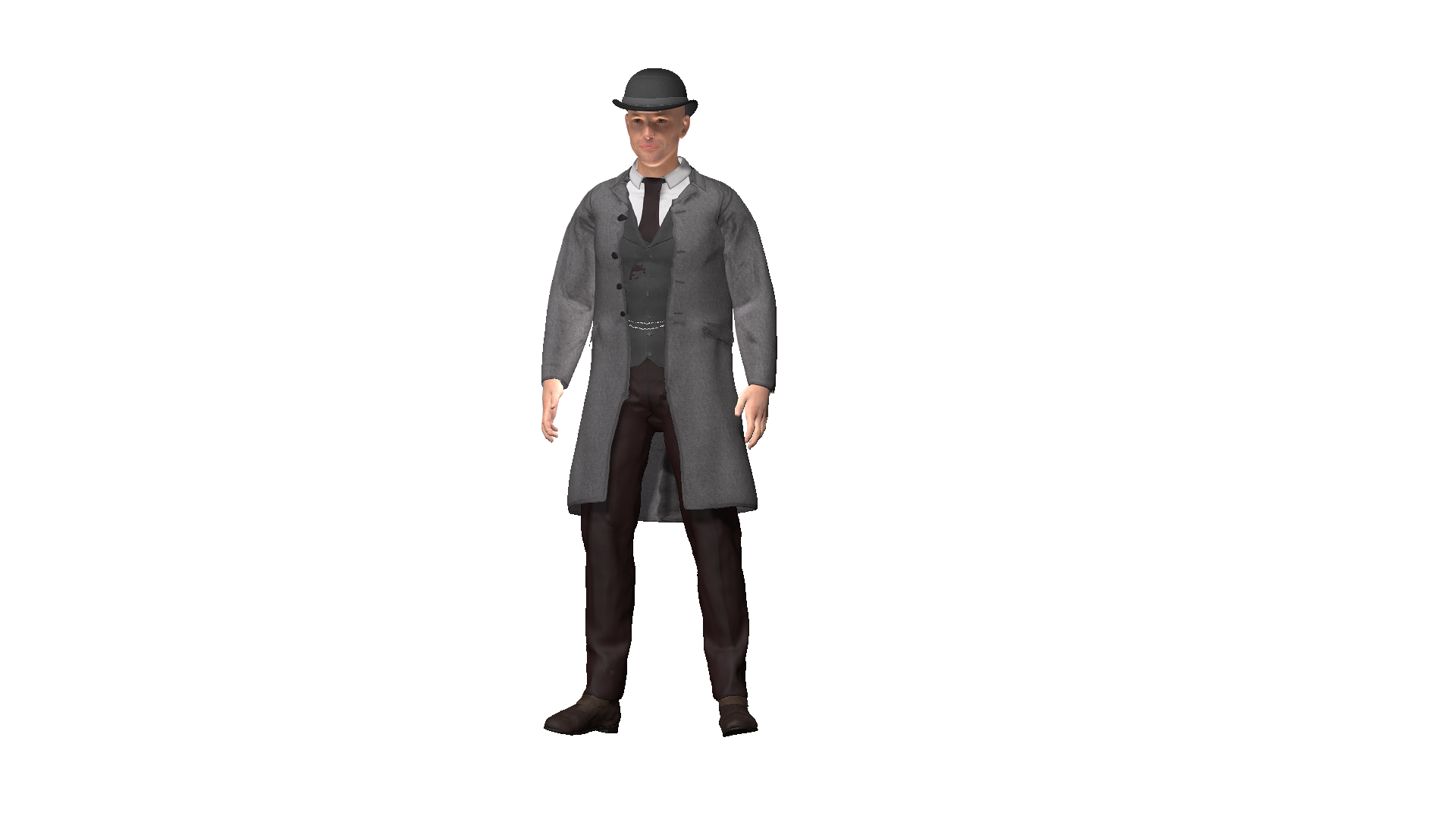
Now, I did have to add a bit of physics to the bottom of the coat, as well as hide some of the underlying skin (but that is typical of most outfits). Otherwise it was a completely straightforward import (took less than five minutes).
(And thanks for giving me some ideas -- I'm going to generate a bunch of these guys for my London street scene).
|
|
By Kelleytoons - 6 Years Ago
|
|
I'm going to guess this can be solved similar to the video I did showing how to do the cybernetic arms (available on my channel). But I have that suit so I'll take a closer look.
|
|
By Kelleytoons - 6 Years Ago
|
Wow, this suit is kind of a hot mess.
The problem is in Daz it's bound to the wrong bones, and I'm no Daz expert and can't figure out how to make this work any better. Note that no matter what you do you'll have a problem since you won't be able to get the fingers to move properly unless you weight map this to gloves (but then the rest of the suit won't work).
You'll note that the suit comes in as an accessory, with no option to change (other than to hair, which is just another form of accessory). So when you apply default cloth weights the bones are not bound correctly. I honestly think this is a Daz issue and can't be resolved from the CC3 side (and, as I said, I don't know enough about Daz to know what to do about it --you could try contacting the suit author and see what she has to say).
|
|
By Kelleytoons - 6 Years Ago
|
Okay, I got it working, but it's a royal PITA and I'm not so sure it's worth it (which is why I always suggest that if anyone is going to buy something from Daz they ought to ask me first).
Here's what you have to do (and I could make a video tutorial if you like, because it IS a hot mess): first export from Daz the suit only as an OBJ. Bring into Blender and cut all but the arms off (you can follow this same process if you want the feet to bend accurately, but you can get away with just faking it). Export the arms as an obj and bring into your CC3 as you have it now as an accessory. You'll need to edit the mesh because the arms won't *quite* line up in the t-pose, but you can get them pretty close without a lot of effort. Now hide the parts of the suit and almost all the body you don't need. Voila!

|
|
By Kelleytoons - 6 Years Ago
|
|
wendyluvscatz (4/4/2019)
LIE is not hard, it's just an image layering function in DAZ studio that creates temporary maps which will FBX export baked, you can do the same thing in Gimp or photoshop or as you found, Blender.
No, you missed the bottom line of my tutorial -- we don't do anything with the maps. Transformer (which you don't have) just bakes them properly for us, no mess, no bother. All I do in Blender is IDENTIFY the maps which need to be put in (and it will do that automagically). So, one button press, and Geo-Shells are imported as CC3 figures.
|
|
By Kelleytoons - 6 Years Ago
|
|
TonyDPrime (4/4/2019)
KT!!!
I got a gotcha-primavera for you!
Actually, it came up a while back, don't know if it was ever addressed further -
the detached brow thing for some G8 figures.
Ever come across needing this yet? Because at worse you can just use add your own eyebrow to the face texture, most of these figures have that option instead of using the detached brows.
Detached brows do come in just fine, Tony. They don't deform the way a regular brow would, but that's a morph issue, not an import one (and, honestly, I hate the look of them anyway and never use them).
|
|
By Kelleytoons - 6 Years Ago
|
Rampa,
Really brilliant -- this is why I always preface everything I do with the fact that I know almost nothing about Daz (so never would have known you could fit a skeleton to a figure).
So you use the skeleton as a complete clothing outfit, on the inside, right? (And then can hide the base so that it might look as if the skeleton is wearing clothes)? I'm thinking this might be real good on those skeletons Daz sells that are marketed as "for Genesis 8" or whatever. Those are made for clothing in Daz (so you can dress them and pose them using Daz controls as if they were, say, the Gen8 Male) but, of course, won't import on their own to CC3. But this way might allow them to work just fine (I always get asked this question and never have a good answer).
If this works and you don't mind I'll make a video for my channel for those folks who don't frequent these forums as I'm sure they'll be interested (with your appropriate credit, of course).
|
|
By Kelleytoons - 6 Years Ago
|
Yeah, this is a definite case of YMMV but the M really depends more on the skeleton (or whatever).
If the figure is rigged/designed for a particular Genesis figure AND you use that figure, then Fit To works perfectly. I used the Midnight Skeleton for both Gen 3 and Gen 8 (each separately) and each rigged without any issues. But I tried the Midnight Skeleton (precursor to both) and could not get it to fit no matter what Gen figure I used.
This makes sense -- if the skeleton is designed to use a particular Gen rigging then it will also fit that character without issues. If not, then it just depends on how closely it will match up (or, as with Rampa, using a bit of elbow grease).
Now that I'm more awake this makes perfect sense -- in a way, it's what we do with geographs: we just delete the base that doesn't fit CC3's definition of a Gen figure and re-add our own and take the whole thing as "clothing". I'm not sure why this never occurred to me before but I'm glad I have this tool in my bag now.
|
|
By Kelleytoons - 6 Years Ago
|
The problem, Rampa, is if you bring in the Skeleton and then apply the CC3 morph it will also shrink the skeleton. What you want to do is apply the thin morphs inside of Daz, and put the skeleton there (note, you do NOT want to parent it to the figure, nor do you need to. Doing that will then also adjust the skeleton).
I've gotten great results just using the "Thin" morph that comes in Daz, dialed all the way up to 100. Then bring in to CC3 with the skeleton which is almost touching the surface. Dressing and hiding the figure makes those clothes fit tight.

|
|
By Kelleytoons - 6 Years Ago
|
|
The skeleton. I hope. (Because if you paid money for that girl, say, on the street, I will not sleep tonight).
|
|
By Kelleytoons - 6 Years Ago
|
Good call, Mr. G.
You still need to know what the figure was intended to be rigged for, but this does help with, say, Mr. Scallywags (a figure not intended to perfectly match any particular figure exactly, although it says it will use "a lot" of Gen 3 poses). If you try and fit without this knowledge it won't work (unless you just happen to get lucky). But if you use the Gen 3 figure fitting after zeroing out the Gen 8 male (and the Skeleton -- I don't know if you have to do both but I did) it will fit just fine.
There apparently is an art to this, so it's not *exactly* a science, but based on the four or five skeletons I've tried it on it will work, and you can use almost any Gen figure for the base. Why is this important? Because if your intention is to fit clothes to the skeleton (the only real reason to go this route -- otherwise just bring it in via 3DX as a non-standard character and it will work just fine) then you want to FIRST make the figure as thin as possible (not afterwards, or the skeleton itself will get thinner, either in Daz or in CC3). So if you happen to have some thin morphs (I used Floyd plus the basic Thin which made the figure look like something from a concentration camp) the skeleton then almost matches the surface of the figure, which means clothes fit almost perfectly and don't look like they are hovering above.
I'm going to make a video for my channel on all of this but it's a good catch by everyone here.
|
|
By Kelleytoons - 6 Years Ago
|
|
I never use V4 (seldom use M4). But is there a particular character you'd like me to try?
|
|
By Kelleytoons - 6 Years Ago
|
Yeah, this is pretty easy to fix (and it does happen). Let me see if I made a video about it first, though (someone has this same issue fairly recently and I thought I might have made a video...)
Aha, this old man DID remember. This is most likely your issue (if not, let me know and I'll test this particular hair out).
|
|
By Kelleytoons - 6 Years Ago
|
Just for others' benefit -- yep, this was the issue with this hair, which comes in as cloth. It should be left that way, converted to an accessory, and THEN apply the hair skin weights to it (turning it to hair). After that all is well.
However, this hair is VERY polygon intensive (makes almost 2 million with the default CC3 male). Unless you need extreme closeups with this hair I'd STRONGLY recommend optimizing it with the polygon reduction (using recommended settings got the entire figure down under 80k -- I suspect you could even reduce it by, say, 30% and have it looking just fine even up close).
|
|
By Kelleytoons - 6 Years Ago
|
If it was the skin textures then you probably weren't using the Advanced selection. If it was clothing then it may have been an earlier version of CC3 (later versions import more of the textures correctly).
But I'd have to know more specifically about exactly what Gen character and/or clothing you were trying -- it ought to come into CC3 looking as good as it does in Daz (other than the obvious things that iClone can't do, like SSS).
|
|
By Kelleytoons - 6 Years Ago
|
Just for you... (The Colin hair works fine, but I had an issue with the Sleek Hair).
|
|
By Kelleytoons - 6 Years Ago
|
I don't think it matters much, Tony. As a rule I bring in all my characters nude, saving the morphs out that I want or saving them as full characters. I bring in clothing on just a default Gen whatever (usually 8, but sometimes 3 -- I almost NEVER use anything else) and either save the entire character/outfit (for loading at once onto someone) or individual pieces.
In terms of fit you will still need to use tools in CC3 from time to time to get clothing to fit no matter what, even if it's on the Daz character you brought in (because Daz uses a whole different fitting approach).
I think everyone needs to find the right workflow for them.
|
|
By Kelleytoons - 6 Years Ago
|
Glad you were able to get it working.
As always, if anyone has any issues with any Daz avatar, clothing or hair just let me know and I'll see what I can do.
|
|
By Kelleytoons - 6 Years Ago
|
No, it does not.
The description should give you a clue. "The rigging is based on Genesis 8 Male figure". Which means it is NOT a Gen figure, but has the same rigging. Inside of Daz this allows you to use Daz clothing, but it cannot be brought into CC3 (which would require a morphed figure which this is not).
|
|
By Kelleytoons - 6 Years Ago
|
I understand.
I've had *some* success using the figure (brought in through XChange, which maps it automagically) and then scaling up a CC3 figure accordingly (that's the tricky part). You then dress the CC3 figure, bring it over to iClone and align the two, and hide the CC3 base (so the clothing is draped over the skeleton). With the same motion files the two will work together.
The problem with this approach is that you need to make the CC3 figure VERY skinny, otherwise the clothing looks like it's "floating" (if you can imagine). But it's definitely doable.
|
|
By Kelleytoons - 6 Years Ago
|
Glad it worked for you, although that begs the question as to why it doesn't work for TSL. Maybe he can provide a video showing the exact things he's doing from Daz start to finish and we can figure it out.
You don't always need to use an .ini file -- MOST of the time you shouldn't have to. But if you don't see the textures then you do have that tool at your disposal.
In related news I actually found a Daz avatar that even the .ini file couldn't work on. Really, really weird, but I found a very elaborate workaround so at least I was able to get the textures in (don't ask -- if you never need to do it you don't need to know :>).
|
|
By Kelleytoons - 6 Years Ago
|
It's weird. And, as I said above, I came across another weird issue with one. I think these sorts of things are edge cases and therefore don't need a lot of dev time to fix, but it would be nice if it were a *bit* better.
But glad you seem to have it more or less sorted out.
|
|
By Kelleytoons - 6 Years Ago
|
|
I know that's your directory -- what I mean is, show me the screenshot of where you entered that into CC3 (you may have entered it wrong).
|
|
By Kelleytoons - 6 Years Ago
|
Here's an example of applying two RL morphs to the base CC3 female:

If anyone wants to duplicate this is just Mei and Christy applied at 100%. Now, it isn't as extreme as the Paige example, but Paige is a very extreme morph to begin with, whereas these are two fairly benign RL females. What it demonstrates is there is no way to properly account for ALL the various morph combinations you could create, at least with the teeth being a separate morph. Again, that's an RL design decision and not something I can argue either for or against.
What it teaches you (along with a similar thread here about bringing in the Daz monstrosities) is that there are limitations to all morphs that just need to be accepted. Applying a morph at less than 100% often will solve many of those issues, but now always (in the other thread it was exporting from Daz at 50% that helped a great deal... but then you lose a lot of the original morph).
These are edge cases, though, and *most* folks shouldn't run into problems as long as they don't need or use extreme examples. Programmers love to work with such cases because if they perform properly then lesser ones will almost certainly work, but I just can't see how RL could account for all of these (again, with the teeth being separate).
|
|
By Kelleytoons - 6 Years Ago
|
Then that's just weird then. I really have no idea what's going on with your setup.
Let's see what the OP has to say when he tries this (we might spot a trend).
|
|
By Kelleytoons - 6 Years Ago
|
The easy way to get something to ALWAYS work is to just bring another standard Daz avatar into the scene using the same type as the one you're having trouble with. However, this approach really works best with clothing and/or difficult accessories.
With a nude figure it becomes a bit more complicated but I suspect in the case of Hotura it's the same as it is with Sakura (or whatever the heck these names are -- the eyes are the problem. Delete them and you should be okay.
Then, of course, you'll have no eyes so you'll need to adjust the ones CC3 can supply. It can be done, not perfectly, but it will work. CC3 really isn't set up to work well with Anime characters but you can get something acceptable.
|
|
By Kelleytoons - 6 Years Ago
|
As a rule I don't reduce polygons -- I think I did it once just to see. So I'm not sure how much help I can be, particularly since it's a CC3 issue rather than a Transformer issue (which is what I deal with in this thread).
But if I get the chance tomorrow I'll at least give it a try and see the crash. I suspect you'll need to report it to RL.
|
|
By Kelleytoons - 6 Years Ago
|
Yeah, crashes for me but, as I said, I never do polygon reduction so it may just be a thing that happens often. You might want to open up a trouble ticket (again, this thread is for bringing the clothes IN via Transformer, and this works just fine to do that. The other functions in CC3 often crash not only with Daz stuff but with almost anything, so I'm pretty sure this has nothing to do with Daz).
The outfit isn't that all intensive anyway -- I wouldn't have even thought of trying to reduce it (since you'll need all those polys for it to properly move when you weight it).
|
|
By Kelleytoons - 6 Years Ago
|
|
You most likely need to apply some weight maps but if you provide a link to the Daz site for this clothing (so I know exactly what outfit it is) I can help you further.
|
|
By Kelleytoons - 6 Years Ago
|
You can do this fairly easily if you don't need to see the end of the arm (which is to say you don't need to see that it is hollow).
If that's the case, just turn all the textures on the avatar EXCEPT for the arms to 0 opacity. Then you have the arms. Now -- if you have need of only ONE of those arms you will need to do a bit more work. In that case you'll need to create an opacity map that hides the arm you don't want.
If none of that makes sense (even after reading the manual) I'd be glad to make a video or I'm sure others here might help.
Now -- if you need to see the ends of the arms then you need some kind of "stopper" (think of it like a cork). Daz actually makes those, for those folks who want amputated arms (and I used one in my Halloween zombie video which you might check out). You can use them and change the texture so it isn't blood red. But it's a bit more complicated and if you need that I can walk you through that as well.
|
|
By Kelleytoons - 6 Years Ago
|
You should still be okay -- you can unload all the textures you don't need which should get you there and, if not, you can use the LOD in CC3 to reduce the polygons.
I doubt whether it will be an issue at all.
|
|
By Kelleytoons - 6 Years Ago
|
Okay, you won't get this to work properly.
In general, dForce cloth doesn't work well inside of CC3, and my suggestion is to avoid anything with it. Sometimes you can create a good weight map for it, and it *might* have been possible in this case, but that costume is a hot mess -- the creator (whom I tend to stay away from) has divided it up into so many zones that even bringing it into 3DCoat to try and weight it properly was a disaster (in general you need a piece of clothing to have a single UV across it to make it possible to paint the map properly -- this one is split into many different UVs none of which share any commonality. I gave it a shot but it eventually crashed 3DCoat which is NOT a good sign).
If you are good at modeling and other such you might be able to reconstruct the UV in 3DCoat -- if it can be done anywhere it has to be there -- but it's WAY above my pay grade. Even the interior tunic has so many different UVs you'd be lucky to get it functioning properly. My advice is to use another costume.
|
|
By Kelleytoons - 6 Years Ago
|
That hair is fibermesh and as such will never look very good in the RL world. The only times I've ever found FM hair to be useful is for some VERY specific African-American folks.
Unfortunately, there isn't a lot you can do to get very short hair. Hair I've found useful (but not perfect):
Zombie Hair (it's more unkempt than most folks with short hair would wear)
VMH Bald (it's the most useful short hair there is, but it's strictly the kind of balding look many folks have, with nothing on top)
Santa Hair (from the Daz Santa and beard combo) - this is surprising useful as it's kind of a combover look AND you can hide parts of it to cover up the unkepmtness of it).
Miles Hair - (This is most likely the closest to what you are looking for -- very "clumpy" and balding. I'm not crazy about the uneveness of it, but it works under a lot of occasions.)
Bald CombOver and Bald, both from RL -- not great because the sides of the hair flair out, which is why VHM bald is superior. But sometimes you need that look.
Hat Hair (also from RL -- this isn't very useful on its own, but can be combined -- see below).
You can also combine these in various combos -- to do so, put one on and convert to accessory. Do for each additional one you add, and when you are through, select them all, chose Merge and merge them, and then apply the Hair weight map to make one big hair. Doing this and hiding various parts can help.
But, frankly, we are still missing some major thinning hair looks. I'm going to experiment with the hair generation thingee Rampa posted about (and posted again recently). As you have noted, hair is very important in getting the right look. I actually think hair is about 60% of how we identify people, and if you can't get it close you can't get a resemblance (this is more of a factor for men, though, as women change their hair -- and color -- all the time).
|
|
By Kelleytoons - 6 Years Ago
|
Yes, VMH is Vintage Male Hair.
Those "hairs" in the marketplace don't look to be anything other than a textured skullcap, which really is something you could easily do yourself using the Daz products you already have. Although -- that gives me an idea about that. I need to take the time but it's possible that those Daz skullcaps (some of which are very nice) could be easily altered in Blender.
|
|
By Kelleytoons - 6 Years Ago
|
|
As I said in your other thread (as a rule you don't need to post more than once for the same problem, as we see ALL the posts).
|
|
By Kelleytoons - 6 Years Ago
|
I've talked about this some and Mr. G also on here has mentioned that CC3 has some issues with shoes. You will nearly always have to hide some or all of the foot in order to get it working properly, and he has a workaround for the weird shoe not fitting right which I'm too intoxicated to remember right now (but you can do a search for shoes and his username. Which is something like 2Uegs or some such. Sorry, WAY too much alcohol right now).
If you can't find it send me a message and in the morning I'll try and track it down (IIRC it was something like you had to apply a morph, ANY morph to the character and then the shoes would suddenly fit. It was really weird, but I'll be far better capable of remembering in the morning).
|
|
By Kelleytoons - 6 Years Ago
|
|
anthony_054844 (12/3/2019)
Hi Mike,
Do you know if DAZ's Trading Floor Outfit for Genesis 3 Male imports easily to CC3?
Seems fine. Here I imported and put standard pose on my favorite standard avatar in CC3, Kevin. And I brought it over with all the morphs, so you can open and adjust the jacket in various ways (you can do this with the tie and shirt as well, but although I have those morphs in CC3 I didn't play around any with them).


|
|
By Kelleytoons - 6 Years Ago
|
Is it anything like this?
|
|
By Kelleytoons - 6 Years Ago
|
That dress is a hot mess.
It's WAY too heavy -- something like 60K polys for something that ought to have 5K -- and thus can't use a physics weight map (which is what you should be using for the lower portion). It wouldn't even load into 3DCoat properly, and trying to reduce the polys inside of CC3 made an avatar I couldn't save. In general older clothing (like for Gen 2 and earlier) isn't nearly as good or as well designed as later stuff, which is why I stick to Gen 3 stuff (although I did have this dress). My advice is to use something newer (that particular style is available in a dozen other configurations).
I always advise anyone thinking of buying something to check with me first and I'll let you know it it works properly or not.
|
|
By Kelleytoons - 6 Years Ago
|
|
Just be aware that fibermesh does not work at all well in CC3 (nor does it look very well).
|
|
By Kelleytoons - 6 Years Ago
|
|
Can you provide a link to the Daz page where that plugin is sold?
|
|
By Kelleytoons - 6 Years Ago
|
|
Yeah, as a very general rule I would stay away from any DForce hair (I have not found it to work very well even when you can bring it over).
|
|
By Kelleytoons - 6 Years Ago
|
I think your basic problem is your lack of understanding of how Daz and CC3 work together (or even how things work in Daz).
Those horns are not part of the anatomy. They are best thought of as props, the same way a gun or handbag would be. They only attach to the character just the way, in CC3, an accessory does. And that is how you would bring them into CC3, as an accessory (I have the female horn package and have used them on both male and female characters -- the beauty of CC3 is that anything for a female will fit the male and vice versa).
I'm not sure what "morphs" you have in mind, or how you intend to make them, but at least bringing them into CC3 is no issue (and, as accessories, you can mod them outside in any program you want and still reimport them).
|
|
By Kelleytoons - 6 Years Ago
|
Ah, okay then we are out of my pay grade (I know nothing about UE).
Inside of iClone you could do this -- you could weight them as, say, hair and then when you applied a head morph they would change to match (more or less -- you might have to adjust them further but as hair you can do this). If I had to do this in, say, Max I'd create two separate figures and then just do a cross dissolve between them but, as I said, I'm WAY outta my depth here.
Perhaps asking on the UE forums you'd get some answers that would be helpful.
|
|
By Kelleytoons - 6 Years Ago
|
It's really up to you how thick or realistic you want this hair to look (you can't do both -- the default alpha maps loaded in make it look very realistic, but thickening the hair tends to make it look less so -- no such thing in life as a free lunch, and there are tradeoffs everywhere).
The developer, OOT, uses a set of 10 alpha maps on her hair to control this, and you can do the same. So, for example, if I select all the hair except for the hair cap (leave that alone) and put in the opacity marked 10OOTNekoHairAlpha, I get this thickness:

Which is as thick as anyone would want. Personally, I'd leave it with the default maps, but you are welcome to mix and match and play -- Transformer can only bring in automagically the default maps.
The OOT alphas are located in Runtime/Textures/outoftouch/!hair/OOTHairBlending2/NekoAlpha. Have fun playing!
|
|
By Kelleytoons - 6 Years Ago
|
One more thing you might try (I did it after I fooled around some more with that hair) is adjust the default makes brightness on the two "Bangs" (those are the ones covering the front of the head and perhaps the most troublesome with it comes to thickness).
If you select both of them and go to the alpha and just the brightness on it by around 10+ or so you'll see it covers the head better. You can also load in those other maps I mention above, but it seems like it's just these two hair pieces that need playing around with.
|
|
By Kelleytoons - 6 Years Ago
|
One of the ways you can help with dresses is to pose in Daz with the legs far apart (VERY far apart) -- btw, it doesn't matter how you pose in Daz, it will always come into CC3 using Transformer in a t-pose. No worries -- the important thing is the weight will be set when in the right pose of Daz.
Something else that helps with any particular item of clothing is to find another item that is weighted correctly and use THAT item's weighting (you can select it via the weight list). So if you have a dress that works that is very similar to what you are trying to bring in use that weight.
That dress is a hot mess -- in particular very hard to get the physics weight right (and the trim is a separate UV map). If you are handy with Blender you could bring the dress in and then perhaps use 3DCoat to remap the UVs but... I wouldn't bother. There are better dresses out there.
|
|
By Kelleytoons - 6 Years Ago
|
|
The only way I've found to solve this is to correct it in a 3D editing program (such as Blender).
|
|
By Kelleytoons - 5 Years Ago
|
Yeah, I don't have that (I see it's not quite *new* but still new enough I haven't gotten around to it).
If I end up with it I'll give it a look but if it's the weight mapping I would suggest you bring it in as an accessory -- you don't want this as cloth, for sure. Then worse comes to worst you can weight it as hair (see my tutorials on combining hair so you can have multiple hairs in your character) and put your own custom physics maps on it (which you'll need to do). Try it that way first and see what happens (IOW, bring in weighted as hair and see if it moves appropriately for you, and if so, I can walk you through combining it with other hair).
|
|
By Kelleytoons - 5 Years Ago
|
In this case, you should try bringing it in unweighted. Then once inside try weighting it as a cape and see if it helps.
But I'll give you a clue -- probably not doable. These things are usually poorly constructed (generally overall body coverings). You CAN make them properly, but most Daz Devs don't. Just always let me know what you are going to buy from Daz and I can tell you in advance how well it will work and whether it's worth buying (some good robes exist out there).
|
|
By Kelleytoons - 5 Years Ago
|
Yeah, I can already tell you without looking that it just not properly constructed (there's a reason it's on Renderosity rather than Daz's site -- the less accomplished devs post there and some even accomplished devs dump their less polished stuff there due to the lack of standards on that stie).
It's never going to look right, unfortunately -- just badly made (in cases like these it always comes down to the verts. You could TRY bringing into Blender and then perhaps put it into quads but it's above my pay grade to fix that mess).
|
|
By Kelleytoons - 5 Years Ago
|
You don't mean "Original" you mean "Default"?
That might help. I guess I can try this outfit. In general, though, I kind of hate Renderosity stuff. But perhaps after I do my exercises this morning I'll see what happens here.
|
|
By Kelleytoons - 5 Years Ago
|
Nah, it's kind of as I suspected.
Look, the issue here is that there is a seam directly between the legs, which isn't a real issue EXCEPT when your UVs are across that seam AND you are using textures that make it apparent. Now, factr is somewhat correct in that you can try editing the weight maps to avoid this kind of distortion but it's almost impossible to get it right (because you need SOME kind of stretching to occur along that seam and so the pattern WILL be distorted -- no way you could possibly have it otherwise).
Patterns like these are just something you need to avoid between the legs when you are using a dress or skirt. Think of a checkerboard pattern in a very tight material -- you stretch it and what happens? It distorts. And that's in Real Life. Same thing happening here. You can hide it somewhat with wrinkles and darts, but in the case of a very tight item like this you can't disguise it much (so use a non-patterned material here).
|
|
By Kelleytoons - 5 Years Ago
|
Right, the fur will not translate.
That said, the cat itself doesn't look bad even without it:



And this is the cat that you can have talk as well:
|
|
By Kelleytoons - 5 Years Ago
|
You don't need to do what Rampa suggests. Just use the t-pose (supplied by RL with CC3) to pose your Gen 8 male and THEN apply the outfit. Export and when you use transformer he will come in properly:

|
|
By Kelleytoons - 5 Years Ago
|
facr73 (3/28/2020)
Kelleytoons (3/28/2020)
The cape is actually pretty easy. Remember that in these circumstances it's all about the weight map, NOT the cloth weighting (I know that sounds confusing and it's too bad they didn't have two separate terms). For the cape you can use the cloak weight, but if you paint a decent physics map (I did mine in about 10 seconds) the cape moves beautifully on the figure.
Now -- I didn't see how his "skirt" (sigh -- male skirt) would work with a physics map, but I did weight it as a dress and it seemed to be okay without such a map. But perhaps in concert it will be an issue. If you need to see what I've done with this I'll be glad to make a short tutorial.Hi Mike. Thanks. I've tried the cloak too. If you don't mind to show how you did the cloth weighting it would be great.:-) facr
|
|
By Kelleytoons - 5 Years Ago
|
|
|
|
By Kelleytoons - 5 Years Ago
|
Here's a trick whenever you have things which get hidden like this -- just drag and drop ANOTHER avatar into the project. What will happen is that when you import via Transformer it will see one of them as an "accessory" (which you can just uncheck and not even import). I think I have a tutorial on this -- let me look:
|
|
By Kelleytoons - 5 Years Ago
|
I'm not having that problem, so you might want to describe (or shot a video) showing the problem.
Now, you can always take an accessory and reweight it as any particular item you want, but in the case of the TG Gen 8 you shouldn't have to do this as they are correctly recognized. So it might be the way you are bringing them in. You DID put two of the characters in there, right? And only put the clothing on one of them, and when it came in you unchecked the other figure? (That should just bring the clothing in separately).
|
|
By Kelleytoons - 5 Years Ago
|
So -- this is a bit of a weird one. The only real problem is that all the diffuse maps are coming in at less than 100%. Just bump them up to 100% and all will be well. (The bump/normal maps are also off -- adjust any normals to 100%, and any bump to around 30).
However -- it does beg the question as to why. Remember -- I'm no Daz expert (I'm so far from one it isn't funny). My thinking is that somehow in Daz these are adjusted weirdly, because I've never seen this before (really -- and I have thousands of Daz items. Never even seen this once). Usually when textures are wonky it's because they are named wrong, but here the textures ARE coming in, just not at 100%. So I don't know but at least you can fix this easily.
|
|
By Kelleytoons - 5 Years Ago
|
If you are talking about Toon Generations 2 (based on Gen 3 characters -- so a *bit* confusing) they will come in via Transformer just fine.
https://www.daz3d.com/toon-generations-2-essentials-for-genesis-3
The current "Toon Generations" is based on the Gen 8 figure:
https://www.daz3d.com/toon-generations-essentials-for-genesis-8-males
Again, they come in via Transformer and work just fine.
You could try the earlier generations but I wouldn't recommend them (stick with CC3 compatible and you can then use all the clothing and accessories just fine).
|
|
By Kelleytoons - 6 Years Ago
|
Fit is where the tools inside of Edit Mesh are your best friends. Learn to use the push/pull/smooth tools to get the exact fit you need for any clothing on a particular figure.
You can, if you are adventurous, mess around with the weights as well, but it's pretty easy to fit things using those tools I mention above. With practice you can get things looking great no matter what avatar you are using.
(BTW, it always helps to export clothing on a very base Gen figure, one without ANY morphs on it. Make sure your figure is thus in Daz and it will go a long ways towards fitting properly once it's brought in via transformer).
|
|
By Kelleytoons - 6 Years Ago
|
|
I'm just about out the door for my wife's PT after which we are going to do some shopping in Orlando but I should be back this afternoon and I'll take a look at it then (so in another five or six hours).
|
|
By Kelleytoons - 6 Years Ago
|
Okay, played with this and the fur is INCREDIBLY detailed -- it will crash CC3 (as it should -- it's a bit like fibermesh, which I strongly recommend not using).
To get it in (if you want to try) export the fur (and fur only -- hide the body) as an OBJ and bring in as an accessory on the figure. I crashed CC3 several times but finally managed to get it in (I couldn't even get Decimator to work on the fur prior).
As a very general rule there ain't no such thing as a free lunch. We don't have fur in CC3/iClone for good reason. The best you can do is fake it with normals/displacement/roughness maps.
|
|
By Kelleytoons - 5 Years Ago
|
|
What specific hair? (A link to the Daz page would be helpful).
|
|
By Kelleytoons - 5 Years Ago
|
Okay, a couple of things about this.
First, before I forget, make sure you turn subdivision on this hair, so it flows better. However, to start with, bring it in using Transformer as an accessory. Then when you weight it, apply "Other" as the cloth weight. Now with the right maps on it it will work perfectly.
(I may make a video showing this process, as I think it might help others).
|
|
By Kelleytoons - 5 Years Ago
|
|
|
|
By Kelleytoons - 5 Years Ago
|
I can't find an "Any Age Bob" but there is a "Various Age Bob" and it works fine for me.
It tries to come in as cloth using Transformer, but just change it at the first screen (do NOT import as cloth and then change to hair, as this won't work well). But with either the default PBR or the Human Hair Shader it looks fine (do NOT apply the Hair shader to the cap, though, or you will have issues).
Also, while on the subject of different parts, note there are some parts to the hair that do NOT have opacity maps. Thus even though the hair uses the same base diffuse on all parts, you can't just apply the same hair to all of them (or some parts will not have the right opacity). This is typical of OOT hair -- she uses a ton of different opacity maps for each hair style and each piece should NOT be combined into one material.


|
|
By Kelleytoons - 5 Years Ago
|
The problem with bringing it in as cloth and changing to hair is that the weights will sometimes screw with how it lays on the figure. Hair weighting sometimes needs to be applied at the very beginning to avoid this (there isn't any good way I know to get around this -- you *can* bring hair in as an accessory, which is how to do it if you aren't using transformer, and then re-weight it as hair, and this will work because an accessory doesn't get any weighting applied to it so no problem).
Sometimes I forget myself but I can usually tell when that happens and then I just reimport.
|
|
By Kelleytoons - 5 Years Ago
|
|
Well, I don't see that when I bring it in as described. You might have to create a video showing exactly what you are doing, (and showing all the various details you end up with in CC3) or at least write in very careful and precise ways the exact steps you are following. But for me it works just fine.
|
|
By Kelleytoons - 5 Years Ago
|
|
You might want to show me each of the materials as they end up in CC3 for the hair -- all the maps (you might need screen shots for each one).
|
|
By Kelleytoons - 5 Years Ago
|
Yeah, the fur/hair is going to be an issue that may not be solvable.
The problem is trying to bring it in as, say, a fur coat (like you would a fur coat) is going to be very difficult -- the weighting just won't "stick". A coat would hide the underlying mesh (which you could do here as well, but it would be weird to just have fur hanging around :>). It's not beyond the realm of possibility to play around with the weights manually inside of CC3 but to do that for the entire body is way above my pay grade. (However, if someone COULD do this it would be usable for just about any fur/hair combo, since you can use weight maps from other clothing interchangeably -- if you get this working, please post one here :>)
The only other alternative I can see is to bring it into a 3D program, say Blender,, and then merge the fur with the body mesh and THEN bring the whole thing in using 3DXChange (you can't use Transformer because as soon as you merge the meshes it no longer has the same verts as a Daz figure and thus Transformer won't handle it). Now, once you go this route it can't come into CC3 (so that might not be a route you want -- it would be usable inside of iClone, though).
There are folks who have used FX Particle hair to get a similar look and that might be worth exploring. But, honestly, it just sounds like WAY too much work for me in any case (what we really need are fur/hair shaders and apparently we don't get those even in iClone 8).
But perhaps one of the experts here (while I may be a Daz->CC3 expert, I'm far from an iClone expert) can suggest other ways of doing this.
|
|
By Kelleytoons - 5 Years Ago
|
I spent an hour or two on this but I'm no closer to having any answers (for one thing I'm hardly a Blender nor Daz expert).
I think at this point my advice would be to try the Blender Hair tool (I have many tutorials for it on my channel). We know it works, and it generates hair fantastically, and there are even some fur tutorials for it out there. I did a very preliminary test to see what would happen with body hair and it seemed to be fine, although there will be a lot of tuning the parameters to get it right. If you go this route and buy the plugin (it's less than $40) let me know and I'll see if I can make a tutorial on doing body fur.
|
|
By Kelleytoons - 5 Years Ago
|
Unfortunately that item is too new for me to have (usually something needs to be out a few months before I get it).
But if it's just an opacity problem then remove the opacity map from the textures and you should be fine.
|
|
By Kelleytoons - 5 Years Ago
|
I'm not sure I've tried the Lycan hair option (definitely brought the figure in on its own) but maybe I'll do it someday just to see.
I never mind trying these things out -- I usually learn something from it. Not having good fur choices is a definite drawback, and it doesn't look like iClone 8 will solve that problem. But I guess you can't have everything (because if you did, where would you put it?).
|
|
By Kelleytoons - 5 Years Ago
|
The cape is actually pretty easy. Remember that in these circumstances it's all about the weight map, NOT the cloth weighting (I know that sounds confusing and it's too bad they didn't have two separate terms). For the cape you can use the cloak weight, but if you paint a decent physics map (I did mine in about 10 seconds) the cape moves beautifully on the figure.
Now -- I didn't see how his "skirt" (sigh -- male skirt) would work with a physics map, but I did weight it as a dress and it seemed to be okay without such a map. But perhaps in concert it will be an issue. If you need to see what I've done with this I'll be glad to make a short tutorial.
|
|
By Kelleytoons - 5 Years Ago
|
|
No, I wasn't complaining about needing a skirt, only that I don't understand men needing to wear one. The Daz outfit comes with a very fine men's skirt <g>.
|
|
By Kelleytoons - 3 Years Ago
|
Both the collar and the wrist are transparency controlled, so in some shots they might look a bit blurry. You can either remove that opacity map or turn it down if it doesn't look right to you.
As another very general rule I wouldn't recommend using hose of any sort. Better to rely upon mapping on the legs themselves as any other approach just asks for trouble.
|
|
By Kelleytoons - 3 Years Ago
|
As a very general rule anytime you have a flowing skirt like this you are importing from Daz (or, I guess, anywhere) you need to bring it in as an accessory and then weight it yourself by applying Transfer Skin Weights as a skirt.

To do this properly, you'll need to first edit the pose so it fits the skirt/dress properly -- first pose it using the Open_UE4 pose (which will get you most of the way there) and then adjust the upper and lower arms symmetrically slightly to fit (in this case you'll also need to unlock the feet and adjust the thighs so the legs also fit properly.
When you are finished you then transfer the weights and you are halfway there. Now, as with any skirt, you'll need to apply the PHYSICS weights. These unfortunately named weights are what causes material to flow due to the movement of gravity as well as the limbs (unlike the material weights, which move as the limbs move). Otherwise when you pose the character the legs will push through:

Once you are done adjusting the physics maps for the skirt (in this case easy-peasy as it's just a gradient) you can bring the girl into iClone and she will then walk properly:

If there is any part of this you don't understand or can't do easily let me know - I was able to do the whole thing in less time than it took to type this message (around 5 minutes starting from Daz export to iClone render).
|
|
By Kelleytoons - 3 Years Ago
|
Yeah, that figure is all kinds of screwed up - I don't know what it is, but it ain't either a Gen 8 or a Gen 8.1 figure (all you have to do is look at the UVs - it doesn't use either the Gen 8 or 8.1 maps).
I'd contact the dev and ask him what's wrong.
|
|
By Kelleytoons - 3 Years Ago
|
I assume what you are asking is why the jewels don't look like jewels and that really has nothing to do with Daz or even CC3 per se. That's a matter of understanding the shaders involved. In order to get them to look more jewel-like you need to play around with those settings (and even decide whether PBR is the right shader for you).
However, if you're going to export to another program it won't pay to spend TOO much time on this problem, as it's really the other program where the shaders need to be adjusted. I have zero knowledge of programs outside of RL's universe, but I'm sure there are folks on the Unreal Forum that can help you (or perhaps the Unreal section here). Learning how to use shaders in your renderer is one of the skills ever animator needs at least a passing acquaintance and familiarity with.
|
|
By Kelleytoons - 4 Years Ago
|
|
Probably not, as the "system" relies upon a geo-shell (which are VERY troublesome - I always advise anyone NOT to buy anything with geo-shells. There are some workarounds, but it never quite comes out as good as the Daz images show).
|
|
By Kelleytoons - 4 Years Ago
|
Yeah, not so sure you can use this (but it's not for the reasons you're showing).
The morphs work fine - make sure you export them from Daz properly - and you can get rid of that seam by importing as an accessory rather than clothing (which you should do for most things which involve the arms/upper body in any way - you can always reweight as cloth once they are in).
But THERE is the problem. As an accessory it won't conform properly when you pose the figure. But as clothing the upper pieces will conform (and distort). Now, you SHOULD be able to make those rigid but, honestly, I've never gotten that part of the Conform rollout to work properly (I suspect it's been broken a long time and folks just don't know it). So you're in a conundrum of what to do with this... um, thing.
But it's at least impressive looking:

|
|
By Kelleytoons - 4 Years Ago
|
Yeah, I should have mentioned you could weight map it instead but the Conform option of making those rigid should work (but it doesn't).
You did exactly what I did up to that weight map painting and, no there isn't any automatic way of getting morphs over. That's just how you have to do it (oh, I suppose you could put a rule like *.* but then EVERY morph would come over and it would take forever to export from Daz (been there, done that)).
And, honestly, I would NEVER spend two hours doing ANYTHING anymore (but at my age, two hours is worth more than a king's ransom).
|
|
By Kelleytoons - 3 Years Ago
|
The short story is you can't - when you get any non-poly hair small enough in size it looks like shit.
Stick with no Gforce or Fibermesh hair from Daz - if you ever have a question, just ask me here first and I'll tell you how well it will work.
|
|
By Kelleytoons - 4 Years Ago
|
I don't have any trouble with that outfit. When you brought it in using Transformer, did you select CC3+? And did you make sure the arm stuff was selected as gloves and the feet as shoes? (This happens automatically - I didn't have to change any settings).
I can make a video showing you but it was really as straightforward as it gets (the one and only thing I did was use a bit of conforming on various parts, but this is something you always need to do after you bring it in via Transformer).


|
|
By Kelleytoons - 4 Years Ago
|
Almost all of the time when you get this error it's become some of the mesh has been hidden (and therefore doesn't match up with the Transformer's table of mesh requirements). The link you provided doesn't work so I can't test for sure, but my hunch is that nail system is hiding some of the hand mesh.
To fix these issues the answer is to simply import another Genesis figure of the exact same type into the Daz scene. IOW, add your first Genesis figure in Daz, add the nail system to it, then add ANOTHER Genesis figure of the same type to the scene. Export the entire scene and bring in via Transformer. CC3 will give you the option to uncheck that "extra" figure and bring in both the figure and nail system (but at that point you may or may not have to hide part of the mesh of the hands to make it work. Again, if you provide a valid link I'll see if I can help specifically with this).
|
|
By Kelleytoons - 4 Years Ago
|
|
It's okay - glad you got it working and I could help.
|
|
By Kelleytoons - 4 Years Ago
|
Actually in the meantime I did find that system. But it worked for me without importing another figure.
It's a bit tricky, though. First of all, I used the Genesis 3 female (might as well -- loads faster and CC3 will convert anyway). Applied the nails and exported. CC3+ Transformer input worked fine without seeing a problem. Note that it will also show a Geo-shell - you can uncheck this as all you want is the nail system. But change the nail system to "Hair" (trust me, you will just need to do this).
Now import and then select the nail system and convert to accessory and THEN finally weight it as gloves. Whew. A lot of steps but now you will have nails that will work. However, a couple of caveats:
1) You might want to get rid of the nails that are the default on the figure. You can't delete them, but you CAN change the shading type to PBR and then turn opacity down to 0. This helps a tiney bit.
2) All the nails have separate maps - that's okay if you really want separate maps for each finger, but if not (like most women like all their nails to be the same) just select all the textures and comine to one.
3) You can load in the various transparency maps into the opacity slot - you'll find those in Runtime/Textures?Nikisatez/NailSystemTex. Note that if you want to color those nails the best way is to edit the maps yourself. Trying to use the "system" inside of Daz is unlikely to be transferred properly given how complicated these nails are setup.
If none or some of this is not making sense let me know and I'll make a video tutorial.
|
|
By Kelleytoons - 4 Years Ago
|
Okay, I've created a tutorial on how to do this. Note that you should only be bringing the nails in - bringing in too much stuff complicates the process. After you get the nails in you can save them out and apply them to any CC3 figure you want.
|
|
By Kelleytoons - 4 Years Ago
|
Make sure you have the latest version - go to the Reallusion Hub and just check for updates (updates are free).
I'm using 3.43.4315.1
|
|
By Kelleytoons - 4 Years Ago
|
|
jmontgom (10/29/2021)
kelleytoons, are you dropping the G3 T-Pose or A-Pose DAZ resource settings on the model?
I never change the pose - I always just export using the default Daz pose and import without worrying.
I guess I can make a video going VERY slowly (so you can see if anything you're doing is different) but I'm not sure what it will show nor do I know of any reason you'd get those results. The arm stuff looks like it isn't coming in as gloves, and the feet stuff looks like it isn't coming in as shoes. What happens (perhaps a screen capture) when you get the screen that has the various pieces assigned?
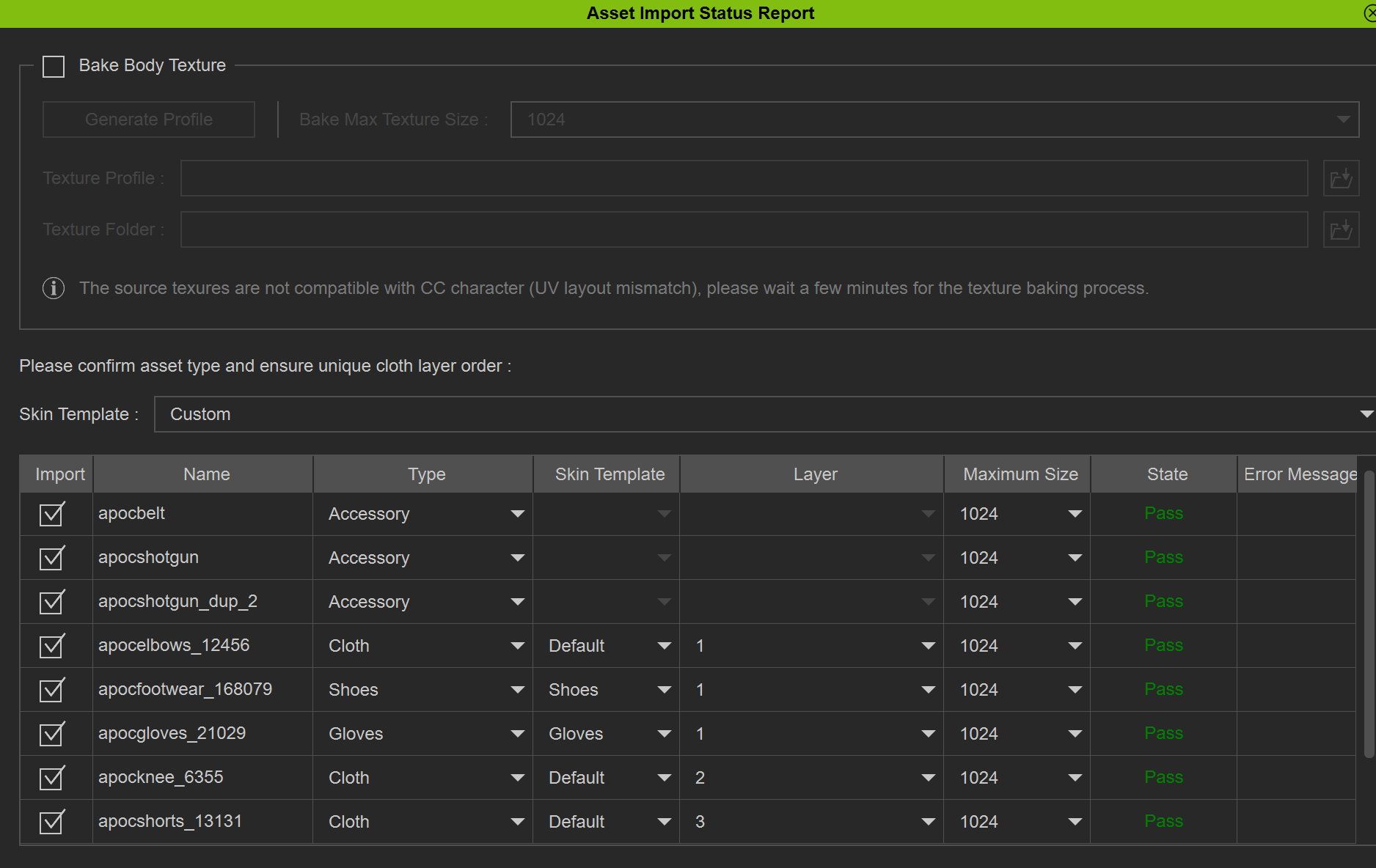
|
|
By Kelleytoons - 4 Years Ago
|
|
As always I need to know which outfit you are trying (a link to the Daz page is best, but even just the proper name will help).
|
|
By Kelleytoons - 4 Years Ago
|
Right. The usual workaround (which I'm almost 100% will work for this) is to load in ANOTHER Gen 8 male in the same scene. What's happening is that suit is turning off part of the mesh (we would say "hiding the faces" in Reallusion) so it doesn't look like a proper figure to bring in. By loading up another figure (which will take the same exact stance) you fool CC3 and then you just uncheck that first figure upon import.
If this doesn't work or you can't figure it out let me know and I'll make a video using this particular costume.
|
|
By Kelleytoons - 5 Years Ago
|
I can look at it but since I don't have IRay for iClone I'm not sure how much I could tell if it will work for you or not. IOW, I'll be glad to see if it renders okay using native iClone renderer, but if that isn't what you want I wouldn't even have a clue if IRay will work.
However, after a second look I would NOT recommend it (given how heavy it is: 80K polys per a grass is HUGE. Much better off using Substance or if you need individual grass shapes use the Total Plants approach).
|
|
By Kelleytoons - 5 Years Ago
|
You actually need 3DXChange to make this work properly -- import into there, and export into iClone (after mapping the relative bones) and all will be well.
This isn't actually designed to come through CC -- the only things that came come through there are clothing/external items or the base mesh that is altered in some way. This is neither -- it's a completely separate figure (it's a *bit* confusing because a lot of these things say "Gen x" compatible but they don't really mean anything other than motions will work with them).
|
|
By Kelleytoons - 5 Years Ago
|
You're right, Mr. G, but the problem is that most Daz devs don't develop their stuff that way (some, but not most). As a result the stuff often is kind of a mess when it comes in via Transformer and sometimes (most?) there is little you can do to fix.
This is why I always suggest that if there is a particular Daz item someone wants to buy they let me know -- most of the time I can check it out in advance and tell them if it's worth it or not.
|
|
By Kelleytoons - 5 Years Ago
|
|
Can you provide a direct link on the Daz store to this item? There are a TON of things that fit that "Gentlemen" category.
|
|
By Kelleytoons - 5 Years Ago
|
Just take the T-Pose (in Daz) and move the legs apart. This is known as a modified T-pose and is, indeed, my standard import pose. There's no advantage using the regular T-pose and, as you have found, at times there is a disadvantage. The modified T-pose takes care of that.
About the only time it doesn't work well is if there is a very tight-fitting longer outfit -- perhaps a long trenchcoat, say, or maybe a very long but still tight-fitting dress. In those cases you will need to use the standard T-pose but don't import pants at the same time (you can do them separately).
|
|
By Kelleytoons - 5 Years Ago
|
No and it's not a Daz issue. If you bring in the sets and environments using Transformer you'll get all the correct assignments:
Good news is they are (supposedly) working on fixing this in iClone (so you can just drag and drop your FBX stuff into iClone and it will have the right materials as it does via Transformer). No ETA.
|
|
By Kelleytoons - 5 Years Ago
|
I'd have to know the specific hair/beard you are trying to get over -- do you have a link to it on the Daz site?
My guess is that beard is fibermesh, and as a rule this doesn't translate well. Beards, like hair, always look best as polygon opacity mapped. The good news is it's pretty easy to create your own beards and I have a whole set of tutorials on this if you are interested which I can link here. Otherwise let me know what hair you're trying to get over and I'll see what can be done.
|
|
By Kelleytoons - 5 Years Ago
|
Yeah, as a very general rule I have found little luck with any dForce rigged Daz hair and advise folks to stay away from buying it.
If I have time I'll take a look but I suspect that will be the problem. In the future if there is any Daz hair (or any object, really) that you have a question about, ask me BEFORE buying and I'll tell you if it will work in CC3 or not.
|
|
By Kelleytoons - 5 Years Ago
|
Here's the rule of thumb for ANY hair (Daz or not).
First of all, it needs to be polygonal. Daz hair which is not will almost always tell you so, although looking at the pre-vis photos of it without any shading also gives a clue. Your first one, the "Stranded Whiskers" is fibermesh hair and this will not work well in CC3/iClone (you can use *some* fibermesh hair but it's a PITA and will never be as good looking as it is in Daz).
The third one, Ashlan Beard, is also fibermesh. It's trickier to tell since it doesn't say it is, but that's why you have me <g>. So it also will not work.
Odin hair IS polygonal -- look at the very last photo in the Daz page and you can see it. It works well although it's a bit intensive in terms of polys. Here's the beard in CC3:

|
|
By Kelleytoons - 5 Years Ago
|
777ideas (7/13/2020)
Wow! Thanks a lot about your help!!! I really appreciate! If you don't mind I have one more question about long rope exporting from DAZ to iClone, because bottom part of it moving in fancy way. Here is video on that https://www.youtube.com/watch?v=i8mMo32D9qASorry again about for so many questions and thank you again!
If you mean "robe" instead of "rope" the problem is that, as you note, it's weighted as pants. You need to weight that as a skirt, so just take that particular clothing item, reweight it as a skirt or dress, and it should solve nearly all the problems (you still may need to apply some physics weight mapping to that to get it perfect, but I have a lot of tutorials on that process and it's difficult to describe them all here, particularly since my time on my desk is limited due to my surgical recovery -- hopefully tomorrow I'll have my laptop but in the meantime I try and steal a few minutes here and there).
|
|
By Kelleytoons - 5 Years Ago
|
|
sungod (7/13/2020)
@Kellytoons
Can you suggest any good Hair for Male formal looking.
I have most of the ones from reallusion store but I am looking for something Equivalent to SWAM hairs.
I made mistake of not asking your opinion and bought a male DAZ hair which I had to eventually refund due to issues.
I will try to find again but if you have any which works great will be deeply appreciated.
Regards
Sun
You may need to be more specific -- there is a LOT of Daz hair which will work (and a lot which doesn't) and while I can advise you if something specific will or won't there are SO many styles it's hard to know what you are looking for. If you have an image of something you are seeking I might be able to find something equivalent.
|
|
By Kelleytoons - 5 Years Ago
|
As I said above, avoid any hair that has dForce in it (they just don't work well in CC3).
Lennie hair is okay, but very "heavy" hair (it's nearly 1 million polys). You can reduce the polys, but in general this is a losing proposition (you're using chasing your tail. If the hair needs that reduction it then won't look very good. And vice versa).

The short fade hair is a combination of poly and fiber. The poly part looks okay, but the fiber "short" part of the equation doesn't look good (looks like someone didn't shave very well). Again, stay away from fibermesh stuff.

|
|
By Kelleytoons - 5 Years Ago
|
General comments first.
HD characters will not import into CC with those HD details. They will come in "smoothed out" so don't be disappointed if you lose a lot. The new SkinGen will allow you to get *some* detail back with combining normals maps, but the modeling details will never be translated. As a very general rule I don't use any HD models from Daz unless they are so extreme (like a Boar man) losing detail won't be a problem.
And we always mention (but worth mentioning again) that fibermesh hair is a Bad Idea -- doesn't animate well, doesn't look well. I would stay away from anything with eyebrows made of it.
So -- pass on all four of these, due to fibermesh eyebrows/beard and HD details which will be lost. Honestly, with Headshot you can create a lot better characters yourself directly inside of CC3.
|
|
By Kelleytoons - 5 Years Ago
|
|
There are lots of nice hair out there, both from RL and from Daz. And if you can't find what you want, it's easy to create your own (I have a number of tutorials on this process). Indeed, if that is something you require (very particular hair styles) then by all means learn how to do it yourself.
|
|
By Kelleytoons - 5 Years Ago
|
|
As you surmise, the hair is the problem. The figure itself comes in fine (although, as we have been discussing here and elsewhere, HD details won't transfer over) but without the hair it isn't really all that convincing. There is no real substitute for it (there is a Popcorn FX that is... interesting) and overall I wouldn't recommend. If you want to see how it will look I can bring it over and create an image for you, but it will be disappointing.
|
|
By Kelleytoons - 5 Years Ago
|
Sorry, I don't do Forender models.
As a general rule when you put boots on legs and then can't import due to leg issues you can solve by dragging over ANOTHER Gen 8 of the same type and exporting both along with the accessory. Then do not import the second figure. I've done a few tutorials on this process you can find on my channel.
|
|
By Kelleytoons - 5 Years Ago
|
|
I have a couple of Forender models, but I really can't advise the way I can on Daz stuff (I have around 95% of all Daz stuff that isn't "new" -- I wait two or three months before getting things).
|
|
By Kelleytoons - 5 Years Ago
|
|
Is that misspelled? I can't find any hair named that on the Daz site (a direct link there would be helpful).
|
|
By Kelleytoons - 5 Years Ago
|
Ah, okay -- no need for me to even look at it, then.
It's fibermesh hair, and you should never try and use it in CC3/iClone. It just will never look right -- as you've discovered, it has WAY too many polygons when translated but even if you did remove 3/4 of them it wouldn't look good. Stick, always, with polygonal hair (and if you ever have any wonder -- because sometimes it won't say -- just ask me and I'll tell you in advance so you don't waste your money).
|
|
By Kelleytoons - 5 Years Ago
|
|
I have a video tutorial on making the Classic Taper into a balding hairstyle. I also have tutorials on making your own hair and making receding hairlines is pretty easy with that (I would highly recommend at least trying to make your own hair, as it's very liberating). Making sparse hair yourself is pretty easy -- it's more luxurious hair that takes some real talent.
|
|
By Kelleytoons - 5 Years Ago
|
Yeah, I can't help you with exporting, only with importing stuff from Daz to CC3.
You might want to post your message as a separate topic in the forums.
|
|
By Kelleytoons - 5 Years Ago
|
Hair will work fine -- coat requires some work with the physics maps and honestly I didn't want to spend more than five minutes with this (mapping would be far easier with 3DCoat but that requires more effort than I wanted to put in). But at least it shows this is possible (note: because I only spent five minutes I didn't adjust the actual posing -- this is a stock Heidi perform movement that intersects in places and should be adjusted).
|
|
By Kelleytoons - 5 Years Ago
|
|
Learn how to create physics maps (I have some tutorials on my channel) and if you get stuck just message me either here or email me (link on my channel) and I'll be glad to help further.
|
|
By Kelleytoons - 5 Years Ago
|
Yeah, this skirt is kind of a mess (it has separate maps for each "layer" on it -- the UVs are very odd.
I'd stay away from trying to fix this -- but if you are stubborn and have a lot more time than I do the first thing I'd do is bring this into 3DCoat and consolidate all the UVs into one. Then try and weight map it correctly and it *might* work (this, BTW, is why I never advise folks to buy Gen 2 clothes, as they were so much more primitive. Stick with 3 and above, and get dForce stuff for things like this and you'll be fine).
|
|
By Kelleytoons - 5 Years Ago
|
One thing Mr. G has suggested (although I've had ZERO time to test out) is to try weighting the hair as an accessory. Apparently if you do this the shoulder and neck weights won't then be an issue. You will still need the correct physics maps, but you'd need those anyway.
So you might give that a shot. If it doesn't work for you, post again here and I'll see if I can eek out the time to give it a try myself.
|
|
By Kelleytoons - 5 Years Ago
|
Yeah, I just put on a simple physics map (you need to put it on ALL the hair except for the skullcap) and it worked fine.
|
|
By Kelleytoons - 5 Years Ago
|
Well, we both owe a drink to Mr. G, who found this out.
(And, yes, Julie has a great purr -- she likes to help :>).
|
|
By Kelleytoons - 5 Years Ago
|
Hair this long is always going to be an issue -- it's much like capes (which we've discussed, even on this thread). Your luck will largely depend on how the hair is designed and how good you are with weight maps/collision shapes/etc.
What I would suggest is this -- start with MUCH shorter hair until you get to be an expert. Using this hair would require at least someone well versed in iClone (say at least six months -- I know *I* wouldn't try it and I've been doing iClone for years).
|
|
By Kelleytoons - 5 Years Ago
|
|
There are weight map tutorials, and I have at least two on my channel. Clothes and hair (and accessory) weight maps all work the same, with the same principles involved in each.
|
|
By Kelleytoons - 5 Years Ago
|
|
What I'm suggesting is you delete the eyes that come over and use CC3 eyes. You will need to use morphs on them to get them to fit and it's a long process. I can show a video that would help but I'm not going to take the time to get them perfect because I don't have the time right now. And you need the more advanced morphs sold by RL to make it easy.
|
|
By rosuckmedia - 6 Years Ago
|
@Kelleytoons,
Hello,
No I didn't find the Daz Hair plugin in the Daz Shop,
That's why I asked.
But I can give you the link for the Tutiral. Tutorial Daz Hair Plugin
Greeting rosuckmedia :)
|
|
By rosuckmedia - 6 Years Ago
|
Hi, Vidi,
Thanks a lot, but your answer won't help me now.
How do I start the tool?
Greeting rosuckmedia :)
|
|
By rosuckmedia - 6 Years Ago
|
@Kelleytoons
Thank you. For the information.
Hi, Vidi,
Thank you very much,
Greetings rosuckmedia:)
|
|
By rosuckmedia - 6 Years Ago
|
Hello, everyone,
I saw a tutorial of Daz Hai Plugin yesterday.
Anybody's had any experience with that?
How about the export to Chracter Creator 3,
and what about the quality?And there is already a tutorial here in the forum.
Greetings rosuckmedia. :)
|
|
By mtakerkart - 4 Years Ago
|
Thank you Mike.
I also thought of importing it as an accessory but it's a lot of work. While watching your video on the "export of wing morphs" I did this: I created new export morph rule by manually writing the name of the morphs. Is this the right method or can it be done automatically?
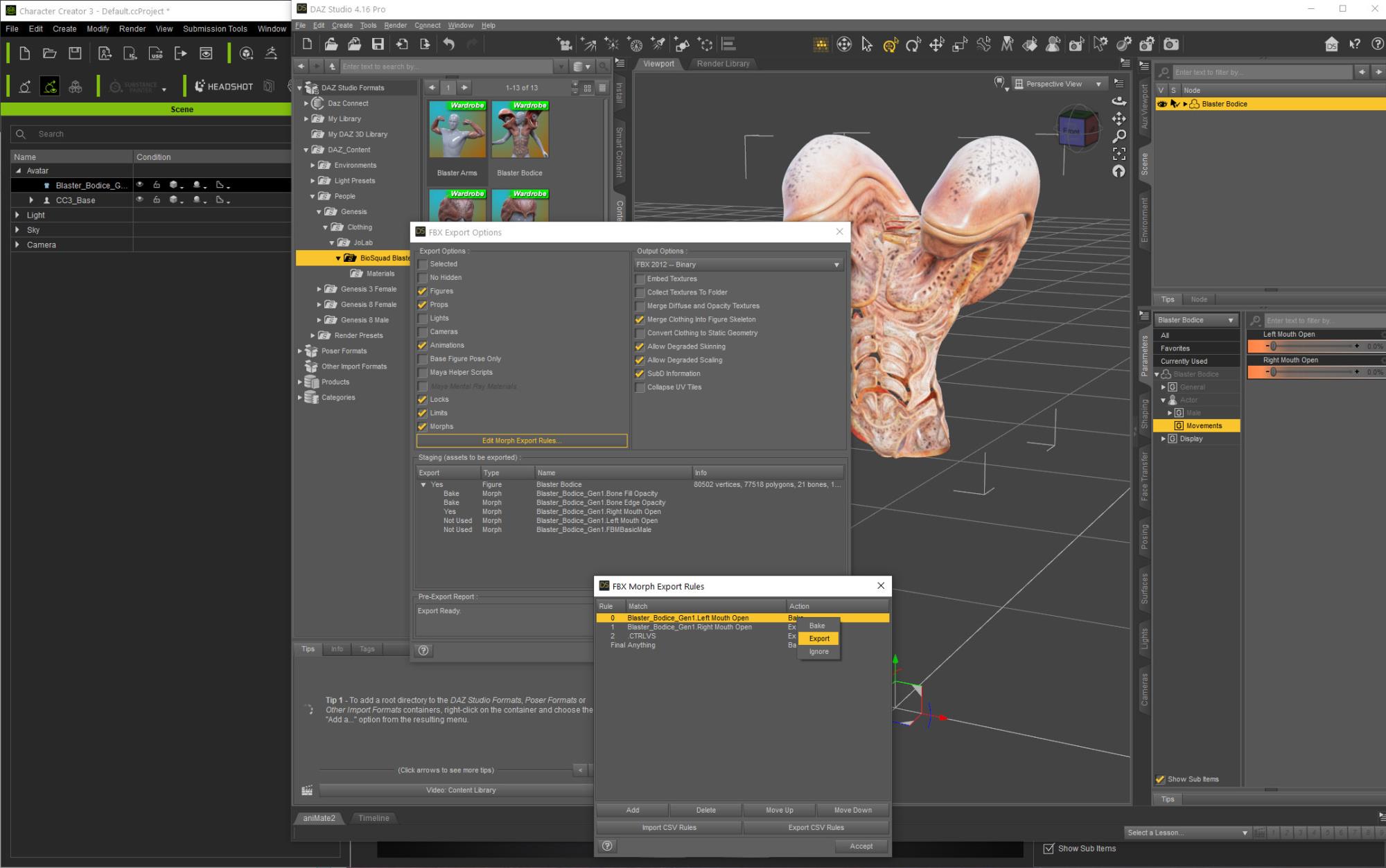 Although the coat works very well in Daz : Although the coat works very well in Daz :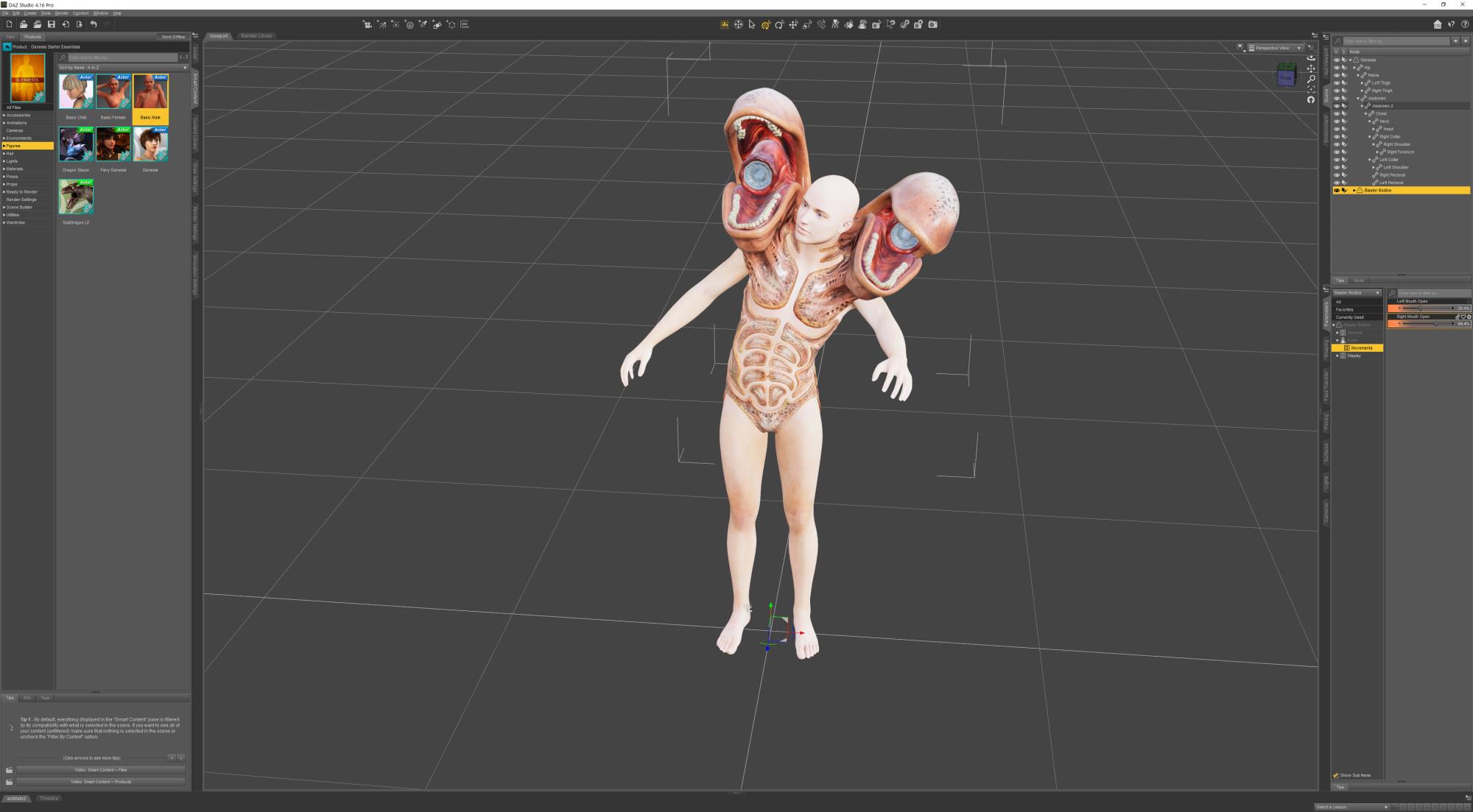 It's a failure in CC3: It's a failure in CC3: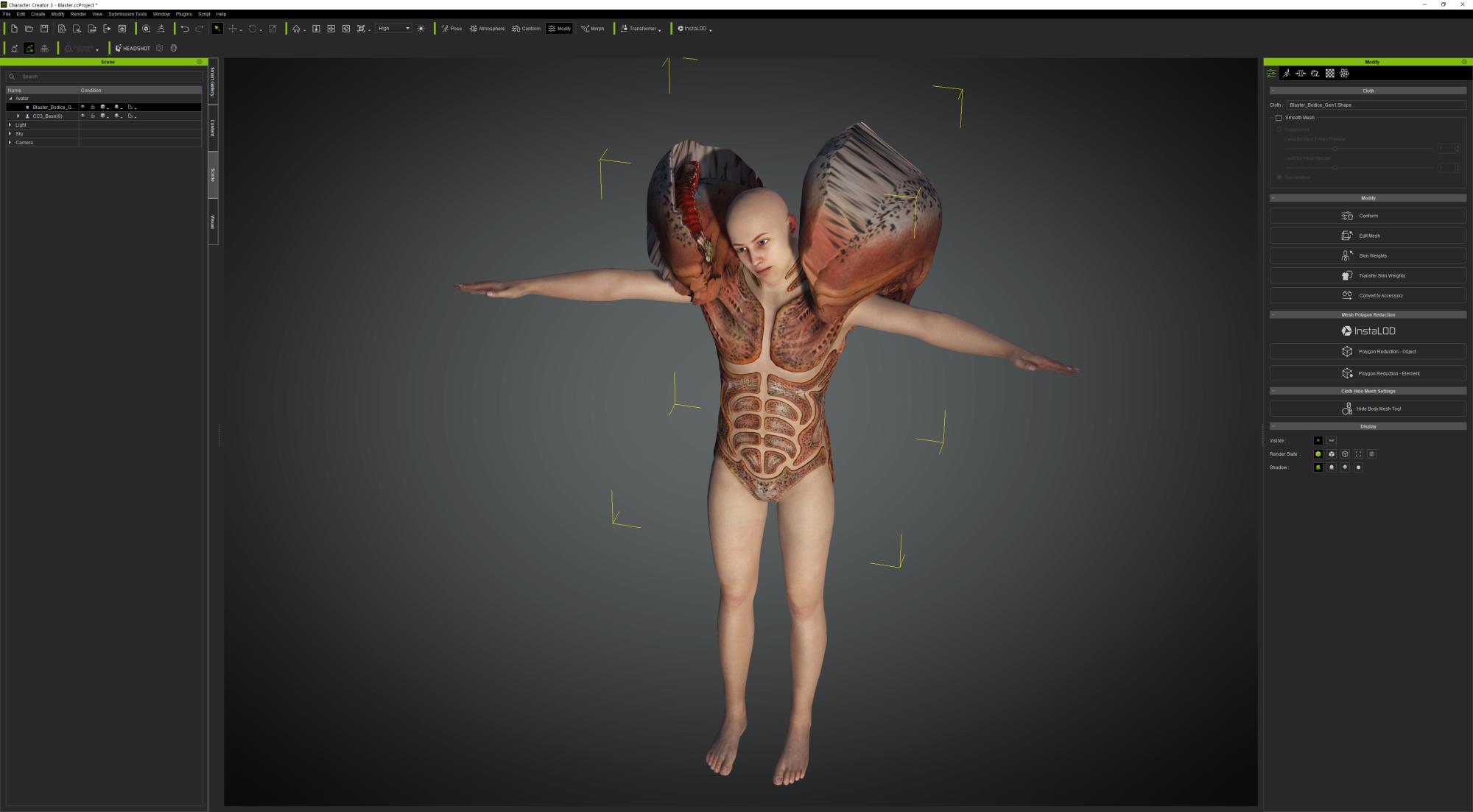 So I created an accessory that contained the morphs well: So I created an accessory that contained the morphs well: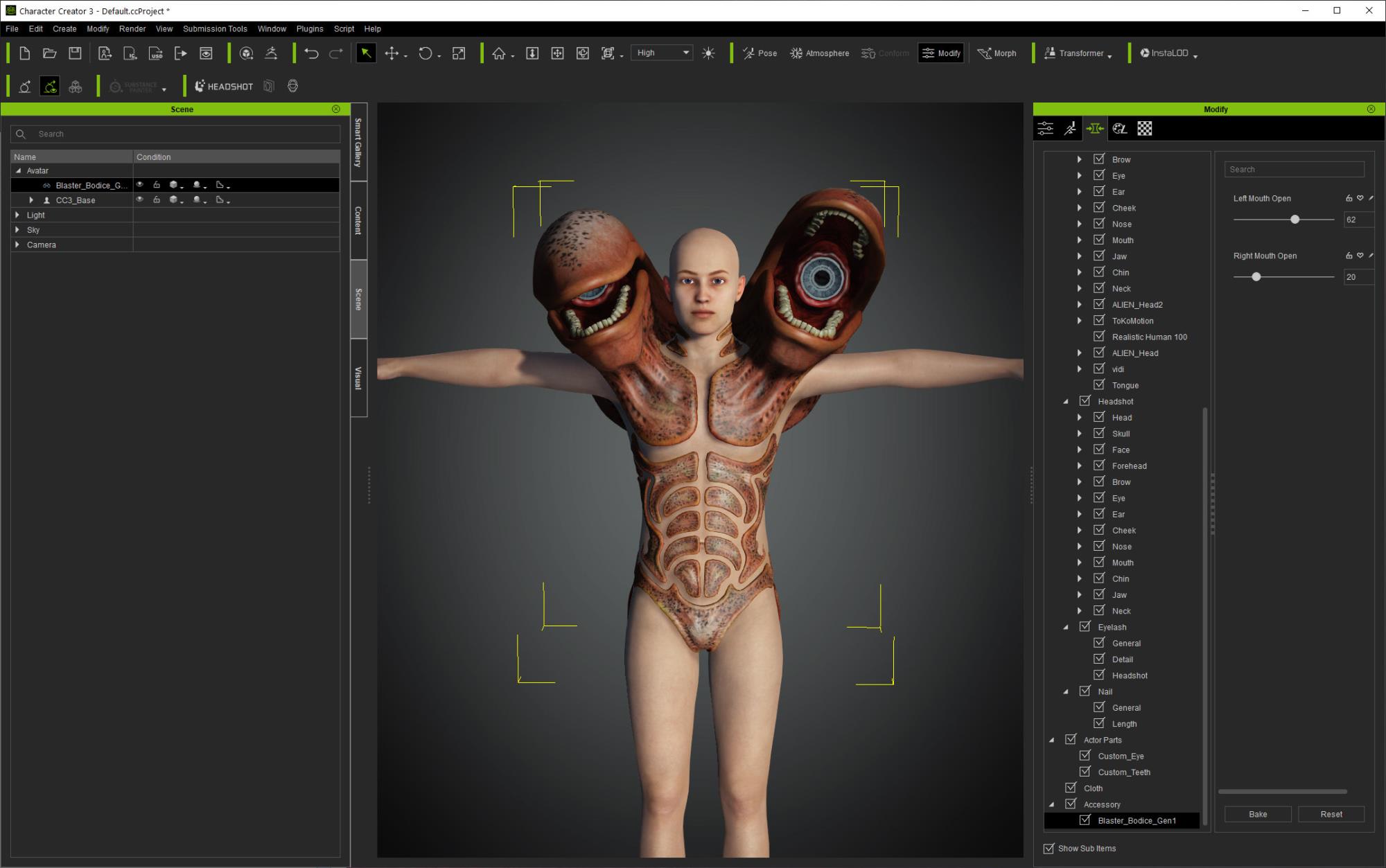 But the automatic creation of wieghtmap is problematic, I chose the "default" option.On the one hand, the skin weight of the head influenced the costume But the automatic creation of wieghtmap is problematic, I chose the "default" option.On the one hand, the skin weight of the head influenced the costume
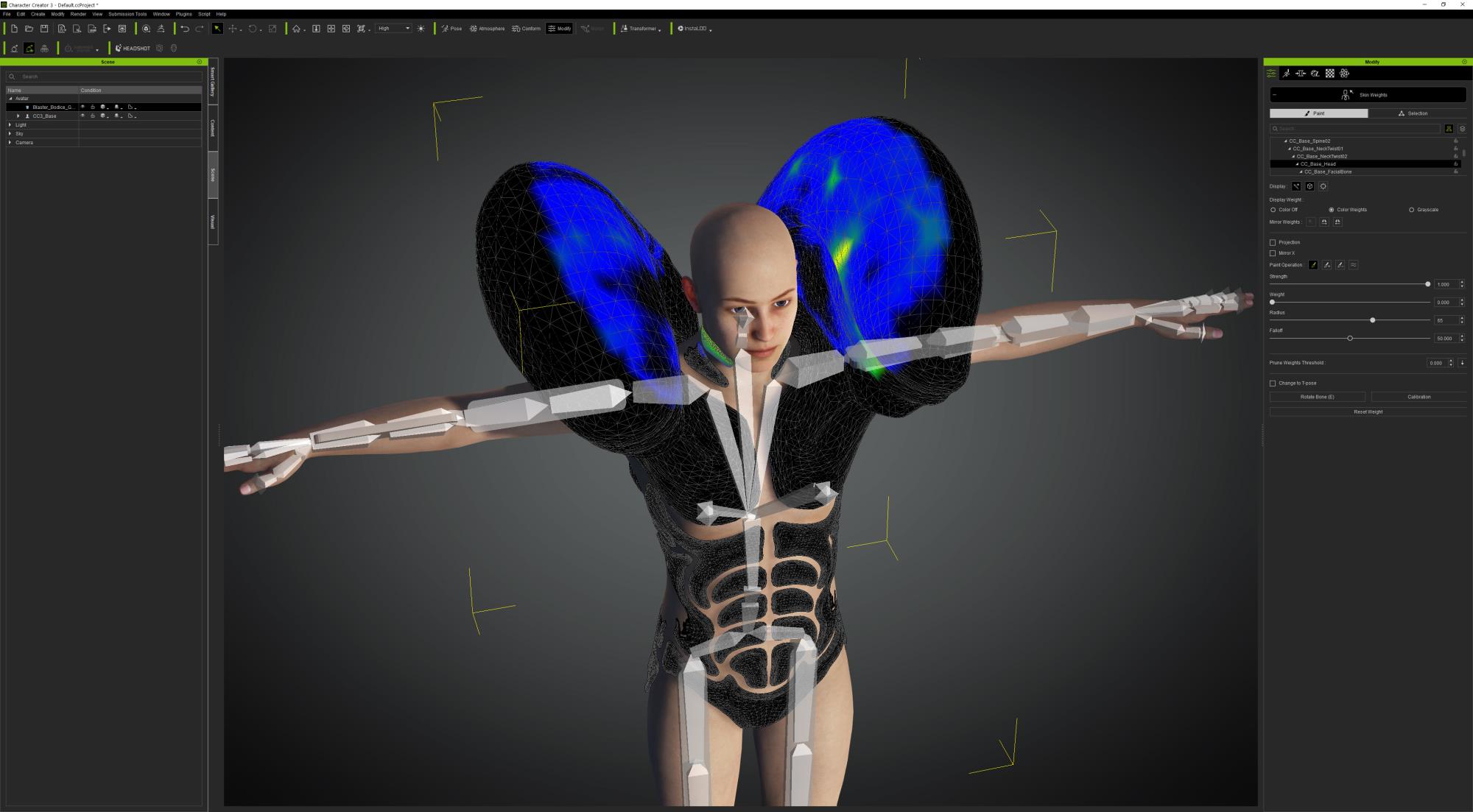 and on the other hand the spine bone which should have the maximum influence did not act sufficiently and on the other hand the spine bone which should have the maximum influence did not act sufficiently
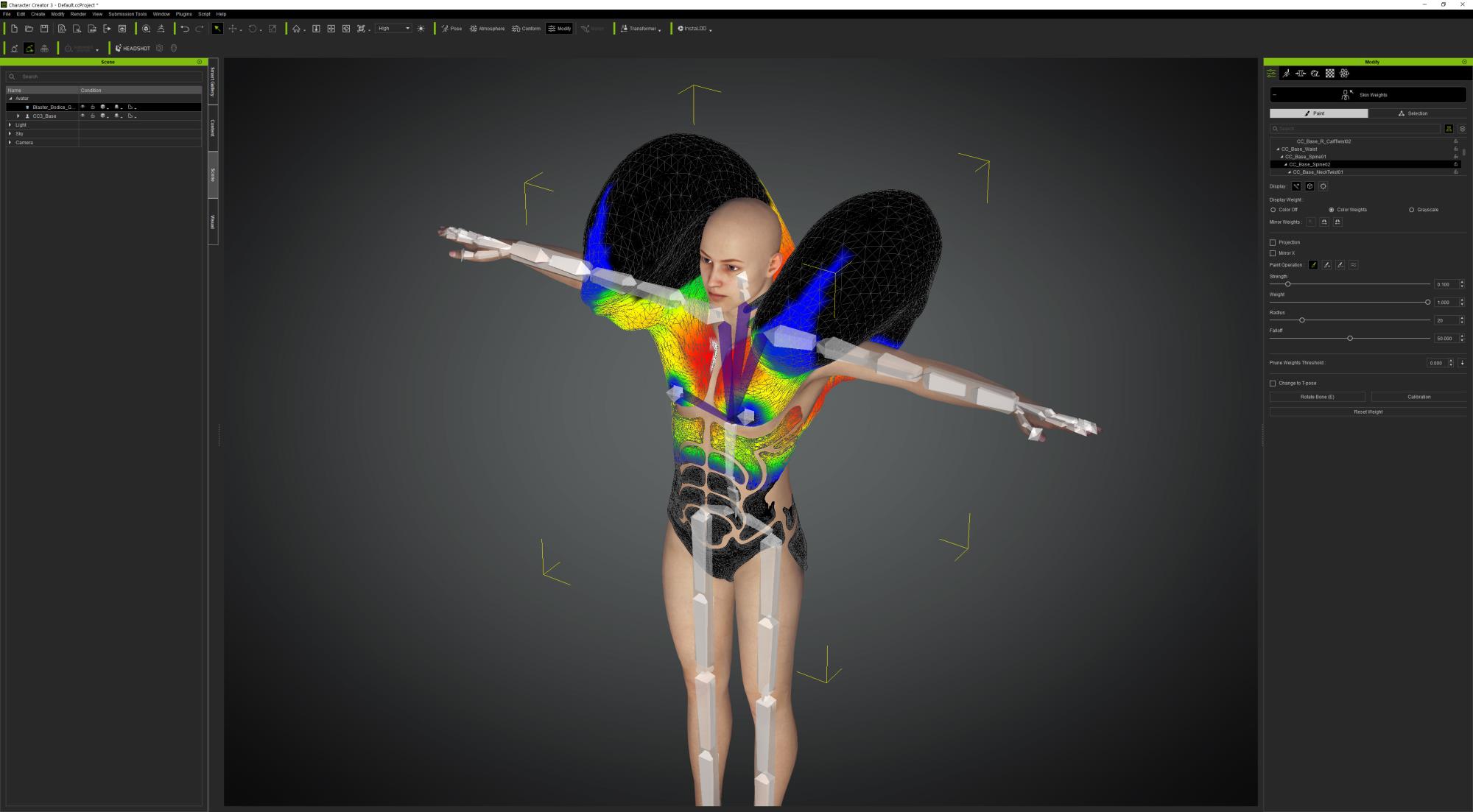 I spent 2 hours repainting the weight map for the spine and erasing all the influences of the other bones ... I spent 2 hours repainting the weight map for the spine and erasing all the influences of the other bones ...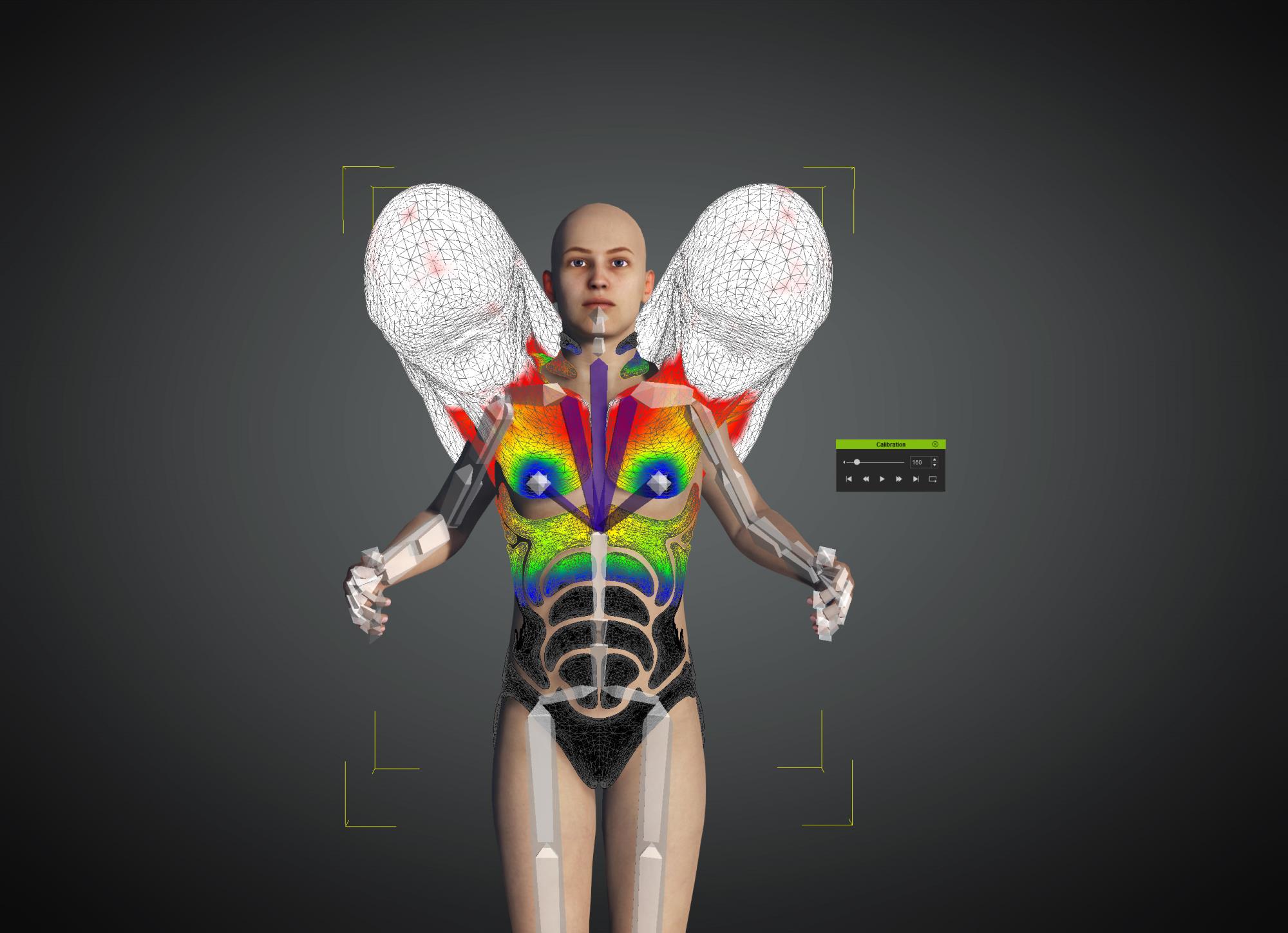 I finally got a satisfactory result I finally got a satisfactory result
 I hope the CC4 will have improved functions for weightmap transfer, for example the only way I found to hide the character was to make the texture transparent, or the player calibration is essential but it is way too fast and tiny ... I hope the CC4 will have improved functions for weightmap transfer, for example the only way I found to hide the character was to make the texture transparent, or the player calibration is essential but it is way too fast and tiny ...
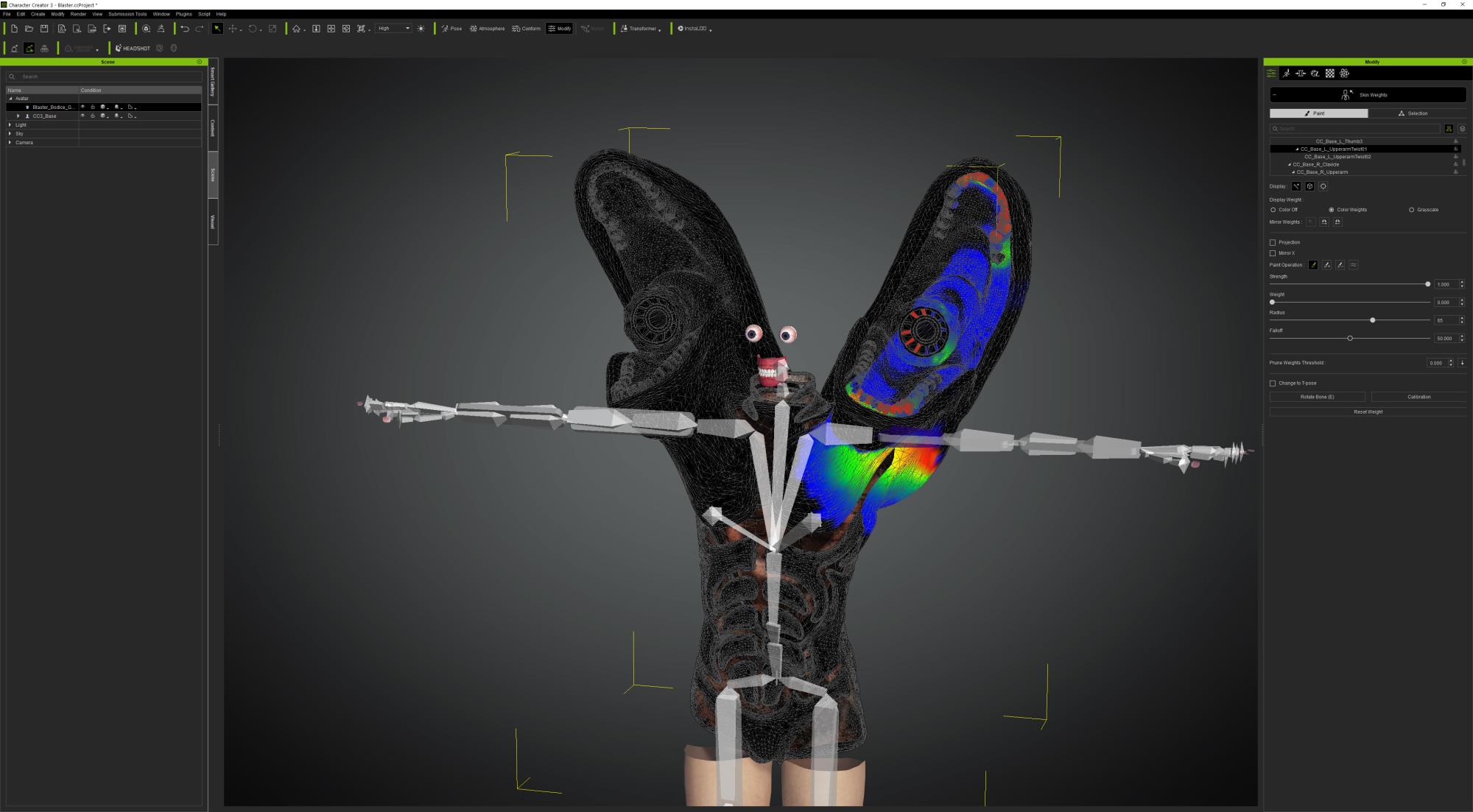
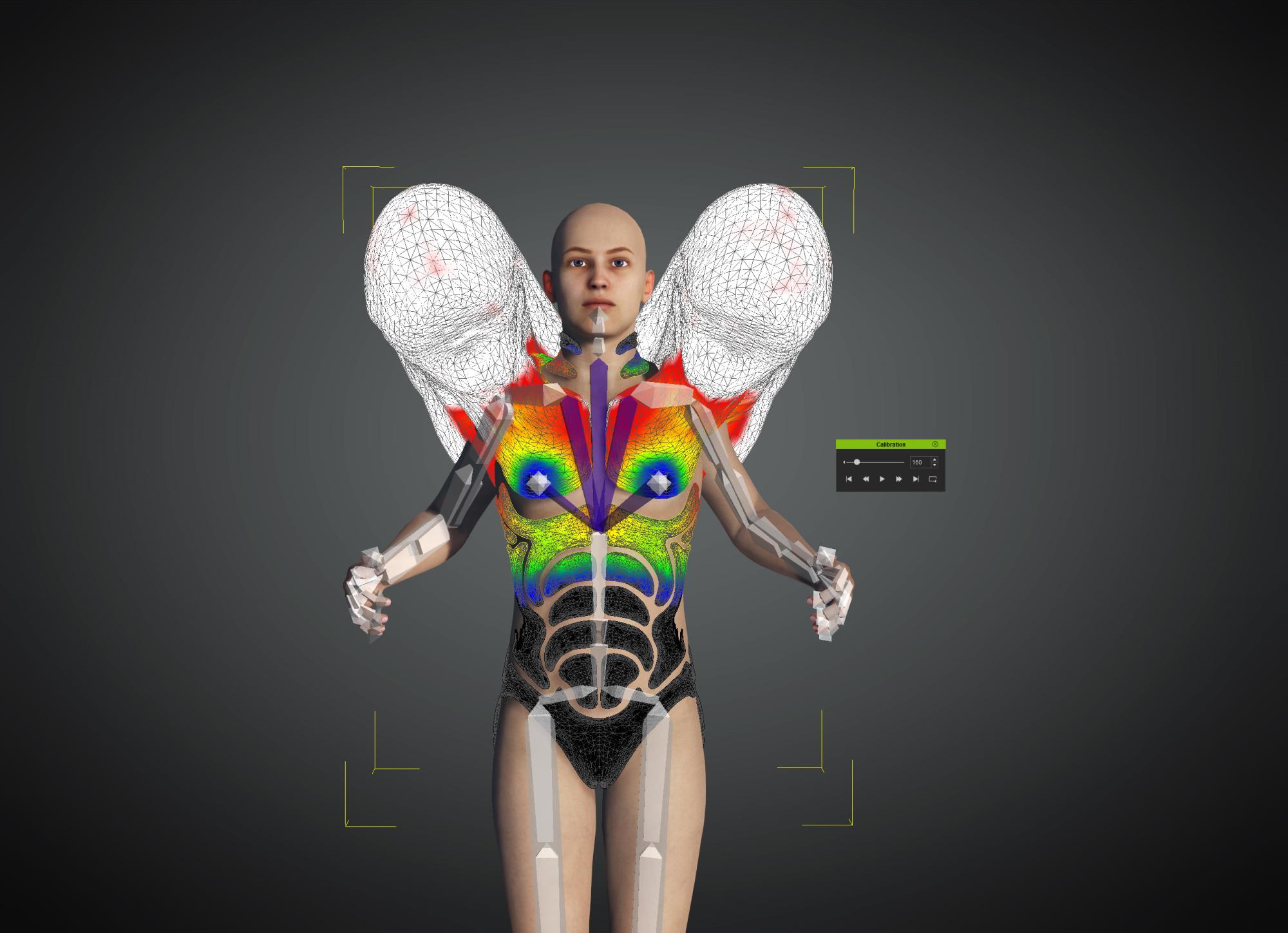
|
|
By mtakerkart - 4 Years Ago
|
Hi Mike ,
Can you point me out a tutorial from your channel ( "Exporting DAZ clothing Morphs into CC3 doesn't works in my case)
For this item ?
https://www.daz3d.com/bio-squad-blaster
There are 2 sliders
to open the Blasters :

As you can see there a bunch of morphs that doesn't works :
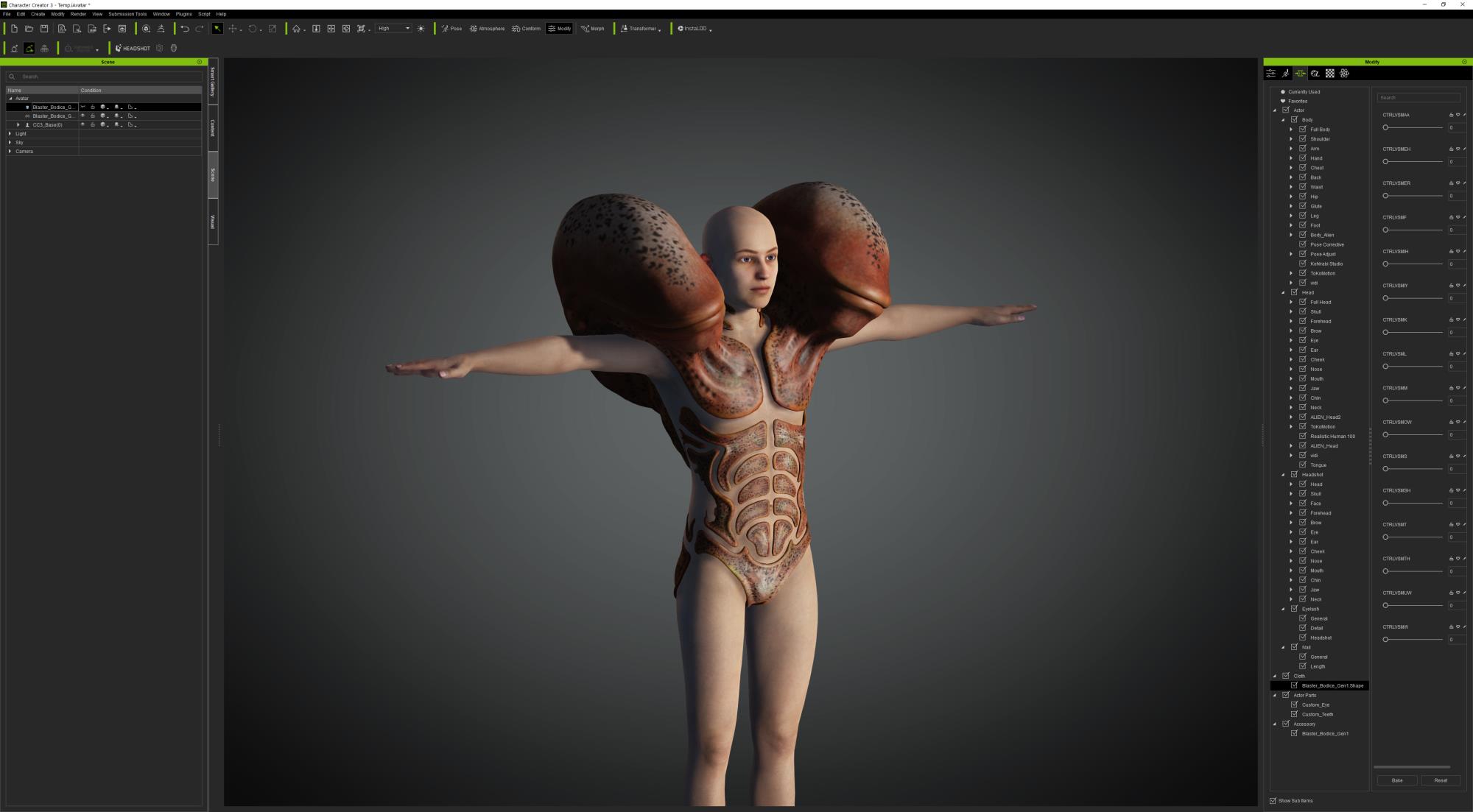
There are some artifact on the mesh :
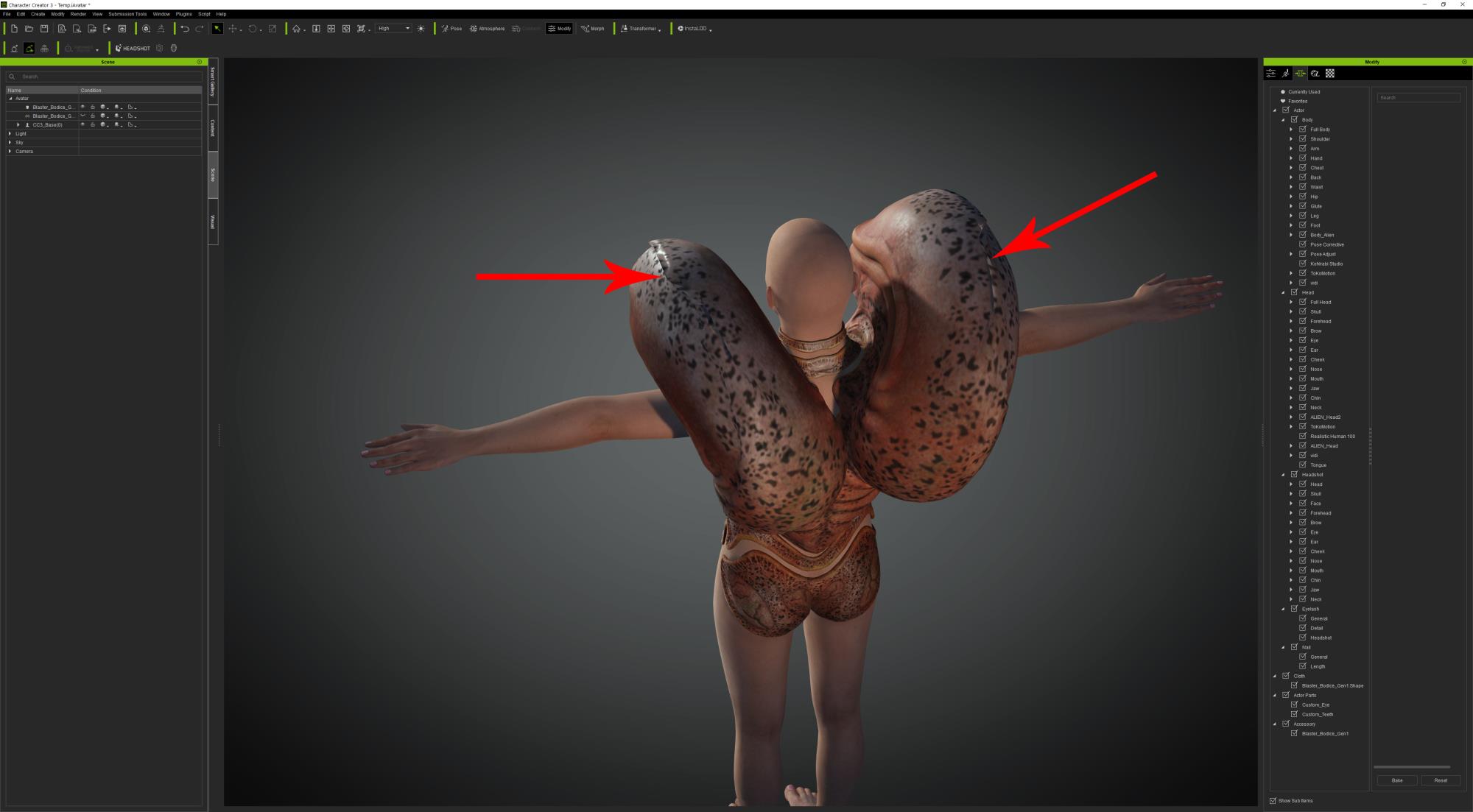
|
|
By fsilva - 3 Years Ago
|
KT,
Thanks!
Kind regards,
Frank
|
|
By fsilva - 3 Years Ago
|
Hi Mike:
I've been having an issue with the Mick Character , Daz No. 80943. It says it's a GF8 compatible figure, but when I try to apply the G8MaleT_pose.duf, nothing happens. Any help with be greatly appreciated.
Thanks,
Frank
|
|
By EvilGenius - 6 Years Ago
|
|
Kelleytoons (10/31/2019)
You can do this fairly easily if you don't need to see the end of the arm (which is to say you don't need to see that it is hollow).
If that's the case, just turn all the textures on the avatar EXCEPT for the arms to 0 opacity. Then you have the arms. Now -- if you have need of only ONE of those arms you will need to do a bit more work. In that case you'll need to create an opacity map that hides the arm you don't want.
If none of that makes sense (even after reading the manual) I'd be glad to make a video or I'm sure others here might help.
Now -- if you need to see the ends of the arms then you need some kind of "stopper" (think of it like a cork). Daz actually makes those, for those folks who want amputated arms (and I used one in my Halloween zombie video which you might check out). You can use them and change the texture so it isn't blood red. But it's a bit more complicated and if you need that I can walk you through that as well.
Thanks for the response. I have thought about that but it wont work for my situation. I make Snapchat AR lenses and the overall project file has to be under 4mb. If I add an entire character it will bring the filesize up. I thought about a 2D arm and hand but that wouldnt look right bringing in a 3d object into the scene.
EXAMPLE OF ONE OF MY SNAPCHAT LENSES:

|
|
By EvilGenius - 6 Years Ago
|
This is such a great thread. This community on this forum is really awesome.
I have a question that may fall under the umbrella that is this thread. I have a LOT of Daz content. What I am trying to do is have a male and also a female arm and hand (working normally) but nothing else. I could technically use a iAvatar character so whatever works.
My goal is try have the arm(s) bring in something into the scene. For example, lets say I have an empty scene and a hand/arm brings in a soda or a bag of chips, then wisk away out of the scene leaving the product behind.
|
|
By theschemer - 6 Years Ago
|
Mike,
I always have the most trouble finding hair for my photo conversions. Everybody I know has hair that is short and balding etc and I can never find what I need. Do you happen to have the Ricardo hair from DAZ? I bought it and although I can import it into CC3 it doesn't look the same. Here is the link:
https://www.daz3d.com/riccardo-hair-for-genesis-3-male-s
Thanks,
TS
|
|
By theschemer - 6 Years Ago
|
Thanks Mike. Well, at least I know I am not the only one that struggles with this. Most of the time I just make the thinning half-bald guys completely bald. :) I will hunt down all of those suggested hairs from your list from DAZ and see if I can use any to help with my problems. Thanks for taking the time to make that list and I will be looking forward to what you come up using that software Rampa posted.
TS
edit: Where do I find the VMH Hair? Is it this one? https://www.daz3d.com/vintage-male-hair-for-genesis-3-and-8-males
|
|
By theschemer - 6 Years Ago
|
I found these that might help:
https://marketplace.reallusion.com/agegen-sparse-hair-pack
|
|
By John1950 - 5 Years Ago
|
I am looking to purchase the DAZ Gentlemen Library but first explore the difficulties of importing to Iclone7. I am not so interested in the poser avatars as the scene and other furnishings. Do you think this is a rather cut and dry doable or am I opening up a can of worms? I have the 3dxchange Daz extention. I appreciate your time and look forward to your reply. Thank You
John A Tillard,
|
|
By toystorylab - 6 Years Ago
|
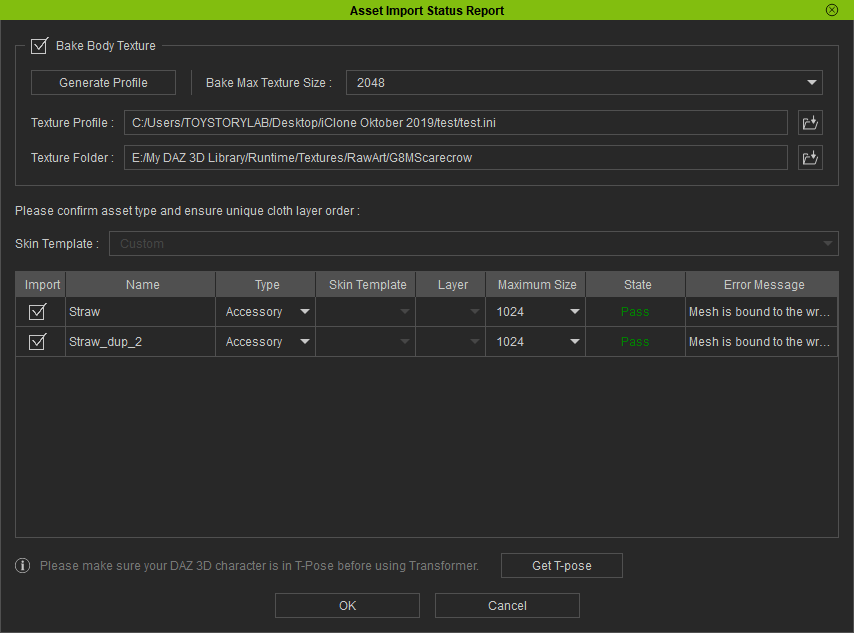
|
|
By toystorylab - 6 Years Ago
|
|
Kelleytoons (10/21/2019)
Glad it worked for you, although that begs the question as to why it doesn't work for TSL.
Maybe he can provide a video showing the exact things he's doing from Daz start to finish and we can figure it out.
Hey Mike...
While trying again and recording, i noticed that the "Straw" had correct Bump Maps.
After deleting the straw i got correct Bump Maps but weird Opacity Maps.
As soon I added Straw, I got those "Whiteys"...
So, whithout "Straw" and crank down those strange Opacity Maps it kinda works.
And I can add "Straw" later...
But it is WEIRD, have a look yourself:
Here results:
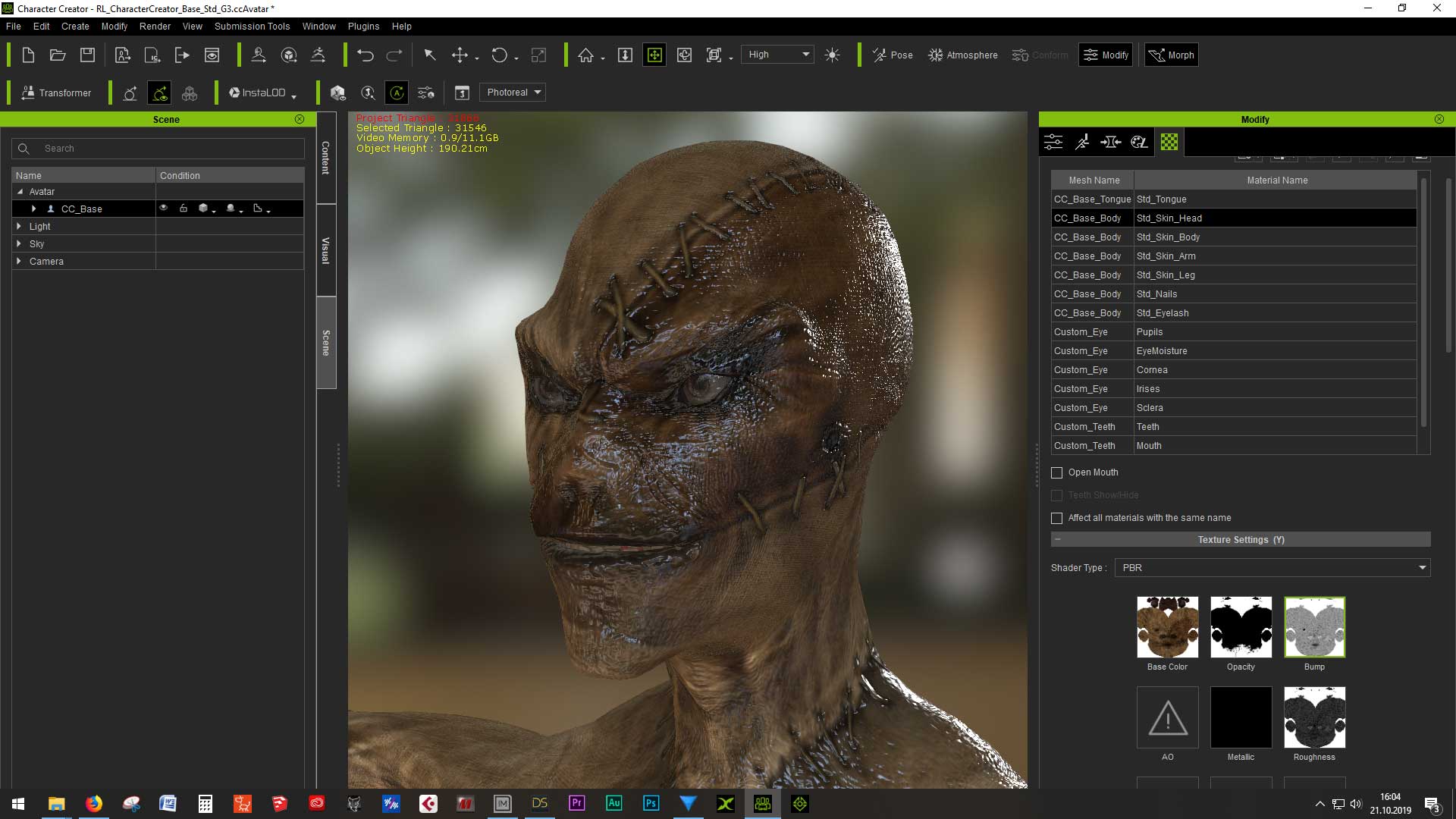
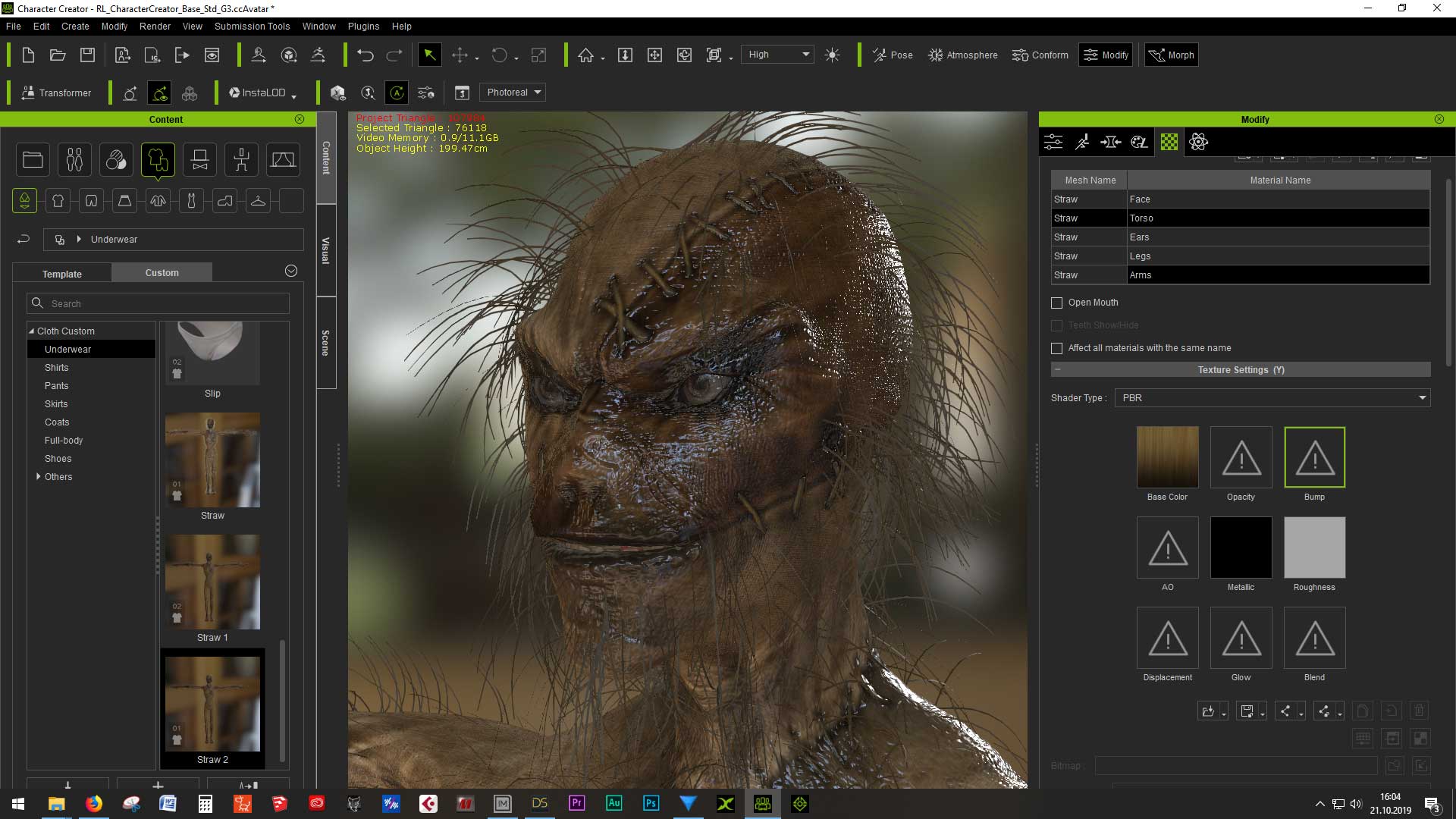
So, in this sense, T.H.A.N.X.;)
|
|
By toystorylab - 6 Years Ago
|
Hey Mike,
though it's not what i wished to hear :pinch:; thanx for quick reply! ;)
|
|
By toystorylab - 6 Years Ago
|
Hey Mike,
do you know if the skeleton for Gen 8 works in CC3?
https://www.daz3d.com/midnight-skeleton-for-genesis-8-male
I do have a skeleton for iClone, but it would be cool to have one in CC3-Format, so i can use the CC3-clothing.
And it's on sale today...
|
|
By toystorylab - 6 Years Ago
|
I used "Fit To", worked fine (Fit to M4 base character)...
Will try Rampas Method in the next days...
|
|
By toystorylab - 6 Years Ago
|
|
Rampa (5/26/2019)
So I figured you could import the skeleton as clothing.
Hey Rampa, as i already own that skeleton, i would give it a try...
Before i do silly things, import "as clothing", how did you do that?
|
|
By toystorylab - 6 Years Ago
|
|
Kelleytoons (7/20/2019)
But then I put Sensei on and, while it's not *great*, it's at least usable.
Damn, one day i will HAVE TO give this a try :pinch:
|
|
By toystorylab - 6 Years Ago
|
Hm, the problem is, the "suit" is one single mesh, including the shoes...
I tried transforming it twice, once as shoes, once as suit.
Everything went well, got the suit nicely hidden, keeping a nice pair of shoes, saved as shoes.
Reapplied, all the hidden parts are not hidden anymore :pinch:
So, i will get it working to make her walk in the suit with the shoes,
but i won't be able to reuse this on other characters, unless i do the accurate "hide mesh" again and again...
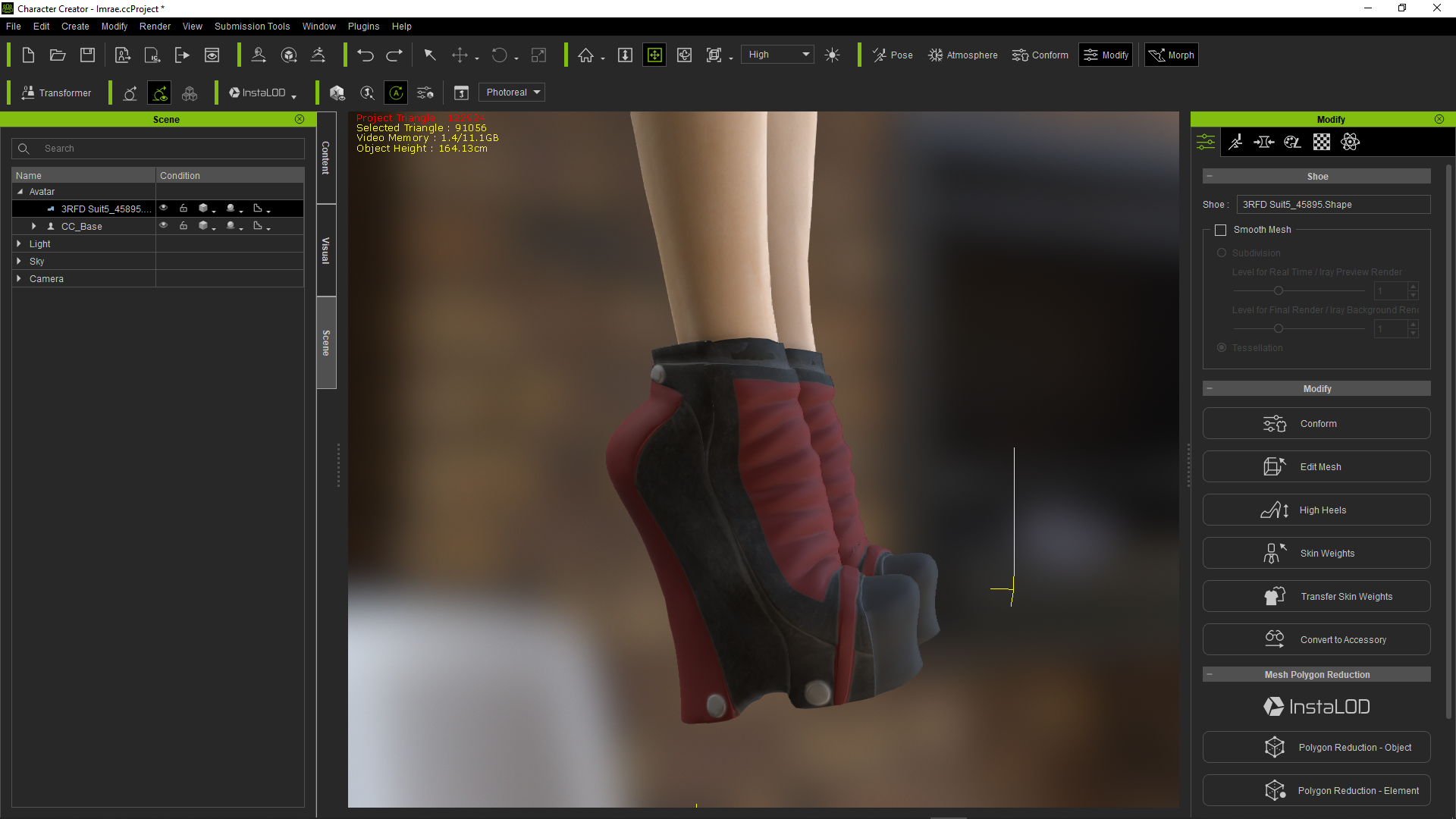
NOTE
- All sliders are "overridable" (+100), adjust high heels not, that's sad.
- Why does the scroll wheel to navigate to something behaves different to iClone?
It would be cool if it takes the direction of your cursor, as in iClone, but it goes straightforward. Uncool...
|
|
By toystorylab - 6 Years Ago
|
I already had this once with "Pierrette" from DAZ, but she is a quite old character,
so i thought, so what and i simply made the shoepart invisible, gave her new footware...
https://www.daz3d.com/pierrette

BUT now i got the same problem with a new model
https://www.daz3d.com/3rfd-suit-for-genesis-8-female
I found the shoes cool so i went for it...
Everything is packed into the suit, no possibility to unparent shoes :pinch:
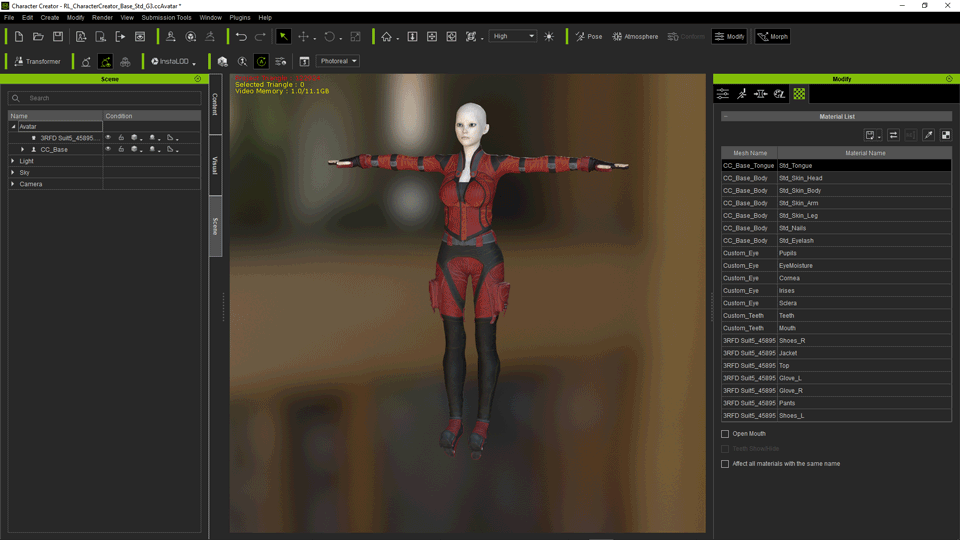
|
|
By toystorylab - 6 Years Ago
|
|
Kelleytoons (10/20/2019)
First make sure you're using the latest version of CC3 (3.11.2102.1).
What is the exact path for your textures? Show me.
I have the latest CC3 version...
Here is my directory:
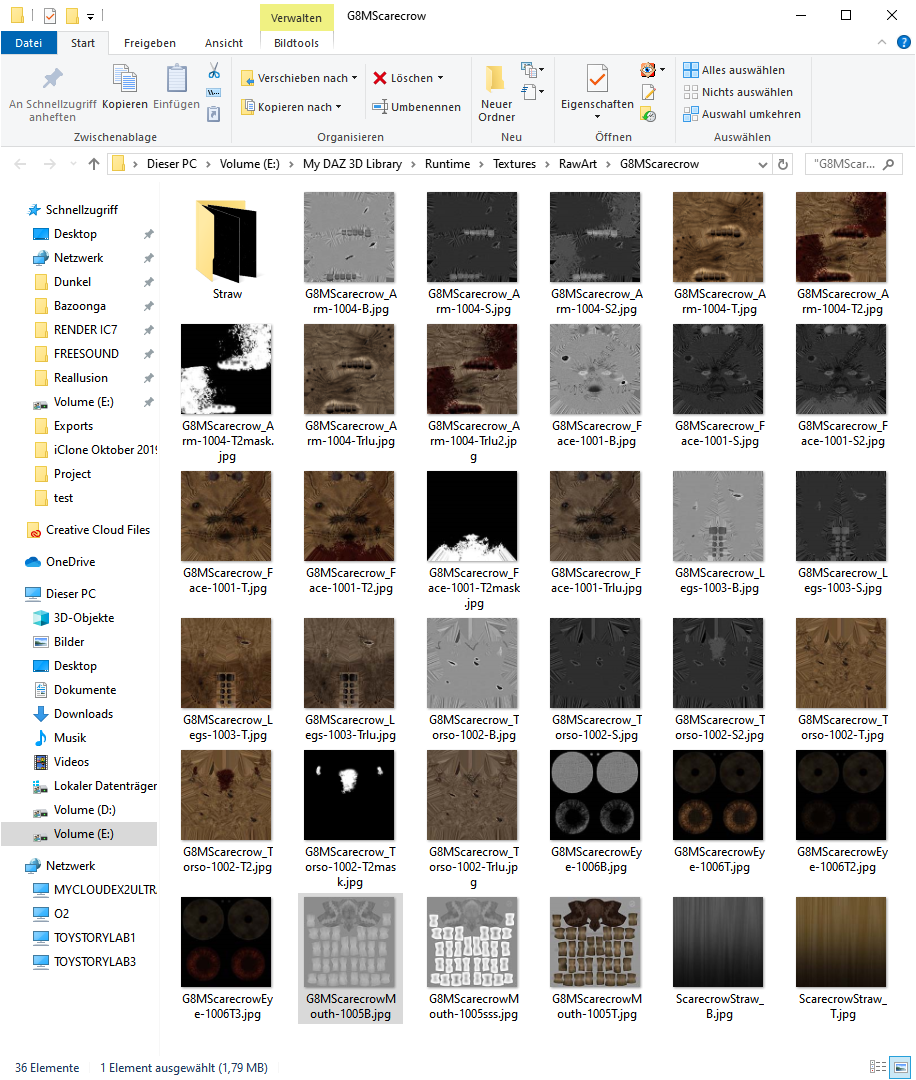
Tried it again, but i still get those white bump maps :pinch:
|
|
By toystorylab - 6 Years Ago
|
|
Kelleytoons (10/20/2019)
Okay, the Scarecrow needs a custom ini file to work properly, as it will not gather the textures correctly even with Advanced. Because I'm SUCH a nice guy I'm providing that file in this post. Note that you will still need to provide the folder the textures are located in (for everyone it's different but the last piece will be Runtime/textures/RawArt/G8MScarecrow).
You'll also want to bump up the bump files to 100 (they come in at 10).
Note that you can't simply drag and drop those textures from that folder -- they won't be correct. Plus you have transparency textures in there as well, which add more detail.
Thanx for providing that .ini file ;)
I never did the "INI" thing...
Tried to use your .ini file.
In Transformer under "Texture Profile" i loaded your test.ini as is.
In Transformer under "Texture Folder" i loaded the appropriate folder from my system.
I get bump maps but they are completely white, only the head gets a little bit black around the mouth...
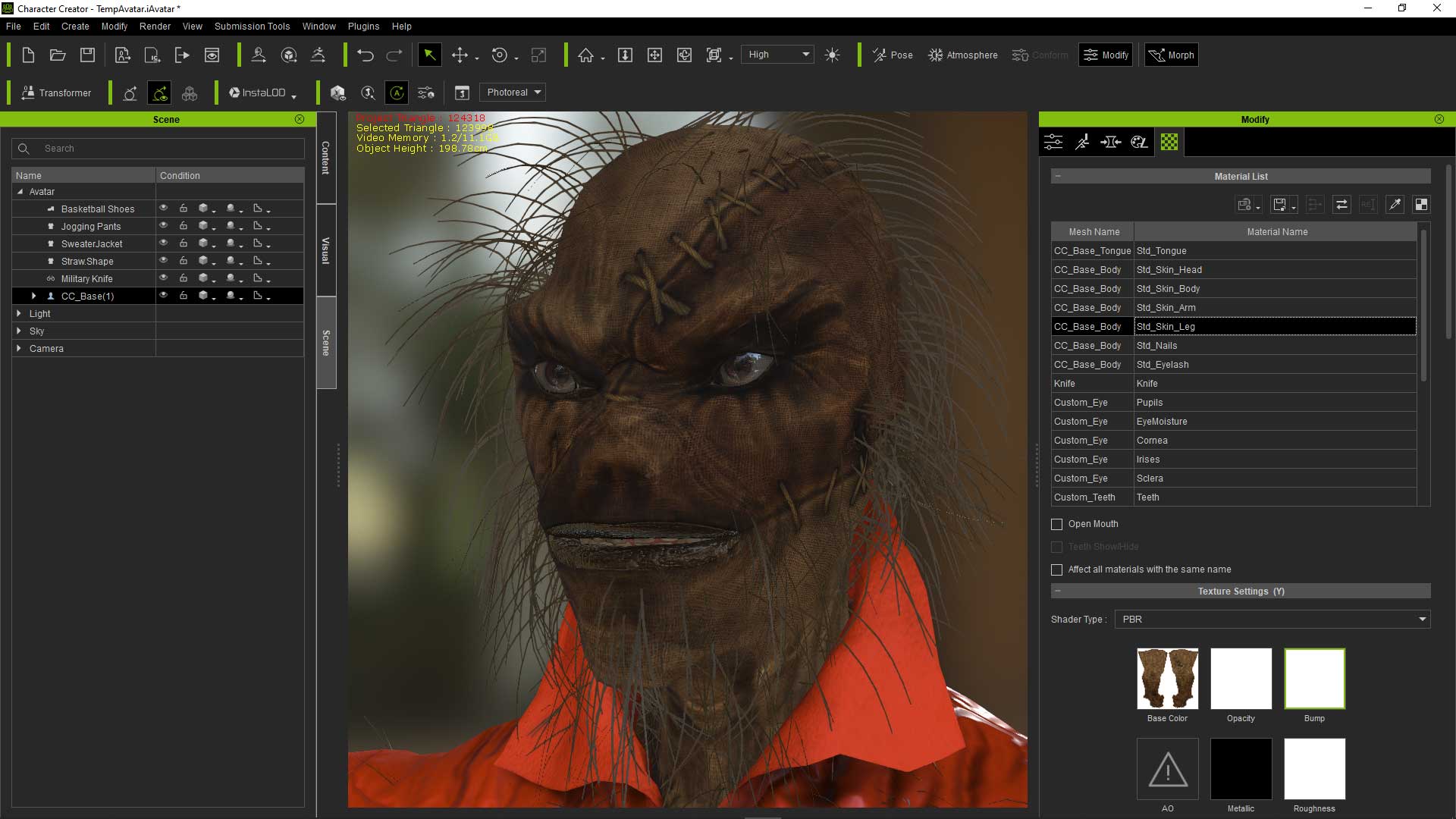
And the opacity around the mouth is not correct...
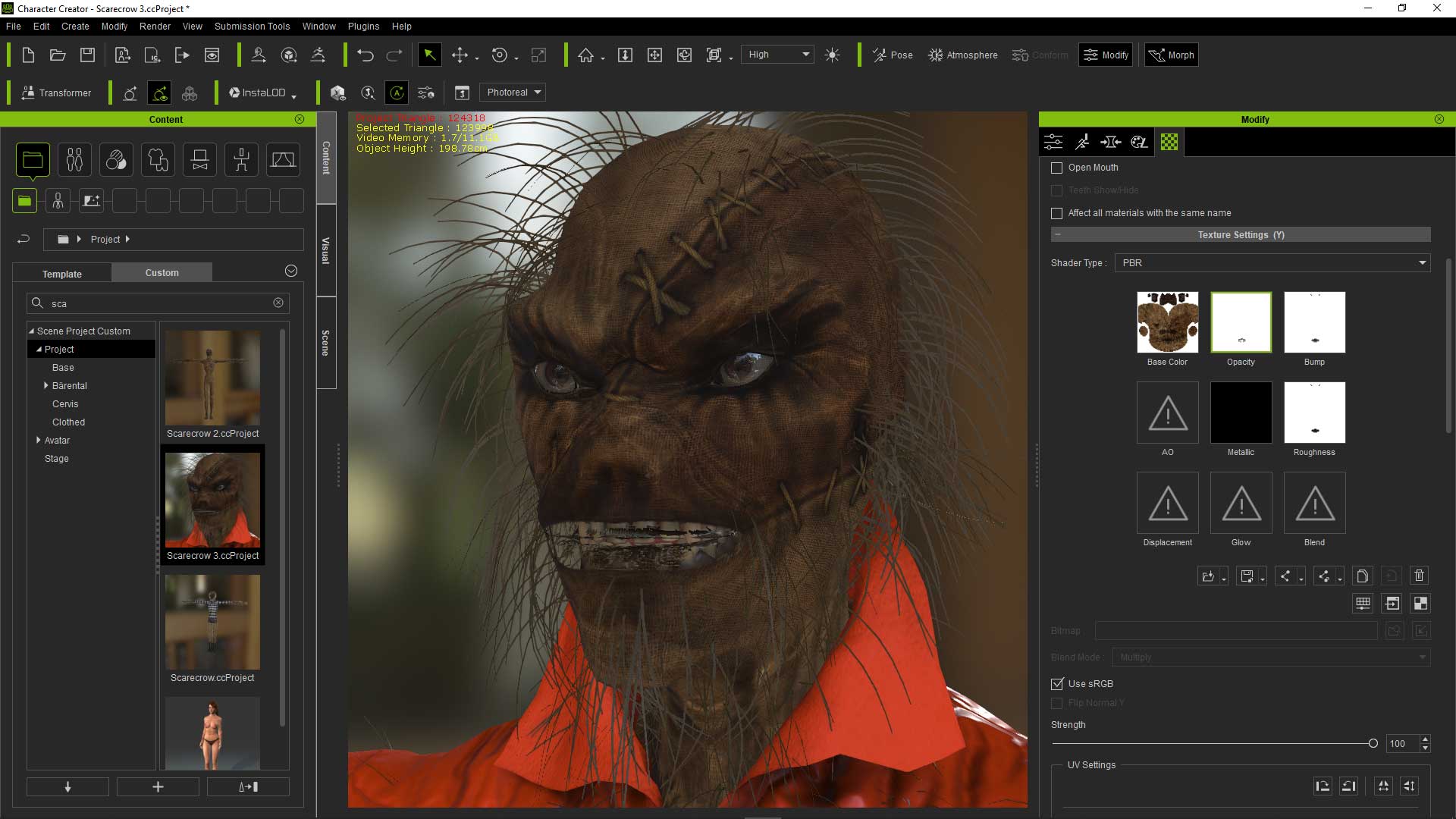
By the way, never trust a scarecrow!

|
|
By toystorylab - 6 Years Ago
|
iClone...




I simply used the bump Maps from DAZ, not correct but slightly better...
|
|
By toystorylab - 6 Years Ago
|
Yo, mike...
As I still didn't start with Blender for Dummies, that's no option for me :blush:
Using them all and having the top ones and the bottom ones right must be difficult in bendy positions.
But the idea sounds reasonable... Thanx for checking! ;)
|
|
By toystorylab - 6 Years Ago
|
I converted the buttons to cloth...
In most poses/motions this should suit well.
In very bendy poses/motions the accessory variant is better so i can adjust the buttons.
So, it's good to have the character in two variants ;)
|
|
By toystorylab - 6 Years Ago
|
Thanx for helping tips...
Those buttons do not enter as cloth but accessory, enter all over the place and are placed far away from the coat.
So, conforming is not the problem...
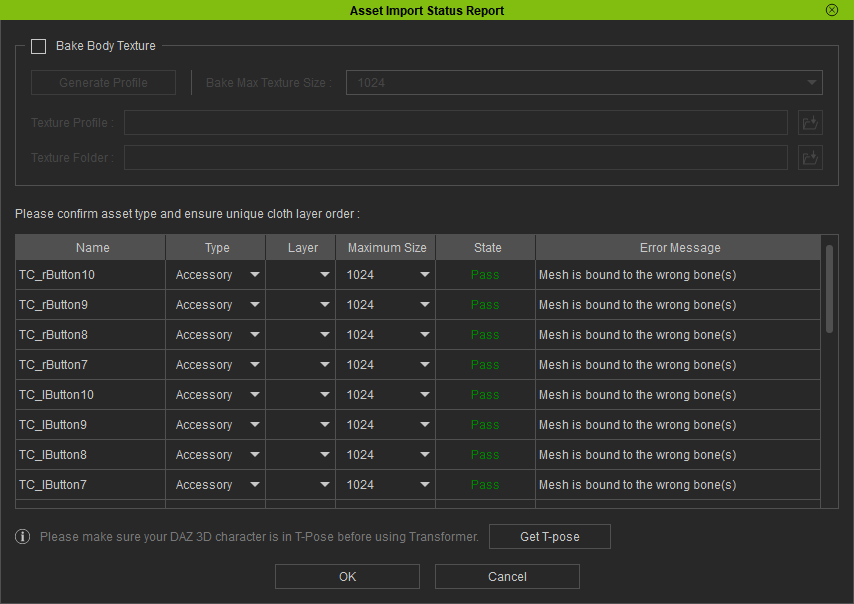
Is it "normal" they are spread that way? In DAZ everything is fine.
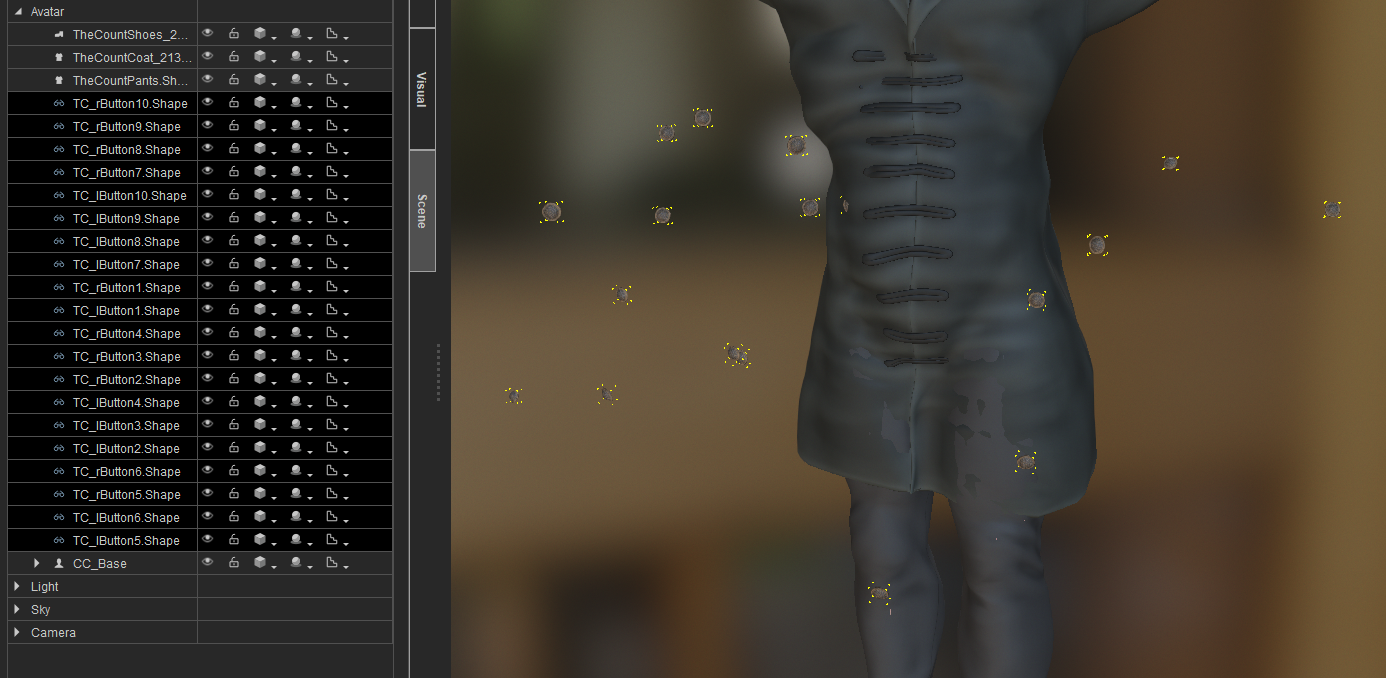
So, when i tell transformer they are cloth, i can't move them to where they should be...
I made a double row of those 5, attached as described above.
I am satisfied now and the floating is minimal.
I shortened the coat with opacity cause i could not prevent it from penetrating pants...
Tomorrow i will check if i can make them cloth after putting them where they should be.
And if that makes them float less...
|
|
By toystorylab - 6 Years Ago
|

|
|
By toystorylab - 6 Years Ago
|
Is there a workaround for buttons??
Normally i simply delete them...
In this case:
https://www.daz3d.com/the-count-outfit-for-genesis-8-males

it would be cool to keep them...
They come in totally weird/misplaced.
You can rearrange them but not attach on the coat.
So a soon avatar moves, they float...
I used only 5 and attached both lowest to the hip,
the one in the middle to the waist and both upper to spine01...

It works. But it would be cool to use them all...
So i "printed" them on the coat with Photoshop...
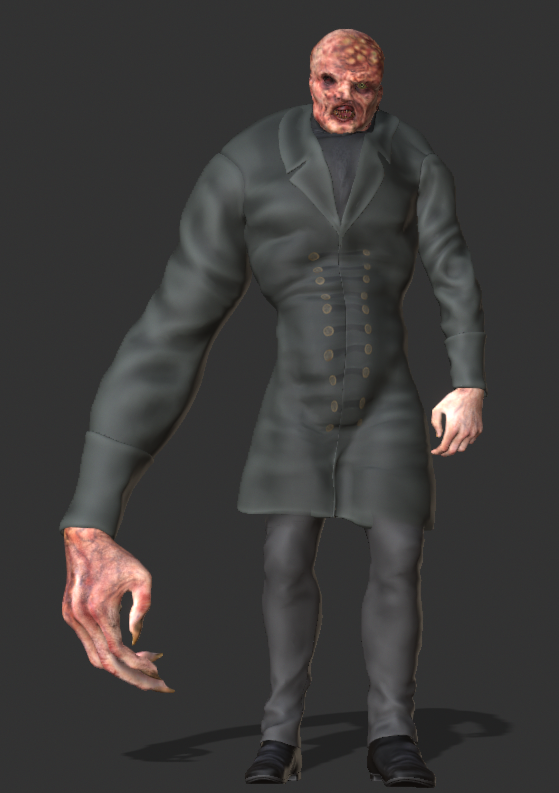
Cooler would be the real buttons and a nice gold PBR...
Any thoughts?
|
|
By TonyDPrime - 6 Years Ago
|
Mike,
With CC3 Transformer Advanced, did you ever have the bump maps come out all weird?
I have the converted Bump maps for the Arm, Leg, and Body, with the Daz face somehow ingrained in its respective CC3 Transformed Bump map.
Like, somehow Transformer took the face Bump and mixed it into the other respective body parts' bump map, instead of using each parts own Daz-Bump texture map.
(Note - I am using the CC3 Advanced method, not using you Texture Profile thingy.)
-Tony
|
|
By TonyDPrime - 6 Years Ago
|
Mike, one such hair that can’t come in, as ‘Hair,, with hair morphs to CC3 is Leyton Hair for G2F/G3F. But it can come in as ‘Cloth,.
But then, you know what is also interesting and different about this hair, it comes in almost like a hood, where the part of the long hair that is resting on the shoulders actually stays on shoulders while the rest of the head hair moves with the head.
Which seems great, right?!..
BUT-
No morphs show up in the morph animator for some strange reason, even though they, as Clith, showed up in CC3.
But other hairs and other cloths show up in iClobe’s morph animator animation section just fine.
So there is definitely something up with this hair!!
I wonder if it is the way it itself is rigged somehow.
|
|
By TonyDPrime - 6 Years Ago
|
Gotcha, thx. now that I’ve looked into this it appears it is the 4.2 model that needs to be used. What I had been hoping for was all the originals I had done with 4.0 could just be exported over to CC3.
Trying to give some insights as to why some of the other earlier poser character sets are not compatible yet. Perhaps it is the lack of bone-rig and morph abilities for these earlier models in Daz itself.
Well, would be nice if they surprised us one day where any and all Daz-Poser models could be exported over, and given a rig in CC3.
|
|
By TonyDPrime - 6 Years Ago
|
Hey Mike, I actually have another one for you today-
I have found some Daz Gen 2,3,8 hairs refuse to transfer in the properly-exported Daz-morphs, when brought into CC3 as 'Hair', but if I leave as 'Cloth', they come in with morphs.
Do you see any usage issues with such workaround, leaving a hair as 'cloth'?
(I guess I could mention hairs with this issue in an FBT as well.)
|
|
By TonyDPrime - 6 Years Ago
|
Mike, I like the video you made with the Daz morphs where you do the .iAvatar as the source.
You know what comes in handy too, because my eyes and teeth always get jacked up in extreme situations.
You can save a custom teeth and eye while it's a Daz-transformed CC3 avatar, and then apply these to your later morphed character.
So like if the morph alone makes the teeth pop out, you can then load your custom teeth you had made, and it will go correct into place because the custom teeth was saved while in the max (100%) state of the 'morph'.
But this makes me wonder, what happens then if you apply a 25%, 50%, or 75% morph....not 0%, or 100%
Then you kind of have this hybrid teeth and eye situation which is not quite CC3 base(0% morph), but not quite Daz (100% morph).
I guess you have to trial either version (default CC3 version, or Daz morph-version) and see which works better.
I guess if it was 25% you would go with CC3's version. Likewise if it was 75%, then you would probably want to use your Daz-Transformed version....
But what about that right down the middle - 50% - right?
Maybe both versions work because 50% will allow for enough buffer before stuff 'pops out'?
Because it can only be one or the other, and you can't 'morph' a CC3 eye to the Daz eye....
Or can you?!
:alien:
|
|
By TonyDPrime - 6 Years Ago
|
|
Kelleytoons (7/21/2019)
I still think you're trying to compare apples to oranges here.
Trying to apply Paige's morph to, let's say, something else that already has a morph can work more or less successfully depending on the morphs involved. In the case of the default CC3 (assuming you did it right) it will work perfectly. In the case of something that, say, already has a much smaller/lower mouth, the teeth may come through. But that's not unique to Daz morphs -- you can apply multiple RL morphs that do the same thing (not as frequently because the RL morphs are, by and large, not as extreme).
I don't know how you'd want it any other way. Your workaround is to reduce the teeth (let's say) but that isn't a "scientific" way of doing it (in reality you'd want to remove the mouth reductions of the morphs previously applied to the CC3 base before you applied Paige's head), it just happens to work. It won't work in all cases and there's no real method that could.
Or another way of putting it -- there are literally millions of morph combinations that can be applied to the CC3 character and not all of them will be good -- the more extreme they are, the more likely they will not combine well. But, frankly, you shouldn't be trying to combine Paige (once character) with another -- that's not really very good character design. In actual practice animations use specific morphs (so if you like Paige's small head, use THAT as a morph instead of the entire thing -- Paige is designed not to be morphed, just as nearly every other RL character supplied is designed that way).
Hopefully I've made myself clear -- I understand this topic may confuse folks who haven't done this stuff for a living.
KT - LOL...we are making this way too philosophical aren't we!
Okay, I made Paige morph like you showed in video. At this point, I create a custom teeth and name it "Daz-Paige Teeth"
1) I apply this morph 100% to CC3 default base female

2) I apply my Paige Teeth

Now, so the nose and mouth are weird.
3) So I next start with a G8F base CC3

And great, just teeth are weird.
4) I apply my Daz-Paige Teeth

Perfect!
But now the thing is when I scale back the morph, to 50% of the Paige morph, I now get this-

So I do al the same, but never add in the Paige teeth, and I get this:

But you see what I am saying?
I needed the Paige teeth for the 100% of Paige morph, but then at 50, it didn't work. So the morphing system, when it comes to eyes and teeth, becomes choppy and may require intervention by a custom eye or teeth...
Or, may not...depending on the %.
Using as you showed in video, I want it to truly morph the teeth, but it does not. What I would want is where one doesn't need to apply the teeth fixes.
But the teeth are too extreme of a morph or something for the CC3 morphing system to handle, thus revealing the paradigm's imperfection.
|
|
By TonyDPrime - 6 Years Ago
|
|
Kelleytoons (7/21/2019)
Well, you need to have an understanding of what is happening. There is no such thing as a "Daz eye" or "Daz teeth", for example. There isn't even a "Daz character". All we can ever do, when we use Transformer, is remap the Daz avatars to the CC3 ones.
This remapping just alters the verts to match, but the resultant change is still a CC3 avatar -- if it wasn't then the clothing wouldn't work, nor would you be able to reload it back into CC3 to do anything (like from iClone).
With that in mind any eye you've morphed is still just a CC3 eye, changed to whatever degree it was altered by the morph. If you apply the morph at 100% it will be the full transformation, but any smaller amount will take it back closer and closer to the default CC3 one (from which you applied the morph).
Your shouldn't, as a rule, have a problem with the eyes and teeth changing wrongly and if you do it's likely you didn't use a base morph in the first place. But I realize there are exceptions (early on Transformer had a terrible time with Gen 3 females, IIRC, not transforming the eyes and teeth correctly). If you give me a specific example you're having trouble with I can check it out.
YES...I have one for you then - 3D Universe Paige!
The eyes and teeth get warped up upon applying the morph, as you would have created in the video.
Now, in theory this shouldn't be, right?...but this, as you said, would be one of those exceptions.
And these are what I am talking about. Because it is easy to call something that falls outside of the paradigm an 'exception'. But I call it, rather, 'the original paradigm is good, only up to a point, because it is by rule imperfect'.
So...in case of 3DU Paige transformed into CC3, this can be remedied by first saving a custom Daz Paige Eye/Teeth when avatar is brought in initially.
Then, after we create the morph via .iAvatar (as you did in video), and we get pop-out when we apply that morph to a CC3 character, we can then apply our saved Daz Paige Eye/Teeth to correct the issue.
But - what happens if you only apply 1/2 the morph - 50% - then, you can apply or not depending on what works better...however, it will not be 'perfectly morphed'.
And, the reason even in the first place why you then need to trial both, is that you cannot create an exclusive Daz Paige Eye Morph, unless it first existed in Daz, I guess, right?
Like, if you could create a morph for eye, and then one for body, out of Daz, separately and independently, then using just morphs it could work I guess, right, otherwise the 50% morph means imperfection, despite that the rest of the body got morphed perfectly.
|
|
By TonyDPrime - 6 Years Ago
|
I gotcha, it is the limitation I was interested in seeing whether there was further recourse for beyond my custom method. I guess the morpher is broken after all, maybe on purpose? ( although one couldn’t imagine why if this always necessitates workarounds.) I think this point is directly connected to this thread, and directly related to the video, which I recommend everybody look at because it is awesome. Just I wanted to understand how the paradigm’s imperfections in CC3 could be overcome. Thx again!
-Tony
|
|
By TonyDPrime - 6 Years Ago
|
vidi (7/22/2019)
For eyes and theeths all what you need to do is, use the edith Mesh menue > use select as Element . Move all it in the right Position and then use the auto position in the adjust face bone menue . Save this as iAvatar and create a new morphslider, source is default and target is iAvatar . The theeth and the Eye will now move in every state of slider correcly
Hi Vidi, thanks for this workaround. I appreciate you showing how this can be arranged.
What do you think it is about the Paige morph, for example, that over-stresses the CC3 morph creator from working correctly all by itself...
Like, the mouth is too big, or the face-shape ratio exceeds some shape threshold maybe that CC3 has?
|
|
By TonyDPrime - 6 Years Ago
|
|
Kelleytoons (7/22/2019)
Yeah, I'm not sure how brows (or, for that matter, mustaches that actually conform to lip movements) are ever going to work -- the technology is just completely different (with iClone using morphs and Daz using bones for facial animation). I don't think it's too big an issue when it comes to fibermesh (which I kind of hate the look of) but it would be nice if we could get even polygon hair to conform (for, say, mustaches).
Then again folks are always making breakthroughs so who knows what's in store for the future? I know *I* won't live long enough to see much of it, but you young people will have a lot of fun.
Please don't say that!! We want you here with us in the forums forever!!
(Or, is that actually a Hell you would rather avoid :P)...
|
|
By TonyDPrime - 6 Years Ago
|
vidi (7/22/2019)
What do you think it is about the Paige morph, for example, that over-stresses the CC3 morph creator from working correctly all by itself...
Like, the mouth is too big, or the face-shape ratio exceeds some shape threshold maybe that CC3 has?
Eyes and Teeth are separately and independently from the main Body Mesh. But you have all the tools in CCto make it perfect . There is nothing broken, then CC3 is the only Programm on this earth that retopolize a DAZ Figure shape in to another mesh with only a fingertip. Actually it is a revolution and not a defect. :cool:
Sentiments agreed! Thanks again Vidi!
|
|
By TonyDPrime - 6 Years Ago
|
Hey KT, thanks again so much. And the videos really rock!
One last question, have you heard anything more about fibermesh brows, or is that just something that really won't ever work in CC3.
Like the how the Daz anatomical parts ("gens") don't work as body-type morphable parts for the avatar in CC3.....similar kind of thing do you think?
|
|
By TonyDPrime - 6 Years Ago
|
|
Kelleytoons (5/27/2019)
I never use V4 (seldom use M4). But is there a particular character you'd like me to try?
Hi Mike, thank you for asking. It's not really a major one, just I have old scene characters that I would like to bring into iClone and I find I have to remap them from V4 onto V4.2 in Daz.
I noticed in the tutorials RL has they are using V4.2, maybe it i because the later "4.2" version that had more morph abilities and bone mapping., vs the original "4.0"
If I was to pick a character I am interested in, it would be the original stock out-of-box Poser-Daz V4 default.
Not the V4.2 base, but the flat-original V4 base. I have both in Daz.
Because I am wondering if there's something amiss, like as in the base original V4 should actually work upon import to CC3.
-Tony
|
|
By TonyDPrime - 6 Years Ago
|
I find that V4 characters never work coming in, even the V4 Base default. I noticed on Export it says "Figure (Legacy)" under Type.
I wonder if yours shows that.
Applying the T-Pose works fine, but CC3 never accepts in V4 default.
The only way I can get in V4 is to use the 4.2 Base.
You guys have the same?
|
|
By TonyDPrime - 6 Years Ago
|
Do you think its better to bring in garments into CC3 pre-fit to a character already having Daz morphs, or to bring in on a default Genesis/V4 and then save them for use on a later import of a morphed character.
Or, will here be any difference assuming you bring in garment with all available Daz morphs as a part of the garment.
|
|
By TonyDPrime - 6 Years Ago
|
Kelleytoons (4/4/2019)
TonyDPrime (4/4/2019)
KT!!!
I got a gotcha-primavera for you!
Actually, it came up a while back, don't know if it was ever addressed further -
the detached brow thing for some G8 figures.
Ever come across needing this yet? Because at worse you can just use add your own eyebrow to the face texture, most of these figures have that option instead of using the detached brows.
Detached brows do come in just fine, Tony. They don't deform the way a regular brow would, but that's a morph issue, not an import one (and, honestly, I hate the look of them anyway and never use them).
See!?? It's actually so Gotcha-Primavera that it is BOTH an import issue, and not an import issue, at the same time!
|
|
By TonyDPrime - 6 Years Ago
|
KT!!!
I got a gotcha-primavera for you!
Actually, it came up a while back, don't know if it was ever addressed further -
the detached brow thing for some G8 figures.
Ever come across needing this yet? Because at worse you can just use add your own eyebrow to the face texture, most of these figures have that option instead of using the detached brows.
|
|
By TonyDPrime - 3 Years Ago
|
4u2ges (6/23/2022)
I used TPose like she wanted....what'd I do wrong?
Nothing really...
Transformer in CC4 is a hot mess. Use CC3 if you still have it around.
Go back with my Ex?
Okay, well if you have any words that work given I left CC3 for CC4, I'd love to hear. I guess I just say I still have feelings or something...
Wait...nah...I'll say that CC3 drove me away but it can make it up to me now by importing Daz in right....
Yeah....
Cool - I appreciate this, thanks so much!
|
|
By TonyDPrime - 3 Years Ago
|
Damn...CC3 told me that it was done worrying about everyone else, and that it was now putting its own priorities first.
So I asked it why it sounded so sad, and it got mad and told me to F off. Then it actually called me and said it was sorry but it's not ready to just act like nothing happened. I told CC3 that CC4 was just not importing like I thought it would and that it made me value things like 3DXchange, Blender, and Daz even more..
CC3 then starting crying, asking me to export to it from Daz, and it imported my file in, and now look....
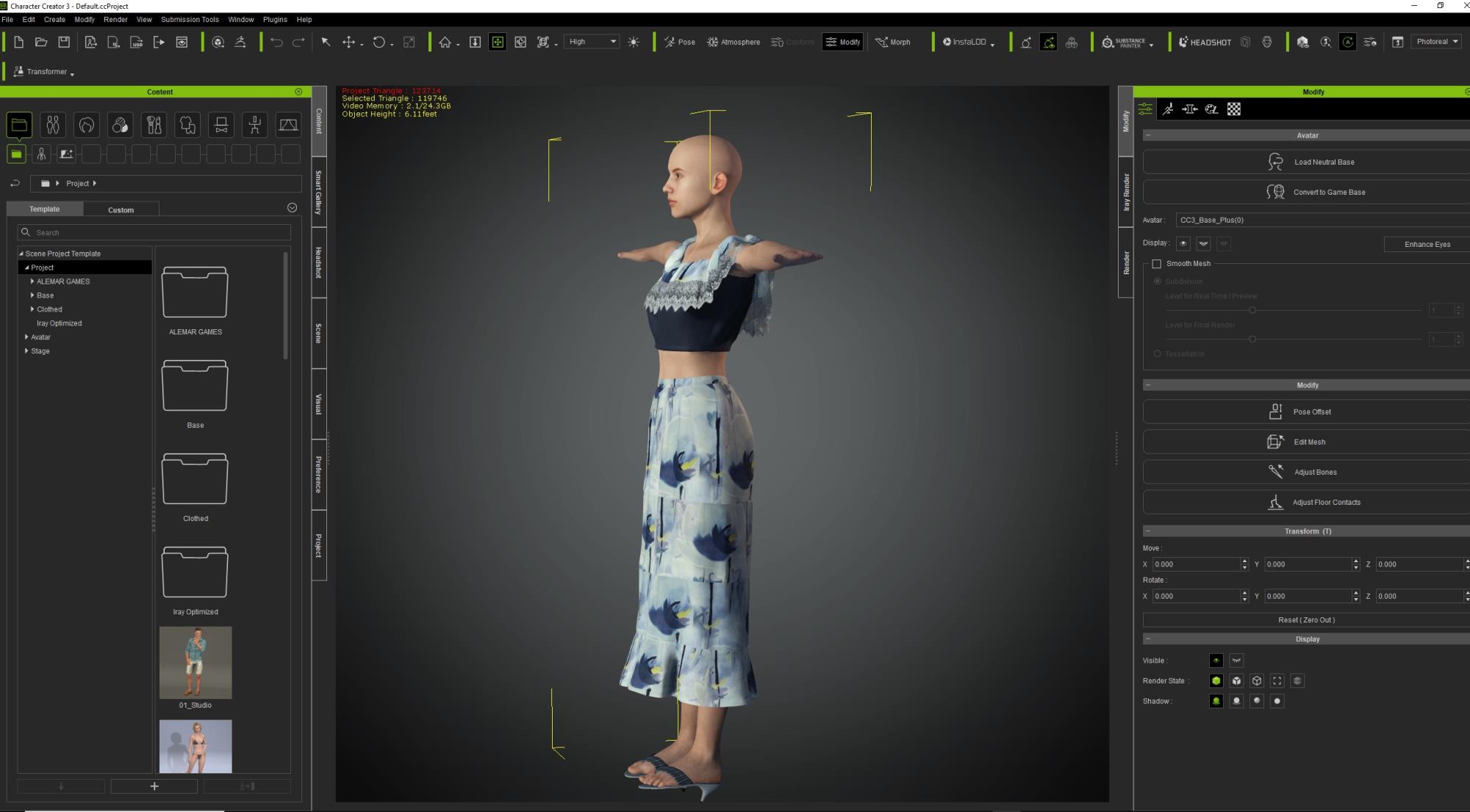
Thanks again for the advice 4u2ges!
|
|
By TonyDPrime - 3 Years Ago
|
G8F default, Bardot Outfit (Renderosity)
In like a Lamb....
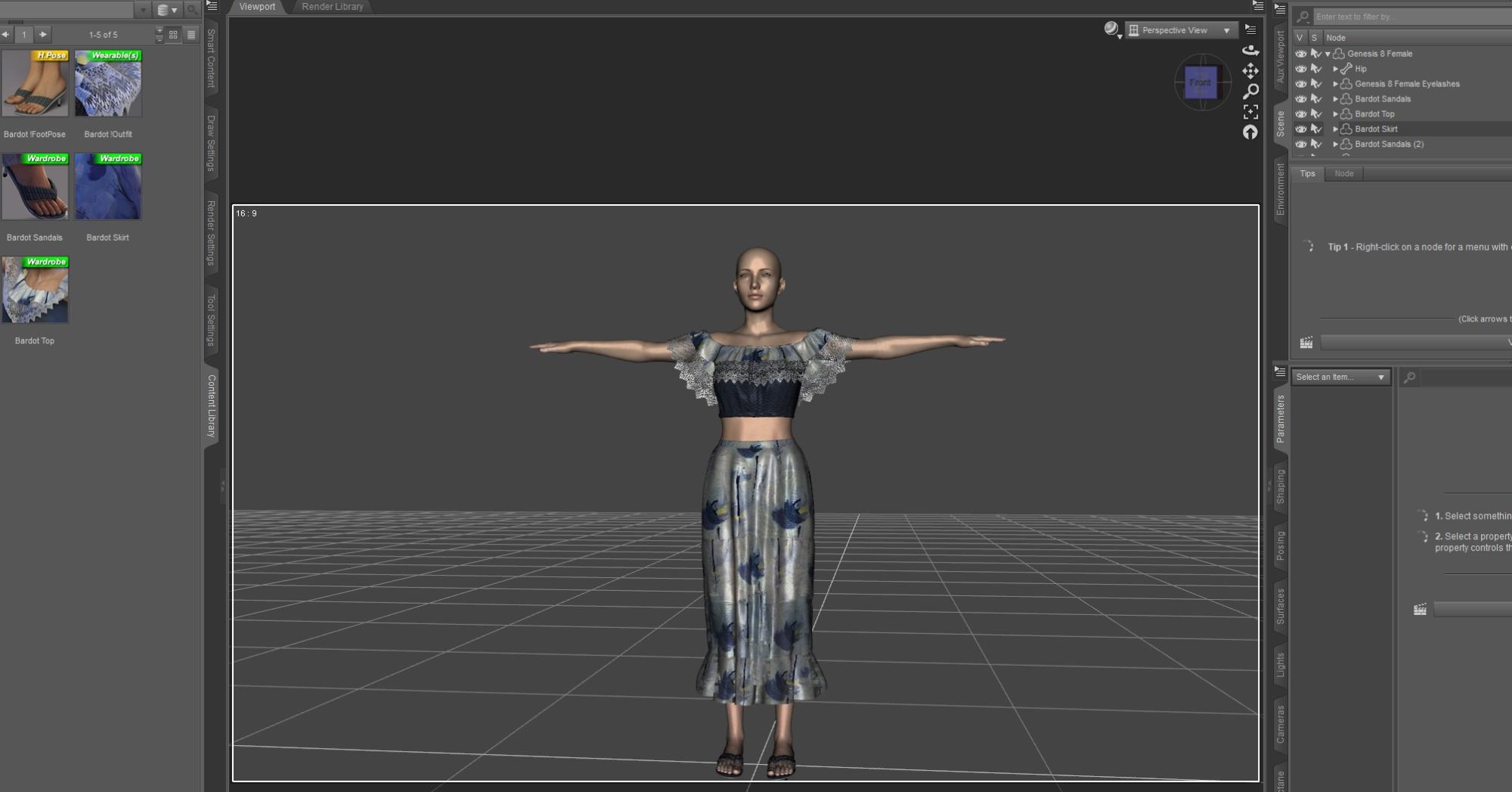
Out like a Lion
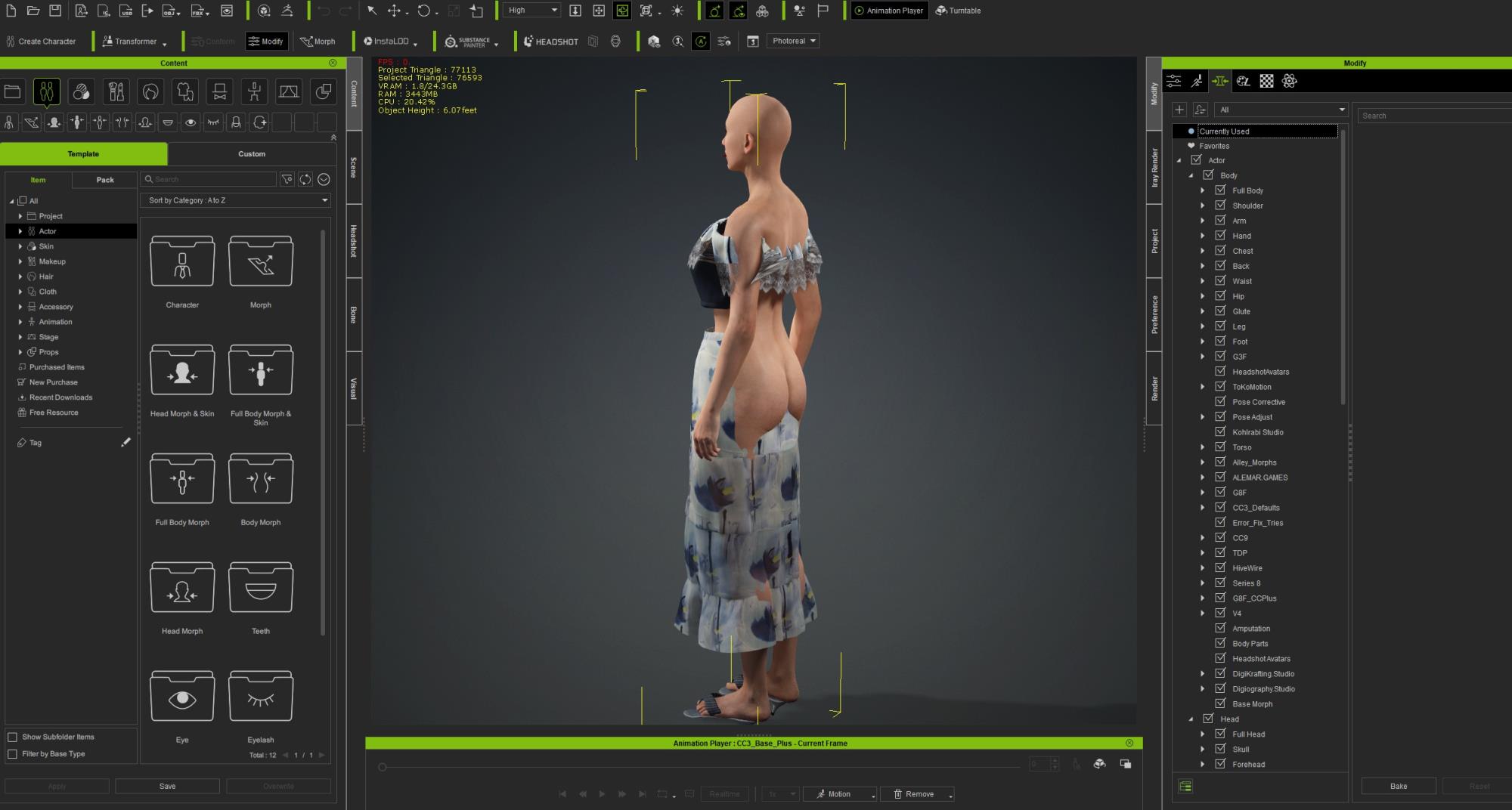
And she came in sticking her tongue out at me?
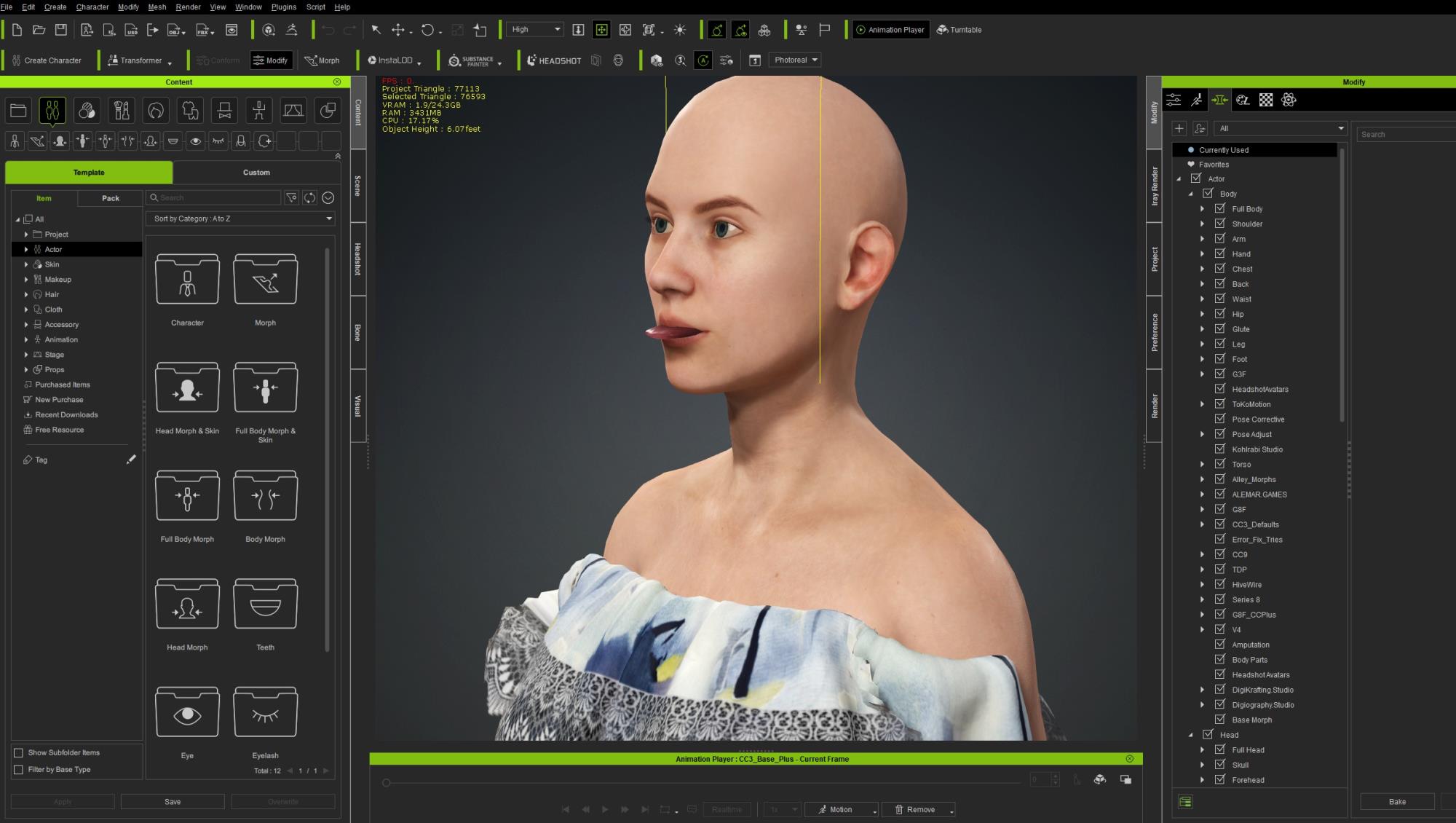
I used TPose like she wanted....what'd I do wrong?
|
|
By dovletka - 4 Years Ago
|
|
Ok, I upgraded CC3 version and even reinstalled the Nail System. Same thing BUT I think I got to the root of the problem! It fails to import when I change the shape in DAZ. The Bail System allows not only change the color but the shape of the nails. When I don't do anything after applying the nail system it worked just fine! Thank you again for your help. Do you think this little issue can be rectified somehow?
|
|
By dovletka - 4 Years Ago
|
|
Sorry for not getting back to you late about this. That's a very detailed tutorial you made. I really appreciate the time and effort you spent. Alas, I get the same good ol' error. You seem to be using a slightly more advanced version of CC3. My CC3 Pipeline doesn't give me import options under Transformer, it opens the directory under which the exported files was saved. .I only manage to get it into CC3 when I apply another G3F in DAZ before exporting. In that case I get nail system into the scene but off and and unmanageable There seems to either a step missing when exporting or my version of CC3 is not capable of doing it.
|
|
By dovletka - 4 Years Ago
|
Ok, I think I followed through what you suggested. The Nail System has imported but in a weird way (pls see the pic below). Additionally the corset has also changed it's shape and it is now off. All previous times everything exported just fine except the nails. I meant to ask you about the boots velvet shader not exporting, but I would like to focus on the nails this time.
  
|
|
By dovletka - 4 Years Ago
|
Ok, I think I followed through what you suggested. The Nail System has imported but in a weird way (pls see the pic below). Additionally the corset has also changed it's shape and it is now off. All previous times everything exported just fine except the nails. I meant to ask you about the boots velvet shader not exporting, but I would like to focus on the nails this time.
  
|
|
By dovletka - 4 Years Ago
|
Are these correct export settings?

|
|
By dovletka - 4 Years Ago
|
I didn't get to the point of coloring. In my case only exporting with the second G3F figure helps to at least get them into CC3, but they are still way off and not attached to the fingers. This time is didn't even use the custome figure and clothing, just used default G3F and applied the Nail System. See the result...

|
|
By dovletka - 4 Years Ago
|
Hi there,
I have been trying to import a Genies 3 figure from DAZ to CC3. It works fine except for Nail System. I used the Nail System (https://www.daz3d.com/nail-system-for-genesis-3-and-8-female-s) to shape and color the characters nails in DAZ. But when I try to import it I get a generic error "Failed to load character, no suitable profile found". When exporting an FBX I tried both "Export" and "Bake" options. None worked. Any ideas?
|
|
By dovletka - 4 Years Ago
|
Hi,
Thank you so much for such a quick response! Please see if link works https://www.daz3d.com/nail-system-for-genesis-3-and-8-female-s
Essentially, the Nail System is a figure.
I will try your workflow and see if it works.
|
|
By 4u2ges - 3 Years Ago
|
|
I used TPose like she wanted....what'd I do wrong?
Nothing really...
Transformer in CC4 is a hot mess. Use CC3 if you still have it around.
|
|
By 4u2ges - 3 Years Ago
|
Mike can tell you more about bringing it to the CC all in one piece and not deformed (probably as an accessory).
But converting it to cloth and customizing is a snap.
This is how you want it to weight. Most of it is weighted 100% the hip bone, leaving the top to spine bones and smoothed in between.

This is an improvised skirt I quickly made in Blender and I was hopping I could apply spring to cloth items in CC4.
But no, it is still not possible. Once skirt with spring bones is converted to cloth, bones are gone.
So I applied an old, good physics to it:

|
|
By 4u2ges - 3 Years Ago
|
You have to acquire some skills in weight painting and physics for this project.
There are probably plenty of tutorials on RL channel and Mike has some.
But I made this brief one right to the point on how to weight paint this particular dress/skirt and then I shared my physics settings in iClone for it.
B/W physics gradient maps would certainly be different for your dress and would depend on the UV map. Look at the Mikes youtube channel, I think he has some tutorial on physics weight maps.
I also made this huge collision shape sphere for the hip and moved it down so that bottom of the skirt stay in place and does not fold much.
|
|
By 4u2ges - 3 Years Ago
|
|
Thanks again for the advice 4u2ges!
No problem, Tony
My CC3 says hello to your CC3.... CC4 is crying in the corner out of desperation... :crying:
|
|
By 4u2ges - 5 Years Ago
|
Capes are a pain. But it can be done. Here are my few cents.
I do not know what DAZ mesh looks like, but it should not be too dense (< 2000 - 3000 polygons).
Regardless how it was weighted, CC will not do it right. Custom paint in Blender might require.
But it is not worth the effort to weight paint mesh under arms so that cape accurately drapes when she lowers them.
What cape is all about, is right physics weight map and physics settings.
This is an improvised cape simulated in Blender.
Weights/Mesh
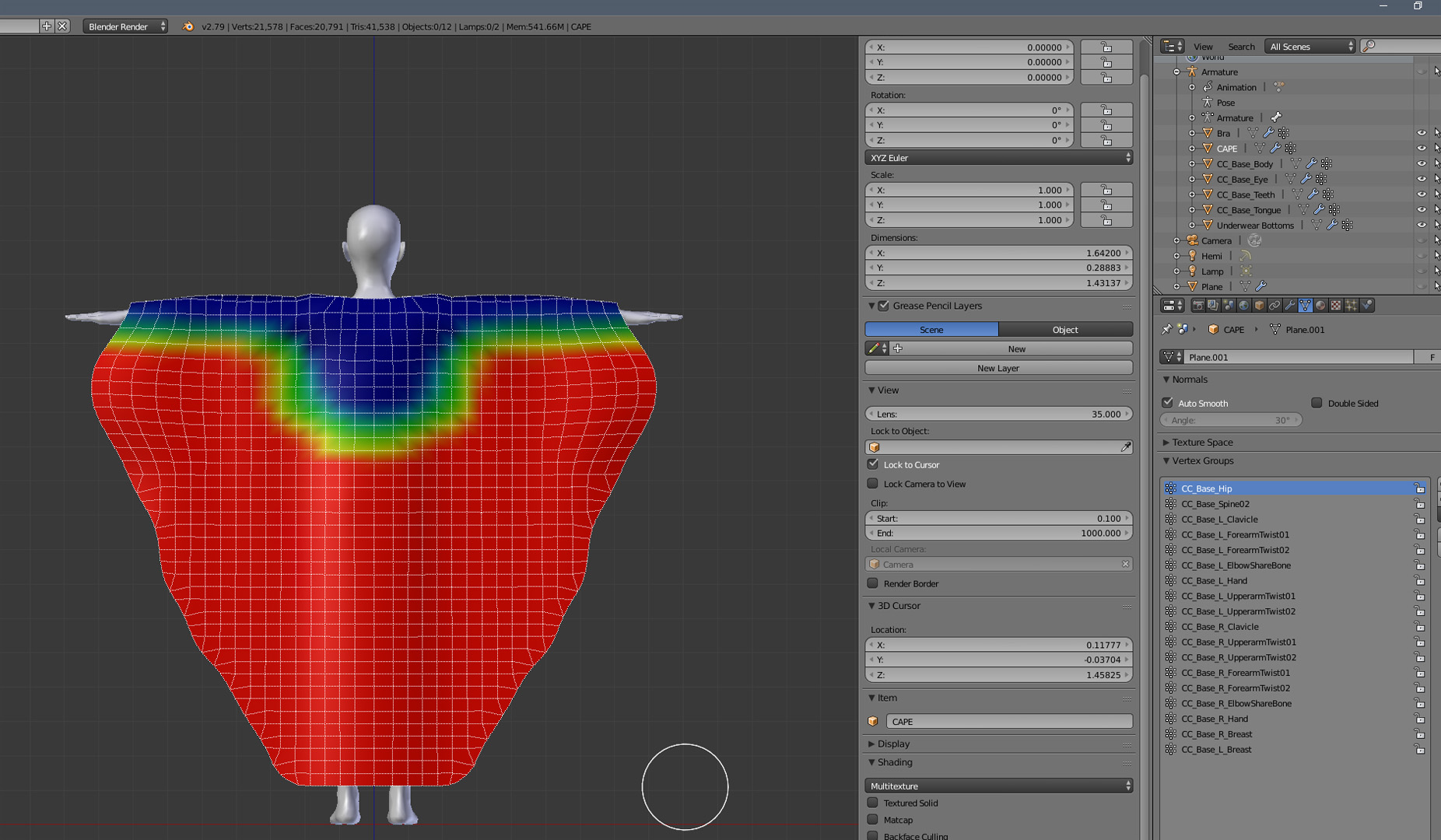
Physics map with UV overlay for reference
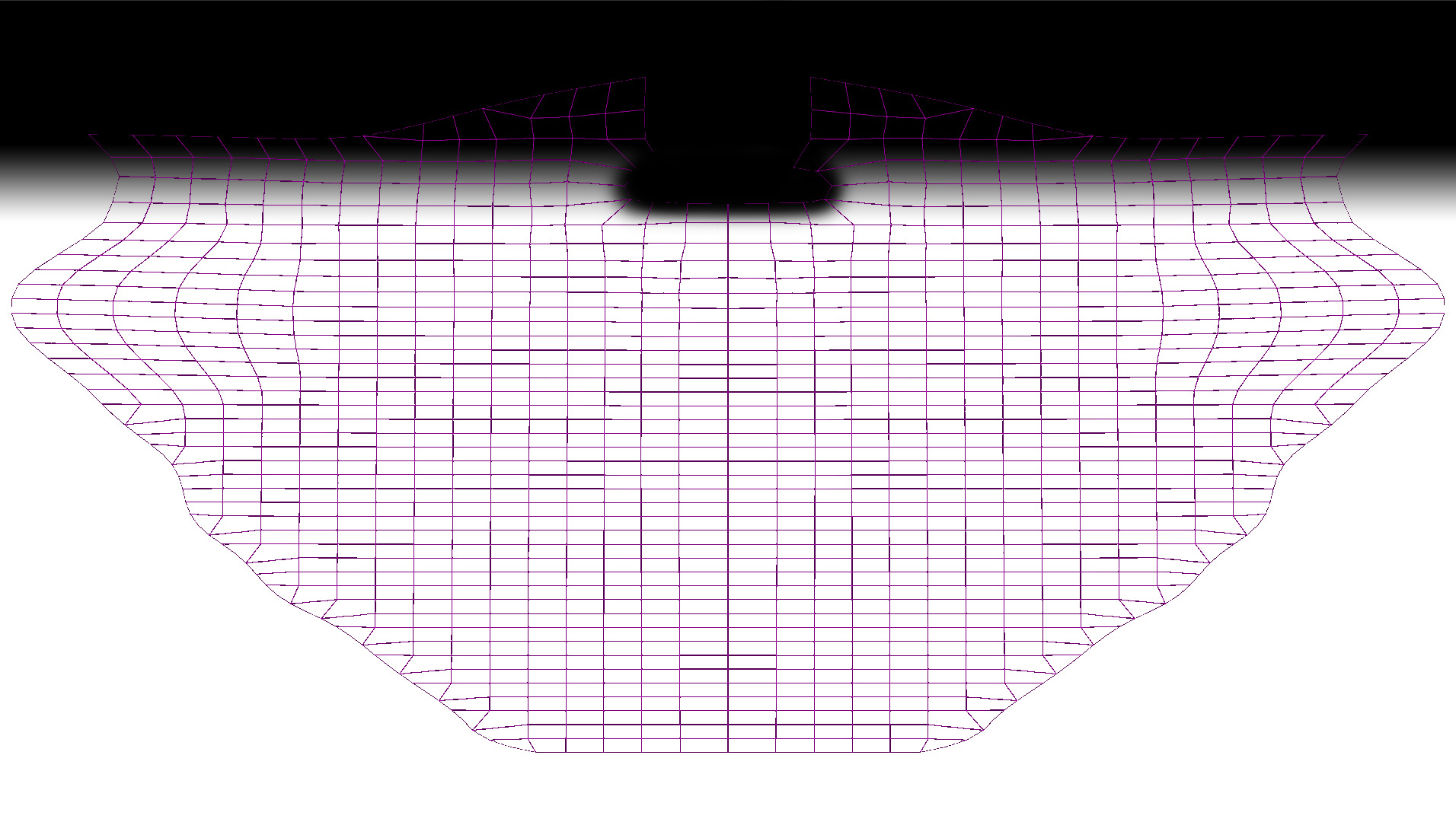
Physics settings
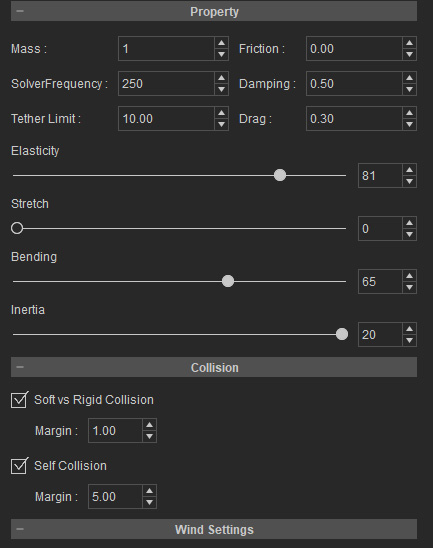
I am about 90% satisfied with the result
Note: scrabbling timeline still produce this though...

|
|
By 4u2ges - 6 Years Ago
|
|
You can imagine what Michael 4 feels being thinned and hosting *that* :)
|
|
By 4u2ges - 6 Years Ago
|
You guys made me buy one of those lol...

|
|
By 4u2ges - 6 Years Ago
|
@Rampa Try "Zero Figure" before fitting skeleton. See if that would make a difference.
|
|
By 4u2ges - 5 Years Ago
|
Fur for animals, if necessary, can be simulated with displacement maps.
Cat on the right is a standard low poly iClone cat. On the left, the same cat but subdivided externally (suppose DAZ cats are fairly high poly)
Although the displacement map here is a bit dense. Dark particles on a map should probably be dispersed more at some areas for more natural look.

Worked out ears a little bit

|
|
By Bobbydata - 5 Years Ago
|
Ok, thank you Mike, so, I will look if I can find an other model on other generations then.
|
|
By Bobbydata - 5 Years Ago
|
Hello Mike,
I bought this https://www.daz3d.com/hippie-chick-outfit-for-genesis-2-female-s
on Tpose it's ok, but with other poses, same with not too much modifications very fast there are a lot of distortions and defaults as you can see on this pic
 j j
Can be great if you have some tips to get it better.
|
|
By Bobbydata - 5 Years Ago
|
Hello Mike,
It's a bit out of the subject of this thread but close, I'll be happy to buy this grass from Daz, do you think it will works on Iclone?
https://www.daz3d.com/instant-grass--photorealistic-grass-for-iray
|
|
By Bobbydata - 5 Years Ago
|
If it looks nice without Iray, it's good for me.
80K polys is not a problem, it's 100m X 100M, so, a big surface, nice for the close part of the scene, I'll use something else for long distance
|
|
By Cary B - 6 Years Ago
|
Mike, I have done most of my Daz conversions with 3dexchange, but I now want to take advantage of some of the CC3 capabilities. The problem is, I cannot get certain types of high heels to import properly in CC3. I have tried following one of your posts which advised attaching the shoes in Daz but not adjusting the avatar foot pose within Daz before the export. I just left the avatar in the T-pose. Then I tried adjusting the shoes in CC3. The problem is that the base of the shoe came in deformed. I could adjust it to fit the foot, but the shoe toe was bent upward. Here's a link to the shoes I was trying to use:
https://www.daz3d.com/pumps-3-for-genesis-3-female-s
Is there something I am missing?
|
|
By circleme2011 - 6 Years Ago
|
|
Kelleytoons (10/31/2019)
You most likely need to apply some weight maps but if you provide a link to the Daz site for this clothing (so I know exactly what outfit it is) I can help you further.
Thank you for your answer. Here is the link:
https://www.daz3d.com/dforce-wise-wizard-hd-clothes-for-genesis-8-males
|
|
By circleme2011 - 6 Years Ago
|
Thank you for your response. Here is the link from Daz3D:
https://www.daz3d.com/dforce-wise-wizard-hd-clothes-for-genesis-8-males
Sorry for posting twice. I didn't realize the first posting went through.
|
|
By circleme2011 - 6 Years Ago
|
Hi Kelley,
I am a new to Reallusion. I bought a Daz3D outfit with robes, turban, and uploaded them all in CC. On default position, the character and the clothes look fine, but when I tried to pose it, the robe or wardrobe went crazy. I tried to follow some tutorials in youtube and fixed the problem, but nothing works so far.
Please help. I really need to use the character's outfit for my video. 
|
|
By mrl - 5 Years Ago
|
This is great! A couple questions:
You mentioned this is an iclone cat? Would you have a link to where I could purchase it?
Also, I'm not very knowlegeable on displacement maps, but based on what you're showing me, it seems like I should be. Is there anywhere you could suggest I look to learn the process you used for the cat?
Thanks!
|
|
By mrl - 5 Years Ago
|
This is great! I didn't even know those options and props were there (and I've been using iclone for years!)
I like the DAZ cat (and I already bought it), but seeing as how the Liveprops Iclone cat comes pre-built with animations, I think that's going to be pretty hard to beat!
Thank you!
|
|
By mrl - 5 Years Ago
|
This is awesome, Mike! Thank you! This will work perfectly for my needs even without the fur.
|
|
By mrl - 5 Years Ago
|
I'm looking for a posable house cat for a project and I'm considering this one from the DAZ store:
https://www.daz3d.com/daz-house-cat-with-dforce-hair
In the past I've had issues with body hair and fur not translating into iclone. Any thoughts on whether I'd have the same issues trying to import this model?
Thanks!
|
|
By mrl - 5 Years Ago
|
|
Thanks for the reply, Mike. Very helpful. You mentioned: “bring it into a 3D program, say Blender,, and then merge the fur with the body mesh and THEN bring the whole thing in using 3DXChange” I think I’d like to try that route, as I have 3DXChange and would be fine with just importing directly into Iclone. Would you have any suggestions on where I could look to learn more about exactly how to go about this?
|
|
By mrl - 5 Years Ago
|
|
Thank you for your willingness to help! I’m a subscriber to your YouTube channel and really appreciate all you do to help the community. I’m a longtime Reallusion user but brand new to Daz. I followed the reallusion online tutorials and successfully exported my model from Daz to CC3 with one issue. Here’s the model I’m using: https://www.daz3d.com/boaris-for-genesis-8-male
I'm exporting him with the hair/fur option like in this photo:

I’m able to import him including the coloration on his skin,but can’t figure out how to get the fur / hair on his body in Character Creator. Here’s what he looks like in CC3:  Any help or advice you can provide would be greatly appreciated. Thanks!
|
|
By mrl - 3 Years Ago
|
Hi! I’m having an issue with the armpits on this spacesuit (using CC4 but tried CC3 as well). It’s “Universe Explorer for Genesis 8 Male”. It imports mostly fine, but I’m having an issue with the armpits:

I don’t have the best understanding of skin weights, but I did watch a few tutorials and try smoothing some things out there as well as with the mesh, but it didn’t seem to help.
Any suggestions on how to get it working? Thanks!
|
|
By mrl - 5 Years Ago
|
|
Hi Mike! I’m having an issue importing various outfitsfrom the DAZ store. It doesn’t happen with all of them, but with severaldifferent outfits, when I use Transformer to take the model into Character Creator,I end up with the issue with the pants that you see below:
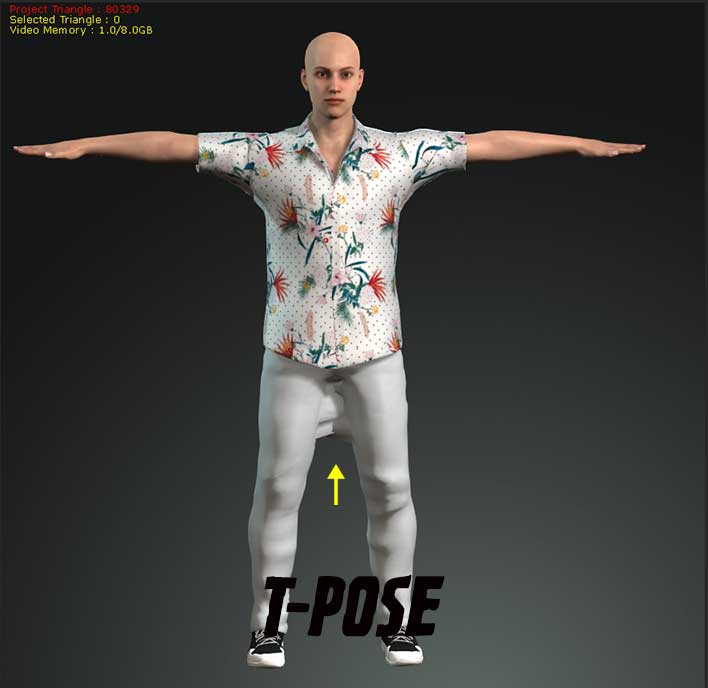
Strangely, if I export the DAZ figure without properlyapplying the reallusion t-pose to it first, the pants work just fine, but thenI have an issue with the armpits seen here:
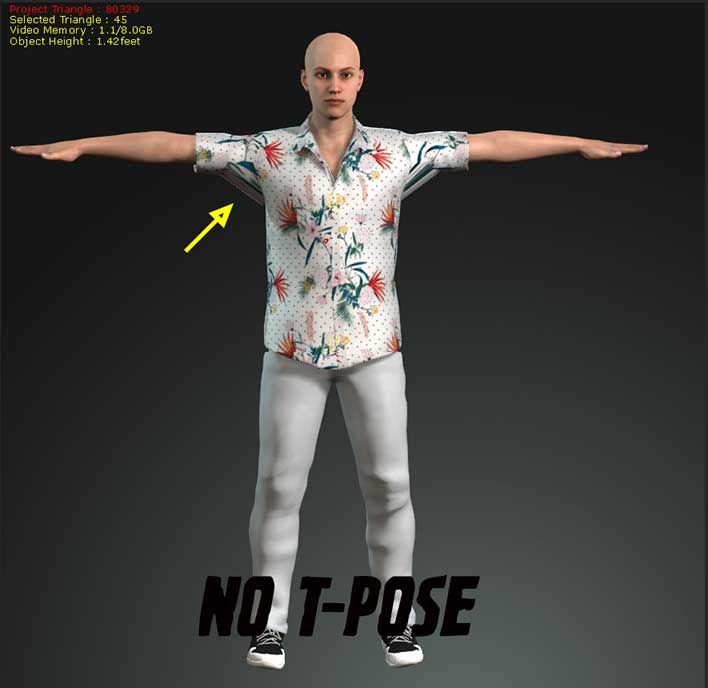 I’ve experienced this with several outfits, not just the onepictured above. Any thoughts?
Thanks!
|
|
By mrl - 5 Years Ago
|
A wealth of information as always, Mr. Kelley. Thank you!
|
|
By mrl - 5 Years Ago
|
Wonderful - and simple. Thank you!
One more question. In regards to bringing in DAZ props and environments: I've recently been purchasing various environments and props from the store that have various materials options, but if I update the materials selections and bring them into 3DXchange, they're still displaying the default materials selections. Is there any way to bake in the new materials selections when I export them from DAZ?
Thanks again.
|
|
By mrl - 5 Years Ago
|
That's disappointing, but exactly what I suspected. I'll forego this one for now... thank you for saving me the time and money.
Here's a thought.... if I really wanted to use an asset from the DAZ store that just wont transfer into the reallusion ecosystem successfully - could I animate on a different character in iclone then transfer those animations to DAZ and render my scene there?
|
|
By mrl - 5 Years Ago
|
Hi Mike!
I've been contemplating this purchase from the DAZ store, but I'm presuming I'll be unable to successfully convert it into CC because of the body hair. Any thoughts?
https://www.daz3d.com/yeti-hd-for-genesis-8-male
As always, thanks for all you do for the community here.
|
|
By vintorix - 3 Years Ago
|
|
Video "Transferring Daz Hair Morphs to Character Creator 3" Mike I followed your directions for using Transformer to import DAZ hair with morhp and the morphs show up all right, but not the sliders. like in your video. I set "export" in the Edit Morph Export Rules dialog. I carefully copied all your other parameters in the FBX Export Options dialog FBX 2012 Binary etc. What version of CC are you using? My version is 3.44.4709.9 the latest?My fault, it works! For example with the Toulouse hair: When I use the morph name (LeftOut), The Label name (Left Out) doesn't. Now I can make my own hair with my own morphs that will follow into iclone. There are no way to make these morphs directly in CC.
|
|
By jason.delatorre - 6 Years Ago
|
Got a weird hair issue.
First off, I have pipeline edition so I have CC3 pipeline, 3DX and IClone pipeline.
I am using transformer to bring in the character and the hair is attached to the character. The hair in question is the Short Curls G8M hair.ttps://www.daz3d.com/short-curls-hair-for-genesis-3-and-8
So when I bring it in with transformer, I don't have any issues at all. It comes in fine into CC3.

However, when I export from CC3 to IClone...this happens...
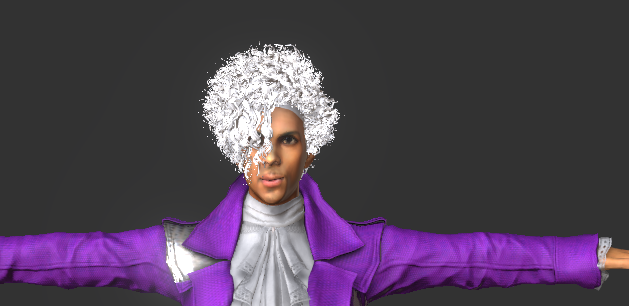
THEN, even more curiously, if I switch modes from High to Minimal, then the hair disappears!
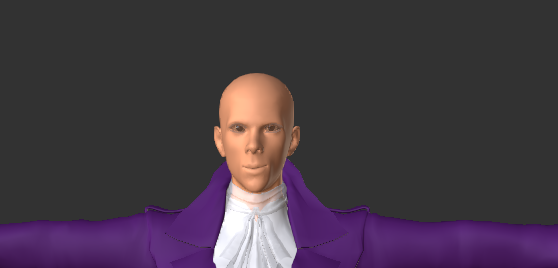
Switch back to high mode..and it's gone...but it's shadow remains!

|
|
By Rumpot - 3 Years Ago
|
Does anyone know of any issues with importing Daz Sue:
https://www.daz3d.com/sue-character-and-hair-for-genesis-8-female
This character looks nothing like the original once imported through transformer. Other G8 and G3 have come over without issue.
|
|
By AncientWire - 5 Years Ago
|
Thank you!
Bringing Cutie Hair in as an Accessory, weighting to Other, and making my physics weights barely have enough black to hold it to her head really helped. There is still a bit of craziness on her shoulders, but it is usable now.
woot!
|
|
By AncientWire - 5 Years Ago
|
Subdivision is new to me. I tried it in DAZ and it said I didn't have a mesh selected (I had the hair selected).
I used an adult model this time instead of a child - hopefully that will remove the pelvis from the weight mapping. (It did remove the pelvis and waist, but left spine, upper arm, and several more)
Transformer wanted cloth, but I chose accessory.
I used Polygon Reduction and let it choose. I deleted the one with more faces, leaving the reduced one.
Transfer Skin Weights - Other turns the hair into cloth and it has the distorted stretching.
I undid that back to accessory, then chose Transfer Skin Weights - Hair, which resulted in the same distorted stretching.
I set up to record what I did in Camtasia, but forgot to hit the record button :(
Is there a way to just clear the weights from a bone other than using the paintbrush?
Thanks!

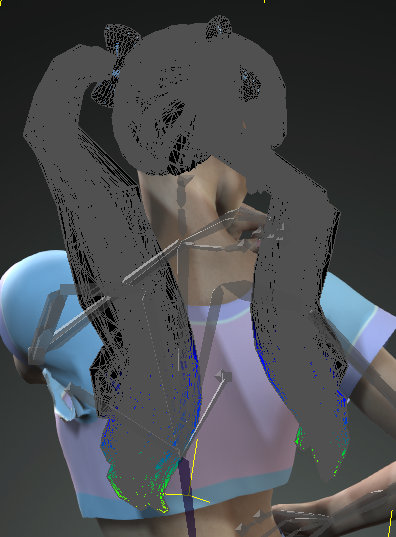
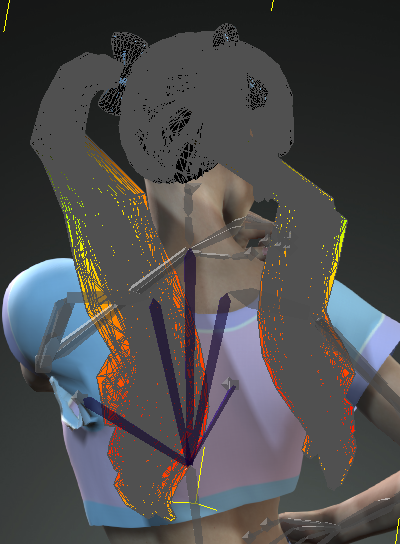
|
|
By AncientWire - 5 Years Ago
|
Hi Mike.
Thank you for all of the information you have shared that has made DAZ to Reallusion so much easier.
I am having a problem with Cutie Hair https://www.daz3d.com/cutie-hair-for-genesis-3-and-8-females
It wants to come in as cloth. If I let it, part of the mesh at the bottom of the tails shoots out to the outside. In the image below, the left tail is shooting off to the left, I smoothed out the right tail to see what would happen. If I have Transformer import as hair, the bottom of the tails looks correct.
If I have Transformer import as Hair, or if I import as cloth and convert to hair, or change to accessory and then to hair, Transfer Skin Weights links the long pony tails to her back, waist, pelvis, etc, even one time to her calf and her eyes.
I thought, no problem, I will just erase the skin weights and all will be fine.
Well, I couldn't erase all of the skin weights for each bone. I just couldn't get in to all of the nooks and crannies of the weight map for each of the 20 or so bones it was mapped to. I went through about 4 hours of trying to do that (ok, I was really bored!) and the mesh would shoot off into different directions, then move back, and do all kinds of crazy stuff.
So two questions. Can this hair work? And is there a way to just clear the weight map for a bone? I had a dress with problems as well, and I think just clearing the weight map that is incorrect would help.
I gave the Cutie Hair some pretty decent hair physics weight maps, but the stretching because of the skin weights makes it unuseable.
Thanks for all your help!

|
|
By nealtucker - 6 Years Ago
|
Hi Kellytoons I'm looking for content and found this on the Daz site, https://www.daz3d.com/mid-victorian-outfit-textures-for-genesis-8-male-s
Can this be imported into Iclone and if so how?
Thanks
Neal
|
|
By Zkeko - 6 Years Ago
|
Hi there,
I am sorry Kelleytoones if this isn't the right tread for my comment.
Its the famous "jaw mapping issue" that Im facing. The one in 3dxchange with DAZ Genesis 3 model (or any other model when imported with facial animation on it).
Working on a important stage of my project in which I want to import some different models into Iclone to continue working on their animations. Because they contain dialog (facial mocap animation) I realized that only way for me to do that was using available pz2 output file, first to export it to DAZ G3 model, and then back to Iclone, where I can easely copy/paste animation from one character to another.
Placing pz2 on Genesis 3 character in DAZ (4.11 beta, as well as 4.10) was ok, (Genesis3_Male_iCloneFaceKey.duf updated). G3 is "talking" fine in DAZ, fbx 2011 binary export went fine. Now, in 3dxchange, while opening, if I press "Ok" 3 times a row, I got DAZ G3 character who is moving head, but no mouth opening. On pressing convert to non standard I am in custom profile window, with the warning ("Jaw is not mapped etc..."). Fallowing tutorial on mapping I mapped all jaw and other face bones, but result is the same (nothing changed).
Now, lets go back again to place the exported fbx G3 inside the 3dxchange window, this time on first question window if we say "No" import is quick and here we have non/converted DAZ model with talking ability (mouth is opening, animation is exact), but hey, I can export that model for Iclone only as a prop, not as an avatar, of course (and with prop I don't have face puppet and other facial tuning tools I desperately need), so there is no use for that. So, what is left, I can only try to make it non/standard , but hey... it doesn't work, all profiles are grayed out and Im back where I was...NOWHERE!
Obviously, DAZ export is non questionable, (proof for that is secondly mentioned "no" import) . Problem is initiate at the exact moment when 3dxchange is making automatic bone structure conversion (when we press 3 times "yes" ). At that point 3dxchange is missing jaw and other face bone elements which are present in a DAZ bone structure (visually available from the 3dxchange left column). As I found out from all forum treats this problem is GLOBAL and present for several years now / still not fixed. We simply cant call this a "bug". It is too serious malfunction of this not so cheap piece of software. Unfortunately for me (and as we can see for great number of other Reallusion customers), this is the "stop and do something else in your life" situation.
Now, if you still think that it is only DAZ problem, I dare anyone to try any third party facial mocap on any model you like (I tried several models), even on any Reallusion character. For any model workflow you are facing 3dxchange anyway, and you will be trapped in the same obstacle.
So... BIG FACT / there is no Facial Mocap possibility at all, with any 3d model (without using Reallusion Faceware or so) at this point!
I hope I didn't missed some already fixed or answered question with this one. I didn't want to put it in the feedback tracker, because this seems to me the more "live" discussion method.
Thanks
Intel Core i9-7920X 2.90 gigahertz
Intel Optane+1.8TBSSD
64 GB RAM
NVIDIA GeForce GTX 1080 Ti 11GB
Windows 10 Home (x64), Iclone 7, 3DXchange pipeline 7
.
|
|
By facr73 - 5 Years Ago
|
|
Kelleytoons (3/28/2020)
The cape is actually pretty easy. Remember that in these circumstances it's all about the weight map, NOT the cloth weighting (I know that sounds confusing and it's too bad they didn't have two separate terms). For the cape you can use the cloak weight, but if you paint a decent physics map (I did mine in about 10 seconds) the cape moves beautifully on the figure.
Now -- I didn't see how his "skirt" (sigh -- male skirt) would work with a physics map, but I did weight it as a dress and it seemed to be okay without such a map. But perhaps in concert it will be an issue. If you need to see what I've done with this I'll be glad to make a short tutorial.
Hi Mike.
Thanks. I've tried the cloak too. If you don't mind to show how you did the cloth weighting it would be great.:-)
facr
|
|
By facr73 - 5 Years Ago
|
Hi Mike.
Thanks for this thread and for your great help.
Do you have this Outfit https://www.daz3d.com/regal-protector-for-genesis-8-males?
I got it but I 'm having trouble bring it to CC3, specially the cape. If you have it did you bring it to CC3. My problem is choosing the best skin weight option.
Thanks!
|
|
By facr73 - 5 Years Ago
|
That thing always happens to me even with DAZ Clothes. The problem occurs when I use Dress as the Skin Weight Option.
To solve some of those problems I choose Original and then I try to reweight the cloth.
facr
|
|
By facr73 - 5 Years Ago
|
Hi. Mike.
I have a DAZ clothe, https://www.daz3d.com/dforce-middle-eastern-outfit-for-genesis-8-females, and I'm having real trouble bringing the shawl. If you have this please help. I really need help bringing it o cc3. I've tried all the skin weights, as an accessory and even tried multiple weight maps but nothing works :-(.
Why can't reallusion post some tutorials on how to bring this kind of stuff...
Greets
|
|
By facr73 - 5 Years Ago
|
I forgot to mention that the shawl in this model is not the headpiece it's the «cape». The head piece is the headdress.
Bring from DAZ...

This is what happens...

|
|
By facr73 - 5 Years Ago
|
Thanks Mike for the tutorial.
I will try to reimport the cape as my cape is a bit strange at the bottom, the mesh is messed up.
Regarding the "skirt" it's not really a skirt but a tunic/sash.
I think Reallusion should post some tutorials on how to import multi layered clothing and stuff like Burqas/Robes/etc. or other kind of cloth that is tricky to import and skin weight.
Maybe the cloth physic should be rewritten for Iclone 8.
Greets,
facr
|
|
By facr73 - 6 Years Ago
|
Hi,
I've got the https://www.daz3d.com/vista-dress-for-genesis-2-female-s and vista dress casuals but I have some issues bringing the Dress to CC3 (I have a lot of issues with skirts and dresses). My problem is the skin weighting between the legs. I've tried bringing as Cloth/Dress or Cloth/Original but never with good results. I also spent a lot of time trying to correct the skin weights/Mesh. Does anyone has that dress and know how to correctly import to CC3?
Thanks!
|
|
By facr73 - 6 Years Ago
|
@KelleytoonsThanks for reply.
I have managed to bring that dress, not perfect, but it will do. I will post a video later with the results.
I reduced the polygons and weight mapped the dress.
Can you show me G3/G8 dresses like that in DAZ store?
@Rampa
Thanks for reply.
Yes, I always reduce the polygon count. I will try the suggestion bringing first as an acessory and apply the skin weights after.
As I said to Kelley, I will later post a video showing my best efforts on this dress.
I have always trouble bringing dresses/burqas, and I have bought a few dresses (dforce) from DAZ that are difficult to me to get them right in CC3.
This is the video with my efforts to that dress.
Thanks for all your help.
Greets.
|
|
By facr73 - 6 Years Ago
|
Thanks Mikey.
Some dresses/skirts are a PITA to bring over CC3.
|
|
By facr73 - 6 Years Ago
|
Hi.
I have another question. I have a shirt that the buttons are separated meshes. How do you solve this? Correct in DAZ, export the buttons and the shirt and join in blender or other software or is any way to do this in CC3?
Thanks.
|
|
By facr73 - 6 Years Ago
|
Hi.
Sorry to ask this, but I think I'm missing something here. How do I export from DAZ as A-Pose or other Pose as after I use the CC3 transformer the always put in on the T-Pose?
I must doing something wrong here...
Another question: Every dress I bring from DAZ are always broken between the legs even after correcting some skin weights, Is there any good tutorial on how to import a dress/skirt without any issue? (And most of the time the best solution for me is bring as "original" instead of "dress").
@Kelleytoones. Do you have this dress https://www.renderosity.com/mod/bcs/baby-luna-frill-dress-and-5-styles/120404? It's easy to bring it to CC3? It has a nice price and I want to have some kid clothes.
Cheers.
|
|
By facr73 - 5 Years Ago
|
Hi. Mike.
Yeah, you're right. Next time I ask before. I was looking forward to this item and got it with 50% and it was a fair deal.
Next time I ask :-)
greets
|
|
By facr73 - 5 Years Ago
|
Hi, thanks.
That's what I'm looking for.
I will try your suggestions and see if I can do it.
Reallusion CC3 should have something to aid these kind of clothes. Or even make a tutorial on how to do it.
Thanks again.
facr
te]4u2ges (5/11/2020)
Capes are a pain. But it can be done. Here are my few cents.
I do not know what DAZ mesh looks like, but it should not be too dense (< 2000 - 3000 polygons).
Regardless how it was weighted, CC will not do it right. Custom paint in Blender might require.
But it is not worth the effort to weight paint mesh under arms so that cape accurately drapes when she lowers them.
What cape is all about, is right physics weight map and physics settings.
This is an improvised cape simulated in Blender.
|
|
By facr73 - 5 Years Ago
|
Thanks for all your help.
I also have tried to bring as dress too, but with no good results. The best I can do is bringing as an accessory but it looks weired.
I will try other possibilities and post here my advances.
Thanks guys for all.
|
|
By Scyra - 6 Years Ago
|
Ok, Mike, will do. Thanks for checking.
|
|
By Scyra - 6 Years Ago
|
I see. I am more or less wondering if it is just on my end, so we'll see tomorrow—thanks!
|
|
By Scyra - 6 Years Ago
|
Here's an interesting one for you, Mike...
These Monk Robes always crash Polygon Reduction as Cloth, and as Accessory it gives a message "Process polygon reduction failed, please try again." Ever encountered something like that?
|
|
By Scyra - 6 Years Ago
|
George is a hot mess. Can anything be done?
For a moment I feared I would not be able to make fat men with CC3, but that is not the case. The Essential Morphs work very well with some manual smoothing (please forgive me for this...)
|
|
By Scyra - 6 Years Ago
|
I had this problem with a belt buckle. My memory is not perfect, but I converted it to an accessory, parented to the pelvis, manually moved it where I wanted it, then converted back to clothes via Transfer Skin Weights. It then followed perfectly, but also deformed some in certain poses—an acceptable result. I have not experimented with non-conforming clothing options yet...not sure if that will further help.
It seems this is the method you used with the 5 buttons? Is there some limit to how many items you can parent to a bone? Can they not be off-center?
|
|
By Scyra - 6 Years Ago
|
Yeah, you just have to convert them from cloth to accessory to move them around, then back to cloth again when they are where you want them. Quite simple, works great.
|
|
By Scyra - 6 Years Ago
|
I agree, the skin is very nice and I'll use it. Maybe we should keep a running list of characters that don't transform correctly so people can know before they buy them.
Here is a picture of just the George head morph dialed to 100% on another character, confirming what Mike says—it's not just the body morph that is the problem (look at the neck).
|
|
By Scyra - 6 Years Ago
|
This Reallusion tutorial is goes over this exact problem with buttons. It is excellent material and I highly recommend watching the previous one as well (Fixing Visual Defects Part 2).
|
|
By Scyra - 6 Years Ago
|
I like your way too. I just can't...Blender...that interface...too horrible—*shudders.* I really appreciate Reallusion's barebones style. Maybe I'll give Blender's Sensei Format a try before I give up on it.
|
|
By friday2sense - 5 Years Ago
|
Thank you Mike, actually there are TWO opacity maps in the Daz texture files for each shirt color, and when I tried map -02, opacity looked much better in CC3.
Just FYI, I like the trousers but in CC3 I initially got terrible "crotch-webbing," which you have addressed in this thread. It was such a mess of vertices that weight-painting was hopeless.
So before exporting from Daz in the Transformer T-Pose, using basic G8 male, I made the legs as skinny as possible. This separated the two trouser legs in Daz, and the pants imported perfectly through Transformer.
Thanks again for all the great info in this thread!
|
|
By friday2sense - 5 Years Ago
|
Hi all, this regards the dForce H&C Mandarin Collar Outfit (https://www.daz3d.com/dforce-hc-mandarin-collar-shirt-outfit-for-genesis-8-males)
This concerns one issue (there are others) - in Daz the shirts render with normal opacity, although in the working viewport they are semitransparent. I import via Transformer using the Advanced option.
In CC3 view and renders, the shirt is semi-transparent - the pants waistband and the outlines of the G8 male body are visible - it looks diaphanous.
I know from this thread that CC3 isn't crazy about dforce cloth, but this is the only problem I have found with the shirt.
Can you point me in the right direction to resolve this?
Thanks!
|
|
By Purpl3Pix - 6 Years Ago
|
yeah kelly...its me again, still same issue.
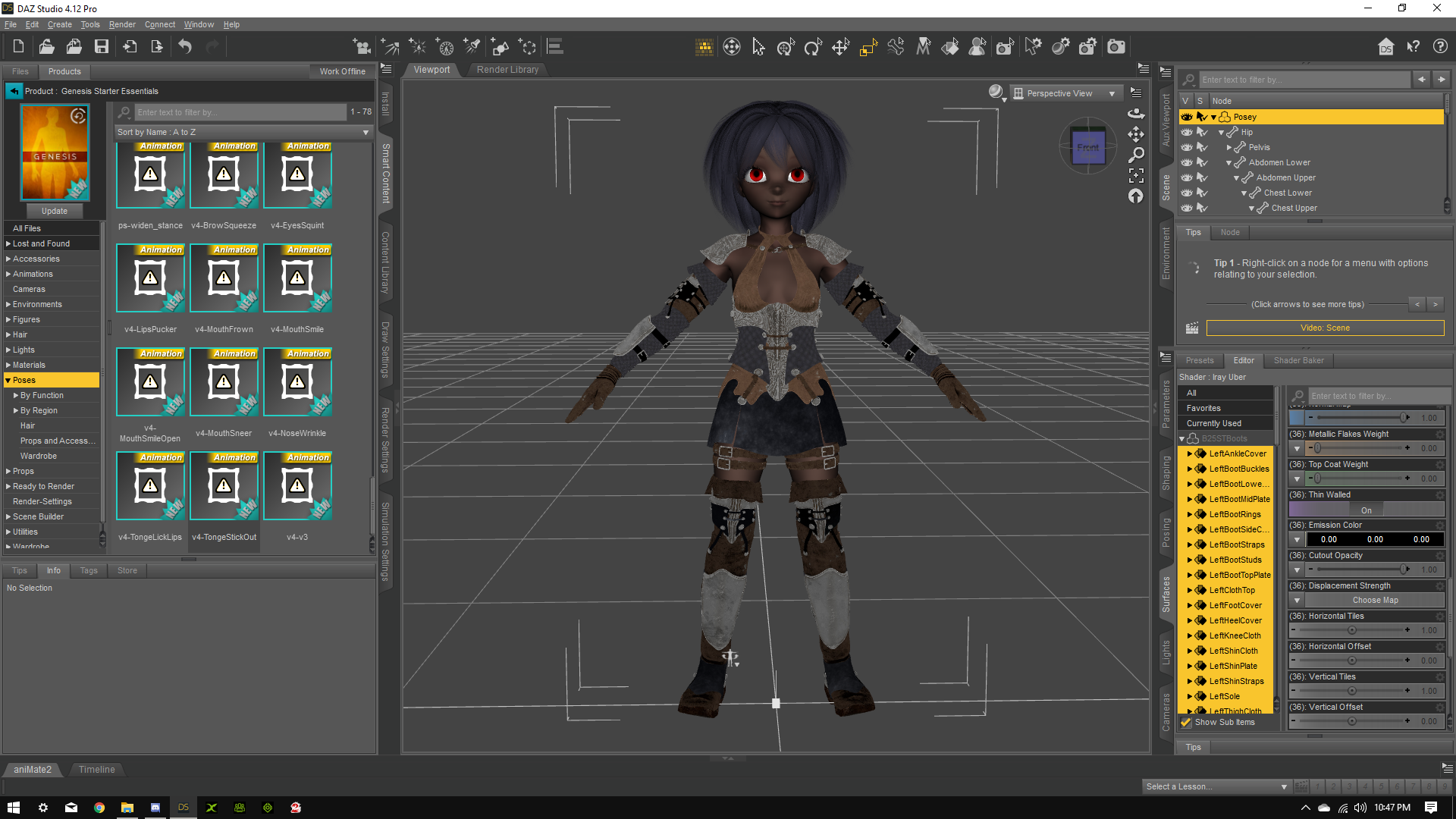
Exported as .fbx file
when try to load into cc3 using the transformation button

still no help :( im at my wits end here
but as you can se she appears in iclone7 no problem >_>

|
|
By Purpl3Pix - 6 Years Ago
|
|
sorry about that.
|
|
By Haratio - 5 Years Ago
|
|
There is a Kilt in the Reallusion Market place Mike. I dont know if that helps any but I was almost going to use the woman's skirt and try to texture it as a Kilt, but there is actually one in there, It is textured in Red Scottish Large plaid. I imagine the textures could be altered to green if some one wanted it to be Irish.
|
|
By Haratio - 5 Years Ago
|
|
LOL, I am with you. I was just mentioning the Kilt because it is like 3.75 to buy and it doesn't need weight mapped in CC or iClone. It was more for the person asking you the questions as a possible alternative. LOL I know you are like me. Old and a mans man.
|
|
By Haratio - 5 Years Ago
|
I purchased hair from Daz recently, and it will import the Daz 8 female character with the Scalp Hair, but the actual hair shape wont come over to either Blender or CC3 as an fbx. I haven't tried it as an obj.
Any ideas, or could I reach you on SKYPE so I could share my screen and you might be able to figure it out.
|
|
By Dan Miller - 3 Years Ago
|
|
I've been trying to import Angel Armor G3F into CC4. I get a failed to load character: No suitable setup profile found. When I click more it shows that G3 should work on CC3+ and CC3. I likely just have a setting wrong. I used the G3F A pose, then the T pose from DAZ Resource. Anyone else know of any issues with this item? Thanks.
|
|
By ultimativity - 4 Years Ago
|
Mike, thanks so much for this thread. I purchased a BioHazard suit for G8M & F. The suit includes several components.
I have CC3 Pipeline. However, when I attempt to import through Transformer a G8M wearing just the suit and boots, I receive the failed to find a profile error in CC3.
 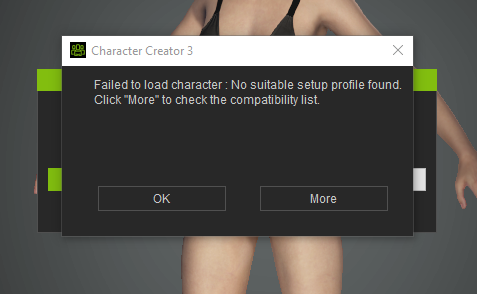
|
|
By ultimativity - 4 Years Ago
|
Thanks, it worked fine. BTW, I also have an Astronaut suit from Daz that I've had trouble importing. I tried the same procedure and succeeded in importing it. [In case you ever get a request]
Thanks again,
Nathan
|
|
By ultimativity - 5 Years Ago
|
Hello Mike,
When importing a DAZ G3F into CC3 using transformer, is the import a CC3 level character or simply a CC1 character? Does the imported G3F need to be converted from CC1 to CC3?
Thanks
|
|
By ultimativity - 6 Years Ago
|
Hello, thanks in advance for your assistance. My problem is hair imported with a G3F character from DAZ is not displaying well in CC3 or in Iclone 7. I have attached screens of my workflow. I would welcome any advice for making the hair look fuller, without gaps, like it displays in Daz 4.
Thanks, Nathan
Nahtan 
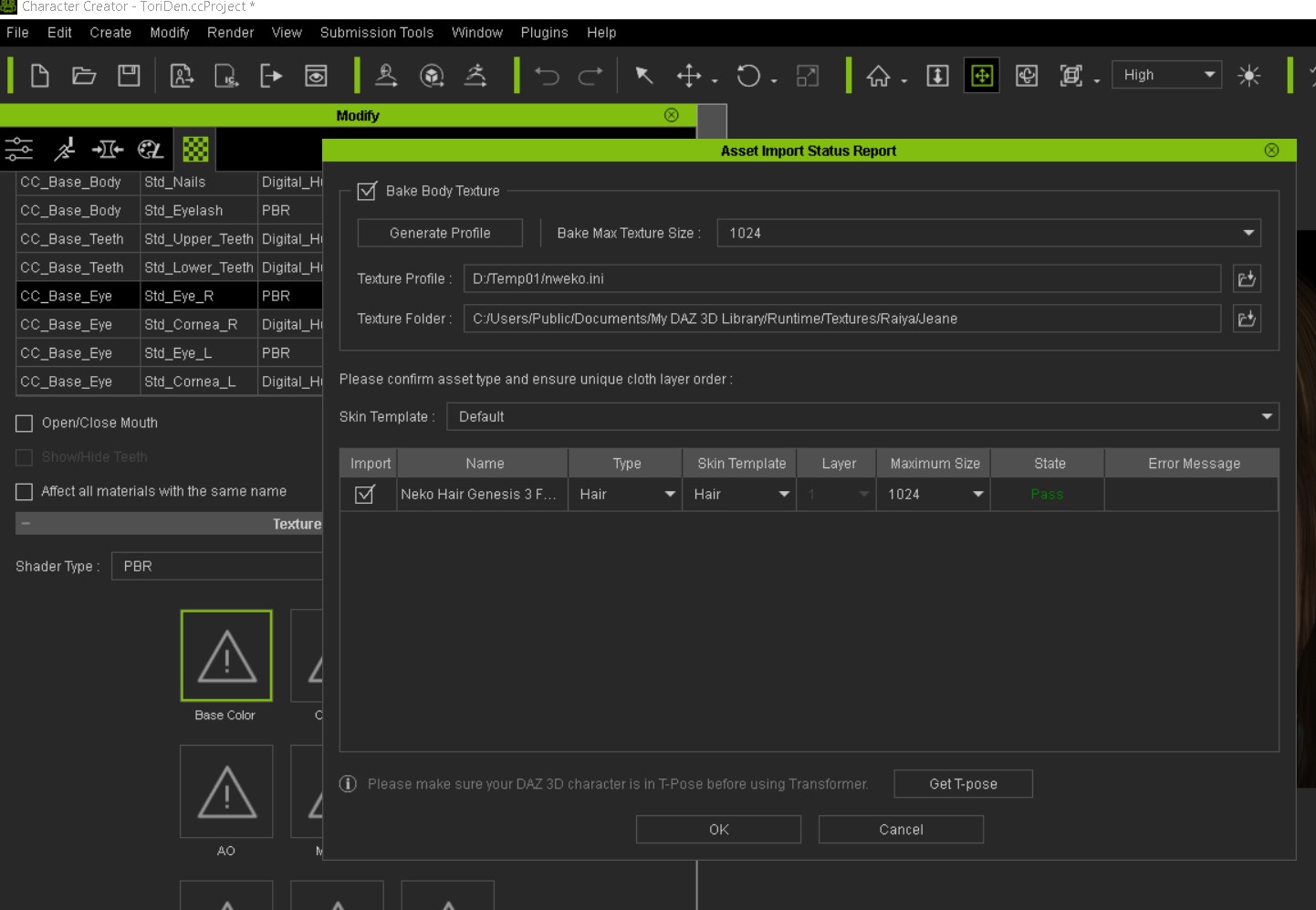
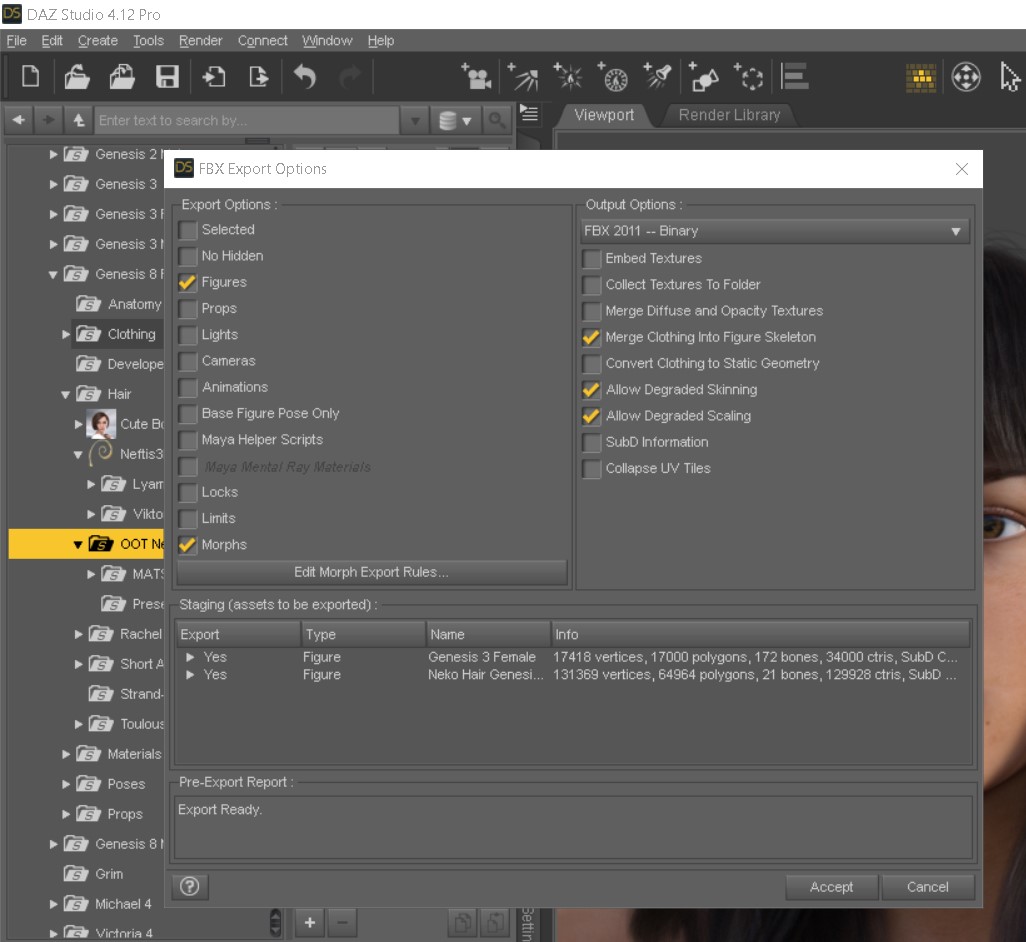
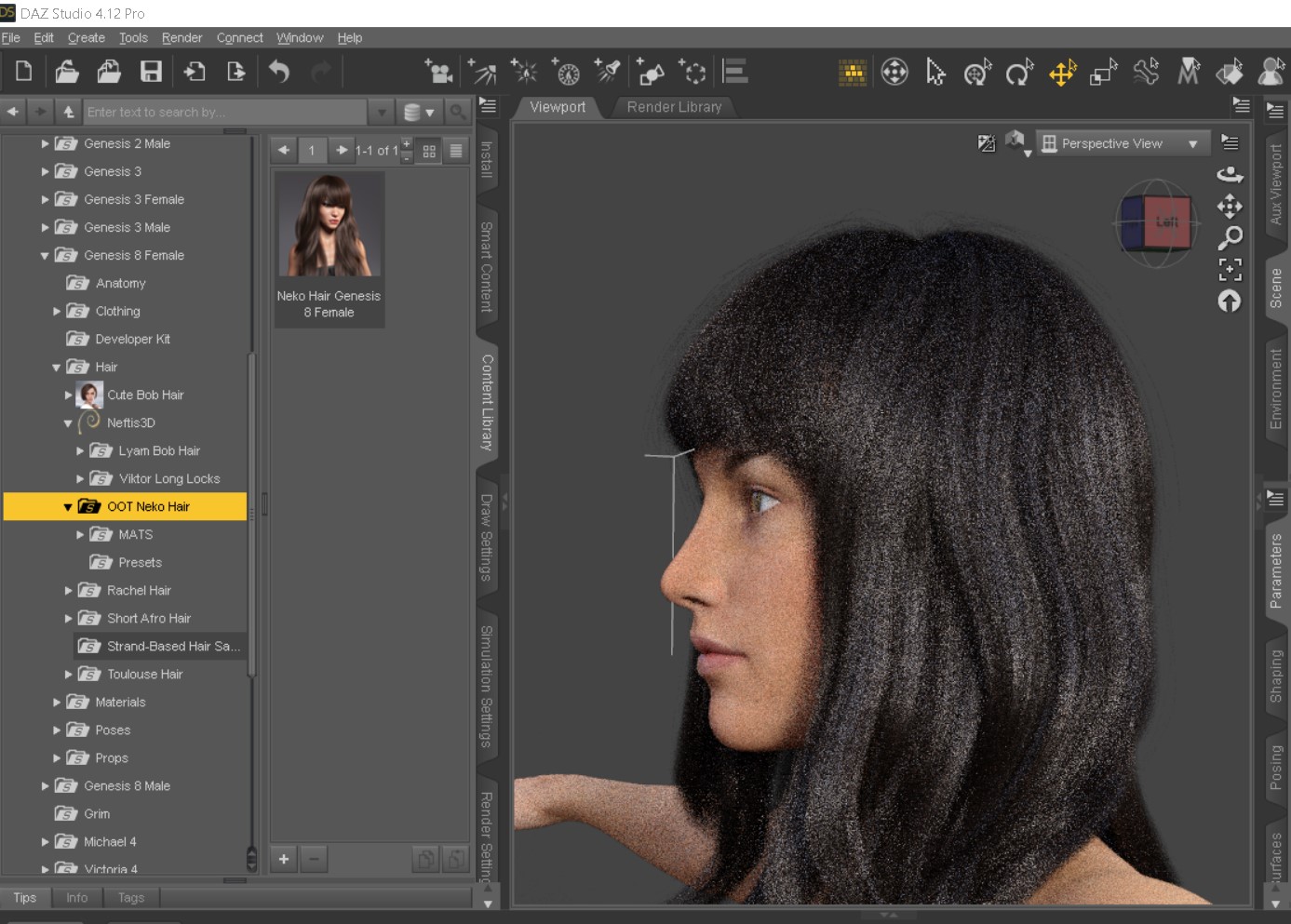 
|
|
By ultimativity - 6 Years Ago
|
|
Great., I will try that. I was going to go into gimp and full around with the original office but if I can use a slider to achieve the same effect it’s worth a try.
|
|
By ultimativity - 6 Years Ago
|
|
Thanks so much for your response, Mike.
|
|
By ultimativity - 6 Years Ago
|
|
Sorry about the post. I didn't read carefully.
|
|
By ultimativity - 6 Years Ago
|
In answer to your question, I had CC3 Pipeline but was never able to get the G3M imports looking as good as the 3DX import of G3M.
Perhaps I was not importing correctly in CC3?
|
|
By ultimativity - 6 Years Ago
|
Thank you for the offer of help. I have applied goatee and beard from this Daz product https://www.daz3d.com/whiskers-for-genesis-3-male-s, to GM3. 3DExchange crashes when I attempt to load my G3M.fbx file. I export as a 2011 Binary.
The infuriating fact is that when I had CC3 pipeline, this same product imported fine and even behaved as hair.
Any suggestions or assistance and I would be immensely grateful.
Nathan
|
|
By ultimativity - 6 Years Ago
|
The video is immensely helpful. Thanks for posting.
Nathan
|
|
By emanicus - 6 Years Ago
|
Kelleytoons (4/6/2019)
An HDRI is just a particular type of image file, and iClone can use these as IBL images, for example (so you can both light your scene as well as have them as your sky). I wouldn't think those files would be any problem but if you are at all unsure you can either buy them from Daz (which has a lot of nice HDRI images) or get some from the very many free places on the web (if you do a search of these forums you'll find someone who has posted at least a link or two -- let me see if I have one...) Here's one: https://hdrihaven.com/hdris/category/?c=all
Thanks KT, I did check the links out and they have good stuff but I need more fantasy ones like the one above that I posted. Will keep searching... On another note, would you know why a character from CC3 (and NOT imported from DAZ) has just normal eyes but when I send it to IC or load her in my scene from IC the eyes are transparent and you can see the light from the back through them... Thanks again!!!


|
|
By emanicus - 6 Years Ago
|
emanicus (4/8/2019)
Kelleytoons (4/6/2019)
An HDRI is just a particular type of image file, and iClone can use these as IBL images, for example (so you can both light your scene as well as have them as your sky). I wouldn't think those files would be any problem but if you are at all unsure you can either buy them from Daz (which has a lot of nice HDRI images) or get some from the very many free places on the web (if you do a search of these forums you'll find someone who has posted at least a link or two -- let me see if I have one...) Here's one: https://hdrihaven.com/hdris/category/?c=all Thanks KT, I did check the links out and they have good stuff but I need more fantasy ones like the one above that I posted. Will keep searching... On another note, would you know why a character from CC3 (and NOT imported from DAZ) has just normal eyes but when I send it to IC or load her in my scene from IC the eyes are transparent and you can see the light from the back through them... Thanks again!!!  
NEVER MIND!!! I don't know why but the material of the eyes were "traditional" instead of PBR, once I changed them the eyes showed just fine... Thanks!
|
|
By emanicus - 6 Years Ago
|
Hi KT, since you know so much I better ask you even if this question is related to DAZ but outside Characters discussion. Do you know or can you point me to resources (if available) on how to transfer a hdri from DAZ to iClone? I found a Russian web site with beautiful HDRI for IC but it says buy them at your own risk they are "illegal"... LOL so I dont want to risk they blow in my face... What I am looking for is something similar to attached... Fantasy skies... Thank you!!!!

|
|
By emanicus - 6 Years Ago
|
Hi Kelleytoons, I have Psionne in DAZ3 which is a G8 figure that comes with a suit. They transfer incorrectly on first try in CC3 but running collision fixes everything beside the suit arms and the suit feet. Attached here is what I get. Do you know how it can be fixed? Thank you, e.

|
|
By emanicus - 6 Years Ago
|
WOW!!! It is a HOT MESS man!!! First of all... THANK YOU SO MUCH for taking the time and go through endless attempts to get it to work... This Psionne was going to be an AI to a team of "soldiers"... she was appropriate for the theme of my animation but before you spend more time creating a video for me, give me some time to see if I can find an alternative to Psionne. Attached below would have been what she would have looked like makeup and all... I like your idea to cut the suite and actually bring it back in separately as OBJ... that is clever. I noticed things were though from the beginning when I noticed you can't T pose it unless you T pose the figure first and then dress it with the suite but I didn't expect this nightmare... LOL... If I contact the artist creator, what should I ask? If she aware of this issue or if there is a reason for the suite bones wrong alignment? It is worth to ask... nothing to lose... please, let me know what you would ask her. Thank you so much KT!!! Waiting for your reply...
|
|
By emanicus - 6 Years Ago
|
OK Now we have a consistent issue when we convert DAZ3D "GEO SHELLS", this is a different product and a different artist (product = SOF-1A for G8 and G3) and both behave exactly the same and 1 thing I saw they have in common is this fact that the suit (called shell) is defined as "geo shell" in DAZ. Differently from previous shell, this one come through CC3 as "cloth" so maybe there is a way to fix it? I opened a can of worms with these robots females but if we give up then we stop the future from happening... LOL... Should we contact Reallusion or let them know? Can we get their attention on this matter? Please, let me know your thoughts... THANKS!!!

|
|
By emanicus - 6 Years Ago
|
|
Thank you so much Wendy, I understand now why Kelleytoons is in love with you... You guys have so much knowledge, I like to learn from you guys...
|
|
By emanicus - 6 Years Ago
|
|
AMAZING VIDEO!!! Thank you it makes it so easy now!!!
|
|
By emanicus - 6 Years Ago
|
|
wendyluvscatz (4/4/2019)
LIE is not hard, it's just an image layering function in DAZ studio that creates temporary maps which will FBX export baked, you can do the same thing in Gimp or photoshop or as you found, Blender.
Thank you SOOO MUCH Wendy for helping us to resolve this case...
|
|
By Chase MT - 6 Years Ago
|
Kellytoons,
I'm transferring the Desiree Top for Gen2 and the neck brace is breaking. Am I transferring it wrong? I export is as an .obj file from Daz and then on CC3 I go to "Create / Accessory" to bring up the Desiree Top. See photo.

|
|
By Chase MT - 6 Years Ago
|
Ok. I fixed my error. What I did was resized it and that caused the breakage. Without resizing it there is no breakage however it is a bit loose fitting.
Learning as I go.
|
|
By Chase MT - 6 Years Ago
|
Kelleytoons, I recall watching one of your videos on Daz to CC3 error "Failed to load character: no suitable setup profile found. Click "More" to check the compatibility list" but I just can't seem to find it now.
I"m having trouble importing using the "Transformer" tool to import Daz Hotaru for Sakura 8 model over to CC3. I have tried the "Geometry Editor / Show All Polygons" and "Geometry Assignment / Set Auto-Hide Faces for attachment" but no success.
I appreciate the help if you have time.
Thanks in advance.
|
|
By Nekyojin - 5 Years Ago
|
I had a strange issue with "Farshadow Elf Outfit for Genesis 8 Female(s)" - specifically the pants.
The little straps on the side seem to be all messed up and "jittery" after import.
The strange thing is in edit mesh or weight paint mode it looks normal, and the weight painting seemed to be ok as far as I could tell.

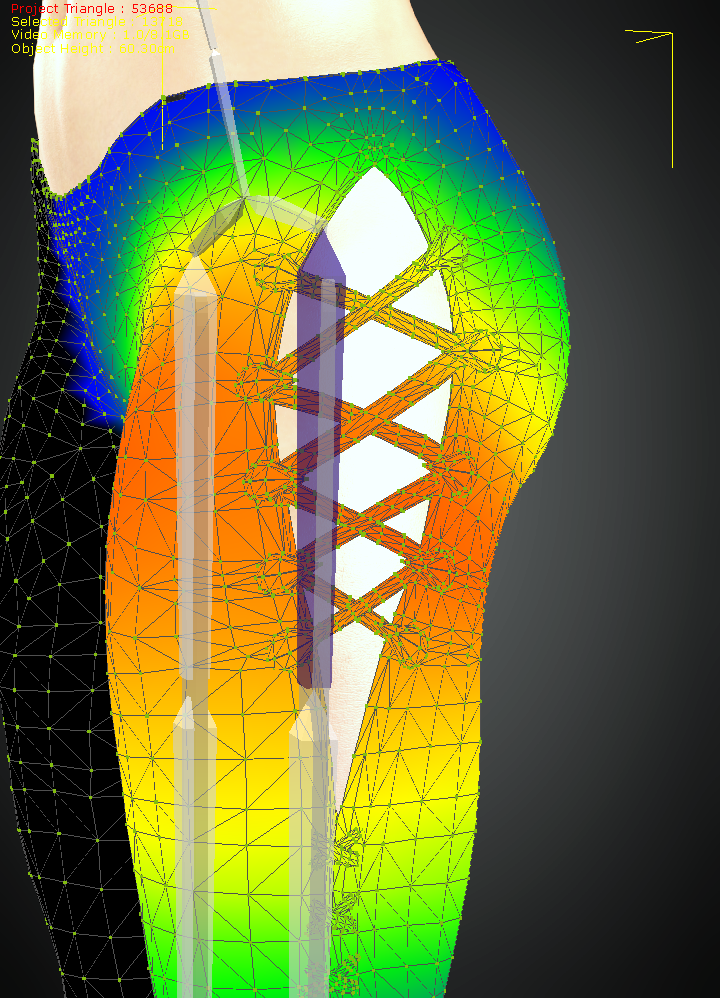
|
|
By Auroratrek - 3 Years Ago
|
Banging my head about this one: I'm trying to Transform a Daz M4 figure with a custom head morph that I bought as a "character" with morphs and textures into CC3. (I have CC4, but saw the warnings about that.)
The figure Transforms fine with the textures on it, but when I apply the head morph, it errors out and says it's an "unsupported" character. The morph doesn't utilize the Daz morphs++, and doesn't appear as a slider in the Morphs list. Is there a work around for this? The Character is Trystan by Raiya.

|
|
By DavidinLA - 6 Years Ago
|
Hi again, I just realized the eyebrows are already like that in Daz. I'll have to figure out why and try again.
Edit update: the hair that I was using was doing that to the eyebrows in Daz which I'll figure out over there. So it's not a CC problem.
Thanks.
|
|
By DavidinLA - 6 Years Ago
|
Hello, does anyone know the fix for this issue I'm having with Aaron for Genesis Young Teen Justin. I didn't see a texture profile available.

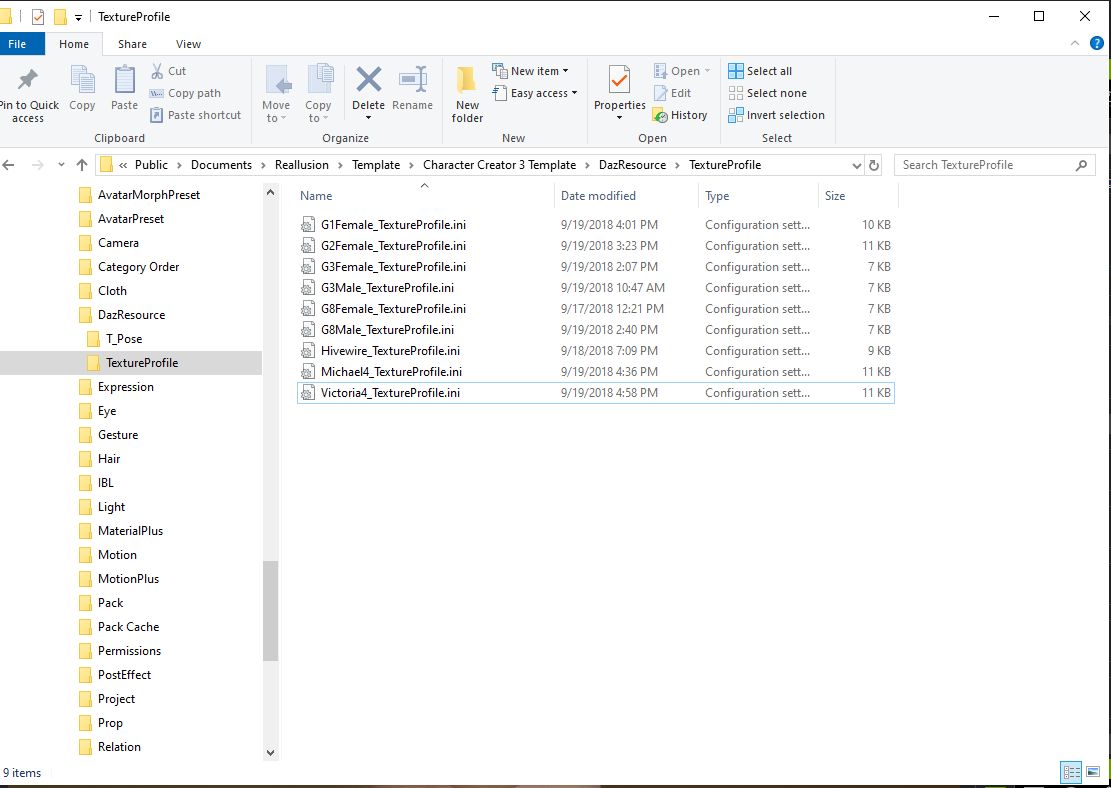
|
|
By 3DChick - 6 Years Ago
|
Hi Mike,
I'm not even sure I'm posting this question right, I'm super new to the forums and all Reallusion software. Ok, to the question: I have a very customized Daz Gen3 Male character who I've finally gotten into CC3 more or less fine, but he becomes horribly deformed when I send him to iClone. My guess is it's *probably* a morph issue in Daz. He's very heavily morphed with scars and wrinkles and suchlike, which so far haven't transferred great (I think because they're HD--I made some of them part of his normals/bump maps to compensate) but and even his general shape isn't a standard Daz character. First transfers were worse than this one. I did try turning off his "custom eyes" and used the Game base multi-uv eyes, which didn't help. He animates just fine, but well, looks like a weirdly buff skeleton moving around.
Here's what the difference looks like... CC3 render on the left, iClone render on the right. He actually looks better in CC3 not rendered than in this image, much closer to the original. Because he's not normal Daz character unless you have the six or seven he's made from, that makes it harder, I know.
Thank you for any help or ideas you have as to how to fix this!

|
|
By 3DChick - 6 Years Ago
|
Update for anyone else who encounters this: I'd ended up with grayscale bump maps in the wrong channel. When I deleted them, he resolved back to not scary...:-)
Ok, so not the morphs. I just watched your Small Pixie video, and tried bringing him in without the textures like you did the Pixie, and he came in fine. So it's a texture issue.
I shall troubleshoot more. Thank you for all your videos--they are amazing!
|
|
By 3DChick - 6 Years Ago
|
New, more concrete problem: Daz hair...It comes into CC3 fine, via Transformer. Looks great. When I send him to iClone, however it is not...great. The hair is actually two put together: Pure Hair Sleek for Genesis, and Colin hair for Genesis 3 (with the man-bun hidden)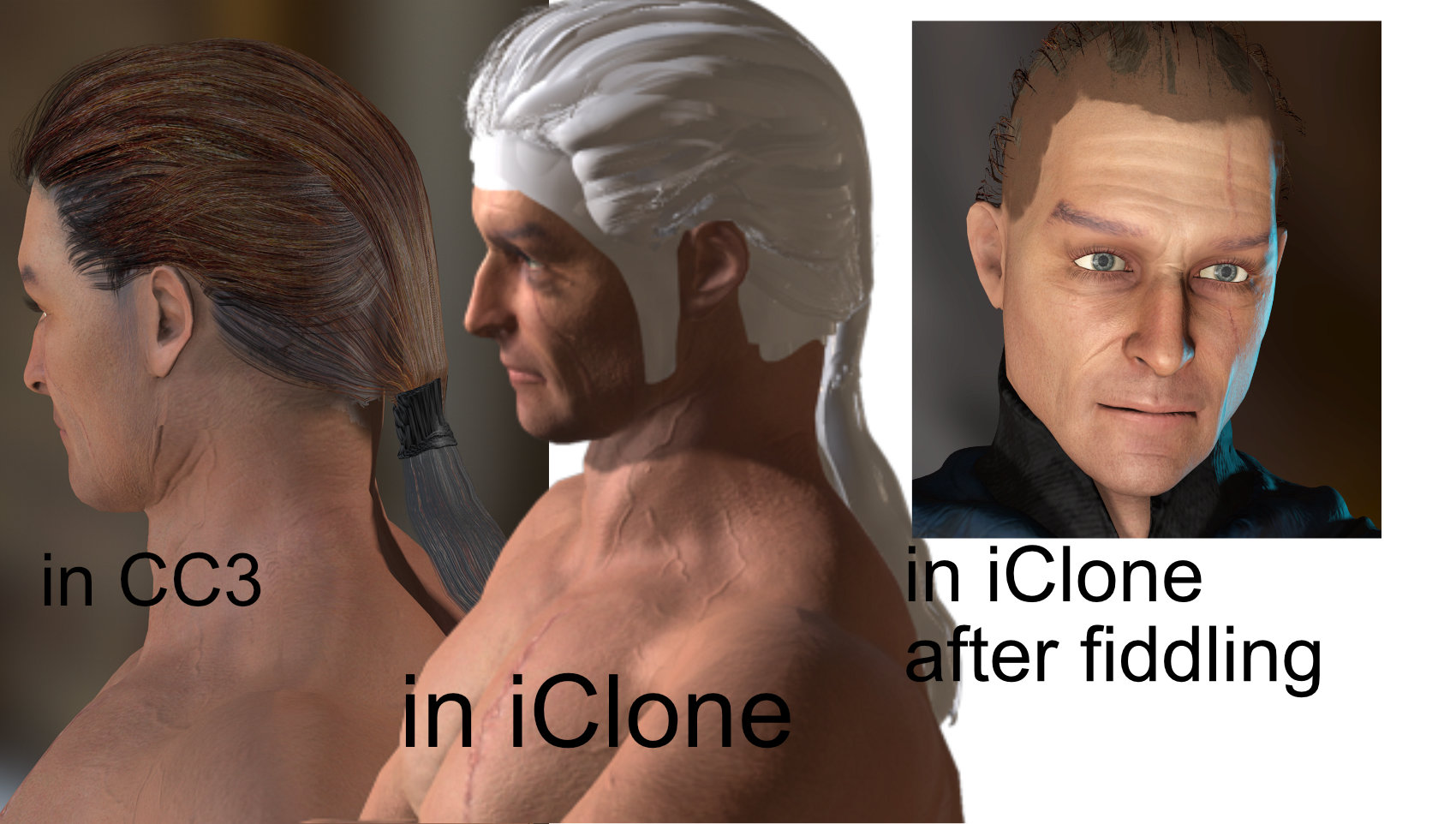 , on a Gen3 Male. (There just aren't any good low man-ponies out there, so this combo was the best I could come up with). I can even get it to not be all white like that, but then only parts of it show and he looks like a cat with mange. , on a Gen3 Male. (There just aren't any good low man-ponies out there, so this combo was the best I could come up with). I can even get it to not be all white like that, but then only parts of it show and he looks like a cat with mange.
I attached images that show the problem. Any ideas? Thank you for any help you can provide!
|
|
By 3DChick - 6 Years Ago
|
So I followed the directions in Kellytoons' amazing video, bringing one hair in as hair and the other as cloth (separately). Then I fiddled with the textures, and even weighted the pony (still fiddling with that) to get them right, and, ta-da! Here it is! Thank you, thank you, thank you!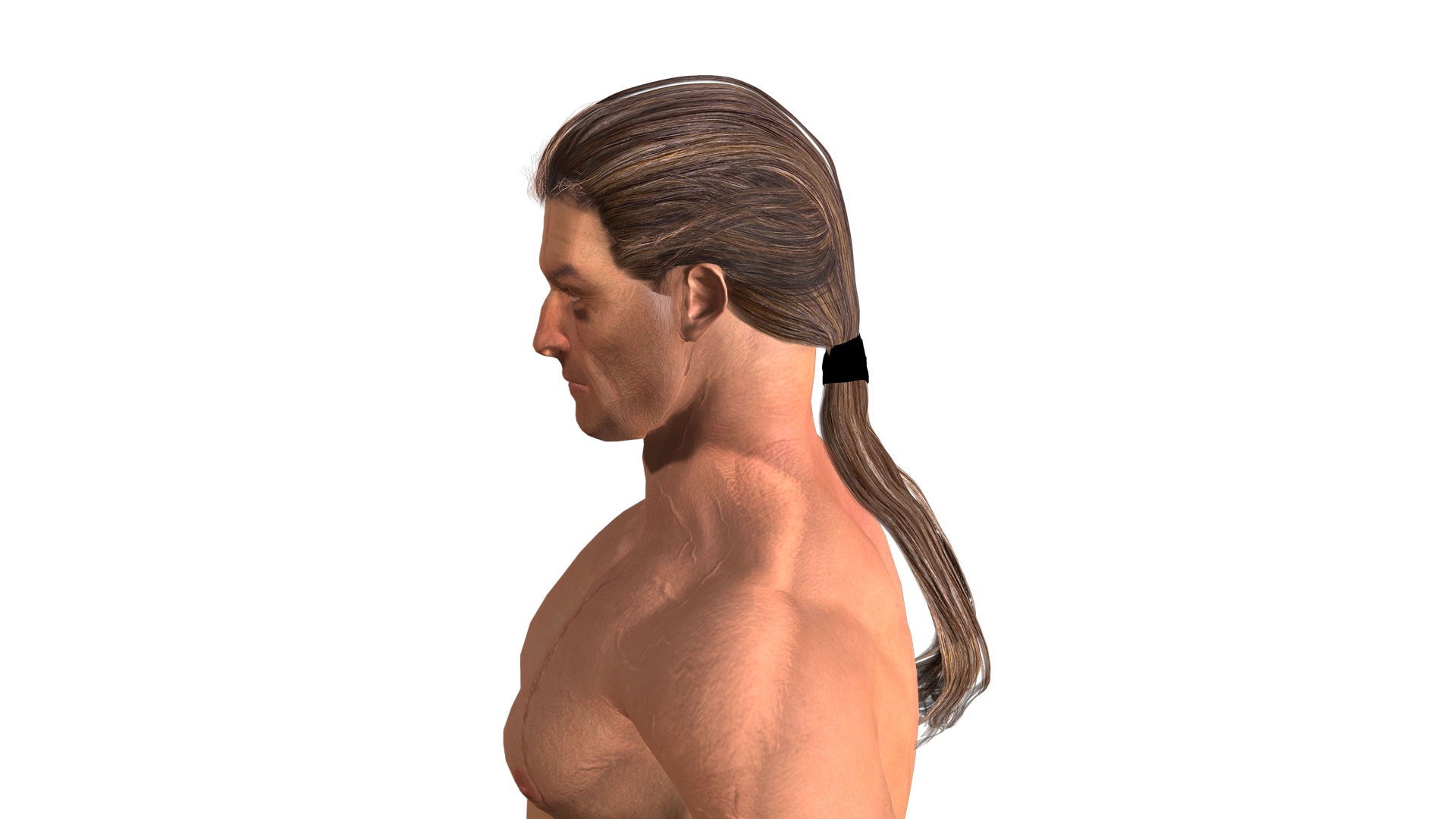
|
|
By 3DChick - 6 Years Ago
|
Hi Mike,
I know the title says avatar, clothing, or hair, but I was wondering if you'd be willing to give advice or point me to the right resource for bringing Daz poses into iClone. I can get them into CC3 just fine, but don't know how to move them on into iClone. The video tuts I find are old, and I'm not sure they still apply with the newer improvements to the various software. It could be my searching, and not knowing the right terms, but my Google-Fu is failing me here...If it matters, I mostly use Genesis 3, but I'm open to figuring out how to do *any* generation.
Thank you!!!!
|
|
By Lord_Dreadmoor - 3 Years Ago
|
@andi-swiss, the method that tends to work for me is:
1. Select jewel geometry in CC3
2. Go to the materials tab and make sure your materials are PBR and not Traditional
3. Select the Metallic parameter and then open the adjust color controller from the options below.
4.Using the open color controller, slide the color level brightness all the way up until the metallic shader turns from black to white. Then close the controller.
5. Select the Roughness parameter then open the adjust color controller from the options below.
6. Using the open color controller, slide the color level brightness down until you get the degree of shininess of the jewel you are happiest with. (Note: The darker you adjust the brightness, the shinier the material will become i.e. if you have the metallic all the way white and roughness all the way black with a white object, you will produce a chrome, or mirror effect). Then close the controller.
7. Go to the opacity slider below and slide it slightly towards zero until you reach an IR value (the measurement of an object's ability to absorb and reflect light) similar to whatever object you are trying to create. For example diamonds have a different IR value than glass.
Hopefully this helps.
|
|
By shadybearbklyn - 5 Years Ago
|
|
Thanks Mike. I remember checking those out a while ago. It might be time to dive in.
|
|
By shadybearbklyn - 5 Years Ago
|
|
Thanks Mike. I’ve had a hard time looking for a hairstyle with a heavily receded hairline. Any suggestions?
|
|
By shadybearbklyn - 5 Years Ago
|
Here’s the link. I did misspell it;)
https://www.daz3d.com/catalogsearch/result/?q=guillaume%20hair
|
|
By shadybearbklyn - 5 Years Ago
|
|
Hey Mike. I’m having an issue with the Guillamane hair. I can import it into CC3, but it’s over one million polys. When I try to reduce the polygons it gets stuck at 43% every time.
|
|
By shadybearbklyn - 6 Years Ago
|
I'm having an issue with a few jackets. When I use transformer, they import without any issues. I save each article of clothing, but when I put them on a CC3 character, the fit is off. I've included a few photos. The trench coat is H&C for Genesis Female 8 and the suit jacket is Trading Floor for Genesis Male 3. 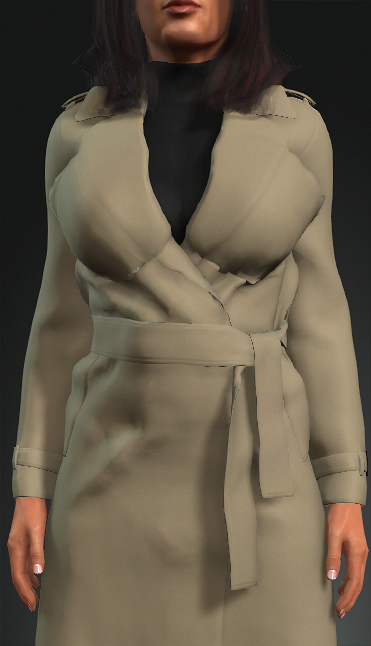 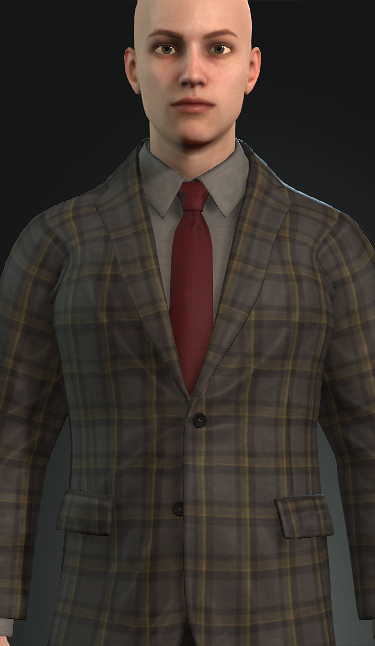 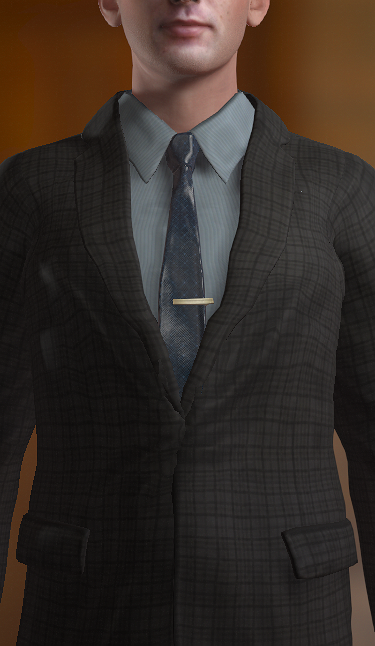
|
|
By shadybearbklyn - 6 Years Ago
|
Hi Mike,
Do you know if DAZ's Trading Floor Outfit for Genesis 3 Male imports easily to CC3?
|
|
By shadybearbklyn - 6 Years Ago
|
|
Thanks Mike.
|
|
By shadybearbklyn - 6 Years Ago
|
Hi Mike,
I'm trying to import DForce Long Layered Hair, but it crashes CC3 when I try to use transformer. Most of my assets from DAZ have worked fine when imported into CC3, but I'm not sure what's up with this one.
|
|
By shadybearbklyn - 6 Years Ago
|
|
I tried that, but I wasn't able to get it to work correctly.
|
|
By shadybearbklyn - 6 Years Ago
|
|
I tried that, but I wasn't able to get it to work correctly.
|
|
By shadybearbklyn - 6 Years Ago
|
Hey Mike,
I've been able to import a number of DAZ assets with no issue. When I've had problems I've added an additional character as per your suggestion and it's worked well. I'm having a problem with the DForce DSO outfit. When I import it there is a stretching between the legs in the crotch area. No matter what I do I can't get rid of it. Any suggestions?
|
|
By shadybearbklyn - 5 Years Ago
|
|
Thanks for the suggestions.
|
|
By shadybearbklyn - 5 Years Ago
|
Hi Mike,
I'm having a problem with the Diego Popstar Outfit. When I export it and use Transformer to import it into CC3 all of the materials are grey. The base color, bump, metallic, and roughness maps are all there, but I notice that when I try to change the color of any of the materials in DAZ3D it states that the default.dsf file is missing from the UV sets folder. I checked and all of the .dsf files are in the proper place, but they just show the name default, rather than default.dsf. Any help would be greatly appreciated.
|
|
By shadybearbklyn - 5 Years Ago
|
|
Thanks Mike. That was the problem. I've never seen that before.
|
|
By shadybearbklyn - 5 Years Ago
|
Hey Mike,
I'm having a problem with Psycho Ginger's dForce Hamptons Summer Outfit for Genesis 8. I've attached a photo of what it looks like once it's imported via Transformer into CC3.
|
|
By shadybearbklyn - 5 Years Ago
|
Hey Mike,
I'm having a problem with Psycho Ginger's dForce Hamptons Summer Outfit for Genesis 8. I've attached a photo of what it looks like once it's imported via Transformer into CC3.
|
|
By shadybearbklyn - 5 Years Ago
|
I'm having an issue with Any Age Bob. I've used transformer for many DAZ hairstyles, but this one has some issues when viewed from the side.
|
|
By shadybearbklyn - 5 Years Ago
|
|
Thanks Mike. I imported it and then changed it to hair which caused the problem.
|
|
By shadybearbklyn - 5 Years Ago
|
Hey Mike. The issue I'm having with this particular hair is the strange breaks in the hair. I'm having a hard time figuring out what's causing this.
|
|
By chris_466129 - 5 Years Ago
|
Thought I would add this here for anyone having trouble bringing in a waist to thigh gun holster from Daz to CC3. It's actually really simple, but had me hung up for a couple of hours fighting it as an accessory trying to convert to clothing in CC3 with transferring weights, which doesn't work for this kind of item. Here's the solution:
Bring in a Daz Gen 8 character with only the holster attached and nothing else.
On import, set the layer to a high number (like 4 or 5).
Click the item in the scene, add to custom as pants.
Load your character that you want to attach the holster to.
Add the "pants" which is really the holster.
Adds and moves perfectly.
|
|
By Grumpsalot - 6 Years Ago
|
Hey Kelley,
I want to thank you and other members for taking the time to create tutorials (some as a response to a question) for people experiencing different issues with Daz and Poser. My usual answer on a fit issue is to go Zbrush and combine with other suggestions. Now I have a problem that I can't find even a hint about except for your occasional comment "stay away from D Force hair :D I have not had any real problem with them except for 2. I bought RawArts Boaris figure and also his wolf beast figure to use as anthromorphs for one of the landing crews in my MoreOrless project (steampunkish scifantasy). They were cheap due to a series of sales and I thought they would save me from having to work them up in Zbrush. The trouble is on export from Daz and into CC3 the Dforce hair doesn't appear as an option and on completion into CC3 the "the hair just ain't there". This is only with the full body suit of hair. I was hoping it would require less computer resources to use than the one I created for the Daz Gorilla which slowed things down to a crawl. Anyway thanks and hoping you and yours have a happy new year.
|
|
By Grumpsalot - 6 Years Ago
|
Thanks Kelley,
That's the biggest problem with these type of meshes. I have a fairly old but beefy computer set up and even just bringing in something as small as Thorns beard will produce a noticeable lag in CC3. The gorilla hair suit I made was workable in Poser but barely. Maybe fbx to Zbrush to use the decimator there? I made the gorilla suit years ago and never got around to even trying decimation. Yup. Fibermesh is a pain to work with. Definitely not animation friendly or even single shot friendly.
|
|
By Grumpsalot - 5 Years Ago
|
wow Boaris is truly a "hot mess" with that hair. Until recently I did all my Zbrush figure work through Poser. (The new owners took over my ancient poser installation denying my old serial number in the middle of a few days of Zbrush work. Looking at my old gamer name you can imagine my reaction. :D ) Anyway I managed to get the GoZ for Studio installed. I loaded up Boris which looks to have a lighter mesh than that werewolf and sent the fur to Zbrush to decimate and it errored. I tried the 2 options on the GoZ in different combinations and I got an import! The fur went to Zbrush as a brick. Seeing what you went through to get it in CC3 crashes included....(above and beyond effort) I am just going to toss the Boaris and Werewolf hairs and take a stab at making my own.
In that major sale they had at Daz I wound up with another figure called the Lycan which came as part of their buy Tristan and get another package free sale etc. The other package was the Landon pro. The Lycan figure itself is an improvement on Boaris or the werewolf both in texture and hair. The hair came in as cloth and is much lighter. No lag at all in CC3. (came out of that sale with a ton of sets some for under a dollar) I am going to see if the Lycan hair bricks on me but I doubt it. Also I see no need to make hair for the sections of the characters that will be clothed.
"No such thing as free lunch" holds true with CC3 just as surely as it did for years of Zbrush, Poser, Vue lol I have never found a perfect program but there is a benefit to imperfection. Trying to find workarounds and learning through trial and error keeps me from going senile :D
anyway I hope you had a hangover free New years and ty for your effort :)
|
|
By ryobg - 6 Years Ago
|
|
No, problem. What you have said might do it. I mean, CC3 can export compatible UE meshes. So if these horns can be imported, this likely would mean that they can be exported too. I guess I will have to bite the bullet and try. Thank you really!
|
|
By ryobg - 6 Years Ago
|
|
I see, so if I consider them as props/clothes then they just have to be rigged to conform the geometry in the same way. My point was that I need these horns to stick to the underlying geometry even if the head is morphed at runtime in UE.
|
|
By ryobg - 6 Years Ago
|
Hello!
Not sure this is the best place, but I'm interested in using horns for my character (e.g. https://www.daz3d.com/universal-horns-for-genesis-8-males). What I'm mostly interested tho is to be able to morph them later in UE. I somehow hightly doubt this will be possible.
But even if I want to make them directly in CC, I think it won't be possible as adding such feature would cause different topology and stretching, not to mention the textures needs to be paint over to match. So probably I will need to create separate meshes and somehow glue them to the different head morphs. Can't wrap my head around it, lol. Thanks for any advices.
Thanks!
|
|
By gicag14102 - 5 Years Ago
|
Gloves Boots I hope someone could challenge to fix it properly.Other suit and hair came properly after some fix with colition.
|
|
By gicag14102 - 5 Years Ago
|
|
Hey Mike, I finally figured out, you don't need to buy that for it, if you don't like. I exported as obj from daz then import as accessories, then hide mesh and setup as boot. This tricks works when transformer twisted mesh.
|
|
By gicag14102 - 5 Years Ago
|
Actually I did it using your doctor outfit tutorials, but legs are twisted even high heel feature can't do that. I figured out that it needs to unhide mesh from daz then transformer fix automatically.
Actually you did forender daz models. I remembered you did captain Marvel suit.
|
|
By gicag14102 - 5 Years Ago
|
https://www.forender.com/market/outfit/product/1853-cat-woman-jb-for-g8f.html
How can I fit these boots in CC3 and when use boot morph option, it cut legs out. I can't manage to fix leg up and also, finger nails slightly twisted?
|
|
By stfgamedev - 5 Years Ago
|
Thank you very much!
My problem was in checkbox "Merge clothing into figure skeleton"... Sorry )
|
|
By stfgamedev - 5 Years Ago
|
Hello! Could you help please. I saw many lessons and read all this theme from the begining. The similar was with cyberarms, but it wasnt clothes like this
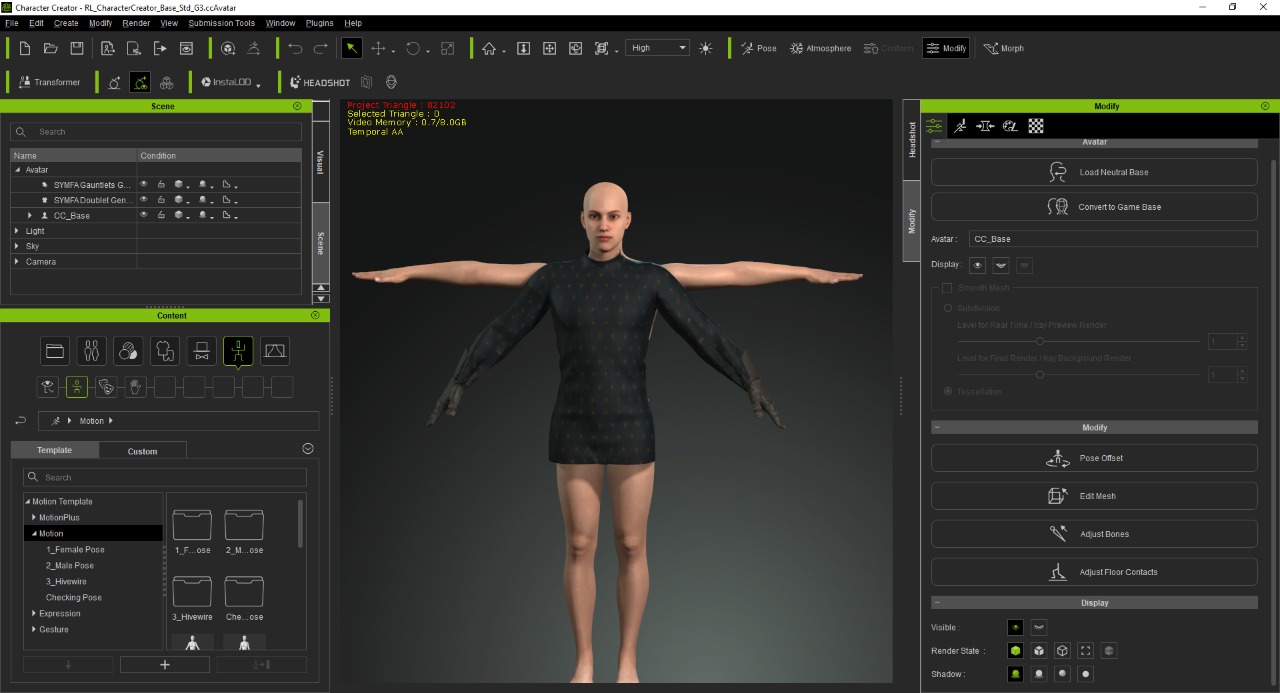
https://www.daz3d.com/dforce-morphing-fantasy-armor-genesis-8-male
It seems to make this for all upper body assets, I show only gloves and robe for example.
There is a way to Transfer it in A pose and then use smooth sculp tool, long long confirm and other, but you still can`t get the best result. Is there any way to do it in a propper way?
|
|
By stfgamedev - 5 Years Ago
|
Sadly but no, it is result with the T-pose (supplied by RL with CC3) I would be glad if you will describe the steps to make it work in CC
"use the t-pose (supplied by RL with CC3) to pose your Gen 8 male and THEN apply the outfit. Export and when you use transformer he will come in properly"

|
|
By PIO C - 5 Years Ago
|
|
Cheers Kelley, keep up the good work!
|
|
By PIO C - 5 Years Ago
|
Hi Kelly
Can you confirm if Toon Generations Genesis 8 Avata will export into CC3?
I have been trying to follow tutorials to unhide the feet and cant get them to unhide. I dont have a text editor to edit the Closed shoe dsf file as described in the tutorial. I can apply the correct T pose but cant find away that will unhide the feet.
Cheers
Ricky.
Update: I finally watched the right video and found the correct procedure, sorry for any confusion.
|
|
By PIO C - 5 Years Ago
|
Hi Kelley
I have a issue when I am importing Toon generations G8 from Daz3D.
The options when importing Avatar only give me the choice of Hair or Accessory, not shoes or cloth. As a result the shoes come is as one object and not assigned to feet, neither are the clothes. When I pose the avatar the clothes do not conform.
Apologies if you have a video explaining this problem, a link to the answer would be great help...
P.S Im new to this stuff.
|
|
By PIO C - 5 Years Ago
|
Hi Kelly/ Rampa
Thank you so much for your help.
I can confirm I was able to get the character in using your advice, The issue with the importing the clothes with cloth option was due to me selecting the wrong option in fbx export. I know silly! Stfgamedev's comment gt me to take a second look.
Thanks again you guy have been diamonds.
|
|
By 777ideas - 5 Years Ago
|
Hi Mike Kelley
Quick question on the next models. Let me know which are good to export into CC3 and iClone with their hairs
Thank you so much!
https://www.daz3d.com/asher-hd-for-genesis-8-male
https://www.daz3d.com/kai-for-jonathan-8
https://www.daz3d.com/theo-hd-for-michael-8
https://www.daz3d.com/bruno-hd-for-michael-8
|
|
By 777ideas - 5 Years Ago
|
|
ok thanks a lot for your comments as always! You just saved me couple bucks. :-)
|
|
By 777ideas - 5 Years Ago
|
|
Kelleytoons (7/19/2020)
General comments first.
So -- pass on all four of these, due to fibermesh eyebrows/beard and HD details which will be lost. Honestly, with Headshot you can create a lot better characters yourself directly inside of CC3.
I agree on that, but we have problems with how to import from photos hairs? Pro mode is only making nice face in CC3. And how to do next with hair?
|
|
By 777ideas - 5 Years Ago
|
Kelleytoons (7/13/2020)
777ideas (7/13/2020)
Wow! Thanks a lot about your help!!! I really appreciate! If you don't mind I have one more question about long rope exporting from DAZ to iClone, because bottom part of it moving in fancy way. Here is video on that https://www.youtube.com/watch?v=i8mMo32D9qASorry again about for so many questions and thank you again! If you mean "robe" instead of "rope" the problem is that, as you note, it's weighted as pants. You need to weight that as a skirt, so just take that particular clothing item, reweight it as a skirt or dress, and it should solve nearly all the problems (you still may need to apply some physics weight mapping to that to get it perfect, but I have a lot of tutorials on that process and it's difficult to describe them all here, particularly since my time on my desk is limited due to my surgical recovery -- hopefully tomorrow I'll have my laptop but in the meantime I try and steal a few minutes here and there).
Yes sorry for mistyping! Wishing you quick recovery and will let you know results! Thanks again
|
|
By 777ideas - 5 Years Ago
|
Wow! Thanks a lot about your help!!! I really appreciate!
If you don't mind I have one more question about long rope exporting from DAZ to iClone, because bottom part of it moving in fancy way.
Here is video on that
https://www.youtube.com/watch?v=i8mMo32D9qA
Sorry again about for so many questions and thank you again!
|
|
By 777ideas - 5 Years Ago
|
We have problems with exporting hair + beard from DAZ studio to CC3.
here is video with the issue which we have
Can you kindly help us with this issue?
Thanks!
https://www.youtube.com/watch?v=iTO5mjAYpA8
|
|
By 777ideas - 5 Years Ago
|
Ok how about the next assets to buy in Daz store for CC3 Thank you!
https://www.daz3d.com/stranded-whiskers-for-genesis-8-males
https://www.daz3d.com/odin-hair--beard-for-genesis-8-males
https://www.daz3d.com/ashan-beard-for-genesis-8-male
|
|
By 777ideas - 5 Years Ago
|
yes here it is direct link to that hair + beard
https://www.daz3d.com/volta-hair-and-beard-for-genesis-8
If you want I can send FBX or OBJ files from export as well. The problem is not only with beard which is looking terrible, but with hair as well. I don't know why but it doesn''t export full long hair in this situation. Any help will be appreciated
|
|
By team.gameperformance - 5 Years Ago
|
|
currently we cannot export a character from cc3 that was previously converted to cc3 +. (DAZ Char) if we import our daz char directly as cc3 + we can export it. however, on this white we get a mistake with our hands that I cannot fix.
1. Import with the transformer as (CC3) So we have no errors in the mesh (export continues to work) 2. Convert from CC3 to CC3 +. Now the mesh still fits, but no longer exportable
If I import directly with CC3 +, the export works fine again. However with mesh errors that I can't get fixed (screen)
|
|
By sungod - 5 Years Ago
|
@Kellytoons
Can you suggest any good Hair for Male formal looking.
I have most of the ones from reallusion store but I am looking for something Equivalent to SWAM hairs.
I made mistake of not asking your opinion and bought a male DAZ hair which I had to eventually refund due to issues.
I will try to find again but if you have any which works great will be deeply appreciated.
Regards
Sun
|
|
By sungod - 5 Years Ago
|
|
sungod (7/13/2020)
@Kellytoons
Can you suggest any good Hair for Male formal looking.
I have most of the ones from reallusion store but I am looking for something Equivalent to SWAM hairs.
I made mistake of not asking your opinion and bought a male DAZ hair which I had to eventually refund due to issues.
I will try to find again but if you have any which works great will be deeply appreciated.
Regards
Sun
Maybe this one will work in CC3
https://www.daz3d.com/lennie-hair-for-genesis-3-and-genesis-8-males All the best for speedy recovery.
|
|
By sungod - 5 Years Ago
|
Kelleytoons (7/13/2020)
sungod (7/13/2020)
@Kellytoons
Can you suggest any good Hair for Male formal looking.
I have most of the ones from reallusion store but I am looking for something Equivalent to SWAM hairs.
I made mistake of not asking your opinion and bought a male DAZ hair which I had to eventually refund due to issues.
I will try to find again but if you have any which works great will be deeply appreciated.
Regards
SunYou may need to be more specific -- there is a LOT of Daz hair which will work (and a lot which doesn't) and while I can advise you if something specific will or won't there are SO many styles it's hard to know what you are looking for. If you have an image of something you are seeking I might be able to find something equivalent.
1)
https://www.daz3d.com/lennie-hair-for-genesis-3-and-genesis-8-males
or
2)
https://www.daz3d.com/short-fade-hair-for-genesis-3-and-8-females-and-males
3) I had bought this https://www.daz3d.com/dforce-corporate-hair-for-genesis-8-male-and-females with bad results.
|
|
By sungod - 5 Years Ago
|
Thank you Kellytoons.
I hope new laptop is working fine for you and all the best for fast recovery.
|
|
By Hans Vinci - 5 Years Ago
|
|
Thank you very much, just for knowing that it is possible, it helps a lot
|
|
By Hans Vinci - 5 Years Ago
|
|
|
|
By Ink to Inc - 5 Years Ago
|
Hi Mike.
I've watched a few of your videos and they are incredibly helpful.
I have the Elsinore hair for Genesis 8 and I have a problem with it sticking to the shoulder when I move my characters head.
I'm sure it's user error on my part. Can you offer some insight on how to fix this?
Cheers

|
|
By Ink to Inc - 5 Years Ago
|
Cheers Mike. You done a stellar job with this. Of course I missed the weight map before I set it to an accessory.
If we cross paths, I owe you a drink.
P.S. That's a lovely kitten purr.
 
|
|
By Ink to Inc - 5 Years Ago
|
Thanks, Mike, for your quick response. I found the video you posted on weighting the hair as an accessory and then transferring the skin weights to 'other' and have tried that. I'm a rookie so it could be that I'm missing something really simple in the process. The physics maps may be what are escaping me?
Thanks again for the help you provide. It is appreciated.
|
|
By Ink to Inc - 5 Years Ago
|
It must be a sign, our character that you just helped us fix up is called Julie. Have a pleasant day.
|
|
By fotsch - 5 Years Ago
|
Hello,
Thanks for creating all your informative videos. They have been extremely helpful for a noob like me.
I bought this cyborg from DAZ and have been trying to get it into CC. If I just export the fbx normally and try to import through Transformer....I get an error saying No Suitable Setup Profile found. I tried following various videos about revealing any hidden polygons but I am pretty sure the issue is all these extra bones scattered around the skeleton.
I tried just adding in the genesis 8 figure along with the cyborg and then exporting. I was able to hide the base mesh in CC and then also in iClone....add my own animation and everything seemed to be golden. But then when I export into UE4...both meshes are revealed again. Maybe there is some way I can continue to hide just base mesh in UE4...but is this the only way? Maybe you can think of a smarter way? Or is this character too far from the base to make it work in CC?
 
|
|
By fotsch - 5 Years Ago
|
Ah ok,
That "Gen 8 compatible" wording was definitely confusing me.
I managed a silly hack by importing this double mesh into CC and then hiding all the faces of the Gen8 base mesh. It actually resulted in seeing only the robot animating in UE4. But I suspect this will cause other weird problems so I should probably re-map in 3dxchange.
Thanks for your tips
|
|
By chrisserketbeta - 5 Years Ago
|
|
I had a new doubt about my eyes. Can you use the eyes of the same model but its 3dxchange version and from there send them to cc3?
I'm asking because in testing (before my 3dxchange trial ended) the model's eyes were moving perfectly in Iclone 7. So would there be a way to send said eyes to cc3 from 3dxchange pipeline?
|
|
By chrisserketbeta - 5 Years Ago
|
|
I am in a similar situation with this hair, only that importing as an accessory is not enough when it comes to putting poses like the one below. Also, I am having serious problems with my pupils.  I do not know what to do. I've been with this for several days. PS: The hair is Abigail Hair for Genesis 3 and 8 Female (s) and the base HOTARU for Sakura 8. Greetings.
|
|
By chrisserketbeta - 5 Years Ago
|
|
I understand. Is there a weight map tutorial for hair even in blender? It's just that I searched the forum and I only saw some weight map tutorials for clothes, and I don't know if the same logic would apply to hair. Greetings.
|
|
By chrisserketbeta - 5 Years Ago
|
|
I understand, with good reason to use the ones that come by default it was impossible for them to look almost perfect. I also tried eliminating them and putting the default ones, but the girl looks very demonic.   I would really appreciate a tutorial on this, because there is nowhere, even if they don't fit perfectly, as that can be understood. Thank you very much for the reply. Greetings.
|
|
By chrisserketbeta - 5 Years Ago
|
|
I understand. Thank you very much. And about the eyes, what can be done? Is that I followed the tutorial to the letter (from Sakura 8), in more extreme poses what I showed above happens.
Any recommendation would be greatly appreciated.
|
|
By GamesAlchemist - 3 Years Ago
|
Thank you very much for the response and offer. It's such a shame as I had some awesome hair that looked perfect on the characters and now I have to swap it out :( O well you live and learn.
Thanks again
|
|
By GamesAlchemist - 3 Years Ago
|
Hi I'm currently having issues with hair exported from daz into cc3 and then downscaled in polys for the unity game engine. I'm aware that the hair is probably not intended for a games engine but seem to have some luck with downscaling some hair but not ones from daz.
these include spike punk hair, curly hair and facial hair, makenna hair, g8f dforce mohawk hair. All of this hair is far to high poly for any game engine. I'm new to cc3 and daz and made the mistake of purchasing some of these.
Got the character perfect now come to export and need to downscale.
I understand this is probably the wrong process and should probably need to replace with hair cards. but wondered if there was some other way to export or decimate in daz at a lower quality or export to a 3d software and convert to something more usable like a mesh and then downscale in cc3, (I've seen people turn blender hair particles to curves then into meshes for export but not sure if this would be an option as im not a blender user but maya). I've looked at multiple options, like dynamic hair creation in unity with strands but getting the shader/ material to the desired look is a different story.
Long story short what's the best way to export or deal with high poly hair from daz to make it game ready? in cc3 or in something like blender/ maya.
|
|
By andi-swiss - 3 Years Ago
|
Hello again
Thanks a lot for your feedback and especially the accurate instructions.
The stones look a lot better after adapting the settings as Lord_Dreadmoor wrote (picture 1).
However I decided to do the final adjustments in UE. I don’t want to do commercials here, but there is a diamond blueprint available at the marketplace which looks even better than I was able to configure myself with my adjusted glass materials (other pictures).
Tanks again and best regards
Andi 

|
|
By andi-swiss - 3 Years Ago
|
Dear Mike
I have read the whole post and a lot more. And I know, my question is not conform with your offer; it`s not an avatar, clothing or hair. But I`m pretty sure that – if somebody can – you would be the one who can solve the problem or let me know that it is impossible.
I tried to import jewelry to CC3 with the goal to export it even further to UE4. Here`s the object I tried to import: https://www.daz3d.com/jw-jewelry-for-genesis-81-female
And the picture below shows the result I achieved. The problem is certainly obvious: There are no diamonds but gypsum.
It would be a pleasure to hear your opinion on this.
Thanks
Andi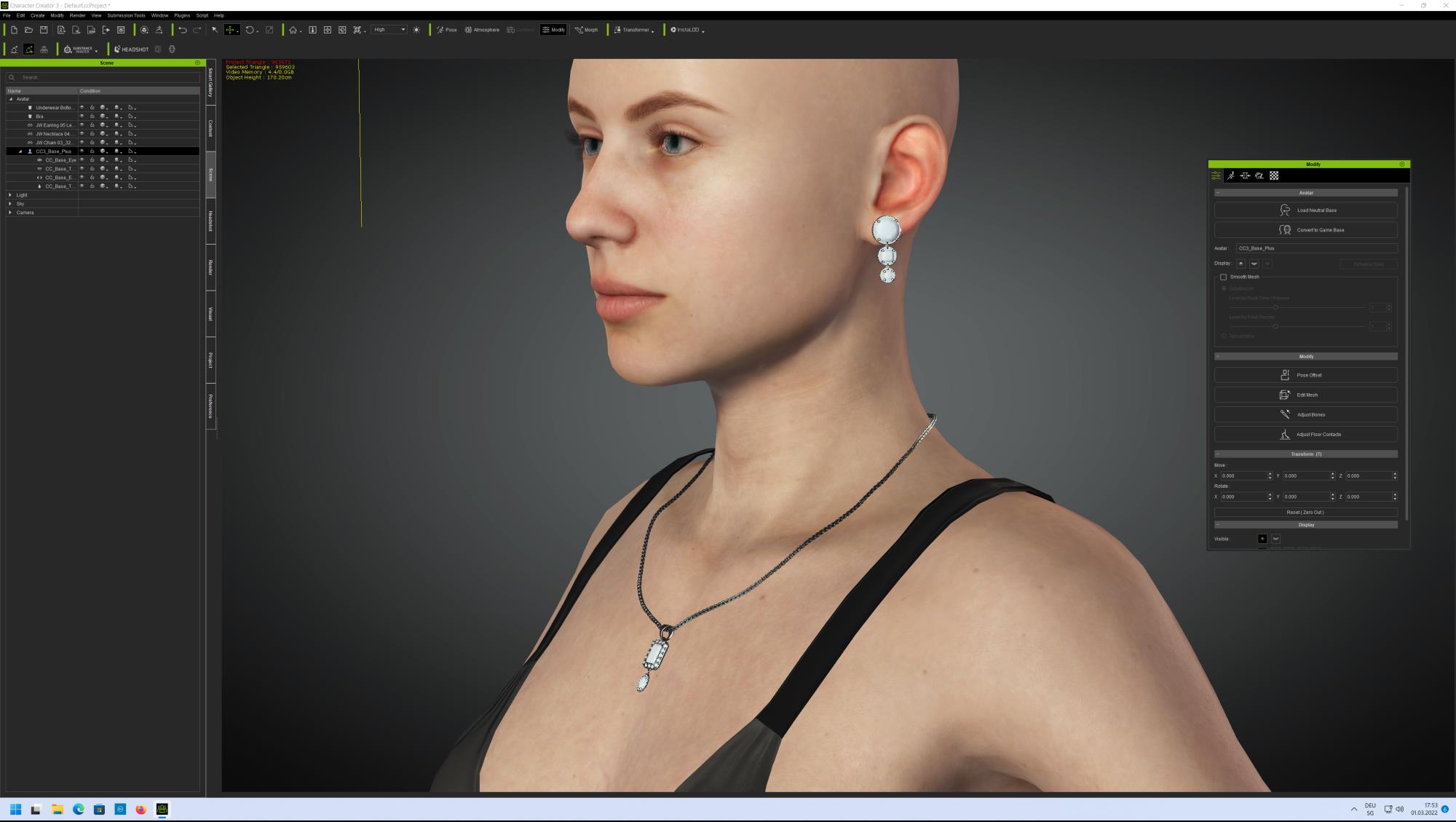
|
|
By Revmagi - 3 Years Ago
|
Hello,
Thank you for your thread and any help you can provide. I have the dForce Fiesta Dress : https://www.daz3d.com/dforce-fiesta-dress-for-genesis-8-and-81-females. It has a few sliders to customize the dress, and it works well with the weighted fabric in Daz, but upon importing to CC3/4 and either CC3 or CC3+ characters with A or T-pose the dress goes crazy when the body is moved. I see there is rigging in the dress for the folds and some are tied to the thighs. This is apparent when you animate the world, The dress moves as if it were pants, with the legs in huge swings. I have spent almost a month trying to figure out how to restructure the dress to be connected to the waist or Hip and not move with the legs. I would be happy to achieve that much.. having a little physics which allows it to sway from side to side with her hip movement would be icing on the cake. Again, thank you for ANY help.
|
|
By Revmagi - 3 Years Ago
|
Hello,
Thank you so much for your time on the explanation of how to work with these associations with bones and weights and physics. I have a ton to learn. I am trying to move from 2D to 2D and I like what CC has to offer of Daz3D. I have now invested in CC3/4, iClone 7/8, Substance Painter as as of today Marvelous Designer. I have a grand project in the plans for the next year, which I believe may take longer... LOL... as I need to learn ALL of the programs to that I can perfect my pipeline flow to eventually get to what I want. You am sure this is small potatoes for you, but I appreciate your kindness and help in my road to learning. I will check out all of the tutorials to help me understand more of what you have shared here. Thank you very much.
|
|
By Revmagi - 3 Years Ago
|
Hello,
That looks awesome and would support my needs. Can you tell me how you did that or point me to a tutorial to walk through this process. I have been poring over this for over a month now. I started with Daz3D and bought a ton of assets, and then decided to move to CC3/4 and iClone7/8 with all the plugins, and I can not find any dresses like this which are part of the work I am trying to learn to do. I am a complete newbie to everything here, so really starting at level 0. Thanks in advance.
|