|
Author
|
Message
|
|
Miranda (RL)
|
Miranda (RL)
Posted 8 Years Ago
|
|
Group: Administrators
Last Active: 4 Years Ago
Posts: 1.8K,
Visits: 11.2K
|
Hi everyone, The tutorial and script for Unity pipeline is available now. Please let us know your experience, and leave the message under the link below. https://forum.reallusion.com/396261/CC3-to-Unity-Importing-CC3-Base-Characters-to-Unity-Using-a-Script-for-Auto-SetupMiranda
|
|
|
|
|
Miranda (RL)
|
Miranda (RL)
Posted 8 Years Ago
|
|
Group: Administrators
Last Active: 4 Years Ago
Posts: 1.8K,
Visits: 11.2K
|
New updates! Work-in-Process - Auto Update CC Character in Unity- 0:00~ : Check the current setting of CC character in Unity
- 0:29~ : Change character clothes in CC
- 1:20~ : Export the character in FBX format with the same file name as the original character's
- 1:40~ : Copy the FBX file & textures to where the original character files located, and the replacing process will start automatically
- 2:47~ : There you go, now the character is updated
|
|
|
|
|
stkoenig
|
stkoenig
Posted 8 Years Ago
|
|
Group: Forum Members
Last Active: 6 Years Ago
Posts: 4,
Visits: 44
|
Worst case, you could switch to LipSync Pro in Unity which does support blendshapes and bone animations in combination. Switching lip sync tools is probably the lesser evil compared to creating blendshapes in Blender or relying on teeth being added to blendshapes.
|
|
|
|
|
Dorothy Jean
|
Dorothy Jean
Posted 8 Years Ago
|
|
Group: Forum Members
Last Active: 2 Years Ago
Posts: 266,
Visits: 1.1K
|
stkoenig (12/4/2018)
Worst case, you could switch to LipSync Pro in Unity which does support blendshapes and bone animations in combination. Switching lip sync tools is probably the lesser evil compared to creating blendshapes in Blender or relying on teeth being added to blendshapes. yeah, i use lip sync pro when making games. But that is not what im doing with CC3 characters. Im creating animations in VR using flipside Studio and they use a real time lip sync tool via microphone that does not support bone transform. I am working with them and request they implement it but not sure if its possible. And i cannot change programs because its one of its kind. See my previous post for an example video.

|
|
|
|
|
Jfrog
|
|
|
Group: Forum Members
Last Active: 2 Years Ago
Posts: 702,
Visits: 4.7K
|
Hi MIranda, The script helps a lot. I just have a few problem with white eyes. I don't remember how to fix these. Will Unity be able to import the faceware motion capture done in Iclone eventually? Is this a bug that need to be fixed or will it work in the next revision?I would like to animate in Iclone and export to unity to get the best of both world. Stkoenig thanks for mentioning Lip-sync pro. I haven't try Lipsync pro but If I understand correctly when you work in Lipsync pro, you have to start from scratch and redo the expression, it can not read faceware motions right?
Ryzen R9 5950x, RTX 3090, 128Gb Ram ,2 x 2 TB Samsung 980 Pro M.2 SSD
Horror Stories in VR
Immersive Sound VR
Immersive Sound VR on Oculus TV
|
|
|
|
|
Miranda (RL)
|
Miranda (RL)
Posted 8 Years Ago
|
|
Group: Administrators
Last Active: 4 Years Ago
Posts: 1.8K,
Visits: 11.2K
|
Jfrog (12/6/2018)
Hi MIranda,
The script helps a lot. I just have a few problem with white eyes. I don't remember how to fix these. Please help to check if it's caused by textures not being exported, or it's about settings issue. If it's the latter, you can try - Change the Rendering Mode of cornea to "Transparent" - Adjust the Alpha value of Albedo to be zero 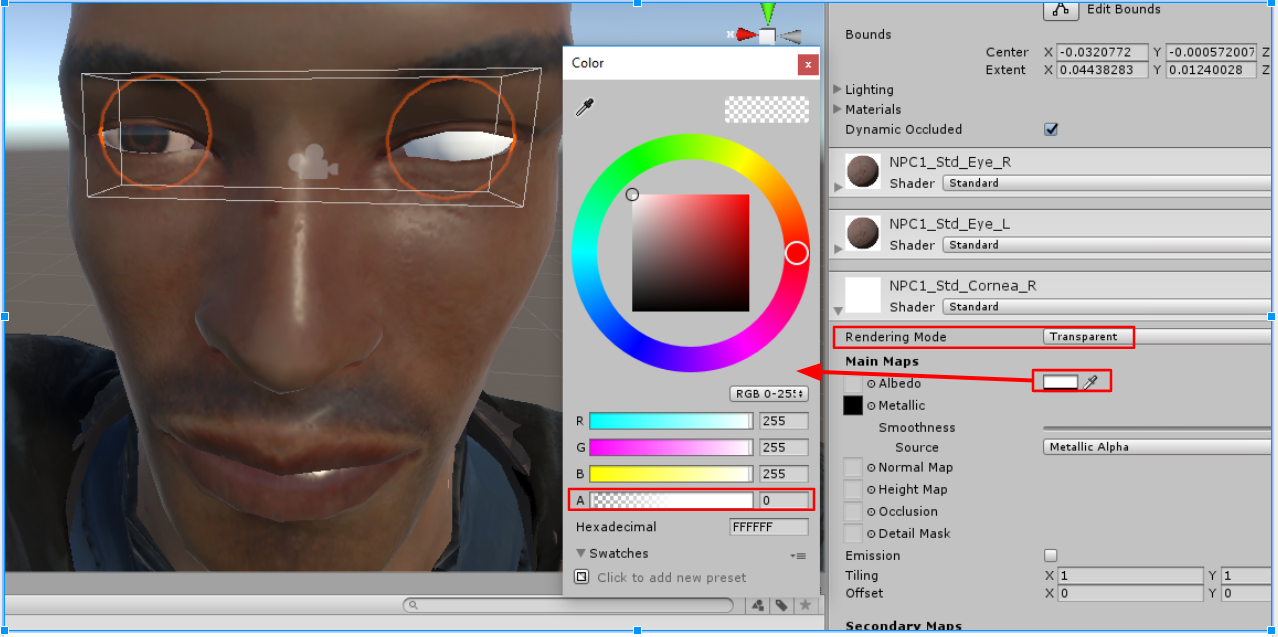
Will Unity be able to import the faceware motion capture done in Iclone eventually? Is this a bug that need to be fixed or will it work in the next revision?I would like to animate in Iclone and export to unity to get the best of both world.
The beta script is specially designed for CC at this moment, so please export .rlMotion file from iClone first, and and then including the motion files along with CC character when exporting FBX from CC. Thanks for your feedback!
|
|
|
|
|
Jfrog
|
|
|
Group: Forum Members
Last Active: 2 Years Ago
Posts: 702,
Visits: 4.7K
|
Thanks Miranda, your solution worked, Any solution for the strange teeth color mixture?  Ryzen R9 5950x, RTX 3090, 128Gb Ram ,2 x 2 TB Samsung 980 Pro M.2 SSD
Ryzen R9 5950x, RTX 3090, 128Gb Ram ,2 x 2 TB Samsung 980 Pro M.2 SSD
Horror Stories in VR
Immersive Sound VR
Immersive Sound VR on Oculus TV
|
|
|
|
|
Miranda (RL)
|
Miranda (RL)
Posted 8 Years Ago
|
|
Group: Administrators
Last Active: 4 Years Ago
Posts: 1.8K,
Visits: 11.2K
|
Jfrog (12/7/2018)
Thanks Miranda, your solution worked, Any solution for the strange teeth color mixture? Hi Jfrog, We are unable to duplicate the issue, may you show us the material settings of the teeth, and provide us your CC3 project or Unity project? Thanks 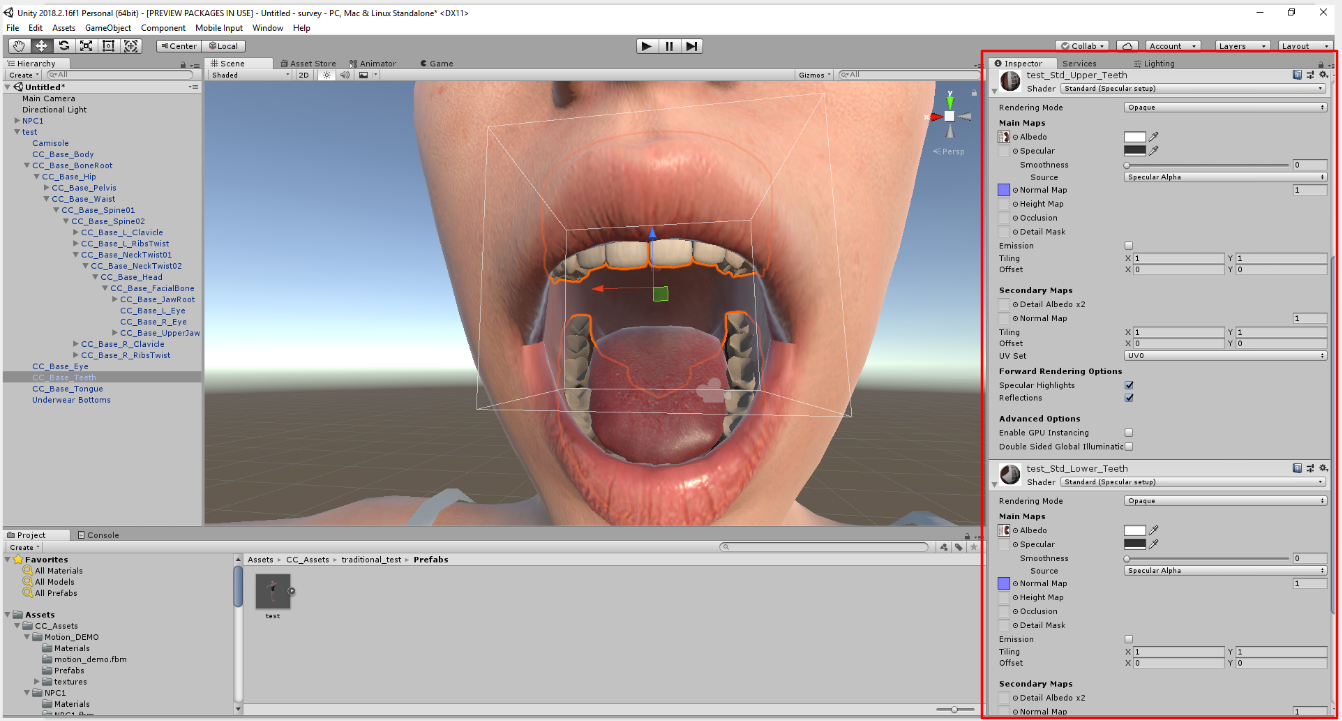
|
|
|
|
|
TonyDPrime
|
TonyDPrime
Posted 8 Years Ago
|
|
Group: Forum Members
Last Active: 2 Years Ago
Posts: 3.4K,
Visits: 12.4K
|
Hi!
I would like to make 2 suggestions for the Unreal Engine script when it comes:
(1) import of Camera animation / camera timeline stuff
(2) Hair - if it could get as close to iClone's rendering ability as possible...UE4 has limited abilities with the Transparency and Opacity strength and then applying a shine, or sheen, on top of that.
If there was a way of having soft, but shiny, hair as part of the script....:)
Looking forward to it!
|
|
|
|
|
Miranda (RL)
|
Miranda (RL)
Posted 8 Years Ago
|
|
Group: Administrators
Last Active: 4 Years Ago
Posts: 1.8K,
Visits: 11.2K
|
Hi everyone! The third warm-up tutorial is about automatically setting up LOD characters in Unity. - 0:00~ : Export characters with different LOD from CC
- 1:29~ : Check the exported files, drag the entire folder to Unity, and the LOD setup will be automatically processing
- 2:08~ : Check if all LOD characters are well-set up
|
|
|
|