|
By Miranda (RL) - 8 Years Ago
|
Hi everyone,
We'd like to share with you what we have been working in the past weeks!
We all know that there are some manual works to do when importing CC characters to game engines, such as material shader assignment, character rig retargeting, LOD character settings, character replacing & importing, etc. For this, we write a script to make the tedious tasks processing automatically, which largely decreases developer's time in implementation.
Auto-Setup Tools Download & Update History
Features Coming Up (updated on Jan 31st, 2019)
Our ultimate goal is to make CC the go-to program for 3D character creation for Unity and Unreal. Besides enhancing scripts and plugins, we plan to release some updates for CC3 that include the following enhancements: - Unity & Unreal: Export of LODs are all embedded into one FBX file. Therefore, only one skeleton is needed to control all of the LOD meshes simultaneously within the engine.
- Unity
- A specialized hair shader is provided to overcome the unsightliness of the standard cutoff transparency shader.
- For HDRP Rendering Pipeline only: skin material will be supplemented with a Detail Map along with proper subsurface scattering (SSS) settings. We will also auto-configure eye and hair shader parameters when they are released for HDRP rendering in the near future.
- Unreal
- Customized Unreal Digital Humans shaders for hair, eyes, tongue, teeth, and skin. The skin will come with two shaders:
- HQ skin shader (high quality): using Unreal Digital Human as a base, we adjust the settings to up the ante on visual quality.
- LW skin shader (lightweight): based on the shaders from Epic Game's Paragon, we leverage their highly optimize skin shader without compromising visual quality
--
Features Warm-up (outdated; official tutorial is released)
[Unity] Auto Unity Shader Assignment, Humanoid Rig for Mecanim
- 0:00~ : To make the auto assignment process works
- Create a “Edit” folder in the Unity project
- Drag in the auto conversion script to the “Edit” folder
- Create a “rlPostprocess” folder where you place the FBX and texture files exported from Character Creator
- 0:41~ : Check the shaders
- All the materials shaders are automatically assigned
- All textures are assigned as linear instead of sRGB
- Metallic and roughness settings are done
- 1:17~ : Check the rig & animation
- The character is fully converted from Generic to Humanoid base, and root bones are in proper constraint
- Automatically turn on the loop option if the motion file name contains “loop” string
- 1:50~ : The Mecanim animator is assigned to the character, and the character is ready to animate
- 2:20~ : There you go, now the character fully works in Unity
[Unity] Auto Update CC Character in Unity- 0:00~ : Check the current setting of CC character in Unity
- 0:29~ : Change character clothes in CC
- 1:20~ : Export the character in FBX format with the same file name as the original character's
- 1:40~ : Copy the FBX file & textures to where the original character files located, and the replacing process will start automatically
- 2:47~ : There you go, now the character is updated
[Unity] Auto LOD Setup in Unity - 0:00~ : Export characters with different LOD from CC
- 1:29~ : Check the exported files, drag the entire folder to Unity, and the LOD setup will be automatically processing
- 2:08~ : Check if all LOD characters are well-set up
[Unreal] Auto Shader Assignment, Animation Retargeting
- 00:00 Copy the "RLPlugin" to UE4 plug-in folder.
- 00:30 Create a new project, or open a project in UE4.
- 00:48 Find the "RLPlugin" from the "Other" folder. Enable the plug-in, and click the "Restart Now" button to activate it.
- 01:15 Now you can find the plug-in on the toolbar.
- 01:25 Let's export a character from CC to do the test. Please be noted that, to avoid the inconsistency of bone axis when converting to humanoid, A-pose should be included as the first motion file when exporting from CC.
- 01:54 Import the CC character by drag-and-drop. Please check the "Use T0As Ref Pose" .
- 02:30 Start the auto-setting process by selecting the skeletal mesh and pressing the plug-in button.
- 02:49 All textures are well-assigned.
- 03:08 Character rig are set up properly.
- End: Shaders compiling completed.
|
|
By kmitchell.12catblackstudios - 8 Years Ago
|
It would be beneficial to pack grey scale textures for optimization similar to how its done in Substance. They pack the grey scale textures together on each channel to save on texture memory:
| | |
|---|
| Base Color | sRGB | Base Color | | OcclusionRoughnessMetallic (Green Channel) | Linear | Roughess | | OcclusionRoughnessMetallic (Blue Channel) | Linear | Metallic | | OcclusionRoughnessMetallic (Red Channel) | Linear | Ambient Occlusion | | Normal | Normal | Normal |
https://support.allegorithmic.com/documentation/spdoc/unreal-engine-4-144998459.html
|
|
By Jfrog - 8 Years Ago
|
Hi Miranda,
This is great! The script will improve the workflow between CC3 and Unity a lot. I can't wait to try it.
Thanks for the heads up.
|
|
By rogyru - 8 Years Ago
|
Great update look forward to the unreal Plugin , will save lots of time :)
|
|
By Dorothy Jean - 8 Years Ago
|
|
What about the teeth issue and how they are not attached to the jaw? The open mouth blend shape does not move the teeth so the character will not work in any lip sync plugin inside of Unity. Please help!
|
|
By Miranda (RL) - 8 Years Ago
|
kmitchell.12catblackstudios (11/24/2018)
It would be beneficial to pack grey scale textures for optimization similar to how its done in Substance. They pack the grey scale textures together on each channel to save on texture memory: | | |
|---|
| Base Color | sRGB | Base Color | | OcclusionRoughnessMetallic (Green Channel) | Linear | Roughess | | OcclusionRoughnessMetallic (Blue Channel) | Linear | Metallic | | OcclusionRoughnessMetallic (Red Channel) | Linear | Ambient Occlusion | | Normal | Normal | Normal |
https://support.allegorithmic.com/documentation/spdoc/unreal-engine-4-144998459.html
That's a good idea, we will study it first, and start the implementation.
Thank you Kevin!
|
|
By Miranda (RL) - 8 Years Ago
|
|
Dorothythul (11/26/2018)
What about the teeth issue and how they are not attached to the jaw? The open mouth blend shape does not move the teeth so the character will not work in any lip sync plugin inside of Unity. Please help!
We will suggest using "bone" to control the open of mouth and teeth, but it seems like some of you prefer using "morph" to control mouth and teeth. May I know the reason?
Thank you!
|
|
By Dorothy Jean - 8 Years Ago
|
Some lip sync assets do not have a bone feature and only use blendshapes. The one i use specifically. And its actually a game to create animations inside VR so i can't just switch to a different one. Daz and mixamo characters use blendshapes so i thought it was normal. Especially since there is the "Game base" option for export. I bought CC3 for 1 reason and ill be very disappointed if im unable to even use it. i thought this was a bug so I put a support ticket in a while back when i had the trial and never got a response. If i would have known i would not have bought it. I did find a temporary work around by creating a new blendshape on the teeth in blender but its time consuming and doing it to every character will not work in the long run.
I really hope your team can just include the teeth like all the others 3d characters out there. Here is the type of animation i make. CC3 characters would look so much better.
|
|
By Miranda (RL) - 8 Years Ago
|
Dorothythul, many thanks for your information!
This request has been passed to the Dev Team, we will check what we can do to shorten your implementation time.
|
|
By Dorothy Jean - 8 Years Ago
|
|
Thank you!
|
|
By Miranda (RL) - 8 Years Ago
|
Hi everyone,
The tutorial and script for Unity pipeline is available now.
Please let us know your experience, and leave the message under the link below.
https://forum.reallusion.com/396261/CC3-to-Unity-Importing-CC3-Base-Characters-to-Unity-Using-a-Script-for-Auto-Setup
Miranda
|
|
By Miranda (RL) - 8 Years Ago
|
New updates!
Work-in-Process - Auto Update CC Character in Unity
- 0:00~ : Check the current setting of CC character in Unity
- 0:29~ : Change character clothes in CC
- 1:20~ : Export the character in FBX format with the same file name as the original character's
- 1:40~ : Copy the FBX file & textures to where the original character files located, and the replacing process will start automatically
- 2:47~ : There you go, now the character is updated
|
|
By stkoenig - 8 Years Ago
|
|
Worst case, you could switch to LipSync Pro in Unity which does support blendshapes and bone animations in combination. Switching lip sync tools is probably the lesser evil compared to creating blendshapes in Blender or relying on teeth being added to blendshapes.
|
|
By Dorothy Jean - 8 Years Ago
|
|
stkoenig (12/4/2018)
Worst case, you could switch to LipSync Pro in Unity which does support blendshapes and bone animations in combination. Switching lip sync tools is probably the lesser evil compared to creating blendshapes in Blender or relying on teeth being added to blendshapes. yeah, i use lip sync pro when making games. But that is not what im doing with CC3 characters. Im creating animations in VR using flipside Studio and they use a real time lip sync tool via microphone that does not support bone transform. I am working with them and request they implement it but not sure if its possible. And i cannot change programs because its one of its kind. See my previous post for an example video.
|
|
By Jfrog - 8 Years Ago
|
Hi MIranda,
The script helps a lot. I just have a few problem with white eyes. I don't remember how to fix these.
Will Unity be able to import the faceware motion capture done in Iclone eventually? Is this a bug that need to be fixed or will it work in the next revision?I would like to animate in Iclone and export to unity to get the best of both world.
Stkoenig thanks for mentioning Lip-sync pro.
I haven't try Lipsync pro but If I understand correctly when you work in Lipsync pro, you have to start from scratch and redo the expression, it can not read faceware motions right?
|
|
By Miranda (RL) - 8 Years Ago
|
|
Jfrog (12/6/2018)
Hi MIranda,
The script helps a lot. I just have a few problem with white eyes. I don't remember how to fix these.
Please help to check if it's caused by textures not being exported, or it's about settings issue.
If it's the latter, you can try
- Change the Rendering Mode of cornea to "Transparent"
- Adjust the Alpha value of Albedo to be zero
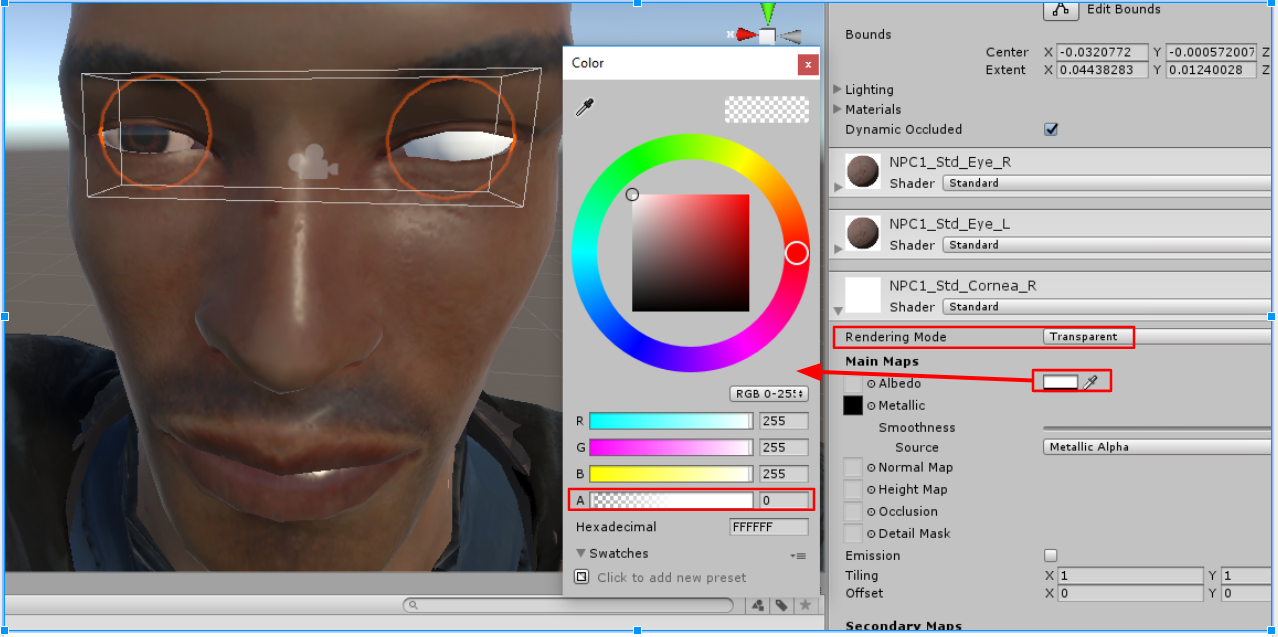
Will Unity be able to import the faceware motion capture done in Iclone eventually? Is this a bug that need to be fixed or will it work in the next revision?I would like to animate in Iclone and export to unity to get the best of both world.
The beta script is specially designed for CC at this moment, so please export .rlMotion file from iClone first, and and then including the motion files along with CC character when exporting FBX from CC.
Thanks for your feedback!
|
|
By Jfrog - 8 Years Ago
|
Thanks Miranda, your solution worked, Any solution for the strange teeth color mixture? 
|
|
By Miranda (RL) - 8 Years Ago
|
|
Jfrog (12/7/2018)
Thanks Miranda, your solution worked, Any solution for the strange teeth color mixture?
Hi Jfrog,
We are unable to duplicate the issue, may you show us the material settings of the teeth, and provide us your CC3 project or Unity project? Thanks
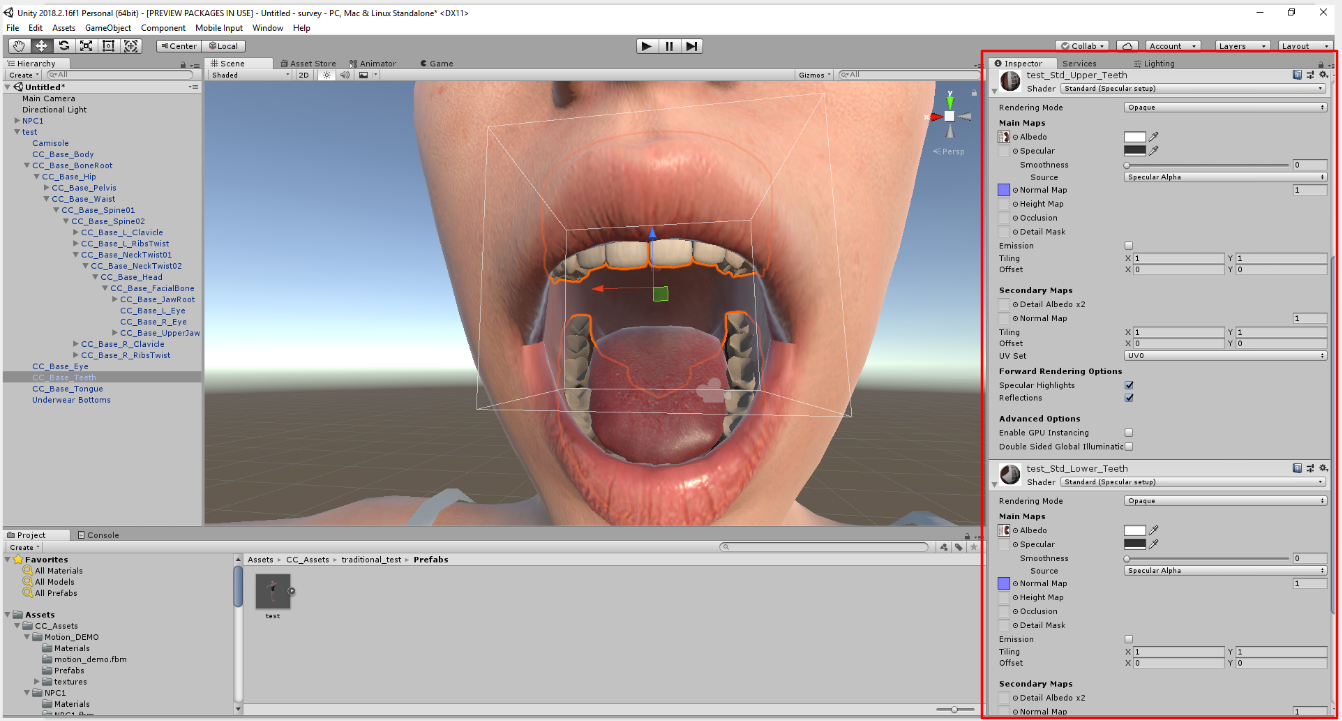
|
|
By TonyDPrime - 8 Years Ago
|
Hi!
I would like to make 2 suggestions for the Unreal Engine script when it comes:
(1) import of Camera animation / camera timeline stuff
(2) Hair - if it could get as close to iClone's rendering ability as possible...UE4 has limited abilities with the Transparency and Opacity strength and then applying a shine, or sheen, on top of that.
If there was a way of having soft, but shiny, hair as part of the script....:)
Looking forward to it!
|
|
By Miranda (RL) - 8 Years Ago
|
Hi everyone!
The third warm-up tutorial is about automatically setting up LOD characters in Unity.
- 0:00~ : Export characters with different LOD from CC
- 1:29~ : Check the exported files, drag the entire folder to Unity, and the LOD setup will be automatically processing
- 2:08~ : Check if all LOD characters are well-set up
|
|
By Miranda (RL) - 8 Years Ago
|
|
TonyDPrime (12/10/2018)
Hi!
I would like to make 2 suggestions for the Unreal Engine script when it comes:
(1) import of Camera animation / camera timeline stuff
(2) Hair - if it could get as close to iClone's rendering ability as possible...UE4 has limited abilities with the Transparency and Opacity strength and then applying a shine, or sheen, on top of that.
If there was a way of having soft, but shiny, hair as part of the script....:)
Looking forward to it!
Hi Tony,
Thanks for your suggestion!
(1) We will fine tune the script for CC first. The auto-setup script for iClone is not planned yet, but we will take your suggestion into consideration.
(2) We will adopt Digital Human's Bust as the hair shader in Unreal Plug-in
|
|
By Jfrog - 8 Years Ago
|
Hi Miranda,
I made some more tests and I don't have the teeth issue anymore. Before, when exporting the CC3 character I was exporting directly in the unity asset folder who probably started working before my cc3 character was all exported. Exporting outside of the unity asset folder and coping the character to the CC3 character in the asset folder afterward (2 steps instead of one) seems to work great. I am really happy to have this script. I still have a few material poke thru problems but I am expecting to receive the pipeline tutorials in 4 days, this should help understanding a few minor issues. :)
After that I will look into the marvellous LOD export tutorial.
Thanks again for your help.
|
|
By Miranda (RL) - 8 Years Ago
|
|
Hi Jfrog,
We tried to follow your process to save FBX directly to Unity folder, but failed to duplicate the teeth issue.
Is this the process you described?
Jfrog (12/11/2018)
Hi Miranda,
I made some more tests and I don't have the teeth issue anymore. Before, when exporting the CC3 character I was exporting directly in the unity asset folder who probably started working before my cc3 character was all exported. Exporting outside of the unity asset folder and coping the character to the CC3 character in the asset folder afterward (2 steps instead of one) seems to work great. I am really happy to have this script. I still have a few material poke thru problems but I am expecting to receive the pipeline tutorials in 4 days, this should help understanding a few minor issues. :)
After that I will look into the marvellous LOD export tutorial.
Thanks again for your help.
|
|
By makeurmark - 8 Years Ago
|
Really enjoyed the webinar on this.
I use Unreal engine and would love to see a similar pipeline made available for Unreal.
Thanks
|
|
By Miranda (RL) - 8 Years Ago
|
Merry Christmas everyone!
The auto-setting plug-in & tutorial for Unreal is coming soon.
Here is a sample video we recorded before for your reference. Since it's for early testing, the name and icon of plug-in are not the final one.- Temp name of the plug-in: RLPlugin
- Official name of the plug-in: CC Character Auto-Settings Plug-in, or CC Auto-Setup
Let's see how it works!
- 00:00 Copy the "RLPlugin" to UE4 plug-in folder.
- 00:30 Create a new project, or open a project in UE4.
- 00:48 Find the "RLPlugin" from the "Other" folder. Enable the plug-in, and click the "Restart Now" button to activate it.
- 01:15 Now you can find the plug-in on the toolbar.
- 01:25 Let's export a character from CC to do the test. Please be noted that, to avoid the inconsistency of bone axis when converting to humanoid, A-pose should be included as the first motion file when exporting from CC.
- 01:54 Import the CC character by drag-and-drop. Please check the "Use T0As Ref Pose" .
- 02:30 Start the auto-setting process by selecting the skeletal mesh and pressing the plug-in button.
- 02:49 All textures are well-assigned.
- 03:08 Character rig are set up properly.
- End: Shaders compiling completed.
|
|
By mtakerkart - 8 Years Ago
|
Thank you Miranda ! If you can make a tutorial to export from Iclone with motion plus animation (facial mocap)
because I have strange result in UDK.
|
|
By mtakerkart - 8 Years Ago
|
Ok seems to work with the 4.20 version and I enable "use TOAs Ref Pose" and "import morphs targets"
|
|
By Miranda (RL) - 8 Years Ago
|
|
Thanks for getting back! We did the same test yesterday, and will include this in our auto-setup process.
|
|
By Jfrog - 8 Years Ago
|
|
We tried to follow your process to save FBX directly to Unity folder, but failed to duplicate the teeth issue.Is this the process you described?
Hi Miranda,
Sorry for the delay. I am currently out of the country now and my internet access is too slow to play a movie. I will be happy to check this when I am back.
Thank you for your support and Merry Christmas to you too!!
|
|
By Miranda (RL) - 8 Years Ago
|
|
Jfrog (12/25/2018)
Hi Miranda,
Sorry for the delay. I am currently out of the country now and my internet access is too slow to play a movie. I will be happy to check this when I am back.
Thank you for your support and Merry Christmas to you too!!
No problem! Merry Christmas! :)
|
|
By Miranda (RL) - 8 Years Ago
|
|
Dorothythul (11/27/2018)
Some lip sync assets do not have a bone feature and only use blendshapes. The one i use specifically. And its actually a game to create animations inside VR so i can't just switch to a different one. Daz and mixamo characters use blendshapes so i thought it was normal. Especially since there is the "Game base" option for export. I bought CC3 for 1 reason and ill be very disappointed if im unable to even use it. i thought this was a bug so I put a support ticket in a while back when i had the trial and never got a response. If i would have known i would not have bought it. I did find a temporary work around by creating a new blendshape on the teeth in blender but its time consuming and doing it to every character will not work in the long run.
I really hope your team can just include the teeth like all the others 3d characters out there. Here is the type of animation i make. CC3 characters would look so much better.
Hi Dorothythul,
About your request in real-time lip-sync with blendshapes in Unity, we now have a workaround. I'm not sure if you have iClone, if yes, we made a video to explain how to use iClone to create the mouth-open slider, and still be able to use the Auto-Setup script in Unity to accelerate the character implementation. Please read the description first before watching this video.
Please let us know if it works, thanks.
|
|
By Dorothy Jean - 8 Years Ago
|
|
I do not have iclone. It's funny though because i really wanted it a year ago only so i could use character creator and export to unity, but that was like $600 + . I even asked support if they could just sell CC with an export option at a lower cost.... they finally did. Haha! But i still can't use it as much as i would like without spending hours getting the mouth working just right. Please put in a unity work around!
|
|
By Miranda (RL) - 8 Years Ago
|
|
Dorothythul (12/28/2018)
I do not have iclone. It's funny though because i really wanted it a year ago only so i could use character creator and export to unity, but that was like $600 + . I even asked support if they could just sell CC with an export option at a lower cost.... they finally did. Haha! But i still can't use it as much as i would like without spending hours getting the mouth working just right. Please put in a unity work around!
I just sent you a private message, please check your mailbox. :)
|
|
By TonyDPrime - 8 Years Ago
|
Hi Miranda, the Unreal plugin looks very cool. Is it actually available for trial, or was that just a testing video preview?
THX!
|
|
By mtakerkart - 8 Years Ago
|
Hi Miranda ,
If you can figure out also to export and import in UDK the softcloth baked animation from Iclone because I didn't find a way.
Thank you
|
|
By Renaissance Man Studios - 8 Years Ago
|
Does Softcloft transfer over into Unreal when you use this process?
Thanks
RMS
|
|
By Miranda (RL) - 8 Years Ago
|
|
TonyDPrime (12/28/2018)
Hi Miranda, the Unreal plugin looks very cool. Is it actually available for trial, or was that just a testing video preview?
THX!
Hi Tony, the plugin Beta 1.0 will be available this Friday or early next week. :)
|
|
By Miranda (RL) - 8 Years Ago
|
Hi Marc and RMS,
No, soft cloth is not included in this Plugin.
The physics system every program uses is different, so we are unable to find a way to directly transfer the physics data from iClone/CC to Unity & Unreal.
You still have to do some manual works after importing characters:
|
|
By chadfranklin47 - 8 Years Ago
|
|
Hello, I see that other people are having the problem I am having with Lip Sync and blendshapes. I was surprised to see that "Dislocation of the teeth and tongue upon application of the CC3 Base Male Head / Body or Female Head / Body morph slider" had been fixed in the release notes, but I guess that was only for inside CC3. I am not sure of the difficulties in achieving a good result but am sure it is possible. I see you were communicating with Dorothythul via private messages. Have you come to any solution?
|
|
By mtakerkart - 8 Years Ago
|
Thank you Miranda.
Happy new year !
Marc T
|
|
By Miranda (RL) - 7 Years Ago
|
Happy new year Marc, and everyone here! :)
@chadfranklin47,
It's the different issue actually. The fixed bug is about applying head & body sliders will incorrectly change the location of teeth and tongue in CC.
I sent an iAvatar via private message to Dorothythul since Dorothythul doesn't have iClone to create one by following this video:
https://forum.reallusion.com/FindPost399356.aspx
However, it seems the iAvatar doesn't really work, our team is checking it now.
|
|
By chadfranklin47 - 7 Years Ago
|
|
Thank you, Miranda. I also don't have iClone, but I don't think doing that 18-minute process for each character is feasible. Is it a one-time solution that can be applied to all characters and is it impossible to integrate into CC itself? Also, I guess the most important question is: Instead of working with iClone, why can't the teeth be connected to the blendshape as expected? Thanks for your understanding.
|
|
By Miranda (RL) - 7 Years Ago
|
|
chadfranklin47 (1/2/2019)
Thank you, Miranda. I also don't have iClone, but I don't think doing that 18-minute process for each character is feasible. Is it a one-time solution that can be applied to all characters and is it impossible to integrate into CC itself? Also, I guess the most important question is: Instead of working with iClone, why can't the teeth be connected to the blendshape as expected? Thanks for your understanding.
Hi chadfranklin47,
I totally understood. I will bring your feedback to team.
Let me clarify one thing. I didn't mean to take 18-minute rework for every character, while this character can be saved as the base in CC. Every character created based on this character should have the accessible mouth/teeth/tongue morph. However, as I mentioned, it doesn't work on Dorothythul's side. We are still checking.
|
|
By Dorothy Jean - 7 Years Ago
|
Miranda (RL) (1/2/2019)
chadfranklin47 (1/2/2019)
Thank you, Miranda. I also don't have iClone, but I don't think doing that 18-minute process for each character is feasible. Is it a one-time solution that can be applied to all characters and is it impossible to integrate into CC itself? Also, I guess the most important question is: Instead of working with iClone, why can't the teeth be connected to the blendshape as expected? Thanks for your understanding.Hi chadfranklin47, I totally understood. I will bring your feedback to team. Let me clarify one thing. I didn't mean to take 18-minute rework for every character, while this character can be saved as the base in CC. Every character created based on this character should have the accessible mouth/teeth/tongue morph. However, as I mentioned, it doesn't work on Dorothythul's side. We are still checking.
Hello, miranda. I think it was my fault the iavatar didn't work
I didn't know that the process created blendshapes on the teeth and i may have changed out the teeth. I did get the i clone trial and followed your tutorial and it worked. Only downside is i still need to combine the body, teeth, and tongue mesh in order to use all the blendshapes together. Then i use morphmixer unity asset to create the open mouth visemes. The process takes some time still so its not ideal.
|
|
By Miranda (RL) - 7 Years Ago
|
Miranda (RL) (12/31/2018)
TonyDPrime (12/28/2018)
Hi Miranda, the Unreal plugin looks very cool. Is it actually available for trial, or was that just a testing video preview?
THX!
Hi Tony, the plugin Beta 1.0 will be available this Friday or early next week. :)
Hi Tony and other Unreal developers,
We are unable to release the Unreal Plugin next week as promised. Sorry about that.
Some processes have to be fine-tuned. I will share with you if there is further information.
|
|
By Ellessarr - 7 Years Ago
|
Miranda (RL) (1/4/2019)
Miranda (RL) (12/31/2018)
TonyDPrime (12/28/2018)
Hi Miranda, the Unreal plugin looks very cool. Is it actually available for trial, or was that just a testing video preview?
THX!
Hi Tony, the plugin Beta 1.0 will be available this Friday or early next week. :) Hi Tony and other Unreal developers, We are unable to release the Unreal Plugin next week as promised. Sorry about that. Some processes have to be fine-tuned. I will share with you if there is further information.
hello i know which probably i'm not supposed to make this question, but how is going on the unreal plugin???? any news??? how things are and a "possible first release date???, again srry for that question but that plugin does really looks like something we need to proper work with CC in unreal specially due to "texture issues" specially on hairs and eyes.
|
|
By Miranda (RL) - 7 Years Ago
|
|
Ellessarr (1/14/2019)
hello i know which probably i'm not supposed to make this question, but how is going on the unreal plugin???? any news??? how things are and a "possible first release date???, again srry for that question but that plugin does really looks like something we need to proper work with CC in unreal specially due to "texture issues" specially on hairs and eyes.
Hi Tony, Ellessarr, and other Unreal developers,
The tutorial & Auto-Setup plugin for Unreal is available now:
https://forum.reallusion.com/401294/CC3-to-Unreal-Importing-CC3-Characters-to-Unreal-Engine-AutoSetup
You can read through the Special Notice & FAQ section first to know how this auto-configuration process works.
@Ellessarr,
This is version is for auto-configuration only, we plan to integrate Digital Humans to enhance the shader of hair, skin, eyes, eyeslashes.
|
|
By chadfranklin47 - 7 Years Ago
|
|
Hello Miranda, any update on the teeth blendshapes?
|
|
By Ellessarr - 7 Years Ago
|
Miranda (RL) (1/15/2019)
Ellessarr (1/14/2019)
hello i know which probably i'm not supposed to make this question, but how is going on the unreal plugin???? any news??? how things are and a "possible first release date???, again srry for that question but that plugin does really looks like something we need to proper work with CC in unreal specially due to "texture issues" specially on hairs and eyes. Hi Tony, Ellessarr, and other Unreal developers, The tutorial & Auto-Setup plugin for Unreal is available now: https://forum.reallusion.com/401294/CC3-to-Unreal-Importing-CC3-Characters-to-Unreal-Engine-AutoSetupYou can read through the Special Notice & FAQ section first to know how this auto-configuration process works. @Ellessarr, This is version is for auto-configuration only, we plan to integrate Digital Humans to enhance the shader of hair, skin, eyes, eyeslashes.
wow really thanks, any chance for in the future it be added in epic market for free like the substance plugin for a simplified instalation in the engine like others plugins?
|
|
By Miranda (RL) - 7 Years Ago
|
|
chadfranklin47 (1/15/2019)
Hello Miranda, any update on the teeth blendshapes?
Hi chadfranklin47,
It's still under evaluation.
I'm afraid that I'm unable to get the confirmation soon, as the feature is much more complicated than I expected. Sorry about that.
|
|
By Miranda (RL) - 7 Years Ago
|
|
Ellessarr (1/15/2019)
wow really thanks, any chance for in the future it be added in epic market for free like the substance plugin for a simplified instalation in the engine like others plugins?
Yes, sure! We are in the Beta stage now, and some flows can be optimized with CC3 AP update.
The update will continue to Q2, so launching it to Unreal Marketplace shall be around this time. :)
|
|
By chadfranklin47 - 7 Years Ago
|
|
No problem, thanks for the update. Will be waiting though. :)
|
|
By bennydee - 7 Years Ago
|
|
please I need a developer to create a plugin for volumentric light system and a shader that can enable realtime subsurface scattering and also a more accurate lightning system ( like unreal engine). I am willing and ready to pay. thanks.
|
|
By unit23 - 7 Years Ago
|
|
Miranda (RL) (11/24/2018)
Hi everyone,
Our ultimate goal is to make CC the go-to program for 3D character creation for Unity and Unreal.
Hi, thanks for the affords so far big improvements! However, did i miss this or is the plugin not yet adding IK feet and hand bones?
|
|
By Miranda (RL) - 7 Years Ago
|
roboter (2/12/2019)
Miranda (RL) (11/24/2018)
Hi everyone,
Our ultimate goal is to make CC the go-to program for 3D character creation for Unity and Unreal.Hi, thanks for the affords so far big improvements! However, did i miss this or is the plugin not yet adding IK feet and hand bones?
Hi roboter,
Thanks you like it! We will support IK bone data in the future version of CC3 AP. (schedule: to be confirmed)
|
|
By Miranda (RL) - 7 Years Ago
|
Hi everyone,
|
|
By Jfrog - 7 Years Ago
|
This is awesome!
Thank you for the update Miranda. :)
|
|
By davidaranzabal - 7 Years Ago
|
|
Is this already finished? Unity & Unreal: Export of LODs are all embedded into one FBX file. Therefore, only one skeleton is needed to control all of the LOD meshes simultaneously within the engine. Interested in Unity.
|
|
By Miranda (RL) - 7 Years Ago
|
davidaranzabal (3/27/2019)
Is this already finished?Unity & Unreal: Export of LODs are all embedded into one FBX file. Therefore, only one skeleton is needed to control all of the LOD meshes simultaneously within the engine. Interested in Unity.
Hi davidaranzabal,
Not yet, it's in the development phase. Just to share something behind the scene to you. :)
|
|
By Jfrog - 7 Years Ago
|
|
Our ultimate goal is to make CC the go-to program for 3D character creation for Unity and Unreal.
That's a great goal! And Reallusion is on the right path to achieve this. :)
I Read that the new Cartoon Character and Hair pack are CC3 compatible but can you confirm if this pack will work with the auto assignment script plugin for Unity? It would be great to see a quick video with the new pack (or at least one character) in Unity.
Thanks
|
|
By Miranda (RL) - 7 Years Ago
|
|
Jfrog (4/1/2019)
I Read that the new Cartoon Character and Hair pack are CC3 compatible but can you confirm if this pack will work with the auto assignment script plugin for Unity? It would be great to see a quick video with the new pack (or at least one character) in Unity.
Of course, any character exported from CC can be imported to Unity/Unreal with the help of auto-setup tools. :)
|
|
By Jfrog - 7 Years Ago
|
|
Great! Thank you Miranda. :)
|
|
By adhdchris - 7 Years Ago
|
Are there any plans to separate the hair material from the main merged material when Using InstaLOD Remesher?
Currently, everything is being merged to use a single opaque material without even generating a transparent mask texture. It makes all the characters with hair look god awful even from a distance and pretty much unusable.
|
|
By chris.watson.t2 - 7 Years Ago
|
I'm also having an issue with this. Whenever I do anything that converts the textures to a single mesh (ie LOD or single mesh game base) it messes the transparency up in unity. If I change the material to transparent it makes it so I can see through other parts of the model. Making it a 2 sided transparent material also cause artifacts. My only current work around is to leave the export with multiple textures and then change only the eyelash and hair materials in unity to transparent and all other opaque materials to 2 sided. This isn't a permanent solution as I'd like to use LOD for my game. By the way I am using the LWRP import script. Is there a fix for this?
|
|
By info_852952 - 7 Years Ago
|
|
Are there any news or a timeline as to when this feature will be available?
|
|
By info_852952 - 7 Years Ago
|
|
:) i am sorry to bump this thread but it is really important for my game that the LOD works correctly.
|
|
By michael.pickering - 7 Years Ago
|
|
FWIW, I also tried InstaLOD combined with the Unity HDRP export and the result was rubbish. I'd also be interested in a fully working solution here!
|
|
By info_852952 - 7 Years Ago
|
completely agree. We will need to get the LOD working to be able to add scripts to the character or npc.
Also HDRP need a decent hair shader for it to look good.
|
|
By info_852952 - 7 Years Ago
|
|
Can anyone moderator give some insights as to where we are in the process?
|
|
By Peter (RL) - 7 Years Ago
|
|
info_852952 (5/13/2019)
Can anyone moderator give some insights as to where we are in the process?
As Miranda mentioned previously the schedule is not yet confirmed. Once more is known Miranda will update the thread again. :)
|
|
By piotr.tracki - 7 Years Ago
|
Just bought CC and found the problem with LOD-s and multi animators in Unity. This is unacceptable with complex Char Animator and probably not optimal solution.
After reading forums I found the hint about importing LODs into 3D program and manually connectiong to one skeleton and then exporting it to Unity. But it could be faster to iterate and update models using this feature directly in CC.
Can You give us some access to the development ver. of Character Creator to check if your automatic method is good?
I am wondering if I should wait or start making it the hard way in Blender.
Piotr
|
|
By Miranda (RL) - 7 Years Ago
|
|
piotr.tracki (8/17/2019)
Just bought CC and found the problem with LOD-s and multi animators in Unity. This is unacceptable with complex Char Animator and probably not optimal solution.
After reading forums I found the hint about importing LODs into 3D program and manually connectiong to one skeleton and then exporting it to Unity. But it could be faster to iterate and update models using this feature directly in CC.
Can You give us some access to the development ver. of Character Creator to check if your automatic method is good?
I am wondering if I should wait or start making it the hard way in Blender.
Piotr
Hello Piotr,
The pipeline will be enhanced in CC 3.1, which will be launched the end of this month.
You can find the sneak preview here: https://forum.reallusion.com/FindPost419159.aspx
Miranda
|
|
By piotr.tracki - 7 Years Ago
|
Great news! Thank You Miranda
|
|
By Miranda (RL) - 7 Years Ago
|
|
No problem. :)
|