|
Author
|
Message
|
|
sonic7
|
sonic7
Posted 7 Years Ago
|
|
Group: Forum Members
Last Active: 2 Years Ago
Posts: 1.7K,
Visits: 19.4K
|
@illusionLAB:
Nice ..... 'aint nothing wrong with old school .... (old's cool) ..... I do like your approach - that would work extremely well *if* you can 'visualize' your finished work in the early stages. I'm not experienced enough for that - though I can imagine (some) parts/moments reasonably vividly - but only *some*.
The use of 'storyboards' keeps coming up on the forums - but I've never worked with one (maybe I should). I'm looking at building the set in 'iClone world' - then moving around it - 'exploring' the possibilities/camera angles (as though in a real world set), and then the ideas should hopefully crystalize.
Steve.
animagic >>> ".... iClone still aims to be relatively easy to use ...." <<<
Yes, and that's a hard thing to achieve I think because of being all things to all users. It's definitely become more complicated and (I'm thinking) the gap for new users widens with each new version (unfortunately) ....
WildStar will do whatever it takes to get the desired "end look" he's chasing, by employing more sophisticated programs. (I'm sorry he's 'leaving' - he's a real inspiration with his project).
Others will get the desired "end look" they're chasing by employing iClone plus every innovating trick they can come up with.
--------------------------------------------------------------------------------------------------------------------------------------------------------
Please be patient with me ..... I don't always 'get it' the first time 'round - not even the 2nd time! :( - yikes! ... ● MSI GT72VR Laptop, i7 7700HQ 4-Core 3.8 GHz 16GB RAM; Nvidia 1070, 8GB Vram ● iClone-7.93 ● 3DXChange Pipeline 7.81 ● CC-3 Pipeline 3.44 ● Live Face ● HeadShot ● Brekel Pro-Body ● Popcorn FX ● iRAY ● Kinect V2 ● DaVinci Resolve17 ● Mixcraft 8.1
|
|
|
|
|
animagic
|
animagic
Posted 7 Years Ago
|
|
Group: Forum Members
Last Active: Last Month
Posts: 15.8K,
Visits: 31.4K
|
Although I sympathize with wildstar's position, it is also true that iClone still aims to be relatively easy to use. It has become a lot more complicated than it used to be. I don't know how easy Unity is to work with, and if it it is suitable for people who just want to do some animation, which are also valid iClone customers.
|
|
|
|
|
illusionLAB
|
illusionLAB
Posted 7 Years Ago
|
|
Group: Forum Members
Last Active: 3 Years Ago
Posts: 393,
Visits: 4.8K
|
My other favourite analogy is "icing your cake before you bake it". I've been doing this stuff for so long I can't actually get my head around 'non standard' workflows. I create single clips - similar to shooting takes with video. I render them out without any "icing"... no GI no fancy lighting or DOF - so, one shot = one iClone project. I then edit them together in a NLE with sound and create the visual story (offline edit). Once I'm happy with the 'cut', I'll go back to iClone and finalize my lighting and render "passes" as needed (sometimes, like "over the shoulder" dialogues... you need 3 layers). I then finesse the DOF, lighting, add glows, particles etc. in Fusion and render "final shots" to replace the 'rough shots' to make the "final edit". I'm actually so "old school" I start with a script and make story boards first... :w00t:
|
|
|
|
|
sonic7
|
sonic7
Posted 7 Years Ago
|
|
Group: Forum Members
Last Active: 2 Years Ago
Posts: 1.7K,
Visits: 19.4K
|
Hi illusionLAB ...
...I'm sure you've realized that "blur" and "defocus" are not the same thing....
I had to stop and think about that. "Defocus", the way I think of it, is where a lens has been racked to a distance setting that is different to the focussed distance. "Blur" in photographic terms is where movement has occurred during the exposure time. Or it could mean using a photo app to soften the edges. I haven't ever overly 'analyzed' the two, but I'm guessing they'd have a different 'look'. The background truss-light in pics A and C (both iClone) look 'blurred' having out of focus edges, whereas pic B (Fusion) has overlapping highlights. Yes, I'm now seeing the difference....
...Also, the method you followed for version C seems like a lot more work - not to mention less flexible... what if you want to fake a pull focus? Or reduce the amount of blur? Or use colour correction to enhance the BG? ...
I'ts certainly more work than *A* iClone's default DOF maker. With *B* you still have to render iClone's B/G & FG images for sending to Fusion, so I don't think there's much difference with that and *C* time-wise. The difference for me would be that *B* gives you your DOF effect shot 'outside' of iClone, whereas *C* has your shot still in the sequential order of iClone's timeline. With this approach you retain your 'choreographed' timeline intact. I'm not saying that's *better* than having separate disconnected (until edited) files, but it seems to help me keep mental tabs on how things are flowing. Regarding pull focus, reducing blur and B/G color correction - I'm thinking they could still be done/created at any time but would require more reconstruction work than altering the same things in Fusion.
...the shortcomings of that software can put major restrictions on your end result and worse, making simple things take much longer than they should - it's kind of like trying to only shoot what you need with a video camera so you don't have to edit it later...
Shortcomings and restrictions - yes no doubt. Taking longer? - that probably depends on how comfortable/proficient you are with the approach you take. At my age, and with all this being new, it'll definitely take a 'long time' whichever way I go .... lol.
I get what you're saying about 'shooting so you don't have to edit it later'. That's a good analogy. I guess I see it as 'choreographed' wherein you can 'change' or 'fine-tune' any shot at any time, and keep 'honing' and 'embellishing' until eventually the production is finished. Any changes or FX added are still 'live' (timeline linked) to what went before and to what follows. Does that make sense? I get the impression you prefer to first create all your shots, then edit them together later? I'm very open to any suggestions about work flow, because it's a constant ongoing battle for me to get my head around -- figuring the best approach on things ....
Steve.
--------------------------------------------------------------------------------------------------------------------------------------------------------
Please be patient with me ..... I don't always 'get it' the first time 'round - not even the 2nd time! :( - yikes! ... ● MSI GT72VR Laptop, i7 7700HQ 4-Core 3.8 GHz 16GB RAM; Nvidia 1070, 8GB Vram ● iClone-7.93 ● 3DXChange Pipeline 7.81 ● CC-3 Pipeline 3.44 ● Live Face ● HeadShot ● Brekel Pro-Body ● Popcorn FX ● iRAY ● Kinect V2 ● DaVinci Resolve17 ● Mixcraft 8.1
|
|
|
|
|
illusionLAB
|
illusionLAB
Posted 7 Years Ago
|
|
Group: Forum Members
Last Active: 3 Years Ago
Posts: 393,
Visits: 4.8K
|
I'm sure you've realized that "blur" and "defocus" are not the same thing. Also, the method you followed for version C seems like a lot more work - not to mention less flexible... what if you want to fake a pull focus? Or reduce the amount of blur? Or use colour correction to enhance the BG? I could go on ;-) Staying in one software can 'seem' practical, but the shortcomings of that software can put major restrictions on your end result and worse, making simple things take much longer than they should - it's kind of like trying to only shoot what you need with a video camera so you don't have to edit it later... ;)
|
|
|
|
|
sonic7
|
sonic7
Posted 7 Years Ago
|
|
Group: Forum Members
Last Active: 2 Years Ago
Posts: 1.7K,
Visits: 19.4K
|
Thank you Wildstar - I know you have high standards and I certainly wish you well. I have (only recently) realized how complicated it would be for an amatuer like me to get things 'moved across' into 'something else', which is why I'm trying my hardest to make iClone work ..... :)
Here's an interesting comparison, given that there's an 'alternative' way to achieve DOF within iClone .....
(All of the following 'shots' started with a 'Full Frame Film back' and a 'Focal length' of 50mm (within iClone).
● Image A
Created in iClone 7.21 with it's inbuilt DOF creator:
Depth Of Field 'Active', selected avatar with 'pick target' tool.
Optimal settings were used ie: Final Render, SS 3x3, HQ DOF, HQ Shadows.
● Image B
Created in Fusion 9 using alpha PNG images exported from iClone:
Background ONLY was rendered out of iClone using 'Preview' and as 'PNG' on a keyboard 'Ctrl-7' enlarged window, do likewise with the 'Foreground', import both into 'Fusion' and follow illusionLAB's tutorial (his 1st video on this thread - but also INCLUDE an additional 0.5 strength 'Blur' to the foreground *avatar* to remove the 'jaggies'.
● Image C
Created in iClone 7.21 using a 'manual' - 'blur the background' approach:
With a standard 'Blur' applied to the scene under > Stage > Effect and a '70' strength under Visual > Effect, - render out the BACKGROUND ONLY (ie: hide the Avatar) (use 'Preview' render as 'PNG' from a keyboard 'Ctrl-7' enlarged window) ..... then import it back into iClone as a 'Background Texture' (now 'hide' the B/G props, 'keep' the F/G avatar), and now apply a second 'Blur' ('9' strength this time), then again render it out (as 'Preview') on a keyboard 'Ctrl-7' window.
ALL images 'initially captured' as UHD.
After 'combining' the images, the composite was sized to 2000 x 1322 pxls for upload. (The 'closeup' inserts were uniformly gamma boosted).
*** Settings used in this 'example' worked for this particular 'camera to avatar' distance, focal length etc etc. For other scenes, these settings would need adjusting to get the desired results ***
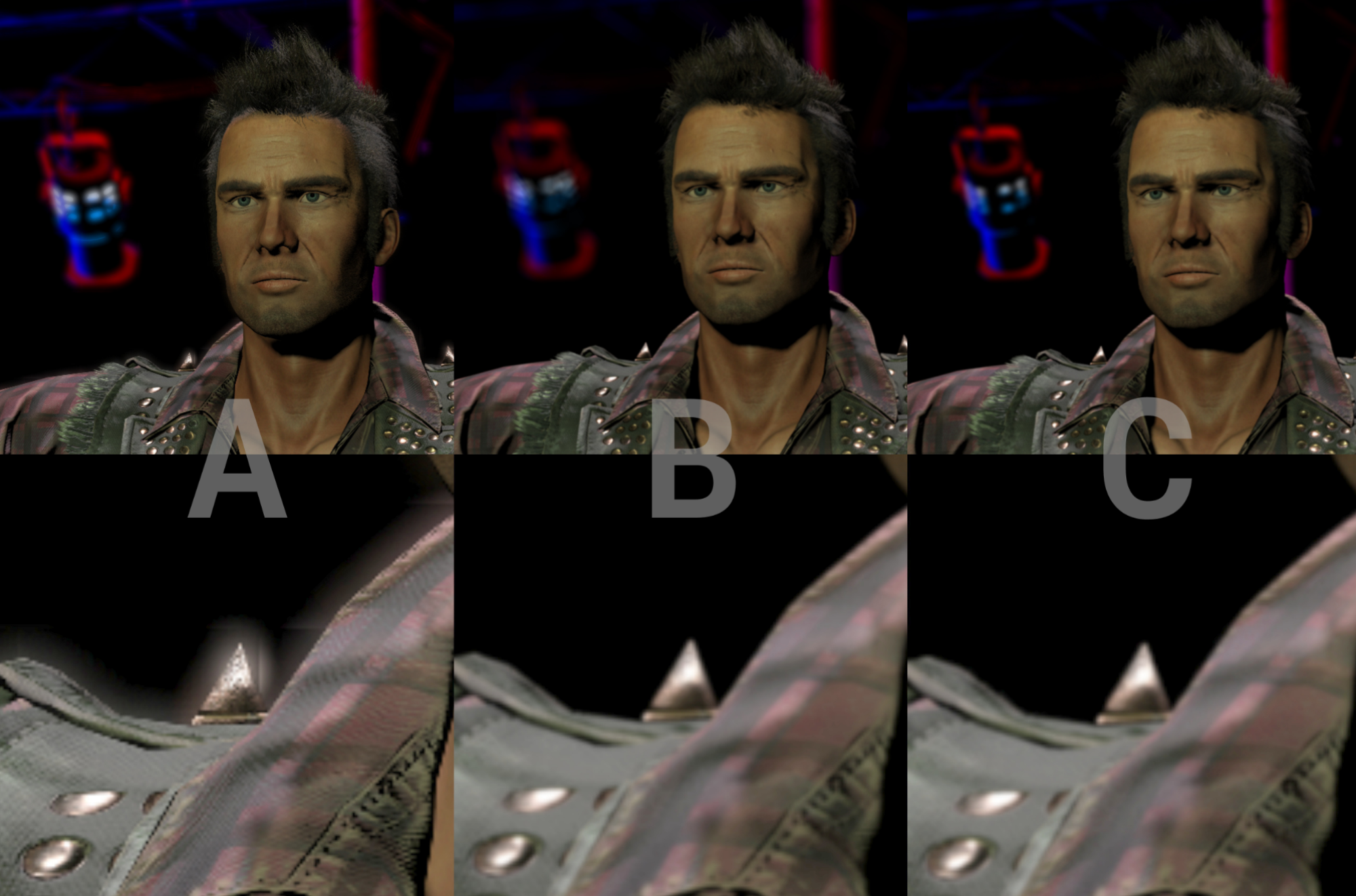 --------------------------------------------------------------------------------------------------------------------------------------------------------
--------------------------------------------------------------------------------------------------------------------------------------------------------
Please be patient with me ..... I don't always 'get it' the first time 'round - not even the 2nd time! :( - yikes! ... ● MSI GT72VR Laptop, i7 7700HQ 4-Core 3.8 GHz 16GB RAM; Nvidia 1070, 8GB Vram ● iClone-7.93 ● 3DXChange Pipeline 7.81 ● CC-3 Pipeline 3.44 ● Live Face ● HeadShot ● Brekel Pro-Body ● Popcorn FX ● iRAY ● Kinect V2 ● DaVinci Resolve17 ● Mixcraft 8.1
|
|
|
|
|
wildstar
|
wildstar
Posted 7 Years Ago
|
|
Group: Forum Members
Last Active: 9 Months Ago
Posts: 1.2K,
Visits: 5.1K
|
I'm really pretty tired about this discussion about DOF, I've pointed out several times, the dof masks are inaccurate and in extreme situations with complex scenarios and complex light the iclone's DOF is completely unusable. and if there are materials in the scene with glow you will see the strangest scenes possible. DOF + GLOW + SUPERSAMPLING = mess results. I'm currently migrating completely to unity (render, camera work, sequencing animations made in iclone) and today I see how complicated it is to mix all the "camera effects" in a game engine. unity divides camera effects into layers. where the user controls the layers and can have very satisfactory results.
producing professional animations with "quality" goes beyond rendering "features" I look forward to one day reallusion understands this
|
|
|
|
|
sonic7
|
sonic7
Posted 7 Years Ago
|
|
Group: Forum Members
Last Active: 2 Years Ago
Posts: 1.7K,
Visits: 19.4K
|
ben >>> "... I agree completely with both Animagic and Sonic7 on their respective points. For those that wish to streamline the workflow to be done with a shot faster and stay in Iclone the whole way, in app blur and DOF effects can get you close. For those needing a higher production value and towards a more cinematic DOF, compositing will win every day. Looking forward to what Iclone 7.3 and eventual Iray implementation have to offer ... " <<<
You've summed this up well Ben. iClone *can* produce great results (though I'm not 'up to speed' with the *render engine* side of things - that'll come later).
But I also think *Fusion* is totally amazing and can achieve virtually anything. I'm sold on it (I have my copy - thanks to illusionLAB), and will use it (probably more so later). ATM I'm still endeavouring to maximize the possibilities with iClone. If I were more of a 'switched on' person I'd go more Fusion (for my particuar projects). It's all *time* and *learning* which is slow with me unfortunately.
Later I'll post some results comparing this ●manual B/G blur DOF / ●iClone DOF / ●Fusion DOF.
--------------------------------------------------------------------------------------------------------------------------------------------------------
Please be patient with me ..... I don't always 'get it' the first time 'round - not even the 2nd time! :( - yikes! ... ● MSI GT72VR Laptop, i7 7700HQ 4-Core 3.8 GHz 16GB RAM; Nvidia 1070, 8GB Vram ● iClone-7.93 ● 3DXChange Pipeline 7.81 ● CC-3 Pipeline 3.44 ● Live Face ● HeadShot ● Brekel Pro-Body ● Popcorn FX ● iRAY ● Kinect V2 ● DaVinci Resolve17 ● Mixcraft 8.1
|
|
|
|
|
benhairston
|
benhairston
Posted 7 Years Ago
|
|
Group: Forum Members
Last Active: 3 Months Ago
Posts: 62,
Visits: 1.7K
|
I agree completely with both Animagic and Sonic7 on their respective points. For those that wish to streamline the workflow to be done with a shot faster and stay in Iclone the whole way, in app blur and DOF effects can get you close. For those needing a higher production value and towards a more cinematic DOF, compositing will win every day. Looking forward to what Iclone 7.3 and eventual Iray implementation have to offer.
Intel Core i7-13700F - 32GB Memory - NVIDIA GeForce RTX 4070 TI. Iclone 8, Character Creator 4, Blender, Davinci Resolve studio, Fusion studio
|
|
|
|
|
sonic7
|
sonic7
Posted 7 Years Ago
|
|
Group: Forum Members
Last Active: 2 Years Ago
Posts: 1.7K,
Visits: 19.4K
|
Woops .... I may have spoken too soon.
OK. - It *looks* great on the preview screen when you add iClone's blur - but:
Rendering out an image really only works IF you blur just 'once'.
If you add a second blur (a 'double' shot) - then the rendered image becomes dark.
Using a single blur isn't enough of a 'blur' (unfortunately) - and I get the impression that there aren't any 'settings' available for dialing in a 'blur strength'.
This is a real pity because this 'inbuilt blur' is (otherwise) a great feature.
@animagic >>> " ..... in the "professional" world multiple render passes are the norm..... "
I'm sure you're correct on that ... I'm always looking for "(fairly) optimal results obtained with as few steps as possible" - I think this is particularly needed if you're doing a 'similar' procedure over and over again...
Edit Update .... OK - I just had a Duh! moment (or was that a 'senior's moment' :doze: - never mind) ....
Well there IS a blur strength setting:
Visual Tab (left side) > Post Effect. Brilliant! :rolleyes:
--------------------------------------------------------------------------------------------------------------------------------------------------------
Please be patient with me ..... I don't always 'get it' the first time 'round - not even the 2nd time! :( - yikes! ... ● MSI GT72VR Laptop, i7 7700HQ 4-Core 3.8 GHz 16GB RAM; Nvidia 1070, 8GB Vram ● iClone-7.93 ● 3DXChange Pipeline 7.81 ● CC-3 Pipeline 3.44 ● Live Face ● HeadShot ● Brekel Pro-Body ● Popcorn FX ● iRAY ● Kinect V2 ● DaVinci Resolve17 ● Mixcraft 8.1
|
|
|
|