|
Author
|
Message
|
|
sonic7
|
sonic7
Posted 6 Years Ago
|
|
Group: Forum Members
Last Active: Last Year
Posts: 1.7K,
Visits: 19.4K
|
@Famekraft .... How do I go about 'sharing a file'?
--------------------------------------------------------------------------------------------------------------------------------------------------------
Please be patient with me ..... I don't always 'get it' the first time 'round - not even the 2nd time!  - yikes! ... - yikes! ... ● MSI GT72VR Laptop, i7 7700HQ 4-Core 3.8 GHz 16GB RAM; Nvidia 1070, 8GB Vram ● iClone-7.93 ● 3DXChange Pipeline 7.81 ● CC-3 Pipeline 3.44 ● Live Face ● HeadShot ● Brekel Pro-Body ● Popcorn FX ● iRAY ● Kinect V2 ● DaVinci Resolve17 ● Mixcraft 8.1
Edited
6 Years Ago by
sonic7
|
|
|
|
|
Famekrafts
|
Famekrafts
Posted 6 Years Ago
|
|
Group: Forum Members
Last Active: Last Year
Posts: 332,
Visits: 2.0K
|
Well, I did some basic checking. Used black screen and activated View DOF regions. You can see in viewport the blur is there, but when rendering the blur is not there, maybe because it renders as transparent. if there was a black background behind in iclone, that might have been different. I will test it next time. It could be your character itself, having some emissive effects. or because there is the black background behind, try moving the near blur slider to the minimum and then test. 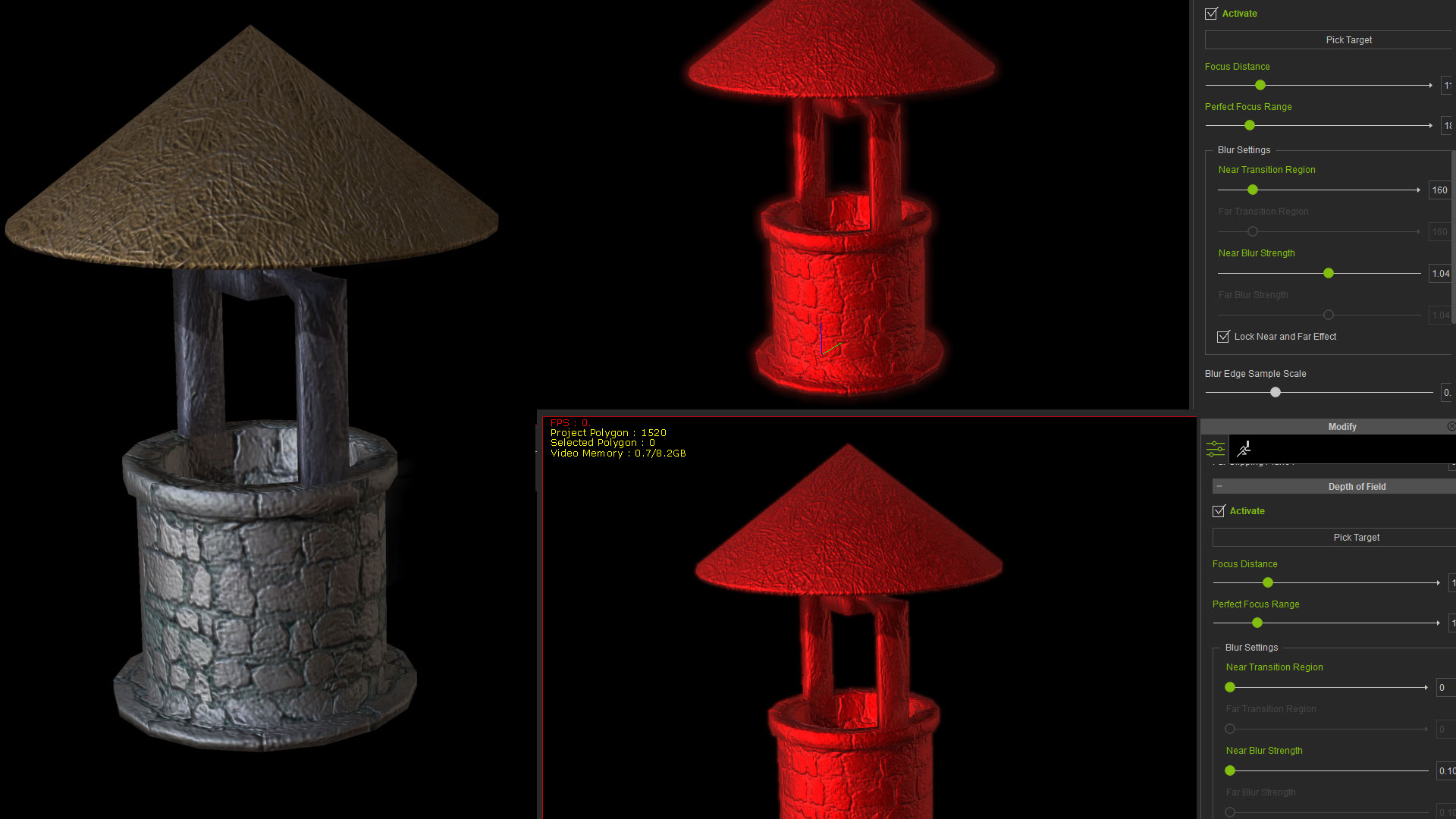 CTA5, Iclone 7, 3D Exchange Pro, Character Creator 3, Popcornfx plugin, Zbrush, Blender, Vue 2014, Adobe cc suite, Spriter
CTA5, Iclone 7, 3D Exchange Pro, Character Creator 3, Popcornfx plugin, Zbrush, Blender, Vue 2014, Adobe cc suite, Spriter
Homebuild Workstation (Pretty old now but still working great) Win 10, Intel i7 950, 24 GB RAM DDR3, Gigabyte x58a-ud7 motherboard, AMD R9 390 sapphire 8GB VRAM.
Official Website Reallusion Store
|
|
|
|
|
Famekrafts
|
Famekrafts
Posted 6 Years Ago
|
|
Group: Forum Members
Last Active: Last Year
Posts: 332,
Visits: 2.0K
|
you can upload to Dropbox or something.
CTA5, Iclone 7, 3D Exchange Pro, Character Creator 3, Popcornfx plugin, Zbrush, Blender, Vue 2014, Adobe cc suite, Spriter
Homebuild Workstation (Pretty old now but still working great) Win 10, Intel i7 950, 24 GB RAM DDR3, Gigabyte x58a-ud7 motherboard, AMD R9 390 sapphire 8GB VRAM.
Official Website Reallusion Store
|
|
|
|
|
Famekrafts
|
Famekrafts
Posted 6 Years Ago
|
|
Group: Forum Members
Last Active: Last Year
Posts: 332,
Visits: 2.0K
|
I used the same image as background, increased the near blur strength to .80 and this is what I got. You can see there is some blur but it is not illuminating like yours. I increased the self-illumination part and nothing changed Check these settings in your scene and especially the character settings, maybe it has some glow map added in texture. 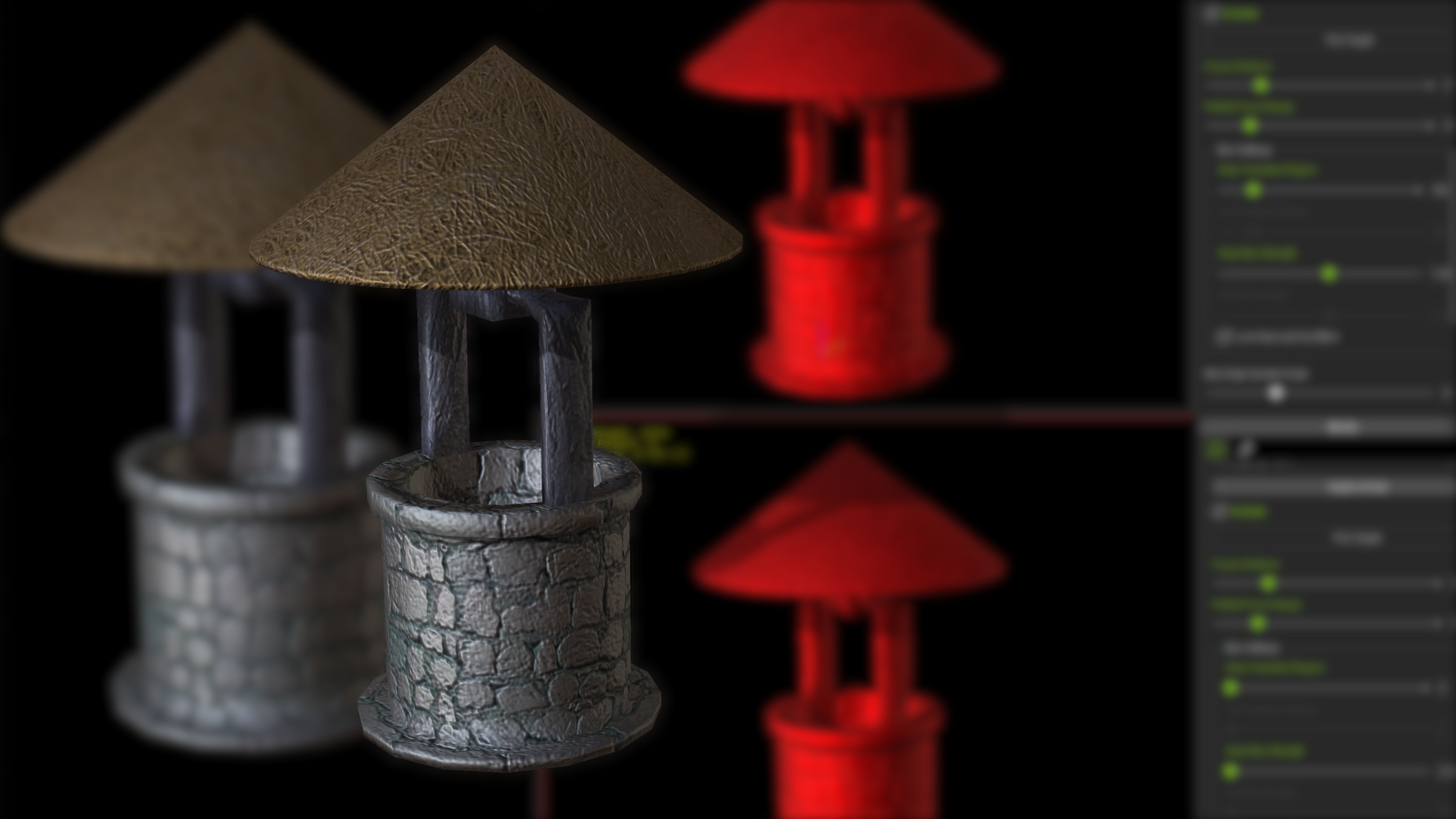 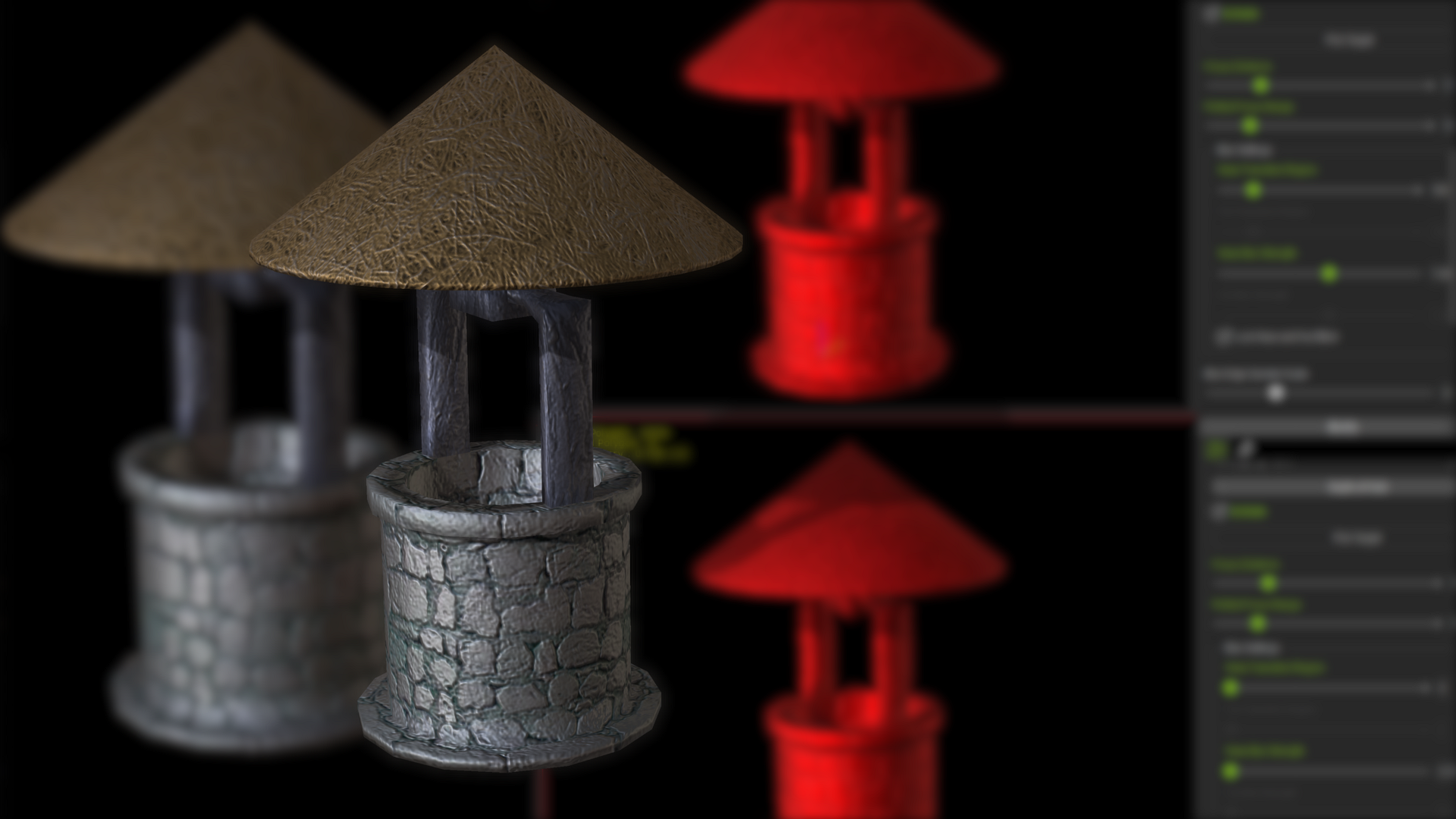 CTA5, Iclone 7, 3D Exchange Pro, Character Creator 3, Popcornfx plugin, Zbrush, Blender, Vue 2014, Adobe cc suite, Spriter
CTA5, Iclone 7, 3D Exchange Pro, Character Creator 3, Popcornfx plugin, Zbrush, Blender, Vue 2014, Adobe cc suite, Spriter
Homebuild Workstation (Pretty old now but still working great) Win 10, Intel i7 950, 24 GB RAM DDR3, Gigabyte x58a-ud7 motherboard, AMD R9 390 sapphire 8GB VRAM.
Official Website Reallusion Store
|
|
|
|
|
sonic7
|
sonic7
Posted 6 Years Ago
|
|
Group: Forum Members
Last Active: Last Year
Posts: 1.7K,
Visits: 19.4K
|
Famekrafts .... the 'amount' of (for want of a better word) 'halo' changes in proportion to the 'blur slider's' position. Greater blur = greater halo.
I purposefully use 0.5 or lower to minimize the issue, but going too low somewhat defeats the purpose of using DOF. 
You say 'drop box' - yes - but first I need to know 'how' to 'round up' all the needed files. Is everything contained simply 'within' the project file? ... or are there other files that have to be included (please pardon my 'ignorance' on this) .... I need an A, B, C guide on what to do ....
BTW - there's no 'glow map' under the character's texture maps .....
--------------------------------------------------------------------------------------------------------------------------------------------------------
Please be patient with me ..... I don't always 'get it' the first time 'round - not even the 2nd time!  - yikes! ... - yikes! ... ● MSI GT72VR Laptop, i7 7700HQ 4-Core 3.8 GHz 16GB RAM; Nvidia 1070, 8GB Vram ● iClone-7.93 ● 3DXChange Pipeline 7.81 ● CC-3 Pipeline 3.44 ● Live Face ● HeadShot ● Brekel Pro-Body ● Popcorn FX ● iRAY ● Kinect V2 ● DaVinci Resolve17 ● Mixcraft 8.1
Edited
6 Years Ago by
sonic7
|
|
|
|
|
Famekrafts
|
Famekrafts
Posted 6 Years Ago
|
|
Group: Forum Members
Last Active: Last Year
Posts: 332,
Visits: 2.0K
|
Unless you are using a content from the content online market which I do not have, just zipping the project iclone file will do. If you have imported the character from CC, add that cc file in the folder as well.
CTA5, Iclone 7, 3D Exchange Pro, Character Creator 3, Popcornfx plugin, Zbrush, Blender, Vue 2014, Adobe cc suite, Spriter
Homebuild Workstation (Pretty old now but still working great) Win 10, Intel i7 950, 24 GB RAM DDR3, Gigabyte x58a-ud7 motherboard, AMD R9 390 sapphire 8GB VRAM.
Official Website Reallusion Store
Edited
6 Years Ago by
Famekrafts
|
|
|
|
|
sonic7
|
sonic7
Posted 6 Years Ago
|
|
Group: Forum Members
Last Active: Last Year
Posts: 1.7K,
Visits: 19.4K
|
OK Famekrafts .... Give me a bit of time to 'get it together' ....... I'll give you a PM with the dropbox details (hopefully in the next hour or two).
Thanks for this .... 'may 'copious quantities' of 'thumbs ups' and 5☆ ratings come your way!!!! 
--------------------------------------------------------------------------------------------------------------------------------------------------------
Please be patient with me ..... I don't always 'get it' the first time 'round - not even the 2nd time!  - yikes! ... - yikes! ... ● MSI GT72VR Laptop, i7 7700HQ 4-Core 3.8 GHz 16GB RAM; Nvidia 1070, 8GB Vram ● iClone-7.93 ● 3DXChange Pipeline 7.81 ● CC-3 Pipeline 3.44 ● Live Face ● HeadShot ● Brekel Pro-Body ● Popcorn FX ● iRAY ● Kinect V2 ● DaVinci Resolve17 ● Mixcraft 8.1
Edited
6 Years Ago by
sonic7
|
|
|
|
|
Famekrafts
|
Famekrafts
Posted 6 Years Ago
|
|
Group: Forum Members
Last Active: Last Year
Posts: 332,
Visits: 2.0K
|
Well I did it to help you, not for thumps up and stars  CTA5, Iclone 7, 3D Exchange Pro, Character Creator 3, Popcornfx plugin, Zbrush, Blender, Vue 2014, Adobe cc suite, Spriter
CTA5, Iclone 7, 3D Exchange Pro, Character Creator 3, Popcornfx plugin, Zbrush, Blender, Vue 2014, Adobe cc suite, Spriter
Homebuild Workstation (Pretty old now but still working great) Win 10, Intel i7 950, 24 GB RAM DDR3, Gigabyte x58a-ud7 motherboard, AMD R9 390 sapphire 8GB VRAM.
Official Website Reallusion Store
|
|
|
|
|
illusionLAB
|
illusionLAB
Posted 6 Years Ago
|
|
Group: Forum Members
Last Active: 2 Years Ago
Posts: 393,
Visits: 4.8K
|
What you're seeing isn't a halo, but the artifacts of a DOF cheat - probably the only way to keep "real time" performance. Although we don't have access to it, iC is using the Z-depth channel to drive a "variable blur" (ie. blur amount driven by the light/dark of Z depth). As it's only possible to have "one scene" it means your character's Z depth info is also present and therefore getting "some blur" as well. The 'vari blur' averages the pixels based on the Z depth channel onto the whole image and the "shallower" the DOF is, the more of his/her edges appear to get pulled from beneath them (ie. halo). The same thing happens in compositing even with a Z-depth pass with most "Lens Blur" or "Vari-Blur". Using a compositor, like Fusion ;-), will give you more options and control. I'll make a little demo to illustrate.
|
|
|
|
|
Famekrafts
|
Famekrafts
Posted 6 Years Ago
|
|
Group: Forum Members
Last Active: Last Year
Posts: 332,
Visits: 2.0K
|
check my PM
CTA5, Iclone 7, 3D Exchange Pro, Character Creator 3, Popcornfx plugin, Zbrush, Blender, Vue 2014, Adobe cc suite, Spriter
Homebuild Workstation (Pretty old now but still working great) Win 10, Intel i7 950, 24 GB RAM DDR3, Gigabyte x58a-ud7 motherboard, AMD R9 390 sapphire 8GB VRAM.
Official Website Reallusion Store
|
|
|
|