|
By sonic7 - 7 Years Ago
|
Has anyone managed to produce 'production quality' results from iClone with serious (believable) DOF.
I'm not talking 'previz' - rather actual serious 'industry standard' looking results, (which would without a doubt involve exporting layers out of iClone).
Reason being, (unless I can be proved wrong), there is no other way than 'exporting layers' for getting DOF that's consistently believable. (I've been testing on & off for weeks)
And that probably means 'multiple exports' each containing a different 'layer' (ie: foreground/subject/background).
Same for 'moving camera' shots - separate elements recorded, foreground/subject/background.
I'm coming to the conclusion that it's the only serious way to obtain consistently believable DOF.
(I've been 'resisting' this approach like crazy) ..... Tell me if I'm wrong please .......
|
|
By Famekrafts - 7 Years Ago
|
|
sonic7 (5/16/2018)
Has anyone managed to produce 'production quality' results from iClone with serious (believable) DOF.
I'm not talking 'previz' - rather actual serious 'industry standard' looking results, (which would without a doubt involve exporting layers out of iClone).
Reason being, (unless I can be proved wrong), there is no other way than 'exporting layers' for getting DOF that's consistently believable. (I've been testing on & off for weeks)
And that probably means 'multiple exports' each containing a different 'layer' (ie: foreground/subject/background).
Same for 'moving camera' shots - separate elements recorded, foreground/subject/background.
I'm coming to the conclusion that it's the only serious way to obtain consistently believable DOF.
(I've been 'resisting' this approach like crazy) ..... Tell me if I'm wrong please .......
Show us some industry and iClone samples, so we can try test ourselves. I am very new to the concept of DOF, so any amount of learning here will help.
|
|
By animagic - 7 Years Ago
|
|
Compared to the old (pre IC-7) system, it's good enough for my purposes, but then again I'm not very interested in perfect, ultra-realistic results. That's said, there are some quirks that need ironing out.
|
|
By sonic7 - 7 Years Ago
|
@animagic .... yeah it's simply a 'consistency' thing. With a fair amount of tweaking, I can get a single 'frame' to look quite stunning. Meaning that all the blur boundaries behave as they *should*. But of course once you start doing camera moves, or are dealing with many shots, you really don't want to be jigging around constantly chasing a workable DOF. If, as you say, the type of work you're doing doesn't require a fully realistic look - then I understand that it's not an issue. But I'm chasing realism (to the max), and it's the DOF that's not 'selling it' atm. I've actually been trying like crazy to *make it work* because it 'makes sense' to have the environment (iClone) - behave accurately as in 'real world'.
@Famekrafts .... By 'industry standard' or 'production quality' - I simply mean 'of a believable standard that would pass for even high end corporate video', (let alone on air broadcast TV). Or, perhaps another way of saying it would be 'free from telltale defects that would sell the look 'short''. If you look at any professional work where 'conventional cameras' are used and have captured scenes with shallow DOF, you see a 'pleasing' time tested look that's been around ever since the advent of the 'lens'.
The DOF 'transitions' captured by a lens are 'consistent' and pleasing to the eye. Emulating this in something like iClone is probably no easy task. But it either smacks of 'believable' or else it's (unfortunately) 'distracting'.
I'm not saying that *everyone* would notice it. But I do think that every professional with a TV/Doccumentary/ Film/Cinema type background would certainly notice it.
I'm saddened that I can't *somehow* get the DOF 'right' in iClone (easily & consistently), and I would really, really prefer it that way.
I've never been drawn to the idea of 'compositing' - I've always viewed it as a 'protracted' approach, but my 'hand is now forced'.
I either have to live with an 'unconvincing' DOF (with a quick workflow) OR 'convincing DOF (with a protracted workflow).
|
|
By Rampa - 7 Years Ago
|
Before the current DOF came along, I came up with a method to create a depth map which can be used to blur based on brightness.
Could you post an example of the DOF failing? It might provide some ideas on how to better utilize it.
|
|
By sonic7 - 7 Years Ago
|
Thanks Rampa .... I'll post an example a little tad later when I get back (got to go out for a couple of hours) :)
|
|
By Famekrafts - 7 Years Ago
|
Rampa (5/16/2018)
Before the current DOF came along, I came up with a method to create a depth map which can be used to blur based on brightness.
Could you post an example of the DOF failing? It might provide some ideas on how to better utilize it.
Will this work with the current DOF?
|
|
By Rampa - 7 Years Ago
|
Sorry. I should have explained it a little more. It is a way to generate a grayscale mask that you can use in a video editor to selectively blur parts of the image. It creates a mask that is black close to the lens and ramps to pure white far away, so you can then apply a progressive blur in your video editor.
It has nothing to do with the DOF feature.
|
|
By TheOldBuffer - 7 Years Ago
|
I don't think sonic uses a video editor/compositor. .........yet
Rampa (5/16/2018)
Sorry. I should have explained it a little more. It is a way to generate a grayscale mask that you can use in a video editor to selectively blur parts of the image. It creates a mask that is black close to the lens and ramps to pure white far away, so you can then apply a progressive blur in your video editor.
It has nothing to do with the DOF feature.
|
|
By Famekrafts - 7 Years Ago
|
|
Rampa (5/16/2018)
Sorry. I should have explained it a little more. It is a way to generate a grayscale mask that you can use in a video editor to selectively blur parts of the image. It creates a mask that is black close to the lens and ramps to pure white far away, so you can then apply a progressive blur in your video editor.
It has nothing to do with the DOF feature.
Lol should have gone through the tut first.
|
|
By Famekrafts - 7 Years Ago
|
|
sonic7 (5/16/2018)
Has anyone managed to produce 'production quality' results from iClone with serious (believable) DOF.
I'm not talking 'previz' - rather actual serious 'industry standard' looking results, (which would without a doubt involve exporting layers out of iClone).
Reason being, (unless I can be proved wrong), there is no other way than 'exporting layers' for getting DOF that's consistently believable. (I've been testing on & off for weeks)
And that probably means 'multiple exports' each containing a different 'layer' (ie: foreground/subject/background).
Same for 'moving camera' shots - separate elements recorded, foreground/subject/background.
I'm coming to the conclusion that it's the only serious way to obtain consistently believable DOF.
(I've been 'resisting' this approach like crazy) ..... Tell me if I'm wrong please .......
You can actually try compositing in blender. It is free and the composition node feature is way cool like nuke. I have no mac so could never use it. Well Blender is free.
|
|
By sonic7 - 7 Years Ago
|
Sorry I took so long .... I've got an example here of the type of (unnatural) boundaries that can surround an "in focus" subject in a DOF scene.
There's no point me showing the 'typical' 'soft>sharp>soft' issue that's already known & documented.
The one here is more likely noticed when the subject (the 'in focus' part) is against black. It's simply difficult (almost impossible) to get the 'subject' in 'tack sharp' focus. There's always somewhat of a surrounding halo.
NB: I did 'lift' the 'black levels' a tad to show up the issue more clearly. One of my screens show this issue quite a bit more 'pronounced' than another of my screens, so the 'visibility' of this is somewhat dependant on the replay screen used.

|
|
By Famekrafts - 7 Years Ago
|
sonic7 (5/16/2018)
Sorry I took so long .... I've got an example here of the type of (unnatural) boundaries that can surround an "in focus" subject in a DOF scene.
There's no point me showing the 'typical' 'soft>sharp>soft' issue that's already known & documented.
The one here is more likely noticed when the subject (the 'in focus' part) is against black. It's simply difficult (almost impossible) to get the 'subject' in 'tack sharp' focus. There's always somewhat of a surrounding halo.
NB: I did 'lift' the 'black levels' a tad to show up the issue more clearly. One of my screens show this issue quite a bit more 'pronounced' than another of my screens, so the 'visibility' of this is somewhat dependant on the replay screen used.

Doesn't look like DOF problem to me, but cannot be sure unless you can share the file. Check GI or Bloom settings on your character.
|
|
By Kelleytoons - 7 Years Ago
|
|
I assume you're using circle as the bokeh type, right? (Rampa said he found that is best).
|
|
By sonic7 - 7 Years Ago
|
Famekrafts .... It is (unfortunately) DOF because I rendered out both before and after (you even see it when you activate/deactivate the Depth of Field tab. Also, I have absolutely no 'additional' lighting engaged in the visual panel .... Yes, it looks like HDR Bloom - but sadly, it's not.
@TheOldBuffer I take your point ..... I've always been a 'slow learner' and one that has to reinvent the wheel - I should have been listening to those who've gone before. I remember on quite a few occasions various members pointing me towards compositing - I guess I thought I could get away without it ..... I really, really wanted this to work 'straight out of iClone'- it would've been such a time saver.
|
|
By sonic7 - 7 Years Ago
|
Mike - I'm using 'None' under Bokeh Type. If I select any 'style shape' of bokeh, the halo becomes more pronounced.
I've used every setting to help 'minimize' the issue:
● Final Render
● Super Sampling 3x3
● High Quality DOF
● High Quality Shadow
They were all set to 'on' for the shot I posted above.
|
|
By Kelleytoons - 7 Years Ago
|
|
I'd definitely use circle, and would NOT use super-sampling (which tends to make things worse as tiger has shown). The old "resize viewport" trick seems to help a lot better in this regard.
|
|
By Famekrafts - 7 Years Ago
|
Share the file without the animation just one frame and lets us see what we can do.
|
|
By sonic7 - 7 Years Ago
|
Mike ..... I would use a maxed out window (and normally do) - if I were exporting in 'Preview' mode - (which is where I've noticed it to work well).
Because of trying to 'set' everything to 'optimize' (minimize) the issue, - I went with 'Final Render'. (BTW - If I use the Cntr 7 window trick - iClone will crash if I use 'Final' rather than 'Preview' - strange hey .... but that's 'another' story).
Yeah Mike - maybe I'll *try* one without Super Sampling ....
Btw - here's the before & after with the DOF .....
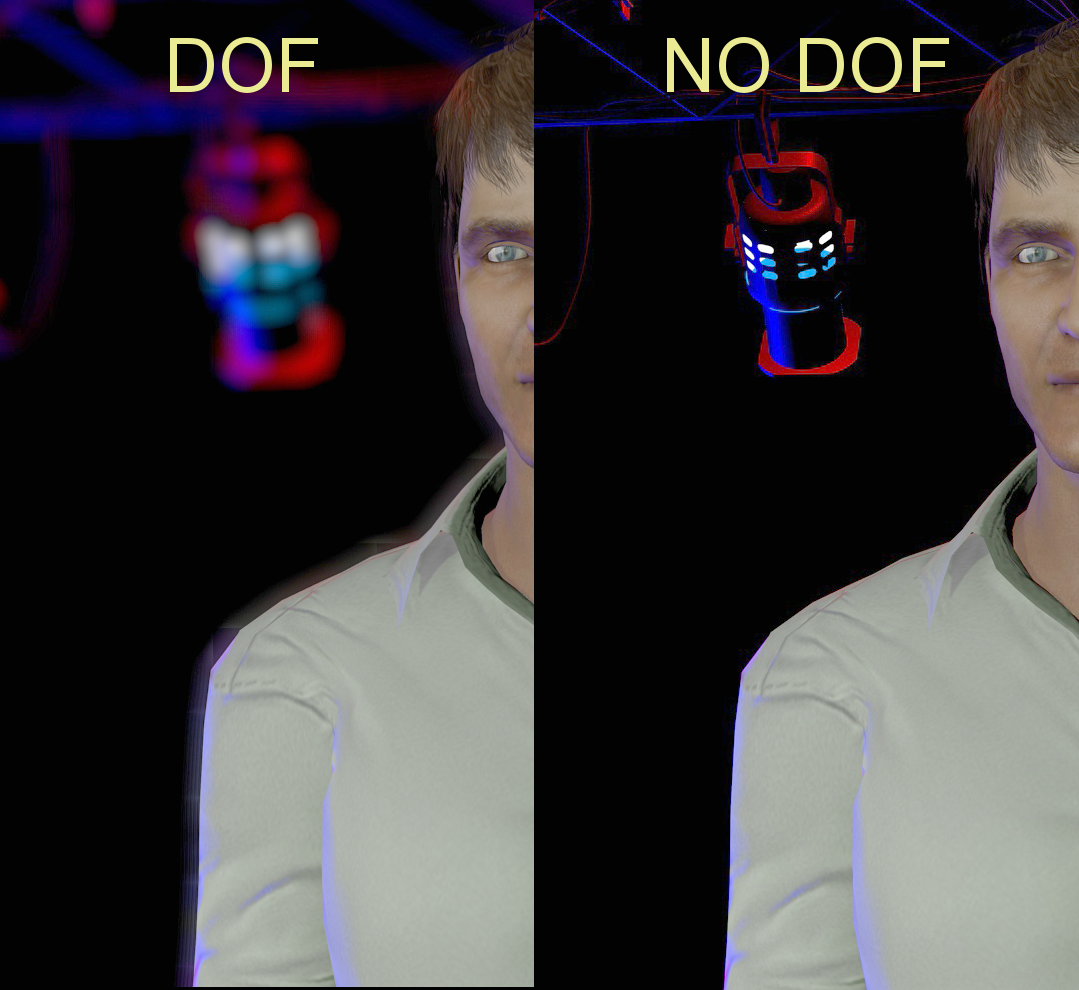
|
|
By sonic7 - 7 Years Ago
|
Here they are Mike .... really not much in it I feel .....
(I used the Cntr 7 window for the 'Preview' one)
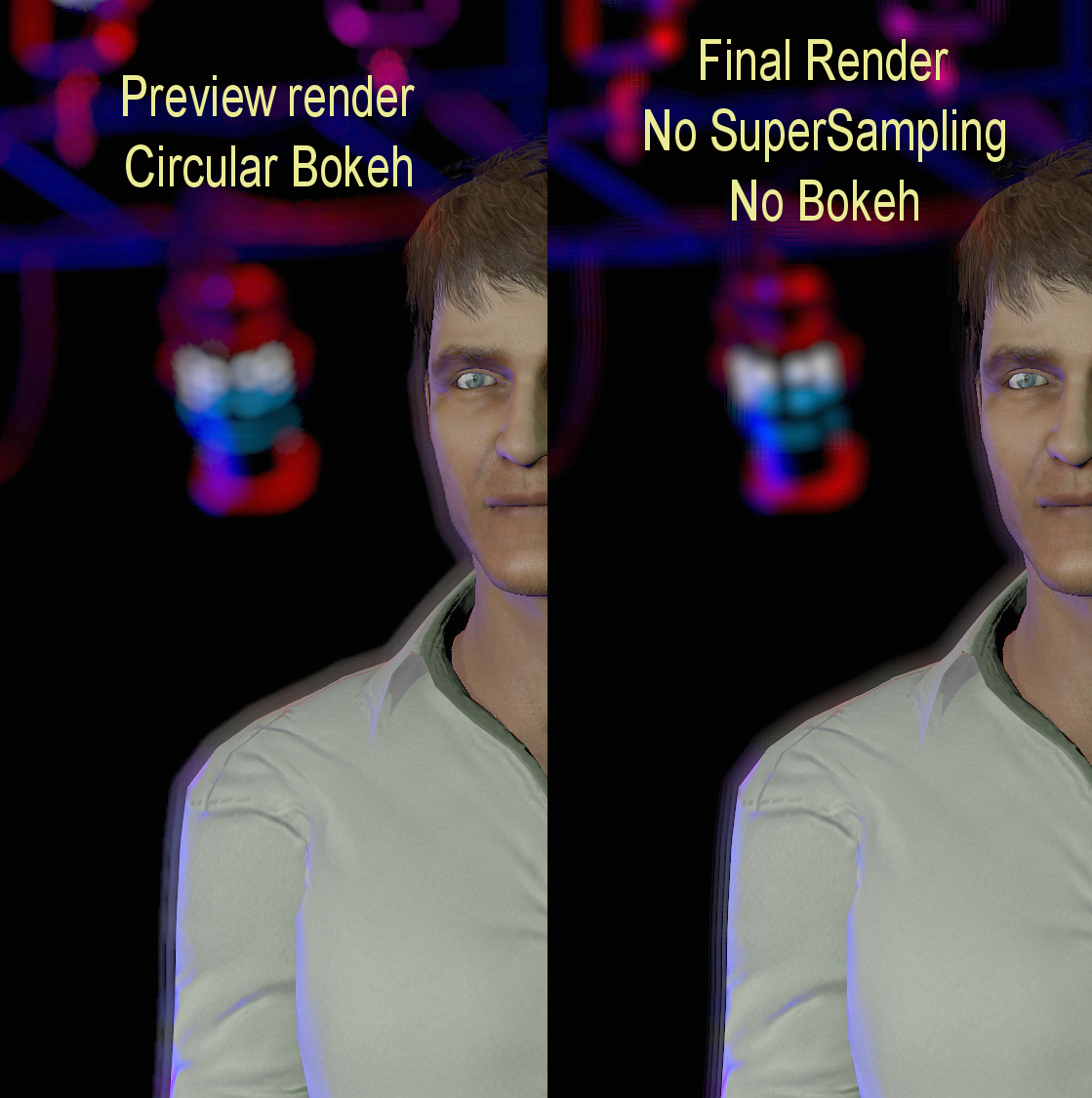
|
|
By sonic7 - 7 Years Ago
|
@Famekraft .... How do I go about 'sharing a file'?
|
|
By Famekrafts - 7 Years Ago
|
Well, I did some basic checking.
Used black screen and activated View DOF regions. You can see in viewport the blur is there, but when rendering the blur is not there, maybe because it renders as transparent. if there was a black background behind in iclone, that might have been different. I will test it next time.
It could be your character itself, having some emissive effects. or because there is the black background behind, try moving the near blur slider to the minimum and then test.
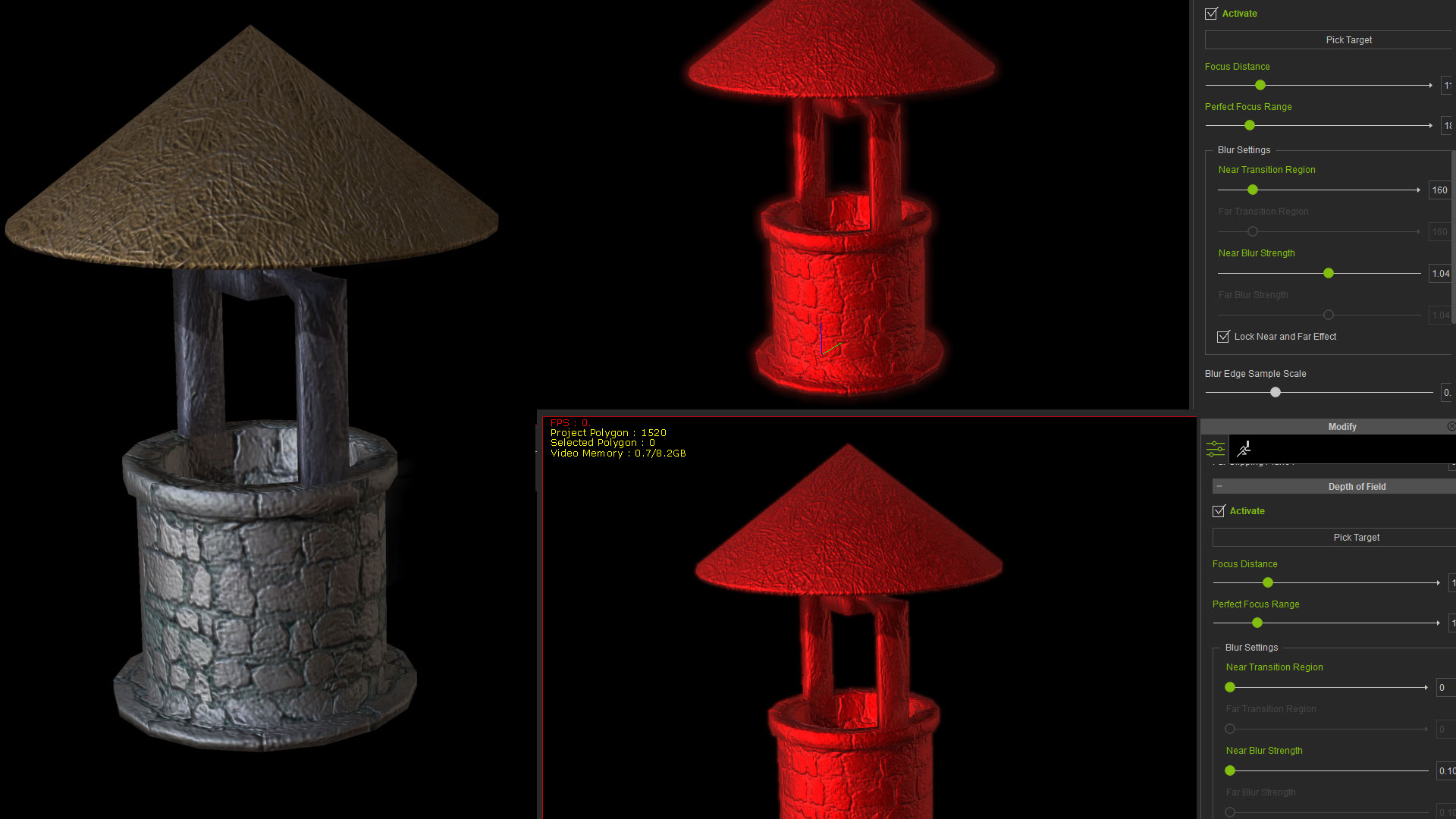
|
|
By Famekrafts - 7 Years Ago
|
|
you can upload to Dropbox or something.
|
|
By Famekrafts - 7 Years Ago
|
I used the same image as background, increased the near blur strength to .80 and this is what I got. You can see there is some blur but it is not illuminating like yours. I increased the self-illumination part and nothing changed
Check these settings in your scene and especially the character settings, maybe it has some glow map added in texture.
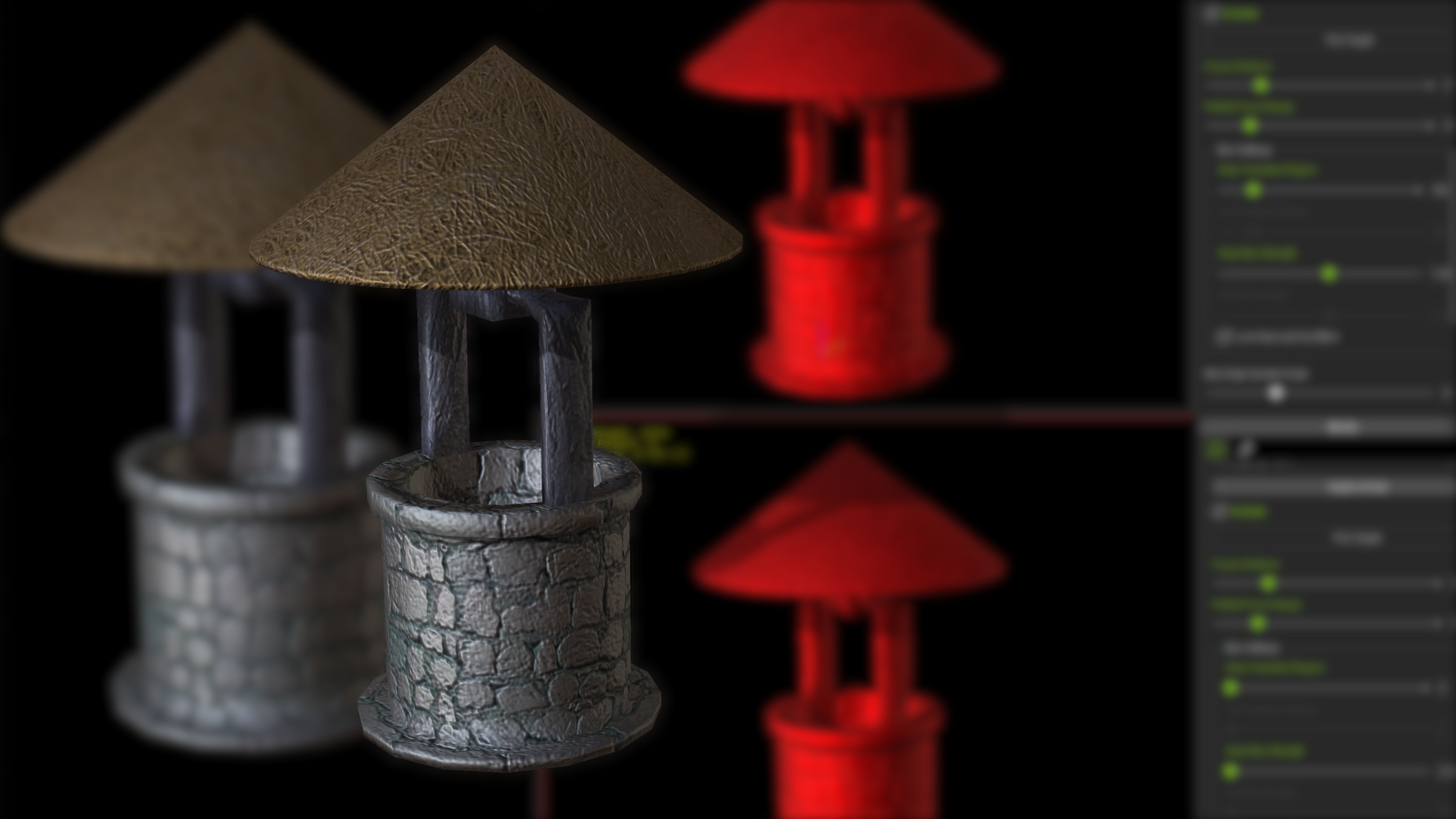
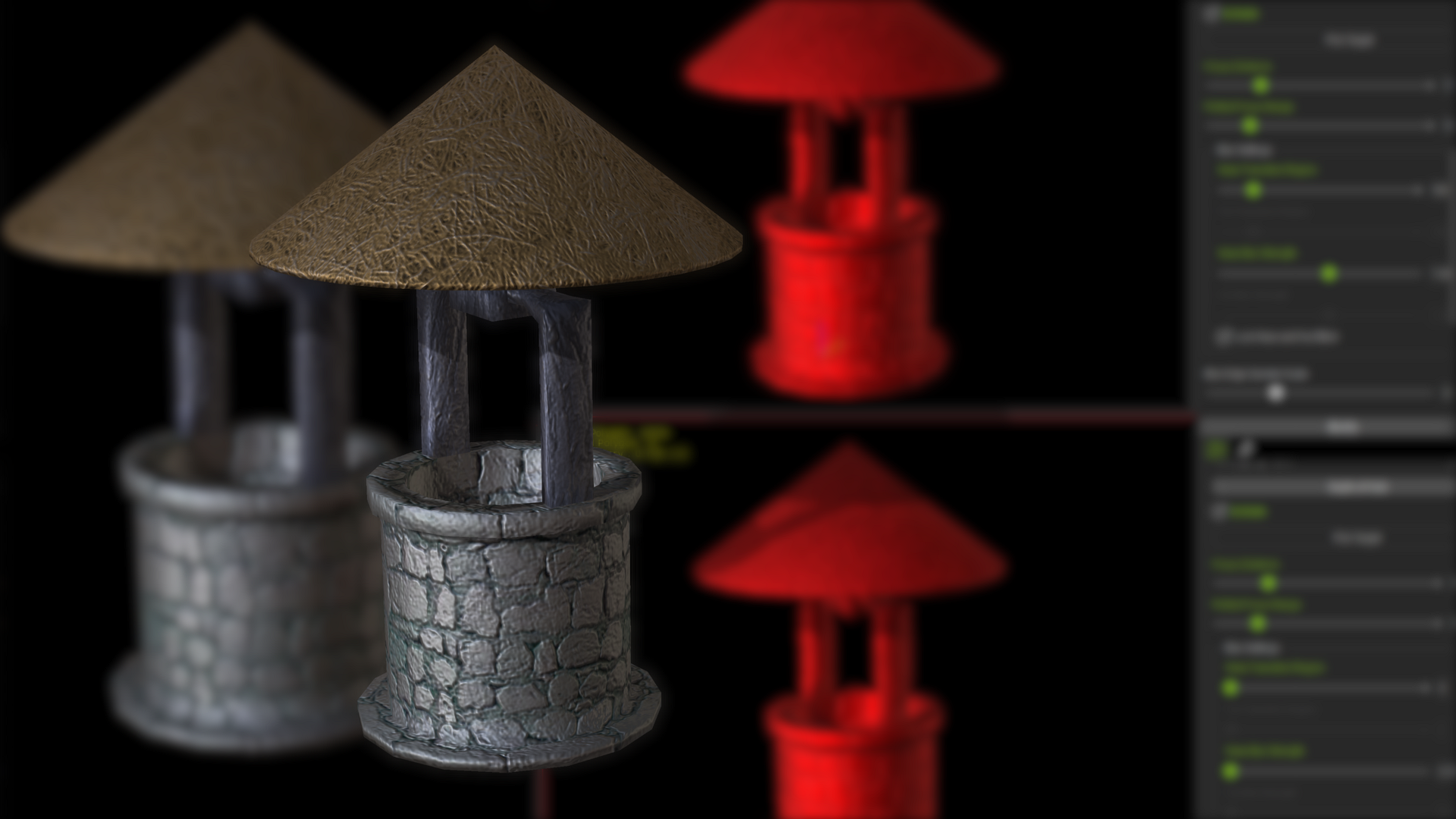
|
|
By sonic7 - 7 Years Ago
|
Famekrafts .... the 'amount' of (for want of a better word) 'halo' changes in proportion to the 'blur slider's' position. Greater blur = greater halo.
I purposefully use 0.5 or lower to minimize the issue, but going too low somewhat defeats the purpose of using DOF. :)
You say 'drop box' - yes - but first I need to know 'how' to 'round up' all the needed files. Is everything contained simply 'within' the project file? ... or are there other files that have to be included (please pardon my 'ignorance' on this) .... I need an A, B, C guide on what to do ....
BTW - there's no 'glow map' under the character's texture maps .....
|
|
By Famekrafts - 7 Years Ago
|
|
Unless you are using a content from the content online market which I do not have, just zipping the project iclone file will do. If you have imported the character from CC, add that cc file in the folder as well.
|
|
By sonic7 - 7 Years Ago
|
OK Famekrafts .... Give me a bit of time to 'get it together' ....... I'll give you a PM with the dropbox details (hopefully in the next hour or two).
Thanks for this .... 'may 'copious quantities' of 'thumbs ups' and 5☆ ratings come your way!!!! :)
|
|
By Famekrafts - 7 Years Ago
|
|
Well I did it to help you, not for thumps up and stars :)
|
|
By illusionLAB - 7 Years Ago
|
|
What you're seeing isn't a halo, but the artifacts of a DOF cheat - probably the only way to keep "real time" performance. Although we don't have access to it, iC is using the Z-depth channel to drive a "variable blur" (ie. blur amount driven by the light/dark of Z depth). As it's only possible to have "one scene" it means your character's Z depth info is also present and therefore getting "some blur" as well. The 'vari blur' averages the pixels based on the Z depth channel onto the whole image and the "shallower" the DOF is, the more of his/her edges appear to get pulled from beneath them (ie. halo). The same thing happens in compositing even with a Z-depth pass with most "Lens Blur" or "Vari-Blur". Using a compositor, like Fusion ;-), will give you more options and control. I'll make a little demo to illustrate.
|
|
By Famekrafts - 7 Years Ago
|
|
check my PM
|
|
By Famekrafts - 7 Years Ago
|
|
illusionLAB (5/16/2018)
What you're seeing isn't a halo, but the artifacts of a DOF cheat - probably the only way to keep "real time" performance. Although we don't have access to it, iC is using the Z-depth channel to drive a "variable blur" (ie. blur amount driven by the light/dark of Z depth). As it's only possible to have "one scene" it means your character's Z depth info is also present and therefore getting "some blur" as well. The 'vari blur' averages the pixels based on the Z depth channel onto the whole image and the "shallower" the DOF is, the more of his/her edges appear to get pulled from beneath them (ie. halo). The same thing happens in compositing even with a Z-depth pass with most "Lens Blur" or "Vari-Blur". Using a compositor, like Fusion ;-), will give you more options and control. I'll make a little demo to illustrate.
That is a very technical answer and half of it went over my head. Will check the scene and see If I can use Blender composition to fix the depth as well. Fusion and Nuke are way beyond me.
|
|
By sonic7 - 7 Years Ago
|
I might have known you'd 'chime in' IllusionLab !! :)
Yes - I get sort of a (vague) 'drift' with what you're saying ....
You have an incredible 'knowledge base' .... and Famekrafts has incredible 'enthusiasm' - I do feel privileged!
Edit: ..... And it was only 2 days ago that you gave me this advice (and I 'tried' hard not to believe it).... to Quote you .....
I know you're keen to keep the work in iClone, but honestly as your project grows and your 'creative conscious' wants "more" or "better" (not to mention speed... iClone will soon ............................................. and you'll start looking at a external compositing program to finish the work.
Something tells me I have a lot of 'words I may soon need to swallow'
|
|
By illusionLAB - 7 Years Ago
|
OK... got distracted, but managed to whip this off. Should make sense, and also illustrate why the 'halo' is more pronounced on objects that wish to remain sharp.
|
|
By thedirector1974 - 7 Years Ago
|
The DOF got broken with the update to 7.2. I did report this on the feedback tracker (no final conclusion there) and I am really certain DOF was working great with 7.1. I rendered my first scenes of my "Alien" movie with 7.1 and I don't have any issues there with the DOF mask. This returned in 7.2 and as I can see here it still remains in 7.21. (haven't updated yet ...)
|
|
By sonic7 - 7 Years Ago
|
@illusionLAB ..... thank you very much for taking the time to explain and illustrate this so well. At least I can rest assured that I wasn't 'imagining things' lol.
This DOES explain why some DOF scenes can look good, while others don't. It's somewhat dependant upon the scene's make-up, ie: type of objects (their 'sharpness/edges'), as well as the lighting (harsh/soft) and the 'background' (bight/dark) etc. So given the vast number of combinations of these variables, it becomes exceedingly difficult to fall back on a 'one size fits all' approach with DOF. (I'm on my way out the door, but may get a chance to share further thoughts on this later today).
Thanks again illusionLAB.
@thedirector ...... (I'll get back)
|
|
By Famekrafts - 7 Years Ago
|
|
Well It is missing the SketchUp model, but might still work.
|
|
By Famekrafts - 7 Years Ago
|
If you look closely at the screenshot, a DOF region on the edge of the shirt is not red but pink. Even after playing around with focus distance and range there is no change to it. That is why the blur is visible. That area is off the range of DOF. It needs to be completely red.
Also, the hair was not getting under the section of DOF, for that alpha transparency needs to be enabled for hair.
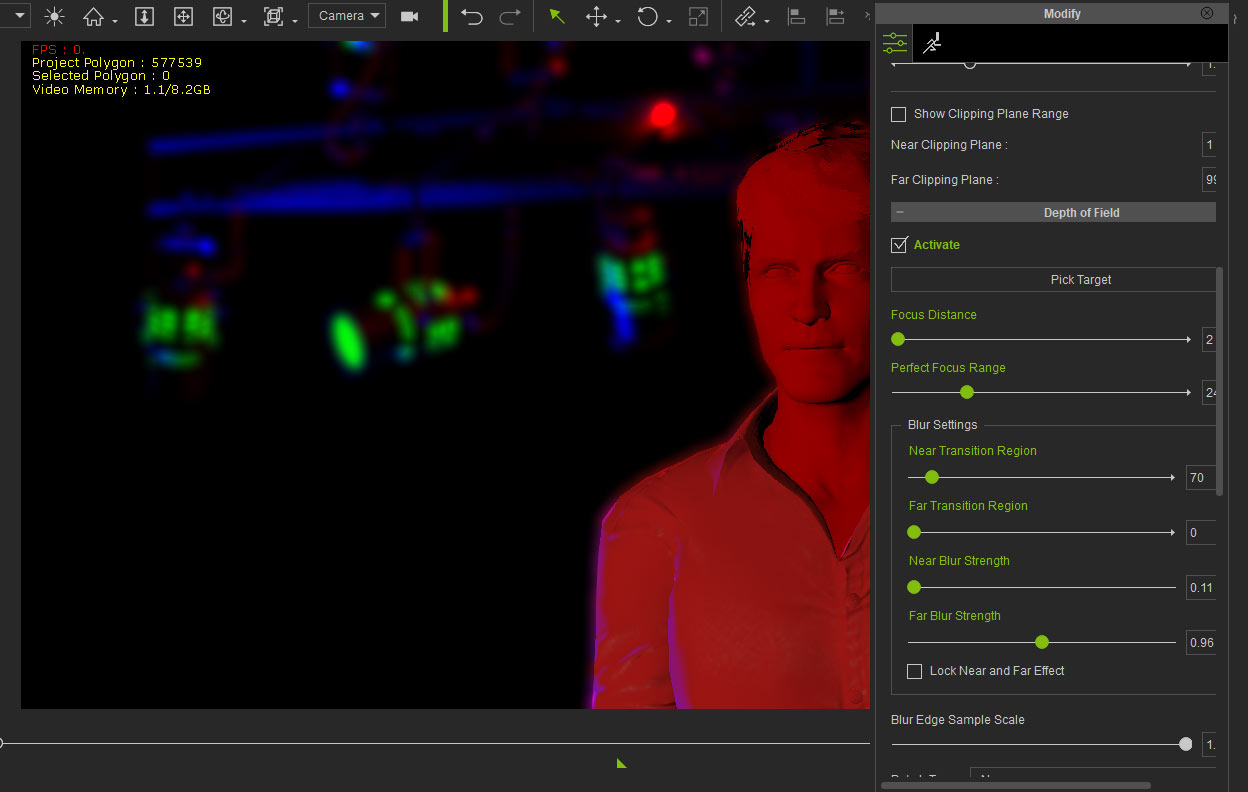
Added my own character here from CC and look at the edges, they are red or blue because of the background lighting but not pink like mason.
Try using your own character from cc instead of mason in iClone and see how it goes. It might be character problem at the end.


|
|
By Famekrafts - 7 Years Ago
|
moved the characters a bit, no change in Mason.
Though girl has some glow on the hand.
So the background color of red and blue is affecting the DOF but it is mainly the character problem.

|
|
By sonic7 - 7 Years Ago
|
Hi Famekrafts ....
I've given your samples (thankyou for those), the same treatment so as to directly compare with the earlier images.
By *treatment* I mean 'lifting the black levels'. Television screens/monitors/PC screens - all 'vary' somewhat. A problem can be totally unseen (or 'hiding) on one monitor, but be 'obvious' on another. By 'lifting' the black level, what is 'just beneath the surface' is able to be identified.
Regarding the 'lighting' issue you mentioned, I honestly don't believe it's related - other than 'bright (as in shirt) against 'dark' (as in limbo background), that *may* result in making it 'more noticeable' . The shoulder 'shouldn't be' out of range of the 'in focus' plane .... I'll do another test with neutral 'white' lighting and without touching the current DOF settings .... Back shortly .....
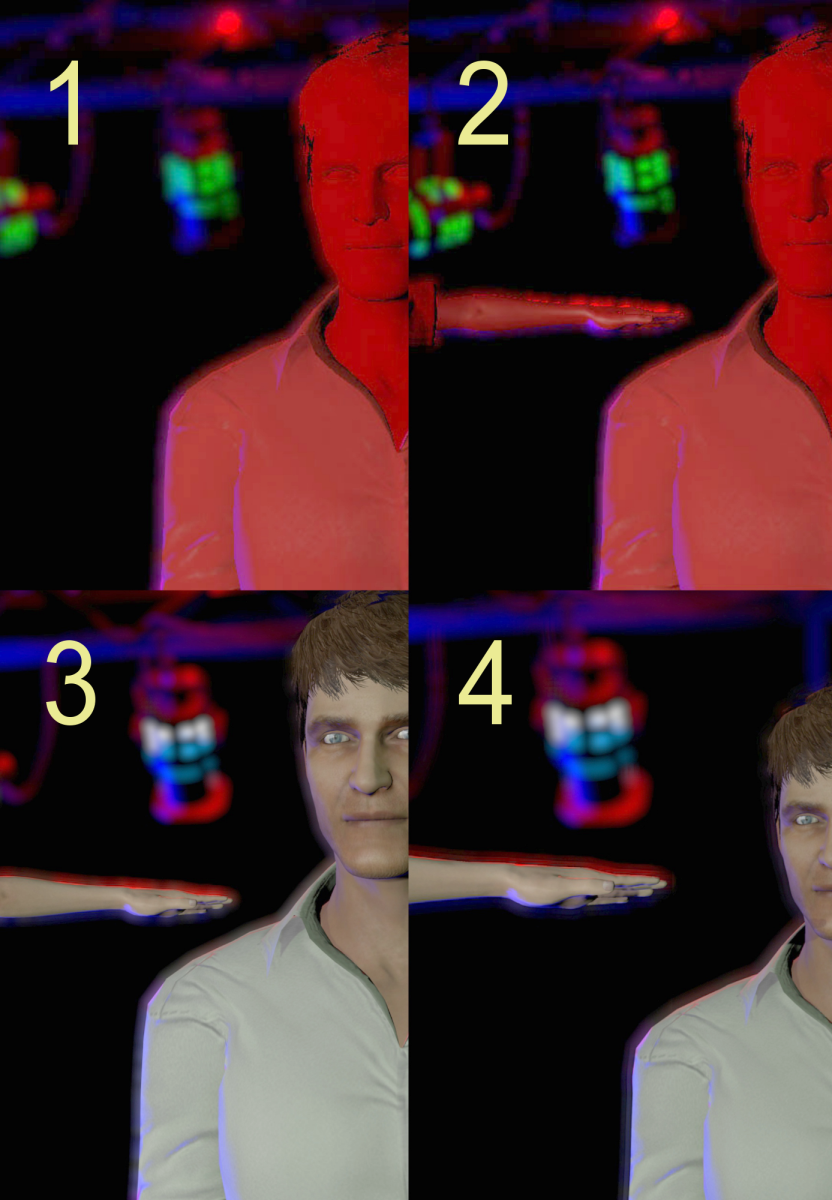
|
|
By sonic7 - 7 Years Ago
|
OK .... Well I simply 'turned off' the blue light that was hitting both the 'avatar' and 'background truss'. (So only that 1 single light - turned off. Everything else is totally untouched. The DOF settings remain identical to before.
● A is a 'Screen Capture' showing the DOF regions.
● B is a 'Rendered Out' in 'Preview' mode (no Bokeh). (NB: All use of Bokeh made the 'halo' more pronounced).
● C is a 'Rendered out' in 'Final Render' mode (no Bokeh) (Super Sampling 'Off', HQ DOF 'On', HQ Shadows 'On').
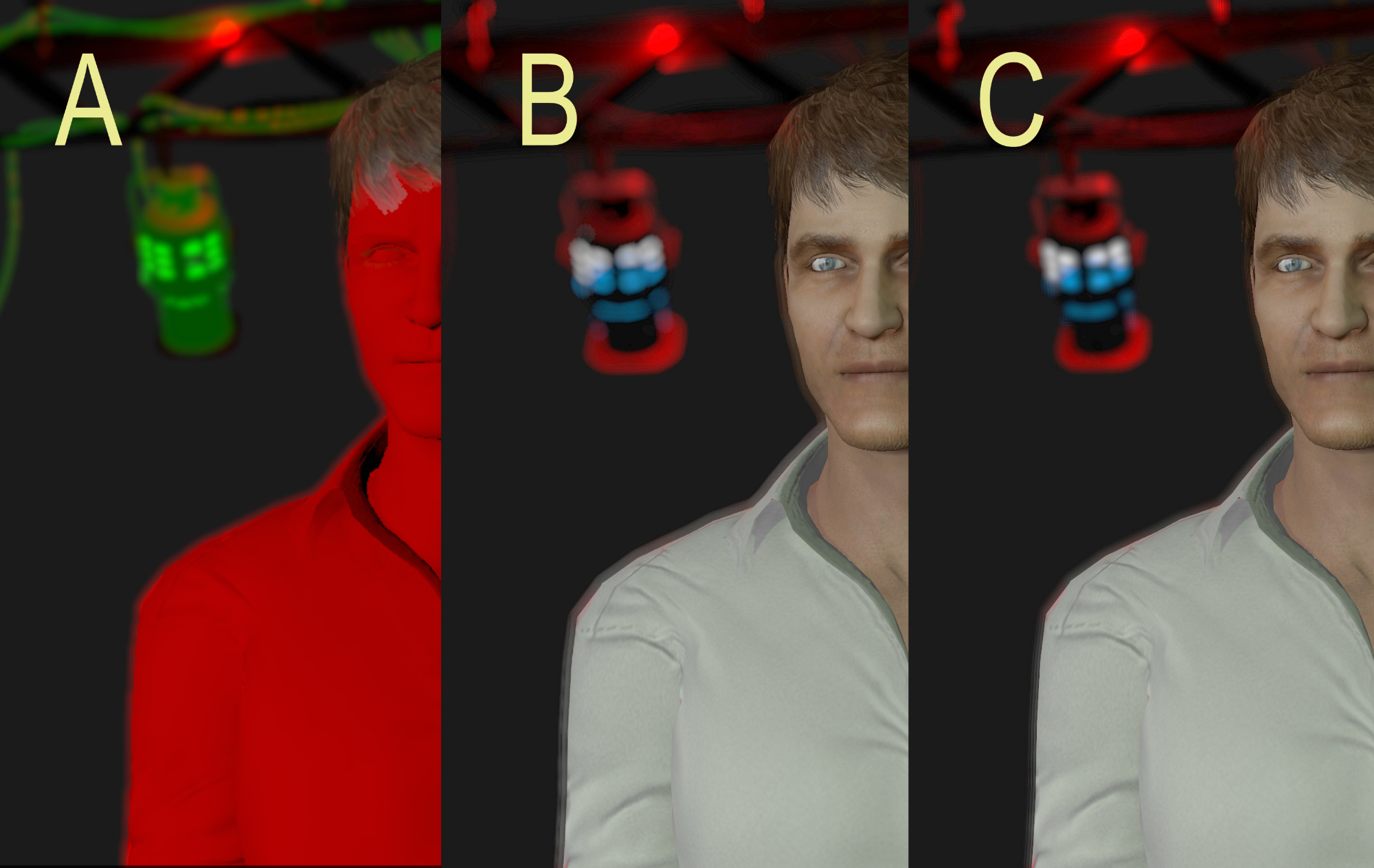
|
|
By sonic7 - 7 Years Ago
|
As to whether it's 'character' related (@ Famekrafts), I thought the easiest test for that was to simply 'add a box' - however, as you can see - unfortunately it doesn't change anything ....

To be fair - these images are not hugely 'different' from the ones Reallusion posted under 'known issues for DOF (New for v7.1)'
They state that "Currently, there is no solution for this issue".
So ....... I guess, for those for whom this isn't an issue anyway - nothing's changed.
And for those who can't live with these results - then 'exporting various layers' and compositing them in another program *may* be a solution. But I'm yet to try that, so I'm extremely 'open' to any and all suggestions about the *easiest* way to go about it.
illusionLAB has suggested 'fusion 9', framkrafts suggested 'blender', Rampa suggested a 'grayscale masking' approach and TheOldBuffer somehow knew I'd be using 'something' down the track :D So if anyone's had good success getting 'Serious DOF' please let me know .....
Oh - nearly forgot ..... 'theDirector' said:
"...... The DOF got broken with the update to 7.2. I did report this on the feedback tracker (no final conclusion there) and I am really certain DOF was working great with 7.1. I rendered my first scenes of my "Alien" movie with 7.1 and I don't have any issues there with the DOF mask. This returned in 7.2 and as I can see here it still remains in 7.21. (haven't updated yet ...)"
THIS COULD BE AN ANSWER ........
How could I go about getting iClone 7.1 ??? Does anyone know - Or can help with that ???
|
|
By sonic7 - 7 Years Ago
|
A couple of years ago, I had to make some decisions about the type of 'camera gear' to buy.
Long story short - I decided on the APS-C format and bought the 'Canon' 70D.
Then I was on the hunt for the 'best lenses' within my limited budget. I stumbled across the 'Takumar' brand, a range of lenses produced by the Japanese back around the 1960s for 35mm film cameras 'of the day'. Now certain 'ones' of these Takumar lenses were 'exceptional' producing stellar images and those who (of recent times) re-discovered these 'gems' have been snapping them up, - so their value has risen. After a great deal of research, (reading the 'fine print' of those who were 'in the know'), I managed to get my hands on the 'certain ones' having very specific serial numbers - identifying them as being from a 'superb' production run of years ago. I took delivery, and sure enough - it was like a 'eureka' moment - I'd discovered 'gold'! I wouldn't have believed it if I hadn't seen it with my own eyes! The old lenses performed amazingly.
So now ah .... back on track - what was this thread about? - oh yes , that's right, 'Serious Quality Depth Of Field'.
OK, well it's very similar really. I've come to realize that 'old' doesn't necessarily mean 'inferior'. In-fact sometimes 'old' (as with lenses) - can indeed mean 'superior'. Now, if I was looking for 'superior DOF' - it just might happen that superior performance could be found in something a bit old. (version number old that is).
So I tried an older version of iClone thinking I might have another 'eureka' moment.
I'd been 'directed' to some 'promising' results with version seven point one and thought that using preview mode would give me amazing results that could be stalla and be unbelievable to my eyes. (I've sometimes been accused of being rather cryptic). :cool:
Might not be worth a re-read. But anyway, - I do love my Takumar lenses! :)
And what do they say? ...... if you search for something hard enough - it may possibly stay hidden! ..... is it really 'in the fine print?' .....
|
|
By Rampa - 7 Years Ago
|
I should note that the mask tutorial I presented is relying on blurring a 2D image, even though it uses a trick to generate a z-depth mask. You'll end up with pretty much the same type of results as the current DOF implementation.
|
|
By animagic - 7 Years Ago
|
sonic7 (5/17/2018)
THIS COULD BE AN ANSWER ........How could I go about getting iClone 7.1 ??? Does anyone know - Or can help with that ???
The only way to do this requires for you to have the install files for the previous patches and an initial full version saved on your hard disk. You would then uninstall your current version (while connected to the internet) and reinstall until you have reached 7.1.
I had problems with the DOF version in 7.1, so I'm not sure in which way it is better.
|
|
By illusionLAB - 7 Years Ago
|
The 'halo' has always been there... it's just whether or not we notice it. As I showed in my video demo, the more dramatic the difference in brightness/detail of the "sharp object" and the "defocus BG" (IBL doesn't count... as it is blurred completely separate from the geometry) the more noticeable the 'halo'. I concur with Dir74 that v7.2 did break the DOF somewhat, I'm not convinced that v7.1 had no 'halo' issues... in fact, here's a screen grab from one of RL's official "7.1 New DOF" tutorials. It's really a case of "sometimes you notice" and "sometimes you don't". ;) I wouldn't bother hunting down 7.1 as Animagic points out there are plenty of other issues in that release.

|
|
By justaviking - 7 Years Ago
|
So, playing off the title of this thread, I sure hope Reallusion is serious about DOF.
Given how long this has been an issue, it makes a person wonder.
There certainly has been no shortage of examples and instruction on how to duplicate the problems.
|
|
By Rampa - 7 Years Ago
|
I think it safe to say that Reallusion has been pretty serious about DOF. Consider how much has been put into it in recent updates. The two things that effect the edge display heavily are setting the "soften edge" for the DOF in the preferences, and adjusting the "blur edge sample scale" for the DOF in the camera panel.
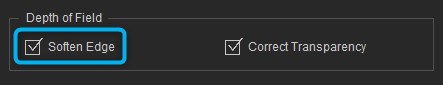
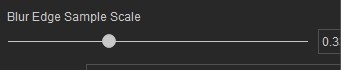
|
|
By justaviking - 7 Years Ago
|
|
Rampa (5/17/2018)
I think it safe to say that Reallusion has been pretty serious about DOF. Consider how much has been put into it in recent updates.
Yes, I'm sure they are. I was expressing some frustration.
Fog was an issue for 2, 3, 4 years?
DOF has been a well-documented problem for 2, 3 years?
I realize iClone is not $10,000 professional software, so perfection is not a reasonable expectation, but when it can be outclassed by free software, it is frustrating. Again, maybe it's not fair. Although you can get Unity and Unreal "free," there is a huge amount of money that drives their development. But things have also been stated as "fixed," only to be proven otherwise the day software is released, based on already-provided (not new) examples. It does get exhausting sometimes.
|
|
By Famekrafts - 7 Years Ago
|
|
justaviking (5/17/2018)
[quote]Rampa (5/17/2018)
I think it safe to say that Reallusion has been pretty serious about DOF. Consider how much has been put into it in recent updates.
I have been learning unreal and I would say using it is an animation software is like banging your head against the wall. Yes, it can be done but the amount of learning curve with a game engine requires a lot of other things, and nothing can be really done with unreal without proper scripting even with blueprints. Same with Unity. Not being a programmer sucks big time. And Unreal has a 3000$ royalty cap. You earn more than that, you will have to pay the royalty to unreal. Not sure it is same for animation or only games.
iClone helps to focus on animation. Yes, it is not Maya or Houdini or Arnold. You need those to create cinema movies. For us, iClone is more than good enough and every software has bugs. Hopefully with time and as we discuss such issues here, it will get noticed and fixed.
|
|
By sonic7 - 7 Years Ago
|
@Famecrafts ".... iClone helps to focus on animation. Yes, it is not Maya or Houdini or Arnold. You need those to create cinema movies.... "
Yes, 'Maya' and the like are certainly appropriate for fully fledged Cinema (out of my league). There are of course quite a few 'indie' type producers who are 'making movies' with iClone (with or without additional programs). For me, it's 'music clips' and even then only for the 'background set layout' with only 'occasional' background animation. The singer(s) are to be keyed over. ('animation' isn't the 'focus' for me).
I think *if* I ever used any other program 'outside' of iClone (and I'd still 'prefer' not to), then it would likely be illusionLAB's suggestion of 'fusion 9'. I can see where popVideo and fusion 9 are similar, so I'll *try* my best with popVideo first.
I think it'd be 'great' to be able to complete a project totally 'within' the Reallusion work-flow and have people say 'wow' - that doesn't look like an iClone project!
Steve.
|
|
By Famekrafts - 7 Years Ago
|
|
sonic7 (5/18/2018)
I think it'd be 'great' to be able to complete a project totally 'within' the Reallusion work-flow and have people say 'wow' - that doesn't look like an iClone project!
Steve.
Yes, that is very important. But at the end, it all depends on your viewers. Do they even care which software is used if they get a good animation or a music video to watch?
Also if you need only background setup and not animation, why use iClone in the first place? Use software like Blender, you are already using SketchUp models, import them into Blender, create a background using images and do the composition there. Free software and will save you lot of time, if not doing complete animation. With your GPU it will render fast in Blender.
My whole shift from blender to iclone was for saving the animation rendering time or else I could have used Blender for literally everything.
|
|
By sonic7 - 7 Years Ago
|
Famecrafts "...... My whole shift from blender to iclone was for saving the animation rendering time or else I could have used Blender for literally everything ..... "
I understand what you're saying .... But Blender simply doesn't 'resonate' with me. iClone does. (Eon's VUE does too). I think of VUE & iClone as 'sort of similar' - animation aside. I simply lay-out the sets, light and shoot a 'real world scene' in a virtual 3D space the way that iClone let's you do it. I might be viewed as *mad* from other people's perspectives, but that's just me I guess. As I said before, I do like the 'popVideo' approach, giving you sort of 'layering' right there inside of iClone. - That seems just 'perfect' to me .... provided of course you can get the quality right (still testing that).
The idea of having all the iclone 'solutions' *dovetailing* together is a big big plus. Which is why I'm trying *like crazy* to make all this work.
Now I 'know' for a fact that I can get *much* better DOF by using an *earlier* version of iClone (fact). It would be 'stella' if I could simply 'swap out' my 7.2 for that earlier version - I'd be very very happy. Will that happen? Well nothing's *impossible*. If a 'rep' of the *powers that be* happens to catch sight of this thread - it would not be impossible for them to extend a helping hand. Whether they would 'choose to' of course - is another matter. (I'll keep an eye on my mail box) :)
But in any event, I'm still going to try my best at making a top notch production, *ideally* totally within iClone.
|
|
By Famekrafts - 7 Years Ago
|
|
sonic7 (5/18/2018)
Famecrafts "...... My whole shift from blender to iclone was for saving the animation rendering time or else I could have used Blender for literally everything ..... "
I understand what you're saying .... But Blender simply doesn't 'resonate' with me. iClone does. (Eon's VUE does too). I think of VUE & iClone as 'sort of similar' - animation aside. I simply like creating a 'real world set' in a virtual 3D space the way that iClone let's you do it. I might be viewed as *mad* from other people's perspectives, but that's just me I guess. As I said before, I do like the 'popVideo' approach, giving you sort of 'layering' right there inside of iClone. - That seems just 'perfect' to me .... provided of course I can get the quality right (I'm yet to thoroughly test that).
The idea of having all the iclone 'solutions' *dovetailing* together is a big big plus. Which is why I'm trying *like crazy* to make all this work.
Now I 'know' for a fact that I can get *much* better DOF by using an *earlier* version of iClone (fact). It would be 'stella' if I could simply 'swap out' my 7.2 for that earlier version - I'd be very very happy. Will that happen? Well nothing's *impossible*. If a 'rep' of the *powers that be* happen to catch sight of this thread - it would not be impossible for them to extend a helping hand. Whether they would 'choose to' of course - is another matter. (I'll keep an eye on my mail box) :)
But in any event, I'm still going to try my best at making a top notch production, *ideally* totally within iClone.
I had created this animation in Blender a year and a half back. Each element had its own render layer and was rendered separately, with this composition settings. Only issue each frame took 1 hour to render on average even with my AMD GPU. CPU would have taken ages.
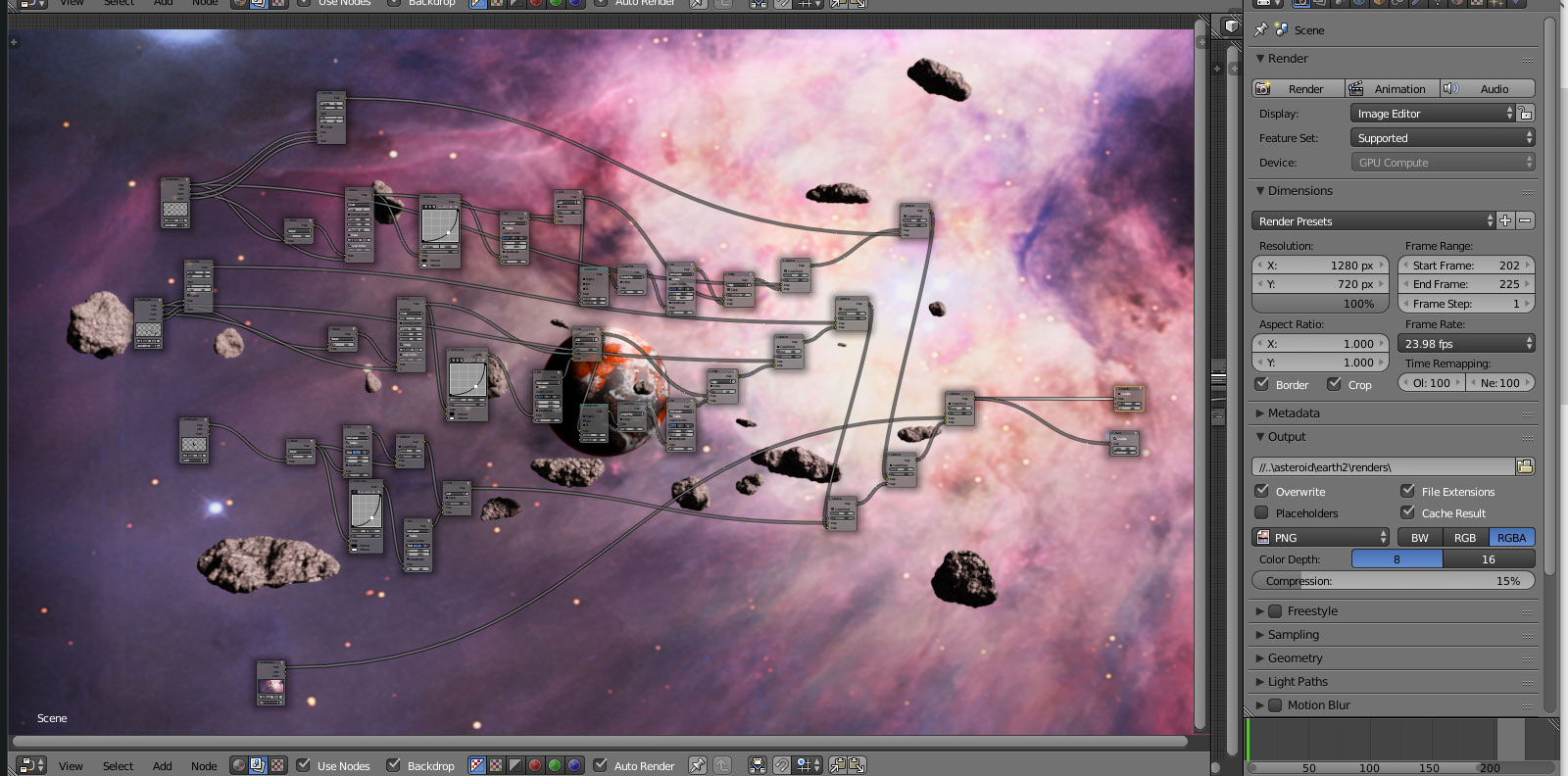
See if you have an old iclone installer lying around on your computer. Copy and save Save your custom and template folders for iclone and cc and then reinstall that older version. Hope that will solve your DOF problem.
|
|
By sonic7 - 7 Years Ago
|
@Famekrafts my friend - (I 'feel' I'm getting to know you) .....
Your animation is nice - yes 'ouch' 1 hour per frame? Whoahh! - and I thought 'I' was keen ..... Well good for you!! - very nice. :)
Your comment.....
"..... See if you have an old iclone installer lying around on your computer. Copy and save Save your custom and template folders for iclone and cc and then reinstall that older version. Hope that will solve your DOF problem ....."
Famekrafts!!! ..... if 'only' that was the case! I simply don't have an 'old installer' (unfortunately), but I *have* been able to 'source' an ealier version (ahem, strictly for 'test purposes' mind you)....
Am I 'missing' something here? - I keep reading this - wondering if there's 'more to it' (not sure) ....
Your comment.....
"..... See if you have an old iclone installer lying around on your computer. Copy and save Save your custom and template folders for iclone and cc and then reinstall that older version. Hope that will solve your DOF problem ....."
|
|
By wires - 7 Years Ago
|
Regarding installing an earlier version on iClone. It's always a very good practice to keep copies of installers stored on external drives or USB sticks - you never know when you might need one. I have every iClone installer going back to version 2, and earlier versions of just about every other purchased App that I use.
One thing that you need to be very aware of regarding iClone files, they have never been backward compatible - as in never, ever. This means that any work saved in 7.21 can not be opened in 7.1. Same thing goes for files exported to iClone from 3DXchange - both need to be on at least the same release date/version for things to work.
|
|
By sonic7 - 7 Years Ago
|
Thanks wires .... I was aware of the 'compatibility' issues - but was *hoping* it only pertained to the 'sets and props'. ie: that 'somehow' the 'lighting' settings might be 'usable' in earlier versions. I came to the conclusion about an hour ago that 'probably not'. This of course has meant 'copious quantities' of screen-shots (1 for each light), to obtain a record of 'levels', 'position', 'rotation values' etc etc (same for 'props'). I'm fast acquiring quite a large image library. lol.
|
|
By benhairston - 7 Years Ago
|
Has anyone managed to produce 'production quality' results from iClone with serious (believable) DOF.
I'm not talking 'previz' - rather actual serious 'industry standard' looking results, (which would without a doubt involve exporting layers out of iClone).
Reason being, (unless I can be proved wrong), there is no other way than 'exporting layers' for getting DOF that's consistently believable. (I've been testing on & off for weeks)
And that probably means 'multiple exports' each containing a different 'layer' (ie: foreground/subject/background).
Same for 'moving camera' shots - separate elements recorded, foreground/subject/background.
I'm coming to the conclusion that it's the only serious way to obtain consistently believable DOF.
(I've been 'resisting' this approach like crazy) ..... Tell me if I'm wrong please .......
You are not wrong, sonic7.
The current state of Iclone DOF, while way better than what it was just a short time ago, still has side effects that can take viewers, or the content creators themselves out of the experience. I'm also a fan of the pop video app, but it just allows the capability of adding video footage to iclone, and no control over the image other than rotate,scale and translation of the clip you import to Iclone, so it in itself is not a compositor, it just facilitates that in Icone itself. When I do a shot from Iclone that requires DOF, I export two files, both png sequences of a foreground and a background. Combining them in the compositor is a snap, and everything is keyframe-able, so if I want to change focus during the shot, it's a pretty straightforward process.
You would be giving up the simplicity of the single app choice, but the results you get from the compositor are totally worth the effort.
|
|
By R Ham - 7 Years Ago
|
This Vimeo vid titled Basic Cinematography is something I've been looking for, and found today. Some here may find it worthwhile. His comments about DOF made me think of this thread. It seems that nearly no DOF has a name after all. Deep Focus, he calls it. :)
This narrative is fast paced and mercifully succinct, which I appreciate. You may too.
|
|
By sonic7 - 7 Years Ago
|
@benhairston .... thanks for your confirmation on this - and your interesting comments... would you mind mentioning your 'work-flow' regarding your exported png's? What do you use as your 'compositing' app? .... Can you 'demystify' the 'keyframe-able' aspect? Thnx.
@Rottenham .... Nice video summary - yes I'd never really heard no Depth Of Field referred to as 'deep focus' before .... but the term certainly makes sense .... thanks for posting!
|
|
By benhairston - 7 Years Ago
|
I use Hitfilm Pro 2017. This is a layer based compositor. so you are stacking layers of images on top of each other and applying effects to individual layers to create a single image. In the DOF example, for simplicity's sake, we'll say that it's 2 layers, subject, and background. Once I'm happy with how the scene looks in Iclone, I'll hide the background by clicking on the show/hide button right next to the prop or set I'm using as the background. I'll go to the render tab, and under the format section choose image/png/sequence, then under the output range, I'll choose range under the output to make sure that it's just the range of frames in my shot that I'm rendering and not all 1800 frames. I then hit export where it will ask where to save the images, and I'll create a folder with the shot name. Inside this folder I create another folder named FG. that's where I render the sequence.
After those frames render, I'll go back to my scene and show the background, hide the subject, and do the exact same thing up to the render file name, where I create another folder under the scene name folder, and I call this BG.
When I launch Hitfilm, I import the two sequences to the media pool, and add them to the timeline, FG on the top layer, BG on the bottom one. Another plus of using the image sequence is that you don't need to do any keying. PNG files preserve transparency, so when you add the FG, all that shows up is that foreground element. I then go to the effects tab and under blurs I choose lens blur, and apply that to the background. I can alter the parameters to change how the effect looks, if need be. You'll see the focus effects right away.
The keyframing part comes in only if I need to change focus during the shot. If that's the case I apply the blur effect to both layers, and add keyframes that will change the blur effect over time so that the background will come into focus while the foreground blurs or vice versa.
|
|
By benhairston - 7 Years Ago
|
|
@Rottenham: That video is great at explaining the basics.In regards to DOF, what James is calling Deep Focus refers to a wider range of what's in focus, and in a lot of cases, that's everything in the shot. He follows that up with Shallow Focus to describe a narrower range of what's in focus.
|
|
By sonic7 - 7 Years Ago
|
Hey Ben ..... thanks for that really nice explanation. It's a great help. Yes, I'll see how things pan out regarding using popVideo (which I appreciate *might* be considered a bit 'Mickey Mouse' by comparison).
I've heard good reports about 'hitfilm' as well as 'fusion 9' - I checked out the video that 'illusionLAB' had posted earlier, and was quite impressed with fusion.
But for simplicity's sake (and since I've not long purchased popVideo, I'll give that my priority and try my very best to work with that *first*. Then I'll know if or not I'll need something else). Thanks heaps for your thoughts - I'll never stop learning with this stuff! - chime in any time! :)
Steve.
|
|
By Kelleytoons - 7 Years Ago
|
The Popvideo program isn't a compositor -- it's just another codec (the best way to think of it is something like Quicktime). It will just take other video and compress it to the Popvideo format. Oh, you can create alpha with it (and then use it inside of iClone as a plane to emulate compositing) but it in no way comes close to using a real compositing program (it's kind of a PITA, in fact).
Based on what you want to do, I would highly recommend you do use an editor or other post process -- there are some very good free ones (like Blackmagic) which can handle the job much better than trying to manage Popvideo planes inside of iClone (Popvideo itself is best used for displays like you would see on televisions or other flat surfaces). But you'll soon discover what you can and can't do (just don't get frustrated -- I can still manage to crash iClone with Popvideo even though my system is about as robust as they come).
|
|
By R Ham - 7 Years Ago
|
|
benhairston (5/19/2018)
@Rottenham: That video is great at explaining the basics.In regards to DOF, what James is calling Deep Focus refers to a wider range of what's in focus, and in a lot of cases, that's everything in the shot. He follows that up with Shallow Focus to describe a narrower range of what's in focus.
Thanks, that's how I took it.
Some think of Shallow Focus as DOF. But as the vid demonstrates, it's not always realistic to just turn up the DOF and say "Look, it's just like a real camera." It doesn't always represent the behavior of the human eye, either. Age can be a factor in the eye's ability to focus over a broad range. As the vid explains, DOF can be used to draw attention to or away from a particular object or character. But like any idea, it can be taken to an extreme. It is probably fair to say that DOF is more an expression of the director's artistic taste than it is a simulation of human vision or, for that matter, a camera lens.
|
|
By rogyru - 7 Years Ago
|
DOF is tricky to get right needs lots of tweaks and no two scenes work the same. I would say your lighting and materials and camera work all need to be good other wise the DOF will just look bad. Best i managed to get so far was the bullet effect shot i did at 2.00 and still plenty room for improvement from my end.
|
|
By rogyru - 7 Years Ago
|
Rottenham (5/19/2018)
benhairston (5/19/2018)
@Rottenham: That video is great at explaining the basics.In regards to DOF, what James is calling Deep Focus refers to a wider range of what's in focus, and in a lot of cases, that's everything in the shot. He follows that up with Shallow Focus to describe a narrower range of what's in focus.Thanks, that's how I took it. Some think of Shallow Focus as DOF. But as the vid demonstrates, it's not always realistic to just turn up the DOF and say "Look, it's just like a real camera." It doesn't always represent the behavior of the human eye, either. Age can be a factor in the eye's ability to focus over a broad range. As the vid explains, DOF can be used to draw attention to or away from a particular object or character. But like any idea, it can be taken to an extreme. It is probably fair to say that DOF is more an expression of the director's artistic taste than it is a simulation of human vision or, for that matter, a camera lens.
+1
|
|
By sonic7 - 7 Years Ago
|
Yeah Mike ..... I've just spent several days overall with this - and I feel like I'm chasing my tail.
I 'thought' (just literally hours ago) that I was 'on to something' - with an earlier iClone version.
I was going through the 'why did they 'break it' .... 'did they do it on purpose' paranoia trip thing.
But I'm not so sure now ......
|
|
By sonic7 - 7 Years Ago
|
@Rottenham ..... The use of a reduced (shallow) depth of field certainly can be (and is) used for artistic expression. But the fact still remains that it's also a very natural occurrence with human vision. Sure, it isn't always noticeable. The only time it is really, is when the viewed object is relatively close to your eye/camera. So in closeup cinema shots, it's really an integral part of the experience imho .....
Steve.
|
|
By sonic7 - 7 Years Ago
|
@rogyou .... I certainly agree that "lighting and materials and camera work all need to be good" (as you say).
But they 'shouldn't' impact on your use of reduced DOF. Ideally (of course) 'all' the ingredients' in film making should (hopefully) be done well. Imo (and I've certainly got a long way to go with certain aspects of filmaking ... I've even thought of asking others (down the track) for advice on the 'directing' aspect of my project .....
Steve.
Edit: One thing I'm coming to 'realize' (with this, or any other forum for that matter), is that you do have to be careful about being too 'strong' in your 'opinion'. By 'too strong' I simply mean 'being unmovable from a particular viewpoint' - No I'm not saying this in reference to anyone 'out there' (apart from myself), because I know I have to constantly 'check' myself - to make sure I'm 'open' to the views of other. - true - :)
|
|
By R Ham - 7 Years Ago
|
|
sonic7 (5/19/2018)
@Rottenham ..... The use of a reduced (shallow) depth of field certainly can be (and is) used for artistic expression. But the fact still remains that it's also a very natural occurrence with human vision. Sure, it isn't always noticeable. The only time it is really, is when the viewed object is relatively close to your eye/camera. So in closeup cinema shots, it's really an integral part of the experience imho .....
Steve.
Noticeable is the operative word. Someone with good vision is able to change their focus so quickly, so effortlessly, that there is no noticeable difference in the focus of objects based on distance. Agreed that peripheral vision is diminished when the object is close to the eye. Still, I'm not sure the filmmaker's job is to duplicate reality in every way. But that's where artistic judgement comes in.
|
|
By sonic7 - 7 Years Ago
|
Yes 'Rottenham' ---- I think you've brought up a very appropriate term "peripheral'" vision. (I had to check the spelling on that! Lol).
That's really the way it works ... You have your 'focus' point - where your 'eye' (or by extension 'lens') - is 'trained'. Outside of that area 'in the land of 'peripheral' (there's that word again :) ) - objects become 'less focussed', increasingly so with greater distance. So really, when a cinema 'shot' is placed before a viewer, the intended 'focus point' has been 'determined' by the director (whether 'naturally' or 'artistically'), and the viewer's focus is drawn there.
And yes, I'm not talking about some viewer who, in the 'real world' would very quickly change focus from one object to the next. We're talking here of a 'frame' wherein a focus point has been determined and the 'rest' deemed 'not worthy of our (direct) attention' (as set by the director). - that's the way I see it at least :) ......
Edit: another point you made was " ..... I'm not sure the filmmaker's job is to duplicate reality in every way.... " and I totally agree. The 'problem' that the filmaker has, (given 'real life' cameras) - is that they (the camera lenses) are by nature 'selective' as to 'focus' point and increasing so under diminishing light levels. (As Mike said on another post, you'd have to 'melt' the actors with such extreme levels of light (and by extension heat - we're talking 'interior' shoots here), in order to get your real world lens 'stopped down' 'far enough' (think f:16 or f:22) for a thoroughly 'deep' Depth of Field.
|
|
By R Ham - 7 Years Ago
|
|
sonic7 (5/19/2018)
Yes 'Rottenham' ---- I think you've brought up a very appropriate term "peripheral'" vision. (I had to check the spelling on that! Lol).
That's really the way it works ... You have your 'focus' point - where your 'eye' (or by extension 'lens') - is 'trained'. Outside of that area 'in the land of 'peripheral' (there's that word again :) ) - objects become 'less focussed', increasingly so with greater distance. So really, when a cinema 'shot' is placed before a viewer, the intended 'focus point' has been 'determined' by the director (whether 'naturally' or 'artistically'), and the viewer's focus is drawn there.
And yes, I'm not talking about some viewer who, in the 'real world' would very quickly change focus from one object to the next. We're talking here of a 'frame' wherein a focus point has been determined and the 'rest' deemed 'not worthy of our (direct) attention' (as decided by the director). - that's the way I see it at least :) ......
I can't disagree with that. We say we "focus on" what we pay attention to. It is intuitive that the director use this to call attention to a particular object or action. It goes down easy because it has a basis in real life. Personally I believe it is a quite a coincidence that the camera is able to approximate this aspect of human vision. In this forum, we are talking about using an approximation (software) to simulate an approximation (lenses). It is an effective tool when used judiciously, but still an abstraction. Personally I'm not comfortable using it yet, and I expect that when I am, I'll use DOF sparingly. We live in a culture where "More is More." This can ruin otherwise good art.
|
|
By sonic7 - 7 Years Ago
|
I couldn't agree more with all that you said in your last post !!! .... with one exception - I do like a 'double portion' - an 'extra helping' of (shallow DOF) ..... Sorry .... I'm a bit of a glutton for it :blush: .....
Edit: ....... but on reflection .... I think I need to 'temper' my use of it somewhat .... so I can accept your advice on this --- so thnx :)
|
|
By R Ham - 7 Years Ago
|
|
sonic7 (5/19/2018)
I couldn't agree more with all that you said in your last post !!! .... with one exception - I do like a 'double portion' - an 'extra helping' of (shallow DOF) ..... Sorry .... I'm a bit of a glutton for it :blush: .....
That's why we say, "The proof of the pudding is in the eating." ;)
|
|
By sonic7 - 7 Years Ago
|
Yes, and I would be a lot happier if I had a 'completed project' ready for an audience to 'consume' lol ...
Realistically .... I'm 6 to 8 months out (from completion).
So what now?
To "externally composite" or not to "externally composite" .... that is the question ! :)
I do like 'simple' ... but I also like 'quality' - unfortunately they can sometimes be "diametrically opposed"
Decisions, decisions.
By the way ..... I've not really found a 'huge' difference between any of the iClone versions ....
I 'obtained' a copy of v7.01 and v7.1 plus the 'current' v7.21
Realistically - they all have more or less similar 'Quirks' regarding DOF.
Occasionally, I can get an astonishingly good DOF shot, but other times I just can't.
There's no 'predictable approach' to guarantee 'consistently obtainable' results (unfortunately).
It's akin to trying to grab hold of a 'jellyfish' .... one moment you've 'got it' - but the next - you've 'lost it' :(
|
|
By illusionLAB - 7 Years Ago
|
I've uploaded a 'quick' video demonstrating how I use Fusion to add DOF to iClone renders. The first 8+ mins is moving through the stages with explanations, the remainder is me "ad libbing" to show some further enhancements that take no time at all (once you are comfortable in compositing land). Worth noting that a "comp" could easily be "pre-built" so that eventually all you need to do is replace the footage and tweak your defocus level and render. cheers!
|
|
By sonic7 - 7 Years Ago
|
|
@illusionLAB ! What can I say? ( well plenty actually :P ) ....
You've very kindly gone to a lot of trouble to present us with a most informative tutorial here ..... This 'node' based approach is interesting - I see how the 'self talk' process helps in working through the procedure. It's also very considerate of you to create a similar scene layout as per the earlier posted examples :)
You've actually said several things (in various posts) that I've latched on to: ● "..... honestly as your project grows and your 'creative conscious' wants "more" or "better" ........ you'll start looking at an external compositing program to finish the work ....." This is the one that's 'haunted' me the most - I 'knew' somehow you were right. ● "..... I'm not convinced that v7.1 had no 'halo' issues ....." I didn't 'want to' believe you with this - I'd thought/hoped you were wrong. ● "..... The 'halo' has always been there... it's just whether or not we notice it .....' - Yes - that's what I ended up discovering too. ● "..... I wouldn't bother hunting down 7.1 as Animagic points out there are plenty of other issues in that release .....' I could have saved myself a day or two of testing if I'd listened to you on this.
Of course I still don't understand why Reallusion's DOF generator can't place a 'focussed' version of the 'in focus subject plane' on top of a 'blurred' version of the background. Why does the 'subject' need to undergo any blurring at all? (I know -- you've explained that -- it's simply the way they've approached it). Anyway - it is what it is and 'aint nothin I can do 'bout it' ......
Somehow, I get a strong feeling that there's a very direct correlation between your video tutorial and the 'title' of this thread. What other conclusion can I draw?
btw - I have to say you have a very nice teaching style and manner. (it's pleasure to watch your video) :)
|
|
By RobertoColombo - 7 Years Ago
|
Beautiful tutorial IllusionLAB.
One question: how to add some spill effect on main character edge, so that it goes in sync with the backlights (i.e the character profile should get some kind of color spill from the backlights) ?
Cheers
Roberto
|
|
By sonic7 - 7 Years Ago
|
* * * * * * * * * * * * * * * * * * * * * * * * * * * * * * * * * * * * * * * * * * * * * * * * * * * * * * * * * * * * * * * * * * * * * * * * * * * * * * * * * *
Just wanted to mention that Reallusion have long documented the issues regarding DOF generation in iClone.
The observations made in this thread are at a reasonably 'critical' level, meaning that the 'vast majority' of iClone users are simply not affected.
Most likely, only a minority of users would actively use DOF - and even fewer again would want DOF improvements. I've no reason to believe that the latest DOF version isn't the best that's possible with the current approach taken. (totally my opinion).
* * * * * * * * * * * * * * * * * * * * * * * * * * * * * * * * * * * * * * * * * * * * * * * * * * * * * * * * * * * * * * * * * * * * * * * * * * * * * * * * * * * *
|
|
By animagic - 7 Years Ago
|
@illusionLAB: That was a very helpful explanation. I think it shows that there will always be certain limitation as to what can be done with a single pass DOF approach. Which of course doesn't mean that iClone couldn't be improved.
@sonic7: When working with iClone, I come across things that aren't quite right, and DOF is one of them although IC 7 has been improved and at least provides more control.
I also believe that imperfections shouldn't hold you back to create something. People have done so over the years, entered in film festivals with some success or otherwise used iClone outside the YouTube sphere, so I think in the right hands serious work is possible with iClone
|
|
By sonic7 - 7 Years Ago
|
@animagic ...... totally agree with all your thoughts there.
When we hear of what many are currently doing with iClone, (some taking on quite 'large' projects), - well - it really gives us all a lot of encouragement! .....
|
|
By justaviking - 7 Years Ago
|
|
animagic (5/21/2018)
I also believe that imperfections shouldn't hold you back to create something. People have done so over the years, entered in film festivals with some success or otherwise used iClone outside the YouTube sphere, so I think in the right hands serious work is possible with iClone
Totally true
Of course "quality tools" matter, and we all want iClone to be the best it can be, but "could be better" is a poor excuse for not making something.
I'm reminded of my recent post (https://forum.reallusion.com/FindPost369238.aspx) about a visual effects artist who shared his opinion of what makes for a low-quality or amateurish video. The guy who makes his living working on visuals said, in this order:
a) Bad sound
b) Bad lighting
Many people here have expressed the same insight in this forum.
That doesn't mean DOF is unimportant. We can, and should, continue to push for improvements. But meanwhile, keep making stuff.
|
|
By illusionLAB - 7 Years Ago
|
Thanks Roberto! This one's for you! ;-) Something to note - it's possible to create macros in Fusion, so if you find yourself using the same techniques you can make your own "tool". In this case, you could make a "lightwrap" macro that you plug your foreground and background into and your custom sliders could be set for something like "lightwrap amount" and "lightwrap blur" etc. - whatever suits your workflow.
|
|
By sonic7 - 7 Years Ago
|
@iilusionLAB
Nice ... another very helpful tutorial ...
Yes the combinations/possibilities seem endless. Choosing and arranging these 'nodes' resonates with me - most intuitive ... I like that it's a 'visual' approach - seeing your entire work flow 'graphically' - and with direct and 'instant' previewing of results. Just a matter of getting familiar with what each setting 'can do' - and even then it lends itself strongly to playing around and experimenting. I'm 'sold' on this as the way to go ... The fact that you can control the avatar's 'edge blend' relative to the background - is a big plus. (Whether you're adding the additional FX like light wrap - or not).
I think that when it comes to convincing DOF, there's a 'fine line' between what iClone currently does - the unnatural 'halo', - versus the 'cardboard cutout' look with unnaturally razor sharp edges.
The 'ideal' would be 'slight' blending/merging - and fusion could no doubt do that perfectly.
Wouldn't it be 'stellar' to have a 'basic' version of fusion's FX layering built right in to 'iClone'!
Edit update:
OK, I downloaded Fusion 9 to test it out ...
I wanted to compare iClone DOF with Fusion 9 DOF.
Here's the results:
● 1 iClone 7.21 DOF - with all settings optimized to obtain the best results.
● 2 Fusion 9 - using illusionLAB's method described in his video #1 above, & rendering the avatar in full focus.
● 3 Fusion 9 - using illusionLAB's method described in his video #1 above, & rendering the avatar defocussed to (0.6 value).
Note:
● All images were initially export rendered as UHD; they were then combined for comparison, titled, then the result sized to 2000 pxl PNG, for upload. (though I've 'noticed' that the 'forum pic' has been reduced further to 1168 x 1200). ??? (What happened to the 2000?).
● The background of the two Fusion images is 'darker' - exactly how they rendered (the result of the gaussian blur settings used).
● No 'brightness/contrast' compensation has been made to any image apart from the set of three *gamma raised* closeup inserts at the very bottom. (The boost was identical on all three).
● Click on the picture to analyse more clearly.
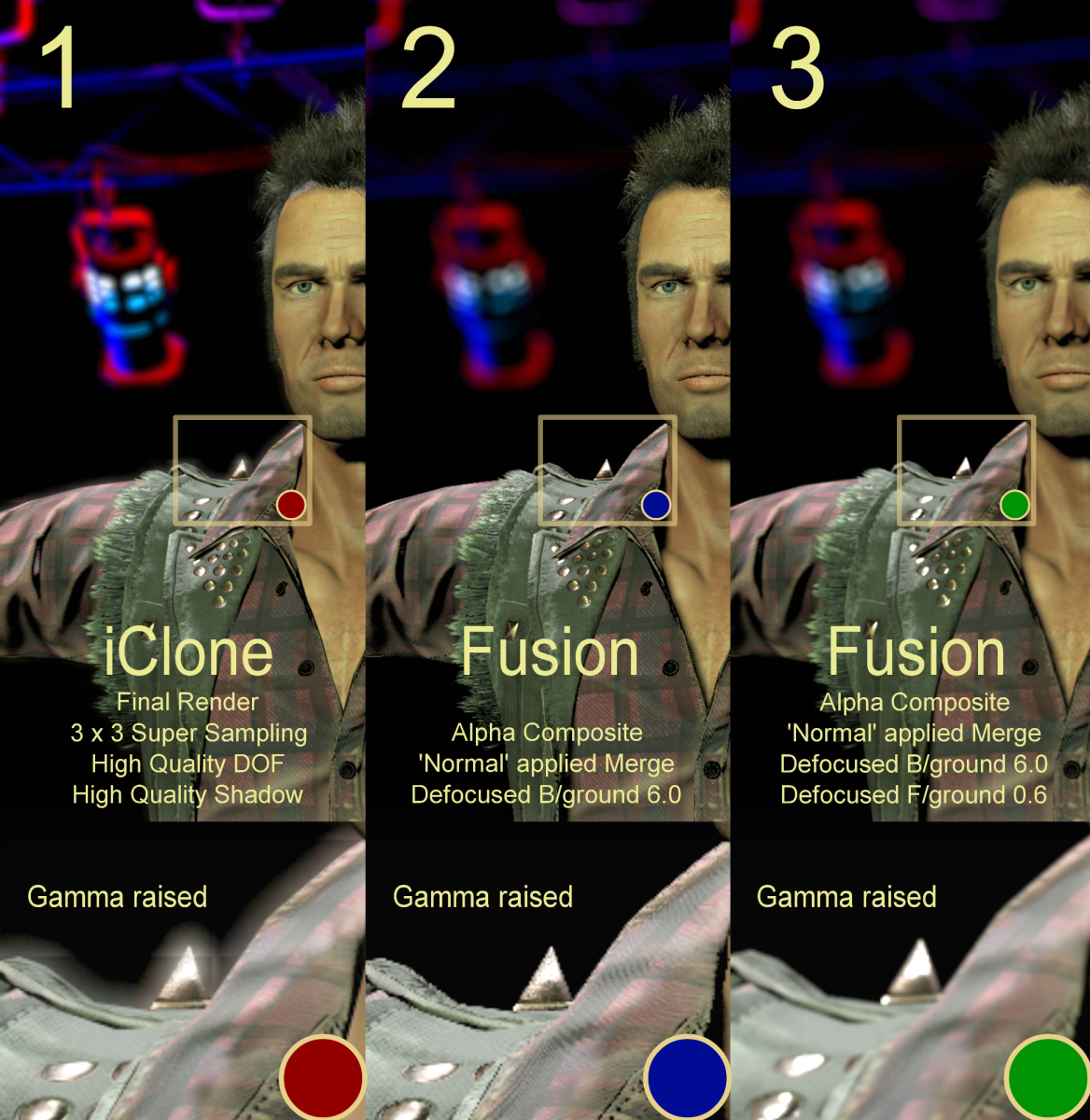
|
|
By RobertoColombo - 7 Years Ago
|
Thanks a lot IllusionLAB.
I will check the new tutorial later on, but from the picture I can already see that you obtained a beautiful and realistic back-light spill effect :-)
Definitively the strategy of "composition" is something that I need to investigate more... it can be a powerful "weapon" to obtain beautiful scenes, and also a way to lower the memory resources requested to iClone.
One question: I see that you have teh Fusion Studio version.
Compared to it the free version seems alreayd quite powerful: I expect that what you showed here can be done also with the free version.
Am I right ?
Cheers
Roberto
|
|
By wires - 7 Years Ago
|
|
RobertoColombo (5/22/2018)
Thanks a lot IllusionLAB.
I will check the new tutorial later on, but from the picture I can already see that you obtained a beautiful and realistic back-light spill effect :-)
Definitively the strategy of "composition" is something that I need to investigate more... it can be a powerful "weapon" to obtain beautiful scenes, and also a way to lower the memory resources requested to iClone.
One question: I see that you have teh Fusion Studio version.
Compared to it the free version seems alreayd quite powerful: I expect that what you showed here can be done also with the free version.
Am I right ?
Cheers
Roberto
Here's the comparison chart between the 2 Fusion versions.
There's a lot of worried discussion on the BM Forum regarding the latest DaVinci release having Fusion integrated, with some users suggesting that they may ditch Fusion for Nuke if Fusion is discontinued as a standalone App. All of those not happy with the latest development are earning their living using Fusion and have no wish to have it locked into the Hardware hog that DaVinci is. The standalone is still available for download - both free and Studio - but may disappear when DaVinci 15 comes out of the public Beta.
Edit added:
If DaVinci 15 does include Fusion and Fairlight then it will be a real steal at $299.00. :cool::)
|
|
By RobertoColombo - 7 Years Ago
|
Thanks Gerry for the useful information.
For a CGA Amateur like me, it is still ok to install the current free version fo Fusion, if it gives additional tools to enrich a composition, and I do not worry if one day (today...?) it will be discontinued.
Of course, a total different story for people who works as professionals: in that case they might need a grant that the tool they use will not just disappear or become a burden in terms of cost.
Cheers
Roberto
|
|
By wires - 7 Years Ago
|
Hi Roberto,
You can install the free version of Fusion and use it as long as you wish to. There are no time restrictions, and no obligation to upgrade if you are happy using something that suits your requirements.
|
|
By RobertoColombo - 7 Years Ago
|
Hi Gerry,
yes, I already downloaded it and will install it later on.
Actually also DaVinci base version is free but I am not clear what does it offer.. just found a pdf online with a comparison table where almost everything is marked as "NO" for the base version.... :-|
Roberto
|
|
By animagic - 7 Years Ago
|
It would be nice to have a sort of "compositing for dummies" as this might be the way to go forward.
I like the simplicity of Fusion, just putting nodes together to achieve something. I don't have the brain for DaVinci and for the moment Vegas is a good enough NLE for me that I'm used to.
|
|
By illusionLAB - 7 Years Ago
|
From what I can garnish from the BMD forum, the plan is to keep the Fusion standalone as a product alongside the "embedded" Fusion in Resolve. If you buy the Fusion Studio version, you will be able to run the DaVinci Studio Suite too. Everything I've demoed for iClone only uses the "free" version of Fusion feature set. In a nutshell, the Studio version offers 3rd party OFX plugins support, network render, stereo tools, camera and planar tracking and the optical flow tools (slow motion and motion vectors).
*SonicSteve... yes, I usually put a 0.5 blur on all "unfiltered" CG - it takes the edge off, and helps soften "the jaggies". Your assumptions are correct, the Fusion toolset is complete enough to do just about anything you can imagine - the key, as always, is experimenting!
|
|
By Snarp Farkle - 7 Years Ago
|
@SonicSteve,
I've been following this thread since the beginning, you ask the most interesting questions and people actually respond! LOL :P
I've been testing the different solutions I found in your thread, as time allows me, on my Mother's Day video since I first tried to use DOF in it, but I had to disable it in order to get a reasonable render time. It was at 13% which took about 2 hours to get to when I aborted, slowed my computer to a crawl also. I didn't really need DOF in this video but wanted the softness it can give.
After disabling DOF it took about 30 minutes to render the video. The last test I did was to try rendering as an image sequence with DOF on but that option was taking way too long also, about the same as the video test, maybe a little faster but not much.
I've downloaded Fusion 9 and will give it a whirl, but I was wondering what's the difference in using Fusion or an image editor to just rendering single image backgrounds with DOF, bring them into iClone as a plane or billboard then use the "Materials - Visible" feature in the timeline to change them when needed?
At least this was my first thought when I started reading this thread.
|
|
By sonic7 - 7 Years Ago
|
@Snarpe ...
" .... I was wondering what's the difference in using Fusion or an image editor to just rendering single image backgrounds with DOF, bring them into iClone as a plane or billboard then use the "Materials - Visible" feature in the timeline to change them when needed? ..... "
ha! - Snarpe ... I was thinking along *similar* lines yesterday...
I'd started thinking 'If only some of the essential Fusion FX were available right here inside iClone'. Then, I played a bit with Fusion 9 and 'fell in love' with it...
I thought OK, - there's everything I'll ever need inside Fusion..... - But, if not mistaken - which happens often unfortunately :blush: ... it would still mean 'locking in' (finalizing) each of my camera angles in iClone before rendering their layers in 'Fusion'. - So if I wanted to later 'alter' a camera shot, I'd need to go back to iClone and export the 'changed' layers for re-compositing in Fusion. It was at this point I was thinking 'if only the benefits of both' were available in ONE place, without going back and forward between programs.
Like you say, better DOF could be obtained *inside* iClone by adding pre-blurred elements, (like a plane or billboard), though currently that would mean *external photo editor* if I'm not mistaken. So again, still 2 programs needed, BUT .... I'm thinking, at least IF THE BACKGROUND IMAGE WERE LARGE ENOUGH (did you touch on this in another thread?) - then little or no adjustments would be needed if only 'fine tuning' a camera angle. Point being; the project could remain 'dynamic' in structure with all 'adjustments' being possible right inside of iClone - at any time, creating on the fly .....
Not sure if this makes sense ???? Have I missed something here ?
Steve.
|
|
By benhairston - 7 Years Ago
|
If you want to keep things in Iclone as much as possible, there are blur effects you can apply to a scene as a post effect. Under the Stage tab, choose effect, and you'll see lens blur, and blur among other types of effects. The regular blur would probably work better for DOF type effects. Set up your scene, choose the blur effect and tweak settings, render your background, and re import as a background image or image plane. No image editor needed.
Technically, these are not true DOF or lens effects, just blurs you can apply to the image, and this method of compositing is about as far as Iclone can take it. You'll still have way more control in a proper compositing app, but if it will help you tell your story, it's just as valid as any other method discussed so far...
|
|
By benhairston - 7 Years Ago
|
|
If you really dig Fusion, here's another thing you can try. This is not strictly DOF related, more of a lens simulation effect called Vintage Lens that's made for Fusion. Mimics some of the artifacting you get from anamorphic lenses. You can read more about it here: http://renderstory.com/vintagelens-for-compositing/
|
|
By sonic7 - 7 Years Ago
|
Ben ... your suggestion of stage tab > effect > blur ... What a pleasant surprise that is ... what's more - it's 'accumulative', so each extra 'click' on this blur tab adds more and more blur in reasonable 'steps'. However it seems to apply the blur universally across all camera views and even 'hidden' objects (once they're toggled from 'hide' to 'show'), will take on with these applied (universal) blur setting. Even so, this adds some possibilities. Now if only I could get these 'planes' positioned predictably using a workable approach ...
|
|
By animagic - 7 Years Ago
|
|
Because I work with image sequences, I don't rely on iClone to supply me with a competed video. All sound is already external, so a bit of compositing would not be too problematic. For a "draft" version iClone's DOF would be good enough, with the final touches to be accomplished in Fusion or something similar. I believe that in the "professional" world multiple render passes are the norm. Now maybe with Iray we will have better DOF; we'll see.
|
|
By sonic7 - 7 Years Ago
|
Woops .... I may have spoken too soon.
OK. - It *looks* great on the preview screen when you add iClone's blur - but:
Rendering out an image really only works IF you blur just 'once'.
If you add a second blur (a 'double' shot) - then the rendered image becomes dark.
Using a single blur isn't enough of a 'blur' (unfortunately) - and I get the impression that there aren't any 'settings' available for dialing in a 'blur strength'.
This is a real pity because this 'inbuilt blur' is (otherwise) a great feature.
@animagic >>> " ..... in the "professional" world multiple render passes are the norm..... "
I'm sure you're correct on that ... I'm always looking for "(fairly) optimal results obtained with as few steps as possible" - I think this is particularly needed if you're doing a 'similar' procedure over and over again...
Edit Update .... OK - I just had a Duh! moment (or was that a 'senior's moment' :doze: - never mind) ....
Well there IS a blur strength setting:
Visual Tab (left side) > Post Effect. Brilliant! :rolleyes:
|
|
By benhairston - 7 Years Ago
|
I agree completely with both Animagic and Sonic7 on their respective points. For those that wish to streamline the workflow to be done with a shot faster and stay in Iclone the whole way, in app blur and DOF effects can get you close. For those needing a higher production value and towards a more cinematic DOF, compositing will win every day. Looking forward to what Iclone 7.3 and eventual Iray implementation have to offer.
|
|
By sonic7 - 7 Years Ago
|
ben >>> "... I agree completely with both Animagic and Sonic7 on their respective points. For those that wish to streamline the workflow to be done with a shot faster and stay in Iclone the whole way, in app blur and DOF effects can get you close. For those needing a higher production value and towards a more cinematic DOF, compositing will win every day. Looking forward to what Iclone 7.3 and eventual Iray implementation have to offer ... " <<<
You've summed this up well Ben. iClone *can* produce great results (though I'm not 'up to speed' with the *render engine* side of things - that'll come later).
But I also think *Fusion* is totally amazing and can achieve virtually anything. I'm sold on it (I have my copy - thanks to illusionLAB), and will use it (probably more so later). ATM I'm still endeavouring to maximize the possibilities with iClone. If I were more of a 'switched on' person I'd go more Fusion (for my particuar projects). It's all *time* and *learning* which is slow with me unfortunately.
Later I'll post some results comparing this ●manual B/G blur DOF / ●iClone DOF / ●Fusion DOF.
|
|
By wildstar - 7 Years Ago
|
|
I'm really pretty tired about this discussion about DOF, I've pointed out several times, the dof masks are inaccurate and in extreme situations with complex scenarios and complex light the iclone's DOF is completely unusable. and if there are materials in the scene with glow you will see the strangest scenes possible. DOF + GLOW + SUPERSAMPLING = mess results. I'm currently migrating completely to unity (render, camera work, sequencing animations made in iclone) and today I see how complicated it is to mix all the "camera effects" in a game engine. unity divides camera effects into layers. where the user controls the layers and can have very satisfactory results.
producing professional animations with "quality" goes beyond rendering "features" I look forward to one day reallusion understands this
|
|
By sonic7 - 7 Years Ago
|
Thank you Wildstar - I know you have high standards and I certainly wish you well. I have (only recently) realized how complicated it would be for an amatuer like me to get things 'moved across' into 'something else', which is why I'm trying my hardest to make iClone work ..... :)
Here's an interesting comparison, given that there's an 'alternative' way to achieve DOF within iClone .....
(All of the following 'shots' started with a 'Full Frame Film back' and a 'Focal length' of 50mm (within iClone).
● Image A
Created in iClone 7.21 with it's inbuilt DOF creator:
Depth Of Field 'Active', selected avatar with 'pick target' tool.
Optimal settings were used ie: Final Render, SS 3x3, HQ DOF, HQ Shadows.
● Image B
Created in Fusion 9 using alpha PNG images exported from iClone:
Background ONLY was rendered out of iClone using 'Preview' and as 'PNG' on a keyboard 'Ctrl-7' enlarged window, do likewise with the 'Foreground', import both into 'Fusion' and follow illusionLAB's tutorial (his 1st video on this thread - but also INCLUDE an additional 0.5 strength 'Blur' to the foreground *avatar* to remove the 'jaggies'.
● Image C
Created in iClone 7.21 using a 'manual' - 'blur the background' approach:
With a standard 'Blur' applied to the scene under > Stage > Effect and a '70' strength under Visual > Effect, - render out the BACKGROUND ONLY (ie: hide the Avatar) (use 'Preview' render as 'PNG' from a keyboard 'Ctrl-7' enlarged window) ..... then import it back into iClone as a 'Background Texture' (now 'hide' the B/G props, 'keep' the F/G avatar), and now apply a second 'Blur' ('9' strength this time), then again render it out (as 'Preview') on a keyboard 'Ctrl-7' window.
ALL images 'initially captured' as UHD.
After 'combining' the images, the composite was sized to 2000 x 1322 pxls for upload. (The 'closeup' inserts were uniformly gamma boosted).
*** Settings used in this 'example' worked for this particular 'camera to avatar' distance, focal length etc etc. For other scenes, these settings would need adjusting to get the desired results ***
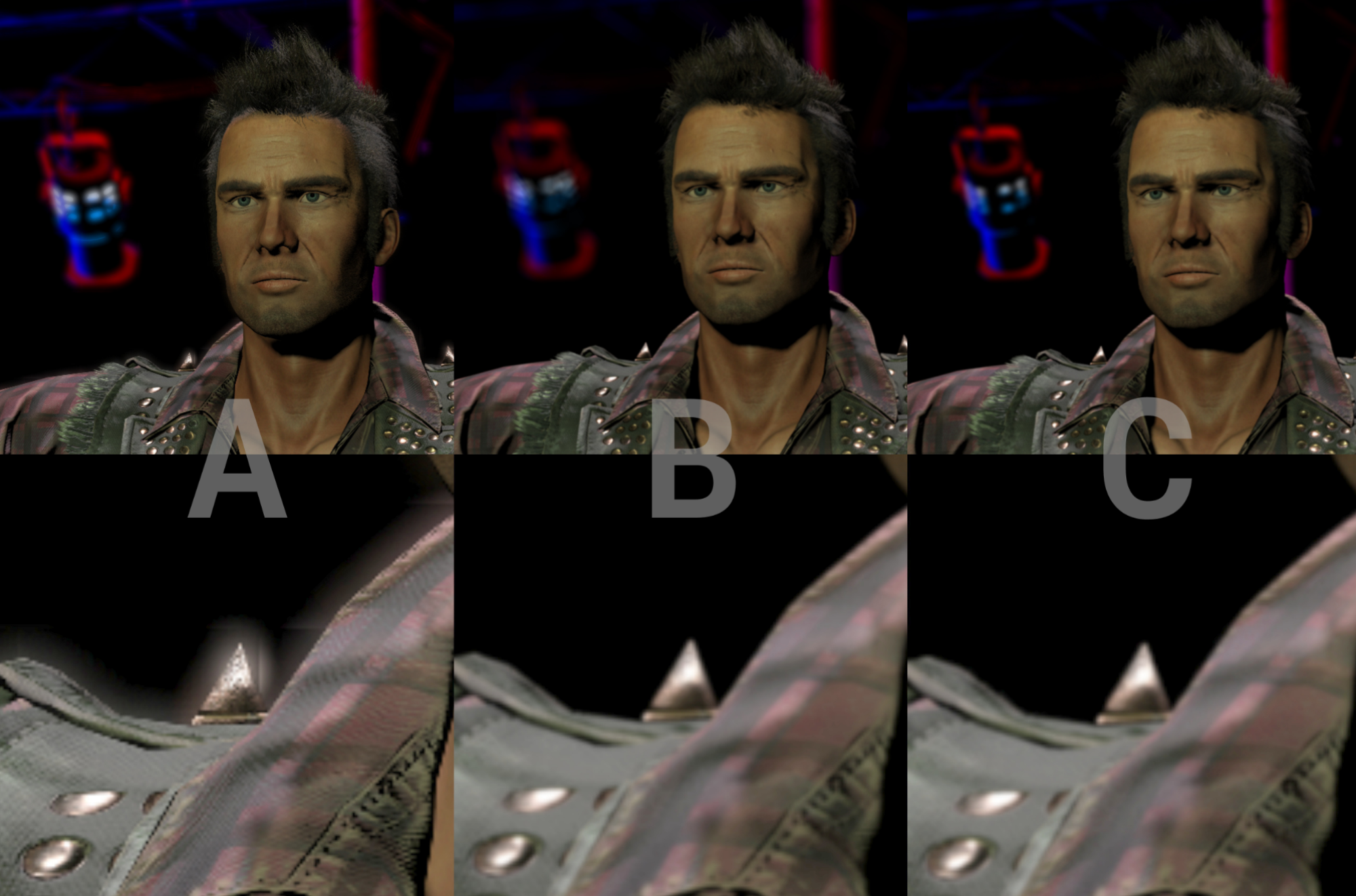
|
|
By illusionLAB - 7 Years Ago
|
|
I'm sure you've realized that "blur" and "defocus" are not the same thing. Also, the method you followed for version C seems like a lot more work - not to mention less flexible... what if you want to fake a pull focus? Or reduce the amount of blur? Or use colour correction to enhance the BG? I could go on ;-) Staying in one software can 'seem' practical, but the shortcomings of that software can put major restrictions on your end result and worse, making simple things take much longer than they should - it's kind of like trying to only shoot what you need with a video camera so you don't have to edit it later... ;)
|
|
By sonic7 - 7 Years Ago
|
Hi illusionLAB ...
...I'm sure you've realized that "blur" and "defocus" are not the same thing....
I had to stop and think about that. "Defocus", the way I think of it, is where a lens has been racked to a distance setting that is different to the focussed distance. "Blur" in photographic terms is where movement has occurred during the exposure time. Or it could mean using a photo app to soften the edges. I haven't ever overly 'analyzed' the two, but I'm guessing they'd have a different 'look'. The background truss-light in pics A and C (both iClone) look 'blurred' having out of focus edges, whereas pic B (Fusion) has overlapping highlights. Yes, I'm now seeing the difference....
...Also, the method you followed for version C seems like a lot more work - not to mention less flexible... what if you want to fake a pull focus? Or reduce the amount of blur? Or use colour correction to enhance the BG? ...
I'ts certainly more work than *A* iClone's default DOF maker. With *B* you still have to render iClone's B/G & FG images for sending to Fusion, so I don't think there's much difference with that and *C* time-wise. The difference for me would be that *B* gives you your DOF effect shot 'outside' of iClone, whereas *C* has your shot still in the sequential order of iClone's timeline. With this approach you retain your 'choreographed' timeline intact. I'm not saying that's *better* than having separate disconnected (until edited) files, but it seems to help me keep mental tabs on how things are flowing. Regarding pull focus, reducing blur and B/G color correction - I'm thinking they could still be done/created at any time but would require more reconstruction work than altering the same things in Fusion.
...the shortcomings of that software can put major restrictions on your end result and worse, making simple things take much longer than they should - it's kind of like trying to only shoot what you need with a video camera so you don't have to edit it later...
Shortcomings and restrictions - yes no doubt. Taking longer? - that probably depends on how comfortable/proficient you are with the approach you take. At my age, and with all this being new, it'll definitely take a 'long time' whichever way I go .... lol.
I get what you're saying about 'shooting so you don't have to edit it later'. That's a good analogy. I guess I see it as 'choreographed' wherein you can 'change' or 'fine-tune' any shot at any time, and keep 'honing' and 'embellishing' until eventually the production is finished. Any changes or FX added are still 'live' (timeline linked) to what went before and to what follows. Does that make sense? I get the impression you prefer to first create all your shots, then edit them together later? I'm very open to any suggestions about work flow, because it's a constant ongoing battle for me to get my head around -- figuring the best approach on things ....
Steve.
|
|
By illusionLAB - 7 Years Ago
|
|
My other favourite analogy is "icing your cake before you bake it". I've been doing this stuff for so long I can't actually get my head around 'non standard' workflows. I create single clips - similar to shooting takes with video. I render them out without any "icing"... no GI no fancy lighting or DOF - so, one shot = one iClone project. I then edit them together in a NLE with sound and create the visual story (offline edit). Once I'm happy with the 'cut', I'll go back to iClone and finalize my lighting and render "passes" as needed (sometimes, like "over the shoulder" dialogues... you need 3 layers). I then finesse the DOF, lighting, add glows, particles etc. in Fusion and render "final shots" to replace the 'rough shots' to make the "final edit". I'm actually so "old school" I start with a script and make story boards first... :w00t:
|
|
By animagic - 7 Years Ago
|
|
Although I sympathize with wildstar's position, it is also true that iClone still aims to be relatively easy to use. It has become a lot more complicated than it used to be. I don't know how easy Unity is to work with, and if it it is suitable for people who just want to do some animation, which are also valid iClone customers.
|
|
By sonic7 - 7 Years Ago
|
@illusionLAB:
Nice ..... 'aint nothing wrong with old school .... (old's cool) ..... I do like your approach - that would work extremely well *if* you can 'visualize' your finished work in the early stages. I'm not experienced enough for that - though I can imagine (some) parts/moments reasonably vividly - but only *some*.
The use of 'storyboards' keeps coming up on the forums - but I've never worked with one (maybe I should). I'm looking at building the set in 'iClone world' - then moving around it - 'exploring' the possibilities/camera angles (as though in a real world set), and then the ideas should hopefully crystalize.
Steve.
animagic >>> ".... iClone still aims to be relatively easy to use ...." <<<
Yes, and that's a hard thing to achieve I think because of being all things to all users. It's definitely become more complicated and (I'm thinking) the gap for new users widens with each new version (unfortunately) ....
WildStar will do whatever it takes to get the desired "end look" he's chasing, by employing more sophisticated programs. (I'm sorry he's 'leaving' - he's a real inspiration with his project).
Others will get the desired "end look" they're chasing by employing iClone plus every innovating trick they can come up with.
|