|
Author
|
Message
|
|
Famekrafts
|
Famekrafts
Posted 6 Years Ago
|
|
Group: Forum Members
Last Active: Last Year
Posts: 332,
Visits: 2.0K
|
sonic7 (5/18/2018)
I think it'd be 'great' to be able to complete a project totally 'within' the Reallusion work-flow and have people say 'wow' - that doesn't look like an iClone project!
Steve.
Yes, that is very important. But at the end, it all depends on your viewers. Do they even care which software is used if they get a good animation or a music video to watch? Also if you need only background setup and not animation, why use iClone in the first place? Use software like Blender, you are already using SketchUp models, import them into Blender, create a background using images and do the composition there. Free software and will save you lot of time, if not doing complete animation. With your GPU it will render fast in Blender. My whole shift from blender to iclone was for saving the animation rendering time or else I could have used Blender for literally everything.
CTA5, Iclone 7, 3D Exchange Pro, Character Creator 3, Popcornfx plugin, Zbrush, Blender, Vue 2014, Adobe cc suite, Spriter
Homebuild Workstation (Pretty old now but still working great) Win 10, Intel i7 950, 24 GB RAM DDR3, Gigabyte x58a-ud7 motherboard, AMD R9 390 sapphire 8GB VRAM.
Official Website Reallusion Store
|
|
|
|
|
sonic7
|
sonic7
Posted 6 Years Ago
|
|
Group: Forum Members
Last Active: Last Year
Posts: 1.7K,
Visits: 19.4K
|
Famecrafts "...... My whole shift from blender to iclone was for saving the animation rendering time or else I could have used Blender for literally everything ..... "
I understand what you're saying .... But Blender simply doesn't 'resonate' with me. iClone does. (Eon's VUE does too). I think of VUE & iClone as 'sort of similar' - animation aside. I simply lay-out the sets, light and shoot a 'real world scene' in a virtual 3D space the way that iClone let's you do it. I might be viewed as *mad* from other people's perspectives, but that's just me I guess. As I said before, I do like the 'popVideo' approach, giving you sort of 'layering' right there inside of iClone. - That seems just 'perfect' to me .... provided of course you can get the quality right (still testing that).
The idea of having all the iclone 'solutions' *dovetailing* together is a big big plus. Which is why I'm trying *like crazy* to make all this work.
Now I 'know' for a fact that I can get *much* better DOF by using an *earlier* version of iClone (fact). It would be 'stella' if I could simply 'swap out' my 7.2 for that earlier version - I'd be very very happy. Will that happen? Well nothing's *impossible*. If a 'rep' of the *powers that be* happens to catch sight of this thread - it would not be impossible for them to extend a helping hand. Whether they would 'choose to' of course - is another matter. (I'll keep an eye on my mail box) 
But in any event, I'm still going to try my best at making a top notch production, *ideally* totally within iClone.
--------------------------------------------------------------------------------------------------------------------------------------------------------
Please be patient with me ..... I don't always 'get it' the first time 'round - not even the 2nd time!  - yikes! ... - yikes! ... ● MSI GT72VR Laptop, i7 7700HQ 4-Core 3.8 GHz 16GB RAM; Nvidia 1070, 8GB Vram ● iClone-7.93 ● 3DXChange Pipeline 7.81 ● CC-3 Pipeline 3.44 ● Live Face ● HeadShot ● Brekel Pro-Body ● Popcorn FX ● iRAY ● Kinect V2 ● DaVinci Resolve17 ● Mixcraft 8.1
Edited
6 Years Ago by
sonic7
|
|
|
|
|
Famekrafts
|
Famekrafts
Posted 6 Years Ago
|
|
Group: Forum Members
Last Active: Last Year
Posts: 332,
Visits: 2.0K
|
sonic7 (5/18/2018)
Famecrafts "...... My whole shift from blender to iclone was for saving the animation rendering time or else I could have used Blender for literally everything ..... "
I understand what you're saying .... But Blender simply doesn't 'resonate' with me. iClone does. (Eon's VUE does too). I think of VUE & iClone as 'sort of similar' - animation aside. I simply like creating a 'real world set' in a virtual 3D space the way that iClone let's you do it. I might be viewed as *mad* from other people's perspectives, but that's just me I guess. As I said before, I do like the 'popVideo' approach, giving you sort of 'layering' right there inside of iClone. - That seems just 'perfect' to me .... provided of course I can get the quality right (I'm yet to thoroughly test that).
The idea of having all the iclone 'solutions' *dovetailing* together is a big big plus. Which is why I'm trying *like crazy* to make all this work.
Now I 'know' for a fact that I can get *much* better DOF by using an *earlier* version of iClone (fact). It would be 'stella' if I could simply 'swap out' my 7.2 for that earlier version - I'd be very very happy. Will that happen? Well nothing's *impossible*. If a 'rep' of the *powers that be* happen to catch sight of this thread - it would not be impossible for them to extend a helping hand. Whether they would 'choose to' of course - is another matter. (I'll keep an eye on my mail box) 
But in any event, I'm still going to try my best at making a top notch production, *ideally* totally within iClone.
I had created this animation in Blender a year and a half back. Each element had its own render layer and was rendered separately, with this composition settings. Only issue each frame took 1 hour to render on average even with my AMD GPU. CPU would have taken ages. 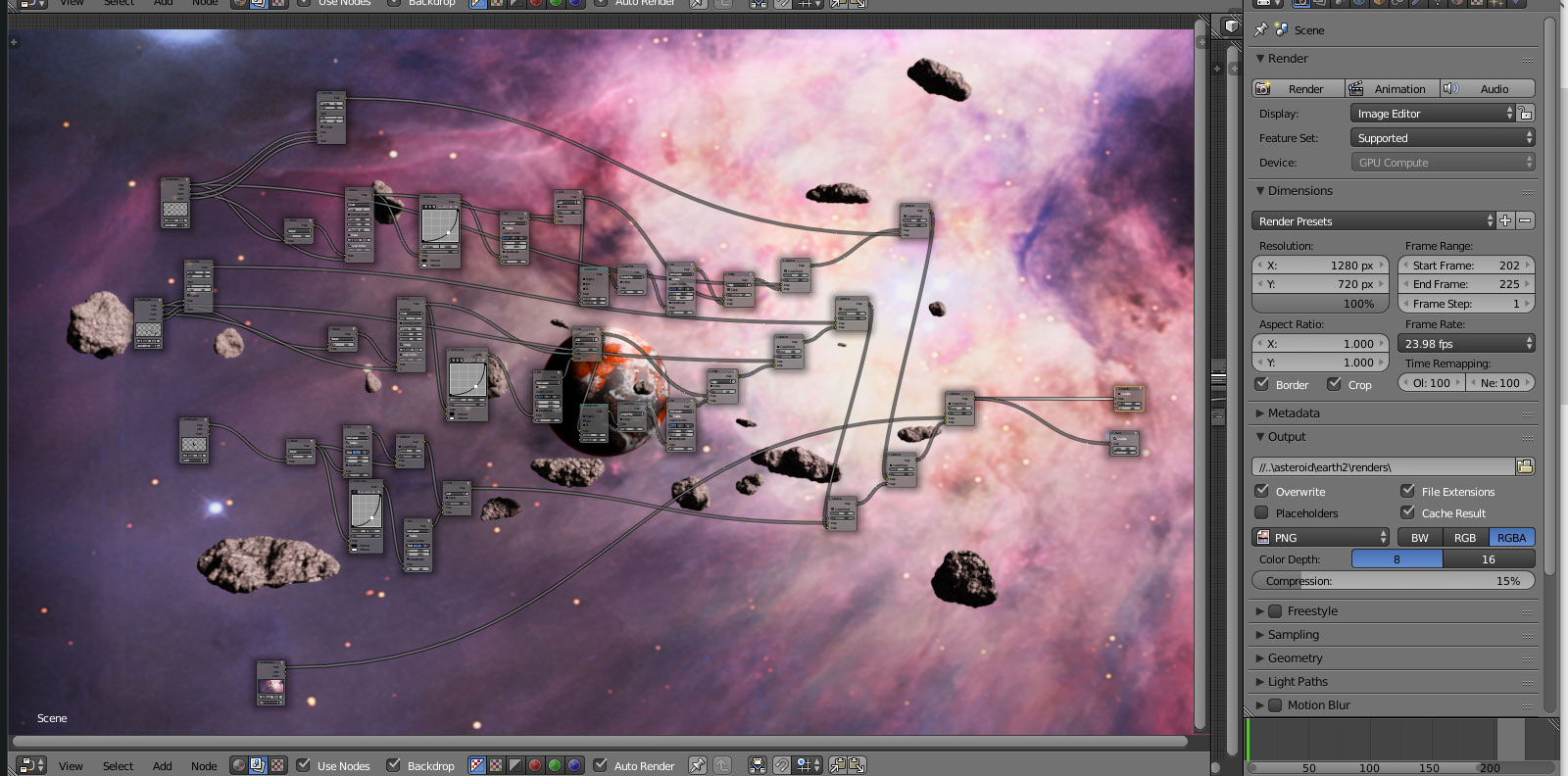
See if you have an old iclone installer lying around on your computer. Copy and save Save your custom and template folders for iclone and cc and then reinstall that older version. Hope that will solve your DOF problem.
CTA5, Iclone 7, 3D Exchange Pro, Character Creator 3, Popcornfx plugin, Zbrush, Blender, Vue 2014, Adobe cc suite, Spriter
Homebuild Workstation (Pretty old now but still working great) Win 10, Intel i7 950, 24 GB RAM DDR3, Gigabyte x58a-ud7 motherboard, AMD R9 390 sapphire 8GB VRAM.
Official Website Reallusion Store
|
|
|
|
|
sonic7
|
sonic7
Posted 6 Years Ago
|
|
Group: Forum Members
Last Active: Last Year
Posts: 1.7K,
Visits: 19.4K
|
@Famekrafts my friend - (I 'feel' I'm getting to know you) .....
Your animation is nice - yes 'ouch' 1 hour per frame? Whoahh! - and I thought 'I' was keen ..... Well good for you!! - very nice. 
Your comment.....
"..... See if you have an old iclone installer lying around on your computer. Copy and save Save your custom and template folders for iclone and cc and then reinstall that older version. Hope that will solve your DOF problem ....."
Famekrafts!!! ..... if 'only' that was the case! I simply don't have an 'old installer' (unfortunately), but I *have* been able to 'source' an ealier version (ahem, strictly for 'test purposes' mind you)....
Am I 'missing' something here? - I keep reading this - wondering if there's 'more to it' (not sure) ....
Your comment.....
"..... See if you have an old iclone installer lying around on your computer. Copy and save Save your custom and template folders for iclone and cc and then reinstall that older version. Hope that will solve your DOF problem ....."
--------------------------------------------------------------------------------------------------------------------------------------------------------
Please be patient with me ..... I don't always 'get it' the first time 'round - not even the 2nd time!  - yikes! ... - yikes! ... ● MSI GT72VR Laptop, i7 7700HQ 4-Core 3.8 GHz 16GB RAM; Nvidia 1070, 8GB Vram ● iClone-7.93 ● 3DXChange Pipeline 7.81 ● CC-3 Pipeline 3.44 ● Live Face ● HeadShot ● Brekel Pro-Body ● Popcorn FX ● iRAY ● Kinect V2 ● DaVinci Resolve17 ● Mixcraft 8.1
Edited
6 Years Ago by
sonic7
|
|
|
|
|
wires
|
|
|
Group: Forum Members
Last Active: 3 hours ago
Posts: 5.7K,
Visits: 26.4K
|
Regarding installing an earlier version on iClone. It's always a very good practice to keep copies of installers stored on external drives or USB sticks - you never know when you might need one. I have every iClone installer going back to version 2, and earlier versions of just about every other purchased App that I use. One thing that you need to be very aware of regarding iClone files, they have never been backward compatible - as in never, ever. This means that any work saved in 7.21 can not be opened in 7.1. Same thing goes for files exported to iClone from 3DXchange - both need to be on at least the same release date/version for things to work.
Gerry
System: Win 10 Pro (21H2), Asus X99-E WS, CPU i7-5930K -3,5 GHz, 32 GB DDR4 2666-16 RAM, NVidia GTX 1080 Ti GPU - 11 GB VRAM(Driver Studio-536.99), Samsung 850 Pro 512 GB SSD, 6 TB HD storage.
|
|
|
|
|
sonic7
|
sonic7
Posted 6 Years Ago
|
|
Group: Forum Members
Last Active: Last Year
Posts: 1.7K,
Visits: 19.4K
|
Thanks wires .... I was aware of the 'compatibility' issues - but was *hoping* it only pertained to the 'sets and props'. ie: that 'somehow' the 'lighting' settings might be 'usable' in earlier versions. I came to the conclusion about an hour ago that 'probably not'. This of course has meant 'copious quantities' of screen-shots (1 for each light), to obtain a record of 'levels', 'position', 'rotation values' etc etc (same for 'props'). I'm fast acquiring quite a large image library. lol.
--------------------------------------------------------------------------------------------------------------------------------------------------------
Please be patient with me ..... I don't always 'get it' the first time 'round - not even the 2nd time!  - yikes! ... - yikes! ... ● MSI GT72VR Laptop, i7 7700HQ 4-Core 3.8 GHz 16GB RAM; Nvidia 1070, 8GB Vram ● iClone-7.93 ● 3DXChange Pipeline 7.81 ● CC-3 Pipeline 3.44 ● Live Face ● HeadShot ● Brekel Pro-Body ● Popcorn FX ● iRAY ● Kinect V2 ● DaVinci Resolve17 ● Mixcraft 8.1
Edited
6 Years Ago by
sonic7
|
|
|
|
|
benhairston
|
benhairston
Posted 6 Years Ago
|
|
Group: Forum Members
Last Active: 10 days ago
Posts: 59,
Visits: 1.6K
|
Has anyone managed to produce 'production quality' results from iClone with serious (believable) DOF.
I'm not talking 'previz' - rather actual serious 'industry standard' looking results, (which would without a doubt involve exporting layers out of iClone).
Reason being, (unless I can be proved wrong), there is no other way than 'exporting layers' for getting DOF that's consistently believable. (I've been testing on & off for weeks)
And that probably means 'multiple exports' each containing a different 'layer' (ie: foreground/subject/background).
Same for 'moving camera' shots - separate elements recorded, foreground/subject/background.
I'm coming to the conclusion that it's the only serious way to obtain consistently believable DOF.
(I've been 'resisting' this approach like crazy) ..... Tell me if I'm wrong please .......
You are not wrong, sonic7.
The current state of Iclone DOF, while way better than what it was just a short time ago, still has side effects that can take viewers, or the content creators themselves out of the experience. I'm also a fan of the pop video app, but it just allows the capability of adding video footage to iclone, and no control over the image other than rotate,scale and translation of the clip you import to Iclone, so it in itself is not a compositor, it just facilitates that in Icone itself. When I do a shot from Iclone that requires DOF, I export two files, both png sequences of a foreground and a background. Combining them in the compositor is a snap, and everything is keyframe-able, so if I want to change focus during the shot, it's a pretty straightforward process.
You would be giving up the simplicity of the single app choice, but the results you get from the compositor are totally worth the effort.
Intel Core i7-13700F - 32GB Memory - NVIDIA GeForce RTX 4070 TI. Iclone 8, Character Creator 4, Blender, Davinci Resolve studio, Fusion studio
|
|
|
|
|
R Ham
|
|
|
Group: Forum Members
Last Active: 6 hours ago
Posts: 627,
Visits: 4.1K
|
This Vimeo vid titled Basic Cinematography is something I've been looking for, and found today. Some here may find it worthwhile. His comments about DOF made me think of this thread. It seems that nearly no DOF has a name after all. Deep Focus, he calls it. 
This narrative is fast paced and mercifully succinct, which I appreciate. You may too.
"Less clicks good, more clicks bad."
|
|
|
|
|
sonic7
|
sonic7
Posted 6 Years Ago
|
|
Group: Forum Members
Last Active: Last Year
Posts: 1.7K,
Visits: 19.4K
|
@benhairston .... thanks for your confirmation on this - and your interesting comments... would you mind mentioning your 'work-flow' regarding your exported png's? What do you use as your 'compositing' app? .... Can you 'demystify' the 'keyframe-able' aspect? Thnx.
@Rottenham .... Nice video summary - yes I'd never really heard no Depth Of Field referred to as 'deep focus' before .... but the term certainly makes sense .... thanks for posting!
--------------------------------------------------------------------------------------------------------------------------------------------------------
Please be patient with me ..... I don't always 'get it' the first time 'round - not even the 2nd time!  - yikes! ... - yikes! ... ● MSI GT72VR Laptop, i7 7700HQ 4-Core 3.8 GHz 16GB RAM; Nvidia 1070, 8GB Vram ● iClone-7.93 ● 3DXChange Pipeline 7.81 ● CC-3 Pipeline 3.44 ● Live Face ● HeadShot ● Brekel Pro-Body ● Popcorn FX ● iRAY ● Kinect V2 ● DaVinci Resolve17 ● Mixcraft 8.1
Edited
6 Years Ago by
sonic7
|
|
|
|
|
benhairston
|
benhairston
Posted 6 Years Ago
|
|
Group: Forum Members
Last Active: 10 days ago
Posts: 59,
Visits: 1.6K
|
I use Hitfilm Pro 2017. This is a layer based compositor. so you are stacking layers of images on top of each other and applying effects to individual layers to create a single image. In the DOF example, for simplicity's sake, we'll say that it's 2 layers, subject, and background. Once I'm happy with how the scene looks in Iclone, I'll hide the background by clicking on the show/hide button right next to the prop or set I'm using as the background. I'll go to the render tab, and under the format section choose image/png/sequence, then under the output range, I'll choose range under the output to make sure that it's just the range of frames in my shot that I'm rendering and not all 1800 frames. I then hit export where it will ask where to save the images, and I'll create a folder with the shot name. Inside this folder I create another folder named FG. that's where I render the sequence.
After those frames render, I'll go back to my scene and show the background, hide the subject, and do the exact same thing up to the render file name, where I create another folder under the scene name folder, and I call this BG.
When I launch Hitfilm, I import the two sequences to the media pool, and add them to the timeline, FG on the top layer, BG on the bottom one. Another plus of using the image sequence is that you don't need to do any keying. PNG files preserve transparency, so when you add the FG, all that shows up is that foreground element. I then go to the effects tab and under blurs I choose lens blur, and apply that to the background. I can alter the parameters to change how the effect looks, if need be. You'll see the focus effects right away.
The keyframing part comes in only if I need to change focus during the shot. If that's the case I apply the blur effect to both layers, and add keyframes that will change the blur effect over time so that the background will come into focus while the foreground blurs or vice versa.
Intel Core i7-13700F - 32GB Memory - NVIDIA GeForce RTX 4070 TI. Iclone 8, Character Creator 4, Blender, Davinci Resolve studio, Fusion studio
|
|
|
|