|
Author
|
Message
|
|
Famekrafts
|
Famekrafts
Posted 6 Years Ago
|
|
Group: Forum Members
Last Active: Last Year
Posts: 332,
Visits: 2.0K
|
illusionLAB (5/16/2018)
What you're seeing isn't a halo, but the artifacts of a DOF cheat - probably the only way to keep "real time" performance. Although we don't have access to it, iC is using the Z-depth channel to drive a "variable blur" (ie. blur amount driven by the light/dark of Z depth). As it's only possible to have "one scene" it means your character's Z depth info is also present and therefore getting "some blur" as well. The 'vari blur' averages the pixels based on the Z depth channel onto the whole image and the "shallower" the DOF is, the more of his/her edges appear to get pulled from beneath them (ie. halo). The same thing happens in compositing even with a Z-depth pass with most "Lens Blur" or "Vari-Blur". Using a compositor, like Fusion ;-), will give you more options and control. I'll make a little demo to illustrate.That is a very technical answer and half of it went over my head. Will check the scene and see If I can use Blender composition to fix the depth as well. Fusion and Nuke are way beyond me.
CTA5, Iclone 7, 3D Exchange Pro, Character Creator 3, Popcornfx plugin, Zbrush, Blender, Vue 2014, Adobe cc suite, Spriter
Homebuild Workstation (Pretty old now but still working great) Win 10, Intel i7 950, 24 GB RAM DDR3, Gigabyte x58a-ud7 motherboard, AMD R9 390 sapphire 8GB VRAM.
Official Website Reallusion Store
|
|
|
|
|
sonic7
|
sonic7
Posted 6 Years Ago
|
|
Group: Forum Members
Last Active: Last Year
Posts: 1.7K,
Visits: 19.4K
|
I might have known you'd 'chime in' IllusionLab !! 
Yes - I get sort of a (vague) 'drift' with what you're saying ....
You have an incredible 'knowledge base' .... and Famekrafts has incredible 'enthusiasm' - I do feel privileged!
Edit: ..... And it was only 2 days ago that you gave me this advice (and I 'tried' hard not to believe it).... to Quote you .....
I know you're keen to keep the work in iClone, but honestly as your project grows and your 'creative conscious' wants "more" or "better" (not to mention speed... iClone will soon ............................................. and you'll start looking at a external compositing program to finish the work.
Something tells me I have a lot of 'words I may soon need to swallow'
--------------------------------------------------------------------------------------------------------------------------------------------------------
Please be patient with me ..... I don't always 'get it' the first time 'round - not even the 2nd time!  - yikes! ... - yikes! ... ● MSI GT72VR Laptop, i7 7700HQ 4-Core 3.8 GHz 16GB RAM; Nvidia 1070, 8GB Vram ● iClone-7.93 ● 3DXChange Pipeline 7.81 ● CC-3 Pipeline 3.44 ● Live Face ● HeadShot ● Brekel Pro-Body ● Popcorn FX ● iRAY ● Kinect V2 ● DaVinci Resolve17 ● Mixcraft 8.1
Edited
6 Years Ago by
sonic7
|
|
|
|
|
illusionLAB
|
illusionLAB
Posted 6 Years Ago
|
|
Group: Forum Members
Last Active: 2 Years Ago
Posts: 393,
Visits: 4.8K
|
OK... got distracted, but managed to whip this off. Should make sense, and also illustrate why the 'halo' is more pronounced on objects that wish to remain sharp.
|
|
|
|
|
thedirector1974
|
thedirector1974
Posted 6 Years Ago
|
|
Group: Forum Members
Last Active: 5 days ago
Posts: 783,
Visits: 5.2K
|
The DOF got broken with the update to 7.2. I did report this on the feedback tracker (no final conclusion there) and I am really certain DOF was working great with 7.1. I rendered my first scenes of my "Alien" movie with 7.1 and I don't have any issues there with the DOF mask. This returned in 7.2 and as I can see here it still remains in 7.21. (haven't updated yet ...)
|
|
|
|
|
sonic7
|
sonic7
Posted 6 Years Ago
|
|
Group: Forum Members
Last Active: Last Year
Posts: 1.7K,
Visits: 19.4K
|
@illusionLAB ..... thank you very much for taking the time to explain and illustrate this so well. At least I can rest assured that I wasn't 'imagining things' lol.
This DOES explain why some DOF scenes can look good, while others don't. It's somewhat dependant upon the scene's make-up, ie: type of objects (their 'sharpness/edges'), as well as the lighting (harsh/soft) and the 'background' (bight/dark) etc. So given the vast number of combinations of these variables, it becomes exceedingly difficult to fall back on a 'one size fits all' approach with DOF. (I'm on my way out the door, but may get a chance to share further thoughts on this later today).
Thanks again illusionLAB.
@thedirector ...... (I'll get back)
--------------------------------------------------------------------------------------------------------------------------------------------------------
Please be patient with me ..... I don't always 'get it' the first time 'round - not even the 2nd time!  - yikes! ... - yikes! ... ● MSI GT72VR Laptop, i7 7700HQ 4-Core 3.8 GHz 16GB RAM; Nvidia 1070, 8GB Vram ● iClone-7.93 ● 3DXChange Pipeline 7.81 ● CC-3 Pipeline 3.44 ● Live Face ● HeadShot ● Brekel Pro-Body ● Popcorn FX ● iRAY ● Kinect V2 ● DaVinci Resolve17 ● Mixcraft 8.1
Edited
6 Years Ago by
sonic7
|
|
|
|
|
Famekrafts
|
Famekrafts
Posted 6 Years Ago
|
|
Group: Forum Members
Last Active: Last Year
Posts: 332,
Visits: 2.0K
|
Well It is missing the SketchUp model, but might still work.
CTA5, Iclone 7, 3D Exchange Pro, Character Creator 3, Popcornfx plugin, Zbrush, Blender, Vue 2014, Adobe cc suite, Spriter
Homebuild Workstation (Pretty old now but still working great) Win 10, Intel i7 950, 24 GB RAM DDR3, Gigabyte x58a-ud7 motherboard, AMD R9 390 sapphire 8GB VRAM.
Official Website Reallusion Store
|
|
|
|
|
Famekrafts
|
Famekrafts
Posted 6 Years Ago
|
|
Group: Forum Members
Last Active: Last Year
Posts: 332,
Visits: 2.0K
|
If you look closely at the screenshot, a DOF region on the edge of the shirt is not red but pink. Even after playing around with focus distance and range there is no change to it. That is why the blur is visible. That area is off the range of DOF. It needs to be completely red. Also, the hair was not getting under the section of DOF, for that alpha transparency needs to be enabled for hair. 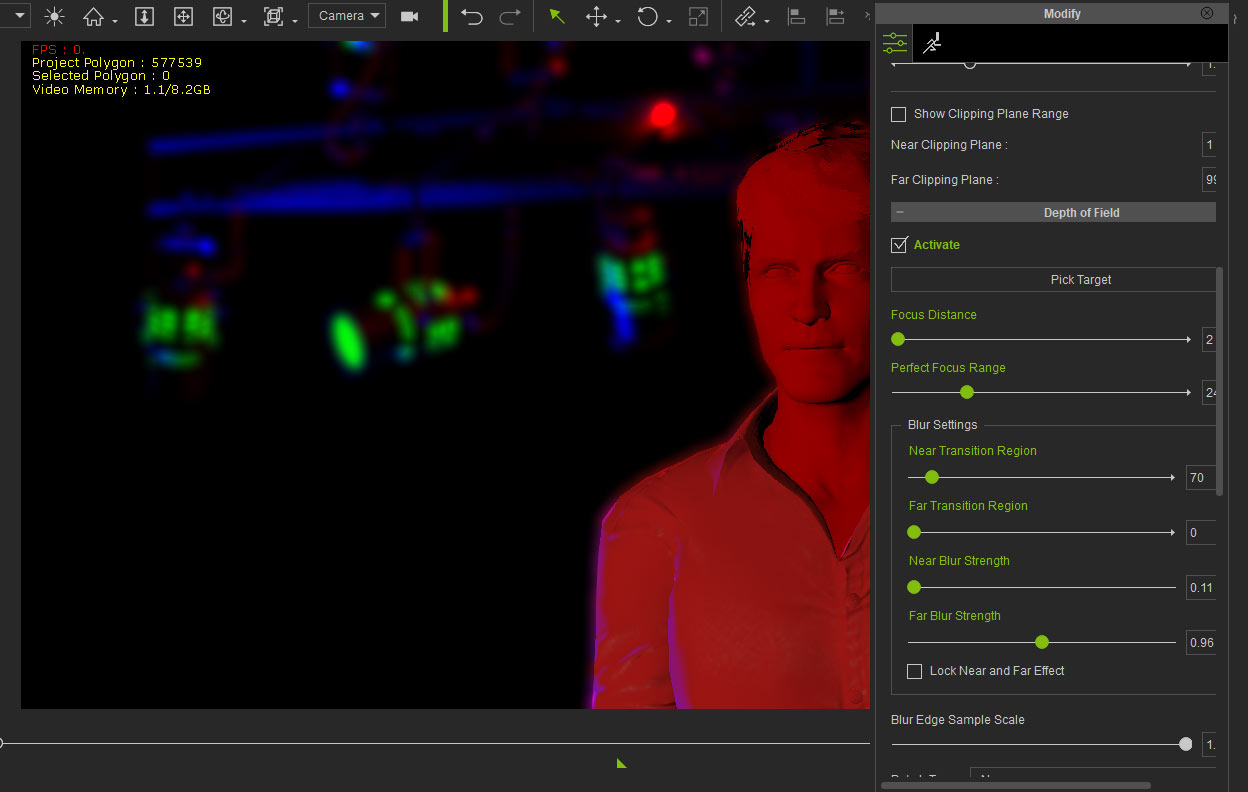 Added my own character here from CC and look at the edges, they are red or blue because of the background lighting but not pink like mason. Try using your own character from cc instead of mason in iClone and see how it goes. It might be character problem at the end.   CTA5, Iclone 7, 3D Exchange Pro, Character Creator 3, Popcornfx plugin, Zbrush, Blender, Vue 2014, Adobe cc suite, Spriter
CTA5, Iclone 7, 3D Exchange Pro, Character Creator 3, Popcornfx plugin, Zbrush, Blender, Vue 2014, Adobe cc suite, Spriter
Homebuild Workstation (Pretty old now but still working great) Win 10, Intel i7 950, 24 GB RAM DDR3, Gigabyte x58a-ud7 motherboard, AMD R9 390 sapphire 8GB VRAM.
Official Website Reallusion Store
|
|
|
|
|
Famekrafts
|
Famekrafts
Posted 6 Years Ago
|
|
Group: Forum Members
Last Active: Last Year
Posts: 332,
Visits: 2.0K
|
moved the characters a bit, no change in Mason. Though girl has some glow on the hand. So the background color of red and blue is affecting the DOF but it is mainly the character problem. CTA5, Iclone 7, 3D Exchange Pro, Character Creator 3, Popcornfx plugin, Zbrush, Blender, Vue 2014, Adobe cc suite, Spriter
CTA5, Iclone 7, 3D Exchange Pro, Character Creator 3, Popcornfx plugin, Zbrush, Blender, Vue 2014, Adobe cc suite, Spriter
Homebuild Workstation (Pretty old now but still working great) Win 10, Intel i7 950, 24 GB RAM DDR3, Gigabyte x58a-ud7 motherboard, AMD R9 390 sapphire 8GB VRAM.
Official Website Reallusion Store
|
|
|
|
|
sonic7
|
sonic7
Posted 6 Years Ago
|
|
Group: Forum Members
Last Active: Last Year
Posts: 1.7K,
Visits: 19.4K
|
Hi Famekrafts ....
I've given your samples (thankyou for those), the same treatment so as to directly compare with the earlier images.
By *treatment* I mean 'lifting the black levels'. Television screens/monitors/PC screens - all 'vary' somewhat. A problem can be totally unseen (or 'hiding) on one monitor, but be 'obvious' on another. By 'lifting' the black level, what is 'just beneath the surface' is able to be identified.
Regarding the 'lighting' issue you mentioned, I honestly don't believe it's related - other than 'bright (as in shirt) against 'dark' (as in limbo background), that *may* result in making it 'more noticeable' . The shoulder 'shouldn't be' out of range of the 'in focus' plane .... I'll do another test with neutral 'white' lighting and without touching the current DOF settings .... Back shortly .....
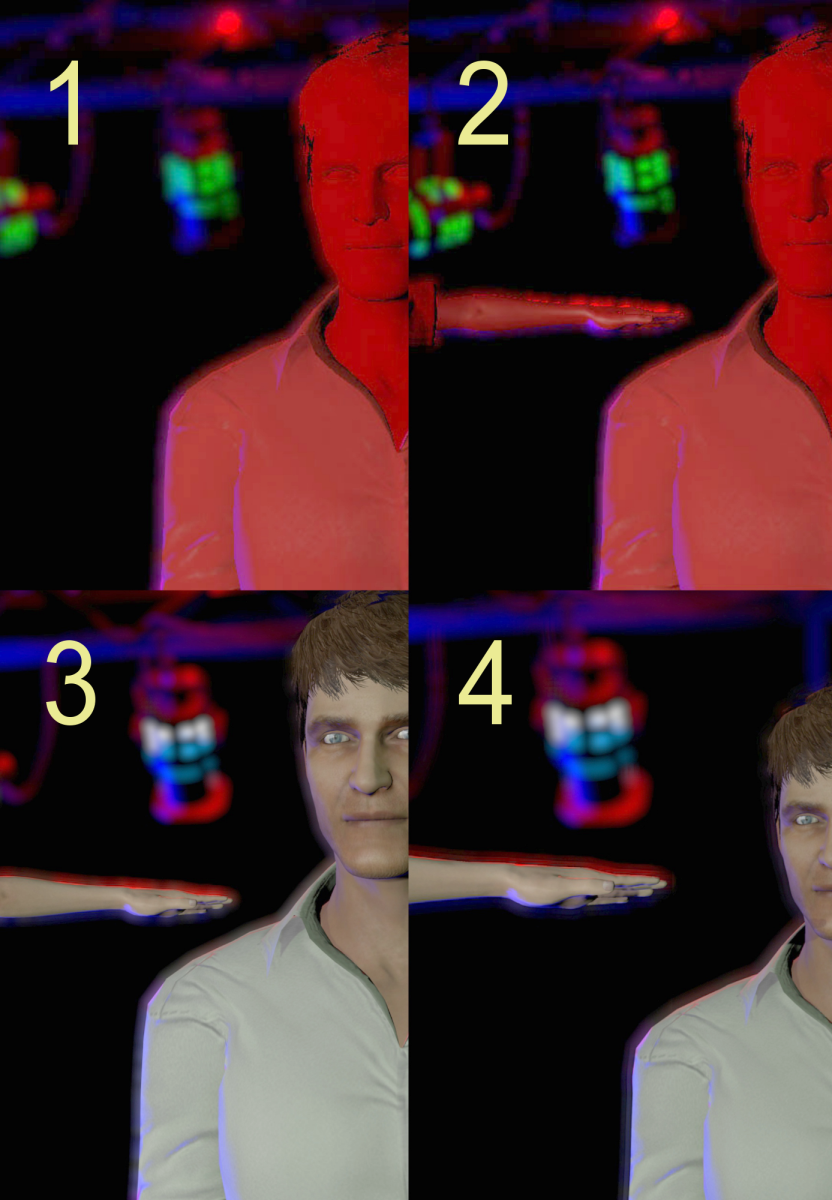
--------------------------------------------------------------------------------------------------------------------------------------------------------
Please be patient with me ..... I don't always 'get it' the first time 'round - not even the 2nd time!  - yikes! ... - yikes! ... ● MSI GT72VR Laptop, i7 7700HQ 4-Core 3.8 GHz 16GB RAM; Nvidia 1070, 8GB Vram ● iClone-7.93 ● 3DXChange Pipeline 7.81 ● CC-3 Pipeline 3.44 ● Live Face ● HeadShot ● Brekel Pro-Body ● Popcorn FX ● iRAY ● Kinect V2 ● DaVinci Resolve17 ● Mixcraft 8.1
Edited
6 Years Ago by
sonic7
|
|
|
|
|
sonic7
|
sonic7
Posted 6 Years Ago
|
|
Group: Forum Members
Last Active: Last Year
Posts: 1.7K,
Visits: 19.4K
|
OK .... Well I simply 'turned off' the blue light that was hitting both the 'avatar' and 'background truss'. (So only that 1 single light - turned off. Everything else is totally untouched. The DOF settings remain identical to before.
● A is a 'Screen Capture' showing the DOF regions.
● B is a 'Rendered Out' in 'Preview' mode (no Bokeh). (NB: All use of Bokeh made the 'halo' more pronounced).
● C is a 'Rendered out' in 'Final Render' mode (no Bokeh) (Super Sampling 'Off', HQ DOF 'On', HQ Shadows 'On').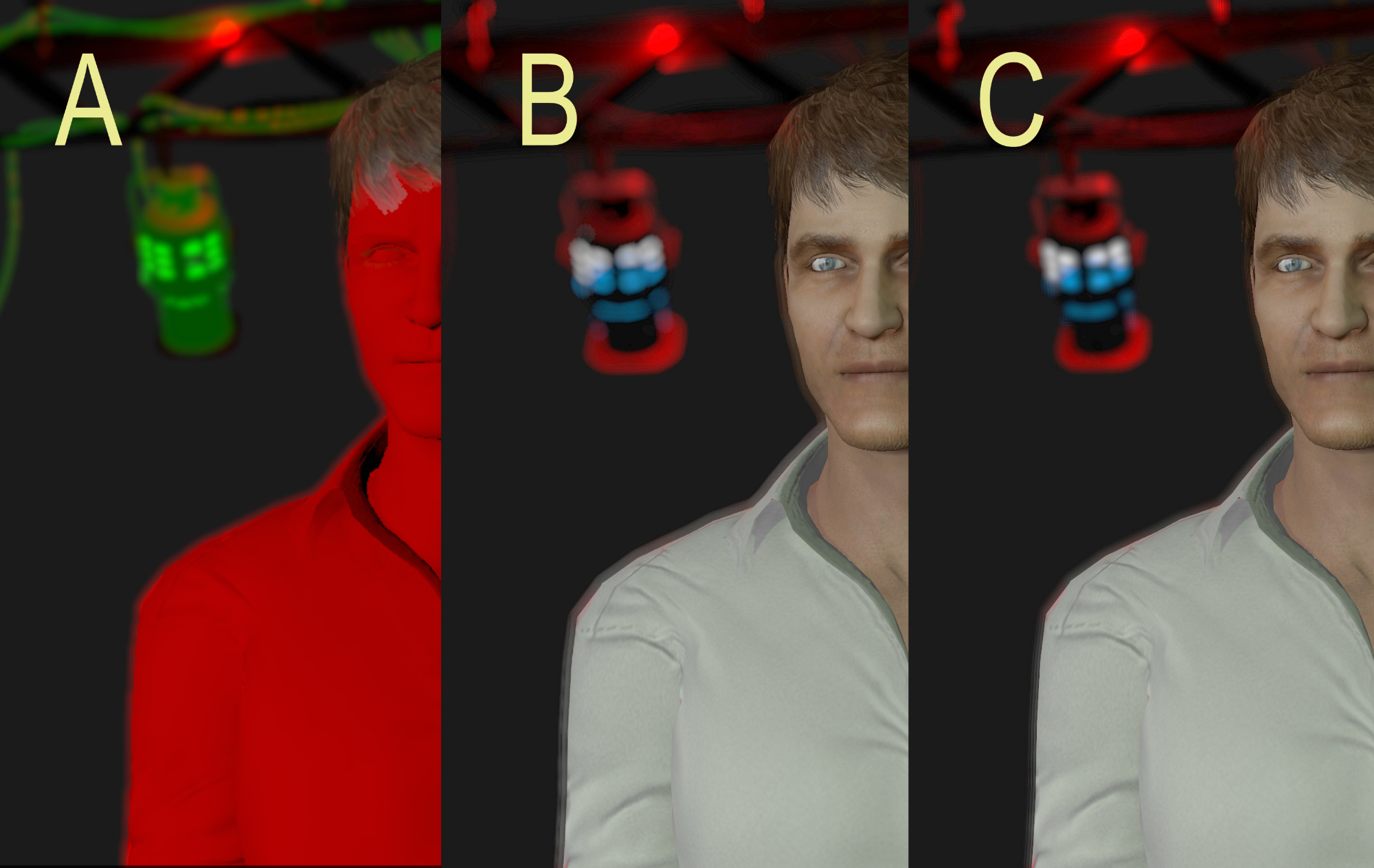 --------------------------------------------------------------------------------------------------------------------------------------------------------
--------------------------------------------------------------------------------------------------------------------------------------------------------
Please be patient with me ..... I don't always 'get it' the first time 'round - not even the 2nd time!  - yikes! ... - yikes! ... ● MSI GT72VR Laptop, i7 7700HQ 4-Core 3.8 GHz 16GB RAM; Nvidia 1070, 8GB Vram ● iClone-7.93 ● 3DXChange Pipeline 7.81 ● CC-3 Pipeline 3.44 ● Live Face ● HeadShot ● Brekel Pro-Body ● Popcorn FX ● iRAY ● Kinect V2 ● DaVinci Resolve17 ● Mixcraft 8.1
Edited
6 Years Ago by
sonic7
|
|
|
|