|
Author
|
Message
|
|
Famekrafts
|
Famekrafts
Posted 6 Years Ago
|
|
Group: Forum Members
Last Active: Last Year
Posts: 332,
Visits: 2.0K
|
sonic7 (5/16/2018)
Has anyone managed to produce 'production quality' results from iClone with serious (believable) DOF.
I'm not talking 'previz' - rather actual serious 'industry standard' looking results, (which would without a doubt involve exporting layers out of iClone).
Reason being, (unless I can be proved wrong), there is no other way than 'exporting layers' for getting DOF that's consistently believable. (I've been testing on & off for weeks)
And that probably means 'multiple exports' each containing a different 'layer' (ie: foreground/subject/background).
Same for 'moving camera' shots - separate elements recorded, foreground/subject/background.
I'm coming to the conclusion that it's the only serious way to obtain consistently believable DOF.
(I've been 'resisting' this approach like crazy) ..... Tell me if I'm wrong please .......
You can actually try compositing in blender. It is free and the composition node feature is way cool like nuke. I have no mac so could never use it. Well Blender is free.
CTA5, Iclone 7, 3D Exchange Pro, Character Creator 3, Popcornfx plugin, Zbrush, Blender, Vue 2014, Adobe cc suite, Spriter
Homebuild Workstation (Pretty old now but still working great) Win 10, Intel i7 950, 24 GB RAM DDR3, Gigabyte x58a-ud7 motherboard, AMD R9 390 sapphire 8GB VRAM.
Official Website Reallusion Store
|
|
|
|
|
sonic7
|
sonic7
Posted 6 Years Ago
|
|
Group: Forum Members
Last Active: Last Year
Posts: 1.7K,
Visits: 19.4K
|
Sorry I took so long .... I've got an example here of the type of (unnatural) boundaries that can surround an "in focus" subject in a DOF scene.
There's no point me showing the 'typical' 'soft>sharp>soft' issue that's already known & documented.
The one here is more likely noticed when the subject (the 'in focus' part) is against black. It's simply difficult (almost impossible) to get the 'subject' in 'tack sharp' focus. There's always somewhat of a surrounding halo.
NB: I did 'lift' the 'black levels' a tad to show up the issue more clearly. One of my screens show this issue quite a bit more 'pronounced' than another of my screens, so the 'visibility' of this is somewhat dependant on the replay screen used.
 --------------------------------------------------------------------------------------------------------------------------------------------------------
--------------------------------------------------------------------------------------------------------------------------------------------------------
Please be patient with me ..... I don't always 'get it' the first time 'round - not even the 2nd time!  - yikes! ... - yikes! ... ● MSI GT72VR Laptop, i7 7700HQ 4-Core 3.8 GHz 16GB RAM; Nvidia 1070, 8GB Vram ● iClone-7.93 ● 3DXChange Pipeline 7.81 ● CC-3 Pipeline 3.44 ● Live Face ● HeadShot ● Brekel Pro-Body ● Popcorn FX ● iRAY ● Kinect V2 ● DaVinci Resolve17 ● Mixcraft 8.1
Edited
6 Years Ago by
sonic7
|
|
|
|
|
Famekrafts
|
Famekrafts
Posted 6 Years Ago
|
|
Group: Forum Members
Last Active: Last Year
Posts: 332,
Visits: 2.0K
|
sonic7 (5/16/2018)
Sorry I took so long .... I've got an example here of the type of (unnatural) boundaries that can surround an "in focus" subject in a DOF scene.
There's no point me showing the 'typical' 'soft>sharp>soft' issue that's already known & documented.
The one here is more likely noticed when the subject (the 'in focus' part) is against black. It's simply difficult (almost impossible) to get the 'subject' in 'tack sharp' focus. There's always somewhat of a surrounding halo.
NB: I did 'lift' the 'black levels' a tad to show up the issue more clearly. One of my screens show this issue quite a bit more 'pronounced' than another of my screens, so the 'visibility' of this is somewhat dependant on the replay screen used.
 Doesn't look like DOF problem to me, but cannot be sure unless you can share the file. Check GI or Bloom settings on your character.
CTA5, Iclone 7, 3D Exchange Pro, Character Creator 3, Popcornfx plugin, Zbrush, Blender, Vue 2014, Adobe cc suite, Spriter
Homebuild Workstation (Pretty old now but still working great) Win 10, Intel i7 950, 24 GB RAM DDR3, Gigabyte x58a-ud7 motherboard, AMD R9 390 sapphire 8GB VRAM.
Official Website Reallusion Store
|
|
|
|
|
Kelleytoons
|
Kelleytoons
Posted 6 Years Ago
|
|
Group: Forum Members
Last Active: 44 minutes ago
Posts: 9.1K,
Visits: 21.8K
|
I assume you're using circle as the bokeh type, right? (Rampa said he found that is best).
Alienware Aurora R12, Win 10, i9-119000KF, 3.5GHz CPU, 128GB RAM, RTX 3090 (24GB), Samsung 960 Pro 4TB M-2 SSD, TB+ Disk space
Mike "ex-genius" Kelley
|
|
|
|
|
sonic7
|
sonic7
Posted 6 Years Ago
|
|
Group: Forum Members
Last Active: Last Year
Posts: 1.7K,
Visits: 19.4K
|
Famekrafts .... It is (unfortunately) DOF because I rendered out both before and after (you even see it when you activate/deactivate the Depth of Field tab. Also, I have absolutely no 'additional' lighting engaged in the visual panel .... Yes, it looks like HDR Bloom - but sadly, it's not.
@TheOldBuffer I take your point ..... I've always been a 'slow learner' and one that has to reinvent the wheel - I should have been listening to those who've gone before. I remember on quite a few occasions various members pointing me towards compositing - I guess I thought I could get away without it ..... I really, really wanted this to work 'straight out of iClone'- it would've been such a time saver.
--------------------------------------------------------------------------------------------------------------------------------------------------------
Please be patient with me ..... I don't always 'get it' the first time 'round - not even the 2nd time!  - yikes! ... - yikes! ... ● MSI GT72VR Laptop, i7 7700HQ 4-Core 3.8 GHz 16GB RAM; Nvidia 1070, 8GB Vram ● iClone-7.93 ● 3DXChange Pipeline 7.81 ● CC-3 Pipeline 3.44 ● Live Face ● HeadShot ● Brekel Pro-Body ● Popcorn FX ● iRAY ● Kinect V2 ● DaVinci Resolve17 ● Mixcraft 8.1
Edited
6 Years Ago by
sonic7
|
|
|
|
|
sonic7
|
sonic7
Posted 6 Years Ago
|
|
Group: Forum Members
Last Active: Last Year
Posts: 1.7K,
Visits: 19.4K
|
Mike - I'm using 'None' under Bokeh Type. If I select any 'style shape' of bokeh, the halo becomes more pronounced.
I've used every setting to help 'minimize' the issue:
● Final Render
● Super Sampling 3x3
● High Quality DOF
● High Quality Shadow
They were all set to 'on' for the shot I posted above.
--------------------------------------------------------------------------------------------------------------------------------------------------------
Please be patient with me ..... I don't always 'get it' the first time 'round - not even the 2nd time!  - yikes! ... - yikes! ... ● MSI GT72VR Laptop, i7 7700HQ 4-Core 3.8 GHz 16GB RAM; Nvidia 1070, 8GB Vram ● iClone-7.93 ● 3DXChange Pipeline 7.81 ● CC-3 Pipeline 3.44 ● Live Face ● HeadShot ● Brekel Pro-Body ● Popcorn FX ● iRAY ● Kinect V2 ● DaVinci Resolve17 ● Mixcraft 8.1
Edited
6 Years Ago by
sonic7
|
|
|
|
|
Kelleytoons
|
Kelleytoons
Posted 6 Years Ago
|
|
Group: Forum Members
Last Active: 44 minutes ago
Posts: 9.1K,
Visits: 21.8K
|
I'd definitely use circle, and would NOT use super-sampling (which tends to make things worse as tiger has shown). The old "resize viewport" trick seems to help a lot better in this regard.
Alienware Aurora R12, Win 10, i9-119000KF, 3.5GHz CPU, 128GB RAM, RTX 3090 (24GB), Samsung 960 Pro 4TB M-2 SSD, TB+ Disk space
Mike "ex-genius" Kelley
|
|
|
|
|
Famekrafts
|
Famekrafts
Posted 6 Years Ago
|
|
Group: Forum Members
Last Active: Last Year
Posts: 332,
Visits: 2.0K
|
Share the file without the animation just one frame and lets us see what we can do.
CTA5, Iclone 7, 3D Exchange Pro, Character Creator 3, Popcornfx plugin, Zbrush, Blender, Vue 2014, Adobe cc suite, Spriter
Homebuild Workstation (Pretty old now but still working great) Win 10, Intel i7 950, 24 GB RAM DDR3, Gigabyte x58a-ud7 motherboard, AMD R9 390 sapphire 8GB VRAM.
Official Website Reallusion Store
|
|
|
|
|
sonic7
|
sonic7
Posted 6 Years Ago
|
|
Group: Forum Members
Last Active: Last Year
Posts: 1.7K,
Visits: 19.4K
|
Mike ..... I would use a maxed out window (and normally do) - if I were exporting in 'Preview' mode - (which is where I've noticed it to work well).
Because of trying to 'set' everything to 'optimize' (minimize) the issue, - I went with 'Final Render'. (BTW - If I use the Cntr 7 window trick - iClone will crash if I use 'Final' rather than 'Preview' - strange hey .... but that's 'another' story).
Yeah Mike - maybe I'll *try* one without Super Sampling ....
Btw - here's the before & after with the DOF .....
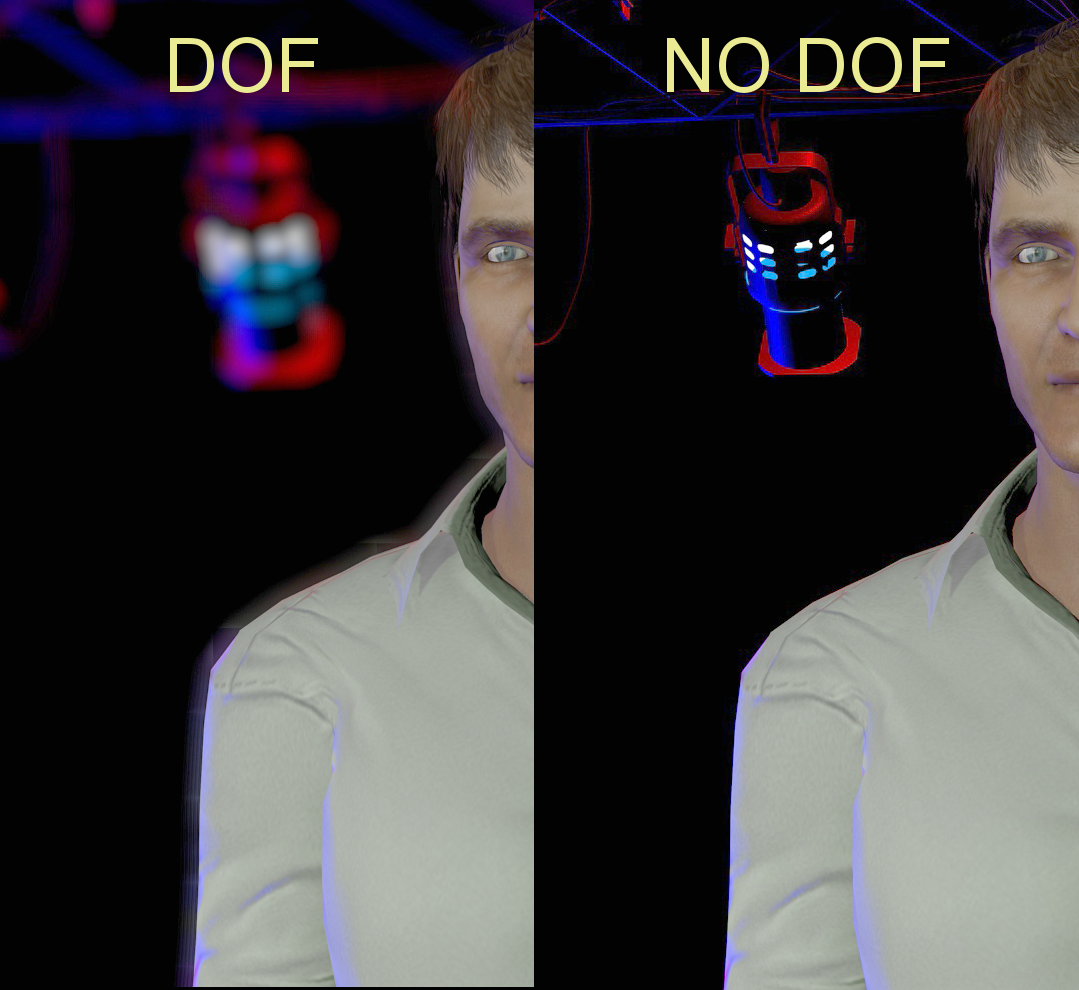
--------------------------------------------------------------------------------------------------------------------------------------------------------
Please be patient with me ..... I don't always 'get it' the first time 'round - not even the 2nd time!  - yikes! ... - yikes! ... ● MSI GT72VR Laptop, i7 7700HQ 4-Core 3.8 GHz 16GB RAM; Nvidia 1070, 8GB Vram ● iClone-7.93 ● 3DXChange Pipeline 7.81 ● CC-3 Pipeline 3.44 ● Live Face ● HeadShot ● Brekel Pro-Body ● Popcorn FX ● iRAY ● Kinect V2 ● DaVinci Resolve17 ● Mixcraft 8.1
Edited
6 Years Ago by
sonic7
|
|
|
|
|
sonic7
|
sonic7
Posted 6 Years Ago
|
|
Group: Forum Members
Last Active: Last Year
Posts: 1.7K,
Visits: 19.4K
|
Here they are Mike .... really not much in it I feel .....
(I used the Cntr 7 window for the 'Preview' one)
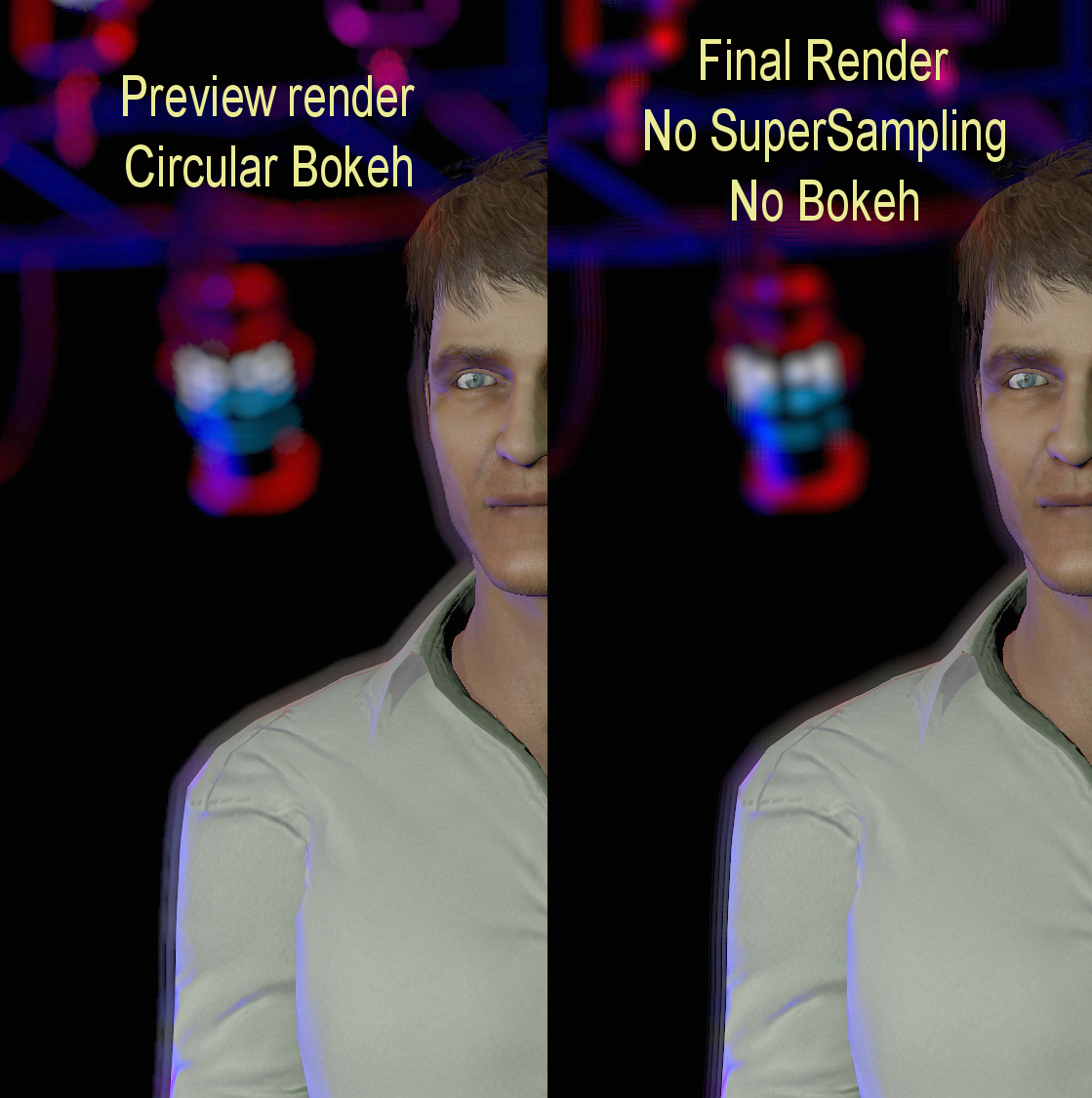
--------------------------------------------------------------------------------------------------------------------------------------------------------
Please be patient with me ..... I don't always 'get it' the first time 'round - not even the 2nd time!  - yikes! ... - yikes! ... ● MSI GT72VR Laptop, i7 7700HQ 4-Core 3.8 GHz 16GB RAM; Nvidia 1070, 8GB Vram ● iClone-7.93 ● 3DXChange Pipeline 7.81 ● CC-3 Pipeline 3.44 ● Live Face ● HeadShot ● Brekel Pro-Body ● Popcorn FX ● iRAY ● Kinect V2 ● DaVinci Resolve17 ● Mixcraft 8.1
Edited
6 Years Ago by
sonic7
|
|
|
|