|
Author
|
Message
|
|
Snarp Farkle
|
 Snarp Farkle
Posted 6 Years Ago
Snarp Farkle
Posted 6 Years Ago
|
|
Group: Forum Members
Last Active: 11 days ago
Posts: 770,
Visits: 3.6K
|
Exactly what software is needed to make this all work in iC7 and Win10 is a bit confusing so I started this topic to try to put it all in one place and relevant for iC7 and Win10. Windows10:You should not install any other drivers, SDK's or software. (Excerpt from the FAQ page)
- So this would mean that you don't need to download or install the "KinectSDK-v2.0_1409-Setup" or the "KinectRuntime-v2.0_1409-Setup" to use the Kinect Xbox OneV2 Sensor for iClone7 and Win10 because the Mocap Device Plug-in contains everything you need.
iClone7:Mocap Device Plug-in Kinect for Xbox One.
- This should be the only software you need to install.
Minimum System Requirements: ( Excerpt from KINECT Mocap page) KINECT Mocap Plug-in – Xbox One: 64-bit ( x64 ) processor - Physical dual-core 3.1 GHz ( 2 logical cores per physical ) or faster processor USB 3.0 controller dedicated to the Kinect for Windows v2 sensor or the Kinect Adapter for Windows for use with the Kinect for Xbox One sensor 4 GB of RAM Graphics card that supports DirectX 11 Windows 8 or 8.1, Windows Embedded 8, or Windows 10 ( x64 ) iClone Pro v 6.21 and above. Feel free to correct me if any of this information is incorrect and I'll make the necessary changes.
Dell XPS 8900, Intel(R) Core(TM) i7-6700 CPU @ 3.40GHz, 3408 Mhz, 4 Core(s), 8 Logical Processor(s), 16 GB RAM, - 4 GB GeForce GTX 745, NVIDIA compatible.
Acer Aspire V Nitro Laptop, 2.5GHz Intel Core i5-7300HQ processor with 6MB cache, 256GB solid state drive, 16GB Ram, 4 GB NVIDIA GeForce GTX 1050 Ti graphics.
|
|
|
|
|
Peter (RL)
|
Peter (RL)
Posted 6 Years Ago
|
|
Group: Administrators
Last Active: Yesterday
Posts: 23.1K,
Visits: 36.5K
|
That is all correct.  Have you tried using the Kinect For Xbox One with iClone 7 yet?
Peter
Forum Administrator www.reallusion.com
|
|
|
|
|
Snarp Farkle
|
Snarp Farkle
Posted 6 Years Ago
|
|
Group: Forum Members
Last Active: 11 days ago
Posts: 770,
Visits: 3.6K
|
Thanks Peter,
I have the sensor but I'm still waiting for the over priced adapter to arrive.
I'm also wondering if I should get the Mocap Device Plug-in "Trial" version to be sure it all works before buying something I wouldn't be able to use.
Dell XPS 8900, Intel(R) Core(TM) i7-6700 CPU @ 3.40GHz, 3408 Mhz, 4 Core(s), 8 Logical Processor(s), 16 GB RAM, - 4 GB GeForce GTX 745, NVIDIA compatible.
Acer Aspire V Nitro Laptop, 2.5GHz Intel Core i5-7300HQ processor with 6MB cache, 256GB solid state drive, 16GB Ram, 4 GB NVIDIA GeForce GTX 1050 Ti graphics.
|
|
|
|
|
Snarp Farkle
|
Snarp Farkle
Posted 6 Years Ago
|
|
Group: Forum Members
Last Active: 11 days ago
Posts: 770,
Visits: 3.6K
|
Well the overly priced adapter finally arrived but now see I need a bigger room to use the Kinect For Xbox One with iClone 7, my unfinished office will do nicely as soon as I get some heat going, about another week is likely. I bought the plugin and decided to install it on my laptop along with iC7 and 3DX7 to use it exclusively for motion capture. I'll update this thread as I go.
Dell XPS 8900, Intel(R) Core(TM) i7-6700 CPU @ 3.40GHz, 3408 Mhz, 4 Core(s), 8 Logical Processor(s), 16 GB RAM, - 4 GB GeForce GTX 745, NVIDIA compatible.
Acer Aspire V Nitro Laptop, 2.5GHz Intel Core i5-7300HQ processor with 6MB cache, 256GB solid state drive, 16GB Ram, 4 GB NVIDIA GeForce GTX 1050 Ti graphics.
|
|
|
|
|
sonic7
|
sonic7
Posted 6 Years Ago
|
|
Group: Forum Members
Last Active: Last Year
Posts: 1.7K,
Visits: 19.4K
|
After Kellytoons kindly posted an iMotion file for me to use in a Music Clip, - well seeing the results, - it's got me hooked ..... There's something about being able to have the full, natural flow of an actor drive the scenes. (not to mention the time saving aspect). So my question, (in line with this thread) is: What exactly are the items you need to purchase in order to get underway with this "Mocap" setup. Are they (only) as per these pics? 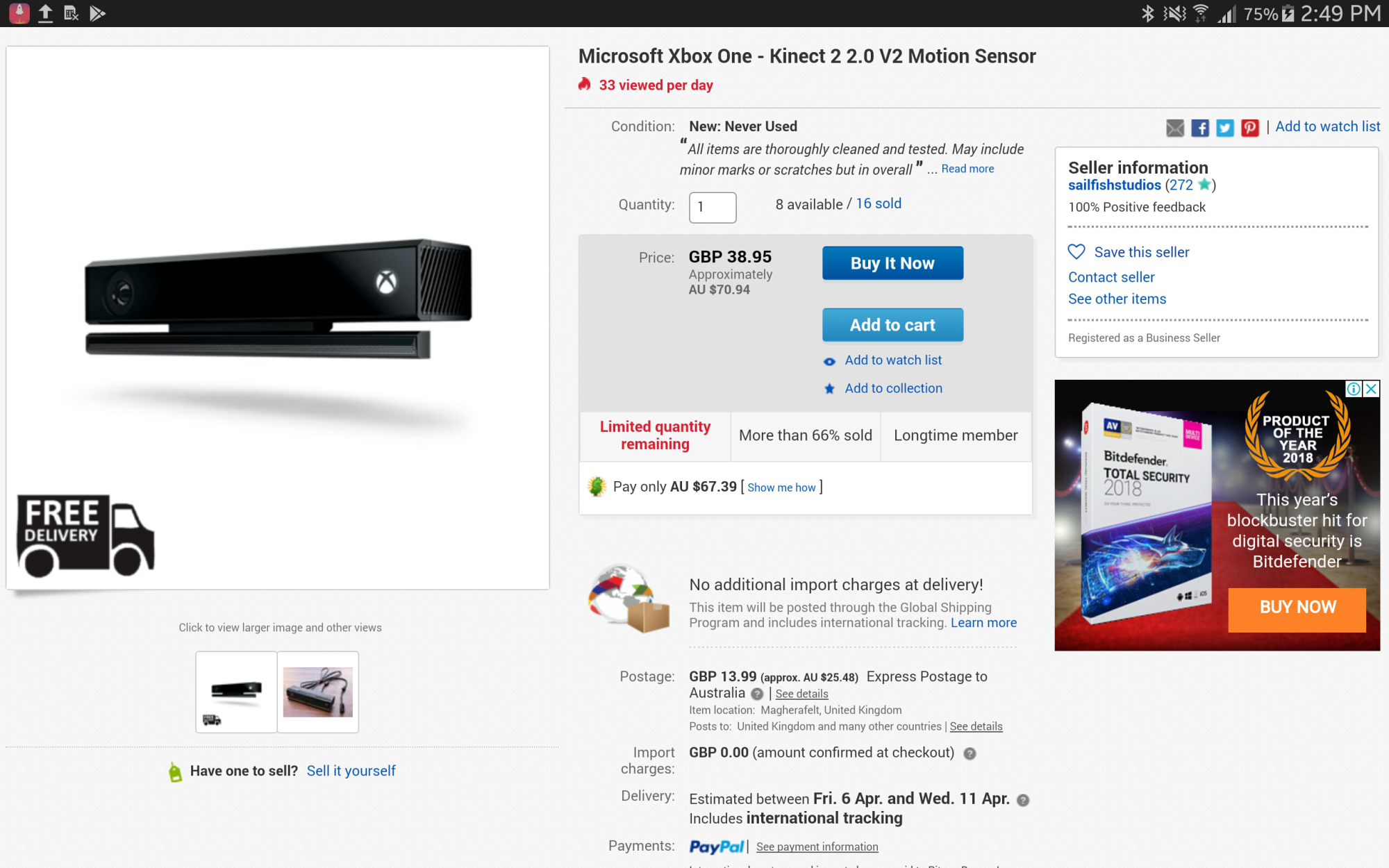 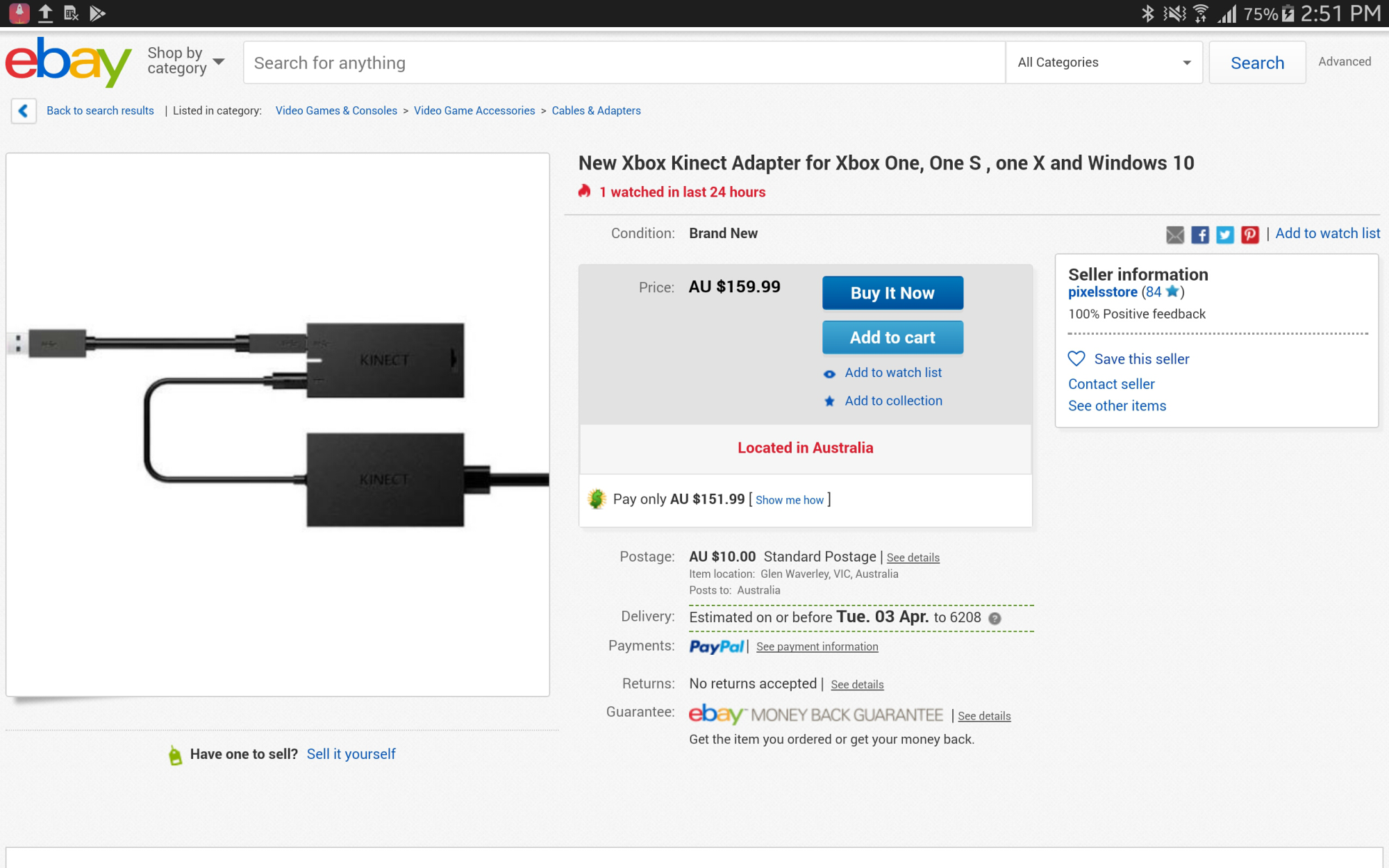 Thanks ....  --------------------------------------------------------------------------------------------------------------------------------------------------------
--------------------------------------------------------------------------------------------------------------------------------------------------------
Please be patient with me ..... I don't always 'get it' the first time 'round - not even the 2nd time!  - yikes! ... - yikes! ... ● MSI GT72VR Laptop, i7 7700HQ 4-Core 3.8 GHz 16GB RAM; Nvidia 1070, 8GB Vram ● iClone-7.93 ● 3DXChange Pipeline 7.81 ● CC-3 Pipeline 3.44 ● Live Face ● HeadShot ● Brekel Pro-Body ● Popcorn FX ● iRAY ● Kinect V2 ● DaVinci Resolve17 ● Mixcraft 8.1
Edited
6 Years Ago by
sonic7
|
|
|
|
|
Snarp Farkle
|
Snarp Farkle
Posted 6 Years Ago
|
|
Group: Forum Members
Last Active: 11 days ago
Posts: 770,
Visits: 3.6K
|
Thanks sonicthehedgehog_24 for posting about the hardware side of Kinect For Xbox One with iClone 7 and yes these are the only two items needed as hardware. I researched for months to find the best prices for both the Kinect sensor and the PC Adapter not knowing what was reasonable pricing. As it turns out I found the sensor at a local game store for about $35 which originally cost about $20 when they first came out so that wasn't a bad deal.  As for the PC Adapter I could have bought one for about $22 when I first looked into doing this, however it didn't take long for the scalpers to find the popularity of the 3D community niche' to motion capture and buy up all the lower priced adapters and put them on eBay for a range from $200 to $600!  This is what sparked procrastination in my cranial grey matter but I soon realized that these prices were for brand new adapters mostly. I narrowed my search to "Used Like New", "Free Shipping" and "BUY Now" finding prices in the $100 to $200 range and settled for one at $133 because the ones priced below that had some damage or were offered as "Parts Only". However this one was listed as slightly used in the original box and guaranteed but it was in China and took about 6 weeks to get to me.  Now I'm forced to wait to even try to use the overly priced Kinect For Xbox One setup with iClone 7 because my current space isn't big enough to get me in the picture and my new office isn't completed yet but I will get some heat hooked up this month so I can at least get started on the learning curve of motion capture! Stay tuned!  Dell XPS 8900, Intel(R) Core(TM) i7-6700 CPU @ 3.40GHz, 3408 Mhz, 4 Core(s), 8 Logical Processor(s), 16 GB RAM, - 4 GB GeForce GTX 745, NVIDIA compatible.
Dell XPS 8900, Intel(R) Core(TM) i7-6700 CPU @ 3.40GHz, 3408 Mhz, 4 Core(s), 8 Logical Processor(s), 16 GB RAM, - 4 GB GeForce GTX 745, NVIDIA compatible.
Acer Aspire V Nitro Laptop, 2.5GHz Intel Core i5-7300HQ processor with 6MB cache, 256GB solid state drive, 16GB Ram, 4 GB NVIDIA GeForce GTX 1050 Ti graphics.
Edited
6 Years Ago by
Snarp Farkle
|
|
|
|
|
sonic7
|
sonic7
Posted 6 Years Ago
|
|
Group: Forum Members
Last Active: Last Year
Posts: 1.7K,
Visits: 19.4K
|
I see what you mean about the scalpers having a field day ..... the 'PC adaptors' have the killer price tag - Regarding the sensors tho, I noticed the difference between version 1 and version 2 (particularly resolution) as outlined here:http://zugara.com/how-does-the-kinect-2-compare-to-the-kinect-1So naturally version 2 preferable - (heftier price tag tho) .....
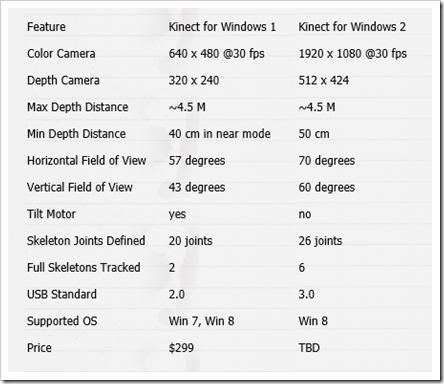 --------------------------------------------------------------------------------------------------------------------------------------------------------
--------------------------------------------------------------------------------------------------------------------------------------------------------
Please be patient with me ..... I don't always 'get it' the first time 'round - not even the 2nd time!  - yikes! ... - yikes! ... ● MSI GT72VR Laptop, i7 7700HQ 4-Core 3.8 GHz 16GB RAM; Nvidia 1070, 8GB Vram ● iClone-7.93 ● 3DXChange Pipeline 7.81 ● CC-3 Pipeline 3.44 ● Live Face ● HeadShot ● Brekel Pro-Body ● Popcorn FX ● iRAY ● Kinect V2 ● DaVinci Resolve17 ● Mixcraft 8.1
|
|
|
|
|
asecretofthe
|
asecretofthe
Posted 6 Years Ago
|
|
Group: Forum Members
Last Active: 6 Years Ago
Posts: 7,
Visits: 18
|
Is there a trick to connecting this to iClone 7?
I'm trying iClone 7.2 Trial with Kinect Mocap Plug-in - Xbox One v1.0 Trial,
The Kinnect Mocap Plug-in can connect to the kinnect one. And I'm able to calibrate.
But when I open iClone 7.2, 'Device MoCap' is grayed out in the animation menu.
Am I missing some thing? Or is there another peace of software I need to install?
|
|
|
|
|
sonic7
|
sonic7
Posted 6 Years Ago
|
|
Group: Forum Members
Last Active: Last Year
Posts: 1.7K,
Visits: 19.4K
|
Am I missing anything here? - apart from my marbles 
Other than the software mentioned at the top of this thread, and the required hardware ie: SENSOR and PC-USB3 ADAPTER, is there any additional power supply required? Or does the sensor get it's operating power from the USB connection?
Anyone know?
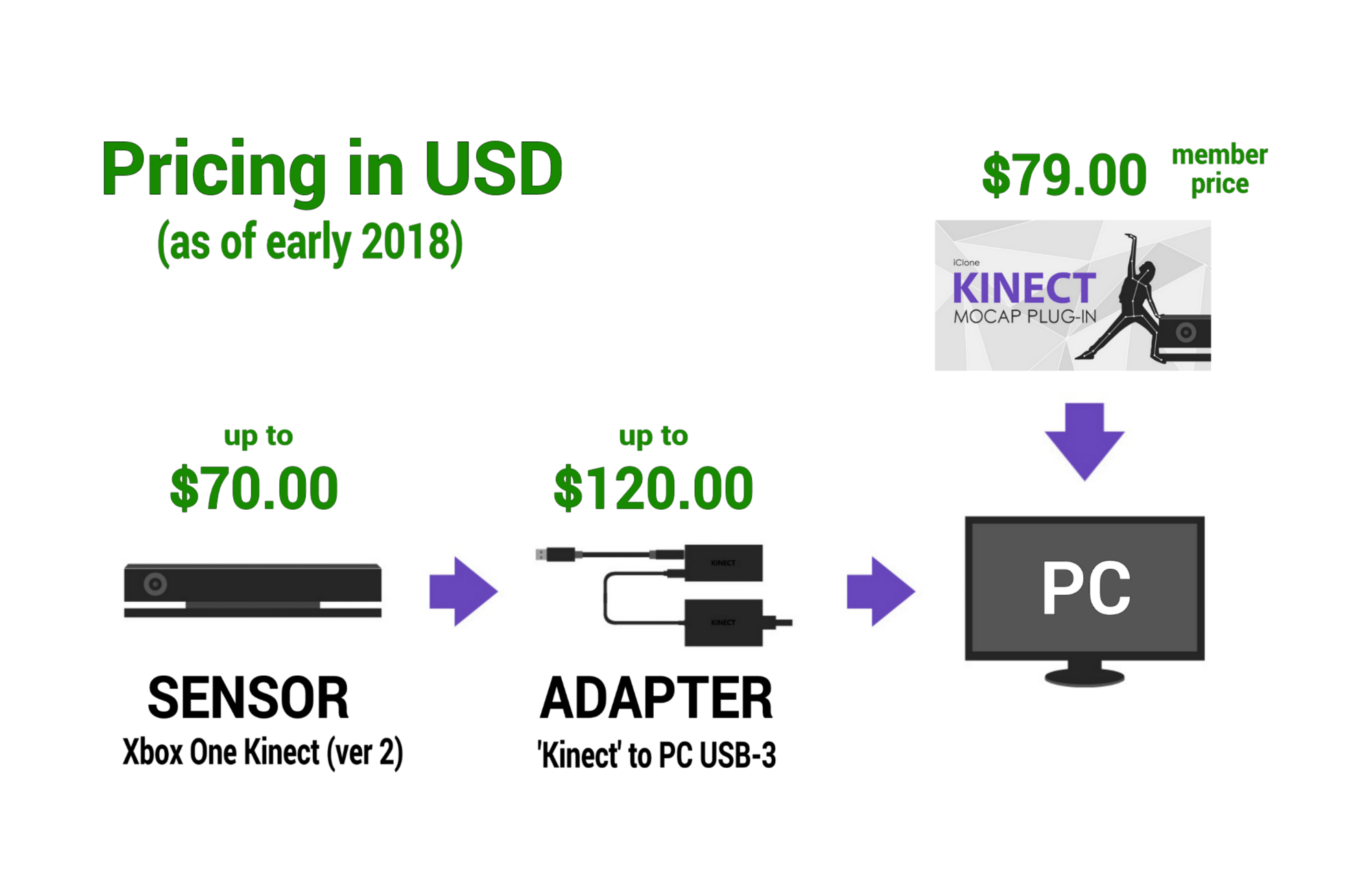
--------------------------------------------------------------------------------------------------------------------------------------------------------
Please be patient with me ..... I don't always 'get it' the first time 'round - not even the 2nd time!  - yikes! ... - yikes! ... ● MSI GT72VR Laptop, i7 7700HQ 4-Core 3.8 GHz 16GB RAM; Nvidia 1070, 8GB Vram ● iClone-7.93 ● 3DXChange Pipeline 7.81 ● CC-3 Pipeline 3.44 ● Live Face ● HeadShot ● Brekel Pro-Body ● Popcorn FX ● iRAY ● Kinect V2 ● DaVinci Resolve17 ● Mixcraft 8.1
|
|
|
|
|
sonic7
|
sonic7
Posted 6 Years Ago
|
|
Group: Forum Members
Last Active: Last Year
Posts: 1.7K,
Visits: 19.4K
|
OK ... In the interests of nailing an answer here. (I've never owned an X-BOX -or ANY gaming gizmo).
Apparently this is relatively 'Old Technology' - the Kinect has now been discontinued.
So about the power supply? Well I found the following:Quote: "..... The adapter itself comes in two pieces. One piece is the adapter proper. The Kinect plugs into one side and a normal USB 3.0 cable comes out the other side and plugs into the PC. The second piece in the adapter box is a power supply that connects to the adapter and to an AC power socket. So if you’re going this route, make sure you’ve got an open AC outlet within reach as the USB 3.0 itself is not enough to meet the Kinect sensor’s power needs..... " Source: http://www.sealeftstudios.com/blog/blog20160610.php
There are obviously better ways of getting good motion capture.
But for the cash strapped like myself, this budget solution ($200 to $300) is possibly the most affordable way into Motion Capture.
This solution has the appeal of enabling 'first hand performances' which I prefer - rather than merging and editing multiple individual pre-recorded elements.
Steve.
--------------------------------------------------------------------------------------------------------------------------------------------------------
Please be patient with me ..... I don't always 'get it' the first time 'round - not even the 2nd time!  - yikes! ... - yikes! ... ● MSI GT72VR Laptop, i7 7700HQ 4-Core 3.8 GHz 16GB RAM; Nvidia 1070, 8GB Vram ● iClone-7.93 ● 3DXChange Pipeline 7.81 ● CC-3 Pipeline 3.44 ● Live Face ● HeadShot ● Brekel Pro-Body ● Popcorn FX ● iRAY ● Kinect V2 ● DaVinci Resolve17 ● Mixcraft 8.1
Edited
6 Years Ago by
sonic7
|
|
|
|