|
By Snarp Farkle - 8 Years Ago
|
Exactly what software is needed to make this all work in iC7 and Win10 is a bit confusing so I started this topic to try to put it all in one place and relevant for iC7 and Win10.
Windows10:
You should not install any other drivers, SDK's or software. (Excerpt from the FAQ page)
- So this would mean that you don't need to download or install the "KinectSDK-v2.0_1409-Setup" or the "KinectRuntime-v2.0_1409-Setup" to use the Kinect Xbox OneV2 Sensor for iClone7 and Win10 because the Mocap Device Plug-in contains everything you need.
iClone7:
Mocap Device Plug-in Kinect for Xbox One.
- This should be the only software you need to install.
Minimum System Requirements: (Excerpt from KINECT Mocap page)
KINECT Mocap Plug-in – Xbox One:
64-bit ( x64 ) processor - Physical dual-core 3.1 GHz ( 2 logical cores per physical ) or faster processor
USB 3.0 controller dedicated to the Kinect for Windows v2 sensor or the Kinect Adapter for Windows for use with the Kinect for Xbox One sensor
4 GB of RAM
Graphics card that supports DirectX 11
Windows 8 or 8.1, Windows Embedded 8, or Windows 10 ( x64 )
iClone Pro v 6.21 and above.
Feel free to correct me if any of this information is incorrect and I'll make the necessary changes.
|
|
By Peter (RL) - 8 Years Ago
|
That is all correct. :)
Have you tried using the Kinect For Xbox One with iClone 7 yet?
|
|
By Snarp Farkle - 8 Years Ago
|
Thanks Peter,
I have the sensor but I'm still waiting for the over priced adapter to arrive.
I'm also wondering if I should get the Mocap Device Plug-in "Trial" version to be sure it all works before buying something I wouldn't be able to use.
|
|
By Snarp Farkle - 8 Years Ago
|
Well the overly priced adapter finally arrived but now see I need a bigger room to use the Kinect For Xbox One with iClone 7, my unfinished office will do nicely as soon as I get some heat going, about another week is likely.
I bought the plugin and decided to install it on my laptop along with iC7 and 3DX7 to use it exclusively for motion capture. I'll update this thread as I go.
|
|
By sonic7 - 8 Years Ago
|
After Kellytoons kindly posted an iMotion file for me to use in a Music Clip, - well seeing the results, - it's got me hooked .....
There's something about being able to have the full, natural flow of an actor drive the scenes. (not to mention the time saving aspect).
So my question, (in line with this thread) is:
What exactly are the items you need to purchase in order to get underway with this "Mocap" setup. Are they (only) as per these pics?
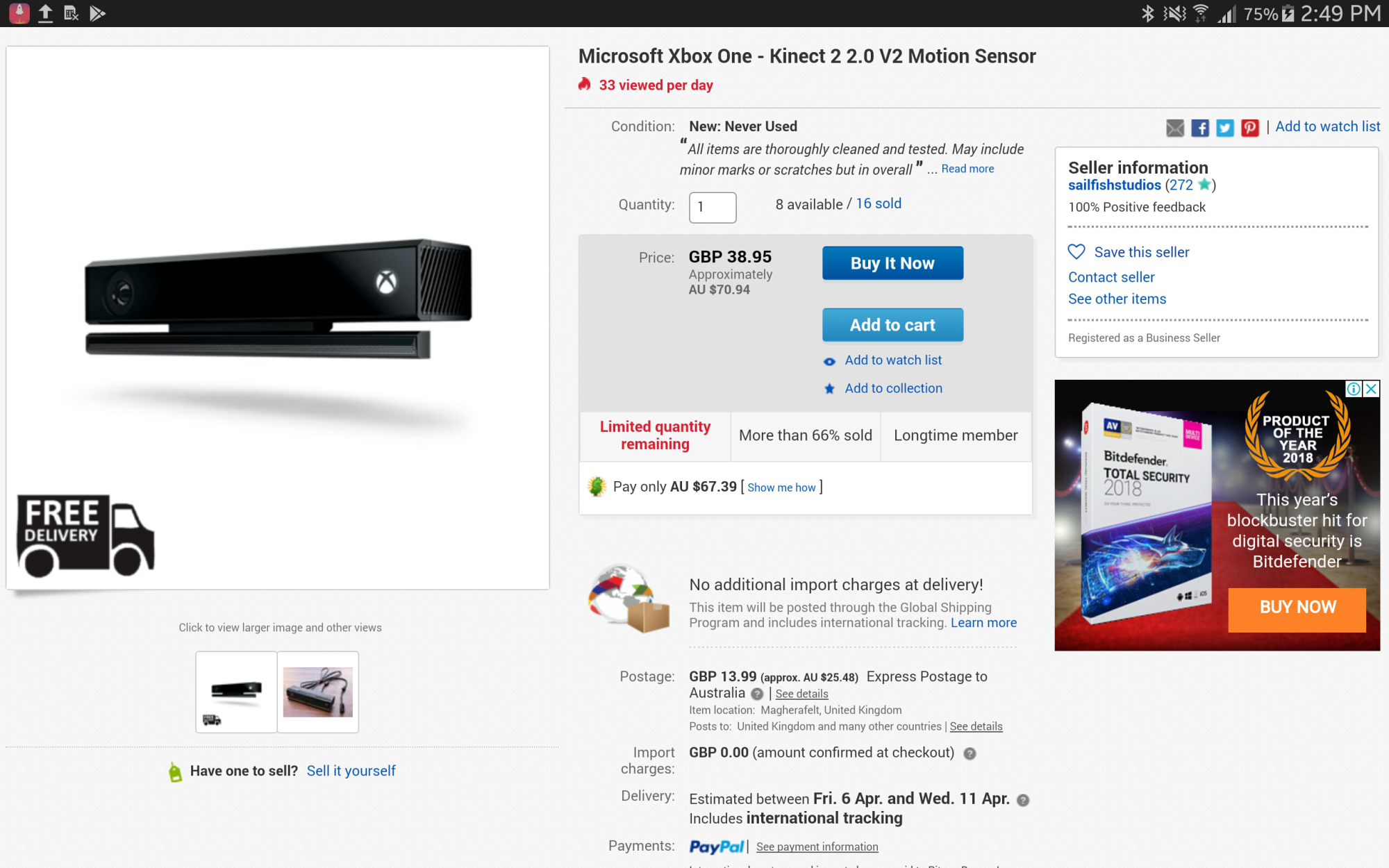 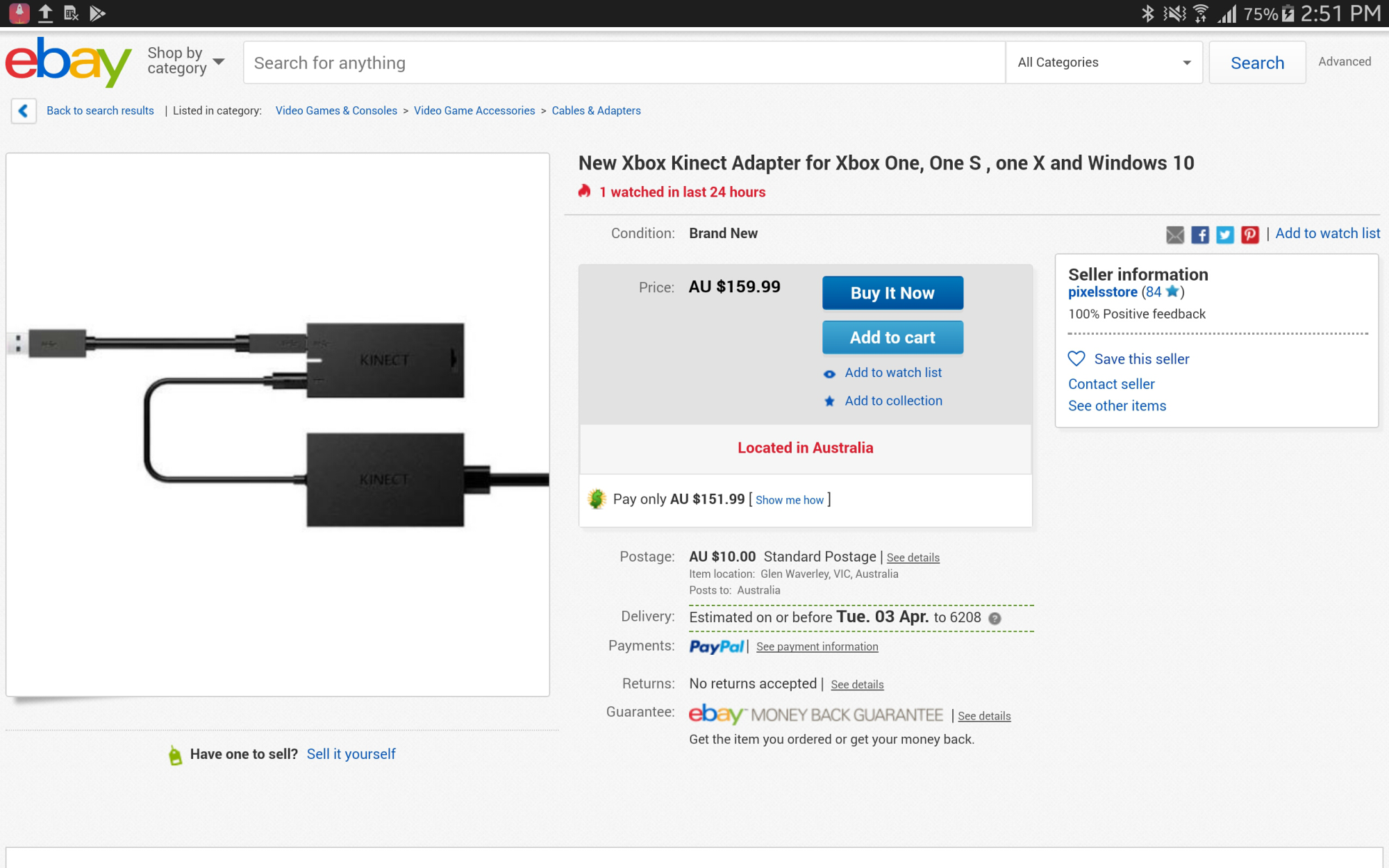
Thanks .... :)
|
|
By Snarp Farkle - 8 Years Ago
|
Thanks sonicthehedgehog_24 for posting about the hardware side of Kinect For Xbox One with iClone 7 and yes these are the only two items needed as hardware.
I researched for months to find the best prices for both the Kinect sensor and the PC Adapter not knowing what was reasonable pricing. As it turns out I found the sensor at a local game store for about $35 which originally cost about $20 when they first came out so that wasn't a bad deal. :)
As for the PC Adapter I could have bought one for about $22 when I first looked into doing this, however it didn't take long for the scalpers to find the popularity of the 3D community niche' to motion capture and buy up all the lower priced adapters and put them on eBay for a range from $200 to $600! :crazy:
This is what sparked procrastination in my cranial grey matter but I soon realized that these prices were for brand new adapters mostly. I narrowed my search to "Used Like New", "Free Shipping" and "BUY Now" finding prices in the $100 to $200 range and settled for one at $133 because the ones priced below that had some damage or were offered as "Parts Only". However this one was listed as slightly used in the original box and guaranteed but it was in China and took about 6 weeks to get to me. :ermm:
Now I'm forced to wait to even try to use the overly priced Kinect For Xbox One setup with iClone 7 because my current space isn't big enough to get me in the picture and my new office isn't completed yet but I will get some heat hooked up this month so I can at least get started on the learning curve of motion capture!
Stay tuned! :)
|
|
By sonic7 - 8 Years Ago
|
I see what you mean about the scalpers having a field day ..... the 'PC adaptors' have the killer price tag -
Regarding the sensors tho, I noticed the difference between version 1 and version 2 (particularly resolution) as outlined here:
http://zugara.com/how-does-the-kinect-2-compare-to-the-kinect-1
So naturally version 2 preferable - (heftier price tag tho) .....
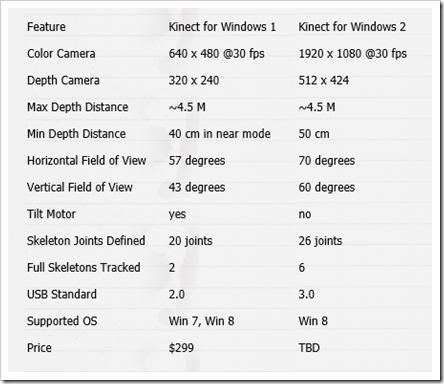
|
|
By asecretofthe - 8 Years Ago
|
Is there a trick to connecting this to iClone 7?
I'm trying iClone 7.2 Trial with Kinect Mocap Plug-in - Xbox One v1.0 Trial,
The Kinnect Mocap Plug-in can connect to the kinnect one. And I'm able to calibrate.
But when I open iClone 7.2, 'Device MoCap' is grayed out in the animation menu.
Am I missing some thing? Or is there another peace of software I need to install?
|
|
By sonic7 - 8 Years Ago
|
Am I missing anything here? - apart from my marbles :w00t:
Other than the software mentioned at the top of this thread, and the required hardware ie: SENSOR and PC-USB3 ADAPTER, is there any additional power supply required? Or does the sensor get it's operating power from the USB connection?
Anyone know?
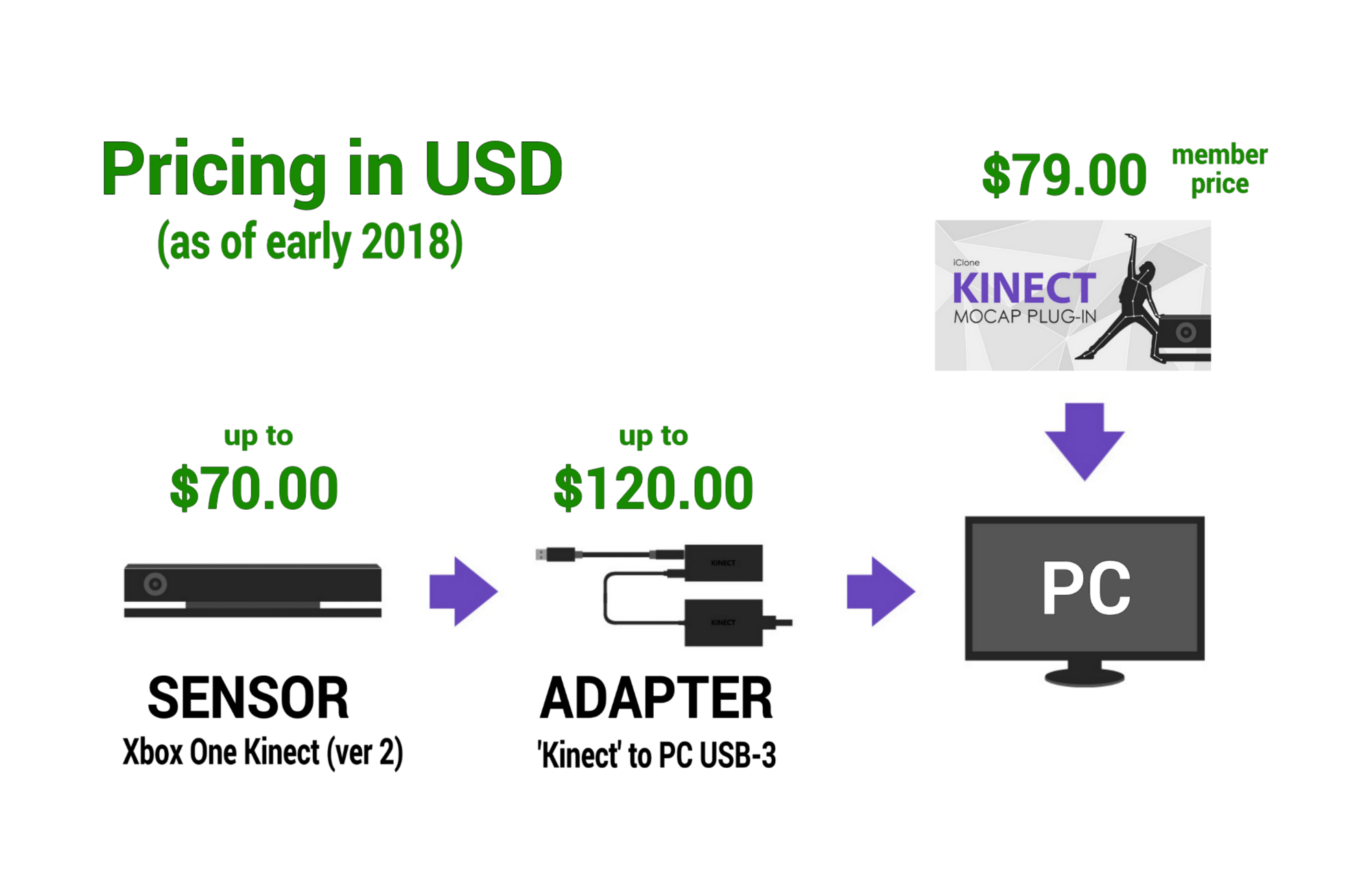
|
|
By sonic7 - 8 Years Ago
|
OK ... In the interests of nailing an answer here. (I've never owned an X-BOX -or ANY gaming gizmo).
Apparently this is relatively 'Old Technology' - the Kinect has now been discontinued.
So about the power supply? Well I found the following:Quote: "..... The adapter itself comes in two pieces. One piece is the adapter proper. The Kinect plugs into one side and a normal USB 3.0 cable comes out the other side and plugs into the PC. The second piece in the adapter box is a power supply that connects to the adapter and to an AC power socket. So if you’re going this route, make sure you’ve got an open AC outlet within reach as the USB 3.0 itself is not enough to meet the Kinect sensor’s power needs..... " Source: http://www.sealeftstudios.com/blog/blog20160610.php
There are obviously better ways of getting good motion capture.
But for the cash strapped like myself, this budget solution ($200 to $300) is possibly the most affordable way into Motion Capture.
This solution has the appeal of enabling 'first hand performances' which I prefer - rather than merging and editing multiple individual pre-recorded elements.
Steve.
|
|
By asecretofthe - 8 Years Ago
|
your computer can't power the kinnect. You need to use the MS power injector. Because the kinnect needs ALLOT more power then USB 3.0 can provide.
Speaking of USB 3.0. Your computer needs to have USB 3.0 built-in. Some people have managed to get it working with a PCI usb 3.0 card. But even if you get one of the usb 3.0 cards that are known to work. Half the time it doesn't work. so really USB 3.0 built in.
The kinnect plugin sends your kinnect data to iClone. So you still need iClone.
|
|
By sonic7 - 8 Years Ago
|
@asecretofthe
Thanks for confirming about the power ....
And yes, - good point re: the speed .... I've been reading through articles regarding the V2's USB 3 requirement / issues.
(Hoping my laptop will handle the 5Gb/sec data rate).
|
|
By 《/^\》 - 8 Years Ago
|
sonicthehedgehog_24 (3/22/2018)
Am I missing anything here? - apart from my marbles :w00t:
Other than the software mentioned at the top of this thread, and the required hardware ie: SENSOR and PC-USB3 ADAPTER, is there any additional power supply required? Or does the sensor get it's operating power from the USB connection?
Anyone know?
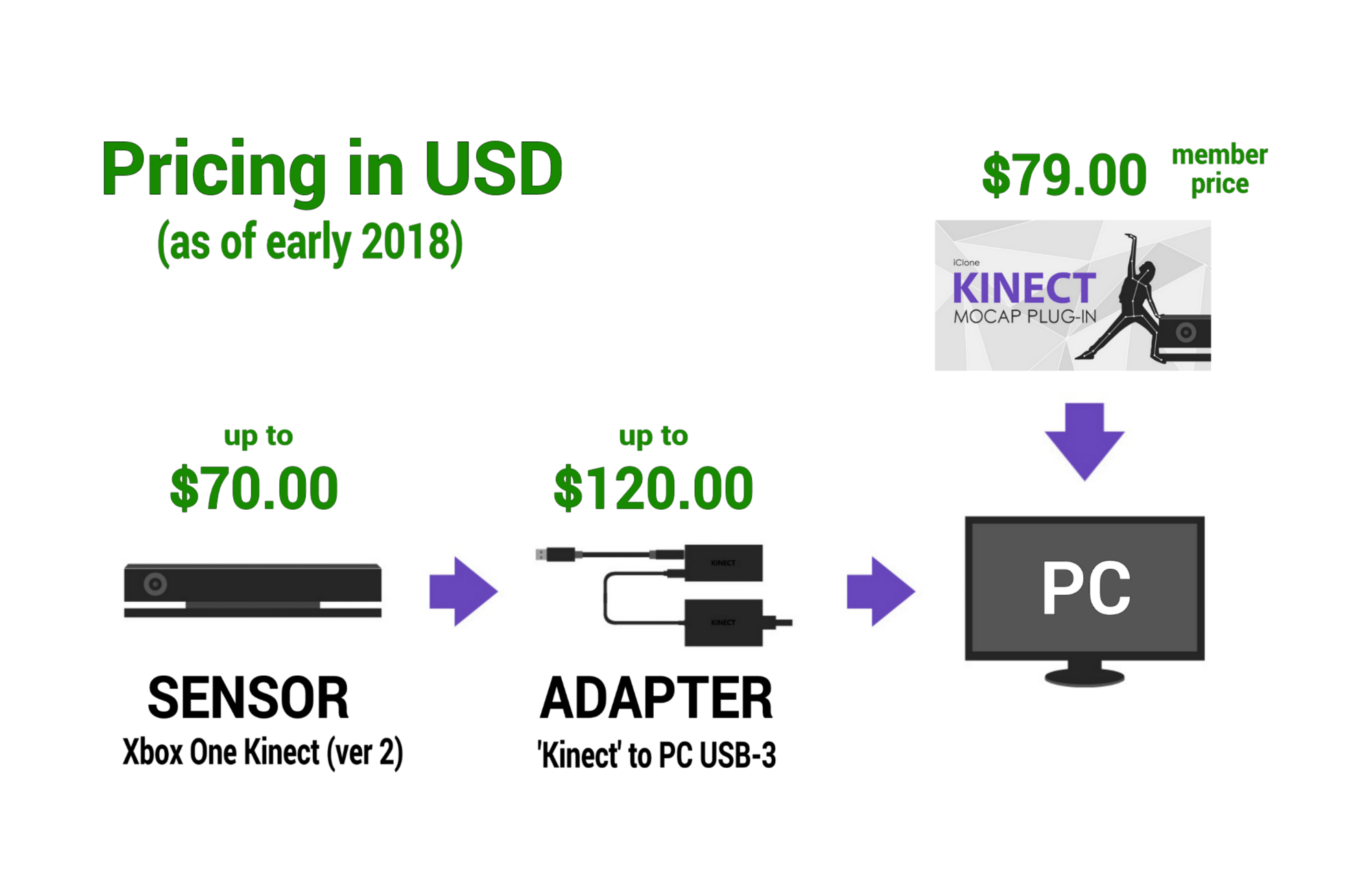
The adapter has power plug which you plug into your wall socket
Just a note though on motion capture from the kennect, it's not as smooth as advertised, there can be a lot of jitters & I found iClone crashed a lot but I only had a 4GB GPU & 16GB RAM 😉
|
|
By sonic7 - 8 Years Ago
|
Hi《/^\》...
I stumbled across this video - the narrator says he was happy with the results he'd obtained from a SINGLE Kinect sensor (and that he'd stopped using 2 sensors).
I'm still finding how to use ONE sensor :w00t: - I hope Snarp Farkle isn't too upset with me highjacking his thread :crying:
As to whether the guy in this video has hit on anything 'special' with his approach or not - I'm not sure. Maybe someone with more experience can comment on this video:
https://m.youtube.com/watch?v=YAunipIKEyw
But yeah《/^\》- I hope you don't mind me calling you by your first name :D - yeah I really don't know how anyone can totally know if they're in for problems unless they actually try it (not sure if that's wise tho?) - nothing ventured and all that ... (it'll probably totally backfire on me)
Anyone else with real life experiences / tips / advice ?
|
|
By 《/^\》 - 8 Years Ago
|
sonic7 (3/23/2018)
Hi《/^\》... I stumbled across this video - the narrator says he was happy with the results he'd obtained from a SINGLE Kinect sensor (and that he'd stopped using 2 sensors). I'm still finding how to use ONE sensor :w00t: - I hope Snarp Farkle isn't too upset with me highjacking his thread :crying:As to whether he's hit on anything special with his approach or not - maybe someone more experienced / discerning can comment on this video: https://m.youtube.com/watch?v=YAunipIKEywBut yeah 《/^\》- I hope you don't mind me calling you by your first name :D - yeah I really don't know how anyone can totally know if they're in for problems unless they actually try it (not sure if that's wise tho?) - nothing ventured and all that ... (it'll probably totally backfire on me)
Anyone else with real life experiences / tips / advice ?
You can call me by my first name or full name 《/^\》+《[[□]]》😄, within that video he is using multiple programs to refine the motion, I'm referring to using the iClone plugin alone. I have bought it used it & requested a refund as it's very difficult to get any smooth motion & its really only front on motions.
|
|
By sonic7 - 8 Years Ago
|
@《/^\》 ..... I understand.
You're right; - this thread's about the Kinect Xbox OneV2 as used with iClone's Motion Capture Plug-in.
You're being totally honest and although part of me doesn't want to hear it 😲 (that it's disappointing to the point of returning it), - there's also part of me that wants to think it'll work out satisfactorily enough.😊
I'm sure you're not the only one who's obtained sub par results - (remind's me of Kelley's "Good, Fast, Cheap - pick any two" illustration) -
...... in my case I'm goin' for 'GOOD' AND 'FAST' - but on a low budget ! 😨
It'd be nice to hear from someone who's got a "success story" to tell though....
There's up and coming indy film makers who really want to know about this stuff !!!
Can anyone post some half-successful results obtained from the Kinect v2 (using iClone's Plugin)?
|
|
By sonic7 - 8 Years Ago
|
|
Fellow dreamers and 'would-be owners' of a budget Mocap system - (that includes me!), - guess it's time to check how we're traveling here .... Actually it seems a tad deserted ! - not many attempting this? - probably quite a few have already - I'm a late starter - but I'm digging and scratching my way around ( hope I don't end up down one of those 'ever narrowing rabbit holes' - and getting totally 'stuck'! ) 😩
Here's some more clues to the 'trail' (or 'trial' - depending on your experience).....
● 64-bit processor
● A Physical duel-core 3.1 GHz (2 logical cores per physical) *** mine's an AMD A9-9410 is that enough? - how can you tell anyway?)😦
● DirectX 11 required.
● USB 3.0 port, Intel and Renesas chipsets only. *** Not sure if there are exceptions to this?? ● 4 GB Memory (or more).
● Installing the correct software and ONLY the correct version for YOUR particular Kinect SENSOR: ○ Kinect for Xbox ONE ---- ('XBOX' on the top) ○ Kinect for Xbox ---- ('XBOX 360' on the front) ○ Kinect for Windows ---- ('Kinect' on the front) ● A high percentage of purchasers report failure in getting their unit to function. (mostly because their hardware is in some way not suitable). ● Some have reported periodic disconnection of the Kinect v2 as just 'part' of their ongoing experience. ● Isolated reports of Kinect v2 sensor totally 'dying' further down the track.Yikes! 😨
So, does this sound like a recipe for a 'successful Mocap' or rather a recipe for 'disaster' ? With so much 'hassle' involved why would any 'sane' person even venture down this path?
Well IF you're really technically 'savvy', you'd simply take all this in your stride and acquire the necessary hardware / software - no problems .... But if you struggle with the technical (like me), it's definitely a hard slog trying to piece it all together one bit at a time. The way I see it - if there's even a 'chance' for success though - I'd give it a shot .... (yes - it helps to be slightly 'insane' as well). 😆
What's the 'worst' thing that could happen? - well, I'd have to sell my laptop and buy a more suitable replacement - one that WOULD work. It's really not possible to know for sure if any given PC or laptop will work with the Kinect UNTIL you actually try it. - It shouldn't be that way - but it is. Obviously you'd make sure your PC was ticking enough boxes first.
I'm keenly waiting on Snarp Farkle's findings once he takes delivery of his kit - this is exciting stuff!.... If anyone's managed to overcome problems and succeed with this - please chime in! Your experience is much needed !
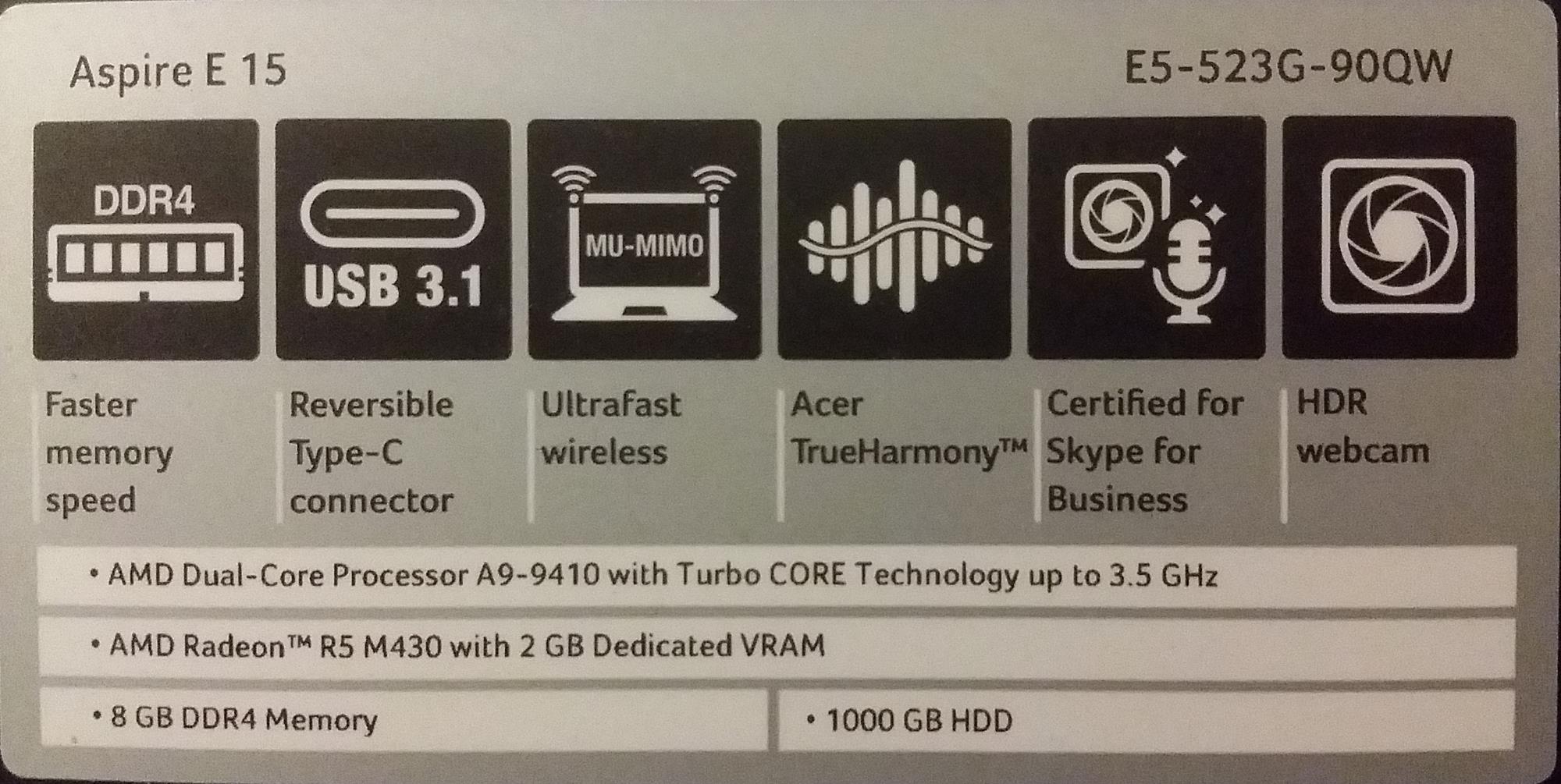
Can anyone with "technical" knowhow - please comment on these ACER Aspire E15 specs (for use with the Kinect MOCAP) ........................
|
|
By sonic7 - 8 Years Ago
|
■■■ Kinect Hardware versions ■■■
● I knocked up this visual to help alleviate some of the confusion regarding the various models
Please note that although I try my best to be as accurate as possible - I'm 'human' and can make mistakes!. Please use other sources to 'cross check' before committing to any purchase.

|
|
By Snarp Farkle - 8 Years Ago
|
@asecretofthe, You posted:
"Is there a trick to connecting this to iClone 7?
I'm trying iClone 7.2 Trial with Kinect Mocap Plug-in - Xbox One v1.0 Trial,
The Kinnect Mocap Plug-in can connect to the kinnect one. And I'm able to calibrate.
But when I open iClone 7.2, 'Device MoCap' is grayed out in the animation menu.
Am I missing some thing? Or is there another peace of software I need to install?"
Did you ever resolve this issue?
|
|
By Snarp Farkle - 8 Years Ago
|
Hi sonic7,
I went with the xBox One sensor because it seemed to be the one referred to on [THIS PAGE], if you look at the comparisons it shows it to be the one to use. I'm still struggling to get heat in my new office so I can be a little more objective on all this, I will update my original post with some positive responses to the questions I've seen so far.
Not as many users seem to be going this route now days, and since I can not afford the Perception Neuron setup this is the only way I can get motion capture at this time, but I made a commitment to get it working, iron out the bugs and explain the best I can how I did it. So please don't worry about posting your questions in this thread, we learn from each other, that's what makes this forum so special! ;)
|
|
By sonic7 - 8 Years Ago
|
Hi .....
Yes - your comment ...." I can not afford the Perception Neuron setup this is the only way I can get motion capture at this time"....
I can totally relate to - I'm in exactly the same boat.
Yes - it doesn't seem like many are going this way these days (I'm a late starter), but I honestly reckon there's quite a few (in the wings), holding off for one reason or another. (look at how many have been viewing - must be some interest there)
Maybe they've held off because of reading too may 'disaster' stories, or are confused / unclear how to proceed...
I'm really glad you started this thread, because well, we're venturing into this together !! :P (plus I was inspired by Kelleytoons)
BTW - I placed my order for the xbox kinect v2 yesterday, and for the USB 3.0 power adapter a few days back.
(Yes - the adapter was pricey)
Can I know your name?
|
|
By Snarp Farkle - 8 Years Ago
|
Hi sonic7,
Kelleytoons has a wealth of information regarding many things in the 3D animation world, I learn a lot from him too. Some users had problems with the Kinect Mocap system when the add on first came out from what I've read, other users expected clean animations right out of the box and were disappointed that it was going to take some work to get good results, but we have the "Curve Editor" now in iC7 which should speed things up for us late bloomers! :laugh:
I also re-watch all the Reallusion tutorials constantly because I find I still learn a little something each time... as long as I can stay awake that is! :blink:
This thread has had over a thousand views which tells me that people are still interested in the Kinect Mocap system for iClone, I will try not to disappoint anyone as I move along with this experiment but no promises there! :P I apologize that it's taking me so long to get to the meat of this experiment, a nasty injury put a stop to completing my new office last fall, now it's just too damn cold to do any work in there and I only got three feet of space to try to get in front of the sensor in the very small office space I currently have now, which will not work.
I did get a propane heater and will gas it up tomorrow so I can get moving on this experiment and update the forum as I go. It may only be you and me reading this thread but between us both one of us will get it right! LOL
|
|
By asecretofthe - 8 Years Ago
|
kinnect mocap seems kind of limited. It doesn't track wrist. Which makes allot of gestures look allot less lifelike.
It also doesn't really track the hip.
Nore does it seem possible to turn around.
|
|
By nikofilm - 8 Years Ago
|
|
Hello. Why not try ipisoft. This is a very good program. I am very satisfied. I paid $ 45 for three months. For this money the quality is very good. With one kinect I do 360 degrees. I do not advertise ipisoft. But it's better than kinect mocap on iClone.
|
|
By nikofilm - 8 Years Ago
|
|
Hello. Why not try ipisoft. This is a very good program. I am very satisfied. I paid $ 45 for three months. For this money the quality is very good. With one kinect I do 360 degrees. I do not advertise ipisoft. But it's better than kinect mocap on iClone.
|
|
By bruceberg - 8 Years Ago
|
Snarp Farkle...what a great name! I'm old enough to remember Frank & Fannie Farkle. I've been messing with the Mocap system all day with less than spectacular results. I bought a Kinect for Windows about a year ago and played with it for a couple of days, but never did get any good results. I had a laptop that I used for field work, so it became my motion capture workstation. I had iClone 6 and the Mocap plugin loaded on it and used my basement family room for the actual captures. That laptop died a while back and just today I finished getting it ready for captures. I'm about 2/3 through my latest project, which is a full length movie. I've been mostly using stock or purchased motions so far, and modifying them as needed, or creating my own using edit motion layer. But today I needed some specialized motions and I decided to see if Mocap could be of any assistance. Every attempt at recording a motion resulted in either one that continually jumped up and down, or the arms and head went askew. I worked on it for about 4 hours, using every setting available just to see what fixed or broke the motion. Nothing worked. Then I wondered if maybe my Kinect was defective, so I decided to look into maybe getting another one, but thought I would check here first. After reading many posts here, I'm wondering if it's really going to work at all. Another member mentioned that at best, all it can produce is frontal motions which is also what I experienced. So until I can arrive at some resolution of my Mocap problems, I'll just have to continue to build my own by hand. None of this helps you, I realize, but I am going to keep after it. If I arrive at a solution, I'll post here.
Regards...Bruce
|
|
By sonic7 - 8 Years Ago
|
I think Snarp might be busy setting up his office / heating etc. (Hope all goes well with that).
In Snarp's absence though .....
@asecretofthe
Yes, these are the sorts of things Snarp and myself will be looking into and 'comparing notes' on.
It's great you chimed in with your findings though - we'll have your experience as an extra reference point. ☺
@nikofilm
Yes - I've seen some results from ipisoft and they seem to be good. I'm going to start off with the iClone approach to see whether I can't get good enough results for my needs. I'm not big on committing to the 'renting/subscription' based approach, but I know Kelleytoons went that route so there's no doubt sound reasons for the choice. I guess I'd like to give the kinect mocap plugin a good try first. (I may have to do what you've done - time will tell). ☺
@bruceberg
Hi Bruce - (sorry to hear about your experience - the jitter/jumping etc) - I've chosen to get into mocap so as to avoid the time consuming tweaking of motions by hand. There's probably some creators who've mastered that and can manually produce very natural results quite quickly. I'm less than confident in being able to do that; I'm also assuming that mocap will be a faster approach. But if the mocap ends up requiring heaps of tweaking to 'salvage' those captures, well it'll be false economy. It's all totally theoretical on my part atm - soon I'll get to try it for real. I'm glad you're going to 'keep after it' though Bruce - maybe between you, Snarp and myself - we might iron out some bugs with this. I've taken delivery of my V2, my adapter will be following soon. ☺
◇◇◇ The difference between winning and losing is most often not quitting. ◇◇◇ - Walt Disney
|
|
By bruceberg - 8 Years Ago
|
Sonic7...I'm curious now if you will get better results using V2 of the Kinect. The specs seem superior to the V1 model, which is what I have.
Regards...Bruce
|
|
By sonic7 - 8 Years Ago
|
Bruce .... I'm only aware of 'field of view' and 'resolution' differences (mainly). Supposedly the V2 is able to resolve down to finger width - that's according to videos I've seen. But whether the V2 is any more immune from the 'jitter and instability' - I won't know until I try it.
I actually considered getting the Version 1 - mainly because I figured it would be less demanding on resources (I use a laptop). But then down the track I might end up with a better PC - so I bought the Vers 2.
Snarp, and probably yourself have beefier computing power, and if you're using a different connect version - I guess it's going to be difficult 'comparing notes' since hardware variables won't make possible any direct comparisons. But we can still post our results and all benefit from our accumulated findings. I'm not expecting great results to be honest Bruce.
The other 'variable' in all this is that each of us will have different 'expectations' regarding performance. One might be wanting to capture dynamic 'action' motions - someone else - only fairly 'passive' motions. At the end of the day, it's probably the cheapest entry level mocap around, so as long as the results are 'usable' and can be done in less time than comparable 'hand made' motions - then it'll be worth it. 😊
Steve.
◇◇◇ Things work out best for those who make the best of how things work out. ◇◇◇ - Positive Quote By John Wooden
|
|
By bruceberg - 8 Years Ago
|
Hi Sonic7...Just a couple of random thoughts...I'm certainly no computer expert by any stretch, but I wouldn't think laptop over desktop would have much to do with it. Probably more a matter of CPU and memory, both amount and speed. When I decided to get a Kinect, V1 and V2 were both available, but the V2 was more expensive. I never like to spend more than I have to, (who does?) so I asked on this forum if I would get any significant benefit from spending the money. I decided, based on comments I received, the V1 camera would work just as well as V2 for what we use it for. So I'll be curious what your experience will be. Good luck!!! BTW, I was using mine on a laptop (i5), mostly because I need to work where there's room, and that's in my basement, 1 floor down from the desktops in my studio.
Regards...Bruce
|
|
By sonic7 - 8 Years Ago
|
Bruce ..... I take it that this is the Kinect you're using (version 1):

From my understanding, version 1 uses USB 2 (though requiring most of the available bandwidth).
On the other hand, Version 2 has to go in via USB 3 because there's even more data being sent to the PC. - That's why I was considering Version 1, (knowing I'd be on a laptop). But as you say, if the CPU and memory are up there - then hopefully all will be sweet.
It's nice you've got a basement area to set up your mocap ! At least you can leave it set up? - I'll have to 'unclutter' somewhere in my house - not sure where yet! 😩
◇◇◇ Whether you think you can or think you can’t, you’re right. ◇◇◇ - Henry Ford
|
|
By bruceberg - 8 Years Ago
|
Hey Sonic7...I had to laugh reading your last post. We have a smaller house compared to most, so we use every bit of space available to us. So the declutter exercise you refer to is SOP here:). I did purchase the Curve Editor plugin yesterday, hoping that it will be a useful tool to dramatically improve the smoothness of my character animations. I haven't had a chance to put it through it's paces yet, though. (grandkids weekend) When do you hope to have your Kinect up and running?
Regards...Bruce
|
|
By sonic7 - 8 Years Ago
|
Bruce .... I should have all the hardware this coming week. Then I'll download the trial version of iClone's mocap plugin.
First hurdle will be whether or not my laptop will (can) take kindly to the Kinect .... If it won't (can't), - I'll have to go to 'plan B' ..... which I'm yet to work out ... :doze:
|
|
By Snarp Farkle - 8 Years Ago
|
Well I've had other problems arise that had delayed my continuation of the Mocap trial, however today it is in the 70's and no rain so I set up my laptop and Kinect sensor and gave it a try.
After connecting everything and starting the Microsoft Kinect for Xbox One, Kinect Mocap Plug-in_Xbox_One, and iClone7 I could not see anything in the "Device Mocap Plug-in" screen and could not select anything except the Connect button, this didn't do anything. So I next tried the Kinect Mocap Plug-in_Xbox_One panel and it came alive! I could see myself in the screen and all the buttons and check boxes were selectable. After all this time it wasn't working! :angry:
To make a long, boring story short, I found that I must be connected to the internet to use this software and guess what I don't have in my new office? Yeah no internet. The wifi signal isn't strong enough to connect out there so I bought a wifi extender and am working on getting that to work now. Not sure why this setup needs to connect to the internet, seems silly to me to restrict the plugin. :ermm:
At least I now know that the Kinect for Xbox One sensor is working and hopefully by tomorrow I'll actually get a chance to try it out! :w00t:
|
|
By sonic7 - 8 Years Ago
|
Great to hear from you ! (BTW, - I've now got my V2 mocap as well as the adapter - but won't get to set it up 'till next week) - meanwhile ...
..... - I'm a little confused ... (Quite normal for me ... :crying: ...)
So I click on 'Animation' tab at the top left of the iClone 7.2 screen....
Then - from the drop-down list - I select 'Device Mocap', which opens the following panel:
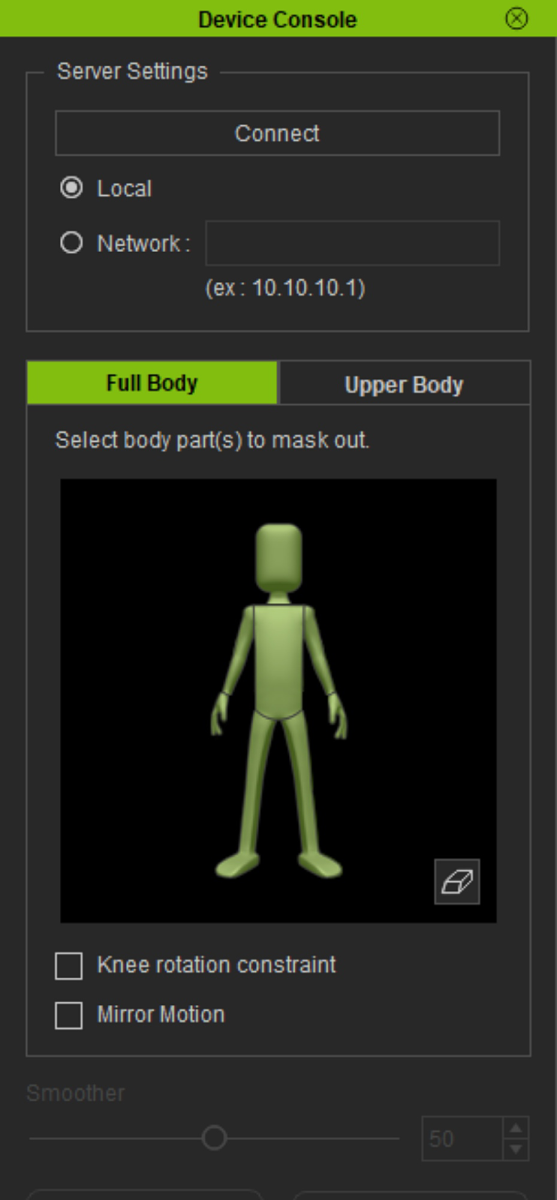
In this panel I see the options for selecting ● Local ... and ... ● Network
So wouldn't that mean that it's possible to run the mocap 'locally' (without the need for internet?)
Also the Reallusion instructions* don't mention anything about internet connection ....
* https://www.reallusion.com/iclone/mocap/setup.html
Steve.
◇◇◇ All things are difficult before they are easy. ◇◇◇ - Thomas Fuller
|
|
By Rampa - 8 Years Ago
|
Local is what you want. Your Kinect will be directly attached to the machine you are doing the capture on.
The other setting would be if you have locally networked computers, and the mocap device is on a different machine than the one you are capturing with. I don't think it works over the internet.
|
|
By sonic7 - 8 Years Ago
|
|
Thanks for that clarification Rampa :) .....
|
|
By Snarp Farkle - 8 Years Ago
|
Hey sonic7 and Rampa,
Thanks for pointing out that an internet connection isn't needed to run the plugin, I got that from the "Installation Page" evidently by mistake, I thought I was looking at the "Using the Mocap Plugin" page, my bad. :Wow: I'll have to try again, perhaps there's a sequence in which file to activate first, maybe I did it all backwards from what I see in the Online Manual but hey, it's a learning curve thus the reason I started this thread! :)
@sonic7 - I did activate the device console through the animation menu and was able to connect to the sensor using the "Local" setting and could see my form with bones moving around as I was moving, now I see that I didn't follow the calibration sequence properly and that's most likely the reason for my failed attempt, I'll try again today to see if that works.
|
|
By Snarp Farkle - 8 Years Ago
|
:w00t: SUCCESS!
I was successful in getting the Kinect for Xbox One, the Kinect Mocap Plug-in, and iClone7 to work on my Lenovo G505 laptop, it was the calibration issue after all! It was a little slow to react when previewing and recording with "Head Rotation" activated but not too bad really, it performed about as well as I expected it would.
There's just not enough umph in this laptop to record a video while Mocapping sadly but I brought the animations into my desktop computer and can at least demonstrate how they turned out and what parts I will use after breaking them up and clean up. ;)
|
|
By sonic7 - 8 Years Ago
|
That's great to hear! Can't wait to (also) try the V2 - this coming week .... (I'm on my way out atm - but look forward to your further findings)....
Steve.
|
|
By sonic7 - 8 Years Ago
|
O.K. - I've spent the day clearing a workspace, taking photos of the mocap 'setup procedure' for posting here, then downloading and installing the 'trial' version of the Mocap software.
Then I came to an impasse ....
Namely: When applying power to the 'Mocap sensor', I get no lights appearing on the front panel, nor do I get any 'fan' whirring up.
I'm assuming that these XBox One Sensors should automatically 'kick into life' when power is connected? (as opposed to needing USB connection as well?). Maybe Snarp (or anyone else) could tell me if my assumption is correct?
If it's meant to come to life with (only) power applied (via the adapter), then this unit looks like it's Dead On Arrival --- sigh
|
|
By Snarp Farkle - 8 Years Ago
|
Hi Sonic,
I thought the same thing when I started my testing also, the only light I saw was the power light on the highly overpriced adapter, I was attempting to start the process using the wrong plugin, the one with this icon which is for the 360 setup, and this confused the hell out of me for a while. I also noticed that the adapter power light was orange color but it wasn't plugged into AC power just the USB port, which confused the hell out of me... again because I thought the power light being on meant that I had plugged it into the AC power but I didn't really. :ermm:
:angry: Once I plugged it into the AC power I still didn't see the sensor come alive until I started the correct plugin, and activated the device console through the animation menu in iClone, then I was able to connect to the sensor using the "Local" setting. :w00t: After I followed the calibration sequence properly everything worked fine!
So the sequence I used was:
[1] Plug the adapter into the laptop's USB 3.0 slot
[2] Plug the adapter into the AC outlet.
[3] Start the Mocap Device Plug-in for Xbox One.
[4] Start the device console through the animation menu in iClone and selected the "Local" setting.
[5] Followed the calibration sequence.
And everything just worked! Hope this helps, if not I'll check back to see if you have any questions that I can attempt to answer! :satisfied:
|
|
By sonic7 - 8 Years Ago
|
|
Hi Snarpe, - thanks for your help ...
Your Comment: ".... the only light I saw was the power light on the highly overpriced adapter ...." Same here, - the only light I saw was on the adapter box - but no light on the sensor itself.
Your Comment: ".... I was attempting to start the process using the wrong plugin ...." I only installed the one named 'Mocap_Plug_in_Kinect_XboxOne_trial'. So no problem there (as per your 'green' ticked icon). :)
Just to clarify - when I spoke of my mocap 'not kicking into life' I meant 'no lights or fan' on tbe sensor - (as in 'dead' - even though power was plugged in). It was at this point, with still no life on the mocap sensor, that I tried the following:
With the correct software already installed, I totally turned off the mains power to the Mocap, and while remaining off, I plugged the Mocap system's cable into the USB 3 slot. Then I re-connected the mains to the mocap system and 'voila' - the PC now acknowledged the attached Mocap hardware (which it wouldn't before). After half a minute or so - it stated that the detection process was complete. :)
Then, (as you said), it was a matter of 'starting up' the newly installed Plug-in - namely: 'Kinect Mocap Plug-in - Xbox One v1.0 Trial'. A splash screen then appeared for 'continuing the 15 day trial', so I clicked 'continue' and the splash screen disappeared. Then I clicked on the top left button marked 'connect' and 'voila', several lights on the mocap sensor box 'lit up' - she was powered up!
A moving image also appeared in the plug-in's preview window (mostly gray) - but with a colored silhouette of me - and a simplistic 'skeleton overlay'. :) A second button was now also active; 'Calibrate' - so I clicked on this. Then, by standing in a kind of 'H' pose, the mocap performed about a 3 second calibration of my body shape. No more needed to be done here inside this plug-in program - however - it needed to remain on/active....
At this point I opened up the iClone program. Then I selected an 'Avatar' to animate. Once the avatar was loaded into the viewing screen, and highlighted/selected, I went to the top of iClone, clicked on the 'Animation' tab and from the drop down menu chose 'Device Mocap'
In the newly presented 'Device Console' pane in iClone, there's 2 options for operation: ●Local and ●Network. I used 'local' (the default setting). Then I clicked on the 'Connect' button resulting in both the 'Preview' and the 'Record' buttons becoming active/available. I clicked on the 'Preview' button and the Avatar came to life and started following my movements. - Well - at least it 'tried' to .....
With 'preliminary' testing (more yet to do), it became apparent that: ●1. The newly purchased Mocap wasn't faulty like I'd first suspected. The sensor was functioning. :) ●2. The PC Laptop was interfacing happily with the mocap system (no issues with the Acer Aspire E15 USB 3 porting). :) ●3. Despite the above favorable results, the E15 struggles to process the mocap data - (extremely low 'effective frames' per second). :( I say 'effective' fps because: - even though iClone's 'info stats' reported anywhere between 27 and 32 fps, the actual 'look' was equivalent to about 4 to 8 fps. Yes, - it was that 'stuttery' - and this was using the light weight 'BigBoss_Templar' avatar (6,737 polygons).
These are only preliminary results and I'm not expecting quantum leaps of improvement. But fiddling with certain settings might improve things a bit. * Now to be fair - my Acer laptop, (although having a dual-core processor) - does not have the 'minimum system requirement' of 2 logical cores per physical core' - as outlined by Reallusion. If I'm understanding that correctly - it means I've got a PC that's firing on '2' cylinders instead of one firing on the required '4' cylinders - so to speak. (sounds a bit like my brain! :w00t: ) - no wonder the poor laptop struggles!
Snarpe - this is a great thread (a 'go-to') for setting up the iClone system's 'Mocap'. I'll post the pics I took earlier - showing the hardware / connections.
|
|
By sonic7 - 8 Years Ago
|
Snarpe - I googled info about your 'Lenovo G505' Laptop - but there were different 'versions' made - if you wanted to post the 'specifications' of your laptop - we'd have a reference. And did you get a reasonable frame rate during your recording?
Anyone who has obtained 'optimal' performance with the V2 on a laptop - it'd be nice to hear from you regarding your laptop model / specs and experiences.
Some pics I took for anyone interested - showing equipment used & the setup .....
(The Kinect V2 was discontinued in October, 2017, so is now mostly sourced 2nd hand)



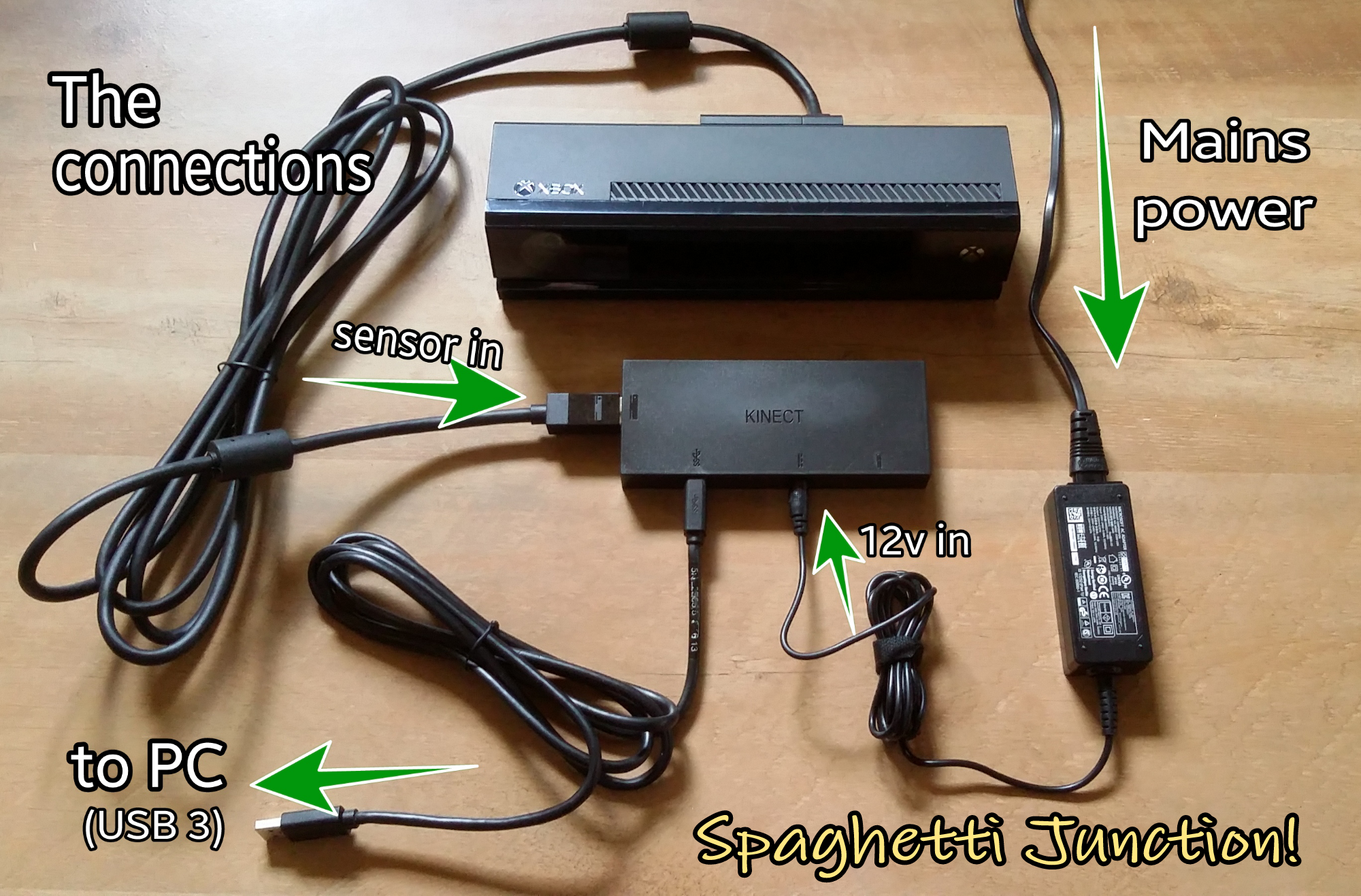
|
|
By webfame - 8 Years Ago
|
you can make your own kinect adapter from for under $10 if you know how to find the parts and have a little wiring skill.
Here's how I made mine
https://www.youtube.com/watch?v=z7QejwPP0T0
https://drive.google.com/file/d/1-MqfL15ebvBsC-lFlePLoEF2rzVnD3G3/view
|
|
By sonic7 - 8 Years Ago
|
Further 'findings' (for those wanting to dig deeper) .........
I was surprised to notice that the Kinect V2, (running on iClone 7.21), didn't seem to discriminate between a 'low poly' avatar like 'BigBoss Templar' (6,737 polys) and a 'heavier' one such as 'Chuck' (25,578 polys). The performances (or 'lack there-of' in my case), were virtually identical. I even tried displaying the avatar as wire-frame - but I saw no performance gain.
However, what did surprise me, was that when carrying out the same test in iClone 6.5, the 'smoothness' during preview or capture was much improved.
So I can only conclude that either IC7 uses/needs more system resources (to the detriment of mocap data processing) OR at the very least, is allocating resources in a way that impedes the smooth flow of data from 'getting to where it needs to go', if you get my drift ......
I've also noticed that the system 'requirements' for the 'iclone' plug-in - exceed those of other (similarly purposed) softwares.
I'm extremely interested in this because it's no 'small' matter to sell and then repurchase a more powerful PC - whether it's a desktop or even a laptop.
.... more findings to come .....
◇◇◇ It’s not whether you get knocked down, it’s whether you get up. ◇◇◇ - Vince Lombardi
|
|
By Snarp Farkle - 8 Years Ago
|
|
sonic7 (4/21/2018)
..... I was surprised to notice that the Kinect V2, (running on iClone 7.21), didn't seem to discriminate between a 'low poly' avatar like 'BigBoss Templar' (6,737 polys) and a 'heavier' one such as 'Chuck' (25,578 polys). The performances (or 'lack there-of' in my case), were virtually identical. I even tried displaying the avatar as wire-frame - but I saw no performance gain.
I just used my CC Snarp character for my test, he's at 46,810 polys. I figured that if he failed the test I'd try a low poly character next, this is good info Sonic.
However, what did surprise me, was that when carrying out the same test in iClone 6.5, the 'smoothness' during preview or capture was much improved...
This is good to know too Sonic, I installed iC7 on the laptop for this test but might try iC6 to see if I get any improvements in frames' per second, I wasn't paying attention to the frames' per second during this test but will take notice of it before I switch over to iC6 for the next test, it was usable data but a little choppy and slow to respond in iC7 during the mocap test.
:exclamationmark: My laptop specs are: Lenovo G505 - 15.6" - AMD A6-5200 4 Cores 2 GHz - 16 GB RAM - 500 GB HDD - AMD Radeon HD 8400 Graphics - Dolby Advanced Audio - 1366 x 768 (HD) Display
|
|
By Snarp Farkle - 8 Years Ago
|
Here's a quick video I put together to show the raw mocap data from my first test and a quick scene to show how I'd use one in iClone7.
Obviously I need more practice LOL! :P
|
|
By sonic7 - 8 Years Ago
|
|
Snarpe ....... I'm going to catch up on your video tomorrow (unfortunately) ..... we had an electrical storm Saturday night has put us out of action with our main internet ...
|
|
By Snarp Farkle - 8 Years Ago
|
:( That's a real bummer Steve, we've had our share storms with high winds and rain where I live, the last one had 40-50mph winds that tried to take off my steal roof! Now it leaks when it rains, oh well, something else to keep me busy this summer! :crazy:
I'll be doing another test in a day or two, I've got some idea what I want to do but still need to test the limitations of the iClone mocap system some more to get a better feel of the flow, I may use the "Upper Body" capture feature more though since I can add lower body motion in iClone. There are some idle and step motions I want to capture and will use the full body capture for those providing I get the sliding feet problem sorted out, from what I've read the "Foot Contact" checkbox in iClone needs to be UN-checked for better results so we'll see.
Eventually I will be giving Blender Mocap a try also, I'm interested in using the Kinect with f-clone in Blender for a low cost facial animation system that can be used with iClone and there may be a few more useful mocap features to do in Blender as well.
I hope your situation improves soon Steve!
|
|
By webfame - 8 Years Ago
|
Also, you can cut the kinect v2's cable and just splice a USB 3.0 male connector cable (blue, says SuperSpeed on it) and a 12v 2.5a to 3a power adapter to it.
You're likely to have either laying around at home and it's the cheapest and easiest route if you don't care to plug your Kinect into an XBox One game console ever again
Just match all the standard USB 3.0 wire colors and ground wires together on both cables, with the light brown (+) and black(ground) wire on the Kinect cable going to the positive and negative wires of the power supply, respectively.
Theres a black and white striped wire on the Kinect cable that is a 'debug' wire - its not used for anything, just terminate it with tape
Thats how I've done my second Kinect One - works like a charm.
Of course, make sure you know or at least read up on how to splice USB 3.0 cable wires properly (soldering, heat shrink, electric tape etc) - I take no responsibility if you fry your hardware.
|
|
By sonic7 - 8 Years Ago
|
Hi webfame .... Yes - there's quite a few YT videos and other documented instructions on doing these types of hacks .... (I'd seen quite a few re: adding your own power supply - but your mention of adding the USB 3 connector is a first for me).
Certainly a big money saver if you've got the dexterity and experience with soldering at that scale - (the adapter units are way over priced). Glad to hear it worked for you! And like you say, if anyone decides to go this route - it's 'do it at your own risk' .... :) ...
|
|
By sonic7 - 8 Years Ago
|
OK. after 9 days without NBN, they (finally) actually showed up and fixed it!
There's a saying about Western Australia (abbreviated W.A.) ... - that W.A. actually stands for 'Wait A-while'.
Snarpe! ... I just viewed your test footage - I'm impressed! You're at least getting a workable frame-rate there, so this proves:
1. It's 'do-able' on a laptop and
2. 4 cores is the 'key' to success with the iClone mocap plugin.
(By comparison, my laptop captured very low frames rates, (having only 2 cores) - even though the CPU speed was 'up there').
In your video's 2nd part, I loved the movements of the 'fingers'. (The V2 sensor claims it can resolve down to finger width).
Were those finger movements as per the 'capture' only - or did you have to do some 'adjusting' after capture?
|
|
By Snarp Farkle - 8 Years Ago
|
|
sonic7 (5/1/2018)
OK. after 9 days without NBN, they (finally) actually showed up and fixed it!
There's a saying about Western Australia (abbreviated W.A.) ... - that W.A. actually stands for 'Wait A-while'.
Glad to see you're back up and running again Steve! It's funny that the same company that takes it's good ole time coming out to fix things will be right at your doorstep the next day to cut you off when you don't pay your bill! LOL! :P
Snarp! ... I just viewed your test footage - I'm impressed! You're at least getting a workable frame-rate there, so this proves:
1. It's 'do-able' on a laptop and
2. 4 cores is the 'key' to success with the iClone mocap plugin.
Yeah what I have seems to work okay, but it could be better. I'll get a better idea once I do the second test run and pay attention to the frame rate this time.
(By comparison, my laptop captured very low frames rates, (having only 2 cores) - even though the CPU speed was 'up there').
Well you actually have 4 cores, every chip has twice as many cores than what is advertised. The other 2 cores are reserved for windows, but in my case I found that I could invoke my other 4 cores giving me a total of 8 working cores on my desktop computer, I'll have to try that trick on the laptop too, maybe it will help with a better frame rate, who knows!
In your video's 2nd part, I loved the movements of the 'fingers'. (The V2 sensor claims it can resolve down to finger width).
Were those finger movements as per the 'capture' only - or did you have to do some 'adjusting' after capture?
I read that the sensor could do that also but didn't see the effect of separating finger movements, this might be something that will only work using the SDK and Blender, I'll try to figure it out on the next test. The finger movements you see in the video I did using the Motion Puppet, I just picked a couple of different ones, masking out the body parts I didn't want to change and then just kept trying different ones for the effect I was looking for, which was actually for my character to be using holographic interface to do brain surgery! I only spent about an hour on that project, maybe I'll revisit it someday to make a better one! ;)
|
|
By sonic7 - 8 Years Ago
|
Well, while Mike Kelley's eagerly awaiting delivery of a 'Perception Neuron' Rig, and Rampa's following the progress of a bluetooth 'wearnotch' product, - I'm chiming in here with more on the Kinect v2 Mocap system....
Firstly, I've just received a pleasant surprise today regarding the 'System Requirements' for the Kinect v2 (in my case at least).
Throughout this thread, I've been of the opinion that my particular PC laptop was 'deficient', ie: lacking in number of 'cores' ... 'Not so' it seems.
After downloading the 'Kinect v2 Configuration Verifier' just now, and 'running it' - I was pleasantly surprised when it returned the following results:
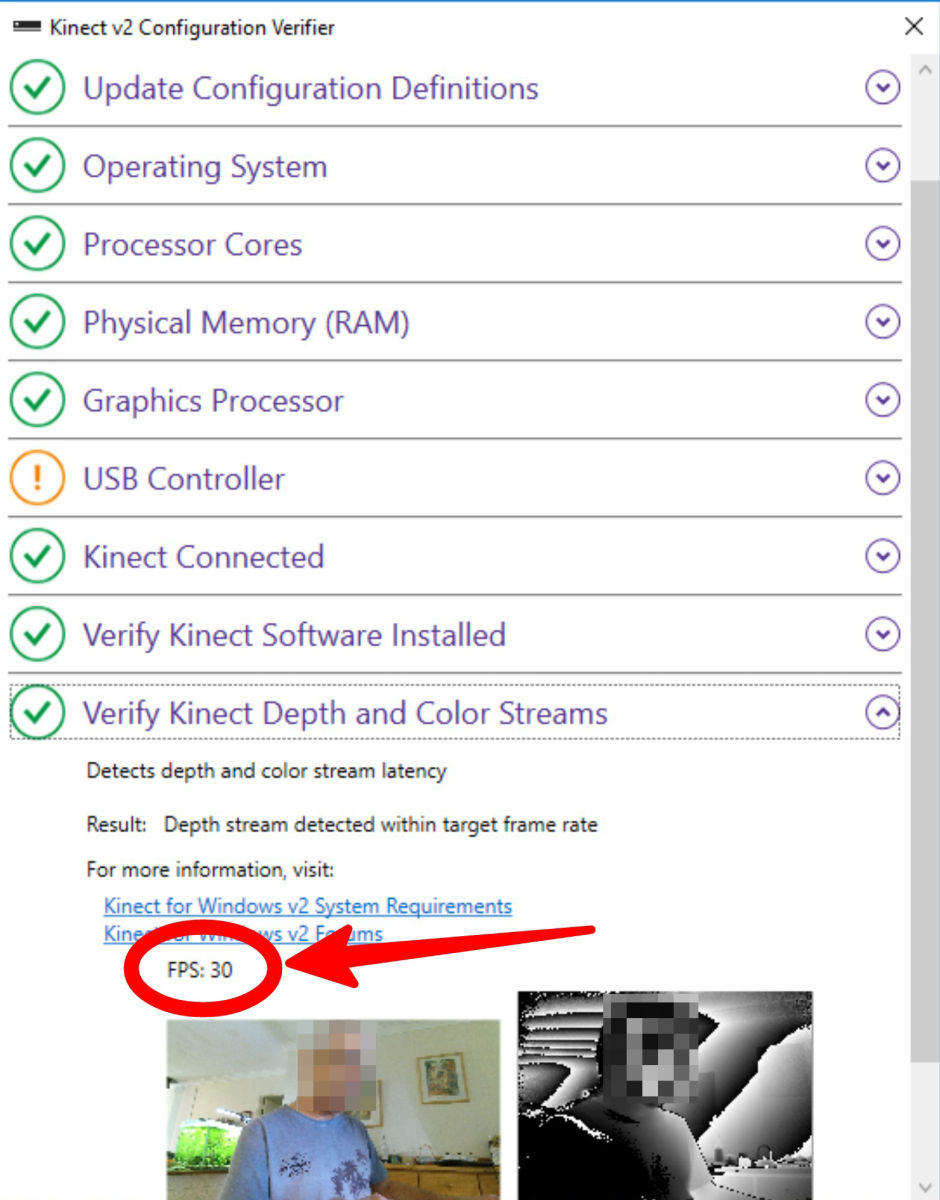
Download link for the Kinect v2 Configuration Verifier: https://kinect-configuration-verifier.en.lo4d.com
And the *USB Controller* result being 'Amber' (not *Green*), simply means the test couldn't verify 100% that my USB-3 was 'compatible' (but it is). Also very interesting is the reported '30 fps', though to be fair, you hardly have to move the mouse and she'll drop to 29 or 28 fps .... Even so, it proves that even my humble little 'toy' (relatively speaking), is 'good to go', and I no longer need 'assume' that it's 'way under spec' .... (Edit: No - it IS under spec, as we'll find out later).
But that's all 'theory' and the real world 'practical' side of things is what really matters.
Now, I'd really *love* to do some further 'testing', but my '15 day trial' has ended, during which time I was 'off the air' and without internet for 9 of those days due to storm damage - which didn't help). Now I'm scouring the internet for some free or trial software so I can get back into running and testing this v2 device .... so if anyone has any kind *suggestions* about which capture software to *try* - I'd really appreciate it - (would be most welcome). :)
|
|
By Kelleytoons - 8 Years Ago
|
Brekel has a free trial, and I think iPisoft does as well (iPisoft is what I would recommend -- although it's a yearly cost it's superior software. I still have a three year license for their 2-Kinect version I haven't even activated yet, and I've been using my one license for nearly three years now.
As long as you don't turn around (stay facing forward) and watch your arms and legs so they don't occlude you can get some very nice captures with a 1-Kinect system (however, those limitations are pretty severe, as you'll find. It's mostly good for the "talking heads" sort of television anchor animations you can do).
|
|
By sonic7 - 8 Years Ago
|
|
Thanks Mike ... I'll give the Brekel trial a go I guess .... (I've 'heard of them') ....It can become very confusing ... at the moment, all that's going through my mind is 'truebones', 'ipisoft', 'brekel', 'web animate', 'Ikinema', 'NI Mate', etc etc I don't know whether I'm coming or going - I'm frankly getting very confused :crazy:....
|
|
By Kelleytoons - 8 Years Ago
|
|
But DO try the iPisoft, if you haven't already worn out your trial with them. They are far superior (the Brekel "pro" solution might be worth looking at, because he's improved it, but when I tried his software a few years ago it wasn't any better than RL's crappy plugin).
|
|
By kungphu - 8 Years Ago
|
|
I had the same experience with Brekel. I tried with the new Kinect and the motion capture wasn’t exactly stellar and if you turned or rotated the whole thing went out of whack. Wasn’t even worth using. I turned to using stick motions and keyframing at that point. Oh and converting a bunch of motions to ipuopet motions. Very handy for quick animations!
|
|
By sonic7 - 8 Years Ago
|
kungphu >>>> ".... Oh and converting a bunch of motions to ipuppet motions. Very handy for quick animations...." <<<<
kungphu - can I please ask 'what type of motions' did you convert into ipuppet motions? Were they your 'Brekel captures' that you converted to ipuppet? thnx :)
|
|
By kungphu - 8 Years Ago
|
|
Hey there, I didn't convert any of the brekel motions because honestly none of the motions I got from Brekel were really wroth converting. I did a pass through of some of my favorite motions; some from various iclone packs like chuck and the neighbors and some of the communication motions; also a bunch of the mixamo motions that were longer and had "interesting" things going on. THe beauty with ipuppet is being able to tweak real time and not actually apply the motion. A preview if you will. What I'd do is move the elbow, neck, etc. and change the speed exaggeration to get something that worked (at least part of the motion was close to what I needed). I'd apply it and then just trim the clip saving what I needed. That process was a big time saver when I was making a short film on a weekend deadline. Hope that explains the method to the madness.
|
|
By sonic7 - 8 Years Ago
|
OK - here's the *latest* with this 'pursuit' of mocap capturing here on Snarp's thread ....
After looking long and hard at the other solutions 'out there', I've decided I'd *prefer* to keep my work-flow inside iClone if possible. So, (since my trial had expired), I went ahead and purchased Reallusion's Kinect for X-Box One Mocap plug-in ... After doing some more tests, I again found my laptop *laboring immensely* and simply not up to the task. The 'Configuration Verifier' had been warning me correctly - it had shown 30fps - only when nothing else was happening - no iClone loaded, no mouse movement - nothing..... I had to totally rethink things.
After a long deliberation, I've decided to 'upgrade' my laptop to a beefier one.
So the order's been placed, and delivery will be around the end of next week.
It should *easily* handle Mocap capture using the Kinect v2, - so hopefully I'll be able to do some *proper testing* soon :) ......
Steve.
|
|
By Snarp Farkle - 8 Years Ago
|
Good to hear you're still at it Steve!
I'm still out of the game because of rotator cuff surgery for another 6 weeks at least, hard to do mocap one handed, LOL! :P
|
|
By mr brush - 8 Years Ago
|
Hi guys. I was following the discussion and wonder if you have tried ipi recorder or ipi studio. They are both free and from what i hear they are better than the iclone plugin and brekel. Im also going to try them both when i return home in 3 weeks time but i just thought i'd mention it just in case it doesn't work too good.
|
|
By mr brush - 8 Years Ago
|
There is a free trial for 30 days or the full lifetime plugin is 195 dollars. Im tempted.....:D I'll look on youtube for comparisons versus the iclone plugin....Let me know what you think.
|
|
By sonic7 - 8 Years Ago
|
G'day mrbrush .... I haven't tried the 'others' as yet (been upgrading my Laptop recently) - but will be getting back into testing soon .... Personally, I'm *hoping* to get usable results from the Reallusion Plugin .... I'll know for sure during the coming week .... (Snarp's out of action for a while - but *hopefully* we'll both get to compare notes before too long .... :)
|
|
By sonic7 - 8 Years Ago
|
Hey .... mrbrush - I'm actually pleased you posted just now. It made me take a look at the iPi website where I just noticed they're promoting their new Version 4 as well as their new 'perpetual' liscencing model. They're offering 30% off until July 31st, meaning that their iPi Express (perpetual) is discounted down to $136.50 - if I've done my sums correctly ....and that *could* be rather tempting ....
Sorry - I didn't see your 2nd post !!!
This, of course means I'll be testing BOTH (Reallusion's & iPi's) over the next 2 or 3 days - incase I *need* to grab that discount .... thnx for the *heads-up* on this .... I sure do appreciate it!
|
|
By mr brush - 8 Years Ago
|
No problem. Its worth doing some investigation on this as the youtube videos i've seen seem to show pretty good results. I dont watch the professional videos because they always look perfect but the normal user videos seem very usable. The only downside i can think of is that they may end up in fbx format so its a conversion within 3dxchange but its only a couple of minutes so its worth it.
|
|
By Kalex - 8 Years Ago
|
Hello guys,
I was reading your posts about the other tools for motion capture and I can assure you, the results with Ipi Recorder are simply amazing. It requires a kinect (of course), but the precision of the movements never cease to amaze me. I've won a lot of time since I use this software, I don't have to work a lot on the motions after recording them.
It's a software that can record at 360°, but you need 2 kinects and 2 computers that can run them... It's the only negative point =/
|
|
By animagic - 8 Years Ago
|
Mike Kelley (KelleyToons) has done a lot with IPI and has reported quite positively about it. He may chime in.
Perpetual licensing makes this actually attractive plus the fact that there is now a version with real-time preview.
|
|
By Kelleytoons - 8 Years Ago
|
I'm pretty sure Sonic7 isn't interested in the two Kinect thing, but I've found it's the only usable way to record motions with Kinect.
And, yes, I do/did like iPisoft, at least the two Kinect version, but there are more drawbacks than just the fact you need two computers. It's still a bit finicky in getting the motions correction (the post processing) and the biggest issue is area size -- due to the way the Kinect works you need to have at least three feet in front of it to capture the whole body, and then it will only do an area of around 9 feet in diameter, so it's pretty limited in that regard. As long as your motions can be captured in that small an area you'll be fine, but I ended up going with the Perception Neuron.
But that's the thing about mocap (or, really, anything we do with our art): as soon as you get a taste, you want more. It's why we keep getting after RL to give us better tools despite us having one of the most impressive Real Time sets around. Folks are never satisfied <g>.
|
|
By sonic7 - 8 Years Ago
|
Just be *aware* - this 'iPiSoft' offer's not as attractive as it seems - by the time you add in the *GST* (extra) - and the 'exorbitant' exchange rate if you're purchasing in *other* currencies - the so-called discount 'evaporates' ...
|
|
By Kelleytoons - 8 Years Ago
|
If iPisoft ends up being what anyone wants, they always have a terrific sale around Black Friday (where you can buy three years for the price of one -- I assume they will also offer similar deals for their perpetual license, but it's new so it wasn't available last year).
Again -- I'm pretty sure anyone who starts with mocap will end up moving away from the Kinect solution (but if they don't, I have a great offer for anyone wanting the units, as I have brand new in box Kinects I'm going to eBay soon :>). Heck, I may even sell my three year never installed iPisoft 2 Kinect license (assuming they'll let me -- I need to ask them, but I bought it during the sale last year and have never used it, and they said the clock won't start ticking until it's installed. For a few hundred it would be a steal).
|
|
By sonic7 - 8 Years Ago
|
Yeah Mike ..... "The jury's still out on this" - for me - I'm afraid.
I've been playing around with my purchased "Reallusion Mocap plugin" - which I fondly refer to as 'the jitterbug'. lol :)
At the same time I've been playing with "iPiSoft's 4th generation Recorder & Studio" - just when you *think* you've got a good capture - after 'aligning' your capture with the dummy, then importing and converting to 'Non Standard' in XChange - you find out perhaps you *haven't*. - it can flip limbs in random directions :(
As well I've been playing with "BrekelPro Body v2" - which is a lot quicker than iPi - no calibrating - nice UI - pseudo hand gestures .... but again when 'testing' after making it 'Non Standard' in Xchange, it *can* offer up surprises, but not as bad as iPi's on my tests.
"Fastmocap" is another one - but haven't tried it / can't find much on it. It's a tad cheaper at $99 USD. What little I've seen of it looks reasonable .... There's others too ...
Steve ....
Edit: Nah .... that "Fastmocap" is for the 360 ....
|
|
By Kelleytoons - 8 Years Ago
|
What you are discovering is that single Kinect capture just has too many "gotchas" -- once you go to the two Kinect iPisoft you will eliminate a LOT of problems (at the cost of a much more complicated setup).
It's like the "there's no such thing as a free lunch" (TANSTAAFL) meme -- or, as we used to write on the blackboard (yep, back that far) "Good, Fast, Cheap" and then tell them they could pick any two. Mocap actually fits that paradigm almost exactly -- you can get something very cheap and fast, but it won't be any good. You can get something cheap and good, but you will spend a lot of time in cleaning it up (so not fast). And if you want it both fast and good -- well, there's the PN suit <g>.
I think the iPisoft two camera is a pretty good compromise -- not extremely cheap, and not extraordinarily fast, but very good and reasonably priced. But I moved on and I don't miss it.
|
|
By sonic7 - 8 Years Ago
|
I've seen some impressive results with 'webanimate' - examples from both iPi and Brekel captures made 'a whole lot better'....
Makes me wonder whether 'webanimate' could clean up iClone's motion capture data .....
|
|
By Kelleytoons - 8 Years Ago
|
I tried WA (actually even bought it) and haven't been successful with it much -- but perhaps you'd have better luck (getting the results to it and then back into iClone can be very frustrating). They have a free two week trial so it's always worth a try.
Again -- TANSTAAFL.
|
|
By sonic7 - 8 Years Ago
|
Hey Mike - They say in their 'trial request' page:
"You must also choose either Action for Maya or Action for MotionBuilder as a part of the package"
Which would I go with? - or wouldn't it matter ....
Actually their request page is a bit of a mess ... (posts are dated 2015?). Ahh - no matter - found a more up to date page ...
|
|
By Kelleytoons - 8 Years Ago
|
|
You don't have to choose that -- you might be looking at the wrong thing. The WA I bought was just the standalone package.
|
|
By mr brush - 8 Years Ago
|
I just bought the ipi express perpetual for 137 British pounds. You were right about the 30% offer which will finish tomorrow (31st July). I was also careful about the exchange rate. I tried the US dollar which tried to charge an aditional 30 pounds, but its easy to go back and change to another currency. All in all im quite happy about the price. Another good thing was that i read this:- In case of tracking errors user may want to redo tracking for particular limb
- Now you can select body parts (arms / legs / torso / head) for tracking
- Tracking will be done for selected body parts only, other body parts will not be re-tracked
- This makes clean-up process much faster
and also this. - User can see how the motion will look on 3D character, and improve motion accordingly right at the time of acting and recording
- No need to redo multiple iterations of acting, recording and offline tracking
- Live tracking results can then be stored to disk for additional offline post-processing
* Currently available for single depth sensor. Support for multiple depth sensors is planned for Fall 2018
Unfortunately i cant test it for 3 weeks until i get home but i think i did the right thing.
|
|
By sonic7 - 8 Years Ago
|
@mrbrush .... I'm happy for you about your mocap decision - and thanks for your input on this thread. I wasn't aware of the 're-tracking' of individual limbs feature, so I'll check that out today. I'm getting the 'impression' that there's not a *huge* difference between Reallusion, iPi and Brekel. They're all pushing the upper limits of what's possible with a single depth sensor. Personally I like the single depth sensor approach - it's quick and easy to set up. In order of 'speed of use' of the 3 softwares, I'm finding the following:
● Reallusion (easiest/quickest)
● Brekel (a tad protracted, though still reasonably fast)
● iPi (the longest approach time wise)
Just 'capture' time here - I'm not factoring in the necessary *clean-up*.
There's another "Cinema Mocap" but I think it can only work with *Unity* - (and not the free version of Unity) - correct me if I'm wrong please ....
Anyway, keep us informed mrbrush - and let's know how you go with your mocap experience .....
|
|
By sonic7 - 8 Years Ago
|
Well - there's only 'minutes' left on that iPi "special" .... and over the past 24 to 48 hours, I've had my finger on the *buy button* a couple of times, But the same's been true for the 'Brekel' mocap software - I went very 'close' to buying it .... Basically, I've been alternating and testing these three: ▪iPi ▪Brekel and ▪Reallusion ...again and again .....
My conclusion (atm) is - all 3 are to some extent 'hit and miss' approaches to capturing motion (based on using a single Xbox Kinect version 2). Without the *action* being viewed in profile by a 2nd sensor, the single perspective is all too easily confused. You *could* make a case for the 'superiority' of iPisoft's approach given the amount of controls you have to tinker with - but that comes at a price - "time" - and that kills the 'instant creativity'. The latest Brekel approach I personally *like* because it's much quicker with less steps involved. It simply feels like more 'fun' to use - nice UI - easy to operate. (can detect multiple actors too).
But none of the 3 produced results I've been overly happy with - and with iPisoft and Brekel, I didn't know for a certainty what I'd captured until importing it into iClone. Even the behavior could change from xChange to iClone - not very reassuring .... (maybe it's me and the settings I'd used).
And that's the *plus* of the 'jitter bug' - (iClone's resident mocap software). Yes it can behave in strange ways - but it's WYSIWYG, so you're not left guessing. If it's a bad take - you know straight away, - If it's a good take - it's not going to change - it's right there where it's needed, in iClone.
I've done a couple of tests with 'condensing' a native iClone motion capture - then re-expanding it to reduce the density of the original key-frame count - and you can get some nice results. I saw a video on this here:
https://m.youtube.com/watch?v=CV_cwq9Jg0s
Not sure - but it might have been suggested by Rampa - in the comments section under this Youtube video, Rampa stated:
".....So I just discovered that the "Direct Puppet" has a significant smoothing effect. It will save you having to save and reload. Use it without actually doing any "puppeteering", and you'll end up with a new clip that just replaces the old one "in place". You can record across multiple clips, and they will be combined into one. It's like doing a mix-down. :) You could also try it in combo with the squish/stretch, and running multiple times....." I'm yet to test this part myself...
For me (atm), a 'single' Kinect sensor approach is as far as I wish to go. For that, I feel the instant/immediate feedback from iClone's mocap capture is a plus and it's perhaps worth 'putting up with' the jitters. Probably *many* extra takes will be needed to get that ONE jitter free shot, but would still be faster than using a separate app > Xchange > iClone > oh dear it's not right! > start over again .....
I think I'll continue tinkering with the Brekel trial to see if I can get some predictable iClone imports (the avatar seems to 'drift' once inside iClone).
Steve.
|
|
By Kelleytoons - 8 Years Ago
|
Steve,
My biggest issue with Kinect captures that were NOT in iPisoft (and this may have changed -- I have not tested Brekel in years, although the RL plugin is the same one it's been since it was first released) was with the feet. RL's plugin is practically worthless when it comes to lower body capture unless you are *extremely* careful (and even then -- you will get tons of foot sliding). That's where something like the PN has these systems beat -- foot planting is easily accomplished.
For upper body motion only Kinect is a pretty good solution, even a 1 camera version. And, of course, as I mentioned earlier the other weakness of Kinect (as well as the VIVE hardware) is area size, something again that a PN suit (or some other capture suit) will easily handle. But that goes hand in hand with the idea that as long as you're happy with upper body motion there's no real reason to look beyond a Kinect solution.
I'll be interested to see how you feel a few years down the road (assuming I'm still around). Again, not to repeat myself but as humans we always want to improve, and mocap is one of those areas where the technology is better the more you spend. I'm going to guess that if you keep animating you will also keep redoing and refining your workflow, and changing your hardware <g>. I know I have.
|
|
By mr brush - 8 Years Ago
|
I did have the brekel about 2 years ago and for me it was useless. A guy called Jasper refunded my money and he was a nice guy too. I never tried the reallusion plugin but the ipi takes only a couple of minutes to set up and seemes to give the best results judging by the youtube videos when i compared the two. Sorry brekel is out of the running for me.
|
|
By gordryd - 8 Years Ago
|
|
KT - awhile back it sounded like you were going to do a write-up comparing HTC Vive, PN, and (?) something else. Is that in another thread somewhere -- I am very interested in the results. - Thanks
|
|
By Kelleytoons - 8 Years Ago
|
Yeah, I was intending to compare what I consider to be "the big three" -- VIVE/Ikinema, Perception Neuron, and Kinect using the 2 camera iPisoft software. These three systems produce excellent mocap but otherwise are about as different as can be.
I guess I can still write up my thoughts -- I pretty much figured most folks weren't interested.
|
|
By animagic - 8 Years Ago
|
|
Although I eventually will want to get Perception Neuron, I decided to make use of the iPi offer, as I have a Kinect 2 lying around. It will be October until I can try it out.
|
|
By gordryd - 8 Years Ago
|
|
@KT - Seemed like you were heavily leaning towards Vive and then something changed, and now you seem to be favoring PN - what changed your mind?
|
|
By Kelleytoons - 8 Years Ago
|
It's in my thread about the VIVE, and probably best to look at it there in full context. But the short answer is that I had tracking issues that couldn't be easily solved AND I realized that hands captured simultaneously are a HUGE part of what we need in mocap.
For the same price (due to the subscription software the VIVE required the PN amounts to the same price) you get much better tracking AND hands. Not to mention there are no space limitations. None. It's kind of a no-brainer.
|
|
By sonic7 - 8 Years Ago
|
iPisoft: - Three versions *Express *Basic and *Pro - but the "Realtime Tracking" feature IS ONLY AVAILABLE in the more expensive "Basic" and "Pro" versions (NOT in the cheaper "Express" version - $195). (iClone's Mocap already has "Realtime Tracking" built in) ...
iPi's *strength* comes from their dual sensor setups imo ("Basic" and "Pro" versions) - but that's expensive for the small guy - $695 minimum, plus 2 x Kinect sensors plus 2 x power supplies, tipping you over $1,000.
Brekel: In a *non-ideal* environment with un-even lighting and barely visible floor reference, I was able to get more pleasing results with Brekel than with iPisoft (single sensor used). Brekel's current offering only allows for a single sensor to be used. The testing I did was with their "Pro Body V2" (at $139.00).
iClone: iClone's Mocap is $79 (member price). It's real-time, straight to the time-line. It is subject to excessive jitter even with the smoothing control set to maximum. 'Stable' (non-jittery) results are undoubtedly *difficult* to obtain - but I found iPisofts's "single" sensor ("Express") package also 'difficult' to obtain stable results from.
These are my personal findings and 'mileage *may* vary' depending upon your own setup / environment / settings used. Non stable (jittery) captures simply mean manual 'clean-up' is needed.
Would be great if others using the Kinect v2 would share their experience / advice as well. :)
|
|
By Kelleytoons - 8 Years Ago
|
I took a quick look at Brekel's V2 (the last time I checked it was V1) and, as I suspected, they show NOTHING about doing anything that a 1 Kinect solution won't handle -- IOW, you aren't going to be able to do any turns, or any arm or leg occlusion. Yeah, as long as you face DIRECTLY on to the Kinect and are careful with your arms (don't cross them) you'll be fine, but anything else... you're screwed.
I did download the trial but after looking at their samples (which are also carefully curated) I don't think I'm wrong, so I don't think I'll bother checking it out. This kind of mocap is practically useless for anything other than talking heads (i.e. news anchors) but if that's your target I suspect you'll be happy. But -- it DOES look better than the RL plugin (which is *completely* useless except for upper body capture) -- I've never tried iPisoft's single camera version so I have no opinion there.
As soon as you start doing anything real with mocap you find the limitations are... too limiting (which is why I dropped the VIVE -- it beats the hell out of 1 Kinect solutions, but it also has limitations which I just could not stand. Thank goodness for the PN).
|
|
By sonic7 - 8 Years Ago
|
Yeah Mike - there's absolutely no question about the 'occlusion' issues with a single Kinect approach. I've viewed *some* videos showing iPisoft captures supposedly overcoming these occlusion problems when processed through iKinema's 'webanimate' software. Frankly I'm a bit skeptical. I'm sure 2 Kinects would be fine though. For me (a small time hobby artist), it comes down to 2 choices (for using a *single Kinect*) ....
● RL >>> Real Time tracking straight to the timeline - high amount of jitters - many extra takes - a lot of manual cleanup. (Lowest price).
● Brekel >>> Non Real Time tracking - fast, no calibration setup - Low amount of jitters (when set right*) - some extra takes - some cleanup.
*I had to switch on Brekel's in-built 'Gimble Killer' filter in my tests - as well as substantially reduce the hand, forearm and leg 'Roll Sensitivity' sliders)...
And as you say Mike, a single Kinect sensor means avoiding shots with *occluded body parts* - unless you're prepared to make manual adjustments later to correct such shots. (Worth the trouble if 'most' of the shot is *free* from other issues).
But I don't want to hog any more time and space here - I've got *heaps* I need to get on and 'learn' about iClone animation yet ! ..... :unsure:
|
|
By illusionLAB - 8 Years Ago
|
|
If you already have the RL kinect mocap, then your best investment is iKinema's WebAnimate to eliminate the jitters and get your feet planted on the ground! I only used the RL mocap a few times before discovering Brekel - which I was able to get more use out of... better results and more comprehensive 'tweaks' to refine - I also like the visual feedback of seeing the pointcloud... made it easier to find the 'sweet spot' for capture. As for the Brekel pipeline, the two minutes extra to import the FBX through 3DX is nothing compared to the time you'll waste trying to cleanup the RL capture. Obviously, having WebAnimate helps Brekel in a big way too... but the crazy limb movements caused by occlusion cannot be saved by resolving - it just makes a smoother version of the craziness! Honestly, you're better off mastering the animation tools in iClone until a better mocap solution comes along - start by downloading ALL the free mocap files from Mixamo... it's a great resource. As for the IPI "two kinects" approach... I'm sure it's a noticeable improvement, but is still missing a huge chunk of the information needed to avoid occlusion problems - their "4 action camera" support looks more interesting, but it's 'early days' and I suspect it will take some time to get past all the challenges of that approach.
|
|
By sonic7 - 8 Years Ago
|
Hi Mark ....
Yes, I'd wondered about cleaning up RL Mocap via Webanimate - but was uncertain about how to go about it. I have the 'pro' version of XChange - so I couldn't figure *how* I'd get the motion data *out* of the iClone environment and into a form that Webanimate can work with. Unless there's some clever method ? (I currently have the demo version of Webanimate on my system). I mean that sounds *perfect* (if the cleanup worked) because it would mean starting with "Real Time Tracking" - so visual cues from the surrounding "set" environment would be available during a shot .....
|
|
By illusionLAB - 8 Years Ago
|
|
Sorry, forgot that 3DX "Pro" is not professional at all... no way to export FBX animation from iClone universe without Pipeline.
|
|
By Jesus Martina - 8 Years Ago
|
Dont forget theres one major deciding factor, and that is the ability to turn around in all 360 degrees of freedom. Remember none of the live or realtime kinect solutions offer this, There is only one "turn all the way around" solution. That is iPi. And if you use the kinect V2 with iPi, it is possible to do with only one kinect. just search 360 with 1 Kinect V2 Mocap on youtube. You should find several examples of this. So when making a decision about best MOCAP software, dont forget to find out which allows you to do the 360 degree turns. This is not possible with Brekel or any other realtime mocap solution like streaming to unity3d plug in. Only possible with iPi.
|
|
By sonic7 - 8 Years Ago
|
Yep - I can confirm that I've seen the iPi 360° demo .... here:
https://m.youtube.com/watch?v=YAunipIKEyw
I think you'll find there's a bit of 'tweaking' being done ....
At the end of the day, I don't think there's Quantum Leaps of difference between the likes of Brekel (admittedly, my choice), and iPisoft.
It's swings and round-a-bouts, each having advantages and disadvantages....
Just depends on your needs and workflow I think ....
|
|
By Jesus Martina - 8 Years Ago
|
Since that last link you posted was removed for some reason, Ive tracked down the new video link, so here it is for you, https://youtu.be/lzQ-i_XZRTk
|