|
Walvince
|
Walvince
Posted 7 Years Ago
|
|
Group: Forum Members
Last Active: 6 Months Ago
Posts: 99,
Visits: 972
|
Hi, I' trying to follow this tutorial but I've got a problem from the beginning... :doze:
When I add the PBR material to the prop, nothing happens. Well visually because technically in the material tab I can see that all seems ok (there's texture settings, etc).
Previously I saw a problem that could be the same. When I add water (props/water/still normal), it only add a monochrome surface with no water effect. I noticed that the diffuse map was empty, so it's probably the problem here but I guess it's not normal and that's there is a problem somwhere (files missing ?)
|
|
justaviking
|
justaviking
Posted 7 Years Ago
|
|
Group: Forum Members
Last Active: Last Year
Posts: 8.2K,
Visits: 26.5K
|
Hi.
Can you add a couple screen shots, please?
Is it safe to assume you're adding the PBR material using the drag-and-drop technique shown at the beginning of the tutorial you linked?
What are you applying the material to? An iClone primitive (plane, cube, etc.) or a more complicated item, one that might have multiple materials?
iClone 7... Character Creator... Substance Designer/Painter... Blender... Audacity...
Desktop (homebuilt) - Windows 10, Ryzen 9 3900x CPU, GTX 1080 GPU (8GB), 32GB RAM, Asus X570 Pro motherboard, 2TB SSD, terabytes of disk space, dual monitors.
Laptop - Windows 10, MSI GS63VR STEALTH-252, 16GB RAM, GTX 1060 (6GB), 256GB SSD and 1TB HDD
|
|
Walvince
|
Walvince
Posted 7 Years Ago
|
|
Group: Forum Members
Last Active: 6 Months Ago
Posts: 99,
Visits: 972
|
Well I am doing the exact same thing (I think) than in the tutorial, so I drag & drop the concrete_pavement substance on the soft cloth 64x64. Here is the global window after applying the material : 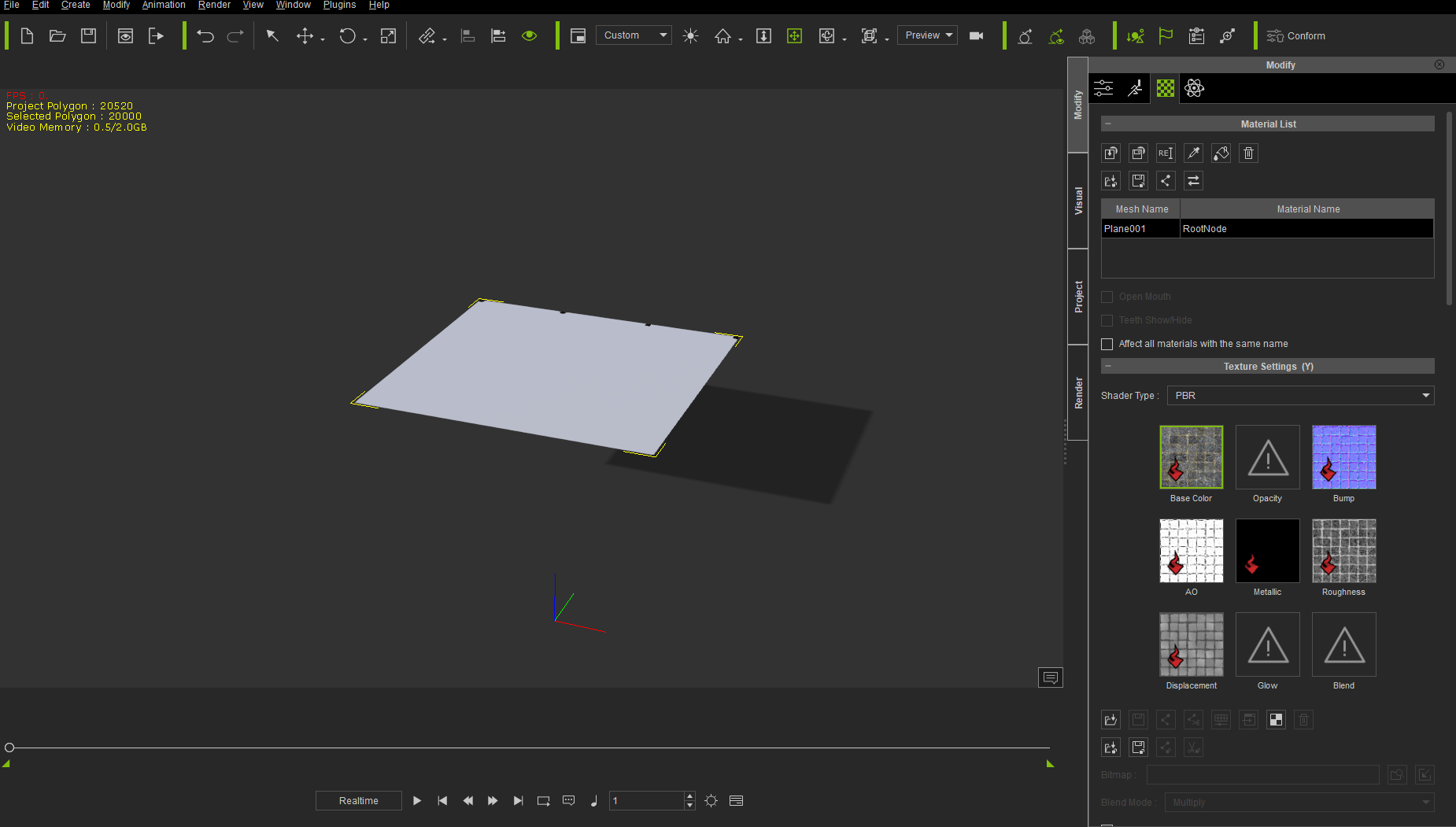 Then the Modify panel parameters : 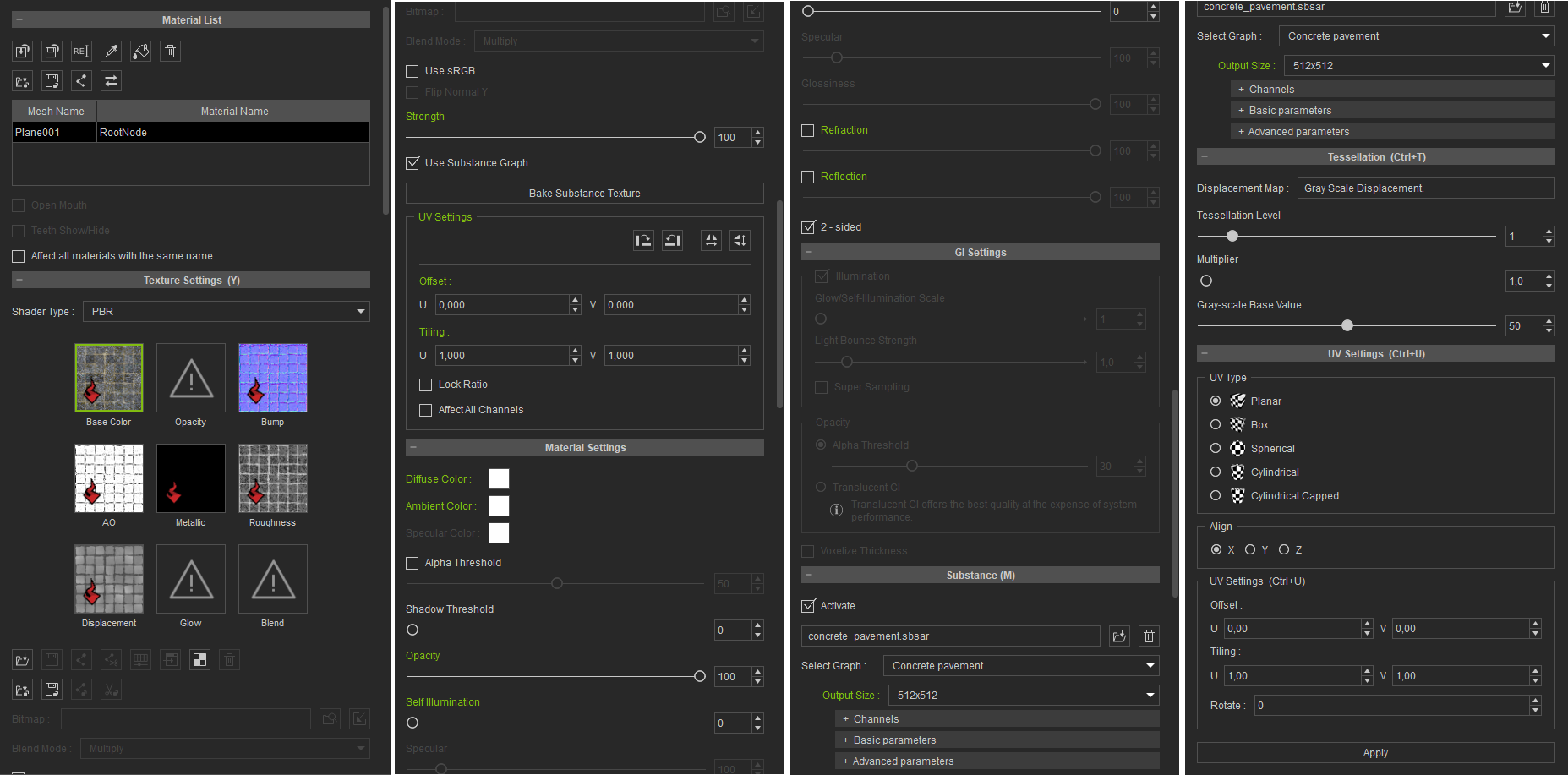 And the content : 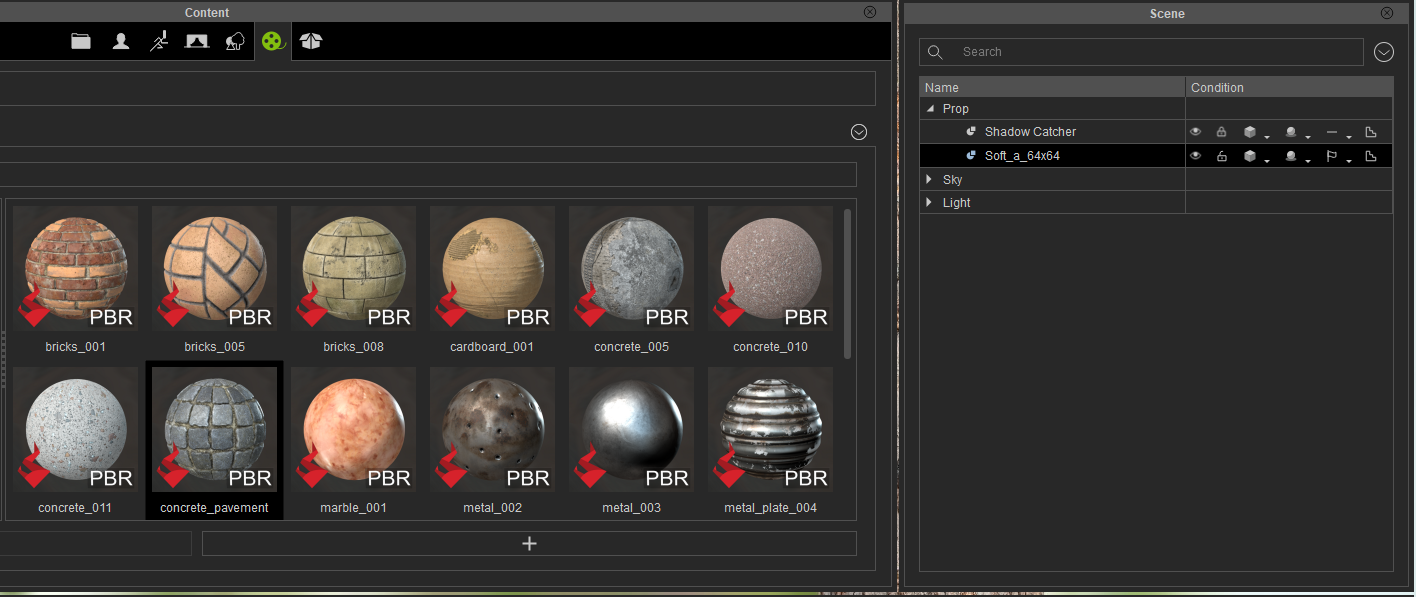
|
|
justaviking
|
justaviking
Posted 7 Years Ago
|
|
Group: Forum Members
Last Active: Last Year
Posts: 8.2K,
Visits: 26.5K
|
Try changing this setting (see picture) to "High." 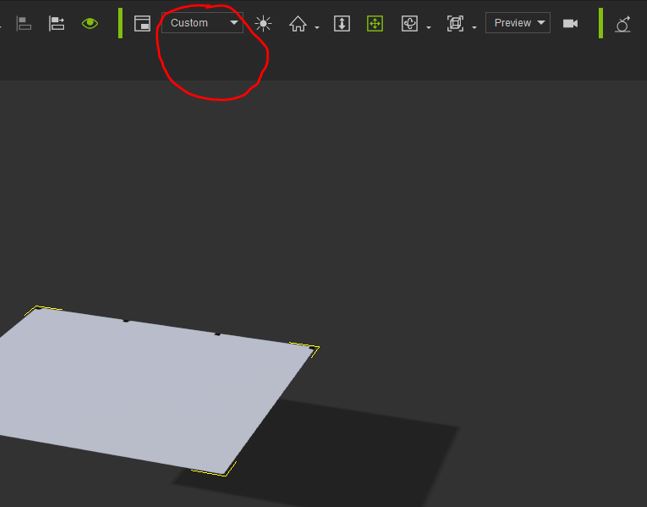
iClone 7... Character Creator... Substance Designer/Painter... Blender... Audacity...
Desktop (homebuilt) - Windows 10, Ryzen 9 3900x CPU, GTX 1080 GPU (8GB), 32GB RAM, Asus X570 Pro motherboard, 2TB SSD, terabytes of disk space, dual monitors.
Laptop - Windows 10, MSI GS63VR STEALTH-252, 16GB RAM, GTX 1060 (6GB), 256GB SSD and 1TB HDD
|
|
Walvince
|
Walvince
Posted 7 Years Ago
|
|
Group: Forum Members
Last Active: 6 Months Ago
Posts: 99,
Visits: 972
|
Wonderfull, that was it ! Thanks a lot !
Displacement Map and Substance were unchecked in the preferences, I didn't know we could customized that. Thanks for your help :)
|
|
rustybee255
|
rustybee255
Posted 4 Years Ago
|
|
Group: Forum Members
Last Active: 3 Years Ago
Posts: 3,
Visits: 94
|
Thx Walvince! Sometimes the most obvious adjustments are the most difficult to try :-)
|
|
annette.wilson1227
|
annette.wilson1227
Posted 3 Years Ago
|
|
Group: Forum Members
Last Active: Last Year
Posts: 1,
Visits: 67
|
You are so right, I tried everything but your solution.
thank you
|