|
Author
|
Message
|
|
Galfridus
|
Galfridus
Posted 10 Years Ago
|
|
Group: Forum Members
Last Active: 2 Years Ago
Posts: 727,
Visits: 2.2K
|
Snarp Farkle (8/2/2016)
@Galfridus I tried using your method only difference is I am using DAZ 4.8. I went through all the steps but when I come to the end of "using the data transfer modifier" link you provided and this statement; "Lastly, enter object mode > select your piece of clothing and then shift select your rig > CNTRL+P > with empty groups. And wa-lah!"
This is where I keep getting hung up because no matter what key combination I try I cannot select both the clothing item and the rig to continue on with the tuts. I'm obviously missing some thing or lacking an add on, something. I've tried with a skirt too with the same results, I'm at a loss here, very frustrating. :( I feel your frustration and wish I could offer some instant fix. I`m working on the very edge of my understanding so the best I can offer you is to try and show what I am doing. I`ve just been using a G5 Wizard avatar I bought from the Big Boss content store some time ago to try and move some of the cloth for use with CC. In this example from this afternoon the Cloth mesh is called "Wizard upper". This is what I did and this is what works for me.... 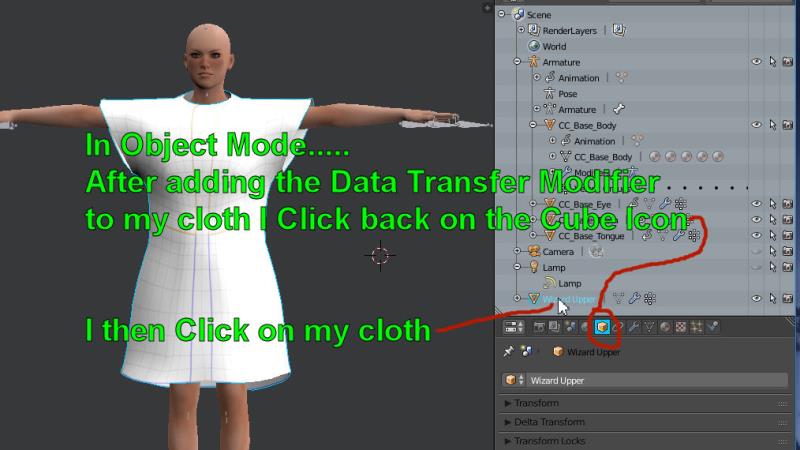 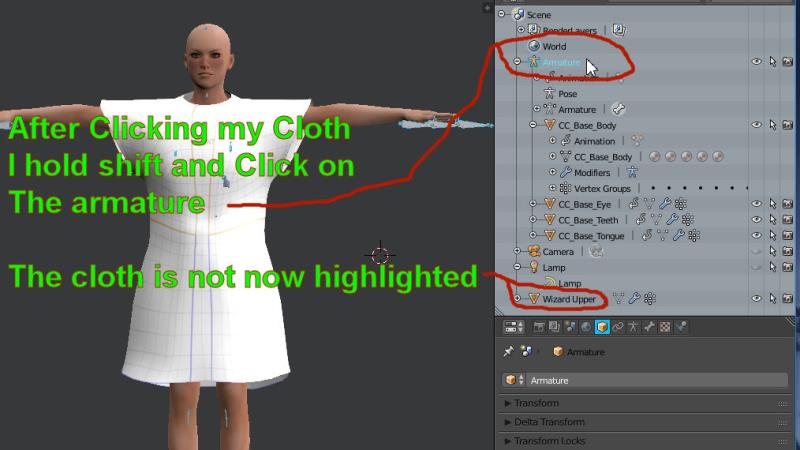 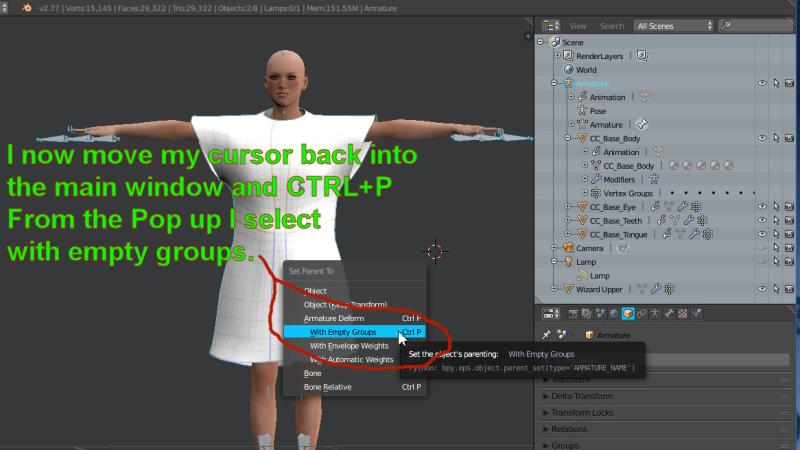 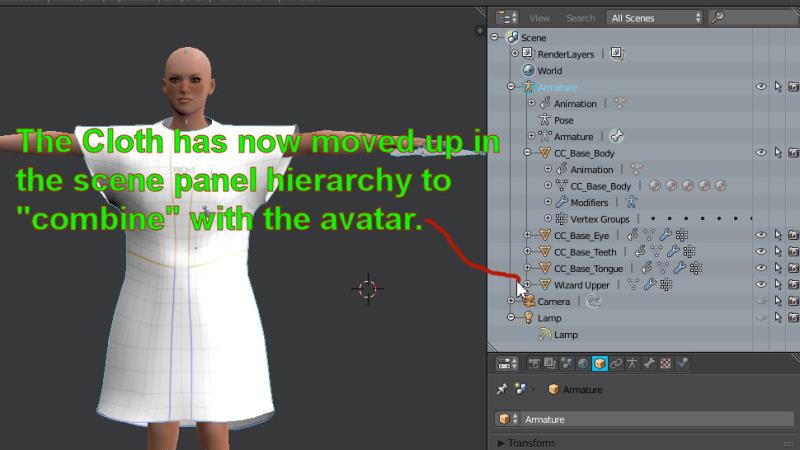 I hope that will help. Geoff.

|
|
|
|
|
Snarp Farkle
|
Snarp Farkle
Posted 10 Years Ago
|
|
Group: Forum Members
Last Active: 2 Years Ago
Posts: 770,
Visits: 3.6K
|
After following all the steps again this is what I get when I CNTRL+P after SHIFT SELECTING the CC_Base_Body because I get nothing when I SHIFT SELECT the Armature. So somewhere before this point I'm not getting something right. :(
Dell XPS 8900, Intel(R) Core(TM) i7-6700 CPU @ 3.40GHz, 3408 Mhz, 4 Core(s), 8 Logical Processor(s), 16 GB RAM, - 4 GB GeForce GTX 745, NVIDIA compatible.
Acer Aspire V Nitro Laptop, 2.5GHz Intel Core i5-7300HQ processor with 6MB cache, 256GB solid state drive, 16GB Ram, 4 GB NVIDIA GeForce GTX 1050 Ti graphics.
|
|
|
|
|
Galfridus
|
Galfridus
Posted 10 Years Ago
|
|
Group: Forum Members
Last Active: 2 Years Ago
Posts: 727,
Visits: 2.2K
|
Snarp Farkle (8/3/2016)
After following all the steps again this is what I get when I CNTRL+P after SHIFT SELECTING the CC_Base_Body because I get nothing when I SHIFT SELECT the Armature. So somewhere before this point I'm not getting something right. :( I can`t see where your Cloth is listed in the scene tree. It seems to be showing the body higlighted. Click on your cloth mesh in the tree (it should then be highlighted) then hold shift and click on the top armature in the tree this will then be highlighted and not the cloth. Then move your cursor over the main window and CTRL P. Geoff.

|
|
|
|
|
Snarp Farkle
|
Snarp Farkle
Posted 10 Years Ago
|
|
Group: Forum Members
Last Active: 2 Years Ago
Posts: 770,
Visits: 3.6K
|
Galfridus (8/3/2016)
Snarp Farkle (8/3/2016)
After following all the steps again this is what I get when I CNTRL+P after SHIFT SELECTING the CC_Base_Body because I get nothing when I SHIFT SELECT the Armature. So somewhere before this point I'm not getting something right. :( I can`t see where your Cloth is listed in the scene tree. It seems to be showing the body higlighted. Click on your cloth mesh in the tree (it should then be highlighted) then hold shift and click on the top armature in the tree this will then be highlighted and not the cloth. Then move your cursor over the main window and CTRL P. Geoff. Thanks for trying again to help me Geoff, This is exactly what I have been doing for days now and I get the same results, I get no action whatsoever when I click on the cloth mesh then hold shift and click on the top armature then move my cursor over the main window and CTRL P no matter where in the scene tree my cloth is located. I cannot get the cloth to parent to the armature, I've followed every tutorial and tip on the internet and still cannot get past this point. I'm at an end with this trial and error process, the Blender tuts are spread out between several version numbers and impossible for me to follow jumping between them and the forum's tuts on this subject. If someone nails this process down to a step by step tutorial concentrating on just "DAZ to Blender to CC" and show the completed process I would be eternally grateful. :unsure:
Dell XPS 8900, Intel(R) Core(TM) i7-6700 CPU @ 3.40GHz, 3408 Mhz, 4 Core(s), 8 Logical Processor(s), 16 GB RAM, - 4 GB GeForce GTX 745, NVIDIA compatible.
Acer Aspire V Nitro Laptop, 2.5GHz Intel Core i5-7300HQ processor with 6MB cache, 256GB solid state drive, 16GB Ram, 4 GB NVIDIA GeForce GTX 1050 Ti graphics.
|
|
|
|
|
Galfridus
|
Galfridus
Posted 10 Years Ago
|
|
Group: Forum Members
Last Active: 2 Years Ago
Posts: 727,
Visits: 2.2K
|
@Snarp Farkle I fully understand and being so new to all this myself I only have one other possible suggestion to offer from my own very, very limited experience. When I first started to try this last week I followed the vid by Alimayo Arangov which was posted earlier in this thread How To Attach Clothes To A Rigged Character Mesh In Blender 2.73 https://www.youtube.com/watch?v=WVfTRwXpmuQI got very frustrated that it did not work after many attempts. Only later did I find out I had downloaded the latestest version of Blender 2.77a for which the instructions for copy body weights in the vid are no longer appropriate. So...... I downloaded Blender 2.73a from here. https://download.blender.org/release/Blender2.73/I had my first success using that older version and simply following the vid. It was later, after some research, that I found the method to work with the latest 2.77a here:- http://stackoverflow.com/questions/34719718/transferring-rig-weights-from-one-mesh-to-another-in-blender-2-76/34760742#34760742Maybe following the vid with an earlier version of Blender will give you success, as it did for me and help restore your flagging spirits? I installed the older version of Blender without having to delete my newer version. Just a thought. :)Geoff.

|
|
|
|
|
Snarp Farkle
|
Snarp Farkle
Posted 10 Years Ago
|
|
Group: Forum Members
Last Active: 2 Years Ago
Posts: 770,
Visits: 3.6K
|
@Galfridus, I finally got it to work but not without some tweaking after trying your suggestion to use Blender 2.73a. It was me all along, I started out following rampa's tutorial on making a body suit and in that tut he had us hide the armature bones and that's how I set up the "startup file", being relatively clueless about Blender's UI I didn't know any better and kept clicking on the Armature's name in the scene list and of course that was never going to work, ha-ha-ha! :laugh:It was after looking over your last pics that I saw the bones sticking out and had an "AH-HA!!" moment then figured it out from there. I'll put something together tomorrow to show what I have to do to get it to work in case someone else gets lost in the shuffle! :)
Dell XPS 8900, Intel(R) Core(TM) i7-6700 CPU @ 3.40GHz, 3408 Mhz, 4 Core(s), 8 Logical Processor(s), 16 GB RAM, - 4 GB GeForce GTX 745, NVIDIA compatible.
Acer Aspire V Nitro Laptop, 2.5GHz Intel Core i5-7300HQ processor with 6MB cache, 256GB solid state drive, 16GB Ram, 4 GB NVIDIA GeForce GTX 1050 Ti graphics.
|
|
|
|
|
Galfridus
|
Galfridus
Posted 10 Years Ago
|
|
Group: Forum Members
Last Active: 2 Years Ago
Posts: 727,
Visits: 2.2K
|
@Snarp Farkle That`s excellent news. :DBlender was unknow territory. I found after struggling myself with new and unfamiliar routines a little success was the essential motivator. I read a comment from Rampa somewhere on the forum (can`t remember where) that Blender 2.77a was the version to use because the .fbx export was better. That`s why I did the web search to find how to "transfere the body weights" in that newer version and became able to move on from Blender 2.73a to 2.77a. I`ve since used 2.77a to follow Rampa`s "body suit" and "sewing" tuts. He has certainly done great work to support Iclone CC users. Still so much I want to do and can`t do yet but having taken these hesitant initial steps I`m feeling on a "positive buzz" to want to learn more. So pleased you too finally got things working. Good Luck. :)Geoff.

|
|
|
|
|
Cartoon Components
|
Cartoon Components
Posted 10 Years Ago
|
|
Group: Forum Members
Last Active: 2 Years Ago
Posts: 54,
Visits: 398
|
Hello everyone!! Ok, I see some of you are as frustrated as i have been trying to import clothing from sources like Daz3d, Poser, or OBJs to CC 1.5 for custom clothing.... The Reallusion Tutorials only instruct you to make clothing, or pass it through Maya... Now I have NO problem with Maya, i think it's a great program, But i don't have thousands of dollars a year to get a subscription... (especially since I'm saving up for that Perception Neuron 32 Alum Edition package)... :D So I decided to try blender for the first time and after many, MANY failures, have finally figured it out.... (I think)... I don't know if others have figured it out and aren't able to or don't want to share what they know, but i will.... There probably is a better way to do it, but it works... I'm a newbie to all of this, and learning as i go... Hope this helps!! cheers!! :w00t: (Blender 2.77, 3dXchange 6 pipeline, CC 1.5, iClone 6)
https://www.facebook.com/CartoonComponents/
|
|
|
|
|
sbaerman
|
sbaerman
Posted 10 Years Ago
|
|
Group: Forum Members
Last Active: 2 Years Ago
Posts: 298,
Visits: 1.3K
|
Hi Cartoon Components. Great video, any chance you have that in higher resolution. Youtube has it only in 360p :-(
Machines :
MSI Gaming Laptop, I7, GTX 1080, 16GB RAM, 512GB SSD, 1 TB HD
Acer Predator Helios 300 I7 10750H, 16GB, 1TB SSD, RTX 2070
|
|
|
|
|
Galfridus
|
Galfridus
Posted 10 Years Ago
|
|
Group: Forum Members
Last Active: 2 Years Ago
Posts: 727,
Visits: 2.2K
|
Thank you Cartoon Components for this really useful vid. I tried it and it works great. I`m particularly pleased to learn from it a new routine to transfer weights when using Blender 2.77a. I`m sure this will be very helpful to all like me who are just starting to use blender with CC. Thanks again Geoff.

|
|
|
|