|
By Miranda (RL) - 10 Years Ago
|
Character Creator works with most 3rd party application. Please post your methods and findings here for the community as a whole. Thank you all for your contribution!
Some workflow and reference information are collected from Beta Program. Thanks all dedicated in Beta Program, especially thanks to rampa. :)
Workflow: https://forum.reallusion.com/FindPost291504.aspx (by rampa)
Video tutorials and discussion thread: https://forum.reallusion.com/292091/Simple-Bodysuit-With-Blender-Tutorial (by rampa) (updated on July 27th)
- Quick Blender Bodysuit For Character Creator
- Setting UP Blender For Easier Use
- Quickly finishing the cuffs of the bodysuit
- Scale Those Blender Clothes
Video tutorials: https://forum.reallusion.com/FindPost291505.aspx
- How To Attach Clothes To A Rigged Character Mesh In Blender 2.73
Tips:
- Transfer skin weights: https://forum.reallusion.com/FindPost291507.aspx (by rampa)
|
|
By Miranda (RL) - 10 Years Ago
|
Here is a guide for Blender workflow. (by rampa)
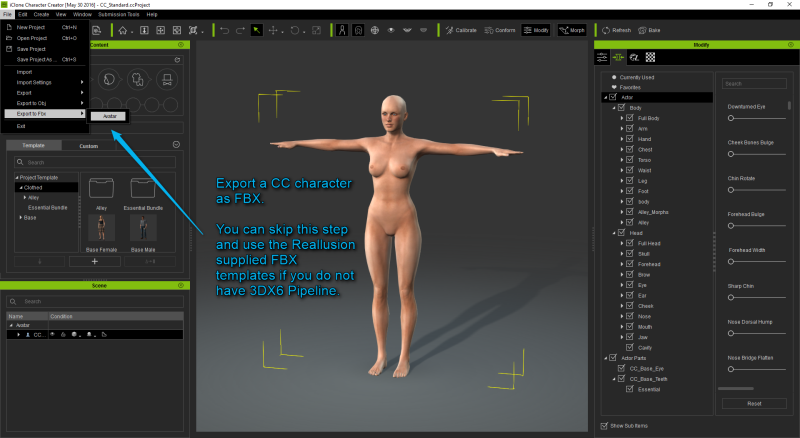
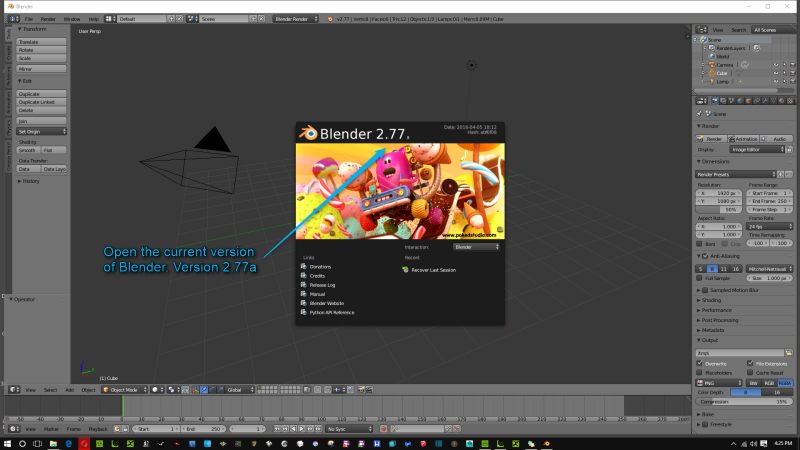
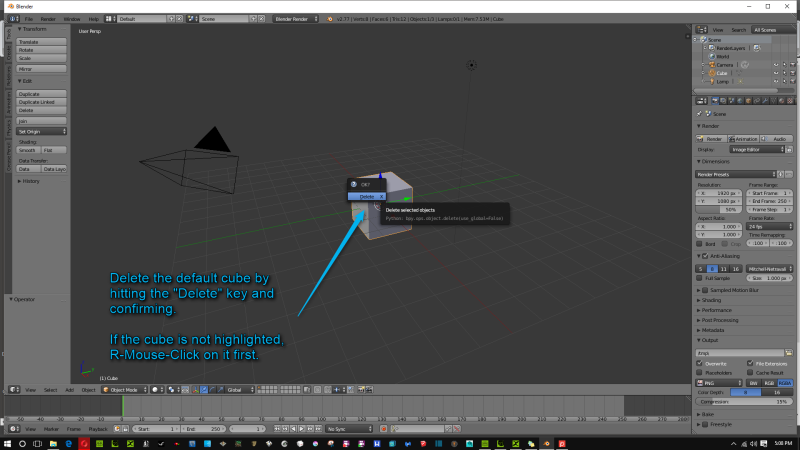
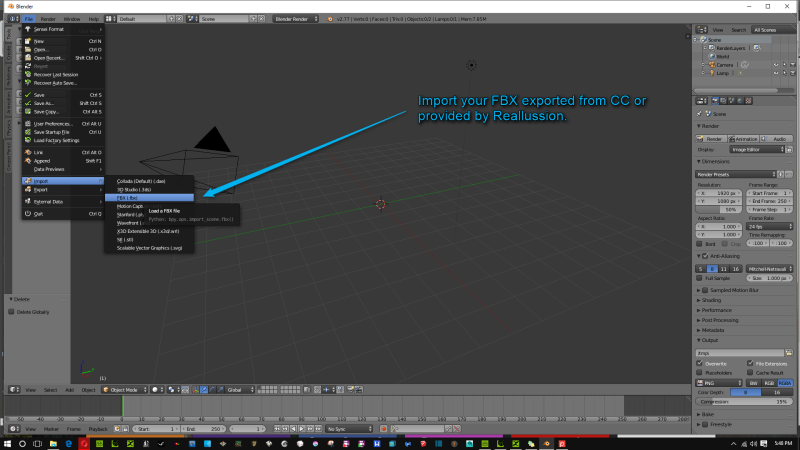
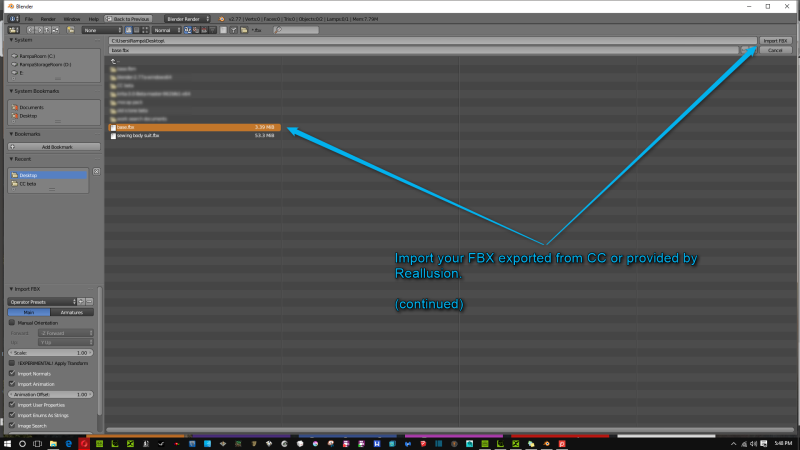
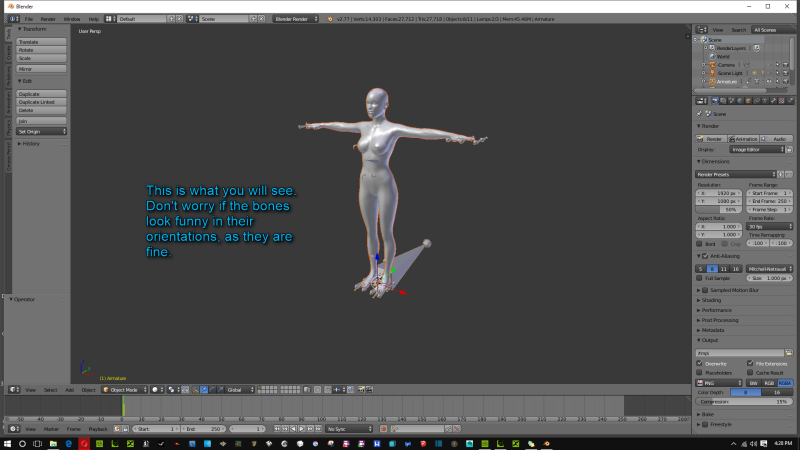
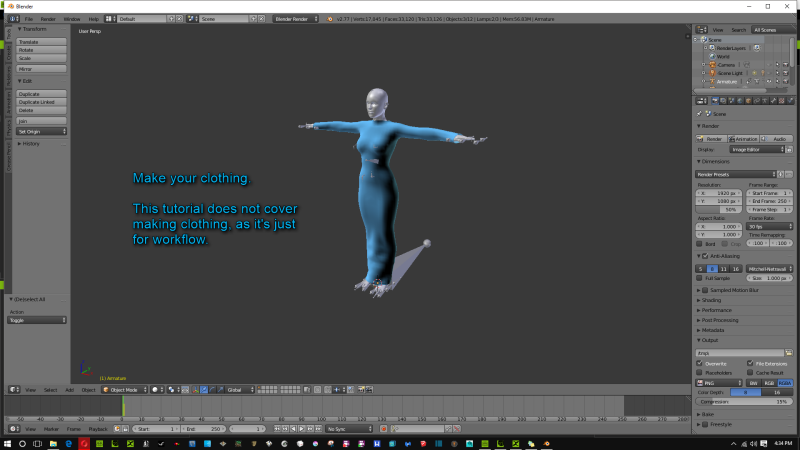
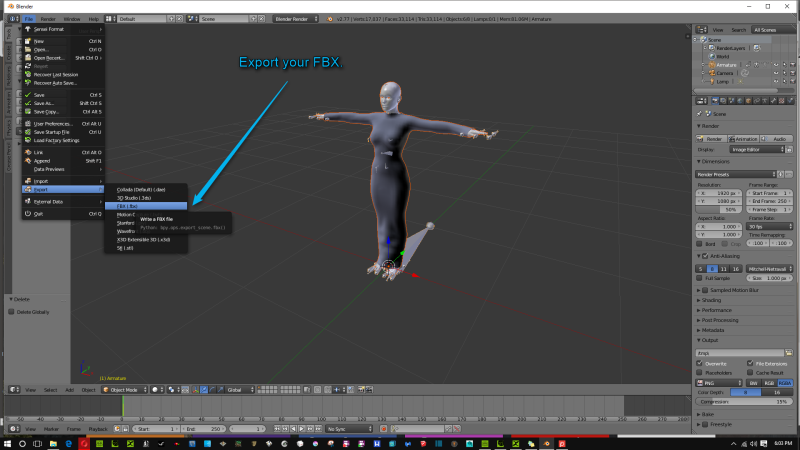
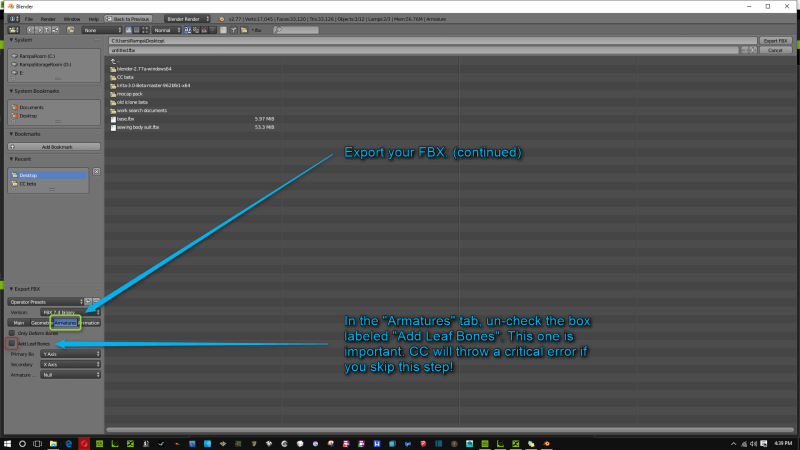
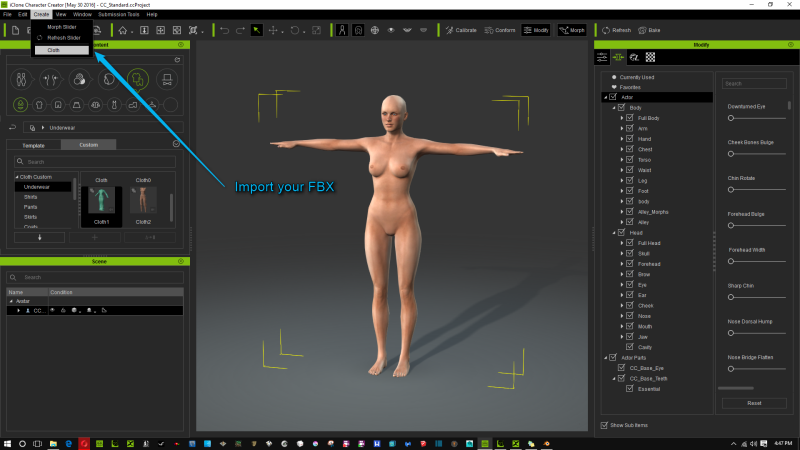
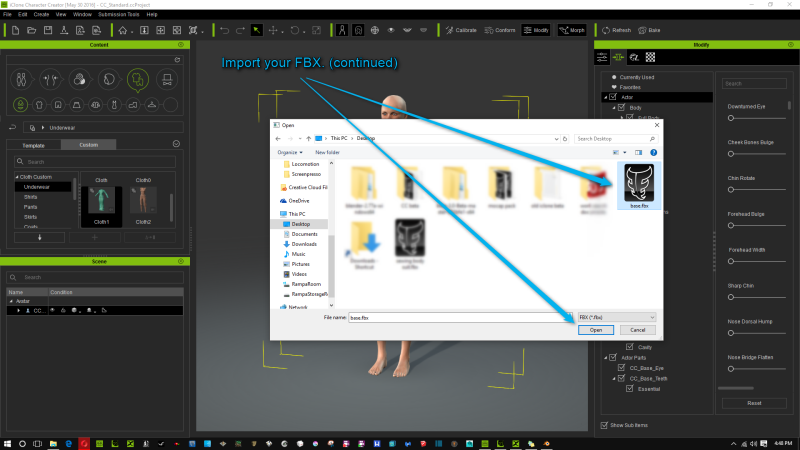
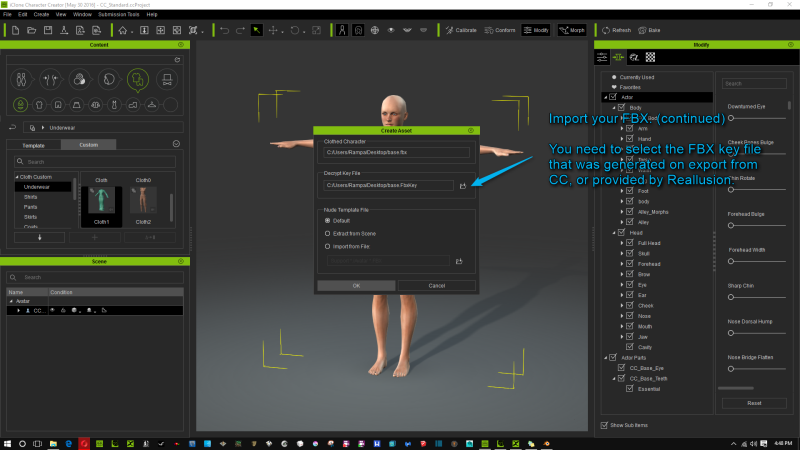
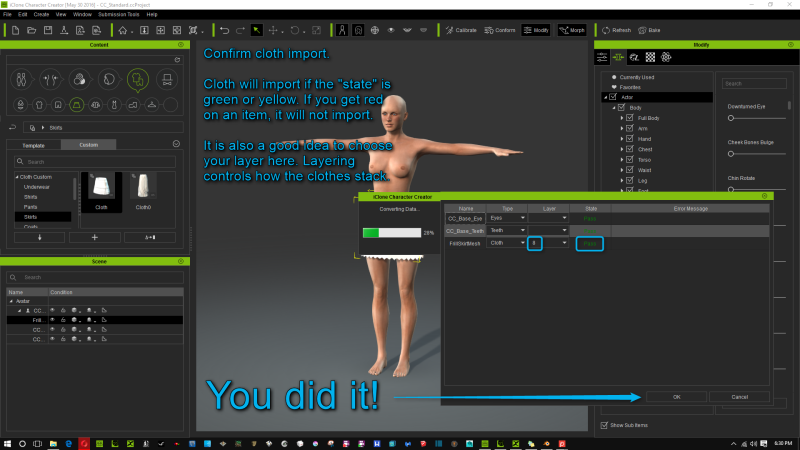
|
|
By Miranda (RL) - 10 Years Ago
|
How To Attach Clothes To A Rigged Character Mesh In Blender 2.73
Sewing up some Blender clothes (by rampa)
Sewing a Blender dress (by rampa)
|
|
By Miranda (RL) - 10 Years Ago
|
Tips: Transfer skin weights (by rampa)
Transfer the weights as normal. Don't delete any groups.
Now select your skeleton and set it to pose mode, then select the armor again (it's still in weight paint mode).
Cntrl-Click on the head bone to select it. You'll see the weighting like your image showed.
In the tools panel, click on "Levels", and set the "Gain" value to zero.
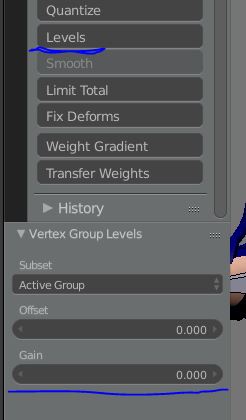
|
|
By TucsonDoobie - 10 Years Ago
|
That is a great introduction to making clothes in Blender and you made it look very easy. I hope you will do a few more designs and one where you bring it into CC.
Thanks!
|
|
By urbanlamb - 10 Years Ago
|
oh thanks for this I wont have to poke around myself for a change LOL. I will be using blender and making cool things for my strange slapstick comedy videos of doom. Opening up the CC like this means there are endless possibilities and I thank RL for doing this its just like a dream to me that all this is possible now.
I am like a kid in a candy store.
|
|
By Mythcons1 - 10 Years Ago
|
Love the tutorials, but I crash or get a 'Failed to load file' error. Been at this for many hours, across several 3D apps, and I get the same problem. I think the clothes / accessories development pipeline needs some polishing before the rest of us can dig in.
Keep up the good work!
|
|
By RobertoColombo - 10 Years Ago
|
|
Great job Rampa!
|
|
By Tesira - 10 Years Ago
|
hi Mythcons,
during my Blender works there were 2 main reasons for crashes and load errors.
1. Export settings in Blender
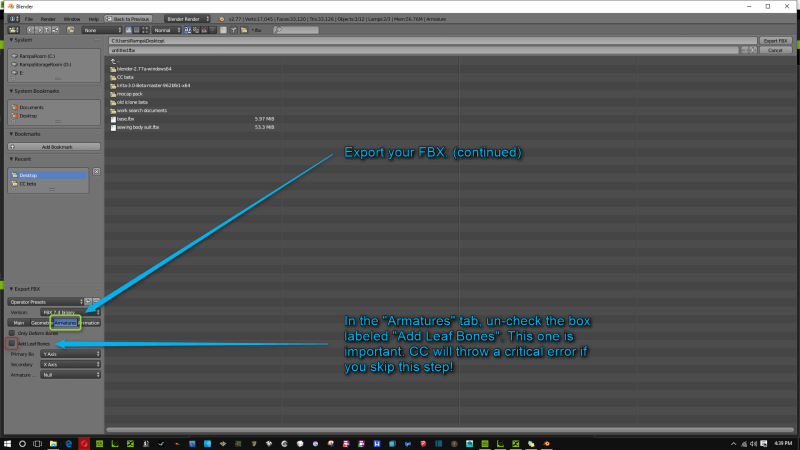
Don't forget to uncheck Add leafe Bones. Under the Main tab export only Empty, Mesh and Armature.
2. A missing UVMap. Open the UV editing window. Select all faces in edit mode, to control this.
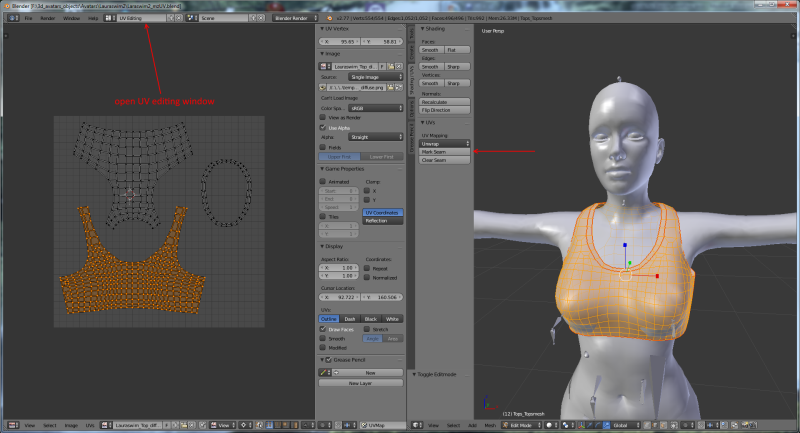
Have a nice day
Tesira
|
|
By Rampa - 10 Years Ago
|
So some of you might not know how to see your textures in Blender. This little video will help with that! :)
|
|
By Snarp Farkle - 10 Years Ago
|
I'm trying to establish a DAZ/Blender/CC work flow using purchased DAZ clothing items to use and/or modify in Content Creator, but have run across a few issues.
Any insight would be greatly appreciated. :)
Disregard Issue 1, it became Issue 3.




|
|
By Snarp Farkle - 10 Years Ago
|
Still having issues, thought I had a workaround but this is what I ended up with;
|
|
By Snarp Farkle - 10 Years Ago
|
Miranda (RL) (7/18/2016)
Tips: Transfer skin weights (by rampa) ?Transfer the weights as normal.? Don't delete any groups. Now select your skeleton and set it to pose mode, then select the armor again (it's still in weight paint mode). Cntrl-Click on the head bone to select it. You'll see the weighting like your image showed. In the tools panel, click on "Levels", and set the "Gain" value to zero. 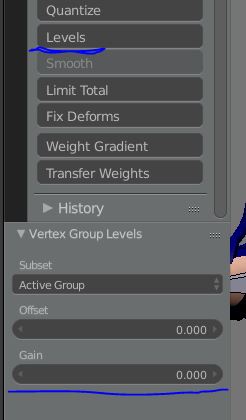
This must be where I am missing a step, I cannot get to this point because I cannot select both the clothing item and the Armature or even see the armature as shown in some of these videos to get to this point. And what is a normal weights transfer, if I follow the steps laid out in the tuts I still end up with the cloth separated from the imported CC fbx.
|
|
By Galfridus - 10 Years Ago
|
@Snarp Farkle
The following seems to be working for me.....
I`m using Daz 4.9 and dress my Genesis or Genesis 2 before export to .fbx 2012.
Everything comes into 3DX6.5 from that .fbx and the pose gets auto corrected.
I select the required clothing mesh in 3DX6.5 tree and export via the export mesh command. This produces an .obj file and the textures.
I use Blender 2.77a and have set it up using the excellent advice from Rampa in these 2 vids he produced
Setting Up Blender For Easier Use :-
https://www.youtube.com/watch?v=B7KusxNlXfs
Blender Texture Display:-
https://www.youtube.com/watch?v=ChtK2Ckgdeo
I additionally added the RL Base body template before saving the Blender start up file.
This means Blender loads ready for me to begin to import the clothing .obj file.
Rampa again provided great support in his vid:-
Scale Those Blender Clothes
https://www.youtube.com/watch?v=Oef-GBcgo18
The problem then comes for me in that the vid by Alimayo Arango
How To Attach Clothes To A Rigged Character Mesh In Blender 2.73
Does not work for Blender 2.77a
However I found the following procedure to follow:-
http://stackoverflow.com/questions/34719718/transferring-rig-weights-from-one-mesh-to-another-in-blender-2-76/34760742#34760742
This has worked for me with Blender 2.77a
I can export an .fbx from blender (remembering to deselect add leaf bones) which will load to continue the create clothes routine over in in CC 1.5.
I don`t know how to weight paint yet so the cloth just gets a copy of the body weights. For long robes, tunics etc this is a problem but I added some Soft cloth weight maps ( I can do that) in Iclone to over come this.
This may not be the best or even correct way to do this but (despite not really understanding what I am doing) I can make it work.
If I load an earlier generation Iclone avatar into 3DX6.5 I can use the same method get clothes from them too. This is important for me as I have considerably more RL Clothing than Daz.
Good luck
Geoff.
|
|
By Snarp Farkle - 10 Years Ago
|
Thank you Galfridus, I will try your workflow. :)
I picked the robe on purpose knowing it would be harder to do than... say a shirt, my thoughts were if I could do one of the hardest items first the rest would be easy! :crazy: I will move into creating my own assets one day, but for now I just want to learn more by utilizing items I already have, your method looks promising, thanks again for the tip! :)
|
|
By Rampa - 10 Years Ago
|
|
Geoff, sending it to 3DX is very clever. No posing in DAZ needed, or anything! :)
|
|
By Galfridus - 10 Years Ago
|
|
rampa (8/1/2016)
Geoff, sending it to 3DX is very clever. No posing in DAZ needed, or anything! :)
Thank you Rampa.
I owe you a huge debt of gratitude. It`s your tutorials that made it possible for me to even attempt this sort of thing with blender.
Using Daz with 3DX6.5 in the initial stages of the work flow was simply a case of me resorting to familiar routines when so much of the following process was so strange and new.
Geoff.
|
|
By Snarp Farkle - 10 Years Ago
|
@Galfridus
I tried using your method only difference is I am using DAZ 4.8. I went through all the steps but when I come to the end of "using the data transfer modifier" link you provided and this statement;
"Lastly, enter object mode > select your piece of clothing and then shift select your rig > CNTRL+P > with empty groups. And wa-lah!"
This is where I keep getting hung up because no matter what key combination I try I cannot select both the clothing item and the rig to continue on with the tuts. I'm obviously missing some thing or lacking an add on, something. I've tried with a skirt too with the same results, I'm at a loss here, very frustrating. :(
|
|
By Skuzzlebutt - 10 Years Ago
|
|
Galfridus (8/1/2016)
@Snarp Farkle
The following seems to be working for me.....
I`m using Daz 4.9 and dress my Genesis or Genesis 2 before export to .fbx 2012.
Everything comes into 3DX6.5 from that .fbx and the pose gets auto corrected.
I select the required clothing mesh in 3DX6.5 tree and export via the export mesh command. This produces an .obj file and the textures.
very cool tip!
do you mind if i include that when i update the 3ds max tut to a audio version?
|
|
By Galfridus - 10 Years Ago
|
budbundy (8/2/2016)
Galfridus (8/1/2016)
@Snarp Farkle
The following seems to be working for me.....
I`m using Daz 4.9 and dress my Genesis or Genesis 2 before export to .fbx 2012.
Everything comes into 3DX6.5 from that .fbx and the pose gets auto corrected.
I select the required clothing mesh in 3DX6.5 tree and export via the export mesh command. This produces an .obj file and the textures.
very cool tip! do you mind if i include that when i update the 3ds max tut to a audio version?
By all means please do Budbundy if you think it will help others.
Geoff.
|
|
By Galfridus - 10 Years Ago
|
Snarp Farkle (8/2/2016)
@Galfridus I tried using your method only difference is I am using DAZ 4.8. I went through all the steps but when I come to the end of "using the data transfer modifier" link you provided and this statement; "Lastly, enter object mode > select your piece of clothing and then shift select your rig > CNTRL+P > with empty groups. And wa-lah!"
This is where I keep getting hung up because no matter what key combination I try I cannot select both the clothing item and the rig to continue on with the tuts. I'm obviously missing some thing or lacking an add on, something. I've tried with a skirt too with the same results, I'm at a loss here, very frustrating. :(
I feel your frustration and wish I could offer some instant fix.
I`m working on the very edge of my understanding so the best I can offer you is to try and show what I am doing.
I`ve just been using a G5 Wizard avatar I bought from the Big Boss content store some time ago to try and move some of the cloth for use with CC.
In this example from this afternoon the Cloth mesh is called "Wizard upper".
This is what I did and this is what works for me....
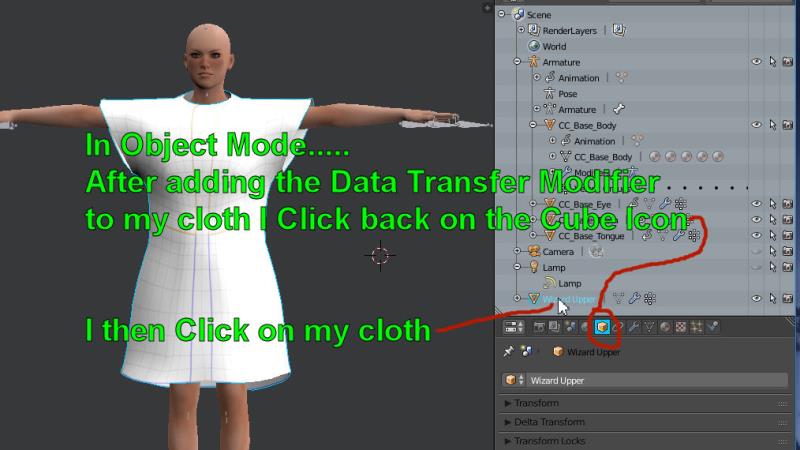
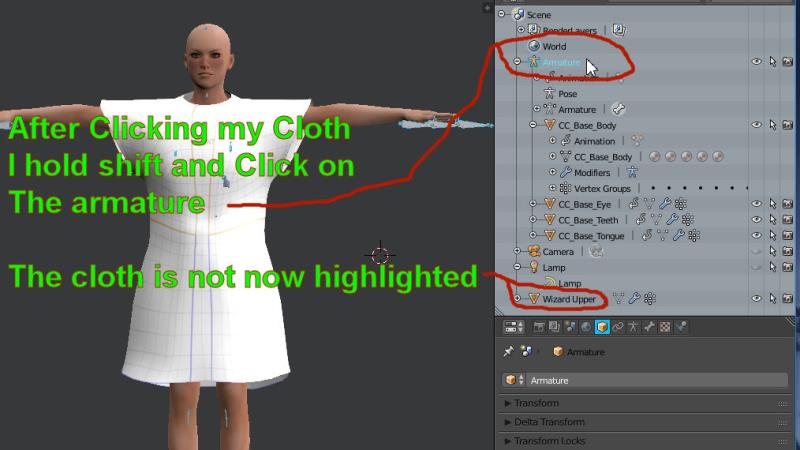
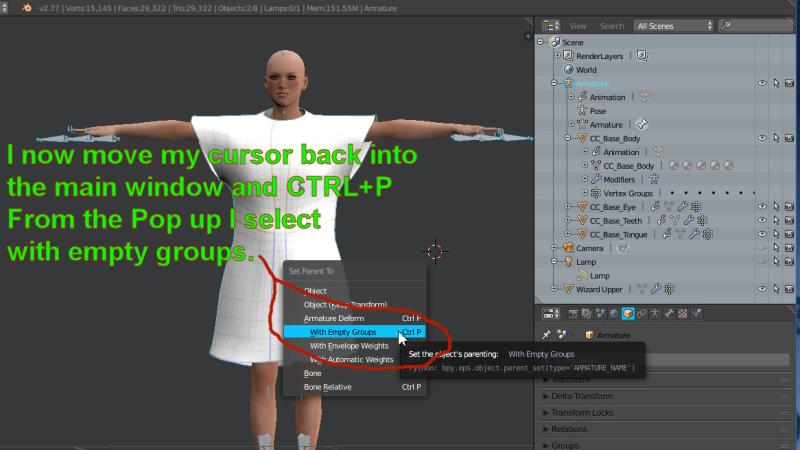
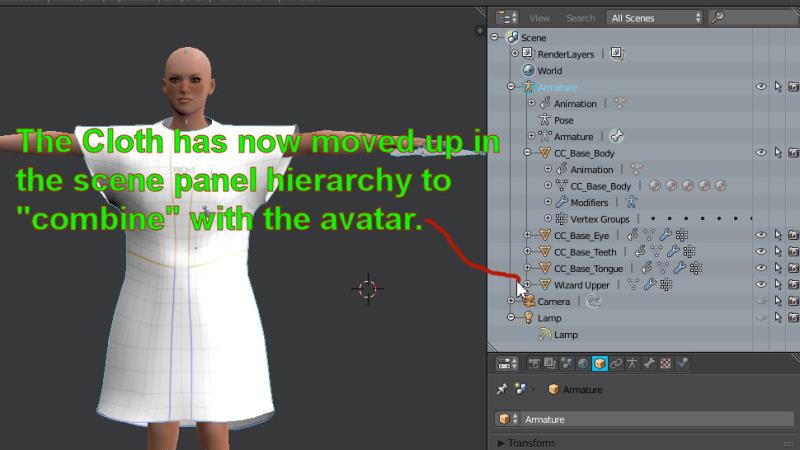
I hope that will help.
Geoff.
|
|
By Snarp Farkle - 10 Years Ago
|
After following all the steps again this is what I get when I CNTRL+P after SHIFT SELECTING the CC_Base_Body because I get nothing when I SHIFT SELECT the Armature. So somewhere before this point I'm not getting something right. :(
|
|
By Galfridus - 10 Years Ago
|
Snarp Farkle (8/3/2016)
After following all the steps again this is what I get when I CNTRL+P after SHIFT SELECTING the CC_Base_Body because I get nothing when I SHIFT SELECT the Armature. So somewhere before this point I'm not getting something right. :(
I can`t see where your Cloth is listed in the scene tree. It seems to be showing the body higlighted.
Click on your cloth mesh in the tree (it should then be highlighted) then hold shift and click on the top armature in the tree this will then be highlighted and not the cloth.
Then move your cursor over the main window and CTRL P.
Geoff.
|
|
By Snarp Farkle - 10 Years Ago
|
Galfridus (8/3/2016)
Snarp Farkle (8/3/2016)
After following all the steps again this is what I get when I CNTRL+P after SHIFT SELECTING the CC_Base_Body because I get nothing when I SHIFT SELECT the Armature. So somewhere before this point I'm not getting something right. :( I can`t see where your Cloth is listed in the scene tree. It seems to be showing the body higlighted. Click on your cloth mesh in the tree (it should then be highlighted) then hold shift and click on the top armature in the tree this will then be highlighted and not the cloth. Then move your cursor over the main window and CTRL P. Geoff.
Thanks for trying again to help me Geoff,
This is exactly what I have been doing for days now and I get the same results, I get no action whatsoever when I click on the cloth mesh then hold shift and click on the top armature then move my cursor over the main window and CTRL P no matter where in the scene tree my cloth is located.
I cannot get the cloth to parent to the armature, I've followed every tutorial and tip on the internet and still cannot get past this point. I'm at an end with this trial and error process, the Blender tuts are spread out between several version numbers and impossible for me to follow jumping between them and the forum's tuts on this subject. If someone nails this process down to a step by step tutorial concentrating on just "DAZ to Blender to CC" and show the completed process I would be eternally grateful. :unsure:
|
|
By Galfridus - 10 Years Ago
|
@Snarp Farkle
I fully understand and being so new to all this myself I only have one other possible suggestion to offer from my own very, very limited experience.
When I first started to try this last week I followed the vid by Alimayo Arangov which was posted earlier in this thread
How To Attach Clothes To A Rigged Character Mesh In Blender 2.73
https://www.youtube.com/watch?v=WVfTRwXpmuQ
I got very frustrated that it did not work after many attempts. Only later did I find out I had downloaded the latestest version of Blender 2.77a for which the instructions for copy body weights in the vid are no longer appropriate.
So...... I downloaded Blender 2.73a from here.
https://download.blender.org/release/Blender2.73/
I had my first success using that older version and simply following the vid.
It was later, after some research, that I found the method to work with the latest 2.77a here:-
http://stackoverflow.com/questions/34719718/transferring-rig-weights-from-one-mesh-to-another-in-blender-2-76/34760742#34760742
Maybe following the vid with an earlier version of Blender will give you success, as it did for me and help restore your flagging spirits?
I installed the older version of Blender without having to delete my newer version.
Just a thought.:)
Geoff.
|
|
By Snarp Farkle - 10 Years Ago
|
@Galfridus,
I finally got it to work but not without some tweaking after trying your suggestion to use Blender 2.73a. It was me all along, I started out following rampa's tutorial on making a body suit and in that tut he had us hide the armature bones and that's how I set up the "startup file", being relatively clueless about Blender's UI I didn't know any better and kept clicking on the Armature's name in the scene list and of course that was never going to work, ha-ha-ha! :laugh:
It was after looking over your last pics that I saw the bones sticking out and had an "AH-HA!!" moment then figured it out from there. I'll put something together tomorrow to show what I have to do to get it to work in case someone else gets lost in the shuffle! :)
|
|
By Galfridus - 10 Years Ago
|
@Snarp Farkle
That`s excellent news.:D
Blender was unknow territory. I found after struggling myself with new and unfamiliar routines a little success was the essential motivator.
I read a comment from Rampa somewhere on the forum (can`t remember where) that Blender 2.77a was the version to use because the .fbx export was better. That`s why I did the web search to find how to "transfere the body weights" in that newer version and became able to move on from Blender 2.73a to 2.77a. I`ve since used 2.77a to follow Rampa`s "body suit" and "sewing" tuts. He has certainly done great work to support Iclone CC users.
Still so much I want to do and can`t do yet but having taken these hesitant initial steps I`m feeling on a "positive buzz" to want to learn more.
So pleased you too finally got things working.
Good Luck.:)
Geoff.
|
|
By Cartoon Components - 10 Years Ago
|
Hello everyone!! Ok, I see some of you are as frustrated as i have been trying to import clothing from sources like Daz3d, Poser, or OBJs to CC 1.5 for custom clothing.... The Reallusion Tutorials only instruct you to make clothing, or pass it through Maya... Now I have NO problem with Maya, i think it's a great program, But i don't have thousands of dollars a year to get a subscription... (especially since I'm saving up for that Perception Neuron 32 Alum Edition package)... :D So I decided to try blender for the first time and after many, MANY failures, have finally figured it out.... (I think)... I don't know if others have figured it out and aren't able to or don't want to share what they know, but i will.... There probably is a better way to do it, but it works... I'm a newbie to all of this, and learning as i go... Hope this helps!! cheers!! :w00t: (Blender 2.77, 3dXchange 6 pipeline, CC 1.5, iClone 6)
https://www.facebook.com/CartoonComponents/
|
|
By sbaerman - 10 Years Ago
|
|
Hi Cartoon Components. Great video, any chance you have that in higher resolution. Youtube has it only in 360p :-(
|
|
By Galfridus - 10 Years Ago
|
Thank you Cartoon Components for this really useful vid. I tried it and it works great.
I`m particularly pleased to learn from it a new routine to transfer weights when using Blender 2.77a.
I`m sure this will be very helpful to all like me who are just starting to use blender with CC.
Thanks again
Geoff.
|
|
By Cartoon Components - 10 Years Ago
|
|
Hi Sbaerman! Thanks for the feedback! I'm not sure why it was only 360p, but I have now re-loaded it and it should be at a better quality... Let me know if that isn't so..
|
|
By Cartoon Components - 10 Years Ago
|
|
Thank you MANY times Galfridus!!! I can't tell you how many swear words I yelled at my computer screen trying to figure this out, so i wanted anyone else in my position to not have to go through that..... So glad it has helped you!! :D
|
|
By Pitapan - 10 Years Ago
|
Hello Fellow Travelers in the World of Graphic Art.
I like Marvelous Designer and I can use it. Is there a way I can transfer MD clothes to Blender and apply it in Character Creator?
Thank you
|
|
By Cary B - 10 Years Ago
|
|
So very much appreciate this tutorial on Daz clothes to CC. I have had some success with it. Thank you!
|
|
By gogstudios - 10 Years Ago
|
|
Hi. I have a major concern with 3dXchange to blender pipeline. Basically, it doesn't work. I have a detailed complaint about it here: https://forum.reallusion.com/295436/Why-I-am-beginning-to-hate-3dxchange . I really hope for a Reallusion team member to resolve my issue. I am almost about to giving up on this software and mailing the support mail for a refund.
|
|
By Miranda (RL) - 10 Years Ago
|
gogstudios (9/3/2016)
Hi. I have a major concern with 3dXchange to blender pipeline. Basically, it doesn't work. I have a detailed complaint about it here: https://forum.reallusion.com/295436/Why-I-am-beginning-to-hate-3dxchange . I really hope for a Reallusion team member to resolve my issue. I am almost about to giving up on this software and mailing the support mail for a refund.
Hi gogstudios, the issue was resolved by yourself. Let me take a note here, which might help others with the same question.
Quote Peter (RL)'s words: The forum is intended for user to user discussion. It is monitored but if you require Technical Support you should use the support form below. Please don't post support requests here as you may not receive a reply. If you use the support form you will normally receive a reply within 48 hours during weekdays.
|
|
By gogstudios - 10 Years Ago
|
|
This was a while back. The issue was resolved with Maya. Blender still doesn't work. I have raised a ticket and reallusion team has acknowledged the issue.
|
|
By dogged2003 - 9 Years Ago
|
Thank you.
|
|
By elliespotter - 9 Years Ago
|
I have been trying to get a pair of shoes to work for weeks and was at the banging my head on the desk stage when I found this simple paragraph.
Thank you so much.
|
|
By Kiwi-Hawk - 7 Years Ago
|
Kia ora
I'm looking at the default Blender setup for CC3 characters, to keep the scale correct for the likes of UE4 I did watch the setup video on page two which is great THANK you,
how ever the scale setup is not spoken about. I'm guessing that setting Blender to centermeters at 0.01 will be the correct scale setting to keep everything matching up as it should.
|
|
By kmitchell.12catblackstudios - 7 Years Ago
|
|
Yes! This thread was a hard find. Helped me so much this was my last issue from moving from 3DS Max to Blender. Now I can re-rig some props and such!
|
|
By Kelleytoons - 7 Years Ago
|
|
Just be aware that SO many things have changed since this thread was started, and that the recommended way of doing things is now quite different (using CC3 Pipeline).
|
|
By Haratio - 7 Years Ago
|
Thank you for the Blender Workflow chart. I am very new to the CC3/iClone7 systems and working on Content Development. I have used Blender for years though, mostly Hard surface modeling.
|
|
By AutoDidact - 6 Years Ago
|
|
Kelleytoons (6/9/2019)
Just be aware that SO many things have changed since this thread was started, and that the recommended way of doing things is now quite different (using CC3 Pipeline).
This is very true CC3 pipeline has made an Iclone to Blender workflow more easier for Blender/Iclone users for both content creation as well as external rendering I now create all of my CC3 figure clothing& prop content in Blender. I fit it in CC3 pipeline with its simple yet powerful rigging& weighting tools and after animating in Iclone you can easily send your animated figures back to Blender for rendering and import & replace multiple face and body imotion Data In Blender after import as I demonstrate in this video.
|