|
Author
|
Message
|
|
3doutlaw
|
3doutlaw
Posted 11 Years Ago
|
|
Group: Forum Members
Last Active: 2 Years Ago
Posts: 59,
Visits: 193
|
So using Aiko3 in Daz, if you look at the picture, you can see the rotation orientation of the fingers. (on the left darker image is Daz, on the right lighter image is 3dX) When I save as FBX, and then open in 3dXchange, you can see the finger orientation it gets, which makes bending all wonky (its technical term for not working right) What can I do to make sure the rotation alignment matches the original figure? Is this an FBX export problem, something I can change in the FBX manually, or a 3dXchange issue? 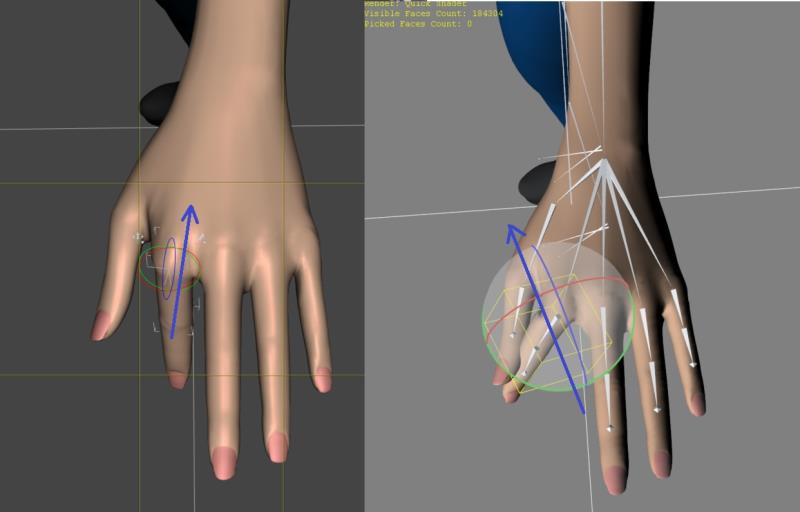
|
|
|
|
|
3doutlaw
|
3doutlaw
Posted 11 Years Ago
|
|
Group: Forum Members
Last Active: 2 Years Ago
Posts: 59,
Visits: 193
|
I may have found the issue, but I dont know how to fix it....if I bring up the Joint Editor in DS, I notice the axis for the finger are along the same lines that the FBX/3dXchange are using. (see pic) Issue is...I have no idea how to change them :( 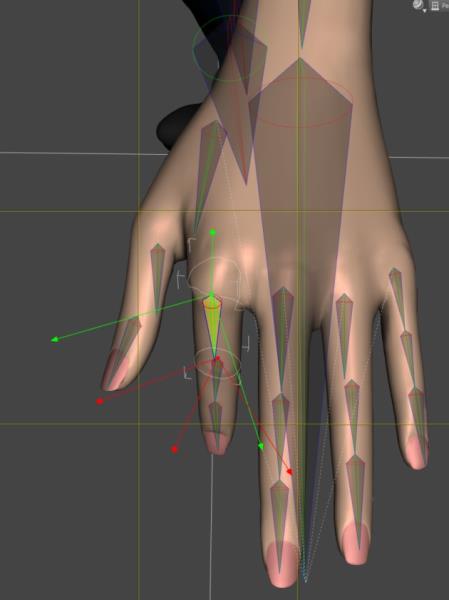
|
|
|
|
|
Cricky
|
Cricky
Posted 11 Years Ago
|
|
Group: Forum Members
Last Active: 4 Years Ago
Posts: 2.8K,
Visits: 13.8K
|
It's a fairly straight forward change in DAZ, but that may not be where the problem lies. Take this 3DX profile for Aiko3 and see if it solves the problem. If this doesn't work for you it is a Joint issue inside DAZ you have, and even after a few years I still don't encounter a DAZ issue. I suspect it may be a profile issue you have in your personal settings of the 3dXchange profile you are using. It of course could be the DAZ settings you export, but as long as you followed the standard FBX protocols it would work. Try loading her in a Standard DAZ T-Pose, which will straighten the fingers also. This link is for 3dXchange5 but still works in 6. It also places her feet flat on the floor. Temporary Download Link3doutlaw (9/29/2015)
I may have found the issue, but I dont know how to fix it....if I bring up the Joint Editor in DS, I notice the axis for the finger are along the same lines that the FBX/3dXchange are using. (see pic) Issue is...I have no idea how to change them :( 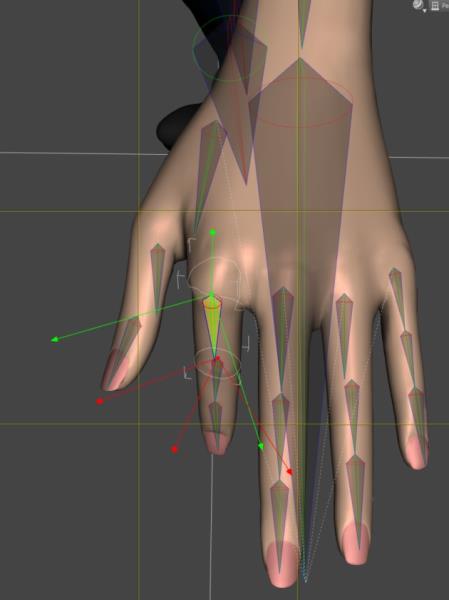
SKYPE ID: rc.650
http://city.reallusion.com/store/ModuleExpand.aspx?id=GS634545170497417354&mdid=18866
http://city.reallusion.com/ContentTag.aspx?tagname=Cricky&AuthorID=20081020688550191201#]Reallusion Store Content
" If I had Alzheimer's (Old Timers), would I know it? "
|
|
|
|
|
3doutlaw
|
3doutlaw
Posted 11 Years Ago
|
|
Group: Forum Members
Last Active: 2 Years Ago
Posts: 59,
Visits: 193
|
That seems to work, thanks! ...but it makes me confused??? If I load that profile, and have not checked the active box, the orientation looks like the left, but once I hit Active, it straightens right out??? What makes it do that? 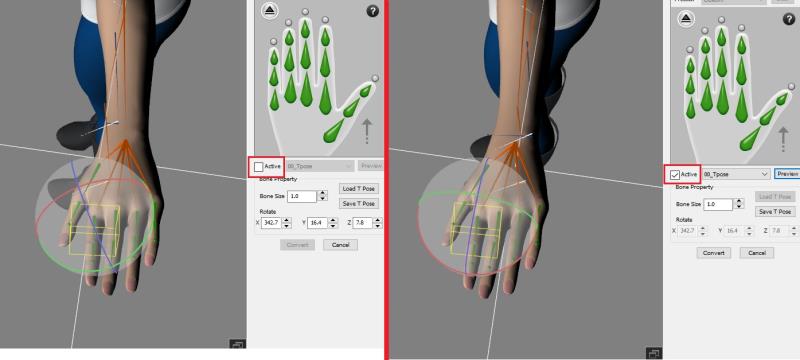
|
|
|
|
|
Cricky
|
Cricky
Posted 11 Years Ago
|
|
Group: Forum Members
Last Active: 4 Years Ago
Posts: 2.8K,
Visits: 13.8K
|
It works because the error is coming from the exported model out of DAZ. So essentially the bottom line is fix it inside DAZ before exporting it. Go to Joint Editor, and Align the bones.3doutlaw (9/30/2015)
That seems to work, thanks! ...but it makes me confused??? If I load that profile, and have not checked the active box, the orientation looks like the left, but once I hit Active, it straightens right out??? What makes it do that? 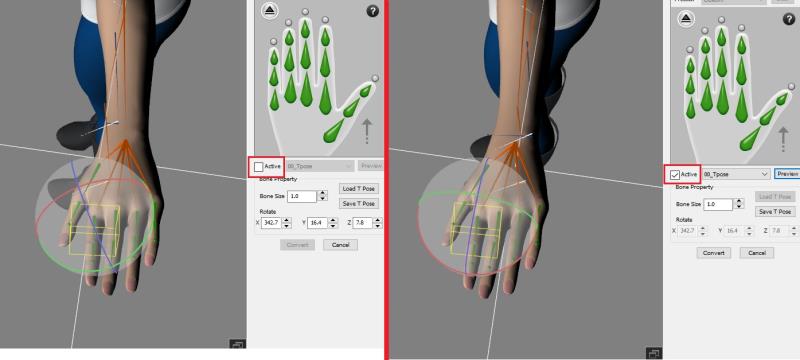 It isn't DAZ itself, it is the Stance the model starts with in Frame Zero during export. Frame Zero from DAZ, is the determining pose that 3dXchange reads on importing for iClone, so it only chews on what you feed it. Digestion results are the pose profile I sent you.
SKYPE ID: rc.650
http://city.reallusion.com/store/ModuleExpand.aspx?id=GS634545170497417354&mdid=18866
http://city.reallusion.com/ContentTag.aspx?tagname=Cricky&AuthorID=20081020688550191201#]Reallusion Store Content
" If I had Alzheimer's (Old Timers), would I know it? "
|
|
|
|
|
Cricky
|
Cricky
Posted 11 Years Ago
|
|
Group: Forum Members
Last Active: 4 Years Ago
Posts: 2.8K,
Visits: 13.8K
|
Thought I'd add this: If you ZERO the figure in Frame ZERO and then apply animation from Frame 01 - and on, the model export should be fine when it enters 3dXchange. 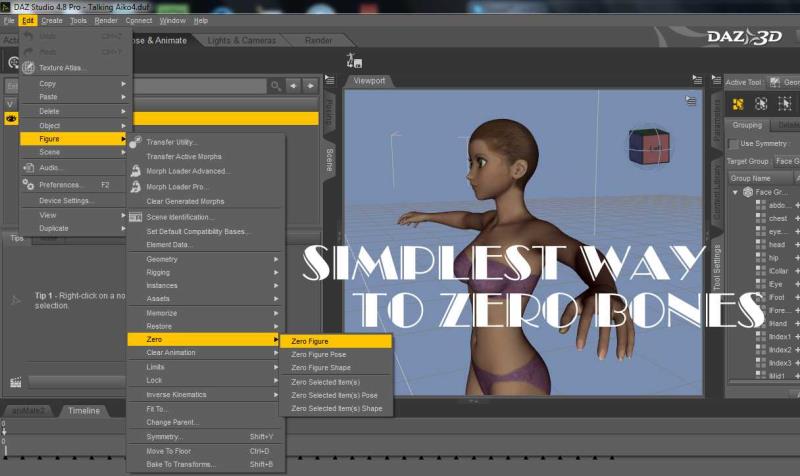 SKYPE ID: rc.650
SKYPE ID: rc.650
http://city.reallusion.com/store/ModuleExpand.aspx?id=GS634545170497417354&mdid=18866
http://city.reallusion.com/ContentTag.aspx?tagname=Cricky&AuthorID=20081020688550191201#]Reallusion Store Content
" If I had Alzheimer's (Old Timers), would I know it? "
|
|
|
|
|
3doutlaw
|
3doutlaw
Posted 11 Years Ago
|
|
Group: Forum Members
Last Active: 2 Years Ago
Posts: 59,
Visits: 193
|
Yea something went wrong in the versions I have (DS 4.8.0.59, and latest 3dXchange 6). I can load Aiko3 base, zero figure, export to FBX using standard options. Then load in 3dXchange, change to non-standard, apply the Daz Genesis profile, fix the mis-assigned spine bone, and run the finger calibration and this: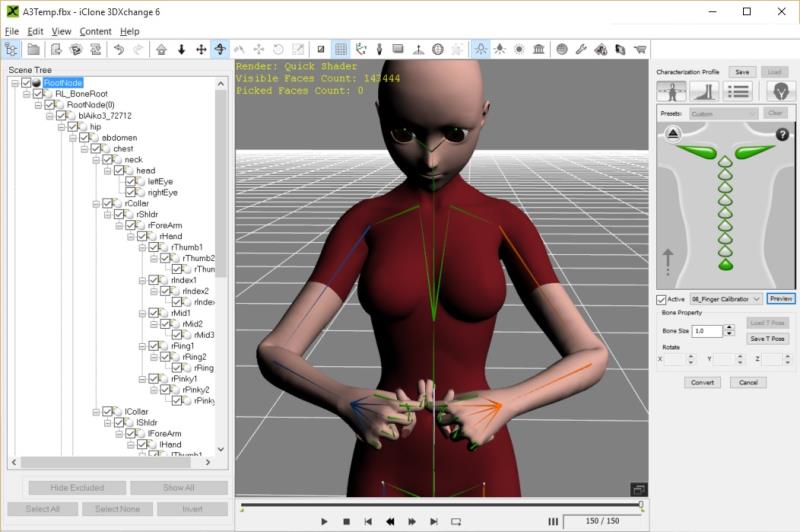 EDIT: ...and I just tried it with Align All Bones via the Joint editor prior to FBX export, and same results.
|
|
|
|
|
aspin
|
aspin
Posted 11 Years Ago
|
|
Group: Forum Members
Last Active: 9 Years Ago
Posts: 18,
Visits: 361
|
Those weird finger bedings happen with V4 as well.
|
|
|
|
|
3doutlaw
|
3doutlaw
Posted 11 Years Ago
|
|
Group: Forum Members
Last Active: 2 Years Ago
Posts: 59,
Visits: 193
|
OK, so a couple of questions: 1) Does RL look here for technical issues, or do we need to report them somewhere? 2) Are we able to download 3dXchange5? If so, does it install alongside 3dXChange6, or do we need to un-install/install 3) Does anyone have installed an older version of DS than 4.8, that can test an FBX export, into 3dXChange6? Be good to ID if its the DS export or the FBX import
|
|
|
|
|
Cricky
|
Cricky
Posted 11 Years Ago
|
|
Group: Forum Members
Last Active: 4 Years Ago
Posts: 2.8K,
Visits: 13.8K
|
I am running DAZ 4.8.059 and DAZ 4.6 4.6.0.18 and both export fine for me. They also import fine into 3DXchange 5 and 6 (Both Pipeline versions). Answer 01: Yes, I'm sure your questions and answers are being monitored, but a Support Ticket wouldn't hurt. https://www.reallusion.com/CustomerSupport/UserEx/QForm.aspx?lang=1Answer 02: If you can find a download for 3DXchange 5, it will install alongside the other version without conflict ((AFAIK) = As Far As I Know)) .. I have at times 3 versions running. Answer 03: Not sure if the first sentence (above) qualifies as an older DAZ Studio version of 4.9.059 , as I just recently installed it again, so hard to say without knowing your version. 3doutlaw (10/2/2015)
OK, so a couple of questions:
1) Does RL look here for technical issues, or do we need to report them somewhere?
2) Are we able to download 3dXchange5? If so, does it install alongside 3dXChange6, or do we need to un-install/install
3) Does anyone have installed an older version of DS than 4.8, that can test an FBX export, into 3dXChange6? Be good to ID if its the DS export or the FBX import
SKYPE ID: rc.650
http://city.reallusion.com/store/ModuleExpand.aspx?id=GS634545170497417354&mdid=18866
http://city.reallusion.com/ContentTag.aspx?tagname=Cricky&AuthorID=20081020688550191201#]Reallusion Store Content
" If I had Alzheimer's (Old Timers), would I know it? "
|
|
|
|