|
Author
|
Message
|
|
Amper Sand
|
Amper Sand
Posted 5 Years Ago
|
|
Group: Forum Members
Last Active: 3 Years Ago
Posts: 731,
Visits: 5.2K
|
It's even more obvious if you right-click any of these two new "free" projects and choose "Search in Smart Gallery" - you get a nice message box happily saying "Item not Found!" then guiding you "Please make sure the search filter is set properly or reinstall the pack." Which pack? It's everybody's guess. "If the item is of old custom content, please import into Smart Gallery first". So, you go to the website and search for, let's say, "Lewis" - there's no Lewis there. Go back to the local machine, check the Hub - all products are up to date. Go back to the iclone's Smart gallery, do one refresh, two, three, count for me - nothing, "Item not found!" :)
______________________________________________________________________________
Software developer. iClone hobbyist since January 11, 2020. Best work so far: Robots among us: The Lab and The sad end of a legend
In progress: Black Mamba
AMD Ryzen 3950X 16C/32T 4.2 GHz, 64GB RAM, RTX2080 11GB, 2TB Samsung 970 Pro SSD, 8TB Seagate BarraCuda HDD, Win11 64-bit, iClone 8.12
|
|
|
|
|
theschemer
|
theschemer
Posted 5 Years Ago
|
|
Group: Forum Members
Last Active: 3 Years Ago
Posts: 1.4K,
Visits: 2.9K
|
animagic (3/24/2021)
I am unable to access the two new free character projects. 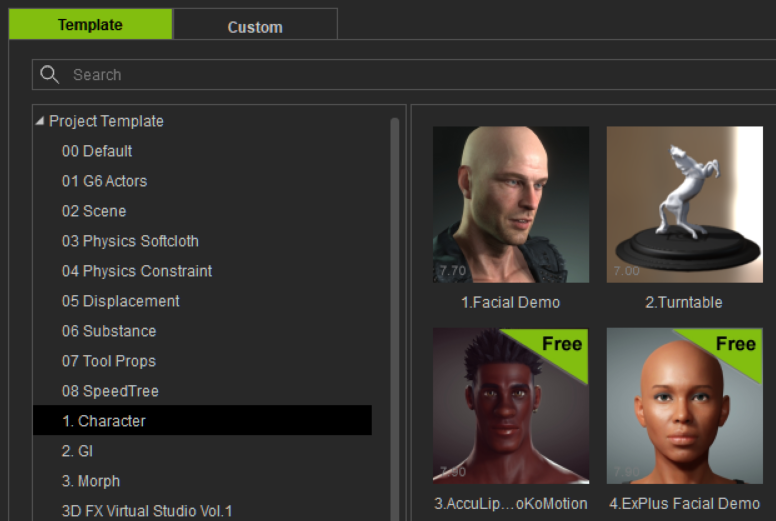 It says Free, and if I click on either one I am directed to the Smart Gallery. There is a Free content section there, but I already updated that without success. Update: I had to actually do a manual refresh for the new projects to show up as updates. I have this same problem as I can find these in IC7 but not in CC3. When I try to do anything with either one it basically does nothing but sends me back to the last directory or something. If I click on "Find File" it takes me to them on my hard drive. How to fix or how to use these 2 NEW files? Thanks
|
|
|
|
|
lianchiu
|
lianchiu
Posted 5 Years Ago
|
|
Group: Forum Members
Last Active: 5 Years Ago
Posts: 214,
Visits: 1.5K
|
Follow thisHello, Try this hotfix for those who have the new hair install issue. Please read the "HowTo.txt" in the .zip before updating. And if you keep the Smart Gallery in Offline mode when updating to CC3.4/IC7.9. The hotfix install flow should be: 1. Switch the Smart Gallery to Online mode. 2. Close program 3. Run the Hotfix .bat 4. Open the program and click Refresh manually. Edward
|
|
|
|
|
charly Rama
|
charly Rama
Posted 5 Years Ago
|
|
Group: Forum Members
Last Active: 2 Years Ago
Posts: 1.9K,
Visits: 17.3K
|
When I save DEBRA as a avatar in iclone, it's normal it's marked trial ?
|
|
|
|
|
theschemer
|
theschemer
Posted 5 Years Ago
|
|
Group: Forum Members
Last Active: 3 Years Ago
Posts: 1.4K,
Visits: 2.9K
|
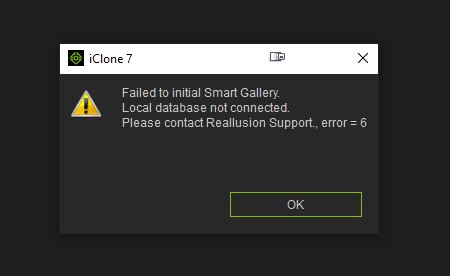 So I run the "fix" and it just made things worse. Now it can't open or find the database and I am supposed to contact Reallusion with the ERROR CODE = 6. Now instead of getting things done around here I am fighting my PC over a couple of FREE things. Arrrgghhh! Where is the log file located? Should I remove and reinstall the Smart Gallery from IC7 and CC3? Help!
|
|
|
|
|
wires
|
|
|
Group: Forum Members
Last Active: Last Year
Posts: 5.7K,
Visits: 26.5K
|
theschemer (3/26/2021)
So I run the "fix" and it just made things worse. Now it can't open or find the database and I am supposed to contact Reallusion with the ERROR CODE = 6. Now instead of getting things done around here I am fighting my PC over a couple of FREE things. Arrrgghhh! Where is the log file located? Should I remove and reinstall the Smart Gallery from IC7 and CC3?
Help!The best thing to try before contacting support would be to uninstall both SG versions and reinstall them. Make sure that both versions are Online, exit both CC and iClone and then run the patch .Bat files. At the time of writing this it is after 11:00PM in Taiwan and you won't get any support answers until at least Monday, but if it doesn't work out after the reinstall then waiting is your only choice. :crying::pinch:
Gerry
System: Win 10 Pro (21H2), Asus X99-E WS, CPU i7-5930K -3,5 GHz, 32 GB DDR4 2666-16 RAM, NVidia GTX 1080 Ti GPU - 11 GB VRAM(Driver Studio-536.99), Samsung 850 Pro 512 GB SSD, 6 TB HD storage.
|
|
|
|
|
theschemer
|
theschemer
Posted 5 Years Ago
|
|
Group: Forum Members
Last Active: 3 Years Ago
Posts: 1.4K,
Visits: 2.9K
|
Thanks. I will try that and report the results later.
TS
|
|
|
|
|
joel.lovell
|
joel.lovell
Posted 5 Years Ago
|
|
Group: Forum Members
Last Active: Last Year
Posts: 70,
Visits: 558
|
lianchiu (3/26/2021)
Follow thisHello, Try this hotfix for those who have the new hair install issue. Please read the "HowTo.txt" in the .zip before updating. And if you keep the Smart Gallery in Offline mode when updating to CC3.4/IC7.9. The hotfix install flow should be: 1. Switch the Smart Gallery to Online mode. 2. Close program 3. Run the Hotfix .bat 4. Open the program and click Refresh manually. Edward
There isn't a readme file in the zip file. Running this broke something for me.
|
|
|
|
|
wires
|
|
|
Group: Forum Members
Last Active: Last Year
Posts: 5.7K,
Visits: 26.5K
|
Below is a screen grab of the files in the SGv1.13_Hotfix folder 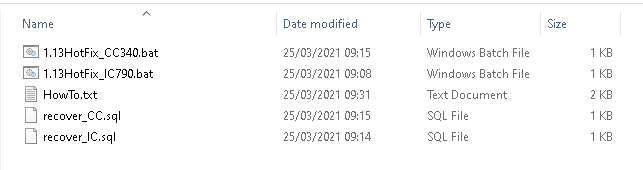 Here's the HowTo (Readme) text: How to update iClone 7.9
1. Make sure you installed the latest version of iClone7.9 and Smart Gallery for IC v1.13 2. Make sure the iClone program closed 3. Copy the entire hotfix files to local and double click "1.13HotFix_IC790.bat" 4. Done
==========================================================================
How to update Character Creator 3.4
1. Make sure you installed the latest version of Character Creator 3.4 and Smart Gallery for CC v1.13 2. Make sure the Character Creator program closed 3. Copy the hotfix files to local and double click "1.13HotFix_CC340.bat" 4. Done
========================================================================== Fixed
1. CC cannot install the new free hair resource pack. 2. Smart Gallery appears "Item not found" message when installing some hair pack. 3. Some packs duplicated shows in Smart Gallery including: . IC: IC7 Base Characters Pack . CC: CC3 Base Characters Pack . CC: Hivewire Pack 4. Apply some item always shows morph slider refresh and then nothing happens.
5. Smart Gallery for CC failed to initial with appearing the error "Failed to connect to Smart Gallery Server or Server Busy" in some environments.
System: Win 10 Pro (21H2), Asus X99-E WS, CPU i7-5930K -3,5 GHz, 32 GB DDR4 2666-16 RAM, NVidia GTX 1080 Ti GPU - 11 GB VRAM(Driver Studio-536.99), Samsung 850 Pro 512 GB SSD, 6 TB HD storage.
|
|
|
|
|
theschemer
|
theschemer
Posted 5 Years Ago
|
|
Group: Forum Members
Last Active: 3 Years Ago
Posts: 1.4K,
Visits: 2.9K
|
It sure messed my stuff up. I ended up with no Smart Gallery in IC7 and CC3 after running that. It had a bunch of error messages about different things when it ran. Then I pushed any button to continue then it stalled and after a while I pushed another button and nothing. So I exited and got a message about an attempted exit and then some more errors... So I uninstalled both the Smart Galleries and then downloaded the new ones. I installed them but that just installs them into the Hub, where you have to install them from there. Now I am almost back to normal but am missing 2 FREE things that I was trying to fix. They are still there but you cannot get them to run or anything. You can select "find file" and it will take you to the files though. But am afraid to run the hot fix after all of that. I may wait until Reallusion chimes in.
TS
|
|
|
|