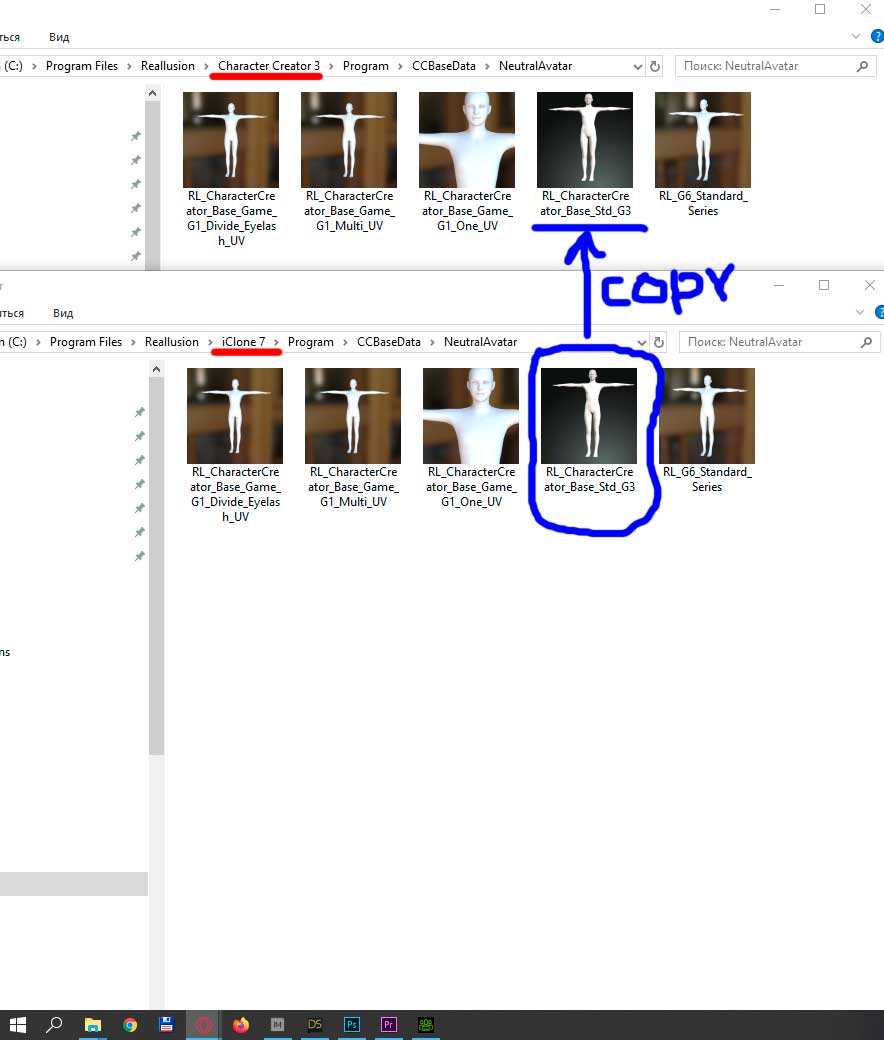Bassline303 (7/21/2020)
C:\Program Files\Reallusion\Character Creator 3\Program\Assets\Creator\Default - Load this Project , save it under project and make it your default project again ... (right click / set default project)Thank you so much my friend!
You showed me absolutely the right direction, although I did a little differently.
However, I was already ready to reinstall CC3, and you helped me avoid it. I'm ready to buy you coffee if you tell me how I can do it online (maybe via PayPal or something else!))
I will write for those who might encounter a similar problem.
The fact is that in my experiments I overwritten the original file in the folder:
"C: \ Program Files \ Reallusion \ Character Creator 3 \ Program \ CCBaseData \ NeutralAvatar \"
Perhaps I just accidentally clicked "Yes" when asked "Would you like to save the current base project?"
In my case, it was the file "RL_CharacterCreator_Base_Std_G3", which saved the morphs and hair of the avatar, which I imported from Daz.
So, to bring back the old original NeutralAvatar - I found the same file in the iClone folder:
"C: \ Program Files \ Reallusion \ iClone 7 \ Program \ CCBaseData \ NeutralAvatar"
and just replaced the wrong file in the CC3 folder with this correct file.