|
Author
|
Message
|
|
Miranda (RL)
|
Miranda (RL)
Posted 7 Years Ago
|
|
Group: Administrators
Last Active: 4 Years Ago
Posts: 1.8K,
Visits: 11.2K
|
Jfrog (3/4/2019)
Hi Miranda,
From the first page of this post the new download script is supposed to be Beta 2.0 (Early March) - Compatible with CC3.04 or above but all I get when downloading is version beta 1.2.Hi Jfrog, We are still fixing some bugs, and plan to release this week or early next week. I will make a post reply once it's updated, so you can consider to subscribe this thread to get the latest information. :)
|
|
|
|
|
Jfrog
|
|
|
Group: Forum Members
Last Active: 2 Years Ago
Posts: 702,
Visits: 4.7K
|
Thank you for the update and the quick reply Miranda.
Ryzen R9 5950x, RTX 3090, 128Gb Ram ,2 x 2 TB Samsung 980 Pro M.2 SSD
Horror Stories in VR
Immersive Sound VR
Immersive Sound VR on Oculus TV
|
|
|
|
|
wbl
|
|
|
Group: Forum Members
Last Active: 3 Years Ago
Posts: 1,
Visits: 14
|
The CC_Character_Auto_Settings_Script.dll is forcing Unity into Linear colorspace. This is a bug and should be removed or at least mentioned and made optional.
Dear people of Reallusion: Please NEVER force settings upon your users projects!
This problem has costed me a lot of time to solve :-(
|
|
|
|
|
Miranda (RL)
|
Miranda (RL)
Posted 7 Years Ago
|
|
Group: Administrators
Last Active: 4 Years Ago
Posts: 1.8K,
Visits: 11.2K
|
Hi wbl,
This is the current settings because the result with Linear colorspace looks much better.
I'm afraid that we won't make it as an option at the moment, but we will remove this default setting from Beta 2.0, which will be launched next week.
Meanwhile, we will add a notice on readme & procedure document to remind game developers Linear colorspace is recommended.
Miranda
|
|
|
|
|
Dan Miller
|
Dan Miller
Posted 7 Years Ago
|
|
Group: Forum Members
Last Active: Last Month
Posts: 374,
Visits: 1.8K
|
The information and videos have been extremely helpful. The CC3 character is in Unity and works well with mechanim. I am not able to get the character working on the Timeline. Any suggestions? I'm trying to use the Timeline and Cinemachine for film. Normally you just drag the character down to the Timeline and then drag an animation on the Timeline. That process works for Mixamo characters but not for CC3 or iClone 7 characters. Thanks.
Unity 2018.3
|
|
|
|
|
Dan Miller
|
Dan Miller
Posted 7 Years Ago
|
|
Group: Forum Members
Last Active: Last Month
Posts: 374,
Visits: 1.8K
|
Disregard, it works great on the Timeline. I did it wrong. So overall everything works well. Thanks!
|
|
|
|
|
Miranda (RL)
|
Miranda (RL)
Posted 7 Years Ago
|
|
Group: Administrators
Last Active: 4 Years Ago
Posts: 1.8K,
Visits: 11.2K
|
Got it, thanks for getting back, danmiller.
|
|
|
|
|
Dan Miller
|
Dan Miller
Posted 7 Years Ago
|
|
Group: Forum Members
Last Active: Last Month
Posts: 374,
Visits: 1.8K
|
Miranda (RL) (3/16/2019)
Got it, thanks for getting back, danmiller.You got it and thanks for the help.
|
|
|
|
|
Jfrog
|
|
|
Group: Forum Members
Last Active: 2 Years Ago
Posts: 702,
Visits: 4.7K
|
I usually right click in the animation track (be careful not selecting any clip) and select add from animation clip. This open a window will all available clips. Just a Unity newbie here so there is probably better solutions. By the way Dan, this is a reply to your question from the unity forum. Since the original topic was cinemachine I thought it would be better to reply here. :)
Ryzen R9 5950x, RTX 3090, 128Gb Ram ,2 x 2 TB Samsung 980 Pro M.2 SSD
Horror Stories in VR
Immersive Sound VR
Immersive Sound VR on Oculus TV
|
|
|
|
|
Miranda (RL)
|
Miranda (RL)
Posted 7 Years Ago
|
|
Group: Administrators
Last Active: 4 Years Ago
Posts: 1.8K,
Visits: 11.2K
|
Hi everyone,
Script Beta 2.0 is available now. Please find the download link from main post of this thread.
The auto-setup flow is enhanced with the update of CC3.04, please visit the instructions for the updated flow.- Added: Skin material will be supplemented with a Detail Map along with proper subsurface scattering (SSS) settings. (For HDRP Rendering Pipeline only)
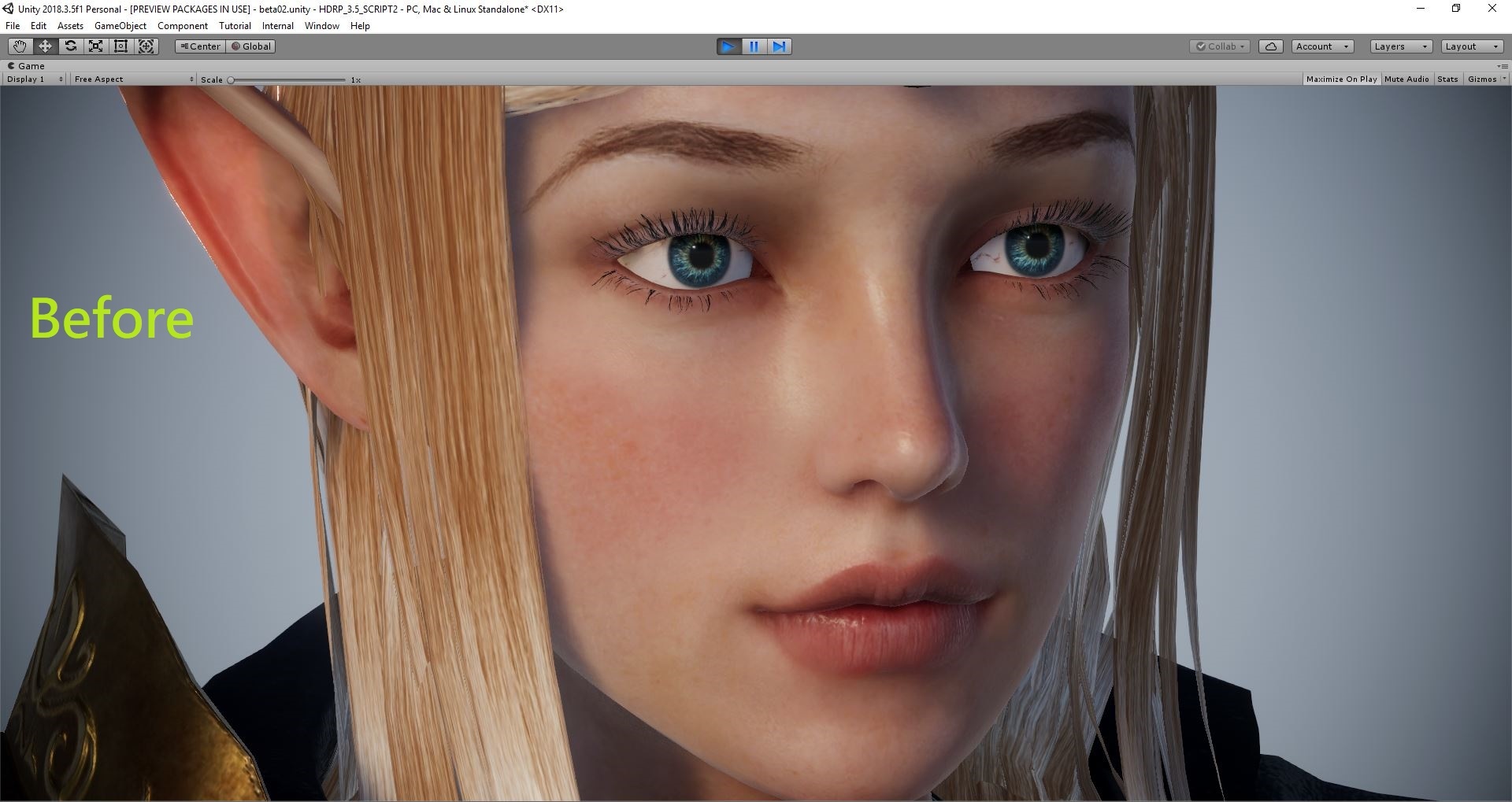
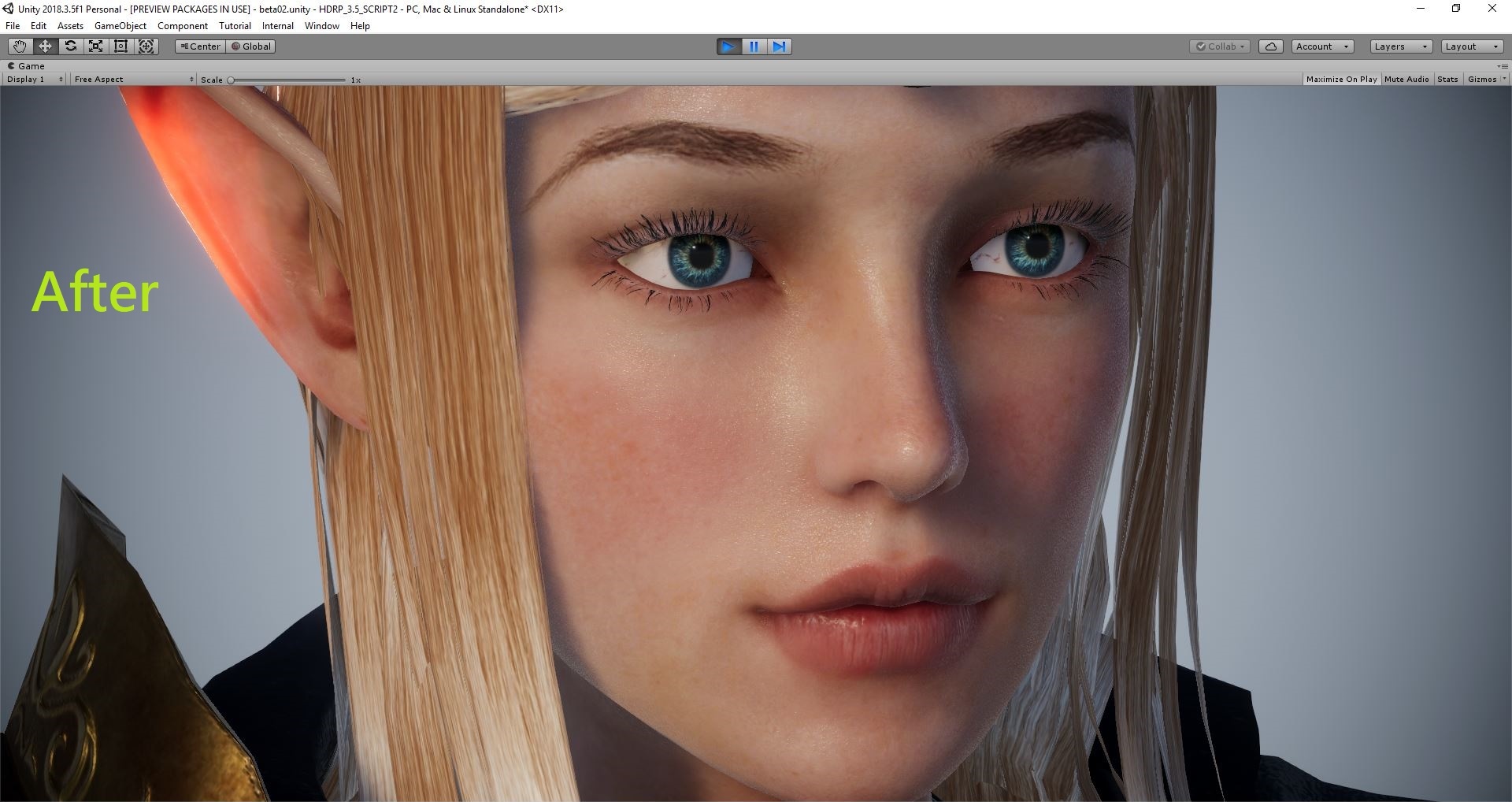
- Added: Assign the equivalent UE materials based on what was deployed in CC3:
- Traditional -> Specular
- PBR -> MatellicAlpha, Roughness, Matellic
- Fixed: Auto-processing checkbox is not recording its unchecked/disabled status. (Related issue)
- Fixed: Automatically change the Color Space of project to be Linear after auto processing. (Related issue) -- we shall recommend users to choose Linear colorspace, instead of forcing them to do
|
|
|
|