|
Tony (RL)
|
Tony (RL)
Posted 8 Years Ago
|
|
Group: Administrators
Last Active: 6 Years Ago
Posts: 222,
Visits: 1.7K
|
Unify & Break Tangents
Unify and Break Tangents are now available in the right-click context menu for the path in Edit Point mode.
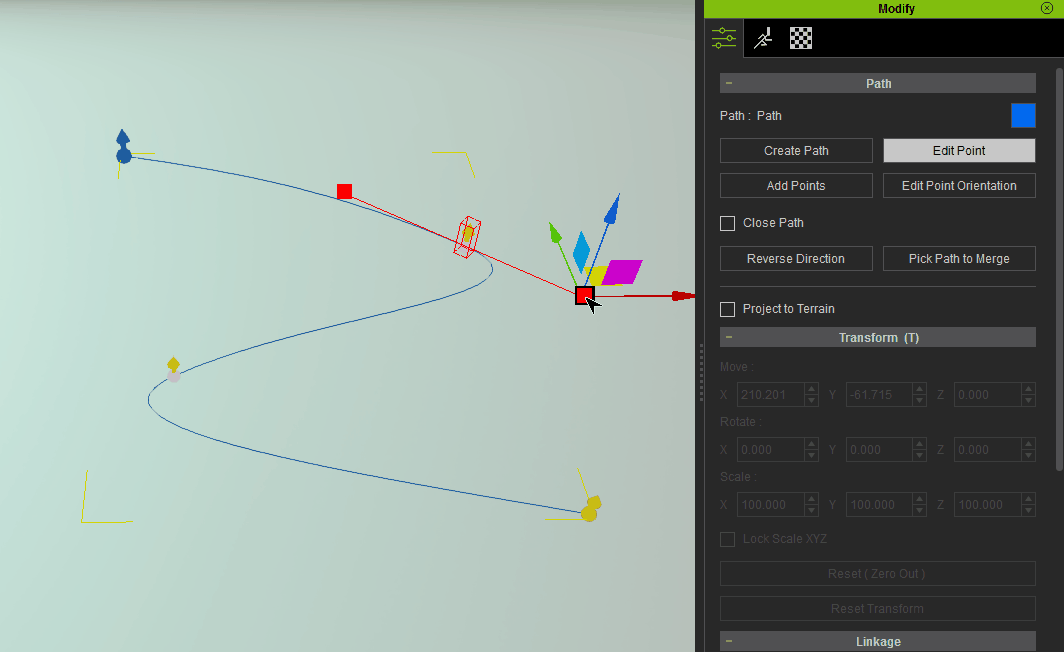
Tony
Product Marketing Manager
www.reallusion.com
|
|
Tony (RL)
|
Tony (RL)
Posted 8 Years Ago
|
|
Group: Administrators
Last Active: 6 Years Ago
Posts: 222,
Visits: 1.7K
|
Show & Hide Bezier Handles
Show and Hide Bezier Handles are now available in the right-click context menu for the path in Edit Point mode.
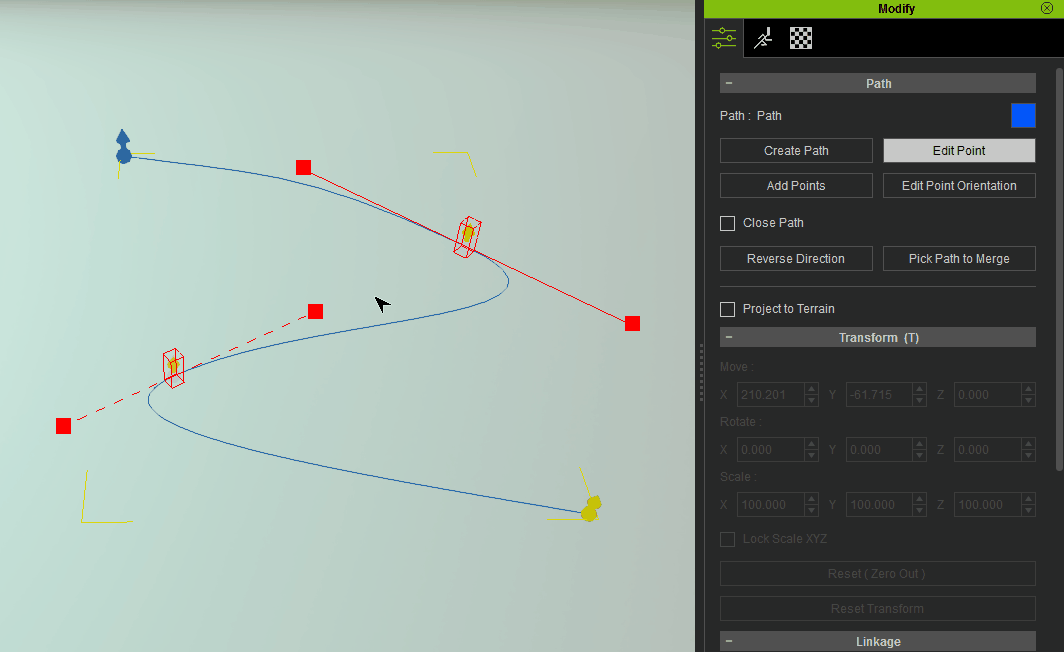
Tony
Product Marketing Manager
www.reallusion.com
|
|
Tony (RL)
|
Tony (RL)
Posted 8 Years Ago
|
|
Group: Administrators
Last Active: 6 Years Ago
Posts: 222,
Visits: 1.7K
|
Path Position & Offset Editing - UI Overview
For objects following a path, the Position and Offset parameter can be adjusted to deviate from the curve's trajectory.
1. Path Position
2. Path Offset
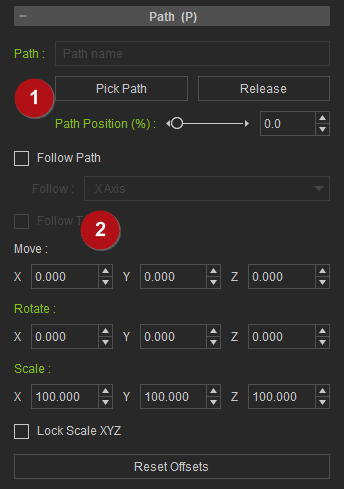
For the tutorial video, go here.
Tony
Product Marketing Manager
www.reallusion.com
|
|
Tony (RL)
|
Tony (RL)
Posted 8 Years Ago
|
|
Group: Administrators
Last Active: 6 Years Ago
Posts: 222,
Visits: 1.7K
|
Path Position
Path Position can be tweaked to adjust how positioning and timing relate for the path constraint. 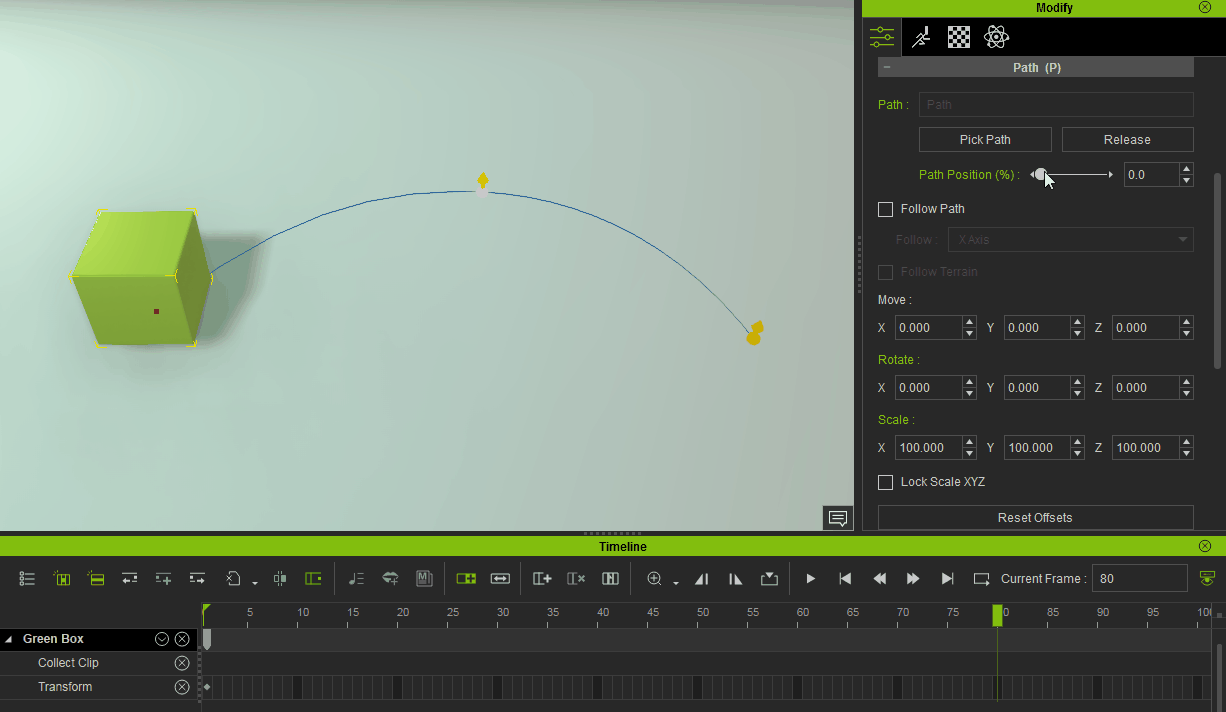
Dots will begin to appear as the object advances down the path according to the Path Position keys. Besides being able to observe the positioning of the object, one can also get a sense of speed at which it travels down the path. Since every dot represents a single frame; one can surmise that densely packed dots equate to slower speeds while distant dots represent faster speeds. See the examples below:
1. Uniform velocity:
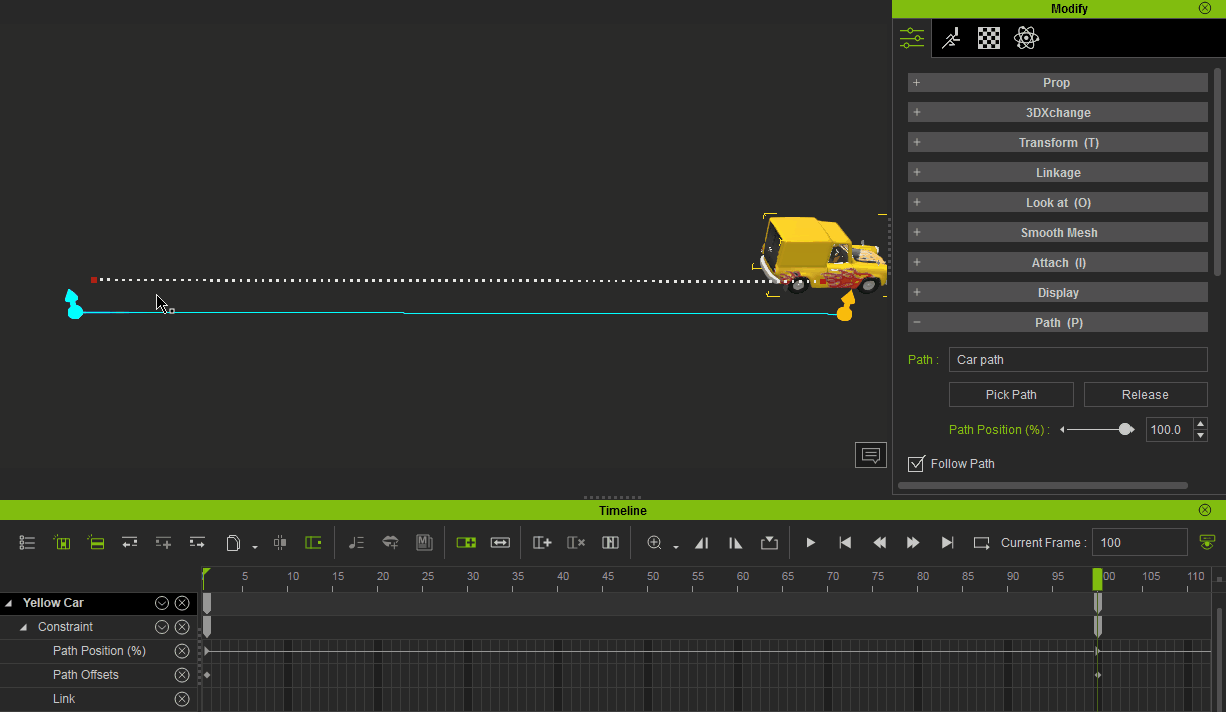
2. From low to high velocity:
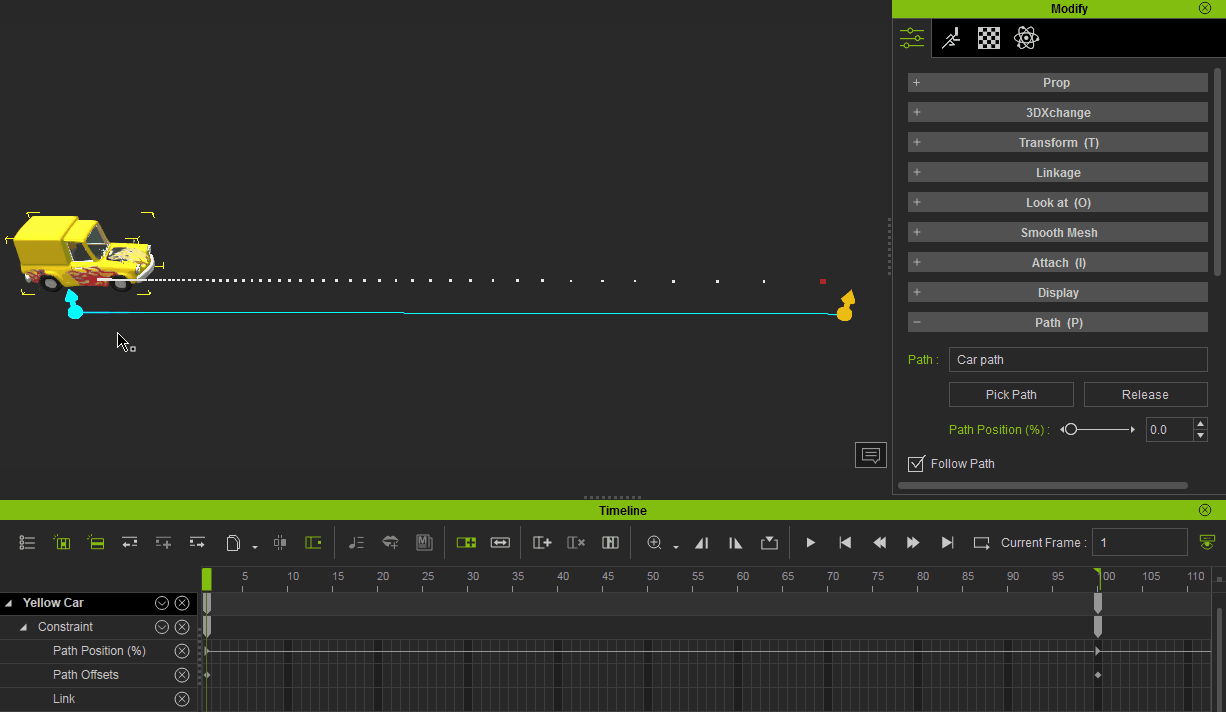
3. From high to low velocity:
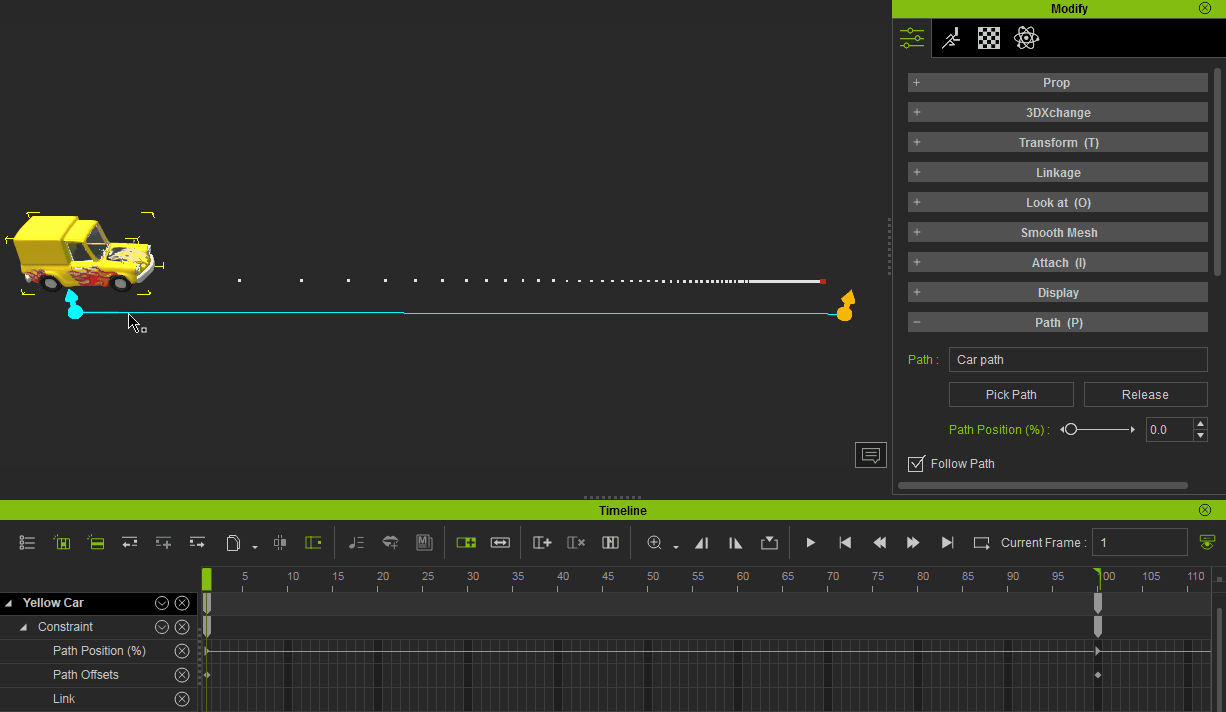
Tony
Product Marketing Manager
www.reallusion.com
|
|
Tony (RL)
|
Tony (RL)
Posted 8 Years Ago
|
|
Group: Administrators
Last Active: 6 Years Ago
Posts: 222,
Visits: 1.7K
|
Path Offset
Path Offsets supports translation, rotation and scale. However only rotation and scale can be keyframed.
Move (Translation)
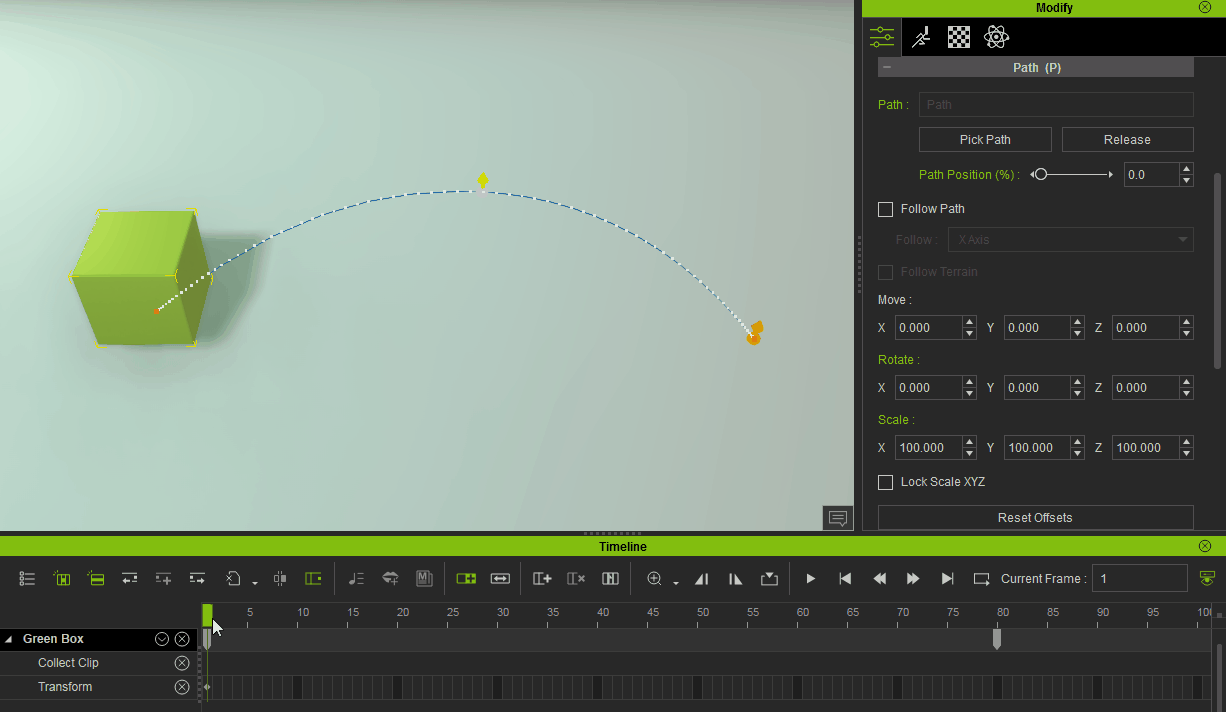
Rotate
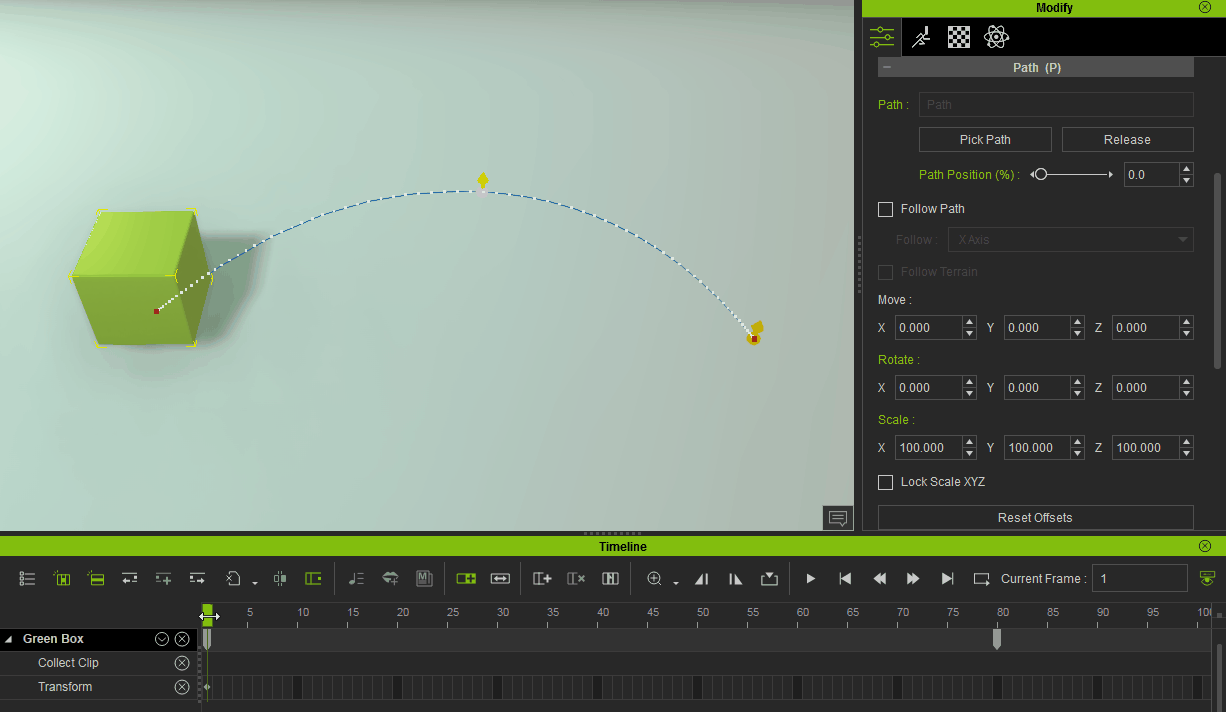
Scale
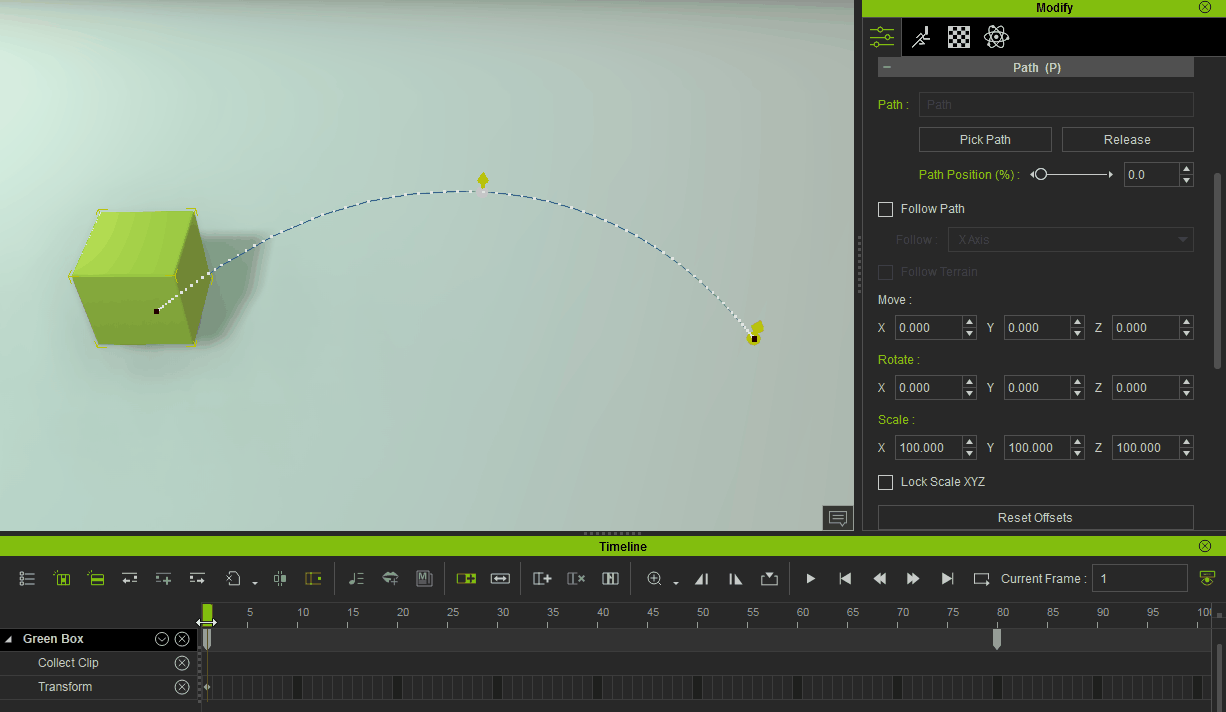
Tony
Product Marketing Manager
www.reallusion.com
|
|
Tony (RL)
|
Tony (RL)
Posted 8 Years Ago
|
|
Group: Administrators
Last Active: 6 Years Ago
Posts: 222,
Visits: 1.7K
|
iClone Path Tutorial Videos
1. Getting Started with Motion Paths
- Path Creation & Editing
- Moving a Prop Along a Path
- Bezier Curve Editing
- Transform Editing in the Timeline
2. Applying Objects to a Path
- Attaching Cameras to a Path
- Having a Character Run Along a Path
- Attaching Particle Effects to a Path
- Attaching Lights to a Path
3. Bezier Curve Editing for Paths
- Creating & Editing Multiple Paths
- Path Curve Options
- Animate & Refine Path Movement
Tony
Product Marketing Manager
www.reallusion.com
|
|
justaviking
|
justaviking
Posted 8 Years Ago
|
|
Group: Forum Members
Last Active: 2 Years Ago
Posts: 8.2K,
Visits: 26.5K
|
Excellent post, Tony(RL). Very clear and informative.
These are awesome "Path" enhancements. Well done, Reallusion.
iClone 7... Character Creator... Substance Designer/Painter... Blender... Audacity...
Desktop (homebuilt) - Windows 10, Ryzen 9 3900x CPU, GTX 1080 GPU (8GB), 32GB RAM, Asus X570 Pro motherboard, 2TB SSD, terabytes of disk space, dual monitors.
Laptop - Windows 10, MSI GS63VR STEALTH-252, 16GB RAM, GTX 1060 (6GB), 256GB SSD and 1TB HDD
|
|
4u2ges
|
4u2ges
Posted 8 Years Ago
|
|
Group: Forum Members
Last Active: Last Year
Posts: 5.3K,
Visits: 16.8K
|
Thank you guys! There was indeed a major path enhancement which I do appreciate.
However, I am going back to my FT Issue 3710 (which has Released in IC7.3 status).
I stated 2 problems back then:
1. Follow path. It seems to be partially fixed. The object does not sync into the underling surface anymore. Big +. But it still tilts by the wrong axis as before, when it hits the curve.
2. Follow terrain. This one is not fixed at all. The problem persists.
Please see freshly made video in IC 7.3, where both problems are clearly displayed:
|
|
georgeparker789
|
georgeparker789
Posted 8 Years Ago
|
|
Group: Forum Members
Last Active: 8 Years Ago
Posts: 2,
Visits: 2
|
This is cool, and I am looking for the same in my favorite game.
|