|
Author
|
Message
|
|
TonyDPrime
|
TonyDPrime
Posted 7 Years Ago
|
|
Group: Forum Members
Last Active: Last Year
Posts: 3.4K,
Visits: 12.4K
|
I know something is in the works with FBX cams from iClone for 7.3, but I wanted to show my findings in case it revealed some additional info. Basically, it seems that zooming in on a cam in iClone, like if you use the middle mouse button to zoom at some point in the timeline, it will result in a warping of that frame in an exported FBX. The front-most object will not track the same. Meaning, if set a cam and export that frames out, the frames get weird then in the receiving application if you had zoomed in with the iClone cam, to the point where it does not match exactly geo-wise then when rendered (...I think...either zoom or pan, or something related to having zoomed in with the camera causes this) BTW - This occurs in the same frame whether in Max I use 30 FPS, or a matching 60 FPS Here is an FBX to 3DS Max (1) Panning, but No zoom action - the same frame matches in 3ds Max -iClone 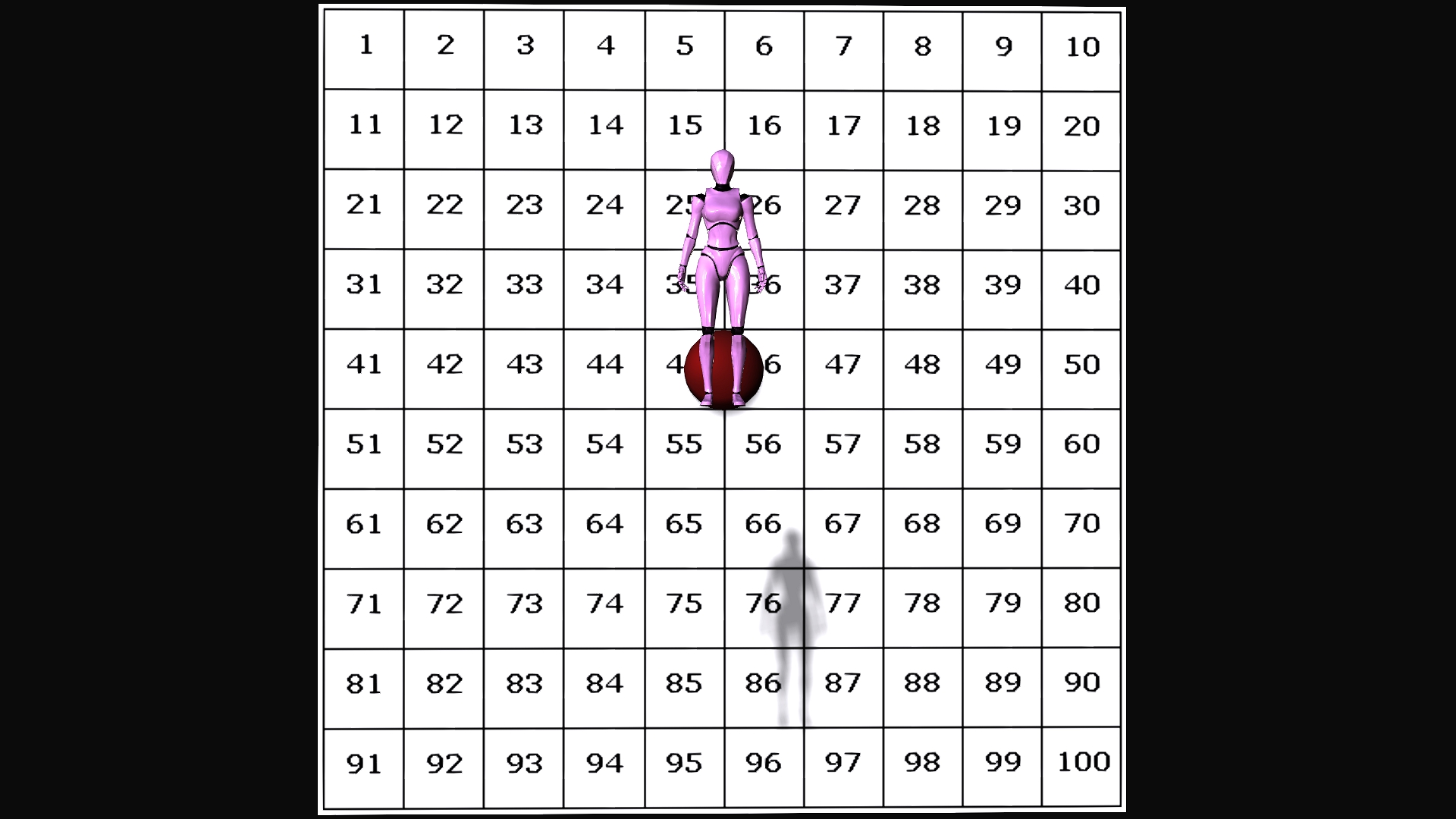 -3DS Max 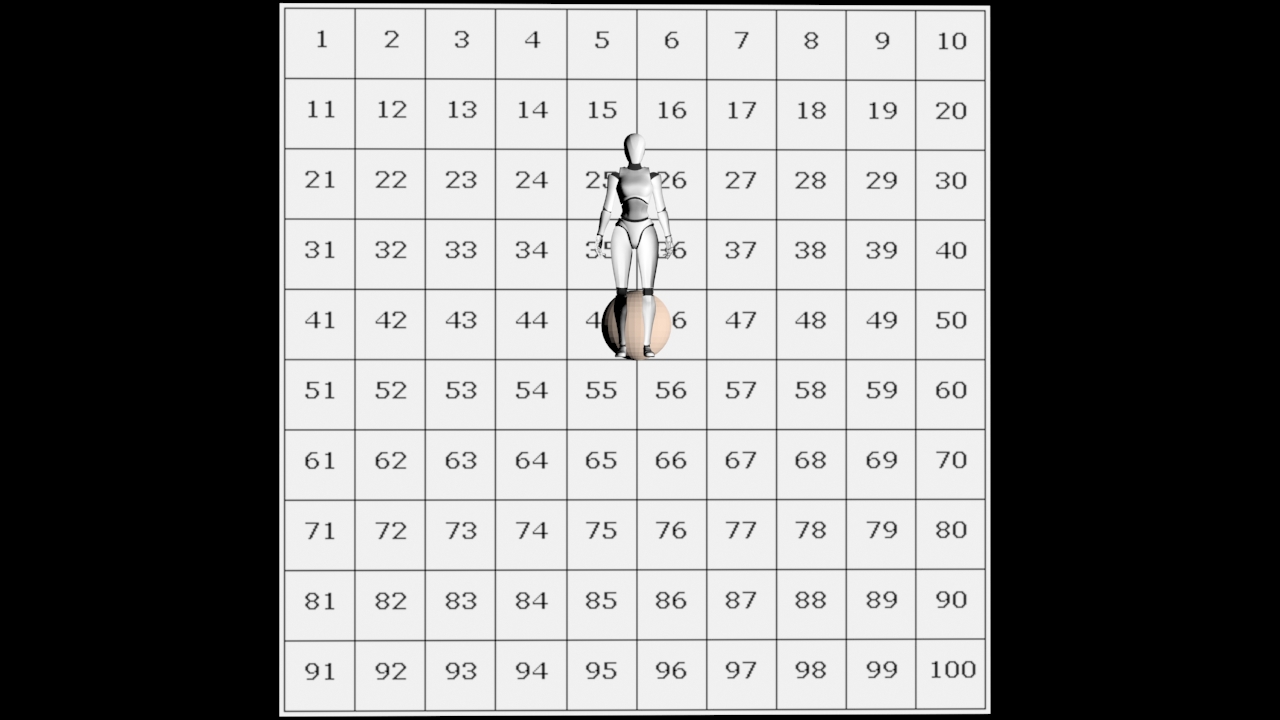 (2) Panning, and Zoom in iClone - the same frame no longer matches exactly in 3DS Max -iClone 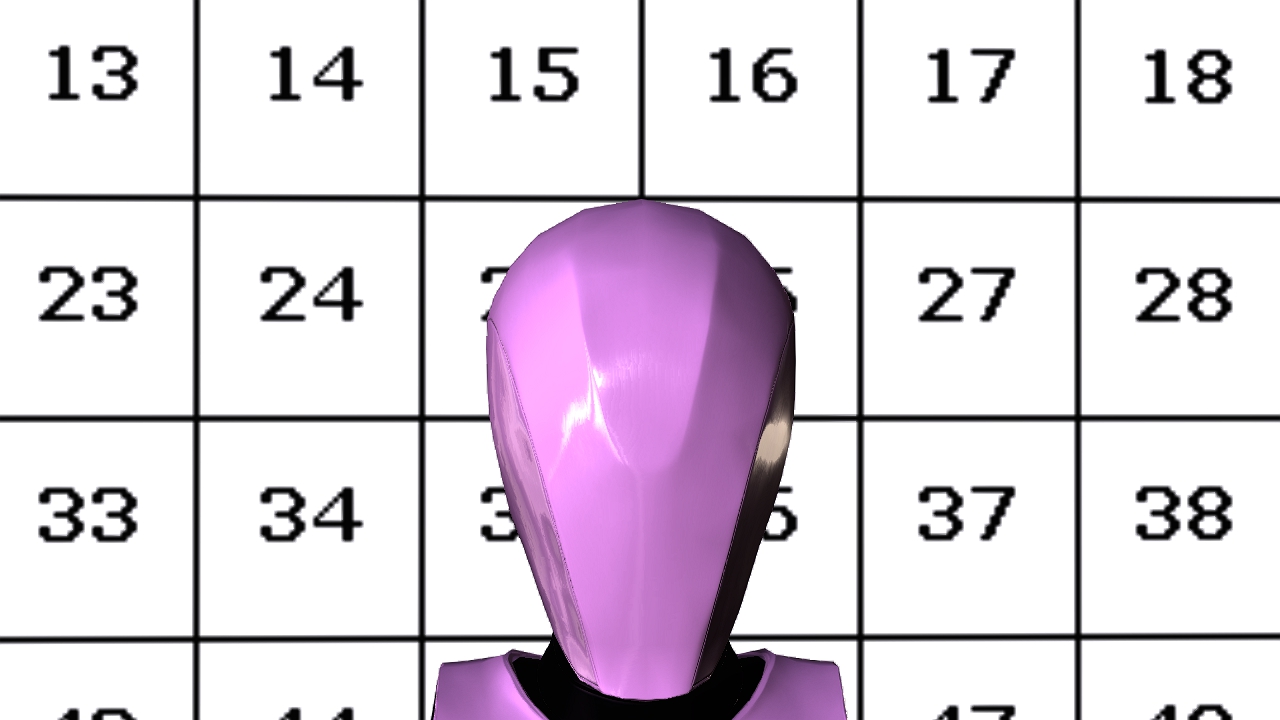 -3DS Max 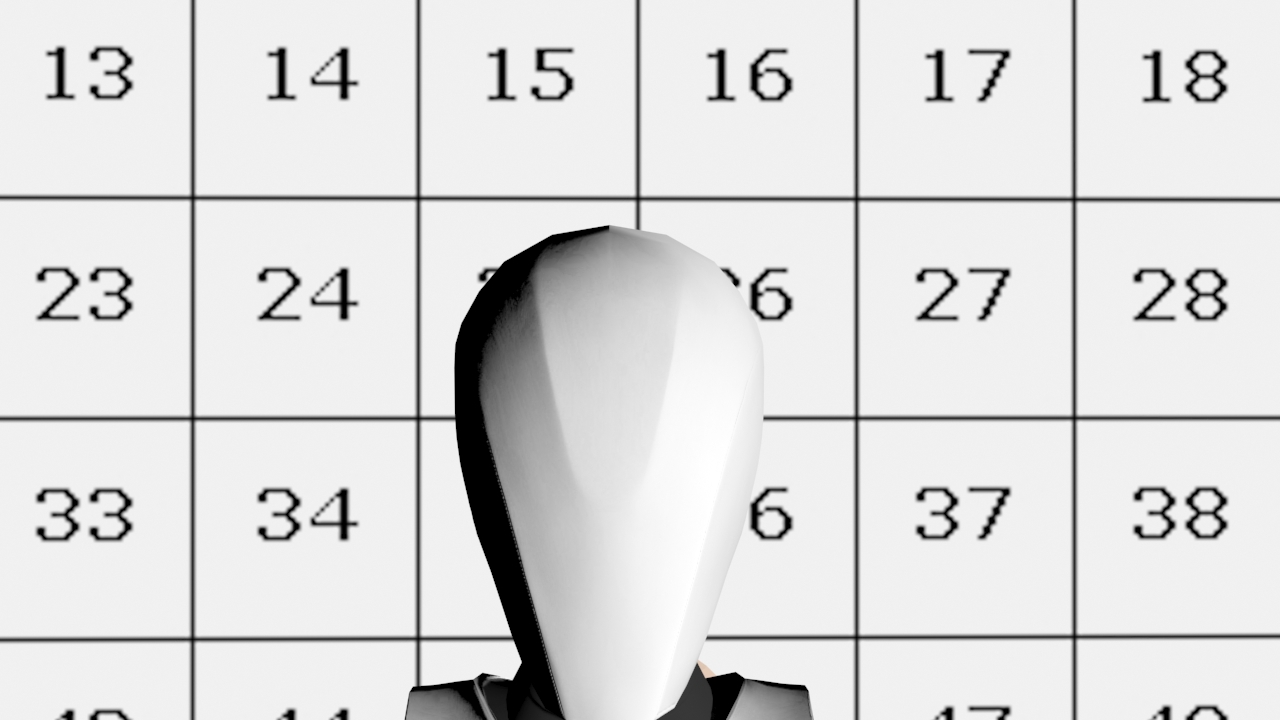
|
|
|
|
|
dogged2003
|
dogged2003
Posted 7 Years Ago
|
|
Group: Forum Members
Last Active: 2 Years Ago
Posts: 418,
Visits: 4.5K
|
Peter (RL) (6/11/2018)You should be able to overcome it by turning on "Automatically hide the taskbar in desktop mode".
Why should I do this? Other programs do this for me. The proposed settings are not convenient for me. Thank you.
My YouTube channel.
|
|
|
|
|
Peter (RL)
|
Peter (RL)
Posted 7 Years Ago
|
|
Group: Administrators
Last Active: Last Year
Posts: 23.1K,
Visits: 36.6K
|
Kelleytoons (6/13/2018)
Peter,
Sigh. When you say something like "look at this screen shot -- it's super large" it makes me doubt, again, what folks you have testing your stuff. That screenshot you posted is nowhere near as large as 7.21 was, which I would expect most people to notice. It's not half the size of 7.21, it's about 10-15% smaller, but that should be something you can see. I'm trying really hard here not to be insulting, Peter. Some folks "see but do not observe", but it just seems like that's all you have on your beta team.
It's particularly noticeable on things like the info display in the upper left corner, in yellow. But it's everywhere (everywhere else it might only be about 10% smaller). But for those of us with old eyes it's a problem.
If necessary, I will install 7.21 on a machine to show you (except... can I? I don't even know if that's possible anymore). But I'm not imagining things, I can promise you that (then again, I'm a trained observer in such details, having worked in the industry for many, many decades. Just forgive me for restating the obvious -- you don't have such folks on your beta team).Hi KT, I have discussed with the dev team and they confirmed there was no changes made in iClone 7.22 that should have affected the icon and font size. They also like me were also unable to reproduce the problem. Because this remains a mystery, please can you open your Display Settings (right click desktop) and check the "Scale and Layout" settings. Are you perhaps using a custom setting that may be having an adverse affect on the icon and font size in iClone? Also can you post a full size screenshot showing how the UI looks on your screen at the highest icon and font setting. Thanks.
Peter
Forum Administrator www.reallusion.com
|
|
|
|
|
Kelleytoons
|
Kelleytoons
Posted 7 Years Ago
|
|
Group: Forum Members
Last Active: Last Year
Posts: 9.2K,
Visits: 22.1K
|
Yes, as I've mentioned a couple of dozen times, I use 150% scale settings (always have). So perhaps they can just do this and then they will see the difference (IOW, using these settings is the only way I can see most of what is on my screen but something in iClone changed so that the text got smaller with using custom settings).
Alienware Aurora R16, Win 11, i9-149000KF, 3.20GHz CPU, 64GB RAM, RTX 4090 (24GB), Samsung 870 Pro 8TB, Gen3 MVNe M-2 SSD, 4TBx2, 39" Alienware Widescreen Monitor
Mike "ex-genius" Kelley
|
|
|
|
|
Peter (RL)
|
Peter (RL)
Posted 7 Years Ago
|
|
Group: Administrators
Last Active: Last Year
Posts: 23.1K,
Visits: 36.6K
|
TonyDPrime (6/25/2018)
I know something is in the works with FBX cams from iClone for 7.3, but I wanted to show my findings in case it revealed some additional info. Basically, it seems that zooming in on a cam in iClone, like if you use the middle mouse button to zoom at some point in the timeline, it will result in a warping of that frame in an exported FBX. The front-most object will not track the same. Meaning, if set a cam and export that frames out, the frames get weird then in the receiving application if you had zoomed in with the iClone cam, to the point where it does not match exactly geo-wise then when rendered (...I think...either zoom or pan, or something related to having zoomed in with the camera causes this) BTW - This occurs in the same frame whether in Max I use 30 FPS, or a matching 60 FPS Here is an FBX to 3DS Max (1) Panning, but No zoom action - the same frame matches in 3ds Max -iClone 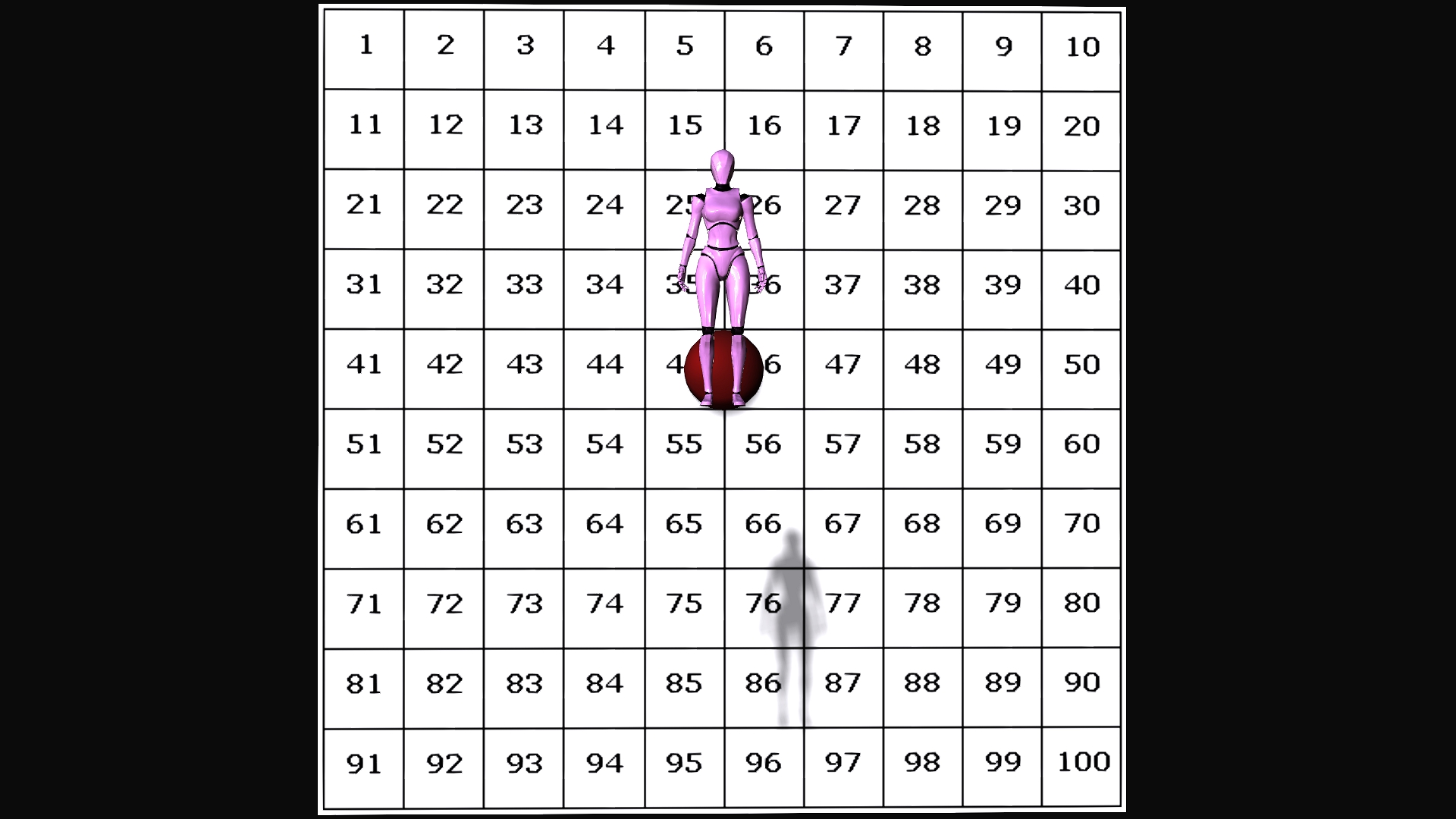 -3DS Max 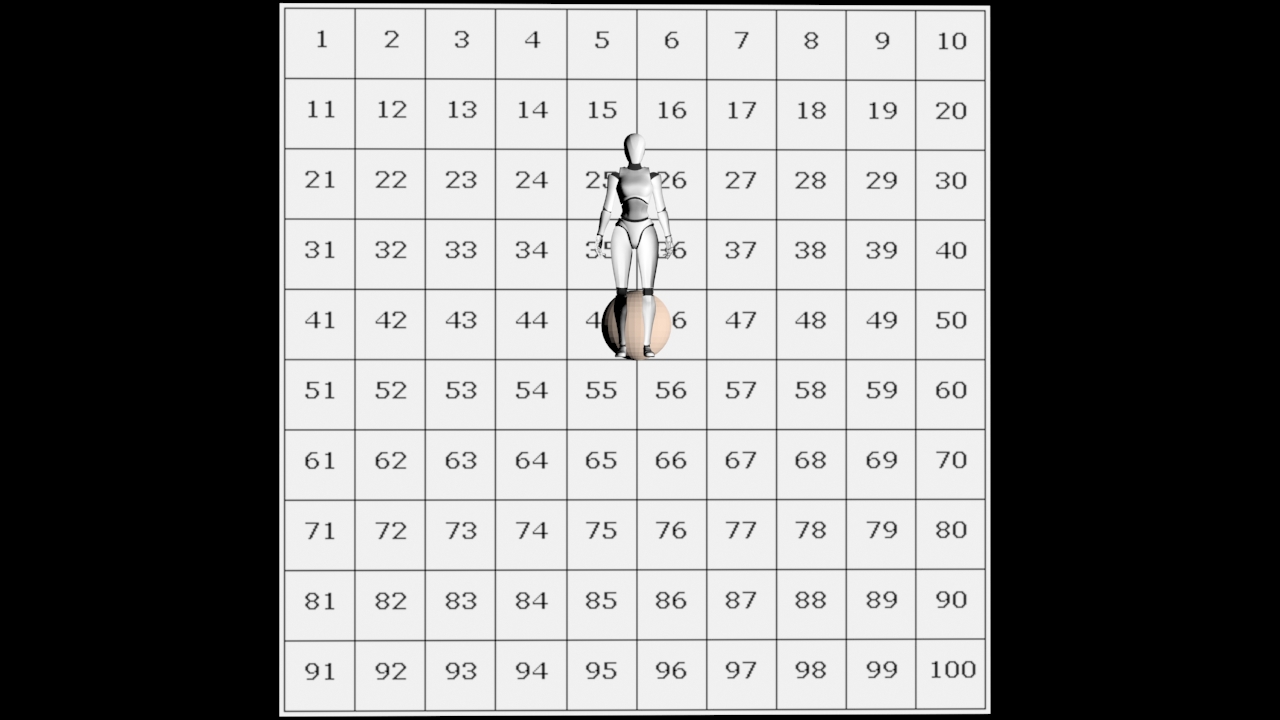 (2) Panning, and Zoom in iClone - the same frame no longer matches exactly in 3DS Max -iClone 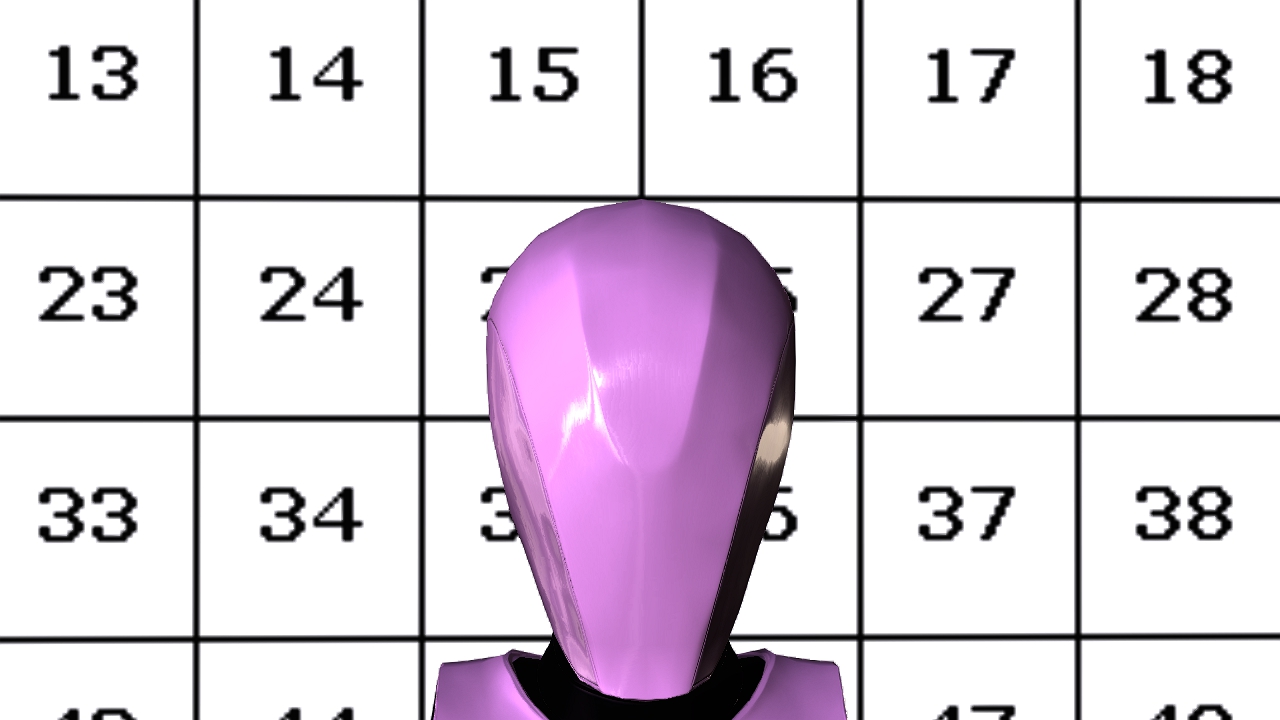 -3DS Max 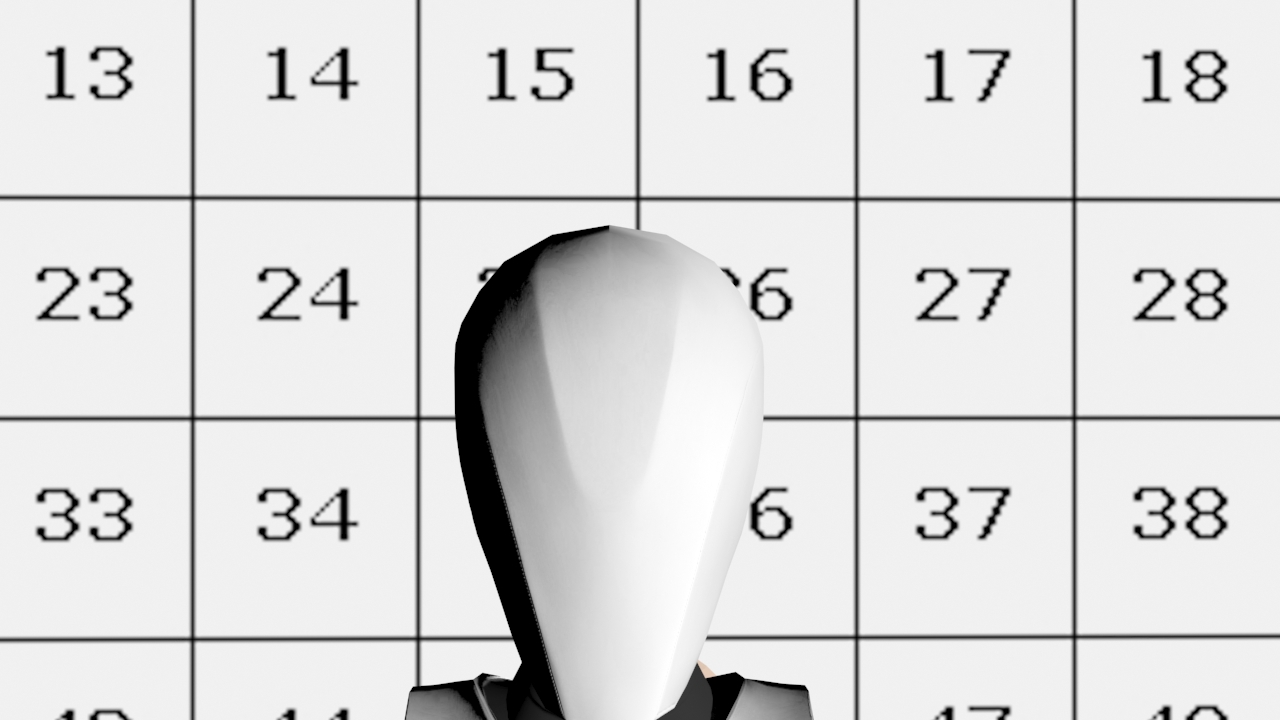 Hi Tony, Thank you for the feedback. Could you please let us have the project that you used for your tests. This will allow us to check in 7.3 that the issue is correctly resolved. You can send me a PM with the download link if you wish to keep the project private. Thanks. :)
Peter
Forum Administrator www.reallusion.com
|
|
|
|
|
Peter (RL)
|
Peter (RL)
Posted 7 Years Ago
|
|
Group: Administrators
Last Active: Last Year
Posts: 23.1K,
Visits: 36.6K
|
Kelleytoons (6/27/2018)
Yes, as I've mentioned a couple of dozen times, I use 150% scale settings (always have). So perhaps they can just do this and then they will see the difference (IOW, using these settings is the only way I can see most of what is on my screen but something in iClone changed so that the text got smaller with using custom settings).Hi KT, Thank you for supplying more information. As we didn't make any intentional changes that would have caused the icon and font size difference, it appears a local issue due to your scaling settings. We will certainly keep an eye on this for future updates and look to add further options for scaling within iClone itself.
Peter
Forum Administrator www.reallusion.com
|
|
|
|
|
Kelleytoons
|
Kelleytoons
Posted 7 Years Ago
|
|
Group: Forum Members
Last Active: Last Year
Posts: 9.2K,
Visits: 22.1K
|
Maybe I'm not quite understanding you, Peter -- yes, you didn't do any "intentional" changes, but whatever changes you made DID have the effect of changing the scaling which I always use. So it's not "local" to my machine (because no other program changed the sizes). (And you might have noticed I'm not the only one who mentioned this -- so others *have* this problem as well).
Alienware Aurora R16, Win 11, i9-149000KF, 3.20GHz CPU, 64GB RAM, RTX 4090 (24GB), Samsung 870 Pro 8TB, Gen3 MVNe M-2 SSD, 4TBx2, 39" Alienware Widescreen Monitor
Mike "ex-genius" Kelley
|
|
|
|
|
4u2ges
|
4u2ges
Posted 7 Years Ago
|
|
Group: Forum Members
Last Active: 3 days ago
Posts: 5.3K,
Visits: 16.8K
|
So I finally went ahead and made the video of the "add to perform" bug (where number of static frames are added to the beginning of the clip) with workaround until it fixed (hopefully I am not the only one who is having this problem - or may be vise versa :) ) FT 3981
|
|
|
|
|
Peter (RL)
|
Peter (RL)
Posted 7 Years Ago
|
|
Group: Administrators
Last Active: Last Year
Posts: 23.1K,
Visits: 36.6K
|
Kelleytoons (7/2/2018)
Maybe I'm not quite understanding you, Peter -- yes, you didn't do any "intentional" changes, but whatever changes you made DID have the effect of changing the scaling which I always use. So it's not "local" to my machine (because no other program changed the sizes).
(And you might have noticed I'm not the only one who mentioned this -- so others *have* this problem as well).
As far as I recall it was only yourself and animagic who mentioned this issue. As we have not been able to reproduce the same issue, and we have not had any widespread reports of the problem, it does not seem to be a bug or change that is affecting everyone. That is why I referred to it as a local issue.
Peter
Forum Administrator www.reallusion.com
|
|
|
|
|
Kelleytoons
|
Kelleytoons
Posted 7 Years Ago
|
|
Group: Forum Members
Last Active: Last Year
Posts: 9.2K,
Visits: 22.1K
|
So you're saying the techs can't reproduce the issue even with Windows set to scale at, say 150 or 175%? At least originally you implied that this was not tested (or why ask if that was what I had my machine set to?). I will grant you that *most* folks do not rescale their monitors, but I'm guessing that any who do will have this issue (and it's not something that just jumps out at you -- it's more a case of "well, that is smaller than it used to be"). I see it on all three of my machines that had iClone installed (even my laptop, which no longer has it since I moved that particular license over to my new machine). So, unlikely to be a local issue unless you are saying it's local to my house <g>.
Alienware Aurora R16, Win 11, i9-149000KF, 3.20GHz CPU, 64GB RAM, RTX 4090 (24GB), Samsung 870 Pro 8TB, Gen3 MVNe M-2 SSD, 4TBx2, 39" Alienware Widescreen Monitor
Mike "ex-genius" Kelley
|
|
|
|