|
Author
|
Message
|
|
Miranda (RL)
|
Miranda (RL)
Posted 8 Years Ago
|
|
Group: Administrators
Last Active: 4 Years Ago
Posts: 1.8K,
Visits: 11.2K
|
Script Download & Update HistoryYou can download the auto-setup tool "Character Creator & iClone Auto Setup" from HERE. - From v1.01, the file format is changed from .zip to .exe. You get the same folders after executing the installation file, and copy the folders for auto setup.
- Once you update Character Creator to 3.1, and update iClone to 7.6 or any version above, an update notice will prompt upon program startup if there is a new release of the auto-setup tool.
Source Code (July 14th, 2021)Source code for Auto Setup plugin was released to the public since July 14th, 2021. You can get a hold of the code and customize it according to your needs. Please visit the forum for more details. Official 1.1 (Sept 2nd, 2020) - Compatible with CC3.31, iClone 7.81 Please read THIS post for more information. Official 1.02 (June 8th, 2020) - Compatible with CC3.2, iClone 7.7- Added: Compatible with Unity 2019.2 and 2019.3.
Official 1.01 (Aug 29th) - Compatible with CC3.1, iClone 7.6 - Added: Shader assignment on props exported from iClone is now automated.
- Enhanced: Linked textures in CC do not associate correctly when exported to Unity. A Json file is provided to fix this inconsistency and apply the textures correctly onto the material.
- Enhanced: Support for multiple LOD meshes bound onto the same skeleton.
- Enhanced: Removed excessive glossiness on the character's skin material in Unity.
- Enhanced: Animation only FBX files will automatically import as humanoid motions.
- Known Issue: Unity Auto Setup does not refresh materials upon completion. One must click on the individual material balls in order to refresh the visuals.
Beta 2.0 (March 19th) - Compatible with CC3.04 or above- Added: Skin material will be supplemented with a Detail Map along with proper subsurface scattering (SSS) settings. (For HDRP Rendering Pipeline only)
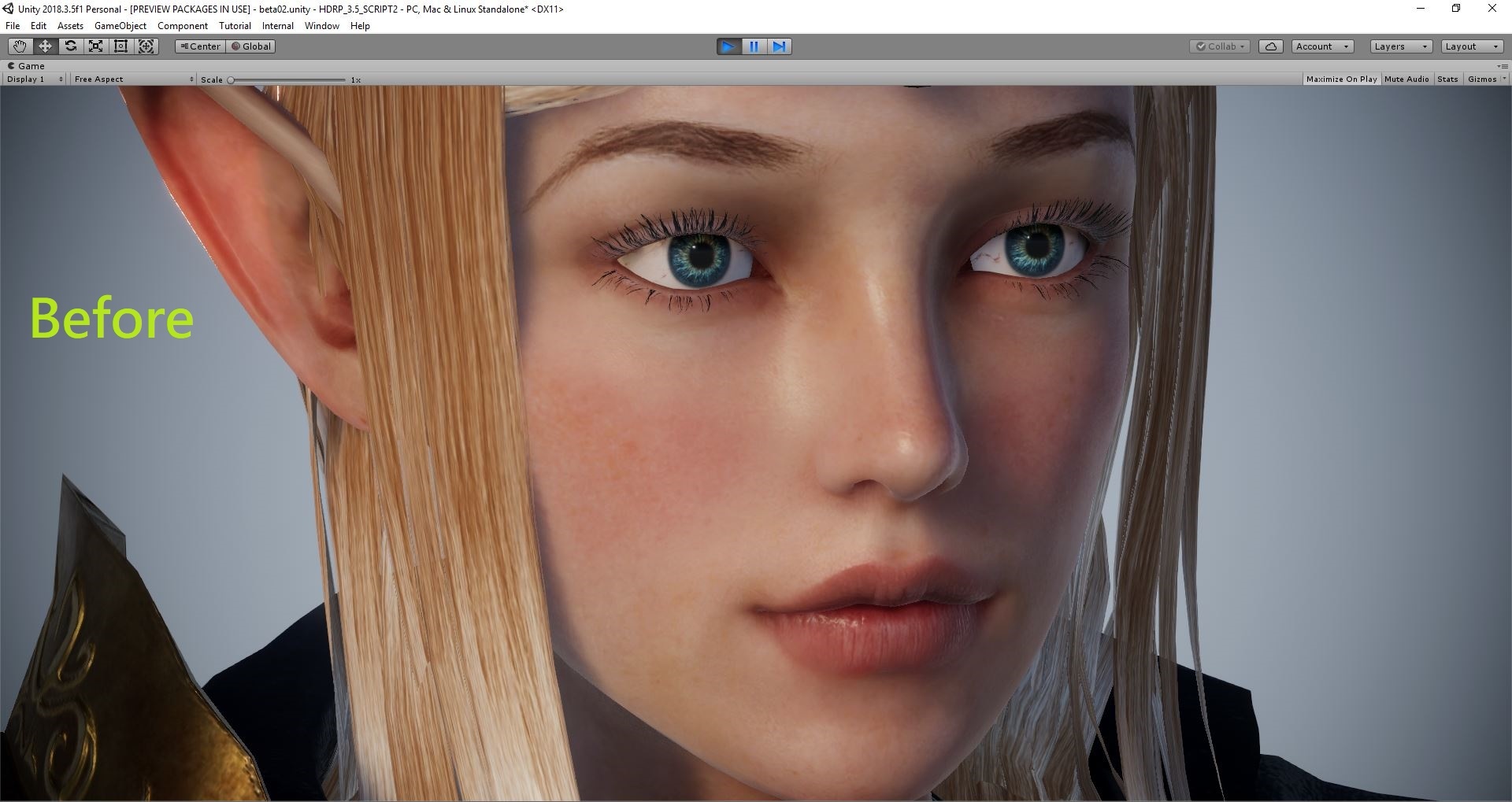
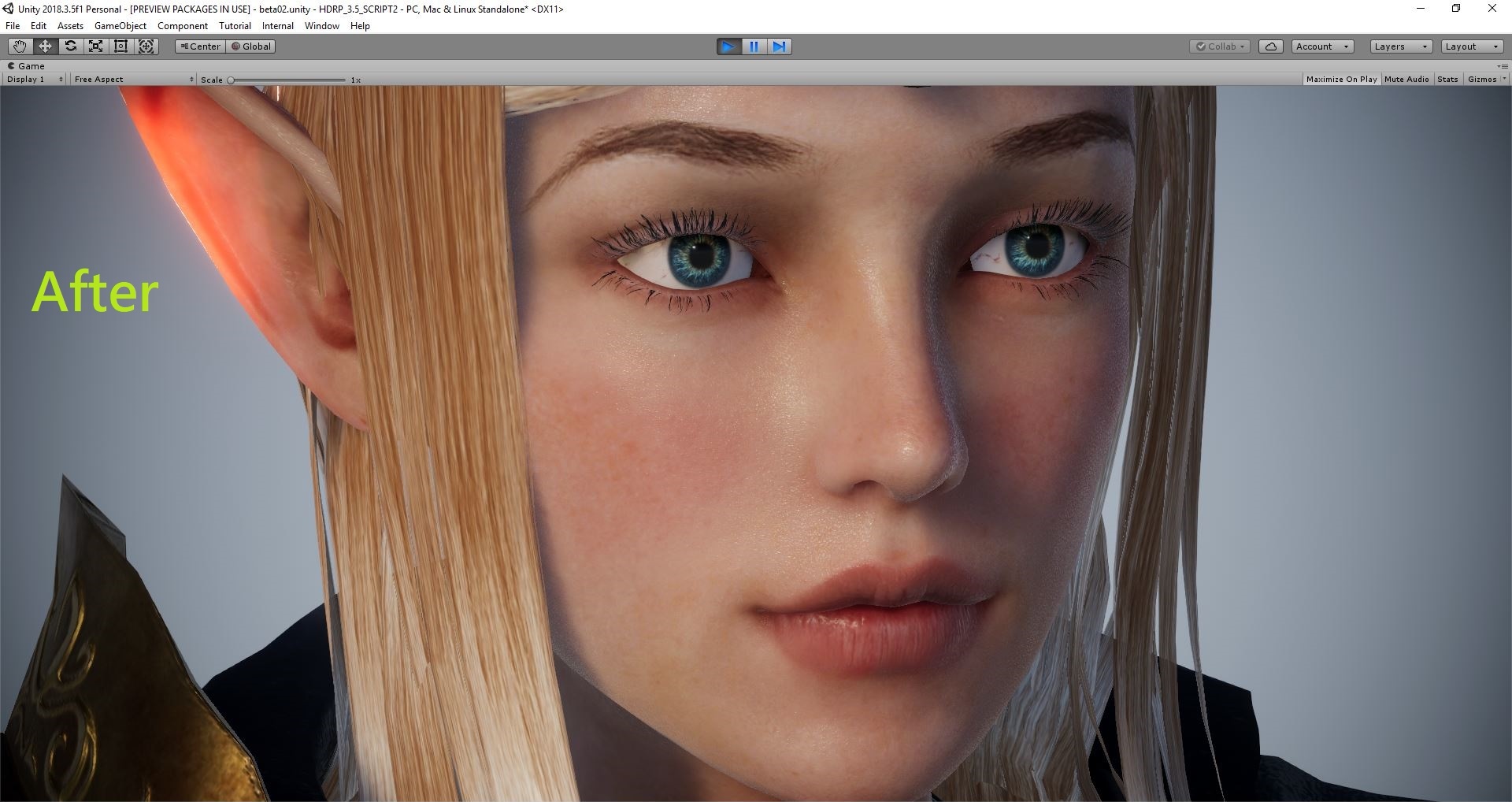
- Added: Assign the equivalent UE materials based on what was deployed in CC3:
- Traditional -> Specular
- PBR -> MatellicAlpha, Roughness, Matellic
- Fixed: Auto-processing checkbox is not recording its unchecked/disabled status. (Related issue)
- Fixed: Automatically change the Color Space of project to be Linear after auto processing. (Related issue) -- we shall recommend users to choose Linear colorspace, instead of forcing them to do
Beta 1.3 (Feb. 19th, 2019) - Compatible with CC3.03 or above Beta 1.2 (Jan. 7th, 2019) - Compatible with CC3.03 or above- Fixed: Textures not belong to CC_Assets are relocated and moved unexpectedly. (Related issue)
Beta 1.1 (Dec. 24th, 2018) - Compatible with CC3.03 or above- Added: HDRP and LWRP auto-settings script.
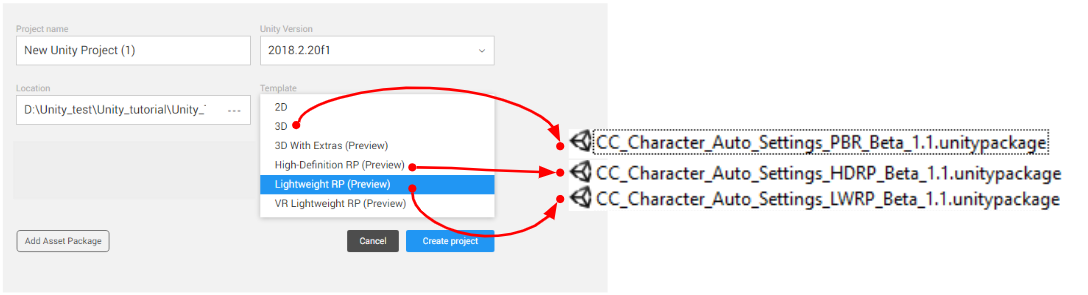
- Fixed: Cornea became white after performing auto-setup. (Related issue)
*Solution: When there is no diffuse map on the cornea, the Auto-Setting script will change the rendering mode from opaque to transparent, and the opacity value will be properly applied. - Enhanced: Automatically set up the rendering mode of hair to be "Fade" to have better visual quality.
Beta 1.0 (Nov. 30th, 2018) Special Notice & FAQ
Welcome to share your experience with us, thank you :)
|
|
|
|
|
Dorothy Jean
|
Dorothy Jean
Posted 8 Years Ago
|
|
Group: Forum Members
Last Active: 2 Years Ago
Posts: 266,
Visits: 1.1K
|
Well, this is exactly what i needed but it doesn't work for the fact that I have to export my CC3 character into Blender first in order to fix the teeth open issue and export from blender back into Unity so the materials don't assign. ****edit, was finally able to get everything working!!!

|
|
|
|
|
Jfrog
|
|
|
Group: Forum Members
Last Active: 2 Years Ago
Posts: 702,
Visits: 4.7K
|
Thanks for the script and tutorial Miranda. I will try this a soon as I can.
Ryzen R9 5950x, RTX 3090, 128Gb Ram ,2 x 2 TB Samsung 980 Pro M.2 SSD
Horror Stories in VR
Immersive Sound VR
Immersive Sound VR on Oculus TV
|
|
|
|
|
Kareeem
|
Kareeem
Posted 8 Years Ago
|
|
Group: Forum Members
Last Active: 2 Years Ago
Posts: 97,
Visits: 278
|
The script looks promising!
Does it also work with Game Base and combined textures?
I think i remember that there were always many duplicate textures with this method...does its not good to just drag the whole export folder in to unity.
|
|
|
|
|
manaland
|
manaland
Posted 8 Years Ago
|
|
Group: Forum Members
Last Active: 8 Years Ago
Posts: 2,
Visits: 15
|
Hello Miranda, Tobias here from Descendent Studios, Austin TX.
The Workflow looks very promising. As we can see, the tutorial is being done inside the SDR(HD) Book of the Dead example scenery.
We would love to know about it a little more and hope you can help us to get some open questions answered.
- Is the importer script capable to check for the SRP(HD) pipeline and going to make use of the HD-Lit shaders?
- Is it possible to export from Character Creator 3 by only exporting the FBX with SRP(HD) ready textures and materials?
- 2018.3.0f1 (RC) came out today. We would kindly ask you if there's a schedule for upcoming script support.
Thank you for your time and support,
Tobias Löffler
Senior 3D Artist
Descendent Studios, Austin TX
|
|
|
|
|
sunrisebacon
|
sunrisebacon
Posted 8 Years Ago
|
|
Group: Forum Members
Last Active: 7 Years Ago
Posts: 2,
Visits: 54
|
I followed the video and used the script to export a Game Base character with LOD from the CC trial version. The prefab and materials were created but it looks like the textures are missing? (sorry, I'm new to 3d graphics). Do I need to use the CC3 model or is it a problem with the trial version?
|
|
|
|
|
Dorothy Jean
|
Dorothy Jean
Posted 8 Years Ago
|
|
Group: Forum Members
Last Active: 2 Years Ago
Posts: 266,
Visits: 1.1K
|
I followed the video and used the script to export a Game Base character with LOD from the CC trial version.The prefab and materials were created but it looks like the textures are missing? (sorry, I'm new to 3d graphics).Do I need to use the CC3 model or is it a problem with the trial version? export.jpg (2 views, 49.00 KB) export.jpg (2 views, 49.00 KB) Hey! I would love to help you. Would be easier to chat through discord. If you are interested you can find me in here: https://discord.gg/CkGjYN5

|
|
|
|
|
Miranda (RL)
|
Miranda (RL)
Posted 8 Years Ago
|
|
Group: Administrators
Last Active: 4 Years Ago
Posts: 1.8K,
Visits: 11.2K
|
Hi Kareeem and gregor.heinze,
There will be some tutorials coming up, such as Game Base export, and auto LOD setting.
The tutorial for Game Base export shall be ready this week, we will show you how it works. Please wait a moment.
Hi manaland,
I will check with Dev Team, and get back to you this week. :)
|
|
|
|
|
Miranda (RL)
|
Miranda (RL)
Posted 8 Years Ago
|
|
Group: Administrators
Last Active: 4 Years Ago
Posts: 1.8K,
Visits: 11.2K
|
Kareeem (12/7/2018)
The script looks promising!
Does it also work with Game Base and combined textures?
I think i remember that there were always many duplicate textures with this method...does its not good to just drag the whole export folder in to unity.
Hi Kareeem, The tutorial for Game Base published. You can perform the auto process with the same script.
|
|
|
|
|
Miranda (RL)
|
Miranda (RL)
Posted 8 Years Ago
|
|
Group: Administrators
Last Active: 4 Years Ago
Posts: 1.8K,
Visits: 11.2K
|
manaland (12/8/2018)
- Is the importer script capable to check for the SRP(HD) pipeline and going to make use of the HD-Lit shaders?
- Is it possible to export from Character Creator 3 by only exporting the FBX with SRP(HD) ready textures and materials? Hi Tobias, Yes, we will update our script for support HDRP & LWRP late this month. A new tutorial will come along with this update. In order to satisfy most use cases, we will not only exporting the FBX with HDRP-ready textures/materials.
- 2018.3.0f1 (RC) came out today. We would kindly ask you if there's a schedule for upcoming script support.
We are aware of this, and have been studying the updates.
However, RC version is still not stable enough, we won't release the updated script before its official version.
|
|
|
|