|
Author
|
Message
|
raxel_67
|
raxel_67
Posted 6 Years Ago
|
|
Group: Banned Members
Last Active: 4 Years Ago
Posts: 762,
Visits: 2.0K
|
Undo is not working again in 7.2
|
|
|
|
|
Jfrog
|
|
|
Group: Forum Members
Last Active: 2 Weeks Ago
Posts: 696,
Visits: 4.7K
|
Can't export to custom size such as 4096x2048 . This is a very frequently format use for VR. It used to work in Iclone 6 but it was broke somewhere in 7.2 or earlier version of 7.
Ryzen R9 5950x, RTX 3090, 128Gb Ram ,2 x 2 TB Samsung 980 Pro M.2 SSD
Horror Stories in VR
Immersive Sound VR
Immersive Sound VR on Oculus TV
Edited
6 Years Ago by
Jfrog
|
|
|
|
|
Kelleytoons
|
Kelleytoons
Posted 6 Years Ago
|
|
Group: Forum Members
Last Active: 57 minutes ago
Posts: 9.2K,
Visits: 21.8K
|
Works for me (just tried a PNG export, which is the only export anyone should be using anyway).
Alienware Aurora R16, Win 11, i9-149000KF, 3.20GHz CPU, 64GB RAM, RTX 4090 (24GB), Samsung 870 Pro 8TB, Gen3 MVNe M-2 SSD, 4TBx2, 39" Alienware Widescreen Monitor
Mike "ex-genius" Kelley
|
|
|
|
|
TonyDPrime
|
TonyDPrime
Posted 6 Years Ago
|
|
Group: Forum Members
Last Active: Last Week
Posts: 3.4K,
Visits: 12.4K
|
Never really played with DOF until now, and it seems kind of weak on closeups. In Daz or Octane, for example, you can bring a significant blur vs sharpness in a very small geographic space via an aperture /F-Stop control.
But iClone's seems to only gradually spread it out over a larger geographic space. I find that no matter what camera type, lens size, mm...whatever, and no matter what slider settings for DOF I use, it doesn't matter.
You can only spread a DOF blur so much, and it's not very much at all. Just a touch of blur difference for smaller spaces.
Anyone else notice this? Like the Blur between the colored DOF regions should be able to be greater. Like a REALLY heavy focus and then STRONG blur, in a few inches, let's say, if the objects were real world...
I'll just throw it in Feedback Tracker as a request, but just figured I'd see thoughts on this first.
|
|
|
|
|
thedirector1974
|
thedirector1974
Posted 6 Years Ago
|
|
Group: Forum Members
Last Active: 10 days ago
Posts: 783,
Visits: 5.2K
|
The sliders are not the limit. You can put any value you want in the boxes where the numbers are. Sorry for my bad english. Hope you understand, what I want to say ... 
|
|
|
|
|
TonyDPrime
|
TonyDPrime
Posted 6 Years Ago
|
|
Group: Forum Members
Last Active: Last Week
Posts: 3.4K,
Visits: 12.4K
|
thedirector1974 (2/8/2018)
The sliders are not the limit. You can put any value you want in the boxes where the numbers are. Sorry for my bad english. Hope you understand, what I want to say ...  Thanks Direx. I tried again and the sliders are the min-max. I tried inputting different #s in all of the sliders, but it won't go beyond the slider max values. Does it work for you? I know in Faceware and CC2 there are parameters with sliders that you can type in a number greater or less than the slider min-max, but in this case with DOF, the sliders seem to in fact be the min-max you can type in...Oh well.... (PS - as a native English speaker I would say your written English is excellent!...)
|
|
|
|
|
justaviking
|
justaviking
Posted 6 Years Ago
|
|
Group: Forum Members
Last Active: 3 Weeks Ago
Posts: 8.2K,
Visits: 26.5K
|
raxel_67 (2/7/2018)
Undo is not working again in 7.2I noticed that to, but I think it was a corrupted session. It worked again after restarting iClone. Are you seeing that, too? Or is it 100% broken for you? (Still should be fixed, but might be difficult for them to find the root cause.)
iClone 7... Character Creator... Substance Designer/Painter... Blender... Audacity...
Desktop (homebuilt) - Windows 10, Ryzen 9 3900x CPU, GTX 1080 GPU (8GB), 32GB RAM, Asus X570 Pro motherboard, 2TB SSD, terabytes of disk space, dual monitors.
Laptop - Windows 10, MSI GS63VR STEALTH-252, 16GB RAM, GTX 1060 (6GB), 256GB SSD and 1TB HDD
|
|
|
|
|
thedirector1974
|
thedirector1974
Posted 6 Years Ago
|
|
Group: Forum Members
Last Active: 10 days ago
Posts: 783,
Visits: 5.2K
|
TonyDPrime (2/9/2018)
thedirector1974 (2/8/2018)
The sliders are not the limit. You can put any value you want in the boxes where the numbers are. Sorry for my bad english. Hope you understand, what I want to say ...  Thanks Direx. I tried again and the sliders are the min-max. I tried inputting different #s in all of the sliders, but it won't go beyond the slider max values. Does it work for you? I know in Faceware and CC2 there are parameters with sliders that you can type in a number greater or less than the slider min-max, but in this case with DOF, the sliders seem to in fact be the min-max you can type in...Oh well.... I'll look into it as soon as get back home ... (Monday) Direx
|
|
|
|
|
TonyDPrime
|
TonyDPrime
Posted 6 Years Ago
|
|
Group: Forum Members
Last Active: Last Week
Posts: 3.4K,
Visits: 12.4K
|
I am investigating an issue with Dan Genesis Hair that comes in as multiple pieces. I was assuming disappearing and flickering hair pieces was due to camera clipping, but now am finding that if individualized there is no issue with the camera focusing on it at any zoom level. Seems to be a combination of overlapping textures with transparent alpha-opacity channels that iClone has trouble with... Will update on findings.
Edited
6 Years Ago by
TonyDPrime
|
|
|
|
|
TonyDPrime
|
TonyDPrime
Posted 6 Years Ago
|
|
Group: Forum Members
Last Active: Last Week
Posts: 3.4K,
Visits: 12.4K
|
This is a follow up on my earlier post regarding overlapping textures with opacity masking out. In this case a Daz Genesis hair brought in through 3DXchange... iClone 7 has a hard time showing what is behind one piece of hair shaped by an opacity map when there is another piece of hair shaped by an opacity map behind it. It has difficulty reconciling the overlap of 2 or more "alpha/opacity/masked/transparency" textures. Here is 1 piece:  Now, I add a 2nd piece of the hair, so there are 2 pieces of hair stacked, both having an opacity map giving it shape. On Viewport there is a moving flicker where iClone is trying to reconcile:  Here is a 'Preview' render:  A Final Render @ 1080p looks the same as a Preview at 1080p. Then one at UHD, 2160p  You can use the "Alpha Threshold" slider in Material Settings for each texture to try and 'fix' the issue, but it then makes the hair look blocky and pixelated itself, so it looks bad 
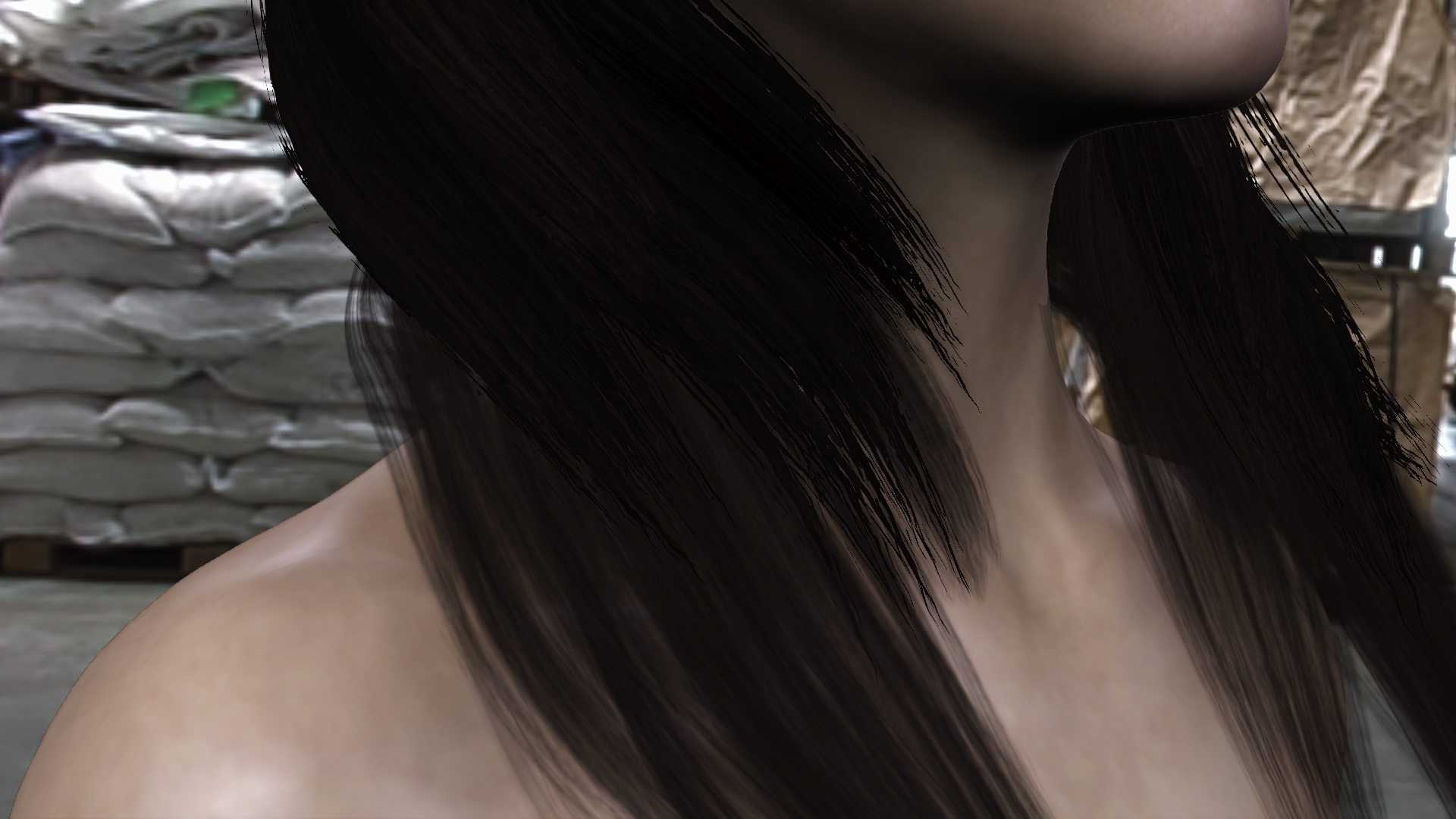
|
|
|
|