What is pictured on a Jpeg file? Is it a globe icon representing a substance?
Anyway, SBSAR should go into Materials folder under Media tab.
You may create a sub folder inside this folder.

There is no Custom tab for the Media for some reason.
Like they never though someone would want to create/save custom materials?
Anyway, you have to click "Find File" on Materials and it would take you to: Template\iClone 7 Template\iClone Template\Materials Lib\
Where you can create a subfolder for your custom materials/substance.
If you wish to have a thumb icon over newly imported SBSAR, you have to create a PNG image (which should represent substance in one form or another) and name it exactly as your SBSAR file.
Then place that image in the same folder as SBSAR (You might need to restart iClone for the thumb to take an effect).
like:
my_substance.sbsar
my_substance.png
Now you should be able to drag/drop new substance to your props surface.
Alternatively you may leave SBSAR wherever it is you have now and just browse for it from the Materials tab > Substance section of the objects:
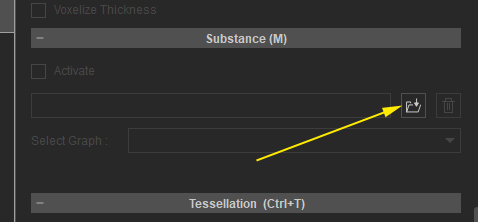
Edited
4 Years Ago by
4u2ges