|
Author
|
Message
|
|
linus10111
|
linus10111
Posted 4 Years Ago
|
|
Group: Forum Members
Last Active: 2 days ago
Posts: 161,
Visits: 1.9K
|
Hello. I'm saving up to purchase a mocap suit but still undecided on which suit to purchase. Due to financial constraints, I'm limited to either Rokoko ($2495) or Perception neuron ($1799).
I have failed to find enough user reviews (unsponsered by mocap companies) online supporting either one of the suits, and I am therefore unable to make a decision on which suit is best. An observation I made is that the Rokoko does not come with gloves, but I doubt that would be a problem as I am more into body motion than hand gestures.
The question is, would you recommend rokoko or perception neuron?
I would also love to hear from people who have experience in using both suits.
My second question goes to Reallusion: Did you forget to add faceware to the ongoing mocap solution sale?
______________________________________________________________________________________________________________
System: Win 11_Home, CPU i9-10850k (3.60GHz), 32GB RAM, RTX3080 GPU (10GB VRAM), 2TB SSD, 2TB HDD. It's definitely time for an upgrade!
|
|
|
|
|
Kelleytoons
|
Kelleytoons
Posted 4 Years Ago
|
|
Group: Forum Members
Last Active: Last Week
Posts: 9.2K,
Visits: 22.1K
|
I can't speak for anything other than the PN Pro, but I will say I'm really happy with it (so much that I have two of them). I can put it on inside of five minutes -- IIRC (and I may not, as I'm an old man) the Rokoko is more of a "suit" and therefore might take longer (and might be more fixed to one body type/shape). I like the fact that as I lose weight it's easy to adjust the PN to fit me. Negatives are you really need to factor in the price of the non-magnetic case -- again, I bought a case for each suit and they keep the sensors from having issues (some folks have reported issues but I suspect they do not have the cases). It's another $200 or so. With the case my suit has lasted 18 months with no real issues. You do not need the Motion Live piece of the puzzle, if that helps with your decision. While you *can* capture inside of iClone with it, the PN comes with software that you have to use anyway (it feeds the ML plugin) and you can capture with it and use 3DX to import into iClone. While it's a bit convenient to capture directly into iClone I wouldn't say it's a must (for nearly a year I didn't have it and while I *mostly* use it now -- due to a sale I bought it -- there are still times I don't bother. For one thing, it's not very responsive using very detailed characters, so your best results are using the dummy ones and the replacing later. For another you are not limited in the length of your capture with the PN native software, but capturing inside of iClone means you need to have a project of a suitable length. This sometimes makes multiple capture sessions a PITA). Mocap will change your animation life.
Alienware Aurora R16, Win 11, i9-149000KF, 3.20GHz CPU, 64GB RAM, RTX 4090 (24GB), Samsung 870 Pro 8TB, Gen3 MVNe M-2 SSD, 4TBx2, 39" Alienware Widescreen Monitor
Mike "ex-genius" Kelley
|
|
|
|
|
linus10111
|
linus10111
Posted 4 Years Ago
|
|
Group: Forum Members
Last Active: 2 days ago
Posts: 161,
Visits: 1.9K
|
Kelleytoons (3/20/2020)
Negatives are you really need to factor in the price of the non-magnetic case Does this mean the $1799 is without the case? I must have missed it in the description. Kelleytoons (3/20/2020)
While you *can* capture inside of iClone with it, the PN comes with software that you have to use anyway (it feeds the ML plugin) and you can capture with it and use 3DX to import into iClone...Thanks for this, you've just saved me some money! Kelleytoons (3/20/2020)
Mocap will change your animation life
I'm a one man team, so I pray it really does
______________________________________________________________________________________________________________
System: Win 11_Home, CPU i9-10850k (3.60GHz), 32GB RAM, RTX3080 GPU (10GB VRAM), 2TB SSD, 2TB HDD. It's definitely time for an upgrade!
|
|
|
|
|
Kelleytoons
|
Kelleytoons
Posted 4 Years Ago
|
|
Group: Forum Members
Last Active: Last Week
Posts: 9.2K,
Visits: 22.1K
|
The case is definitely extra (they will ship it in a soft-sided case, but it's not the non-magnetic one, which you must have to store it properly. Check for details on their site). I'm basically a one-man shop as well, but mocap means I'm able to do a ton of stuff easily and quickly (if you look at any of my videos you'll see that I rarely spend more than a few days on them, even the longer ones. I did the "Cowboys" one, with around 10+ major characters in it, in less than a week and it's over 12 minutes, IIRC). A lot depends on your own talents and desires, but for me, mocap is acting and I love to act.
Alienware Aurora R16, Win 11, i9-149000KF, 3.20GHz CPU, 64GB RAM, RTX 4090 (24GB), Samsung 870 Pro 8TB, Gen3 MVNe M-2 SSD, 4TBx2, 39" Alienware Widescreen Monitor
Mike "ex-genius" Kelley
|
|
|
|
|
linus10111
|
linus10111
Posted 4 Years Ago
|
|
Group: Forum Members
Last Active: 2 days ago
Posts: 161,
Visits: 1.9K
|
Thanks for the info, i really needed this.
Now i still need someone who'll tell me about Rokoko suit pros and cons
______________________________________________________________________________________________________________
System: Win 11_Home, CPU i9-10850k (3.60GHz), 32GB RAM, RTX3080 GPU (10GB VRAM), 2TB SSD, 2TB HDD. It's definitely time for an upgrade!
|
|
|
|
|
abdul305brand
|
abdul305brand
Posted 4 Years Ago
|
|
Group: Forum Members
Last Active: 2 Years Ago
Posts: 45,
Visits: 489
|
Hey linus10111,
Here is a quick demo of PN Studio using the suit and gloves. My wifey cutting some rug... There is no cleanup so you may notice some jitter but overall like Mike said, I love my PN setup.
Florida Boy, Army VET, Cool Computer Tech
Custom Built Open Frame PC: Dual Xeon E5-2630v3, 64GB Ram, (2) 1080 TIs
|
|
|
|
|
animagic
|
animagic
Posted 4 Years Ago
|
|
Group: Forum Members
Last Active: 3 hours ago
Posts: 15.8K,
Visits: 31.2K
|
Now you just need to find somebody who can move so gracefully... 
|
|
|
|
|
abdul305brand
|
abdul305brand
Posted 4 Years Ago
|
|
Group: Forum Members
Last Active: 2 Years Ago
Posts: 45,
Visits: 489
|
I know I can’t. Too many screws loose. 😎
Florida Boy, Army VET, Cool Computer Tech
Custom Built Open Frame PC: Dual Xeon E5-2630v3, 64GB Ram, (2) 1080 TIs
|
|
|
|
|
linus10111
|
linus10111
Posted 4 Years Ago
|
|
Group: Forum Members
Last Active: 2 days ago
Posts: 161,
Visits: 1.9K
|
Thanks abdul305brand. Have you experienced any issues/problems worth noting? I mean beside the additional cost of the non-magnetic case, and that PN is said to malfunction when used near metallic or magnetic items?
______________________________________________________________________________________________________________
System: Win 11_Home, CPU i9-10850k (3.60GHz), 32GB RAM, RTX3080 GPU (10GB VRAM), 2TB SSD, 2TB HDD. It's definitely time for an upgrade!
|
|
|
|
|
abdul305brand
|
abdul305brand
Posted 4 Years Ago
|
|
Group: Forum Members
Last Active: 2 Years Ago
Posts: 45,
Visits: 489
|
Hello linus10111, I have not had any major issues with the suit and gloves. I have had minor issues with the glove's thumbs. I just usually fix/re-target them in 3DXchange. Daniel at PN is very responsive in answering any additional questions I've had. One of my decision to purchase the suit from PN was the fact that they are about 20 minutes from me. I did look at Rokoko but they did not have gloves yet. You can also purchase a body suit from PN that has all the sensor mounts as well. Being that I have the newest PN Studio, I can not speak on the other versions of the PN suits. The new suit is less susceptible to magnetic interference than the previous models. As you can see in the photos, the sensors come in their own mag case. A pelican case is provided for the sensors, gloves, body straps and hub. My workflow is: 1.Turn on all the sensors except the spare inside the mag case and close the case. 2.Connect to the sensors via the software. 3.You can then have someone walk the mag case around looking for a good place to mocap. For me, it is my living room. 4.Put on the body straps and attach the sensors. Each sensor on the back tells you where they go on the body. 5. Perform a three position calibration and you are done. 6. Export the .bvh file and open the motion in 3DXchange, convert to "non-standard", export to iclone. The new motion will be under custom motion. Thru the Axis Studio software, you can easily see if you are in a heavy magnetic area. Green is good, Yellow is ok and Red is bad. PN also gives you the option to work in a magnetic area but you need to calibrate the sensors in a good area first. Once calibrated, activate Mag mode and you can mocap for about 10 mins in the magnetic area. Rinse, wash and repeat. Putting on the body straps and sensors took about 20 min initially but I can be fully suited up in about 10 minutes. Hope this helps. Keep in mind that there will always be some level of mocap cleanup. NO WAY AROUND THAT... THAT GOES FOR ANY MOCAP SUIT...  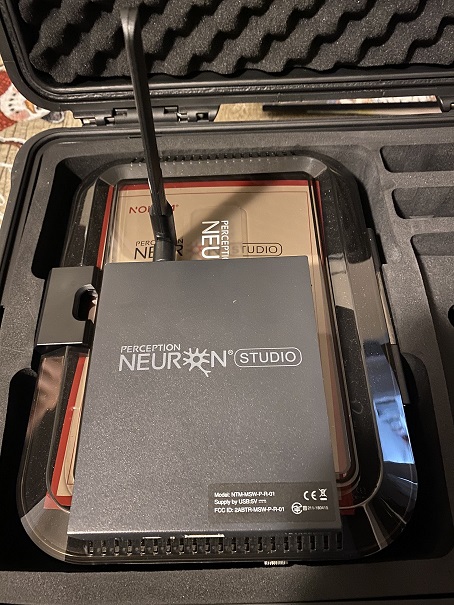  Florida Boy, Army VET, Cool Computer Tech
Florida Boy, Army VET, Cool Computer Tech
Custom Built Open Frame PC: Dual Xeon E5-2630v3, 64GB Ram, (2) 1080 TIs
|
|
|
|