|
Author
|
Message
|
|
william.carey30
|
william.carey30
Posted 5 Years Ago
|
|
Group: Forum Members
Last Active: Last Year
Posts: 186,
Visits: 606
|
Hello All! Suddenly, whenever I call up the "avatar proportion" field, it appears off the right side of the screen, and cannot be moved back at all! How do I fix this? I am using a 2016 HP Pavilion laptop with a miniscule 15.6" monitor, but this has not caused problems in the past. Thanks, 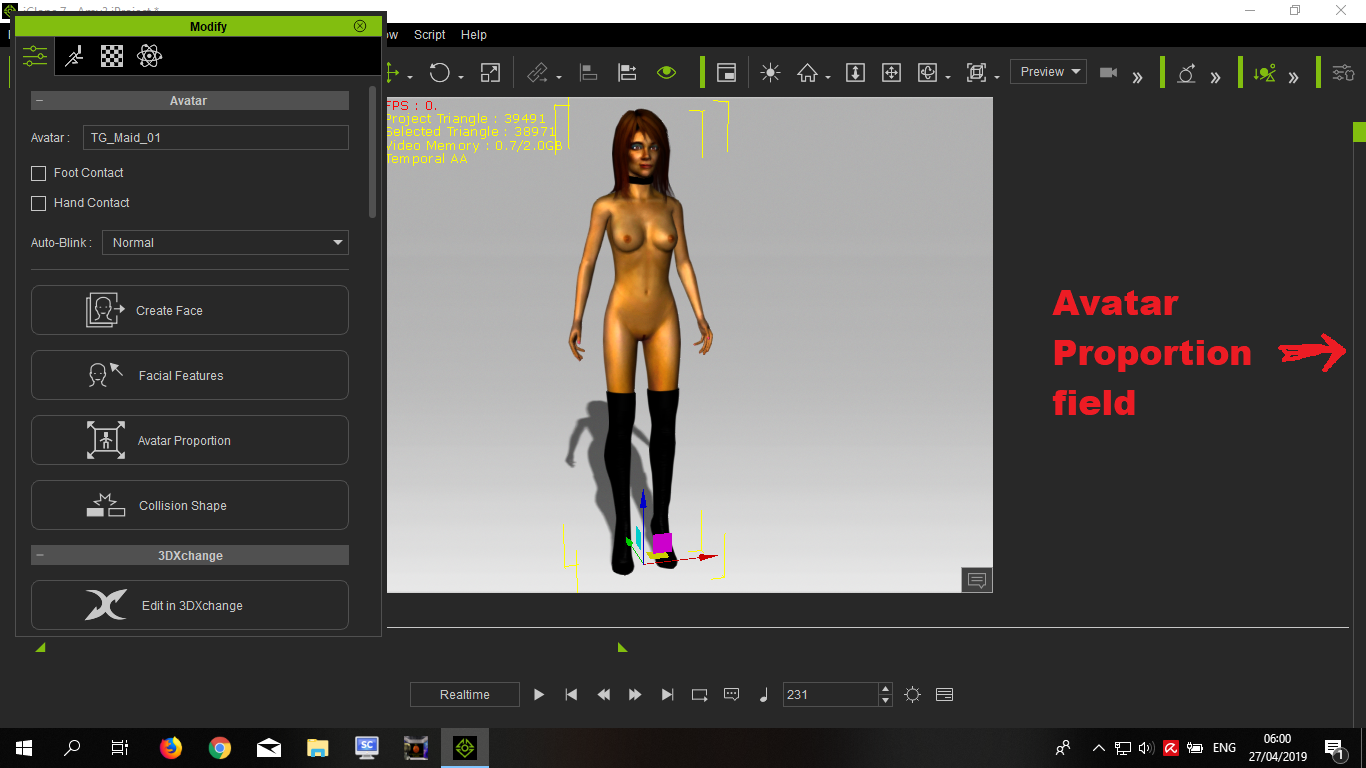 Bill Carey
|
|
|
|
|
Kelleytoons
|
Kelleytoons
Posted 5 Years Ago
|
|
Group: Forum Members
Last Active: Yesterday
Posts: 9.1K,
Visits: 21.8K
|
I just woke up (so my eyes are barely open) but have you tried docking the modify window to the right? All my windows on the right are docked which keeps them on screen no matter what.
Alienware Aurora R12, Win 10, i9-119000KF, 3.5GHz CPU, 128GB RAM, RTX 3090 (24GB), Samsung 960 Pro 4TB M-2 SSD, TB+ Disk space
Mike "ex-genius" Kelley
|
|
|
|
|
Skuzzlebutt
|
Skuzzlebutt
Posted 5 Years Ago
|
|
Group: Forum Members
Last Active: Last Year
Posts: 580,
Visits: 8.6K
|
go to
top menu bar
hit
window/workspace/fullscreen
and do it again but this time hit
window/workspace/all panels
.
|
|
|
|
|
william.carey30
|
william.carey30
Posted 5 Years Ago
|
|
Group: Forum Members
Last Active: Last Year
Posts: 186,
Visits: 606
|
Thanks for trying to help, but nothing affects the problem. It happens in all my projects, and only for the avatar proportion window. Somehow it has gotten locked off the screen to the right, and nothing will budge it. Any other suggestions? For the time being, I cannot modify any avatar proportions. Would reloading my iClone 7 help? 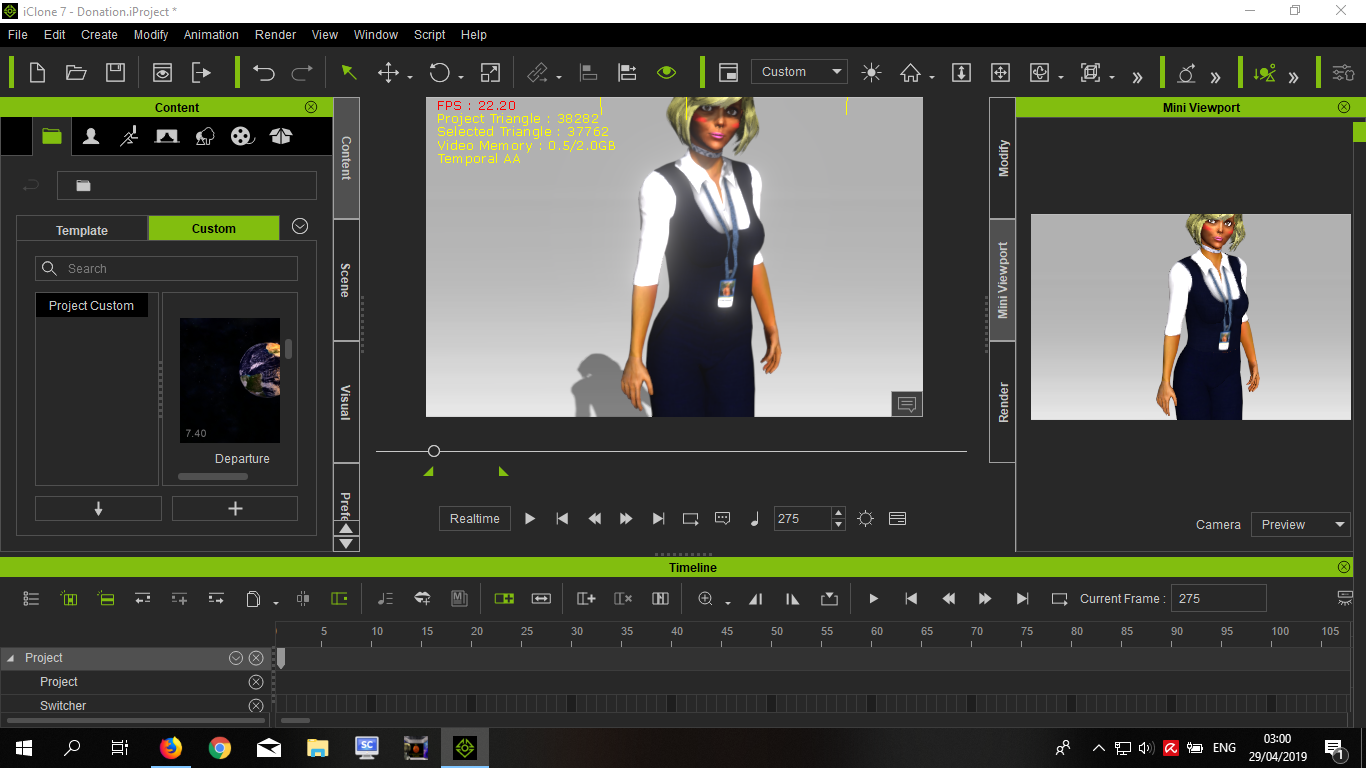
|
|
|
|
|
wires
|
|
|
Group: Forum Members
Last Active: 2 days ago
Posts: 5.7K,
Visits: 26.4K
|
If you feel happy about making changes to the Windows Registry there i8s a setting that can be changed regarding the position. The Registry path is shown below. The Default position - @Point - values on my system were: 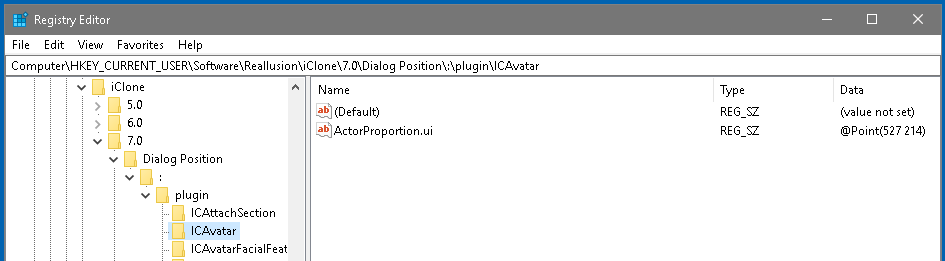 After moving the Avatar Proportion panel and closing it the new position - @Point - values are: 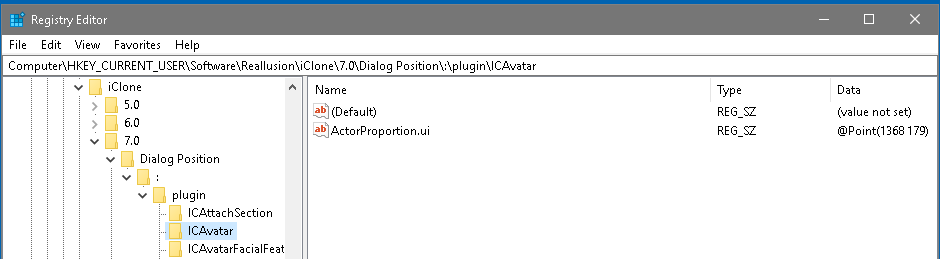 These values were taken from a 1920 x 1080 resolution screen. You could change the values in the Registry to something like the above and see if that helps.
Gerry
System: Win 10 Pro (21H2), Asus X99-E WS, CPU i7-5930K -3,5 GHz, 32 GB DDR4 2666-16 RAM, NVidia GTX 1080 Ti GPU - 11 GB VRAM(Driver Studio-536.99), Samsung 850 Pro 512 GB SSD, 6 TB HD storage.
|
|
|
|
|
4u2ges
|
4u2ges
Posted 5 Years Ago
|
|
Group: Forum Members
Last Active: Yesterday
Posts: 5.0K,
Visits: 15.9K
|
Looks like your screen resolution is 1366x768 but the avatar proportion window is located at the mark of 1920x1080 (as Gerry shown in the registry for this applet). So temporary changing display resolution to higher value might help to reveal the portion of the window enough to grab it and move. And BTW it is a bug. I just tried. That window does not respond to the mouse move for up to about 1in from the left.
Edited
5 Years Ago by
4u2ges
|
|
|
|
|
william.carey30
|
william.carey30
Posted 5 Years Ago
|
|
Group: Forum Members
Last Active: Last Year
Posts: 186,
Visits: 606
|
Thanks everyone, especially 4u2ges! Temporarily changing the display resolution, dragging the avatar proportion window into the center just to be safe, and then changing the resolution back was the easy fix. I think Gerry's solution might also have worked, but I am not technically competent enough to be messing with my computer's registry! 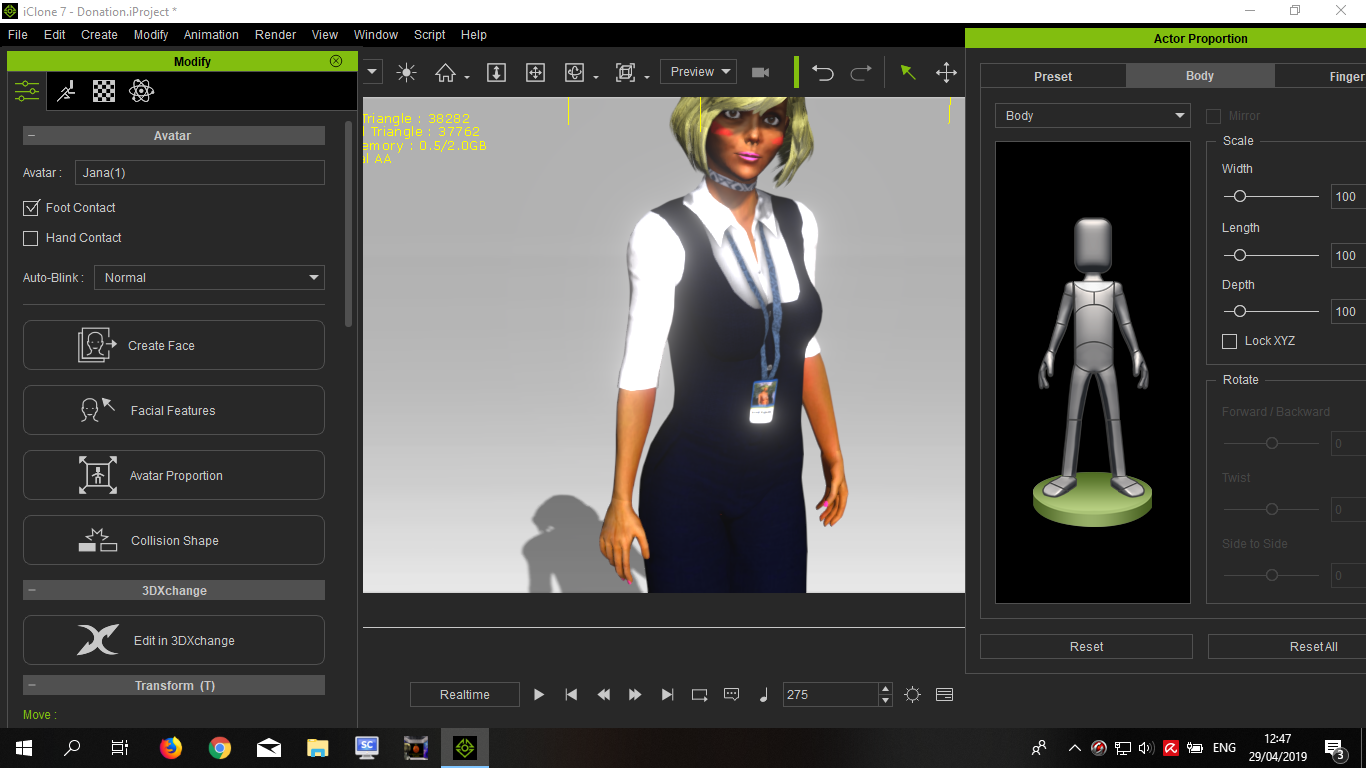
|
|
|
|
|
william.carey30
|
william.carey30
Posted 3 Years Ago
|
|
Group: Forum Members
Last Active: Last Year
Posts: 186,
Visits: 606
|
Sorry to reply 2 years later! The last time this happened to me, I didn't feel competent to mess with the registry. So now, two years later, the same thing happened to me again, and since I've been concentrating on game development the last couple of years, I was feeling a little more technical. So I went into regedit and changed the @Point values for the avatar proportion field, which immediately fixed the problem. So, for anyone else whose avatar proportion window gets stuck off the side of the screen, your fix absolutely does work. And the bug is still there. Thanks much!
Edited
3 Years Ago by
william.carey30
|
|
|
|