|
pompel_4
|
pompel_4
Posted 8 Years Ago
|
|
Group: Forum Members
Last Active: 3 Years Ago
Posts: 87,
Visits: 199
|
Hello
Ok , i have obviously misunderstood something about the use of PSD. Try to edit in psd/photo editor. Has downloaded and installed version 3.2. Choose G3 elastic, female character. Goes to composer mode and then to psd editor (i use Affinity Photo).
Affinity opens/starts but i get the error message: "failed to transver the file from another application". When i press OK, a new error message apperars " the file was not found" (on the top there is ...../appdat/local/temp/CTA3Temp/elastikFolksfemale etc". (alle error messages are in Affinity). Has downloadet CTA G3 Pipeline PSD Template Sample (according to the manual). Opened this but are not sure where to put them.
I know PSD has been discussed in another thread but i can not find this, som if someone can point it out to me i would appreciate it.
tss
|
|
kylelee
|
kylelee
Posted 8 Years Ago
|
|
Group: Forum Members
Last Active: 3 Years Ago
Posts: 462,
Visits: 4.2K
|
This is my testing, I use G3 Elastic Folks_Female_01_F.ctTBactor to Composer and launch to external PSD Editor (Affinity Photo). But I do not get the message about "failed to transfer the file from another application". Which situation could happen?
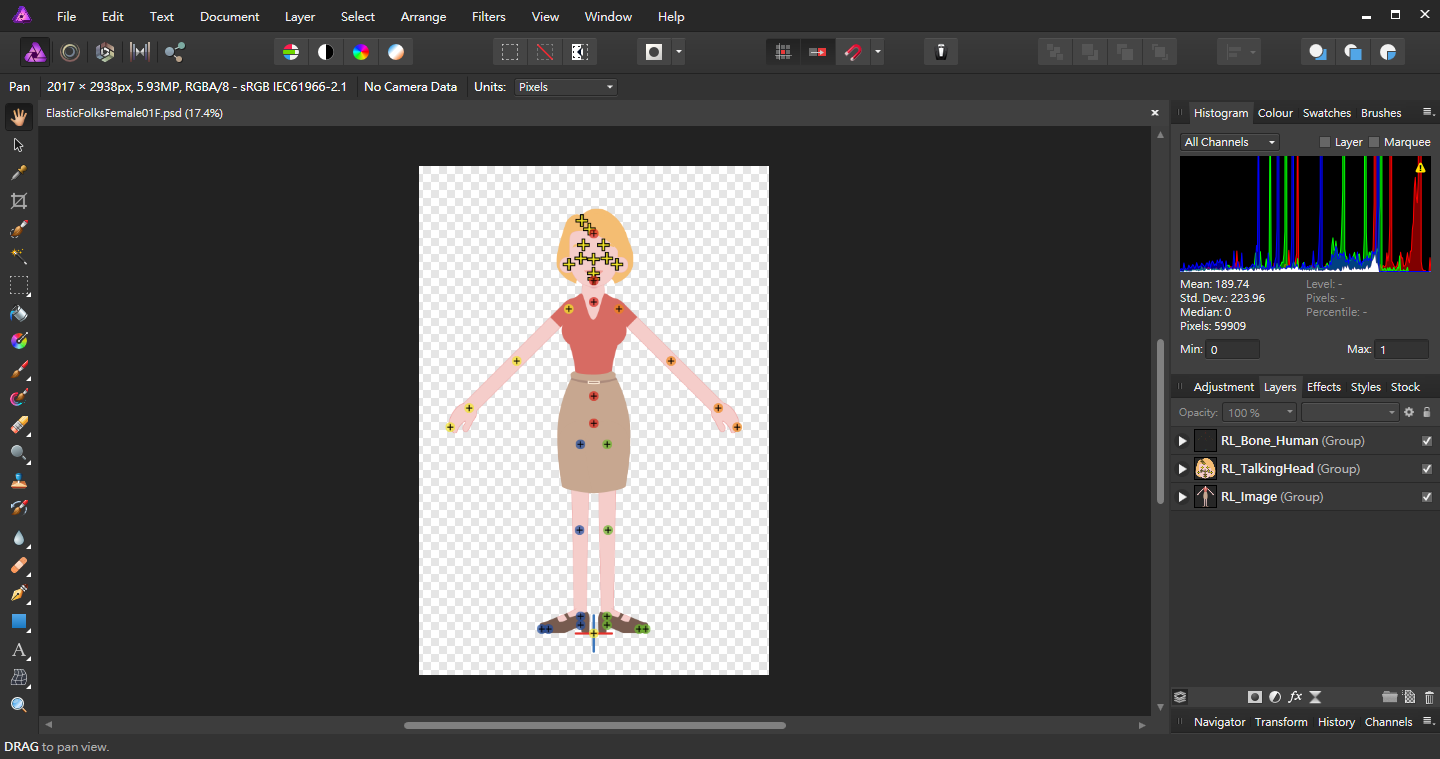
I editing sprite and exporting the PSD file to the local address (Desktop). After exporting, Using the PSD update function to reload character. It looks worked. 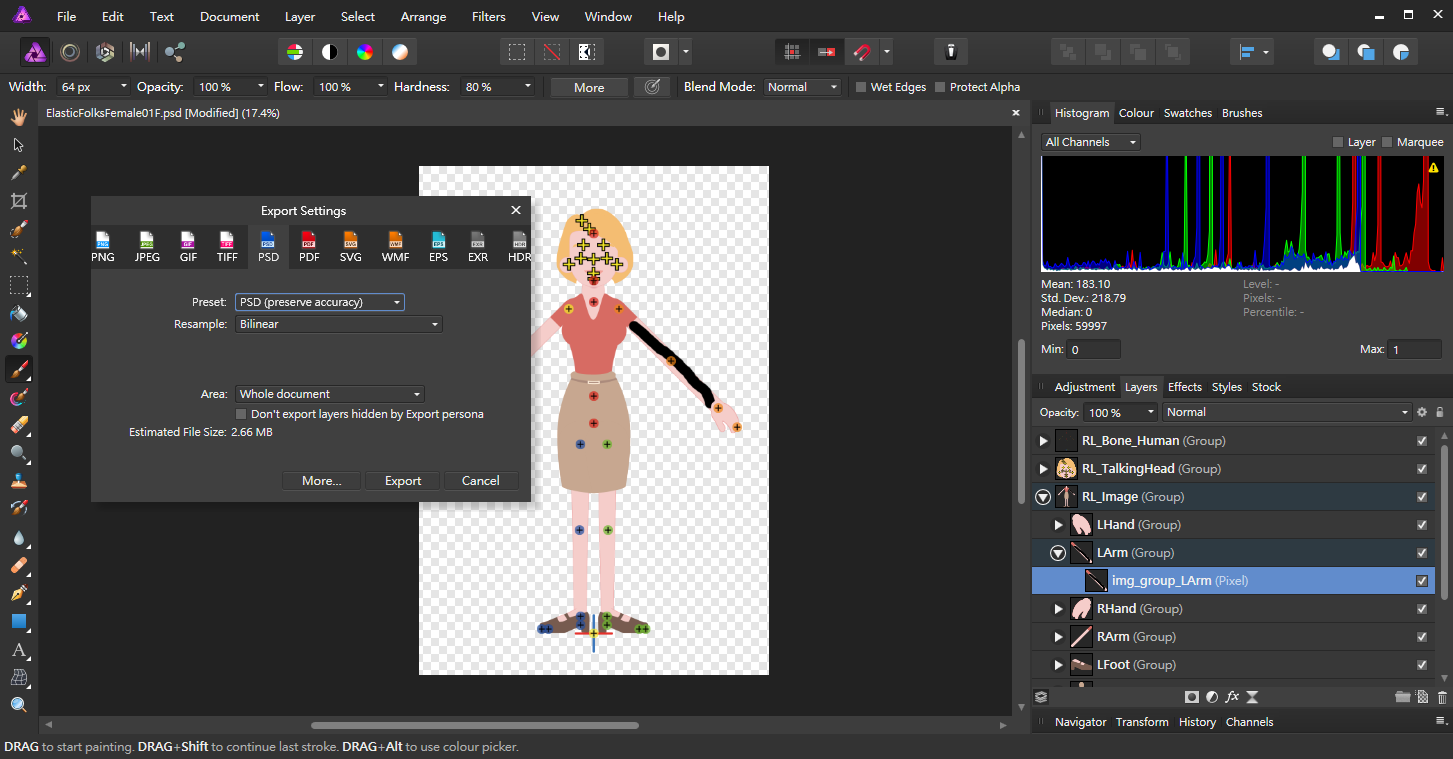 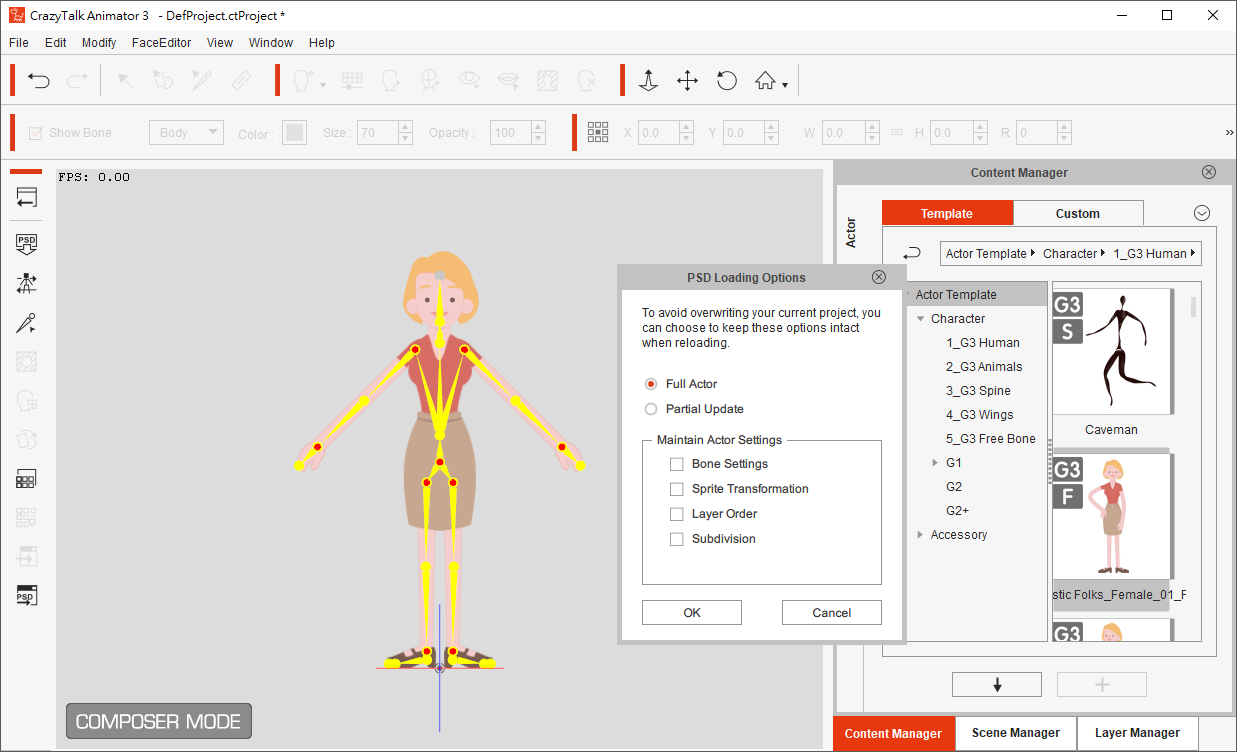 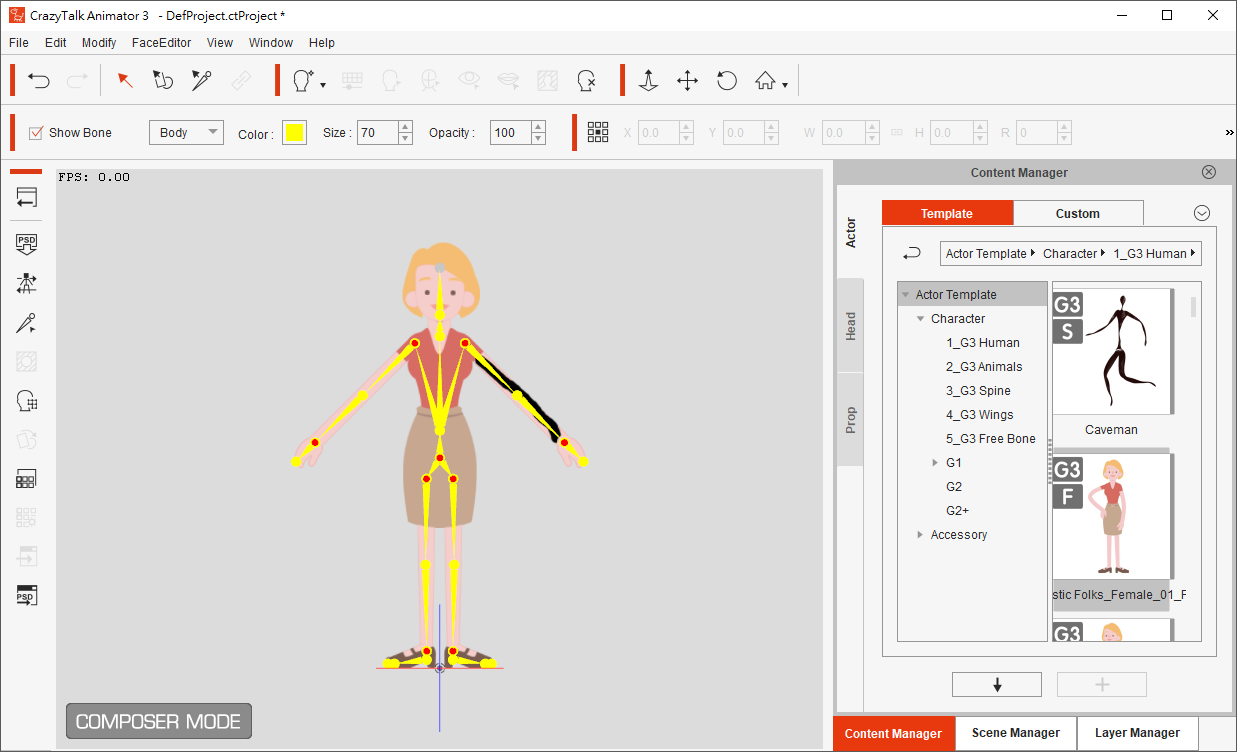
|
|
pompel_4
|
pompel_4
Posted 8 Years Ago
|
|
Group: Forum Members
Last Active: 3 Years Ago
Posts: 87,
Visits: 199
|
Thank you for answering. My steps are: 1) Choose any G3 character from the content manager (elastic folks....) 2) Go to composer mode 3) Choose PSD editor. Affinity open but then i get the error messages. I have never worked/tried witht psd before so i am sure i am doing something fundamentally (or basic and simpel) wrong. It looked so easy on tutorial so i thought i should try.
tss
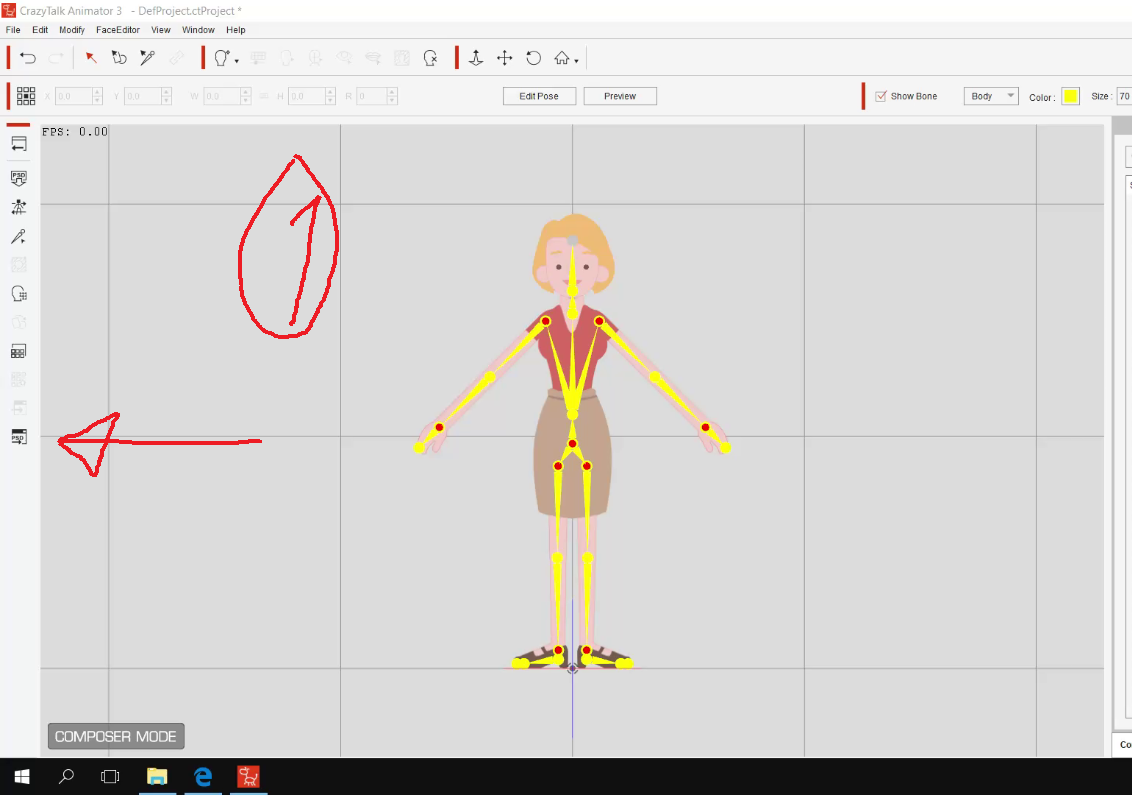 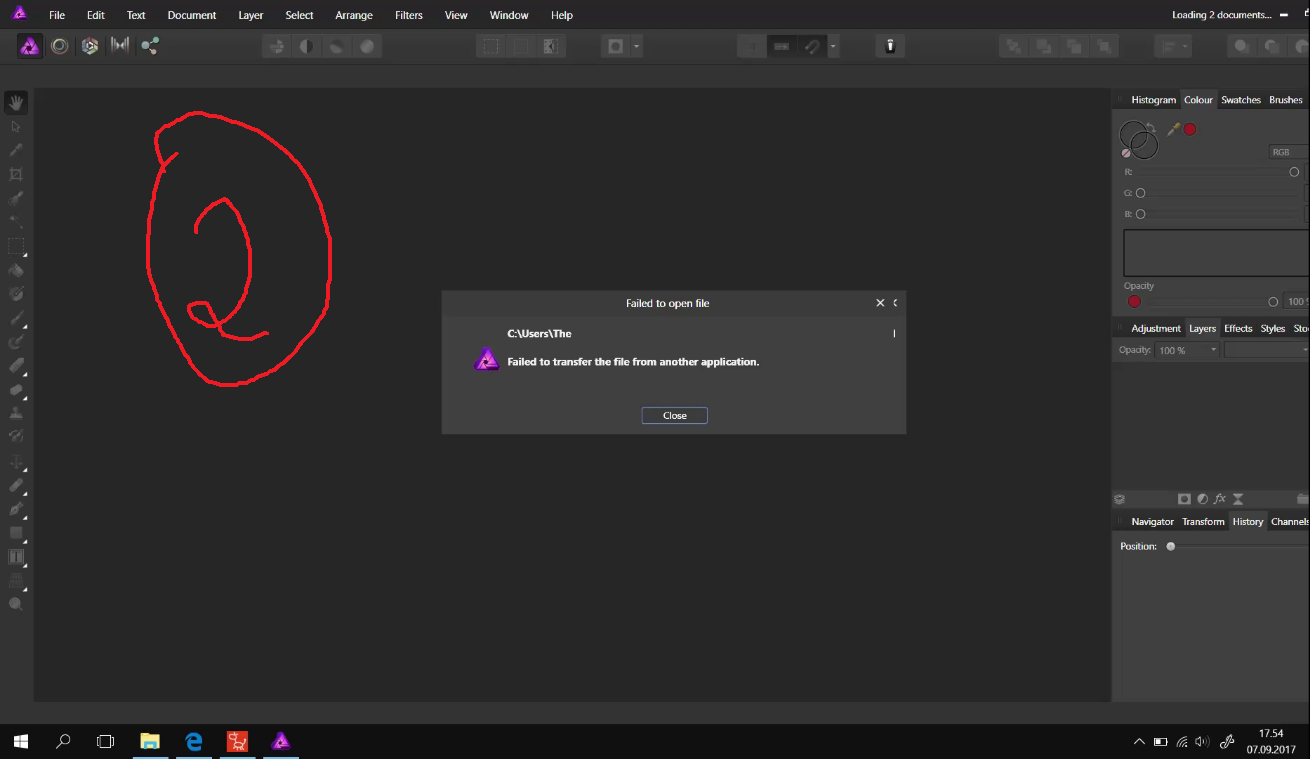 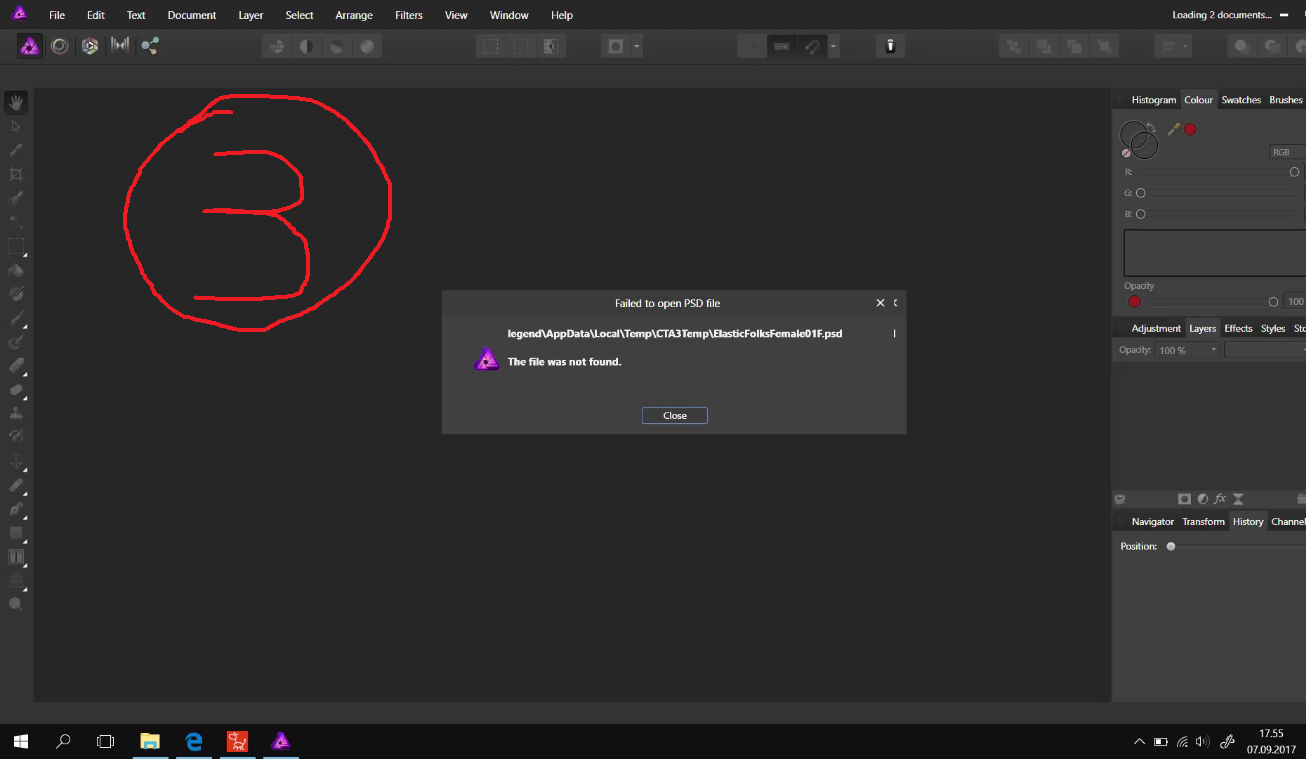
|
|
kylelee
|
kylelee
Posted 8 Years Ago
|
|
Group: Forum Members
Last Active: 3 Years Ago
Posts: 462,
Visits: 4.2K
|
Could you help me check folder of C:\Users\<username>\AppData\Local\Temp\CTA3Temp. In this folder should have PSD temp file for example when you launch the G3 Elastic Folks_Female_01_F character, you will find out the ElasticFolksFemale01F.psd file in this folder. I think Affinity could not load this local file due to this address have space. But I am not sure. You also can use PSD Update function of "Import PSD Assets" for updating have modified character.
|
|
pompel_4
|
pompel_4
Posted 8 Years Ago
|
|
Group: Forum Members
Last Active: 3 Years Ago
Posts: 87,
Visits: 199
|
The psd files are in the folder, but affinity still can not find it. Probably a problem with Affinity. This is a function I will not use with the first so I do not spend more time on it.
But thank you very much for your help :) I will try your suggestion - PSD Update function of "Import PSD Assets" - when i start a new CTA project. (Havent used CTA for a while so i need to "relearn" it/refresh it)
tss
|