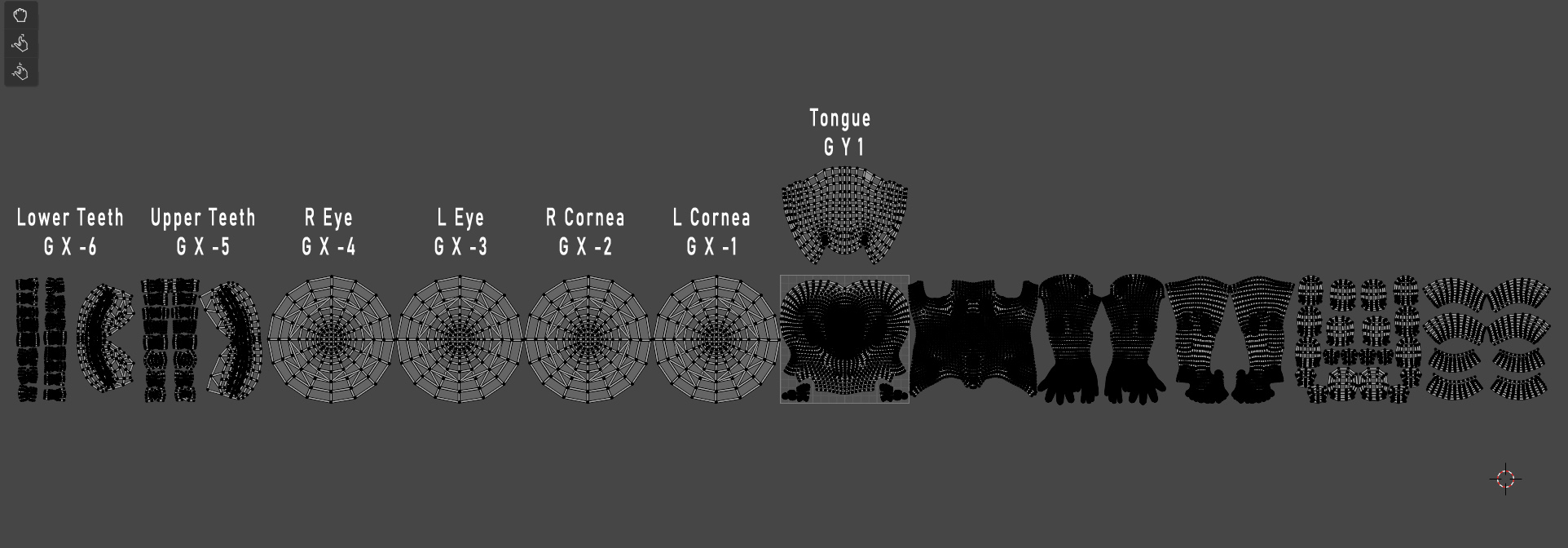Here is a CC3+ Neutral Base template Blender project for transferring a full body (including tongue, eyes and teeth):
https://drive.google.com/file/d/1US7IA3DXi_He094LwJq2j9pd4JZUWagz/view?usp=sharingNOTE: This is mostly intended to character content developers audience. You probably already understand why you might want to transfer the shape of newly developed character to the base and bring it back to CC
;):)The advantage of using a full transfer is, that you do not have to worry about adjusting tongue, eyes and teeth bones/location when morph is applied back to Neutral base in CC.
The base in template Blender project has already UV spread around UDIM space for tongue, eyes and teeth.
Bring your character into the project.
Spread UV islands across UDIM space for your character exactly the same way as a base (see screenshot below)
Transfer mesh from your character to the base.
Export and apply as a Morph Slider to the CC3+ Neutral base in CC.
Note: You'd need to use an OBJ key for base character. So you might want to export the base to OBJ in CC to generate that key first.