|
Author
|
Message
|
|
Minnie (RL)
|
Minnie (RL)
Posted 5 Years Ago
|
|
Group: Moderators
Last Active: 4 Years Ago
Posts: 109,
Visits: 913
|
Here is the known issue list in Ver 4.4. We are in our full power to fix the major problem, meanwhile, in this topic thread, we will also provide ways to workaround:
[Layer Issue]- Can’t adjust the layer order
- Unexpected Layer Change with applying the Head.
[Character Head Issue]- The head rotation has no response when using Face Key Editor.
[Character Flip Issue]
- The motion looks strange when applying “Flip Hip”
- Character’s position changes when breaking a motion
- The legs or the entire character disappear when applying the motion
- Jitter effect when two motion clips detaching from each other
- Discrepancies while flipping body with the Constraint Keys on
- Other Flip Issue
- Using "Flip Body" on a character holding an accessory will cause the accessory to change hands.
- The retargeting of the Motion Bones are flipped when the character is flipped, but this does not influence the final result.
[Retargeting Issue]- The feet of the character jitter after retargeting.
[Photoshop Workflow Issue]- After applying a 3D motion layer with 3D Motion Convert and lauching to PSD causes the character to reposition.
[After Effects Workflow Issue]- The Z-Axis failed to transfer to After Effects after having activated 3D Motion Converter's Z-Axis.
- When the "Body Flip" option is activated in Motion Link or 3D Motion Converter for and exported to After Effects, the character has a tendency to lean right when flipped in the side-view.
- When a key is set on the Z-axis and the character is exported to After Effects, the linked accessories tend to drift away in the side-view.
- When "Flip Root" is performed on linked props and sent to After Effects, only the character is flipped, not the props.
[Others]- Under the influence of the Motion Link or 3D Motion Convertor Link, the character floats 7cm off the floor.
- When multiple motion clips contain keyframes, and a motion clip is replaced, all keys of subsequent motion clips will be erased.
- If the hip bone is slanted, when applying 3D motion, with translation and Flip data, the animation will tend to jitter with directional errors.
|
|
|
|
|
Minnie (RL)
|
Minnie (RL)
Posted 5 Years Ago
|
|
Group: Moderators
Last Active: 4 Years Ago
Posts: 109,
Visits: 913
|
[Layer Issue] 1. Can’t adjust the layer order. Issue: The layer of the hand of the character is not able to move forward to the layer of the head. How to fix the layer order with Layer Editor? Workaround: Enter the Composer to adjust the layer order in Layer Manager, and go back to the Stage to adjust the Layer Keys by Layer Editor.
2. Unexpected Layer Change with applying the Head. Issue: When the Head is applied to the embedded Dummy, the “Bone Hand” layer changes. Workaround: Give the character a pose inside the Hand Pose Editor beforehand, and the layer should behave properly.
|
|
|
|
|
Minnie (RL)
|
Minnie (RL)
Posted 5 Years Ago
|
|
Group: Moderators
Last Active: 4 Years Ago
Posts: 109,
Visits: 913
|
[Character Head Issue] 1. Head rotation has no response when using Face Key Editor Issue: When we are adjusting the rotations of the head in the Face Key Editor, One may discover that one part of the clip is operating normally while another part gives no response during playback. Workaround: Reset Speed to let the head move again within the Face Key Editor. For this situation, you should open the context menu on the Motion Clip and perform "Reset Speed".When the head is moved again within the Face Key Editor, the visual response will return to normal. If the influence of the Reset Speed feature is too broad, then it is recommended to open the context menu for the Motion Clip and click on "Break" and "Reset Speed".
|
|
|
|
|
Minnie (RL)
|
Minnie (RL)
Posted 5 Years Ago
|
|
Group: Moderators
Last Active: 4 Years Ago
Posts: 109,
Visits: 913
|
[Character Flip Issue]
1. The motion looks strange when applying “Flip Hip” Issue: When the motion clip already contains hip flip data, you also layer another Hip Flip Data through 2D Motion Key Editor, the combined data may causes the position or visuals to behave erratically
How to remove “Flip Hip” Data? Workaround: You can right-click on the motion clip and perform Remove Motion > Hip (Flip) to simplify the data. Reopen the 2D Motion Key Editor and apply the Hip Flip set key, then the results will return to normal.
2. Character’s position changes when breaking a motion Issue: When the motion contains Hip Flip data, if you break the motion, the character’s position may change. How to re-align & connect motion clips? Workaround: Then you should re-align the following clip, in order to connect the clips. You can decide to align the hips, left, and right foot if the flow of the clip connections is not ideal.
3. Body parts or the entire character disappear when applying the motion Issue: The motion contains incorrect data causing the legs to split apart and character to disappear (position). Workaround: To fix the leg split: right-click on the frame key and turn off the Effector. To fix the character disappearance: right-click on the clip and realign the hips, left, and right foot.
4. Jitter effect when two motion clips detaching from each other Issue: when the two Motion Clips contain flipped data and are joined together. When editing the hip position, there is a possibility of the two Motion Clips detaching from each other, causing a jitter effect. Workaround: Right-click on the end of the Motion Clip and Align Hip or Foot with the previous motion position again.
5. Discrepancies while flipping body with the Constraint Keys on Issue: If you set the IK constraint to the flipped character. Discrepancies with the Constraint Keys can have adverse effects on the animation. Workaround: At the starting and end point of the Constraint Key influence, Right mouse click and switch effector to OFF. Note: The Transform Key must be grayed out to signify its inactive state. The animation integrity can then be preserved.
6. Other Issue
Using "Flip Body" on a character holding an accessory will cause the accessory to change hands.
Workaround: We recommend applying a Transform Key and setting up a Step Transition Curve to achieve the correct results.
The retargeting of the Motion Bones are flipped when the character is flipped, but this does not influence the final result.
|
|
|
|
|
Minnie (RL)
|
Minnie (RL)
Posted 5 Years Ago
|
|
Group: Moderators
Last Active: 4 Years Ago
Posts: 109,
Visits: 913
|
[Retargeting Issue] The feet of the character jitter after retargeting. Issue: Jitter effects may occur when the length of the character’s leg is inconsistent with the motion. Workaround: Right Click on the motion clip and select “Motion Retargeting”, adjust the value of the “Scale Motion Bone” to lessen the jitter effect.
|
|
|
|
|
Minnie (RL)
|
Minnie (RL)
Posted 5 Years Ago
|
|
Group: Moderators
Last Active: 4 Years Ago
Posts: 109,
Visits: 913
|
[Photoshop Workflow Issue] Issue: After applying a 3D motion layer with 3D Motion Convert and lauching to PSD causes the character to reposition. Workaround: We recommend entering the Composer first before clicking on the "Launch to PSD" button, to prevent this from happening.
|
|
|
|
|
Minnie (RL)
|
Minnie (RL)
Posted 5 Years Ago
|
|
Group: Moderators
Last Active: 4 Years Ago
Posts: 109,
Visits: 913
|
[After Effects Workflow Issue] 1.
Issue: The Z-Axis failed to transfer to After Effects after having activated 3D Motion Converter's Z-Axis.
Workaround:
Set the Z-Axis data directly in After Effects.
2.
Issue: When the "Body Flip" option is activated in Motion Link or 3D Motion Converter for and exported to After Effects, the character has a tendency to lean right when flipped in the side-view.
Workaround:
Manually adjust the object positioning in After Effects.
3.
Issue: When a key is set on the Z-axis and the character is exported to After Effects, the linked accessories tend to drift away in the side-view. Workaround: Manually adjust the position of the props in After Effects.
4.
Issue: When "Flip Root" is performed on linked props and sent to After Effects, only the character is flipped, not the props. Workaround: Activate linking inside After Effects.
|
|
|
|
|
Minnie (RL)
|
Minnie (RL)
Posted 5 Years Ago
|
|
Group: Moderators
Last Active: 4 Years Ago
Posts: 109,
Visits: 913
|
[Others]
1.
Issue: Under the influence of the Motion Link or 3D Motion Convertor Link, the character floats 7cm off the floor. Workaround: Adjust the hip position in the 2D Motion Key Editor, and the elevation should return to normal.
2.
Issue: When multiple motion clips contain keyframes, and a motion clip is replaced, all keys of subsequent motion clips will be erased. Workaround: Before performing "Replace Motion", we recommend flattening all the following motion clips.
3.
Slanted Hip Bone Issue: If the hip bone is slanted, when applying 3D motion, with translation and Flip data, the animation will tend to jitter with directional errors.
Workaround: Fix this by entering the Composer and set the Rotate value to zero. First, click on the "Edit Pose" button, Zero out the hip bone rotations. And fix the rotations of the feet, in order to have the character stand correctly.
|
|
|
|
|
kwaninmacau
|
kwaninmacau
Posted 5 Years Ago
|
|
Group: Forum Members
Last Active: 4 Years Ago
Posts: 13,
Visits: 46
|
Bug: "Dummy for 3D Motion _G3" 360 Human Character, Dummy_4 Back Side Ch. are they left bone and right bone reversed as the attachment screenshot, right? also plus "Dummy_5 Back" is the same issue. i think they should be like Fron, Side, Front Side bone direction. 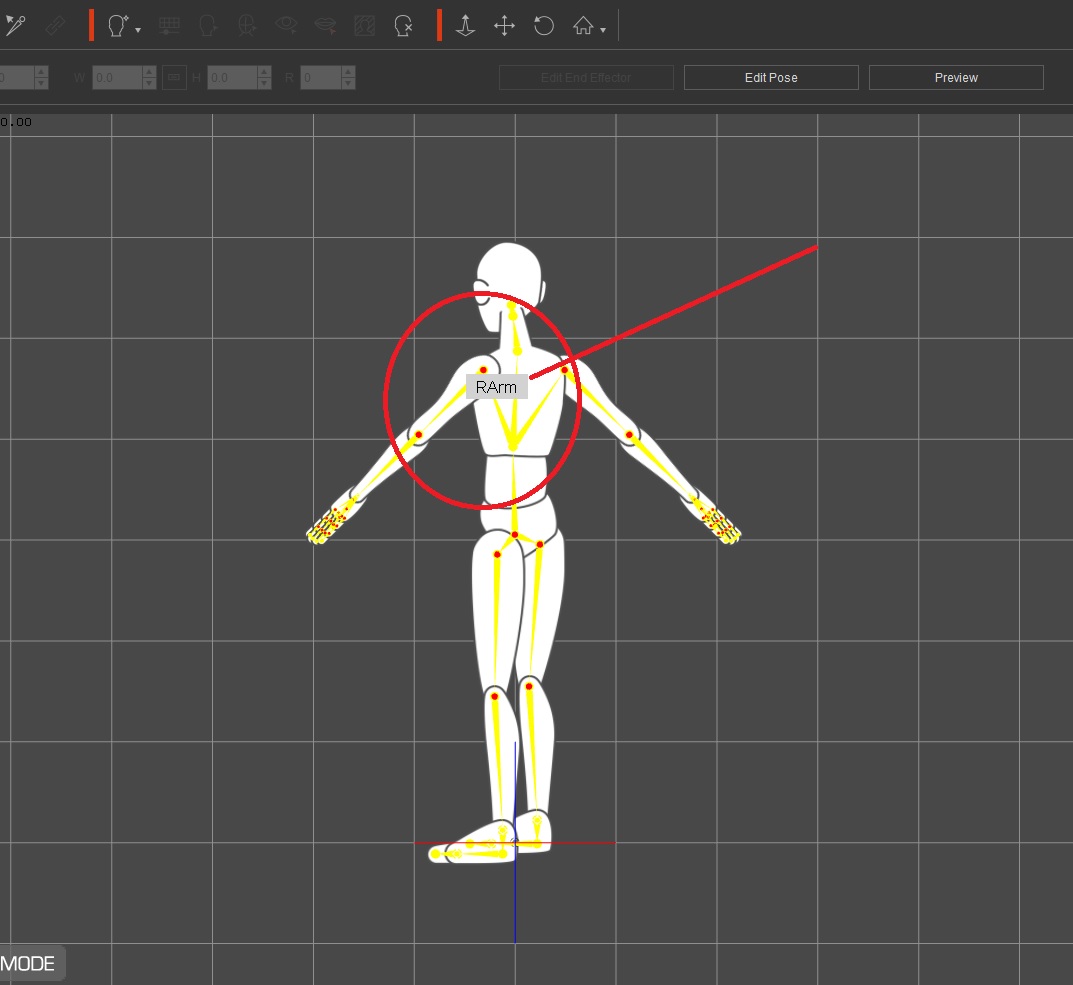
|
|
|
|
|
dvnmedia
|
dvnmedia
Posted 5 Years Ago
|
|
Group: Forum Members
Last Active: Last Year
Posts: 17,
Visits: 244
|
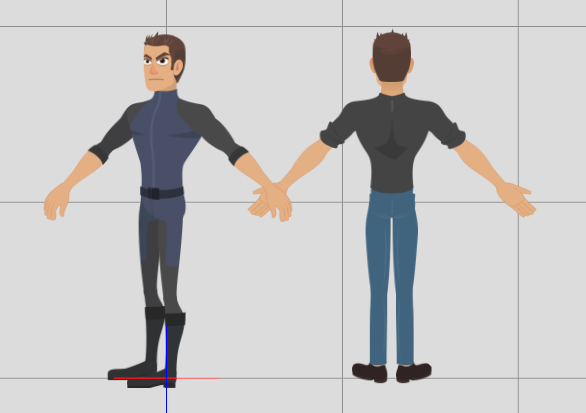 After updating to 4.4 I found two additional positions for the Roger Character called Back and Back Side. Unfortunately I can't use them with the existing Roger Character as they are wearing different clothing. Should all of the directions been updates as they aren't much use without the missing directions?
|
|
|
|