|
blindman
|
blindman
Posted 6 Years Ago
|
|
Group: Forum Members
Last Active: 7 Months Ago
Posts: 57,
Visits: 374
|
The curve editor stopped working again a couple of weeks ago, when I checked I needed some updates to the iclone programs which I installed and that fixed the problem. so now I have all the latest updates an yet I find again the curve editor has stopped working properly. Transitions appear but when selecting layer keys the graph area goes a very dark gray and the scrub function doesn't work with the indicator stuck..... I also notice in iclone when animating figures (Standard iclone) that when key framing the motion layer instead of getting an motion area that grows in duration with the keys. Each key frame creates a individual motion block 1 frame in duration. The animation layer for objects however works fine
Bringing in a motion creates a motion area as normal. I can then add key frames as normal in this motion
But the ability to build a motion area from my own keyframes is gone !!!!
any ideas
|
|
animagic
|
animagic
Posted 6 Years Ago
|
|
Group: Forum Members
Last Active: 2 days ago
Posts: 15.8K,
Visits: 31.4K
|
In the time line make sure Auto Extend is enabled. This will extend the clip to where you add the key frame. 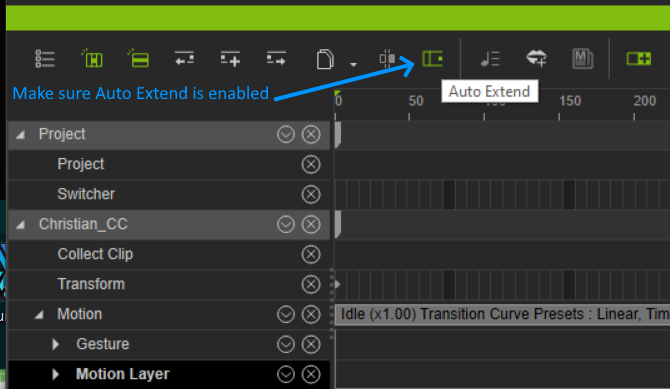
|