|
Author
|
Message
|
|
Joanne (RL)
|
Joanne (RL)
Posted 7 Years Ago
|
|
Group: Administrators
Last Active: Last Month
Posts: 300,
Visits: 4.9K
|
Smooth Mesh - Subdivision (Modify > Attribute > Smooth Mesh)
Static Noise (For eliminating color banding and providing a static noise post-effect ) - Instructions
- Default Project: The iClone 7.3 default project provides the static noise post-effect which can be adjusted under Visual > Effect from v7.3 and onward.
- Embed Content: This new post-effect can be directly applied to previous version projects.
- Color Banding Before and After
|
|
|
|
|
Joanne (RL)
|
Joanne (RL)
Posted 7 Years Ago
|
|
Group: Administrators
Last Active: Last Month
Posts: 300,
Visits: 4.9K
|
New Subdivision Technique
Subdivision takes a mesh and divides it into more faces. In this way the object becomes smoother and rounds out slightly. This technique can be used under all scenarios including real-time, render to image/video, Iray render or Indigo render.
[ Subdivision = OFF ]
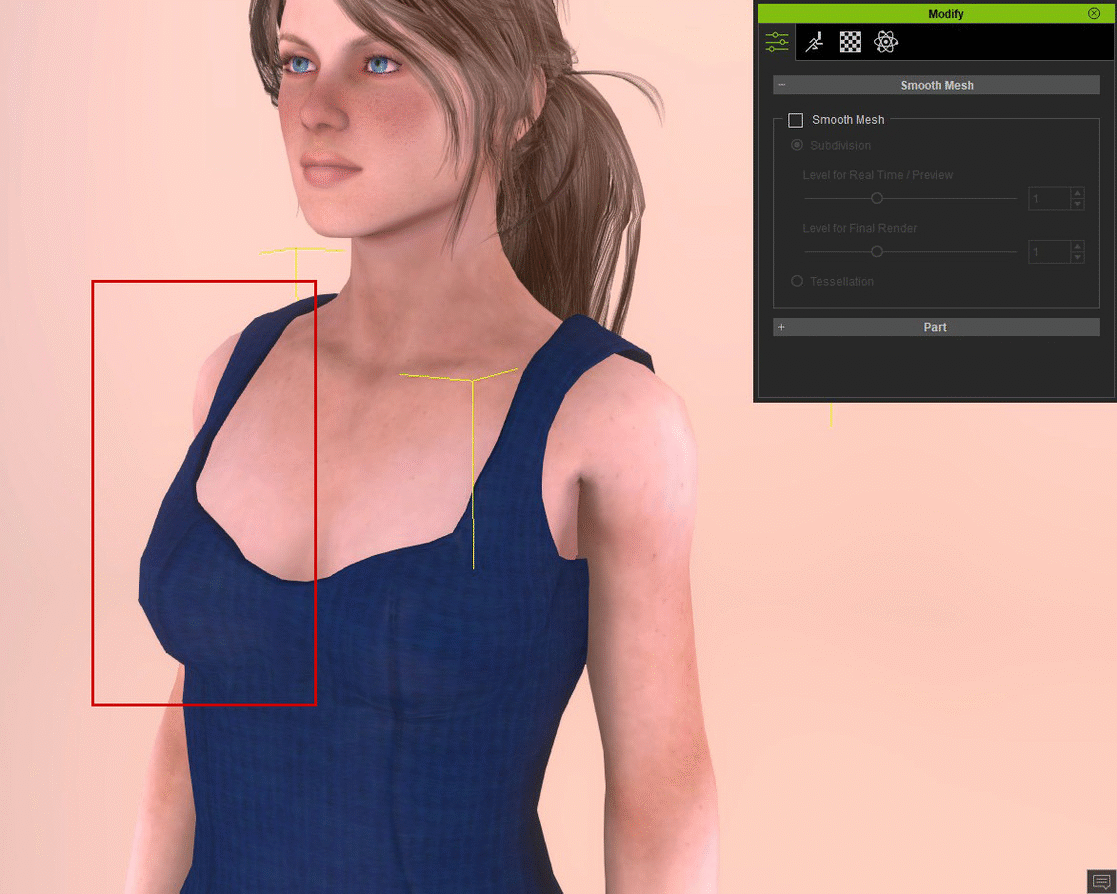
[ Subdivision = ON ]
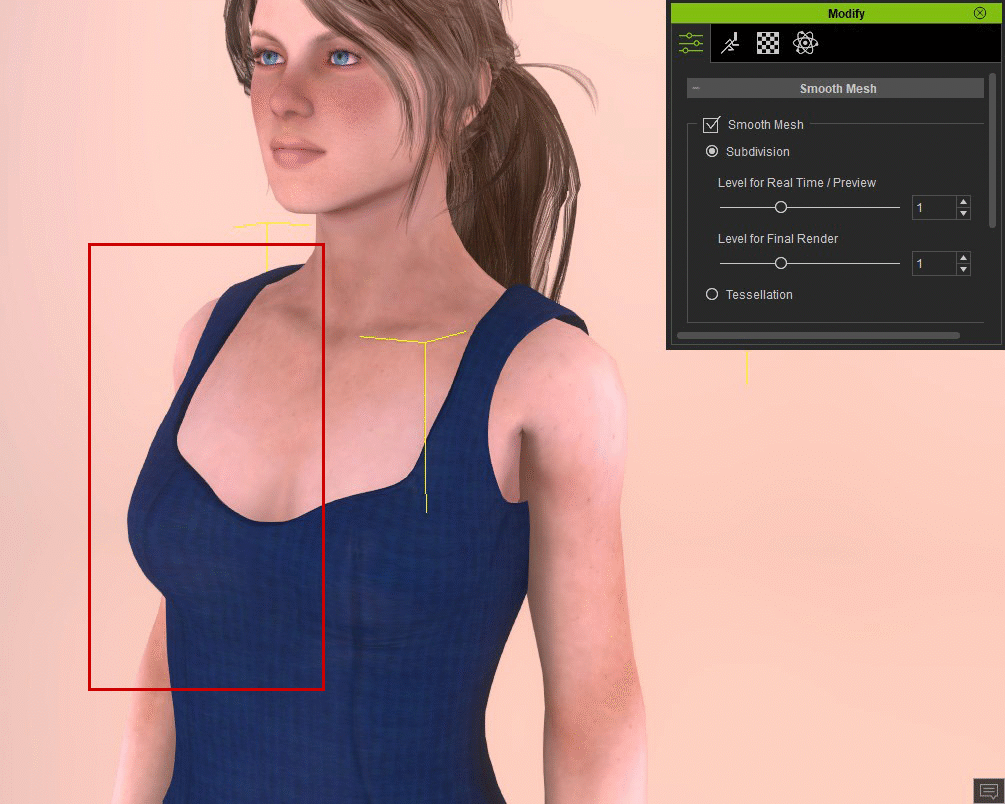
|
|
|
|
|
Joanne (RL)
|
Joanne (RL)
Posted 7 Years Ago
|
|
Group: Administrators
Last Active: Last Month
Posts: 300,
Visits: 4.9K
|
User Interface Comparisons and Descriptions (iClone 7.2 vs iClone 7.3)
iClone 7.3 has a new section for Smooth Mesh.
iClone 7.2's Realtime Smooth has been renamed to Tessellation in the version 7.3.
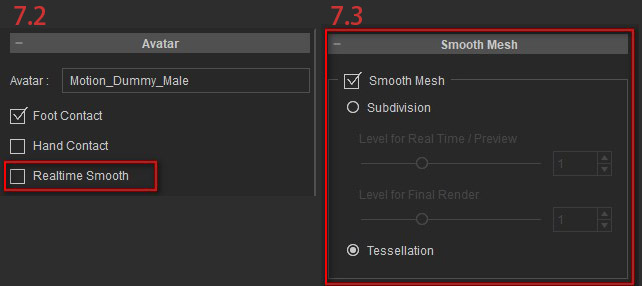
Subdivision User Interface
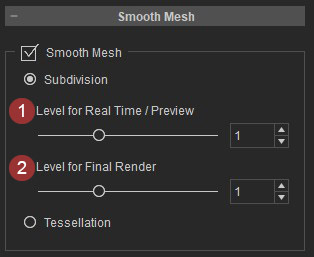
1) Level for Real Time / Preview: Immediately subdivides the mesh in the viewport. The higher the value the denser the subdivision.
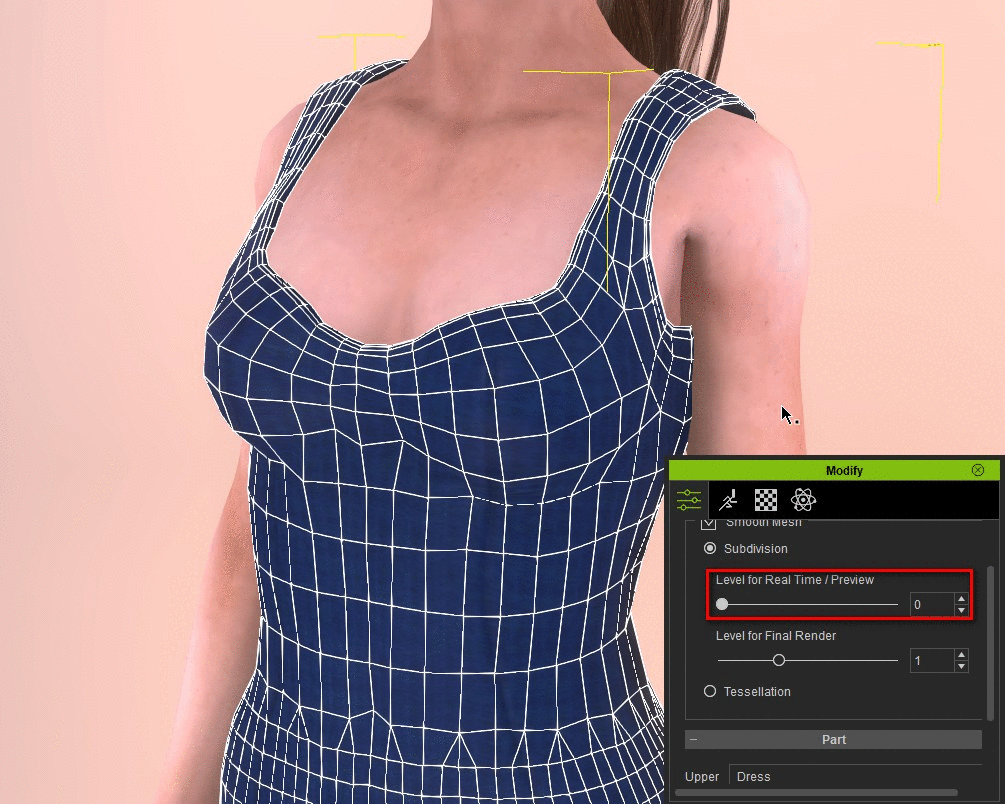
2) Level for Final Render : The subdivision settings for rendering image and video. The level of which operates the same as mentioned above, except the actual subdivision only occurs on output.
*This attribute is preferable to adjusting Level for Real Time / Preview because it saves system resources when editing while giving the best high-poly results for rendering.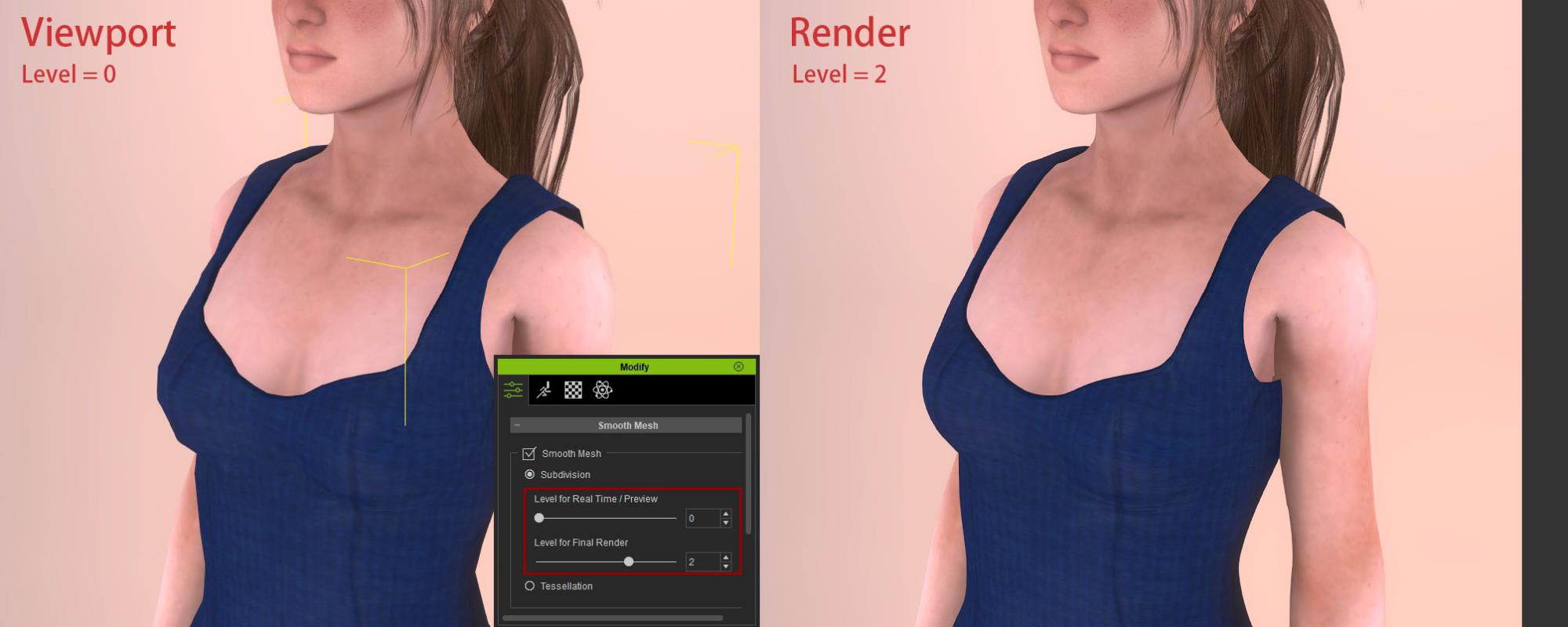
|
|
|
|
|
Joanne (RL)
|
Joanne (RL)
Posted 7 Years Ago
|
|
Group: Administrators
Last Active: Last Month
Posts: 300,
Visits: 4.9K
|
Subdivision vs Tessellation (Real-time smooth) and when to use which
iClone 7.3 and Character Creator 3 core editing operates on the original mesh structure. This means that if an object was created with quad faces then they are preserved when imported using OBJ or FBX format via 3DX 7.3 or CC 3.0. From now on, content format will be separated into triangulated and quadrangulated faces. Therefore, we provide two ways to smooth a mesh.- Tri-face geometries: For content made before the release of iClone 7.3 / CC 3.0, we suggest using Tessellation (Real-time Smooth).
- Quad-face geometries: For content made after the release of iClone 7.3 / CC 3.0, we suggest using Subdivision.
Note: Using Subdivision on old content (prior to version 7.3) can negatively impact system performance because subdividing triangular faces is very resource intensive. For example, subdividing and tessellating Jade from embedded content (body, accessories, clothes and shoes) differs significantly on the overall impact to the framerate:
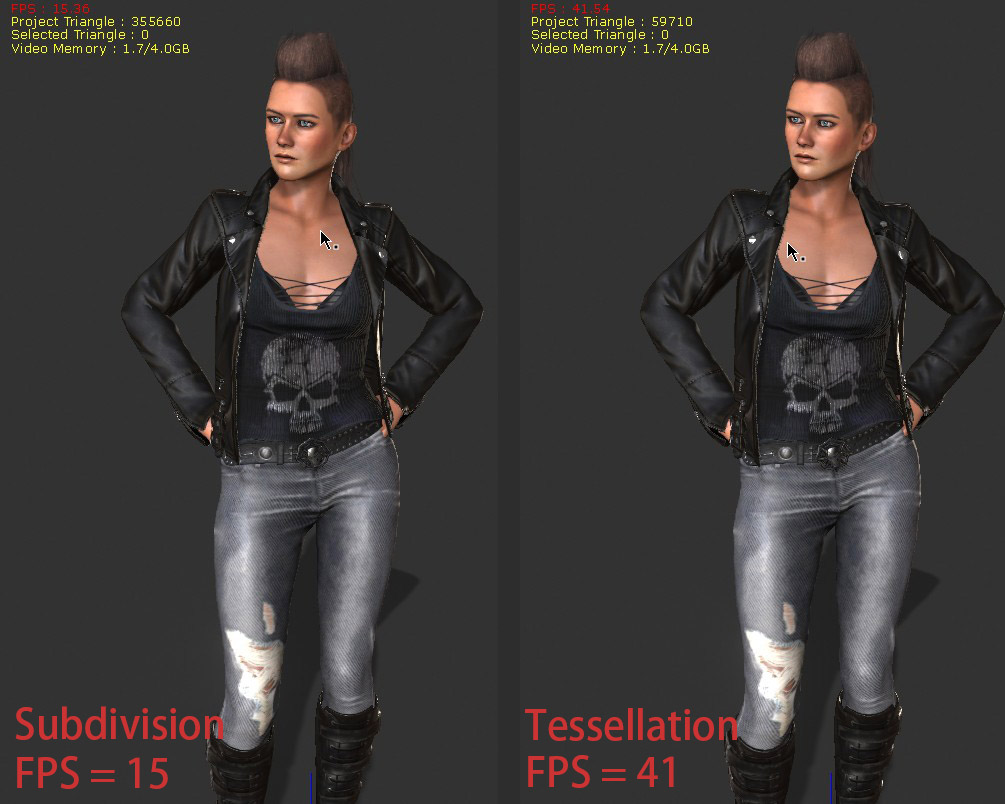
|
|
|
|
|
Tony (RL)
|
Tony (RL)
Posted 7 Years Ago
|
|
Group: Administrators
Last Active: 5 Years Ago
Posts: 222,
Visits: 1.7K
|
Static Noise - Instructions- UI: The default iClone 7.3 project provides the static noise post-effect which can be adjusted under Visual > Effect from version 7.3 and onward.
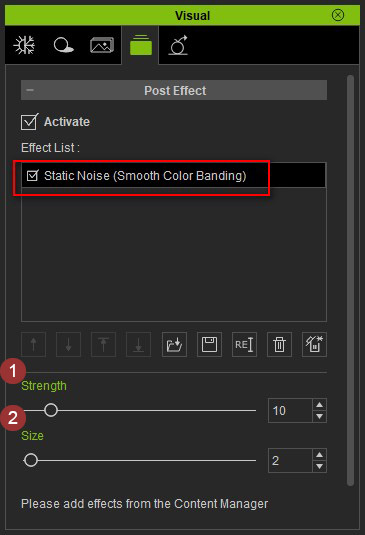
- Strength: Weaken or strengthen the noise effect.
- Size: Decrease or increase the size of the noise dots.
*Double-click the slider to reset to default value.
- New embedded post-effect: just apply this post-effect to previous version projects.
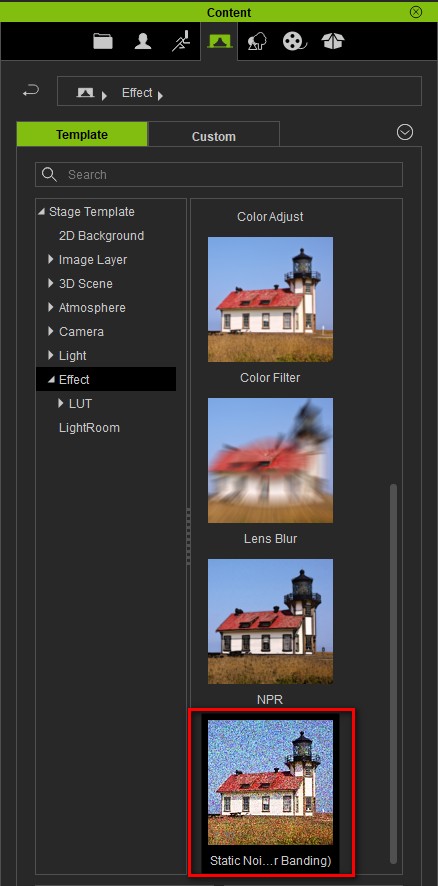
- Example usage:
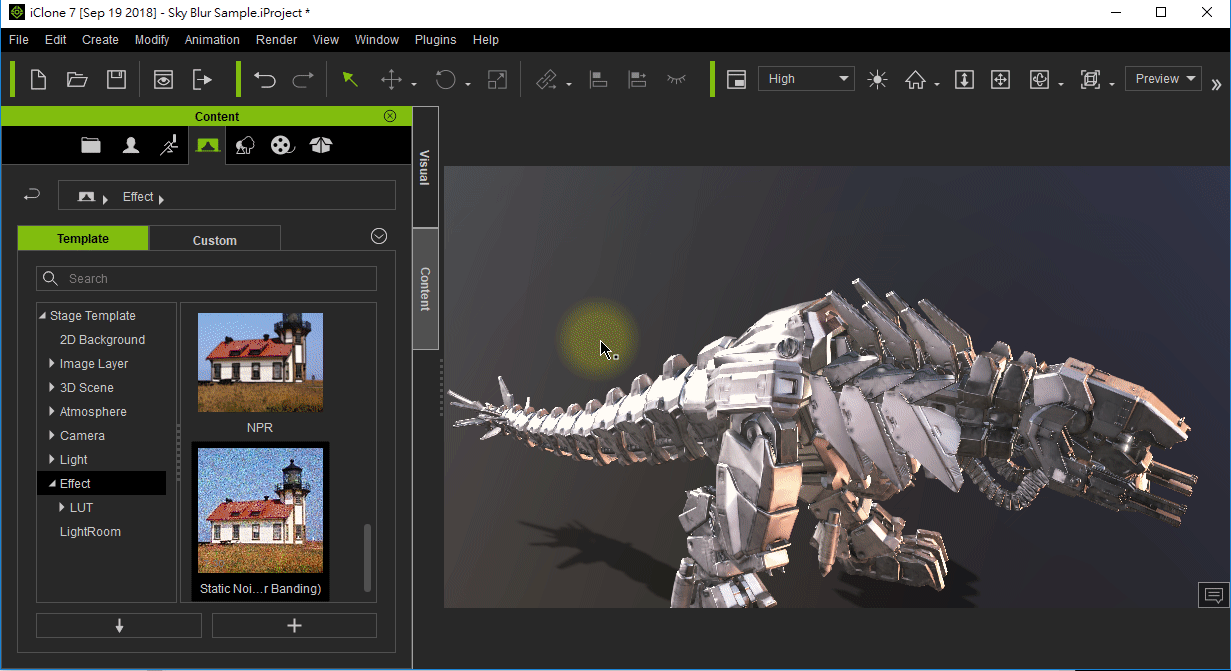
Tony
Product Marketing Manager
www.reallusion.com
|
|
|
|
|
Tony (RL)
|
Tony (RL)
Posted 7 Years Ago
|
|
Group: Administrators
Last Active: 5 Years Ago
Posts: 222,
Visits: 1.7K
|
|
|
|
|
|
Tony (RL)
|
Tony (RL)
Posted 7 Years Ago
|
|
Group: Administrators
Last Active: 5 Years Ago
Posts: 222,
Visits: 1.7K
|
PopcornFX effects mesh particles now come with glow channels.
- Sample:
[ Before ] In the previous version, mesh particles do not support glow textures.

[ After ] Glow textures are supported for mesh particles in iClone 7.3, e.g. the fiery meteors below:

- User interface:
Note: The following interfaces require the installation of the iClone PopcornFX plugin.
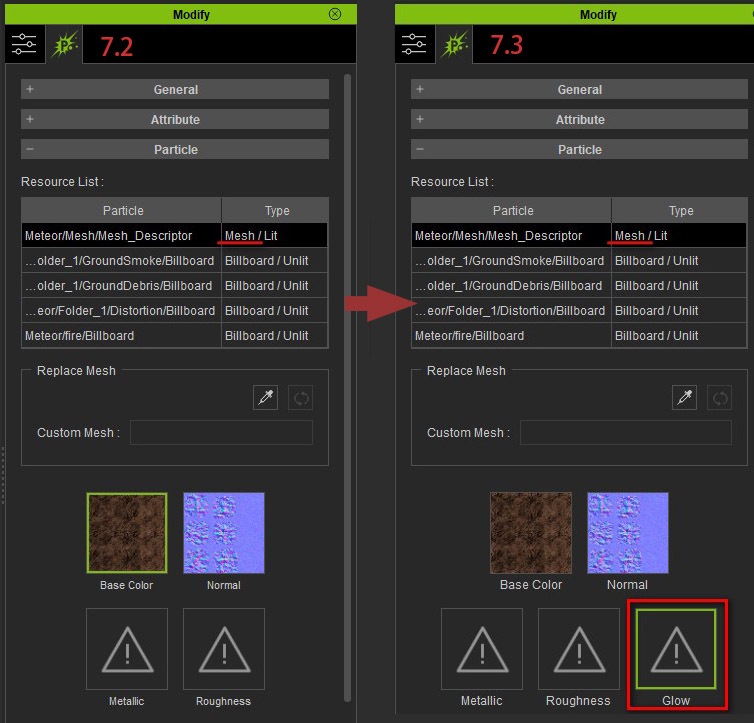
Tony
Product Marketing Manager
www.reallusion.com
|
|
|
|