|
Author
|
Message
|
|
Peter (RL)
|
Peter (RL)
Posted Last Year
|
|
Group: Administrators
Last Active: 2 hours ago
Posts: 23.0K,
Visits: 36.3K
|
munchkinman (8/3/2023)
Device name WhiteWolf Processor 12th Gen Intel(R) Core(TM) i9-12900H 2.50 GHz Installed RAM 64.0 GB (63.7 GB usable) System type 64-bit operating system, x64-based processor Pen and touch No pen or touch input is available for this display
Nvidia Geforce RTX 3070 Ti Laptop GPU
Intel R IrisR Xe Graphics
I had no problem with IClone 8.3 prior to this version of 8.31. I even tried to open my other projects without success.
I have included a screenshot of what iclone8 looks like.
The first screenshot is opening a new project and the second screenshot is just moving the right bar to left and back to right.
Software updates to iClone 8 or CC4 often require that you are using latest graphics drivers. Please check for the latest drivers with Nvidia and update if newer drivers are available.
Peter
Forum Administrator www.reallusion.com
|
|
|
|
|
JeffJ
|
|
|
Group: Forum Members
Last Active: 6 Months Ago
Posts: 10,
Visits: 226
|
Hi Peter, As Tech support is not able to provide any applications that work, I have requested a full refund from the Support Team [Link Removed By Moderator] This is a choice that I really did not want to make. and dread the learning curve with new applications. Jeff
Edited
Last Year by
Peter (RL)
|
|
|
|
|
zonadiconfine
|
zonadiconfine
Posted Last Year
|
|
Group: Forum Members
Last Active: Last Year
Posts: 1,
Visits: 25
|
I also have the same problem and the graphics card drive is updated (RTX 3080). I'm stuck with my job and that's frustrating!
Marco
|
|
|
|
|
4u2ges
|
|
|
Group: Forum Members
Last Active: 3 hours ago
Posts: 5.2K,
Visits: 16.2K
|
Whenever you use Motion Modifier it would abruptly twist bones (even without any sliders being moved). Some animations are affected more that others I believe it has started a few updates back. FT 10711: Motion Modifier would deform character badly.
|
|
|
|
|
Peter (RL)
|
Peter (RL)
Posted Last Year
|
|
Group: Administrators
Last Active: 2 hours ago
Posts: 23.0K,
Visits: 36.3K
|
zonadiconfine (8/6/2023)
I also have the same problem and the graphics card drive is updated (RTX 3080). I'm stuck with my job and that's frustrating!
Marco
Hi... If you are not able to use iClone 8 at all, please can you contact Technical Support using the link below. They will work with you to try and get these problems resolved. Thanks.
Peter
Forum Administrator www.reallusion.com
|
|
|
|
|
edmark
|
|
|
Group: Forum Members
Last Active: 4 hours ago
Posts: 5,
Visits: 2.6K
|
I am having the same issue with iclone 8.3 and character creator after the recent windows update. i have tried to reinstall the graphics drivers but the problem persists.I have the latest versions of iclone and character creator as well.
my computer is running on amd 5950x and rtx3090. please kindly help us resolve this issue. 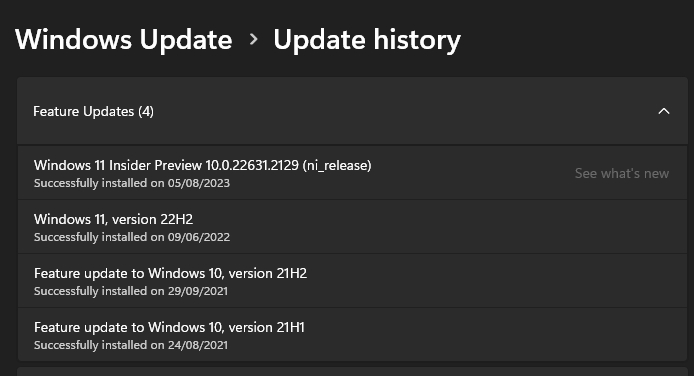 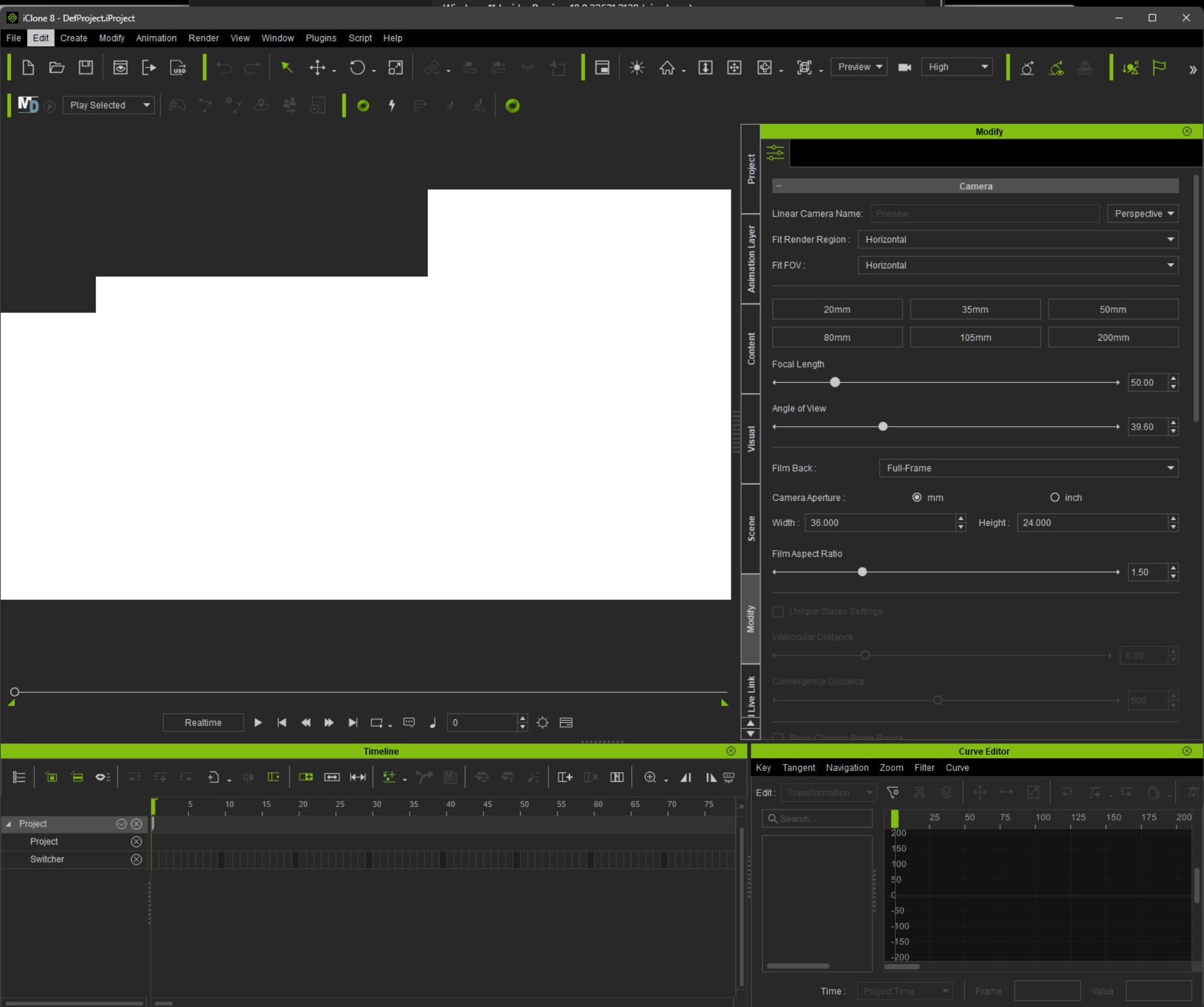 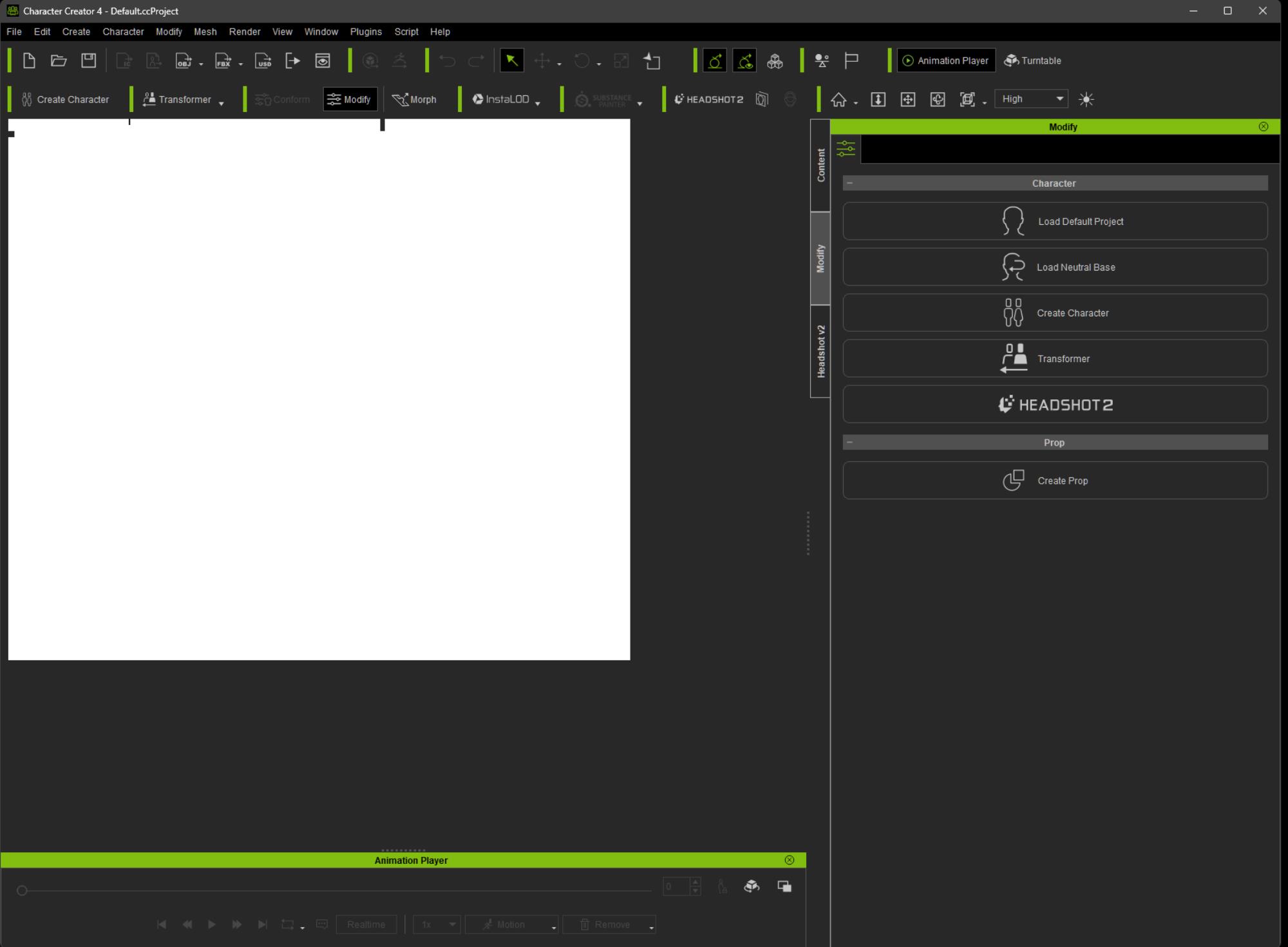
Edited
Last Year by
edmark
|
|
|
|
|
Peter (RL)
|
Peter (RL)
Posted Last Year
|
|
Group: Administrators
Last Active: 2 hours ago
Posts: 23.0K,
Visits: 36.3K
|
edmark (8/7/2023)
I am having the same issue with iclone 8.3 and character creator after the recent windows update.
i have tried to reinstall the graphics drivers but the problem persists.
I have the latest versions of iclone and character creator as well.
my computer is running on amd 5950x and rtx3090.
please kindly help us resolve this issue.Unfortunately you are using a Windows Insider Preview version which is not fully supported for use with iClone. As explained on the Windows Insider pages, preview builds may have have bugs and compatibility issues and are not recommended for your main production computer. However, please feel free to contact Support who may have a hotfix available. Alternatively, you may have to wait until the next Windows preview build update for the problem to be resolved. https://www.reallusion.com/CustomerSupport/UserEx/QForm.html
Peter
Forum Administrator www.reallusion.com
|
|
|
|
|
4u2ges
|
|
|
Group: Forum Members
Last Active: 3 hours ago
Posts: 5.2K,
Visits: 16.2K
|
At some point in IC8 I have lost the ability to replicate baked morph keys with Ctrl (singled out morph keys are getting replicated just fine with Ctrl). I could still use Copy/Paste, but it's highly inconvenient. Unless there is some setting I miss, I consider this a bug and will open an FT ticket later on. Here is to compare IC7 and IC8:
Update: Added to FT 10827: https://www.reallusion.com/FeedBackTracker/Issue/CTRL-does-not-work-to-replicate-baked-morph-keys-and-cause-occasional-crash
Edited
Last Year by
4u2ges
|
|
|
|
|
Ian_L
|
|
|
Group: Forum Members
Last Active: Last Year
Posts: 4,
Visits: 76
|
I noticed I don't seem to be able to adjust foot rotation, be it left or right, using the Curve Editor in 8.31 and subsequently in the latest 8.32 update. All other rotations appear to work, is this bugged? Had to revert back to iClone7 to get this job done.
|
|
|
|
|
Peter (RL)
|
Peter (RL)
Posted Last Year
|
|
Group: Administrators
Last Active: 2 hours ago
Posts: 23.0K,
Visits: 36.3K
|
iClone 8.33 has been released today. Please update using the Reallusion Hub. However, if you still have issues after the update, please remember to report them in the Feedback Tracker first and then feel free to discuss here. Thanks.
Peter
Forum Administrator www.reallusion.com
|
|
|
|