|
By Peter (RL) - 2 Years Ago
|
|
Dear iClone Users,
We have now released the iClone 8.33 update. However, as with all updates there may be a few bugs, glitches or other annoying issues that stubbornly remain.
Important: If you do find any bugs, issues or glitches in iClone 8.33, please can you report them first in the Feedback Tracker. Then feel free to discuss the issues in this thread but do try to include a link back to the original Feedback Tracker report or your tracker number.
As always it will help us greatly if we can keep all technical issues in the one place (this thread). This will help the development team keep track of any problems.
Please do try to provide your full system specifications and a detailed description of the problem when reporting issues and include screenshots and/or a workflow video whenever possible. If you can provide specific steps so we can try and reproduce the problem that will be even better.
Many thanks and have fun with iClone 8.31.
|
|
By Jfrog - 2 Years Ago
|
There is no more WAV option in the Render/export audio menu. So it is impossible to export a WAV file in Iclone 8.3
Issue 10629
|
|
By StyleMarshal - 2 Years Ago
|
Jfrog (6/27/2023)
There is no more WAV option in the Render/export audio menu. So it is impossible to export a WAV file in Iclone 8.3 Issue 10629
+1 .WAV format is missing !
|
|
By Fearinhell - 2 Years Ago
|
|
Seems to me this version is extremely buggy? Im not sure if its a windows update that just happened to come through at the same time as I updated BOTH my systems to Iclone 8.3, it just drags to a hault. I have resources free such as CPU/RAM etc but it is just laggy. Im also now having an issue with physics for hair doesnt seem to be working in this version? I might try to go back to 8.2 and get some comparisons. I was hoping other people was having all the issues I was having with this version?
|
|
By Peter (RL) - 2 Years Ago
|
Jfrog (6/27/2023)
There is no more WAV option in the Render/export audio menu. So it is impossible to export a WAV file in Iclone 8.3 Issue 10629
Unfortunately this is a bug that crept into 8.3. It will be fixed in the next available update.
|
|
By Peter (RL) - 2 Years Ago
|
|
Fearinhell (7/19/2023)
Seems to me this version is extremely buggy? Im not sure if its a windows update that just happened to come through at the same time as I updated BOTH my systems to Iclone 8.3, it just drags to a hault. I have resources free such as CPU/RAM etc but it is just laggy. Im also now having an issue with physics for hair doesnt seem to be working in this version? I might try to go back to 8.2 and get some comparisons. I was hoping other people was having all the issues I was having with this version?
I'm not experiencing these issues myself or seeing other reports of the same issue. Can you share your system specifications including graphics card. Thanks.
|
|
By Fearinhell - 2 Years Ago
|
|
If no one else is experiencing it, its probably windows 11 and iclone issue. Im running two different rigs that I work with one is a 11th gen I9 and the other is a 12th gen I9 and one has a 2070 Super and the other a 3080 TI FW edition EVGA Nvidia cards. Ill have to do some digging sometime, I just upgraded to 8.3 last week but I think there was some hefty windows 11 updates that went through. Iclone/CC and if I go to mixamo and see lots of those tiny animation clips going seem to just kill me since whatever changed. So most likely a windows issue, I was just hoping it was being fixed by someone :) FYI it would be fantastic if Reallusion would fix the scaling issue. I like having 100 avatars in my video clips to create shrinking/growing size scale changes. The video Im working on now doesnt have all those avatars in it, so I know its a seperate problem from the dragging of all these avatars for scaling effects :/
|
|
By Fearinhell - 2 Years Ago
|
|
Ive been working on this same video last two weeks so maybe its something in here, but how I found this forum was searching for my current issue that the physics, cloth, hair etc arent going anymore in 8.3. They have weight maps and seemed to work fine in 8.2. Im just going to have to do some digging. I turned it off on one hair set on a avatar, Ill try to turn that back on and just make the weight map black and see if that fixes this.
|
|
By Fearinhell - 2 Years Ago
|
|
I still cant get any physics to activate. Can fog cause an issue with weight maps? Is there a easy way to go back to 8.23 so I can attempt this same video with an earlier version to see if the physics system works with this video file in the previous version? I wish my posts would get approvated faster, I think Im about 3 in now not showing.
|
|
By Fearinhell - 2 Years Ago
|
|
So besides whatever issue windows 11 is causing me, what Im seeing when I had a iclone 8.2 video and I upgraded to 8.3 all of the physics/hair/cloth simulations are just off. They are on in all the settings and Im having to edit weight maps to make it lighter by -1 then setting back to 0 and this turns that physics back on and the object in question starts working right again. *This is just in a video I started making in 8.2. When I come up with another idea for a new video Ill start a new one from scratch and see what it does.
|
|
By JeffJ - 2 Years Ago
|
iClone has been crashing (not responding) constantly and repeatedly since May 2023. Support tickets have been submitted and the development team has remotely accessed my computer to replicate the problem and troubleshoot. All drivers have been updated, Reallusion apps uninstalled/reinstalled, multiple .dmp sent to Reallusion, etc. I have made repeated requests for a firm date for fixing the problem so I can plan to work with iClone. I also requested this problem be escalated up the support chain. NO solution for 90 days is truly unacceptable. iClone (8.3) is unusable. Any help with getting Reallusion to fix this will be awesome-this public shaming should not be necessary. Support tickets: 239077, 239548 AMD Ryzen Threadripper PRO 5945WX 12-Cores, 4101 Mhz, 12 Core(s)
96 GB Ram
Two 48 GB NVIDIA RTX A6000 GPU |
|
By Peter (RL) - 2 Years Ago
|
Hi Jeff
I'm sorry to hear you are having problems with iClone. It seems that Support has been working with you to try and get this problem resolved but has so far not been able to find the cause of the problem. Because of this I would recommend you keep in contact with Support as a resolution may eventually be found.
Generally when you have an issue that affects everyone, or a large number of users, then it is easier to diagnose and fix. Sadly when an issue is specific to one computer setup then the problem can be difficult to diagnose and sometimes regrettably impossible to fix.
One thing that stands out to me is that you are using a Workstation graphic card and iClone has always run more reliably with gaming graphics cards. We even at one point did not support Workstation graphic cards because there were many known issues. However, with the introduction of RTX, compatibility with Workstation graphics cards has improved, but sadly still not without issues as you have found.
There is no doubt you have an extremely powerful computer, but ironically you may well find you get much better reliability with a less powerful "gaming" setup with something like an Nvidia 4080 or 4090 instead of the A6000. This is down to the fact that iClone uses real-time graphics more akin to a gaming engine than traditional 3D modelling software where Workstation graphics normally excel.
|
|
By JeffJ - 2 Years Ago
|
Hi Peter,
You could be correct about the graphic card issues. Nevertheless, it doesn't make sense to get rid of the workstation for a gaming computer for which I have no use anyway. Every company I interact with responds and provides ongoing communication & support as to approximate times for a solution, etc. (e.g., Lenovo, Microsoft, Adobe, Nvidia). Reallusion does not. iClone 8 does not work at all yet is the app I purposely selected based on my learning and experience with iClone 7=it has the best features for what I want to accomplish (if it works).
I really cannot wait for a solution that might never happen-3 months should be enough time. Without a firm timeline for getting a functioning product, it's best for me to obtain a full refund for all Reallusion products and spend my time and resources on purchasing and learning a different application (this is not really what I want, but there does not seem to be a choice).
Any suggestions as to how to proceed?
Jeff
|
|
By Peter (RL) - 2 Years Ago
|
|
JeffJ (7/25/2023)
H
Any suggestions as to how to proceed?
Jeff
Keeping in contact with Support is still be the best option.
I had a check with Support and see Mike replied to you yesterday (25th) to let you know that members of the dev team are actively working to find the cause of the problems with your particular hardware. If you can, hang in there a bit longer as they hope to know more next week. However, if all options become exhausted then you can certainly discuss the refund situation with Support.
|
|
By JeffJ - 2 Years Ago
|
Hi Peter. Mike did respond and I will wait for a solution (hopefully) next week.
Thanks for pushing this forward,
|
|
By munchkinman - 2 Years Ago
|
|
I am also having a very similar issue where my scene doesn't load at all and the iclone 8 doesn't even allow me to create a new scene. The side bar while dragging it looks like a 70s effect and currently makes iclone 8 useless. This needs to be fixed so I can continue my animation project.
|
|
By Peter (RL) - 2 Years Ago
|
|
munchkinman (8/2/2023)
I am also having a very similar issue where my scene doesn't load at all and the iclone 8 doesn't even allow me to create a new scene. The side bar while dragging it looks like a 70s effect and currently makes iclone 8 useless. This needs to be fixed so I can continue my animation project.
To be able to offer any advice, please post your full system specifications including graphics card and also post a screenshot showing the issue as it appears on screen. Thanks.
|
|
By JeffJ - 2 Years Ago
|
Hi Peter,
Yesterday I requested information on my support ticket #239548 to find out if this problem has been fixed. No response so far.
I just updated to iClone 8.31 and CC 4.31 hoping these were the "fixes" so I could use Reallusion, but no such luck=still crashing/not responding. I really do need a solution by Friday or a refund.
Thanks,
Jeff
|
|
By munchkinman - 2 Years Ago
|
|
Device name WhiteWolf Processor 12th Gen Intel(R) Core(TM) i9-12900H 2.50 GHz Installed RAM 64.0 GB (63.7 GB usable) System type 64-bit operating system, x64-based processor Pen and touch No pen or touch input is available for this display
Nvidia Geforce RTX 3070 Ti Laptop GPU
Intel R IrisR Xe Graphics
I had no problem with IClone 8.3 prior to this version of 8.31. I even tried to open my other projects without success.
I have included a screenshot of what iclone8 looks like.
The first screenshot is opening a new project and the second screenshot is just moving the right bar to left and back to right.
|
|
By munchkinman - 2 Years Ago
|
|
I also forgot to mention that I am having the same issue with Character Creator 4. I included a screenshot of the program and the task manager to show you the resources of the program.
|
|
By Peter (RL) - 2 Years Ago
|
munchkinman (8/3/2023)
Device name WhiteWolf Processor 12th Gen Intel(R) Core(TM) i9-12900H 2.50 GHz Installed RAM 64.0 GB (63.7 GB usable) System type 64-bit operating system, x64-based processor Pen and touch No pen or touch input is available for this display
Nvidia Geforce RTX 3070 Ti Laptop GPU
Intel R IrisR Xe Graphics
I had no problem with IClone 8.3 prior to this version of 8.31. I even tried to open my other projects without success.
I have included a screenshot of what iclone8 looks like.
The first screenshot is opening a new project and the second screenshot is just moving the right bar to left and back to right.
Software updates to iClone 8 or CC4 often require that you are using latest graphics drivers. Please check for the latest drivers with Nvidia and update if newer drivers are available.
|
|
By JeffJ - 2 Years Ago
|
Hi Peter,
As Tech support is not able to provide any applications that work, I have requested a full refund from the Support Team [Link Removed By Moderator] This is a choice that I really did not want to make. and dread the learning curve with new applications.
Jeff
|
|
By zonadiconfine - 2 Years Ago
|
|
I also have the same problem and the graphics card drive is updated (RTX 3080). I'm stuck with my job and that's frustrating!
Marco
|
|
By 4u2ges - 2 Years Ago
|
Whenever you use Motion Modifier it would abruptly twist bones (even without any sliders being moved).
Some animations are affected more that others
I believe it has started a few updates back.
FT 10711: Motion Modifier would deform character badly.
|
|
By Peter (RL) - 2 Years Ago
|
zonadiconfine (8/6/2023)
I also have the same problem and the graphics card drive is updated (RTX 3080). I'm stuck with my job and that's frustrating!
Marco
Hi...
If you are not able to use iClone 8 at all, please can you contact Technical Support using the link below. They will work with you to try and get these problems resolved. Thanks.
|
|
By edmark - 2 Years Ago
|
I am having the same issue with iclone 8.3 and character creator after the recent windows update.
i have tried to reinstall the graphics drivers but the problem persists.
I have the latest versions of iclone and character creator as well.
my computer is running on amd 5950x and rtx3090.
please kindly help us resolve this issue.
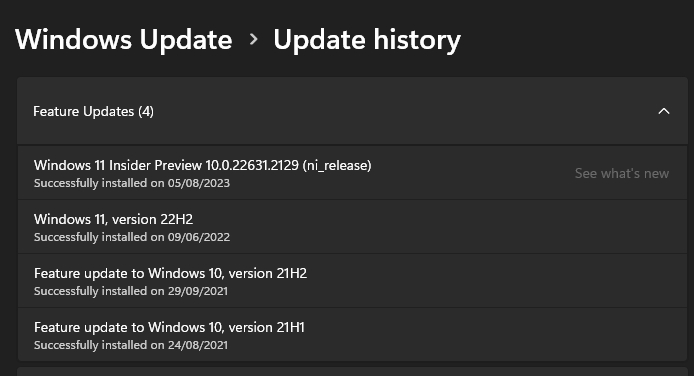 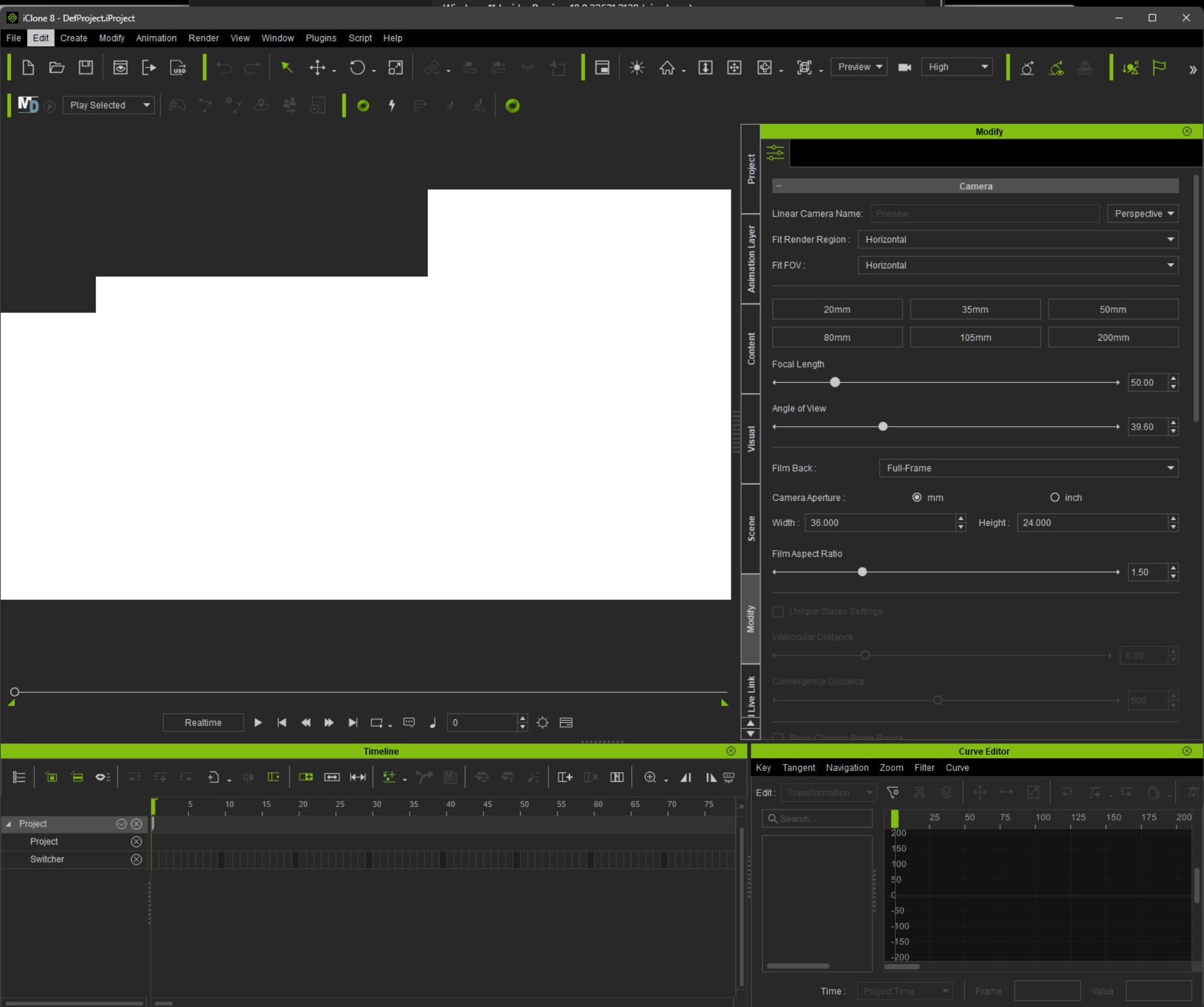 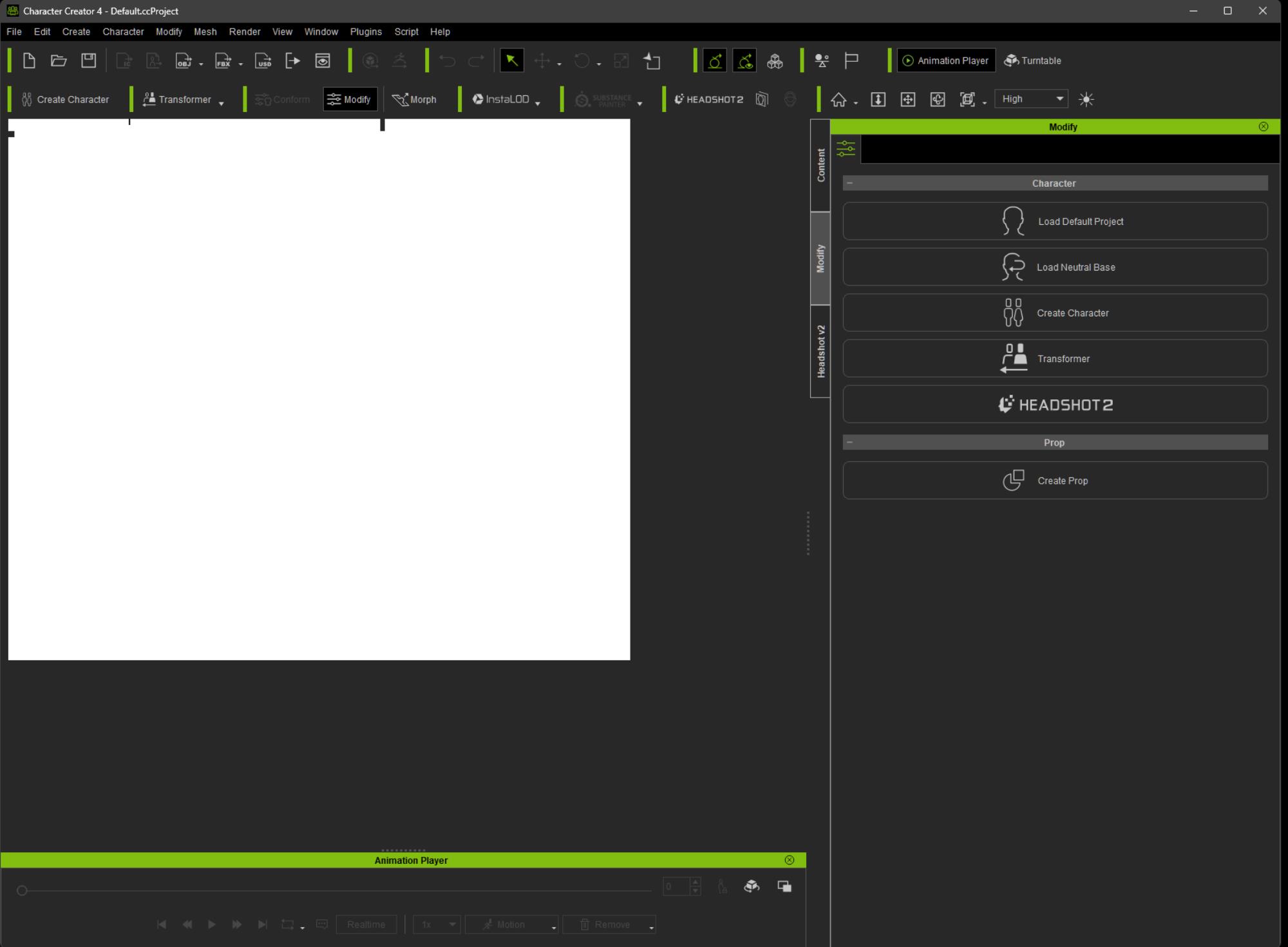
|
|
By Peter (RL) - 2 Years Ago
|
|
edmark (8/7/2023)
I am having the same issue with iclone 8.3 and character creator after the recent windows update.
i have tried to reinstall the graphics drivers but the problem persists.
I have the latest versions of iclone and character creator as well.
my computer is running on amd 5950x and rtx3090.
please kindly help us resolve this issue.
Unfortunately you are using a Windows Insider Preview version which is not fully supported for use with iClone. As explained on the Windows Insider pages, preview builds may have have bugs and compatibility issues and are not recommended for your main production computer. However, please feel free to contact Support who may have a hotfix available. Alternatively, you may have to wait until the next Windows preview build update for the problem to be resolved.
https://www.reallusion.com/CustomerSupport/UserEx/QForm.html
|
|
By 4u2ges - 2 Years Ago
|
At some point in IC8 I have lost the ability to replicate baked morph keys with Ctrl (singled out morph keys are getting replicated just fine with Ctrl).
I could still use Copy/Paste, but it's highly inconvenient.
Unless there is some setting I miss, I consider this a bug and will open an FT ticket later on.
Here is to compare IC7 and IC8:
Update: Added to FT 10827: https://www.reallusion.com/FeedBackTracker/Issue/CTRL-does-not-work-to-replicate-baked-morph-keys-and-cause-occasional-crash
|
|
By Ian_L - 2 Years Ago
|
I noticed I don't seem to be able to adjust foot rotation, be it left or right, using the Curve Editor in 8.31 and subsequently in the latest 8.32 update. All other rotations appear to work, is this bugged?
Had to revert back to iClone7 to get this job done.
|
|
By Peter (RL) - 2 Years Ago
|
iClone 8.33 has been released today. Please update using the Reallusion Hub.
However, if you still have issues after the update, please remember to report them in the Feedback Tracker first and then feel free to discuss here. Thanks.
|
|
By lightbearer - 2 Years Ago
|
Peter (RL) (11/6/2023)
iClone 8.33 has been released today. Please update using the Reallusion Hub. However, if you still have issues after the update, please remember to report them in the Feedback Tracker first and then feel free to discuss here. Thanks.
How do I roll back to version iClone 8.32? I have a project that I need to work on and 8.33 crashes consistently when using Motion Live. (I have submitted a bug report.)
|
|
By lightbearer - 2 Years Ago
|
Here's a video showing the issue. In summary. Motion Live does not register the body actor. It does not matter which IP address I use. The settings worked in 8.32, but crash in 8.33. I have rebooted the system. I have closed every other program except for Axis Studio. I receive the same results.
|