|
Miranda (RL)
|
Miranda (RL)
Posted 4 Years Ago
|
|
Group: Administrators
Last Active: 3 Years Ago
Posts: 1.8K,
Visits: 11.2K
|
Dear Character Creator Users, We are pleased to introduce some new features in version 3.4:
- Smart Hair - Hair, Beard, Brows: Brand new Smart Hair system provides the most realistic, yet performant hairs, brows, and beards for Digital Humans. With its component-based design and Smart Hair Shader system, users can easily create hair variations and expand their hair collection.
- CC3 Base+ Update: Support ExpressionPlus (ExPlus) custom blendshapes (ARKit, tongue), tongue morph slider, viseme for iClone's AccuLips for more expressive facial performance.
Smart Hair -Hair, Beard, Brows
Visit the webpage to see full information. In version 3.4, Character Creator formally supports facial hair content including beard and eyebrows, which will contort with the expressions of the face, and also conform perfectly to different face/head shapes. To provide more flexibility, hair and beard content are designed based on the idea of component system, which means that hair and beard settings are separated into separate elements that can be mixed and matched for different looks. *Note: The current beard and eyebrows are only for CC3+ and Game Base characters. Only hair can be applied to other character generations. The idea of component system design: - Style (*.rlHairStyle) - the fastest way to switch the full hair, beard and eyebrows of character at once
- Group (*.rlHair) - switch a pair of hair, beard or eyebrows of character
- Element (*.rlHairElement) - switch the parts of hair or beard
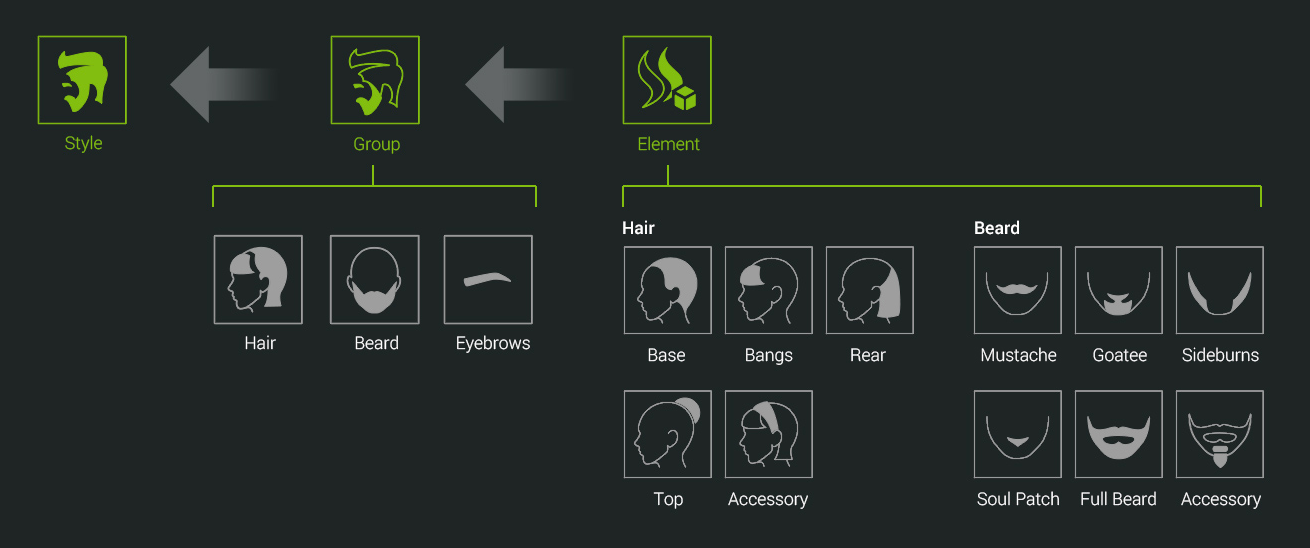 What's more, version 3.4 supports new generation of hair shader (Smart Hair Shader) for variety in hair color and visual quality. By utilizing Flow, Root, and ID channels to control corresponding parameters, you will be amazed by how easy it is to present ombre color gradients and specular variation in Character Creator. 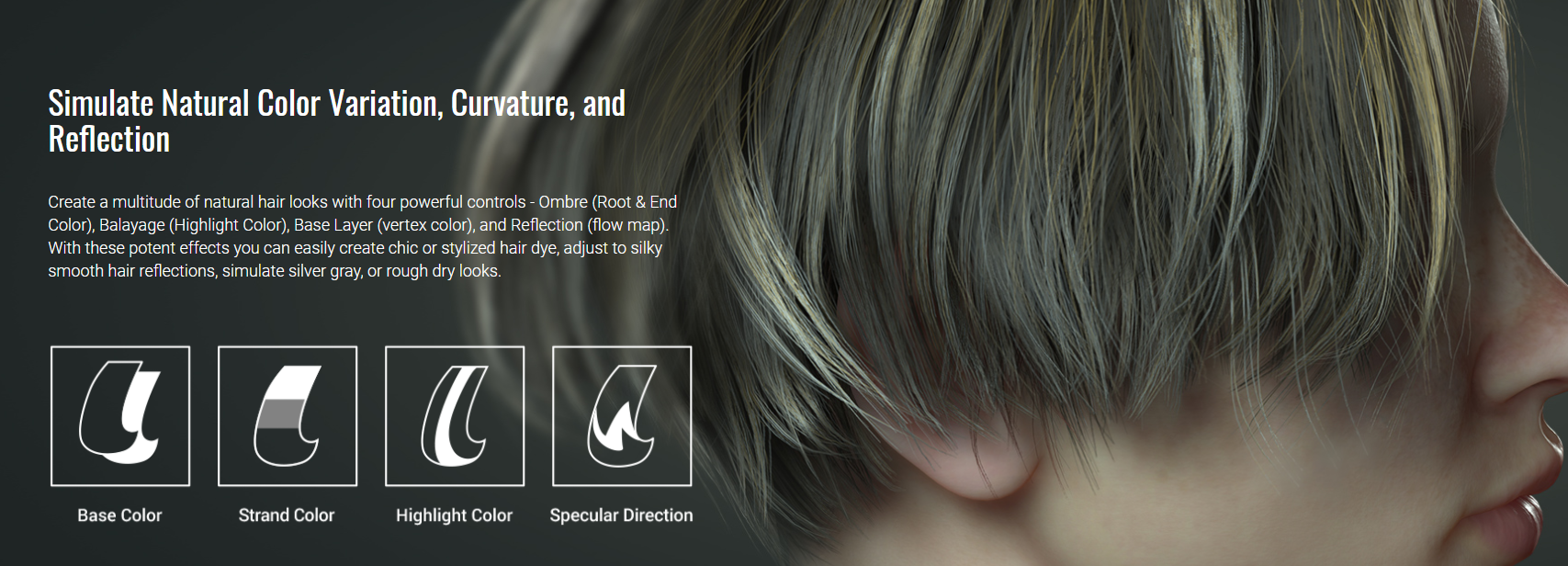 You will get some sample hair and facial hair content with the free update. Reallusion also provides users with optional Facial Hair, and Hair content packs. Beard & Brows Builder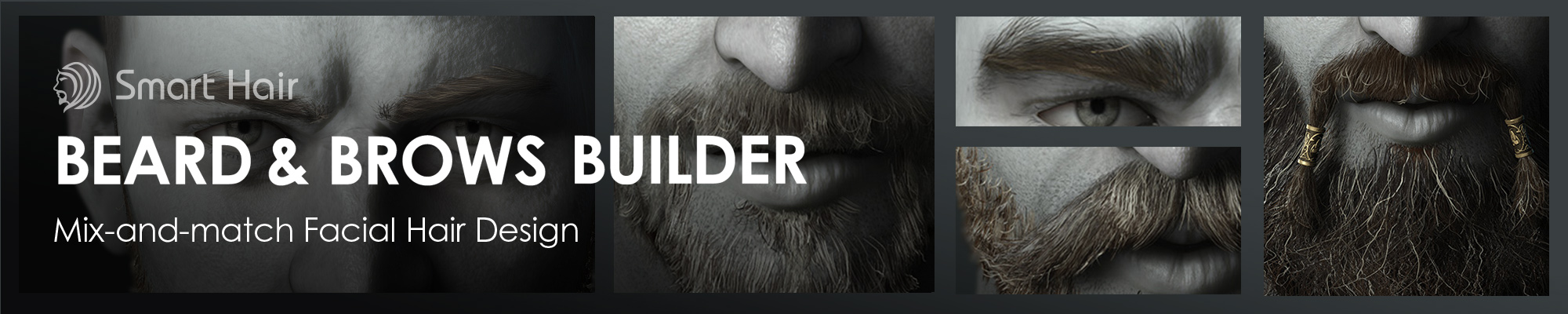 Prime Hairstyles Prime Hairstyles *Note: about physics capability of those hairs >> Know MoreSome Important Information You Should Know about the Update- Where do I find my purchased hair content from Content Manager & Smart Gallery >> Know More (Forum)
- How to upgrade my existing hair content to support the new Smart Hair Shader >> Know More (Tutorial)
- Importing Daz G3/G8 hair and facial hair content as Smart Hair through Transformer >> Know More (Online Manual)
- Exporting Smart Hair to 3rd party 3D Tools >> Know More (Forum)
Visit the webpage to see full information.
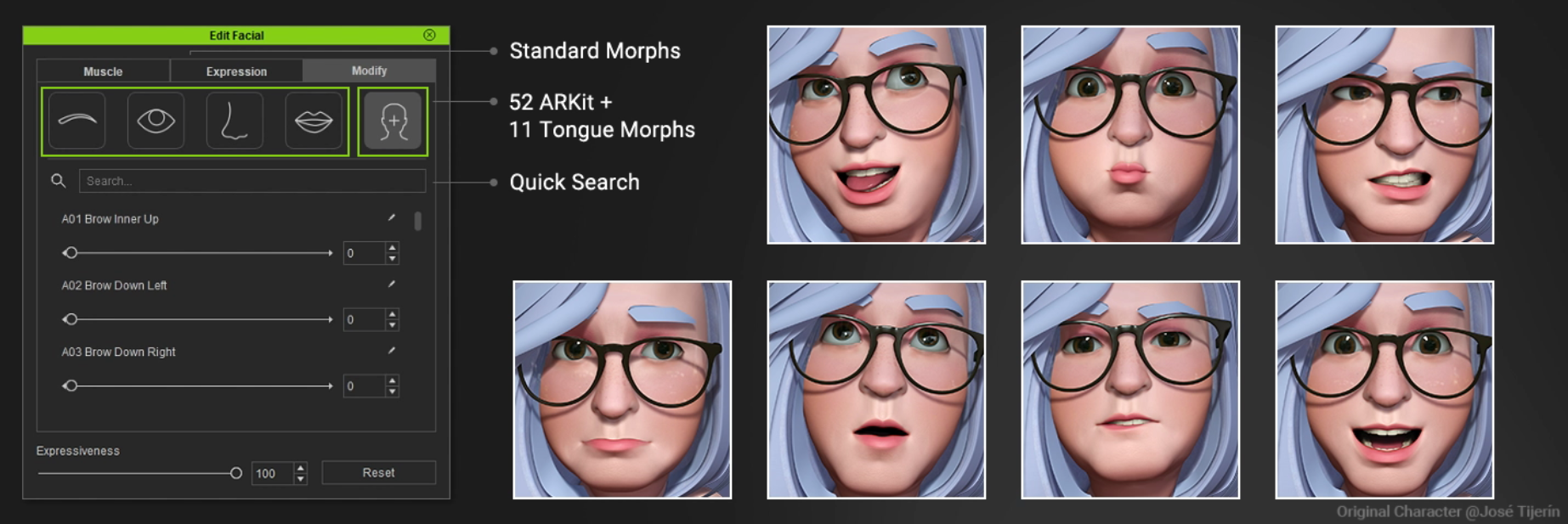
- ExpressionPlus (ExPlus): 11 tongue blendshapes and 52 ARKit blendshapes
- ARKit 1:1 Blendshape: 100% compatible with other engines which support iPhone mocap
- Edit Facial function has been upgraded
- Muscle: 2 new expression sets: ExPlus, ExPlus_tongue only
- Expression: 4 new ExPlus expression presets
- Modify: 63 blendshapes under the Custom section
- Morph Slider: 7 new tongue morph sliders
More Information You Should Know about the Update
- How to make your existing CC3 Base+ characters to support the facial-related enhancement introduced above? >> Know More (Forum)
- How to animate CC3+ character with Unreal Live Link Face? >> Know More (Forum)
Other Enhancements in Version 3.4 Here are the summary of enhancement and adjustment in version 3.4. For the full release note, please visit the webpage.- UI changes for the New Hair creation process >> Know More (Forum)
- New visual cue: sliders with green dots signify the presence of DRM protection >> Know More (Forum)
- Usability Enhancement: Edit Facial panel >> Know More (Forum)
- Usability Enhancement: orbit camera by selected vertices >> Know More (Forum)
- New default project path inside preference settings. >> Know More (Forum)
Related Update There are some related software and plugin updates along with CC version 3.4. Please visit the links below:Related Resource The Reallusion Team |