|
By Miranda (RL) - 4 Years Ago
|
Dear Character Creator Users,
We are pleased to introduce some new features in version 3.4:
- Smart Hair - Hair, Beard, Brows: Brand new Smart Hair system provides the most realistic, yet performant hairs, brows, and beards for Digital Humans. With its component-based design and Smart Hair Shader system, users can easily create hair variations and expand their hair collection.
- CC3 Base+ Update: Support ExpressionPlus (ExPlus) custom blendshapes (ARKit, tongue), tongue morph slider, viseme for iClone's AccuLips for more expressive facial performance.
Smart Hair -Hair, Beard, Brows
Visit the webpage to see full information.
In version 3.4, Character Creator formally supports facial hair content including beard and eyebrows, which will contort with the expressions of the face, and also conform perfectly to different face/head shapes. To provide more flexibility, hair and beard content are designed based on the idea of component system, which means that hair and beard settings are separated into separate elements that can be mixed and matched for different looks.
*Note: The current beard and eyebrows are only for CC3+ and Game Base characters. Only hair can be applied to other character generations.
The idea of component system design: - Style (*.rlHairStyle) - the fastest way to switch the full hair, beard and eyebrows of character at once
- Group (*.rlHair) - switch a pair of hair, beard or eyebrows of character
- Element (*.rlHairElement) - switch the parts of hair or beard
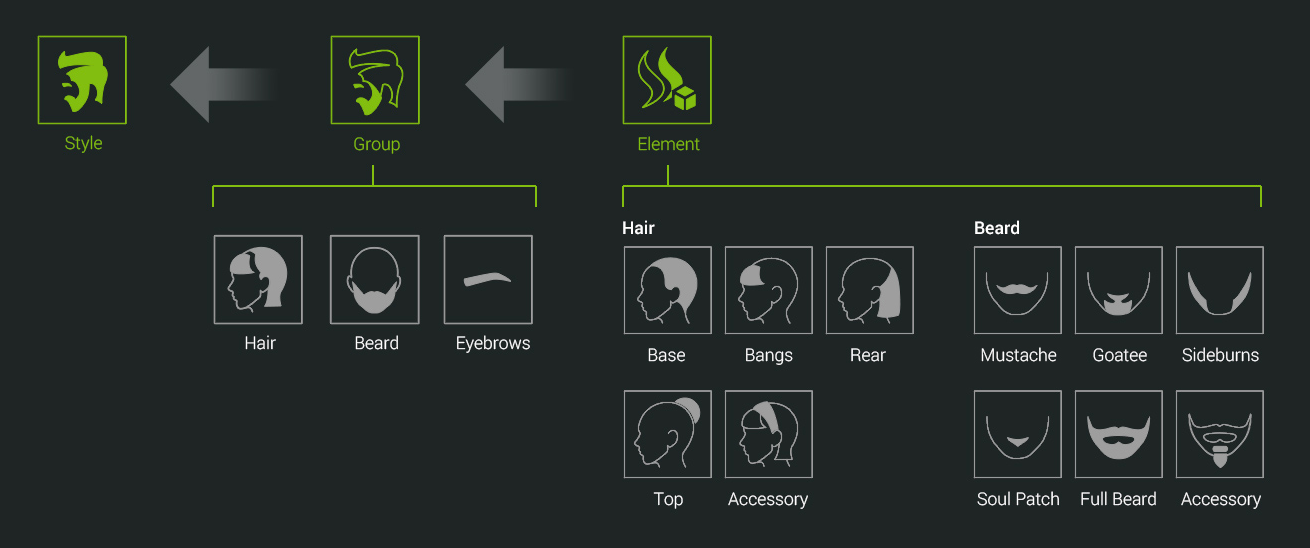
What's more, version 3.4 supports new generation of hair shader (Smart Hair Shader) for variety in hair color and visual quality. By utilizing Flow, Root, and ID channels to control corresponding parameters, you will be amazed by how easy it is to present ombre color gradients and specular variation in Character Creator.
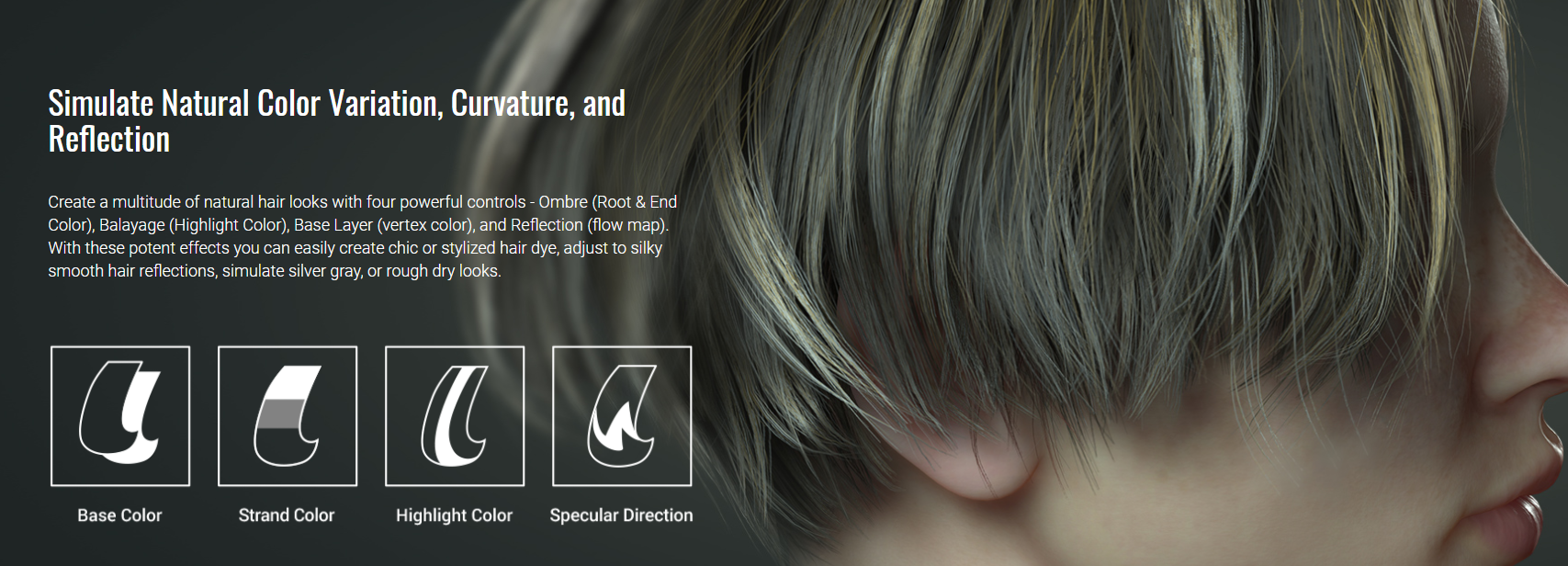
You will get some sample hair and facial hair content with the free update. Reallusion also provides users with optional Facial Hair, and Hair content packs.
Beard & Brows Builder
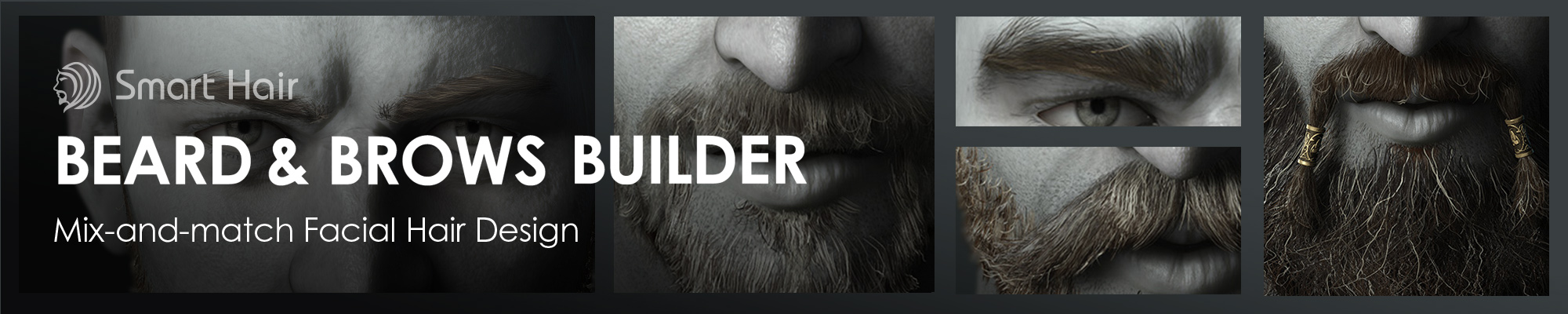
Prime Hairstyles

*Note: about physics capability of those hairs >> Know More
Some Important Information You Should Know about the Update
- Where do I find my purchased hair content from Content Manager & Smart Gallery >> Know More (Forum)
- How to upgrade my existing hair content to support the new Smart Hair Shader >> Know More (Tutorial)
- Importing Daz G3/G8 hair and facial hair content as Smart Hair through Transformer >> Know More (Online Manual)
- Exporting Smart Hair to 3rd party 3D Tools >> Know More (Forum)
Developer Guide to Create the Smart Hair (Official wiki is coming in April)
CC3 Base+ Update
CC3 Base+ character is updated to support ExpressionPlus (ExPlus) for more expressive facial performance. ExpressionPlus (ExPlus) consists of a new set of advanced facial performance derived from human scans including tongue morphs, with 1:1 mapping to ARKit blendshapes, it can significantly improve facial mocap using iPhone, and gives more expressive options to Face Key Editor. In addition, optimized visemes are included for Accurate Lipsync (AccuLips), giving CC3+ characters convincing facial talking animation.
Visit the webpage to see full information.
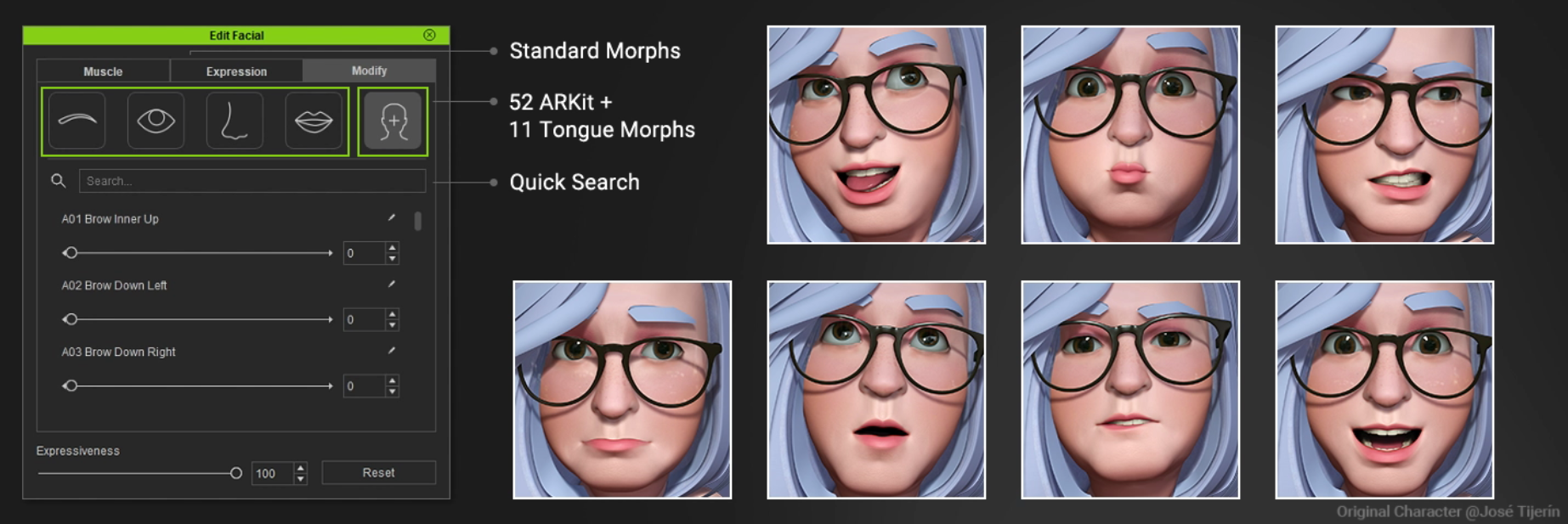
- ExpressionPlus (ExPlus): 11 tongue blendshapes and 52 ARKit blendshapes
- ARKit 1:1 Blendshape: 100% compatible with other engines which support iPhone mocap
- Edit Facial function has been upgraded
- Muscle: 2 new expression sets: ExPlus, ExPlus_tongue only
- Expression: 4 new ExPlus expression presets
- Modify: 63 blendshapes under the Custom section
- Morph Slider: 7 new tongue morph sliders
More Information You Should Know about the Update
- How to make your existing CC3 Base+ characters to support the facial-related enhancement introduced above? >> Know More (Forum)
- How to animate CC3+ character with Unreal Live Link Face? >> Know More (Forum)
Other Enhancements in Version 3.4 Here are the summary of enhancement and adjustment in version 3.4. For the full release note, please visit the webpage.- UI changes for the New Hair creation process >> Know More (Forum)
- New visual cue: sliders with green dots signify the presence of DRM protection >> Know More (Forum)
- Usability Enhancement: Edit Facial panel >> Know More (Forum)
- Usability Enhancement: orbit camera by selected vertices >> Know More (Forum)
- New default project path inside preference settings. >> Know More (Forum)
Related Update There are some related software and plugin updates along with CC version 3.4. Please visit the links below:Related Resource The Reallusion Team |
|
By Miranda (RL) - 4 Years Ago
|
Where Do I Find My Purchased Hair Content?
From CC v3.4 and iClone v7.9, hair content assets will be stored in the Shared Templates folder in local PC (...\Reallusion\Shared Templates\Hair), which means that users can easily to access hair content from both programs. Along with this change, the hair folders in Content Manager and Smart Gallery have been re-organized.
For Character Creator:
If you'd like to find your existing content assets, please go to Hair > Group > Hair > _Legacy > CC.
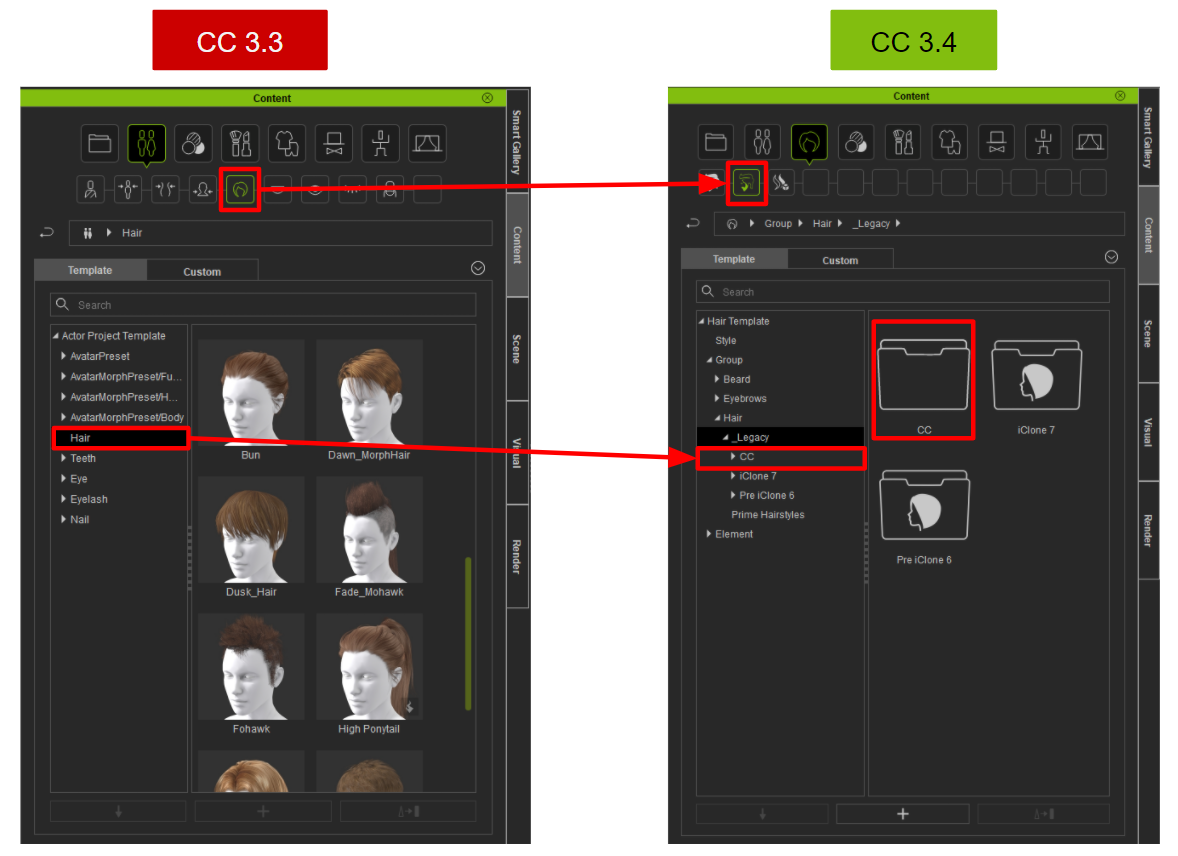
For iClone:
If you'd like to find your existing content assets, please go to Body Part > Hair > Group > Hair > _Legacy > iClone 7 or Pre iClone 6.
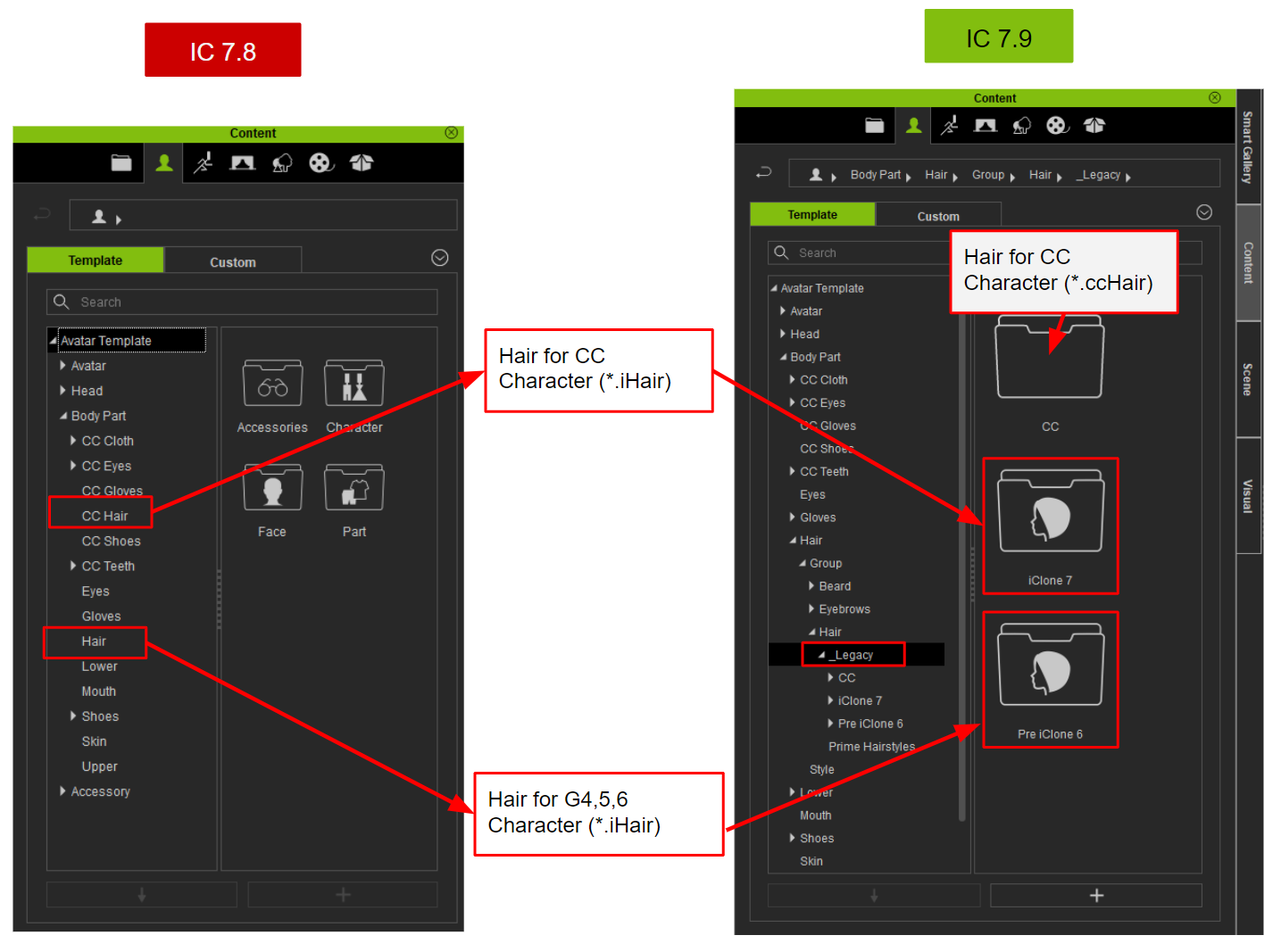
|
|
By Miranda (RL) - 4 Years Ago
|
Exporting Smart Hair to 3D Tools
The specification of Smart Hair in iClone / Character Creator includes- Component design: hair, beard, brows
- Beard and brows with skin weight settings included, so beard and brows can perfectly follow animated facial surface for any real-time performance
- Smart Hair Shader with realistic color variation and reflection controls
To make the Smart Hair work with other 3D tools, two new options are added on the Export FBX panel.
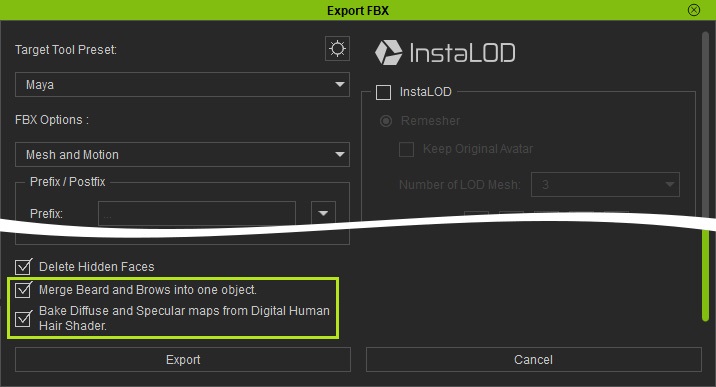
Merge Beard and Brows into one object
Beards and eyebrows can be exported along with the character to external 3D tools for animation. However, since the skin weight settings are not included, the hair's morphing sliders will be exported for further use in 3rd party tools. The facial expressions and hair morph sliders must work together to create complete facial expression animations. >> Know More
Bake Diffuse and Specular maps from Digital Human Shader
For exporting the Smart Hair in FBX format, Character Creator allows you to export the material with or without the Shader Setting result. You can find the setting at the bottom of the Export FBX panel.
There are some scenarios for reference:
Scenario 1 (Bake): Export a character with its final look for the use in destination tools
Scenario 2 (Un-bake): Export a character for creating or adjusting its mesh or textures
You can find more details from Online Manual.
|
|
By Miranda (RL) - 4 Years Ago
|
How to Make Your Existing CC3 Base+ Characters to Support the ExpressionPlus Blendshapes?
ExpressionPlus (ExPlus) consists of a new set of advanced facial performance derived from human scans including tongue morphs, with 1:1 mapping to ARKit blendshapes, it can significantly improve facial mocap using iPhone, and gives more expressive options to Edit Facial (CC) and Face Key Editor (iClone). In addition, optimized visemes are included for Accurate Lipsync (AccuLips), giving CC3+ characters convincing facial talking animation. >> Know More
Yon can update the new facial system to your existing CC3+ Characters by applying "CC3plus" facial profile. >> Know More
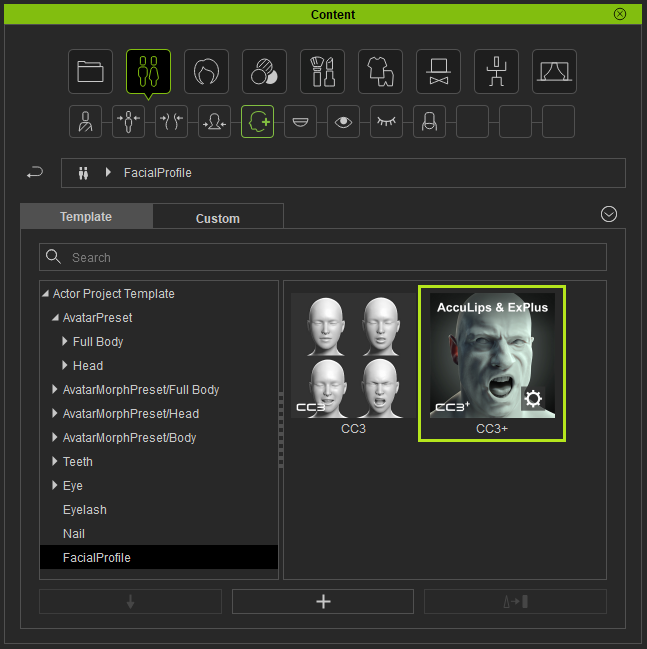
|
|
By Miranda (RL) - 4 Years Ago
|
UI Changes for the New Hair Creation Process
From version 3.4, to create hair or facial hair content, one should perform Create > Accessory to import external geometry, then go to Modify > Create Hair, Brows, Beard to transform the accessory to hair or facial hair. This step not only sets the model as a new piece of hair element, but also assigns skin weights to the vertices.
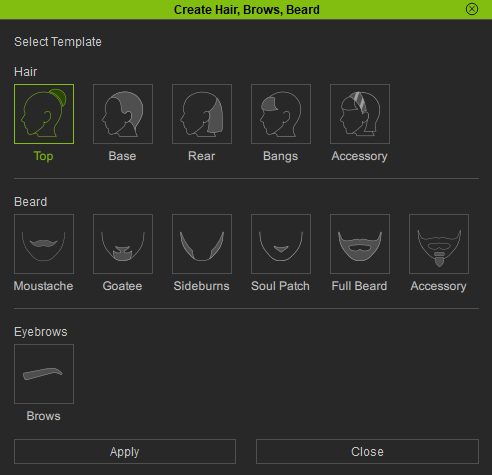
Therefore, adjustments inside the Transfer Skin Weight panel is no longer needed:
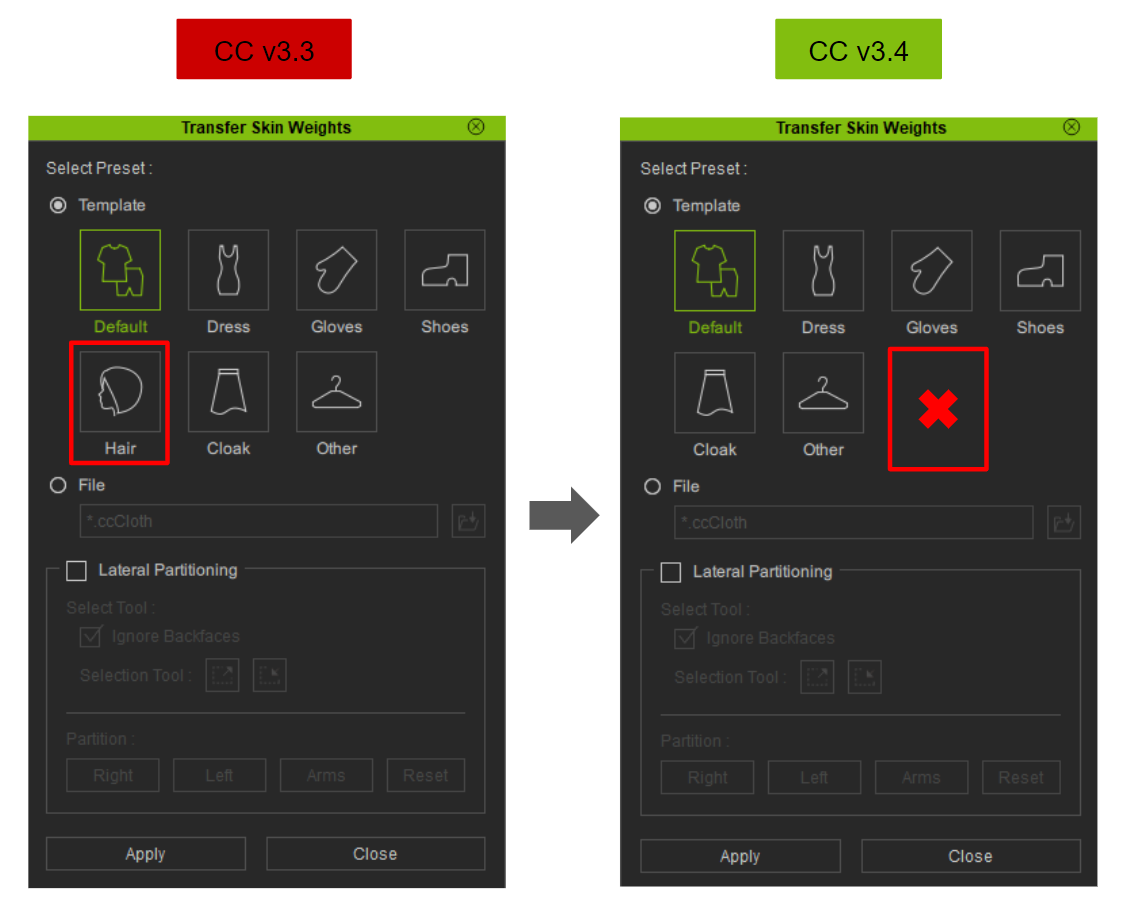
|
|
By Miranda (RL) - 4 Years Ago
|
Sliders with Green Dots Signify the Presence of DRM Protection
In version 3.3, the folder structure of Reallusion-made morph sliders (e.g. Ultimate Morphs, Headshot Morph 1000+) in the Modify panel was re-organized to make paid sliders display along with embedded sliders, so users can easily drag sliders without the need to access to different product folders. This change caused some side effects because it blurred the line between embedded and paid sliders. Content developers might be accidentally using paid sliders when creating character morphs, so users who purchase their morph content require to pay extra if they don't own the paid sliders. (Ref. related post)
Thanks for the feedback from Slayerazazel and others, we added a visual cue on all paid sliders in version 3.4.
Sliders with green dots signify the presence of paid content with DRM protection.
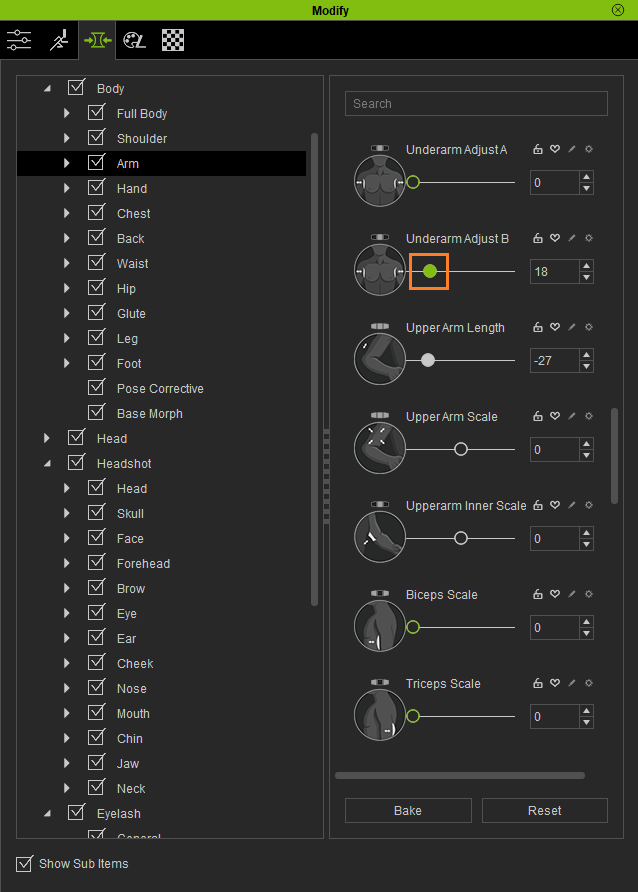
|
|
By Miranda (RL) - 4 Years Ago
|
Enhancement: Edit Facial panel
New Features with ExpresionPlus blendshapes
ExpressionPlus (ExPlus) consists of a new set of advanced facial performance derived from human scans including tongue morphs, with 1:1 mapping to ARKit blendshapes, it can significantly improve facial mocap using iPhone, and gives more expressive options to Edit Facial (CC) and Face Key Editor (iClone). In addition, optimized visemes are included for Accurate Lipsync (AccuLips), giving CC3+ characters convincing facial talking animation.
The Edit Facial function has been upgraded along with this change.
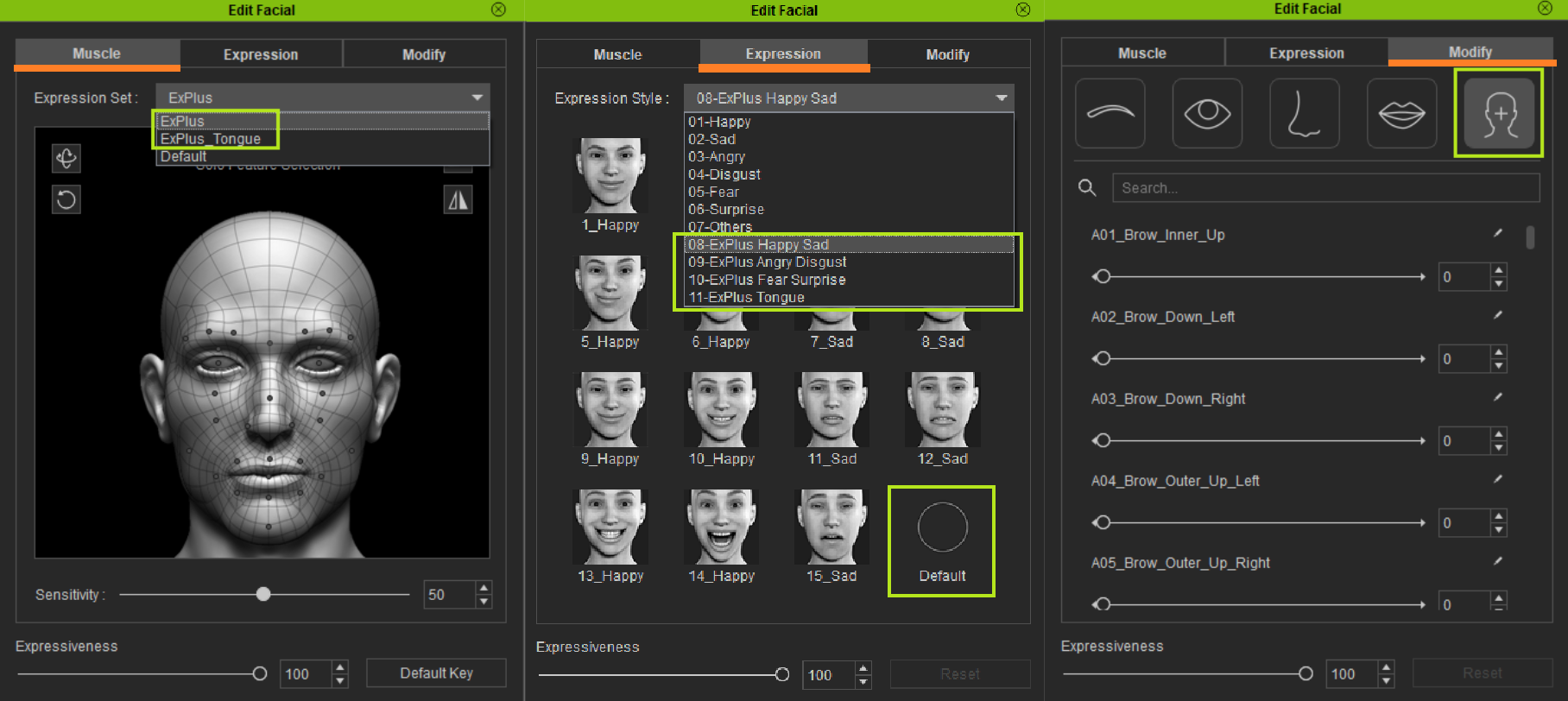 - Edit Facial Muscle panel now provides two additional expression sets: ExPlus and ExPlus-Tongue.
- Edit Facial Expression panel now provides 4 example sets of ExPlus.
- Every expression set in the Edit Facial panel now comes with the Default functionality with the ability to reset to factory settings.
- Edit Facial Modify panel has now expanded to 64 slots.
- New Sensitive and Mirror Selection option for Edit Facial.
Check this video for overview:
UI Optimization
From version 3.4, the Modify section on Edit Facial panel has become more user friendly.- A search function has been added with the ability to search for specific sliders based on key words.
- Sliders are now laid out in a single column rather than side by side, providing more room to adjust the sliders in a more precise manner with finer level of control.
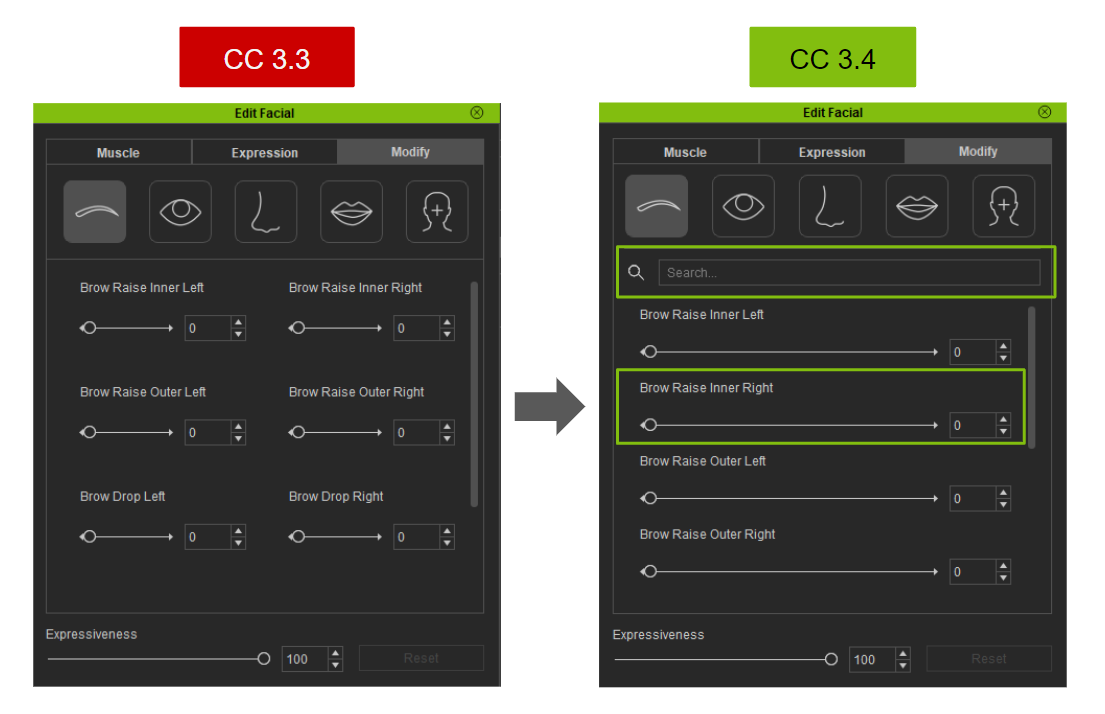
|
|
By Miranda (RL) - 4 Years Ago
|
Enhancement: Orbit Camera by Selected Vertices
For more convenient editing, users can now orbit camera by the selected vertices on the following functions.
Edit Mesh (Version 3.4)
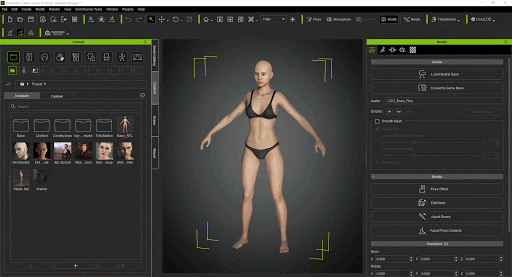
Edit Mesh (Before version 3.4)
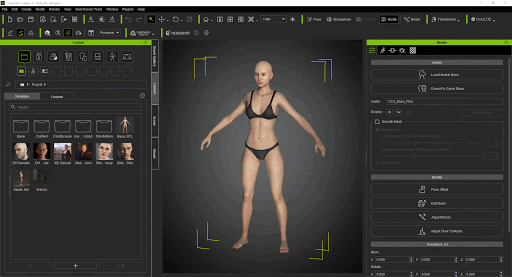
Conform (Version 3.4) Conform (Before version 3.4)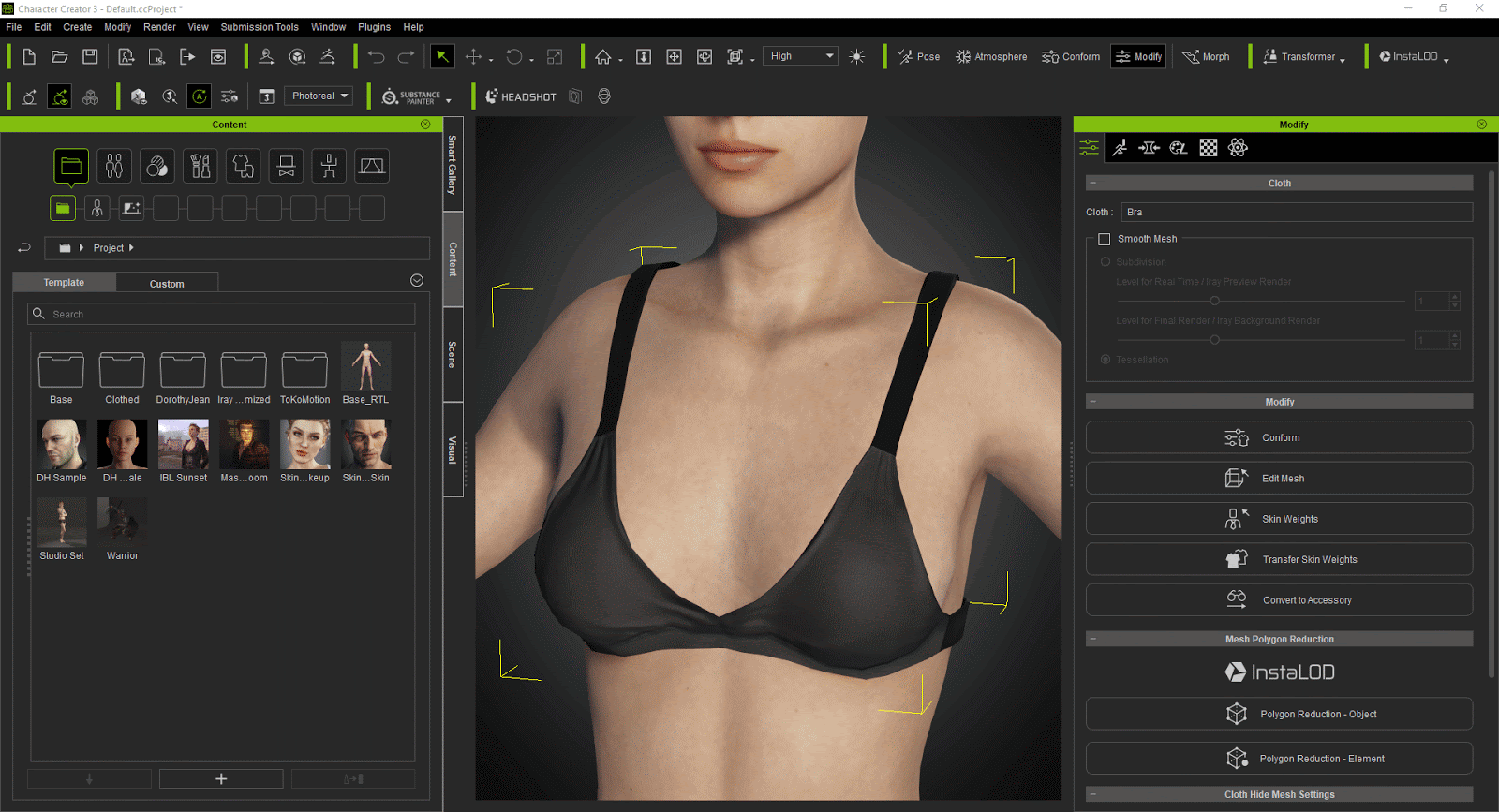
Skin Weights Editing (Version 3.4) Skin Weights Editing (Before version 3.4) 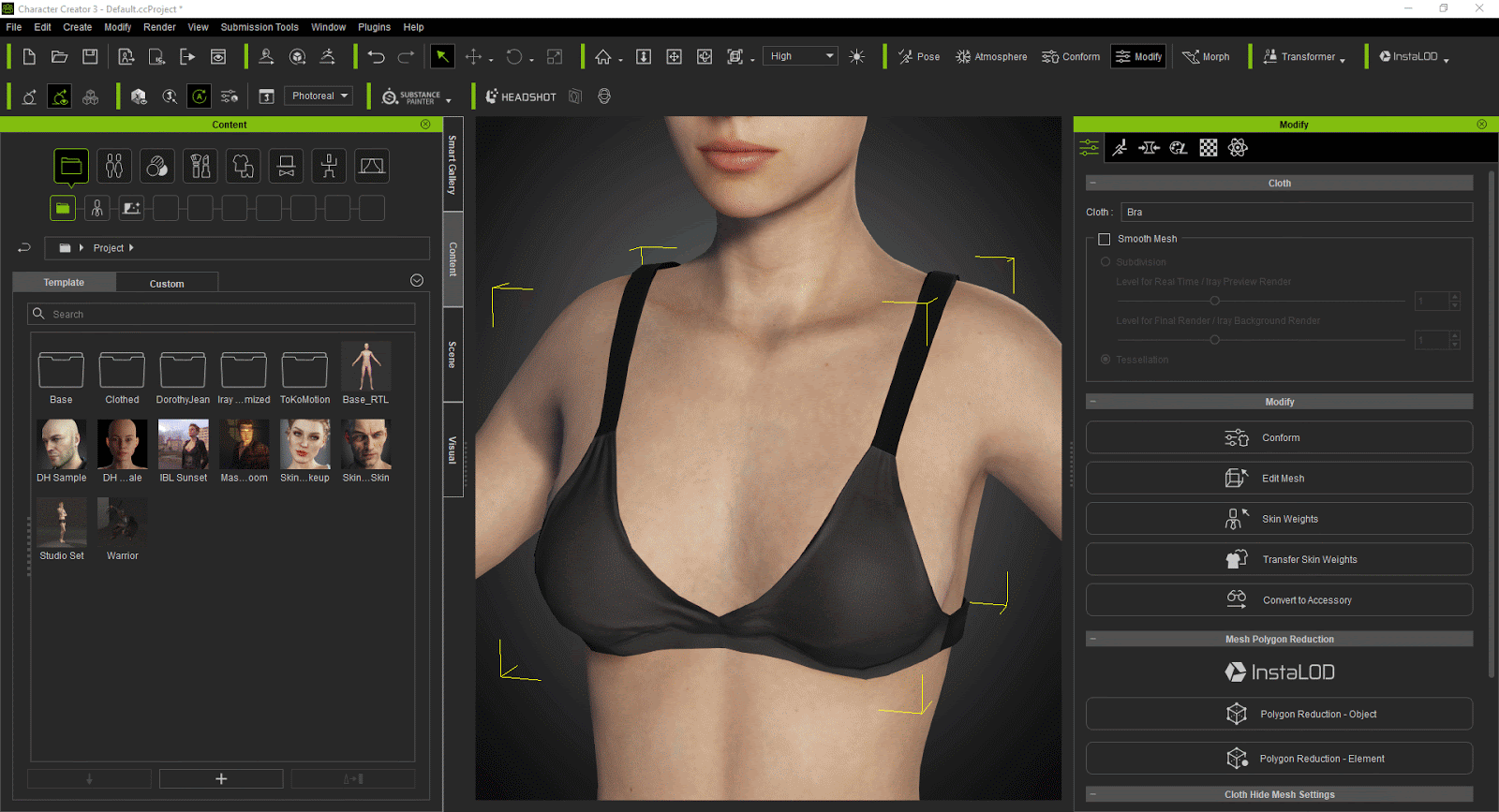
|
|
By Miranda (RL) - 4 Years Ago
|
Added: Set Default Project
Prior to version 3.4, the custom start-up project path was hard to find, and impossible to reset the factory settings.
Now, one can easily go to Preference > Project > Default Project to find the Default Project path, and change the Default Project via Content Manager > Set Default Project or Preference > Project > Choose Default Project.
Moreover, one can click on the Reset to Default Project button to reset the default project to factory settings.
*This function is also supported in iClone v7.9.
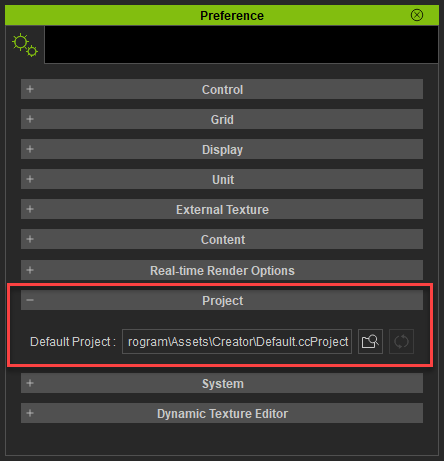 Set Default Project and Reset Default Project in Content Manager 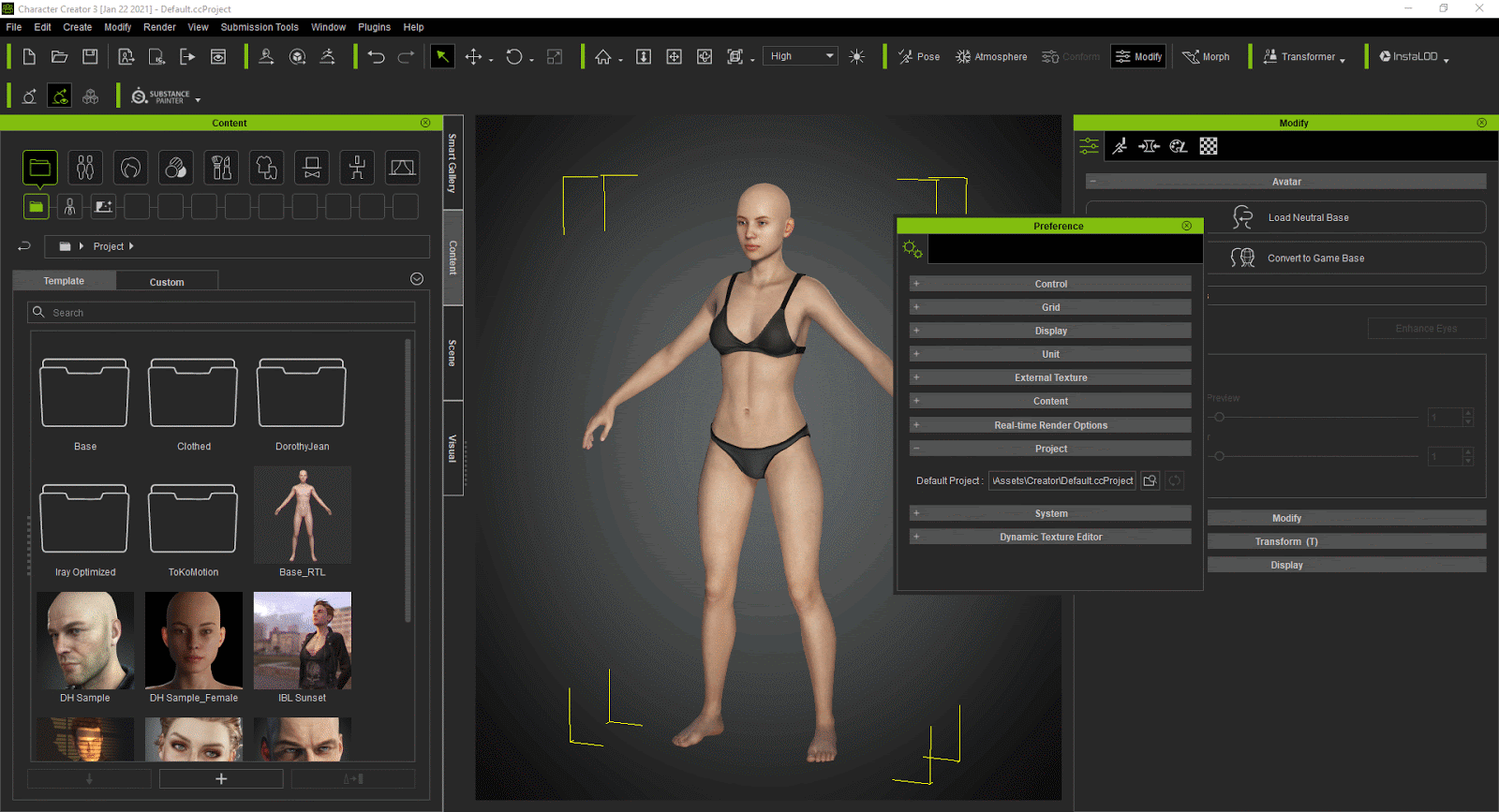 Set Default Project and Reset Default Project in Preference 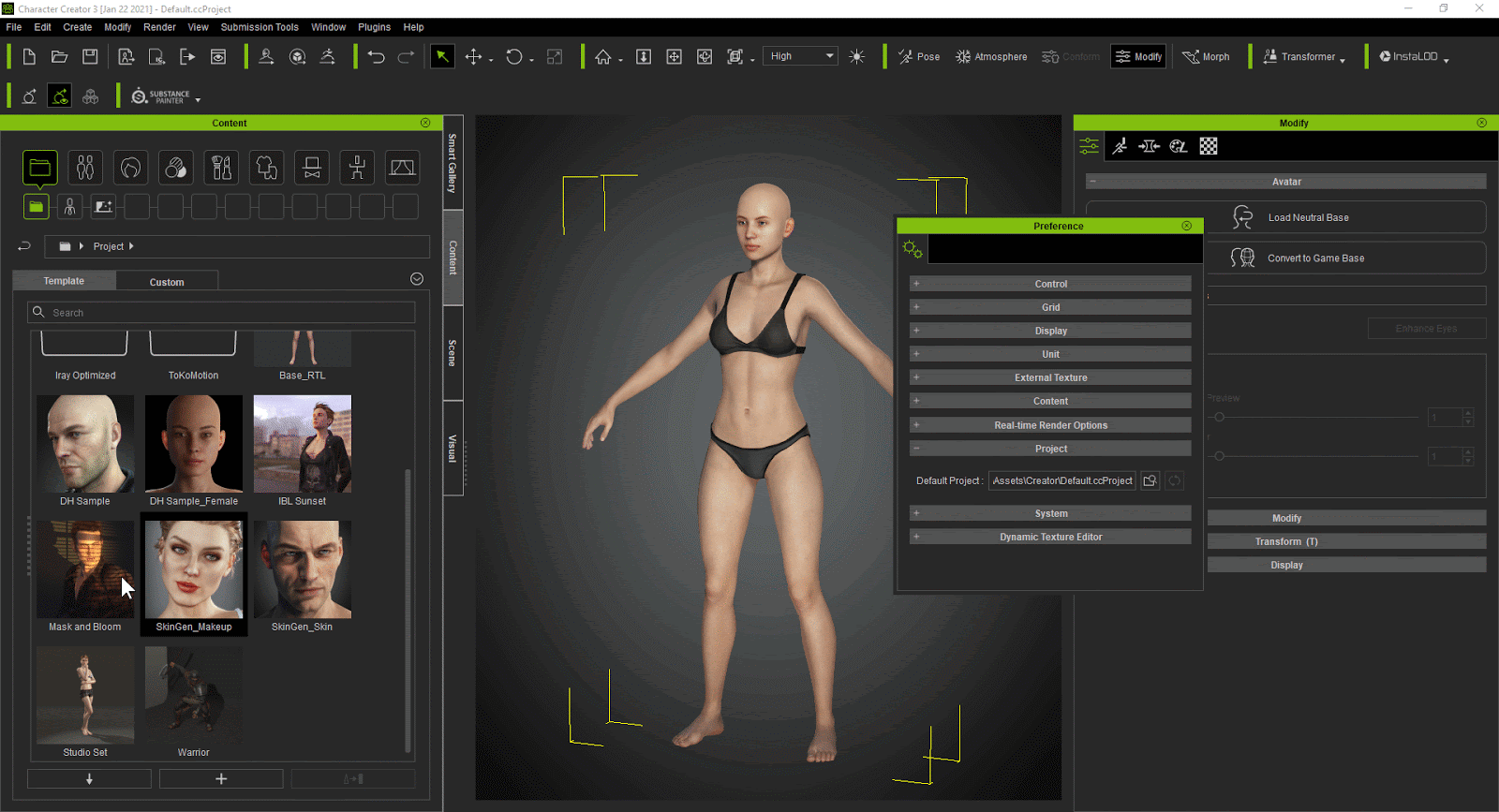 |
|
By wires - 4 Years Ago
|
|
Thank you very much for this excellent collection of new and improved features, already downloaded and installed. :cool::smooooth::)
|
|
By Europafilms - 4 Years Ago
|
Congratulations to the Dev Team on the addition of Smart Hair for CC3.4. One of the most difficult tasks imo, was to create hair realism for Character Creator and iClone and take Character building to the next level.
The bonus is, a completely interactive system with small file sizes and dynamic style elements. Even Viking beards, wow, great advancement.
|
|
By 4u2ges - 4 Years Ago
|
I just installed all 10 updates (in my case). Had a little problem installing Faceware Profile where installation was kept failing. But after a few tries it was finally installed correctly.
Thank you RL for the latest release, very exciting! :w00t:
|
|
By vadim+2 - 4 Years Ago
|
|
I might be missing something, but is there a dynamic wrinkles system in cc3.4 & iClone 7.9?
|
|
By TonyDPrime - 4 Years Ago
|
|
vadim+2 (3/24/2021)
I might be missing something, but is there a dynamic wrinkles system in cc3.4 & iClone 7.9?
No there is not yet, it looks this is coming in a subsequent release.
|
|
By Kelleytoons - 4 Years Ago
|
Miranda,
You say the "10 hair styles" supplied by that pack do not support physics. Do you mean the new hair system doesn't support physics? Or only those particular hairs? And if only those particular hairs, why not? You seem to be saying I could not put physics maps on them? Or that they just don't allow it?
We really need to know this -- what about those hairs prevents physics from working?
|
|
By ashleigh_222066 - 4 Years Ago
|
|
I'm quite disappointed in this update. No wrinkle system, the hair system is basically just a system that breaks down hair into different objects, the hair looks just as bad as the previous hair but now you can "change colors easily", theres no hair physics, no UE4 Groom conversion, no way to easily make your own hair styles in CC, and no black/afro options or styles. Very much a let down for me.
|
|
By mrtobycook - 4 Years Ago
|
|
Kelleytoons (3/24/2021)
Miranda,
You say the "10 hair styles" supplied by that pack do not support physics. Do you mean the new hair system doesn't support physics? Or only those particular hairs? And if only those particular hairs, why not? You seem to be saying I could not put physics maps on them? Or that they just don't allow it?
We really need to know this -- what about those hairs prevents physics from working?
Would love to know this too! I’d love to buy the hair pack but a lack of physics unfortunately makes it a no go for me :) I guess it doesn’t matter for those folks who are exporting to Unreal, but anyone inside iClone will care. Also it’s not clear whether this applies to ALL smart hair or not, so I haven’t purchased any of the new packs until I understand this more. (btw amazing work reallusion it all looks fantastic!!) 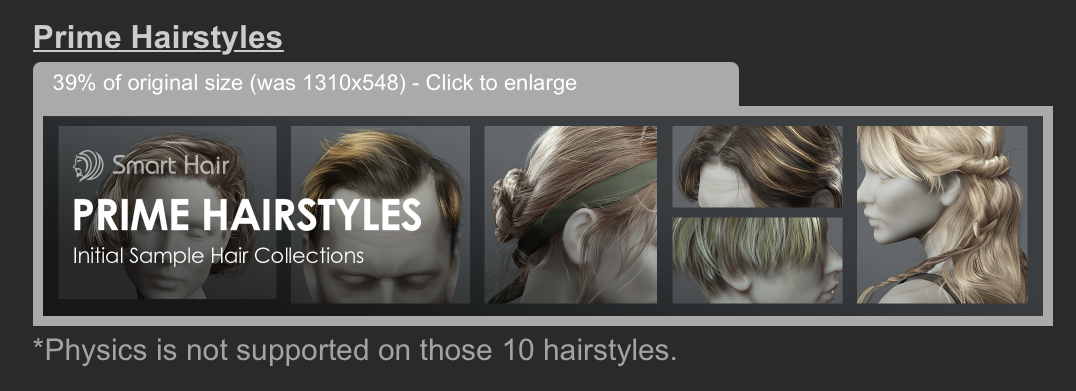 |
|
By Angel Alonso - 4 Years Ago
|
|
I see great improvements. and in a free update ... really a step up from my point of view.
|
|
By JCL1 - 4 Years Ago
|
I guess I too am wrapping my head around these updates in terms of compatibility to existing workflow.
Is SmartHair relegated to 3D stills? Will physics be incorporated in the roadmap?
PS: I do appreciate the tech updates from RL...
|
|
By Kelleytoons - 4 Years Ago
|
mrtobycook (3/24/2021)
Kelleytoons (3/24/2021)
Miranda,
You say the "10 hair styles" supplied by that pack do not support physics. Do you mean the new hair system doesn't support physics? Or only those particular hairs? And if only those particular hairs, why not? You seem to be saying I could not put physics maps on them? Or that they just don't allow it?
We really need to know this -- what about those hairs prevents physics from working?Would love to know this too! I’d love to buy the hair pack but a lack of physics unfortunately makes it a no go for me :)
Okay, just a quick test -- you *can* put weight maps on at least the hairstyle I tried (the long flowing one). It's a bit tricky for several reasons, not the least being you can't use (my) old trick of coloring the hair with the UVs to find out what is what. I'm getting it *mostly* done, although a few stray hairs keep falling off.
Why physics maps were not provided for at least the longer styles I have no idea -- perhaps they were rushed out, perhaps they didn't feel like physics were needed? (Wrong, in the case of the long one). But at least it means physics WILL work on the new hair stuff.
|
|
By Peter (RL) - 4 Years Ago
|
Please do not report issues in this thread. You may discuss the new features but all issues or bugs found should be reported in the official issues thread below. Thank you.
https://forum.reallusion.com/476511/OFFICIAL-Character-Creator-34-Issues-Thread
|
|
By heyider - 4 Years Ago
|
|
ashleigh_222066 (3/24/2021)
I'm quite disappointed in this update. No wrinkle system, the hair system is basically just a system that breaks down hair into different objects, the hair looks just as bad as the previous hair but now you can "change colors easily", theres no hair physics, no UE4 Groom conversion, no way to easily make your own hair styles in CC, and no black/afro options or styles. Very much a let down for me.
Me too!!!
For years the industry has been clamoring for a good tool to create hair, with the quality of reallusion, I thought it would finally happen.
I expected more from the hair system, I hope it is just the beginning of an advanced system.
|
|
By oonabe - 4 Years Ago
|
I was pretty excited when I saw the first videos on this update because I thought we were getting a really useful smart hair tool, and I can't complain about the new features because this particular update doesn't cost any additional money, but I can't avoid thinking that the idea that many of us were hoping for might never happen, and I'm talking about a really smart hair tool that like the rest of the software allows us users to customize not only textures and colors but also shapes in an easy way.
But the new smart hair tool only works on textures and colors and the question is, is this just a step in the direction many of us was hoping for or is this a wanted limitation and just some sort of bait to try to get us purchasing more and more hairstyles from the content store since we cannot create custom shapes directly in CC3?
I also have to say that the tongue addition and the expression plus are great, so the update is very welcome in general, I only wanted to point out that I would be more than ready to pay for an additional tool or major update that would include a flexibility for hair creation and customization as great as CC3 already offers when it comes to body and facial shapes, just not ready to pay for hair collections because these never completely match what I'm looking for.
|
|
By ingmarbuchner - 4 Years Ago
|
My only desire for the 3.4 update was the release of the dynamic wrinkle system. Alas...
The new explus blend morphs and smart hair tool does seem like a welcome advancement though.
|
|
By Miranda (RL) - 4 Years Ago
|
Hi everyone,
Sorry for the confusion. The new Smart Hair indeed inherit soft physics capability like all other Reallusion hairs, which you can see from the embedded female hair. Why we marked the Prime Hairstyle is incompatible with physics is because not all hair items in this pack has physics weight map assignment. Due to the negligence of source UV design during production, some of the hair UV are not that good for proper physics display. The ponytail supports physics:  There will be another component-based Smart Hair - Hair Builder pack coming in Q2.
All hairs will have weight map perfectly setup, so do the hairs in the future.
Hope I have clarified your confusion. :)
Kelleytoons (3/24/2021)
mrtobycook (3/24/2021)
Kelleytoons (3/24/2021)
Miranda,
You say the "10 hair styles" supplied by that pack do not support physics. Do you mean the new hair system doesn't support physics? Or only those particular hairs? And if only those particular hairs, why not? You seem to be saying I could not put physics maps on them? Or that they just don't allow it?
We really need to know this -- what about those hairs prevents physics from working?Would love to know this too! I’d love to buy the hair pack but a lack of physics unfortunately makes it a no go for me :)
Okay, just a quick test -- you *can* put weight maps on at least the hairstyle I tried (the long flowing one). It's a bit tricky for several reasons, not the least being you can't use (my) old trick of coloring the hair with the UVs to find out what is what. I'm getting it *mostly* done, although a few stray hairs keep falling off. Why physics maps were not provided for at least the longer styles I have no idea -- perhaps they were rushed out, perhaps they didn't feel like physics were needed? (Wrong, in the case of the long one). But at least it means physics WILL work on the new hair stuff.
|
|
By rosuckmedia - 4 Years Ago
|
I will try to cancel my purchase.
Greetings rosuckmedia
|
|
By wires - 4 Years Ago
|
Miranda (RL) (3/25/2021)
Hi everyone, Sorry for the confusion. The new Smart Hair indeed inherit soft physics capability like all other Reallusion hairs, which you can see from the embedded female hair.
Why we marked the Prime Hairstyle is incompatible with physics is because not all hair items in this pack has physics weight map assignment. Due to the negligence of source UV design during production, some of the hair UV are not that good for proper physics display.
The ponytail supports physics:
There will be another component-based Smart Hair - Hair Builder pack coming in Q2. All hairs will have weight map perfectly setup, so do the hairs in the future.
Hope I have clarified your confusion. :)
Hi Miranda,
I've purchased the Hair packs but just for clarification, will these packs be updated in the future to fully enable physics with corrected UVs or will we have to purchase new packs?
|
|
By rosuckmedia - 4 Years Ago
|
Thank you for all the Information and the new Updates Functions.:):)
Greetings rosuckmedia
|
|
By Jiinzu - 4 Years Ago
|
hello I haven't understood since I downloaded the patch I have new free objects but I can't use them every time he cc3 downloads sliders but I still can't use them I have to buy the pack on is the content stor correct? or is it a bug?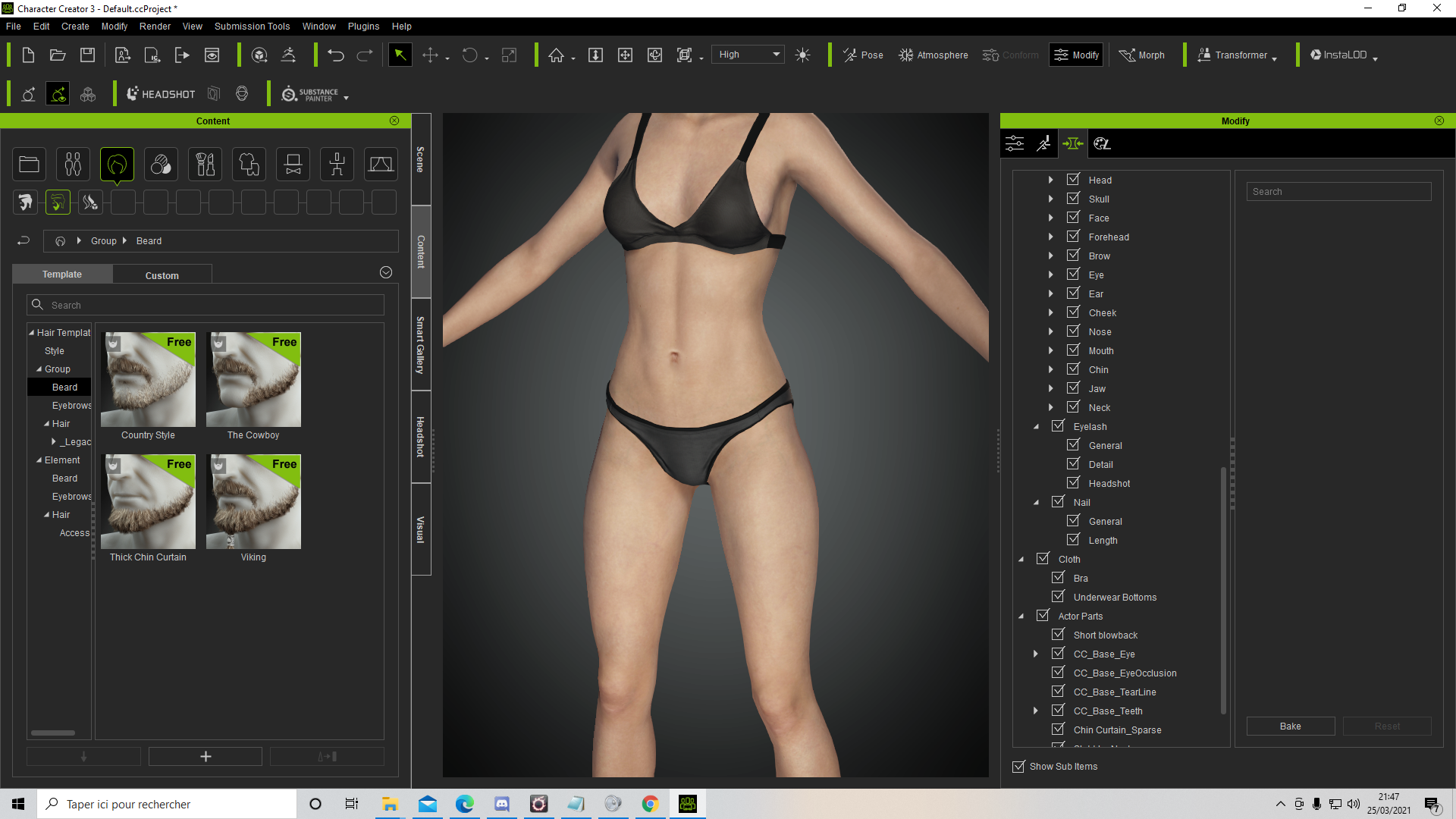 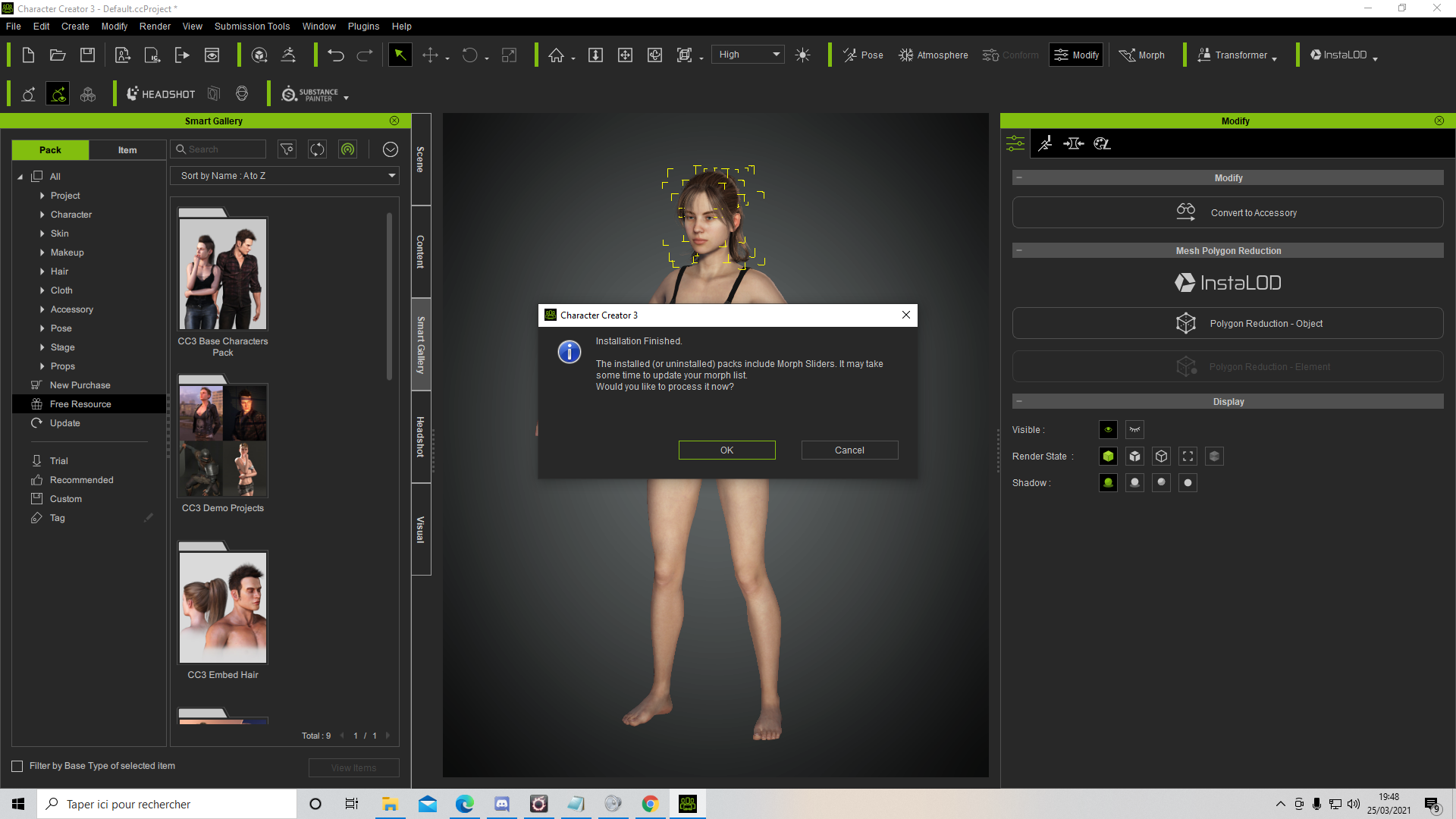
|
|
By wires - 4 Years Ago
|
Download and run the fixes for the Smart Gallery posted in this post.
|
|
By rosuckmedia - 4 Years Ago
|
wires (3/25/2021)
Miranda (RL) (3/25/2021)
Hi everyone, Sorry for the confusion. The new Smart Hair indeed inherit soft physics capability like all other Reallusion hairs, which you can see from the embedded female hair.
Why we marked the Prime Hairstyle is incompatible with physics is because not all hair items in this pack has physics weight map assignment. Due to the negligence of source UV design during production, some of the hair UV are not that good for proper physics display.
The ponytail supports physics:
There will be another component-based Smart Hair - Hair Builder pack coming in Q2. All hairs will have weight map perfectly setup, so do the hairs in the future.
Hope I have clarified your confusion. :) Hi Miranda, I've purchased the Hair packs but just for clarification, will these packs be updated in the future to fully enable physics with corrected UVs or will we have to purchase new packs?
I would also be interested in this question I hope we get an answer from Miranda
Greetings rosuckmedia |
|
By siesar.music - 4 Years Ago
|
|
Hi, I installed the update and was trying out the new hair types. I have a problem though. How much I try to use the free items that the first time it has to download, it doesn't actually download them and keeps every time giving me the message that it has to download and apply the new morph sliders, which never appear. Some little bug of youth? Basically I can't use the new hair or beard to compose them but only the two ready-made sets. Maybe it's a problem with the smart gallery, because every time it redirects me to the smart gallery at this stage but then I don't see anything downloaded. I have attached the two images that show when the problem happens.
|
|
By Jiinzu - 4 Years Ago
|
someone found the answer this morning just update cc3 embed hair in free resources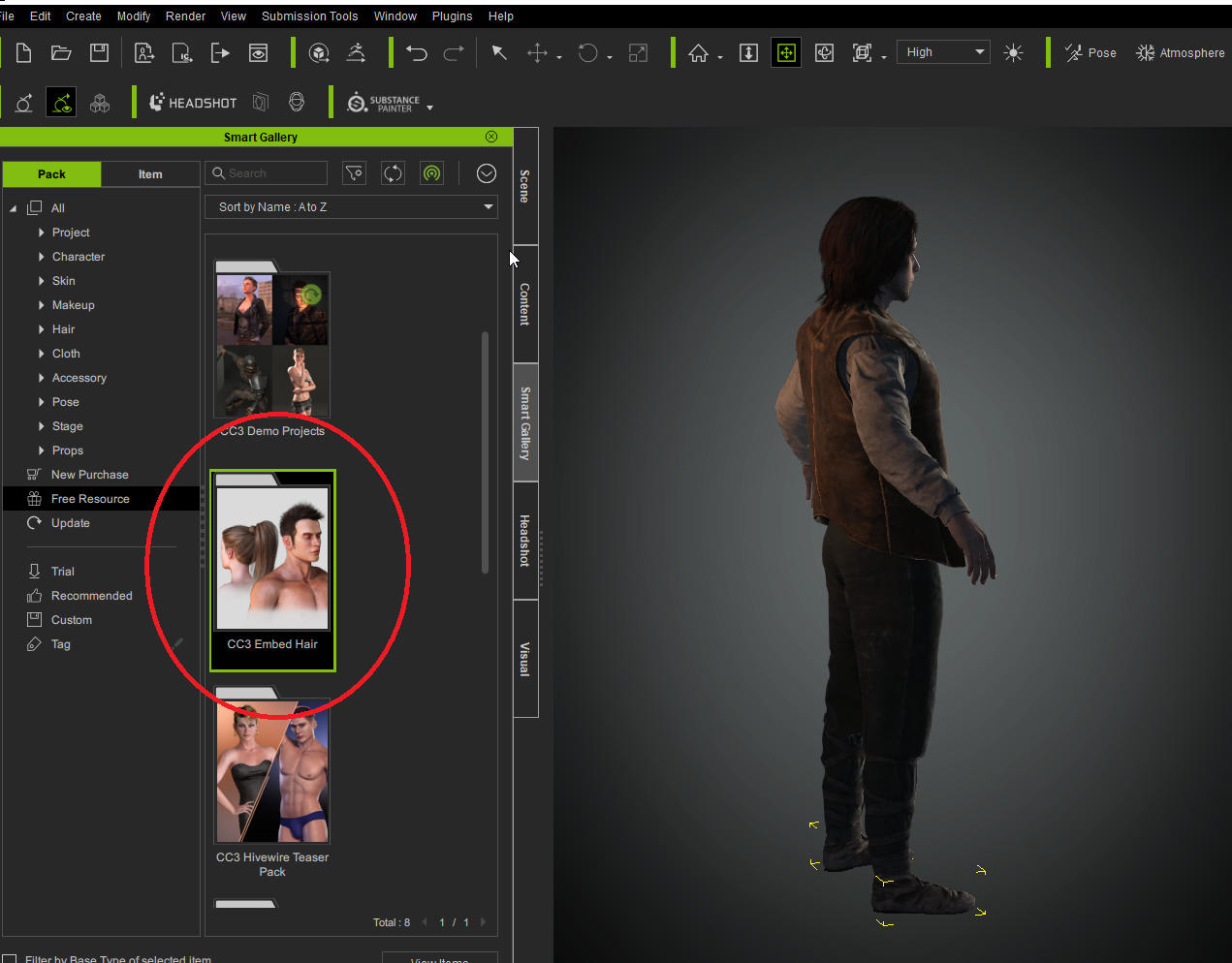
|
|
By toystorylab - 4 Years Ago
|
Nice updates, but will wait with install untill SG hassle is fixed.
And I won't buy "smart" hair without physics :pinch:
|
|
By oonabe - 4 Years Ago
|
unfortunately that solution above didn't work for me, actually I cannot even find an update option at all, the only thing I can do is uninstall and reinstall it but that doesn't solve the problem for me. hotfix didn't solve the issue either, I hope we get a working solution soon
|
|
By deidrereaystudios - 4 Years Ago
|
Are there going to be updates with some skin choices that do not come with the default EYEBROWS?? Now that reallusion has come out with the ability to attach eyebrows i have noticed and thought.. Hey what is the point of having the eyebrows attached to the UV from the get go?? Is this a feature I am missing or is this a feature that will be implemented in the future?
|
|
By @RettRona - 4 Years Ago
|
|
It’s to keep the mesh from braking up when the face is animated
|
|
By Miranda (RL) - 4 Years Ago
|
|
deidrereaystudios (3/26/2021)
Are there going to be updates with some skin choices that do not come with the default EYEBROWS?? Now that reallusion has come out with the ability to attach eyebrows i have noticed and thought.. Hey what is the point of having the eyebrows attached to the UV from the get go?? Is this a feature I am missing or is this a feature that will be implemented in the future?
Hello, you can go to SkinGen mode, and adjust the opacity of eyebrow to tone down the texture before adding eyebrow mesh.
In order to have correct facial performance, the eyebrow texture could be a good reference when positioning eyebrow mesh.
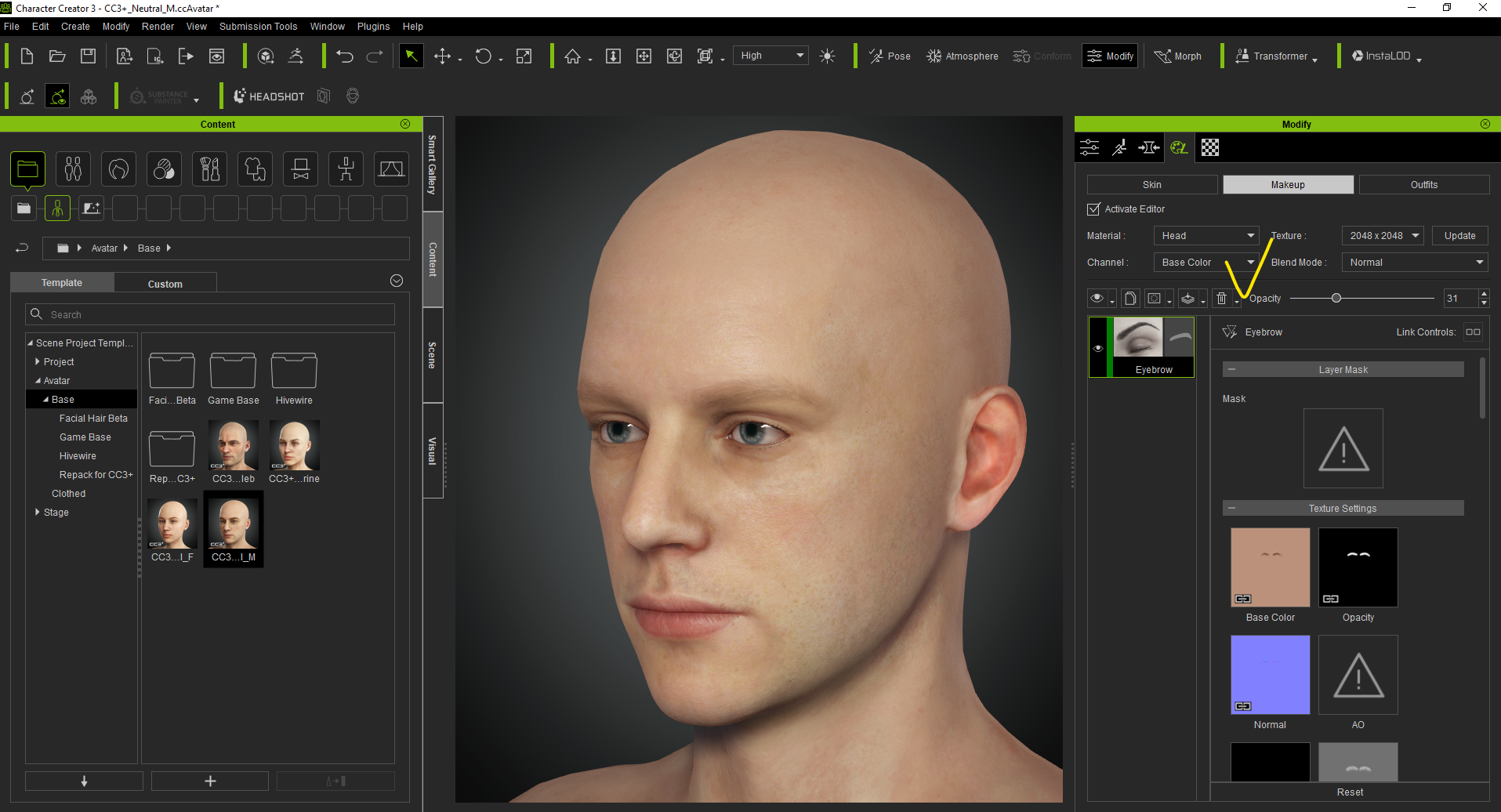
|
|
By Miranda (RL) - 4 Years Ago
|
Hi rosuckmedia and Mike,
I'm afraid not. If UV layout is changed, the shape of hair will be changed.
I'm asking for more information from Content Development Team, and will keep you updated if there is any progress.
rosuckmedia (3/26/2021)
wires (3/25/2021)
Miranda (RL) (3/25/2021)
Hi everyone, Sorry for the confusion. The new Smart Hair indeed inherit soft physics capability like all other Reallusion hairs, which you can see from the embedded female hair.
Why we marked the Prime Hairstyle is incompatible with physics is because not all hair items in this pack has physics weight map assignment. Due to the negligence of source UV design during production, some of the hair UV are not that good for proper physics display.
The ponytail supports physics:
There will be another component-based Smart Hair - Hair Builder pack coming in Q2. All hairs will have weight map perfectly setup, so do the hairs in the future.
Hope I have clarified your confusion. :) Hi Miranda, I've purchased the Hair packs but just for clarification, will these packs be updated in the future to fully enable physics with corrected UVs or will we have to purchase new packs? I would also be interested in this question I hope we get an answer from Miranda
Greetings rosuckmedia
|
|
By Miranda (RL) - 4 Years Ago
|
Hi everyone,
Good news! Four hairstyles have been updated to support physics. For anyone who purchased the Prime Hairstyles, please update the content from Smart Gallery.
Animation tests for your reference:
|
|
By rosuckmedia - 4 Years Ago
|
@Miranda(RL)
Thanks for the Information. Greetings rosuckmedia:)
|
|
By wires - 4 Years Ago
|
|
Thank you Miranda. :):cool:
|
|
By iFlem - 4 Years Ago
|
|
Miranda (RL) (4/2/2021)
Hi everyone,
Good news! Four hairstyles have been updated to support physics. For anyone who purchased the Prime Hairstyles, please update the content from Smart Gallery.
Hi Miranda, Those look great, is there any plans to add weight maps to the long hair assets in the future? I've tried to do it myself but it turns out I'm very bad at it :hehe:
|
|
By alexlebronanimations - 4 Years Ago
|
|
When will the others be updated?
|
|
By Miranda (RL) - 4 Years Ago
|
Hi iFlem and alexlebronanimations,
iFlem, did you mean cute braid long hair? I'm afraid that the rest of hairstyles couldn't be updated. Cute braid long hair is set to skin with shoulders. Although it couldn't be swayed, it won't look weird.
|
|
By iFlem - 4 Years Ago
|
Hi Miranda,
Yeah those were the ones I was referring to, specifically for an unreal export. They are completely static in unreal and without physics they look wrong on a foreground character. Even the ponytail physics export strangely in unreal (strands fall out of the hair-tie and settle on the character's shoulders, and the hair kind of explodes everywhere when the character starts moving).
I have updated to the 1.2 auto export tool prior to exporting, and tried them in a blank new project as well.
Right now I'm trying to create the weight maps myself and I don't really know what I'm doing/which strands from the opacity map attach where (and subsequently what gradient to apply to that strand section) without a lot of trail and error. I've tried a few times now but it's proving to be difficult for me and my limited character design skills.
Below is the export without any changes to the weight map:

I was hoping for a silver bullet in an update, but if that's not possible as you say I will request a refund and go back to using the legacy hairs that I have.
|
|
By Kulishnekargames - 4 Years Ago
|
If I had known the new soft hair did not have physics, I would have saved my money. I'm getting more and more frustrated with Reallusion.
The tutorials - The speaker ( nice guy) rushes through them you have to keep pausing the videos. They don't update their videos quickly enough.
I could go on but what for.
|
|
By Miranda (RL) - 4 Years Ago
|
Hi iFlem,
Sorry for the late response. The same issue was reported to other forum thread and Feedback Tracker, I'm checking the status with Dev Team now.
iFlem (4/17/2021)
Hi Miranda,
Yeah those were the ones I was referring to, specifically for an unreal export. They are completely static in unreal and without physics they look wrong on a foreground character. Even the ponytail physics export strangely in unreal (strands fall out of the hair-tie and settle on the character's shoulders, and the hair kind of explodes everywhere when the character starts moving).
I have updated to the 1.2 auto export tool prior to exporting, and tried them in a blank new project as well.
Right now I'm trying to create the weight maps myself and I don't really know what I'm doing/which strands from the opacity map attach where (and subsequently what gradient to apply to that strand section) without a lot of trail and error. I've tried a few times now but it's proving to be difficult for me and my limited character design skills.
Below is the export without any changes to the weight map:
I was hoping for a silver bullet in an update, but if that's not possible as you say I will request a refund and go back to using the legacy hairs that I have.
|
|
By Ascensi - 4 Years Ago
|
Just thought I would share Displacement working on a Character made with SkinGen without a seam/crack and give Reallusion insights how I did it.. because I really hope they will add masking/blending or pixel matching soon with corresponding displacement textures
Method used: copy normal map to the displacement channel, adjust the texture's softness level to 1.0. In this quick example I made the displacement map symmetric so when the sides meet at the middle area of the back of the head, the pixel light/dark values are similar.. they can't be abrupt at the middle area where the texture's edges need to meet wrapped around the head. Reallusion could add masking, blending or add pixels on the edges so the pixel tone is the same. I didn't even have to subdivide the character, it had enough resolution for the displacement to close properly. By default the normal map is almost ideal for displacement, there is a bit of discrepancy of matching pixels and this might be an issue of layering normal maps in SkinGen and baking them. There is a program called "Normalizer" https://beta.friendlyshade.com/normalizer which combines normal maps mathematically correct by converting all pixels to vectors before any operation. I have a concern that SkinGen simply layers normal maps on top of each other and is expected to just work out. When i look at the end result of layering, the shadows from normals on cheeks connected to the nose and neck wrinkles don't seem to change with the lighting angle but rather just make the face look dirty or as if darkness is painted on the face. Anyway you can see how powerful and simple this method is just using a normal map as a displacement map.. details such as pores are now possible! no more flat surface, just imagine this used for large creatures with soft body physics based on the character's weight maps (which areas contain more fat or loose skin and parts that don't)
|
|
By cynsegura - 4 Years Ago
|
|
Hi there I would like to know if for unity. Blend shapes are imported or I need to do manual blendshapes with c3plus from cc3.4 Please let me know. many thanks! Because I need the character for talking in unity for talking like a real person. I need all the info you have about this. Many thanks
|
|
By cynsegura - 4 Years Ago
|
|
Hi there I would like to know if for unity. Blend shapes are imported or I need to do manual blendshapes with c3plus from cc3.4 Please let me know. many thanks! Because I need the character for talking in unity for talking like a real person. I need all the info you have about this. Many thanks
|
|
By Metronomus - 4 Years Ago
|
Hi, Miranda!
What about the dynamic wrinkle system that was planned for CC 3.4?
Any news about this?
Thanks,
Michael
|
|
By animagic - 4 Years Ago
|
|
Metronomus (9/28/2021)
Hi, Miranda!
What about the dynamic wrinkle system that was planned for CC 3.4?
Any news about this?
Thanks,
Michael
It is planned for CC 4.
|