|
Author
|
Message
|
|
Miranda (RL)
|
Miranda (RL)
Posted 6 Years Ago
|
|
Group: Administrators
Last Active: 4 Years Ago
Posts: 1.8K,
Visits: 11.2K
|
Serving you the best real-time Digital Human character system is one of the core values of Character Creator 3. From v3.3, we will introduce the newest character base called CC3 Base+ to fulfill the requirements of detailed sculpting and realistic animation. This improvement covers the character's mesh, UV, and skeletal rig. Topology Enhancement - Evenly-distributed quad surface and perfect edge-loops. UV Optimization - Head UV includes neck area. High details for hand, nose, lips, and UDIM layout. Skin-Rig Upgrade - Supports both A-pose & T-pose, enhanced skin-weights. This introduction includes: Related webpage: https://www.reallusion.com/character-creator/character-base.html
|
|
|
|
|
Miranda (RL)
|
Miranda (RL)
Posted 6 Years Ago
|
|
Group: Administrators
Last Active: 4 Years Ago
Posts: 1.8K,
Visits: 11.2K
|
|
|
|
|
|
Miranda (RL)
|
Miranda (RL)
Posted 6 Years Ago
|
|
Group: Administrators
Last Active: 4 Years Ago
Posts: 1.8K,
Visits: 11.2K
|
Enhanced Skin Rigging
Different from previous character base generations, the bind pose of CC3 Base+ is A pose for enhanced skin rigging. The benefits include: - Enhanced skin-weights for animation and pose refinement, especially on joint positions. This enhancement can also benefit the Transformer utility. (Know More)
- A-Pose also facilitates sculpting.
What is Bind Pose?Bind Pose is the foundational pose at which the mesh is bound to the skeleton via skin weighting. No matter the state of the bind pose, the mesh components will never distort under the influence of the skin weights at the time of binding.
The same motion applied to the same mesh bound at different poses can give different results. The illustration below shows the same mesh bound at different poses with the same skin weighting. When the figure is bound in the A-Pose, the shoulders become more rounded and full.
|
|
|
|
|
Miranda (RL)
|
Miranda (RL)
Posted 6 Years Ago
|
|
Group: Administrators
Last Active: 4 Years Ago
Posts: 1.8K,
Visits: 11.2K
|
Enhanced Skin Rigging - Animation and Pose RefinementCC3 Base+ uses the A-Pose to bind the mesh to the skeleton which gives a more natural look when the arm joints move. This enhancement can also benefit the Transformer utility, you may check THIS POST for more details.
The illustrations below show the differences between the CC3 Base+ and CC3 Base when the same motions are applied. CC3 Base+ shoulders and armpits are quite a bit lower than those of CC3 Base, alleviating the tight shoulders plaguing CC3 Base. 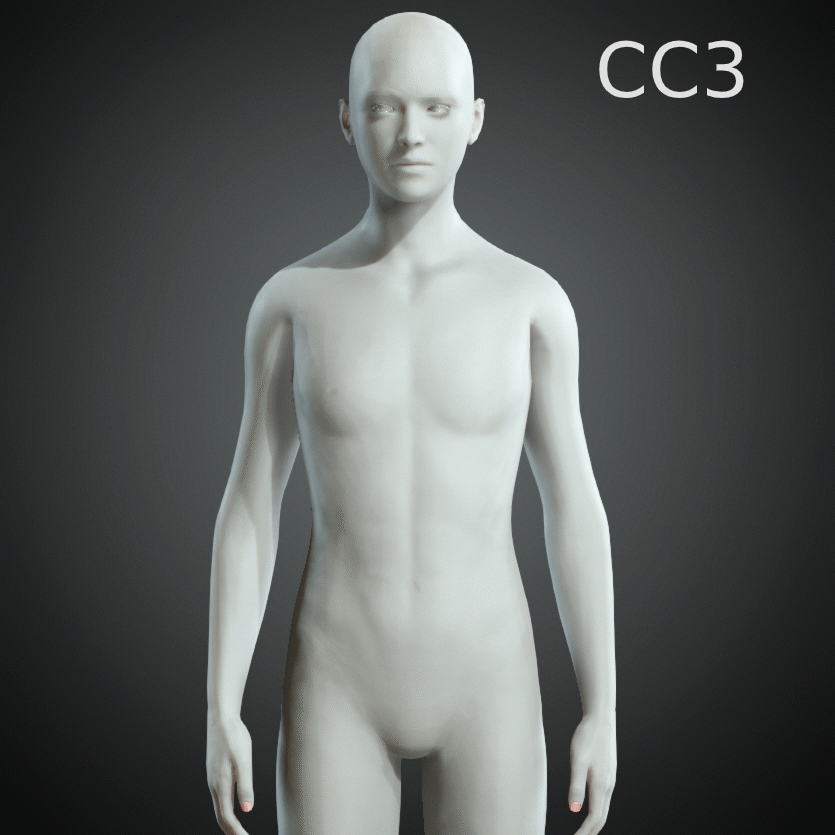 When the arms are raised, the armpits no longer bulge outward with CC3 Base+ characters. 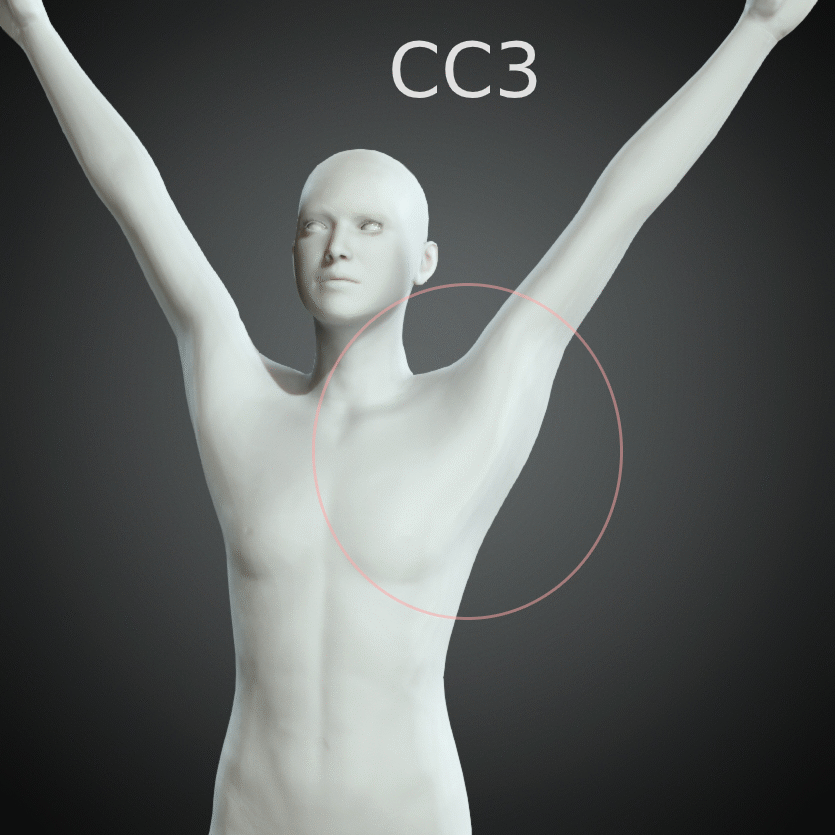 The knees no longer collapse when the legs are bent with CC3+ Base characters. 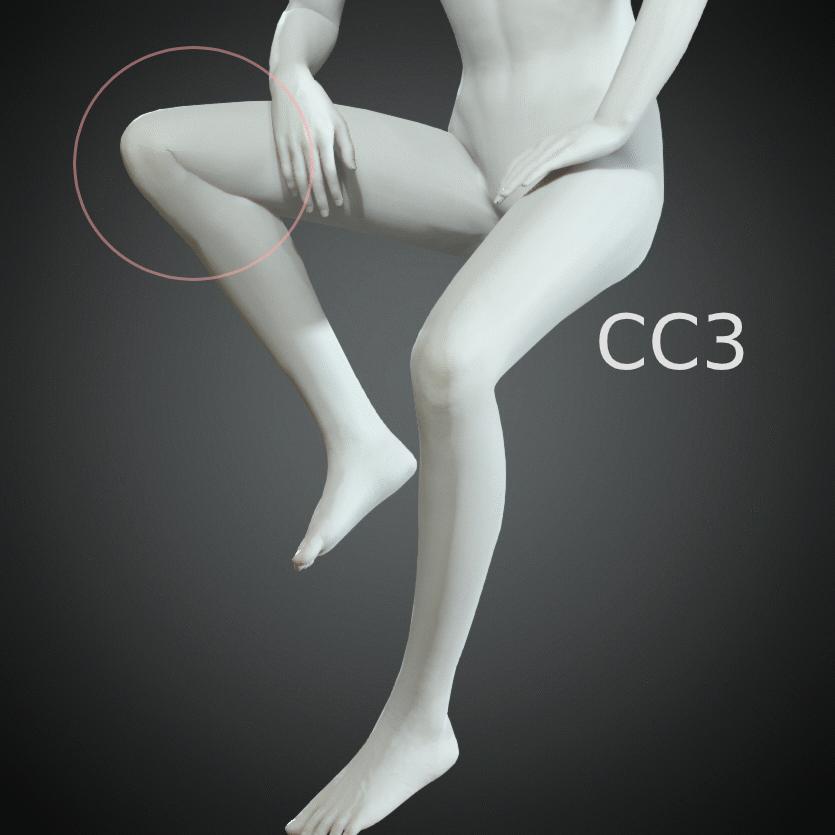 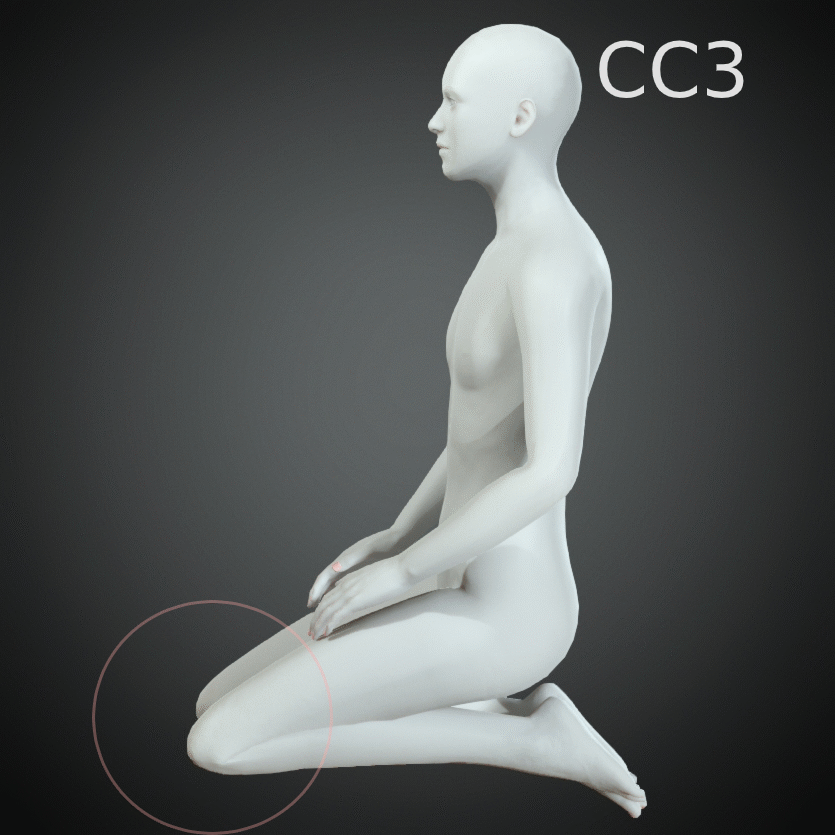 When viewed from the side, the buttocks retain its robust round shape a sitting CC3+ Base. 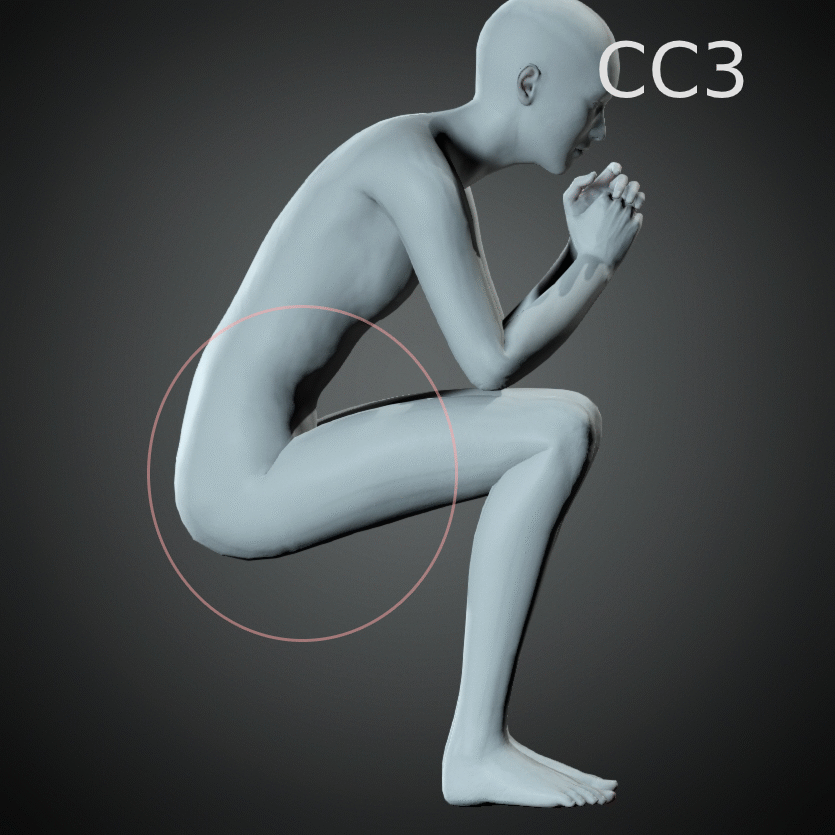 When viewed from the font, the raised thigh retains its round contour shape on the CC3+ Base. 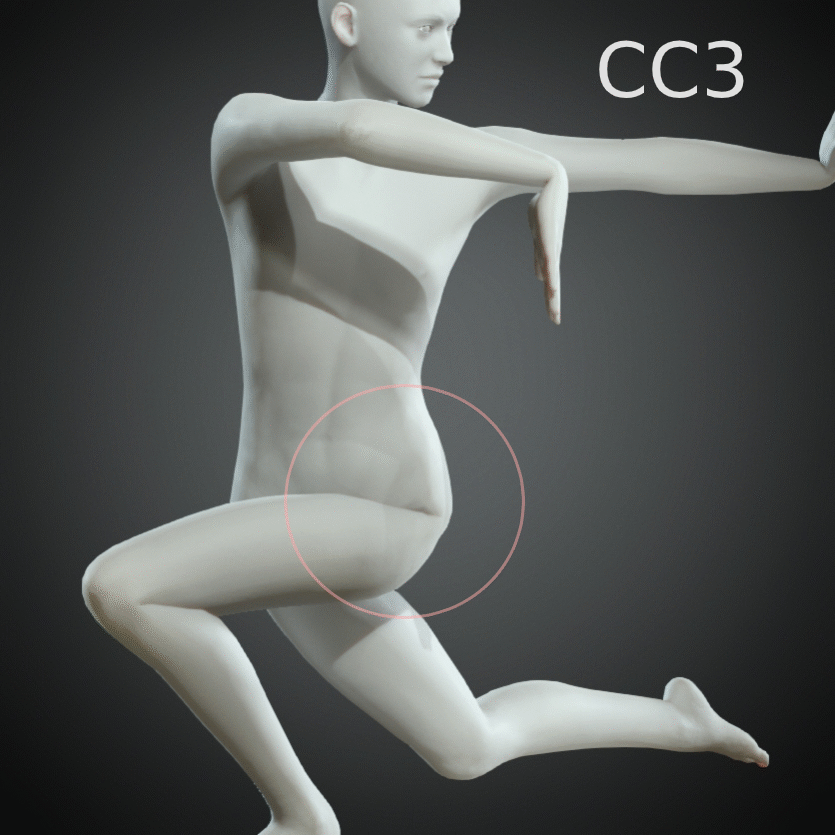
|
|
|
|
|
Miranda (RL)
|
Miranda (RL)
Posted 6 Years Ago
|
|
Group: Administrators
Last Active: 4 Years Ago
Posts: 1.8K,
Visits: 11.2K
|
Enhanced Skin Rigging - Sculpting Characters Bound at A-PoseCC3 characters are bound at the T-Pose, therefore, the character will be sent into sculpting tools in the T-Pose as well. For CC3+ the A-Pose is the new bind pose, you can choose to send A-Posed character, which makes it easier to sculpt around the shoulder regions of the character. Take the following images as examples, the A-Pose arm angles can be adjusted for large and small character or according to your needs.
|
|
|
|
|
Miranda (RL)
|
Miranda (RL)
Posted 6 Years Ago
|
|
Group: Administrators
Last Active: 4 Years Ago
Posts: 1.8K,
Visits: 11.2K
|
Tear Line, Eye Occlusion and the Corresponding Settings (Shader, Morph, Export)Eyes now come with additional meshes for the tear-line and occlusion overlay. - CC3.3 embed characters are all equipped with new eye elements. These meshes can be turned on and off, deleted and recreated at any time.
- Characters imported via Transformer are not defaulted with new eye elements. You can create the elements inside Character Creator.
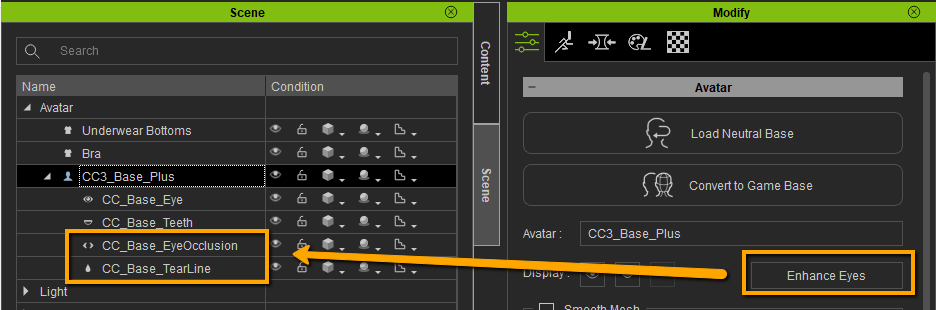 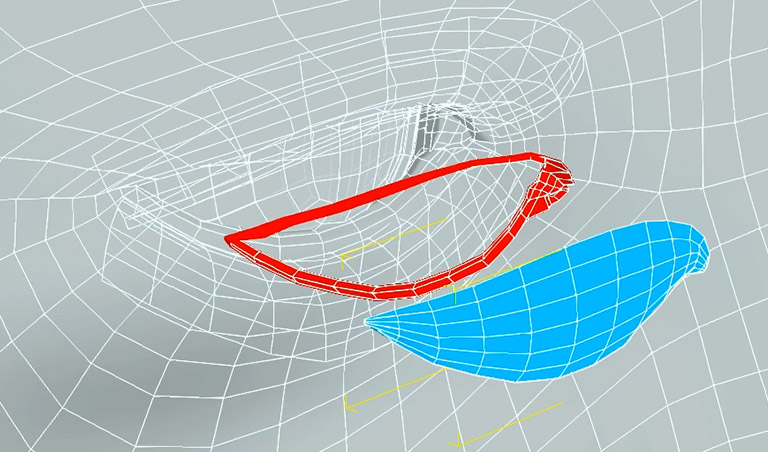 There are plenty of features you can utilize with the eye elements. - Eye Elements Creation: create eye elements via Modify > Enhance Eyes
- Synchronized Movement of Eye Occlusion, Tearline and Eye Sockets When Morphing and Animating: eye occlusion and tearline will be changed along with the movement of eye sockets when morphing and performing facial animation.
- Adjustable Morph Sliders: if the default eye occlusion and tear-line don't fit to character eyes, you can simply readjust the morph sliders.
- Adjust in Symmetry Mode
- Digital Human Shaders for Eye Occlusion: there are many parameters you can use to tweak the blur, shadow and vertex offset of Eye Occlusion to your desired result.
*This settings can be saved in Character file or AvatarPreset (Head).
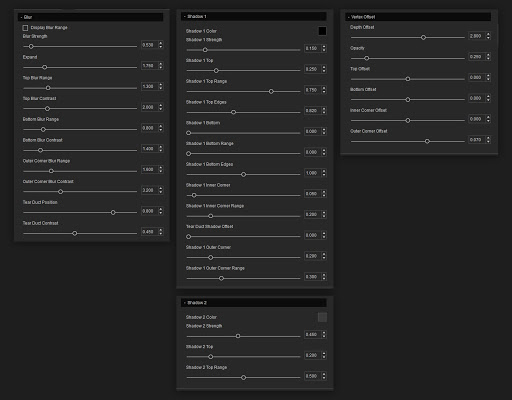
- Digital Human Shaders for Tearline: Depth offset, roughness and other details of tearline are also adjustable.
*This settings can be saved in Character file or AvatarPreset (Head).
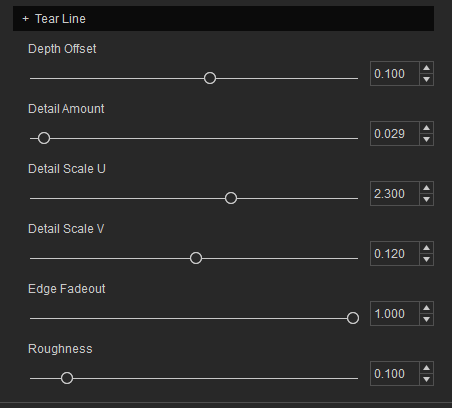
- Behavior when Exporting in FBX format: According to the current behavior, eye elements will be exported along with the character. Since the shader settings can't be carried to 3rd party tools except UE4, CC will automatically add a transparent PBR texture on eye elements when exporting to avoid visual flaws. If you manually delete eye elements in 3rd party tools, you are unable to import the character back to CC.
- Behavior of GoZ round-trip editing: According to the current behavior, only "selected" objects in the Scene Manager will be exported. Check THIS POST for ZBrush and Substance Painter Workflow.
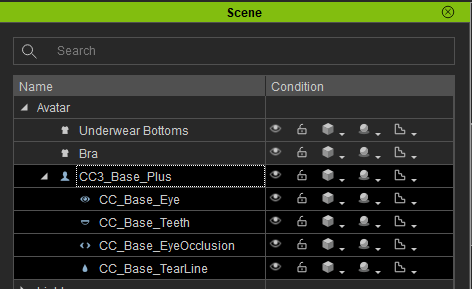
|
|
|
|
|
Miranda (RL)
|
Miranda (RL)
Posted 6 Years Ago
|
|
Group: Administrators
Last Active: 4 Years Ago
Posts: 1.8K,
Visits: 11.2K
|
Optimized UVThe UV optimization can be categorized into 4 parts. - Supports UDIM UV Layout for one time multi-texture baking in ZBrush.
- Seamless 3D Coat cross-UV painting, and Daz Transformer UV baking.
- Head and Neck in one UV for improved scan head quality, and effective for animated texture blends.
- Enlarged UV space for face, nose, hand, eyelash and nail.
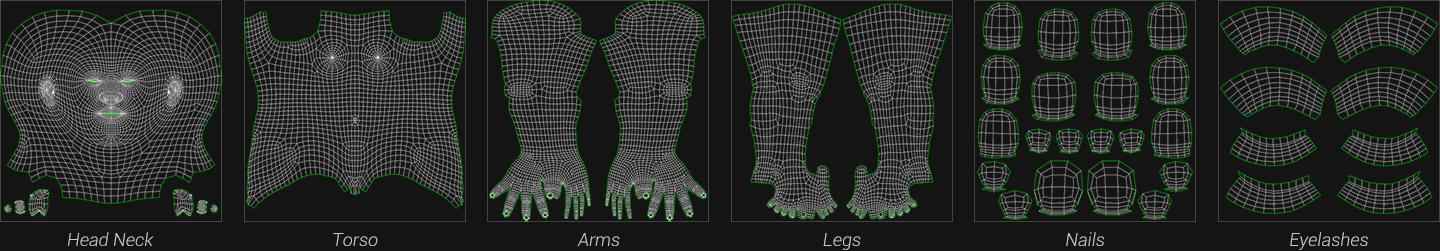 Benefitial UV Design: Cross material ZBrush texture baking (Multi Map Exporter) 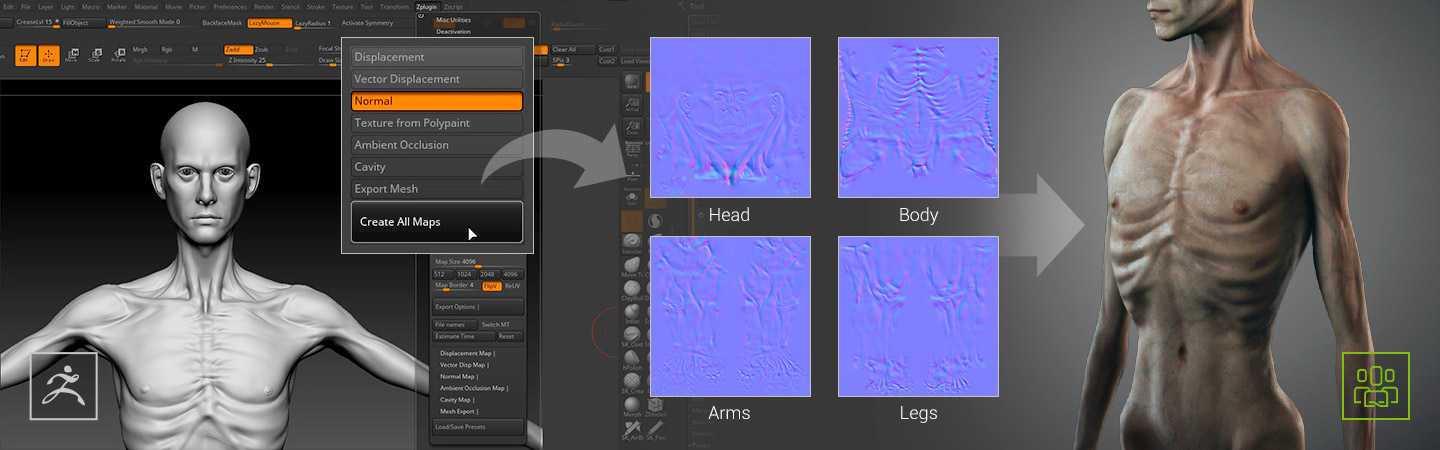 Effective Texture Blending Animation (Coming) 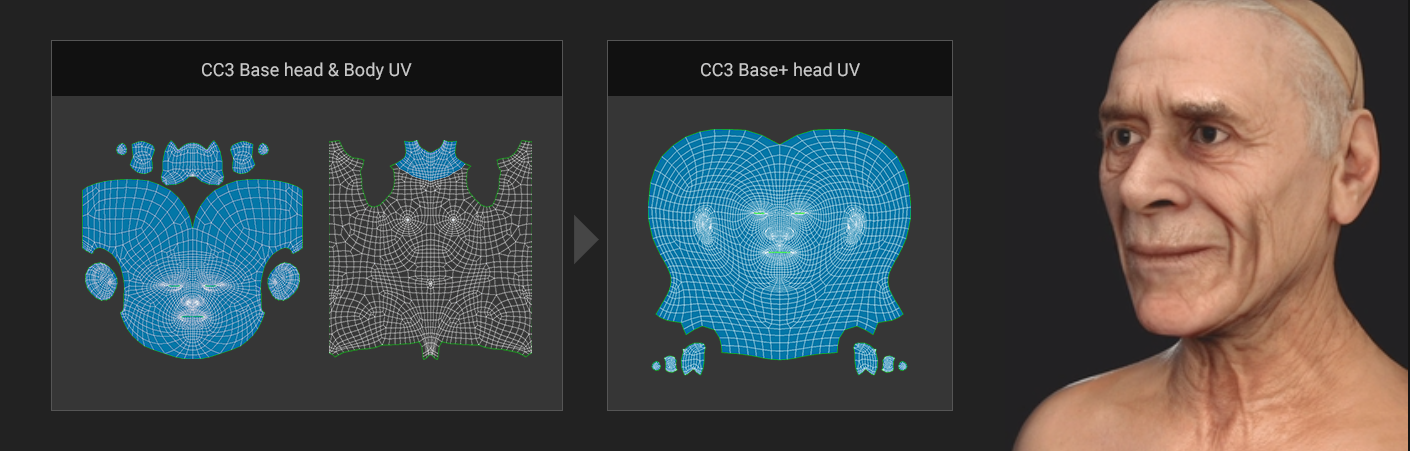 Enlarged UV Space to Achieve Greater Detail 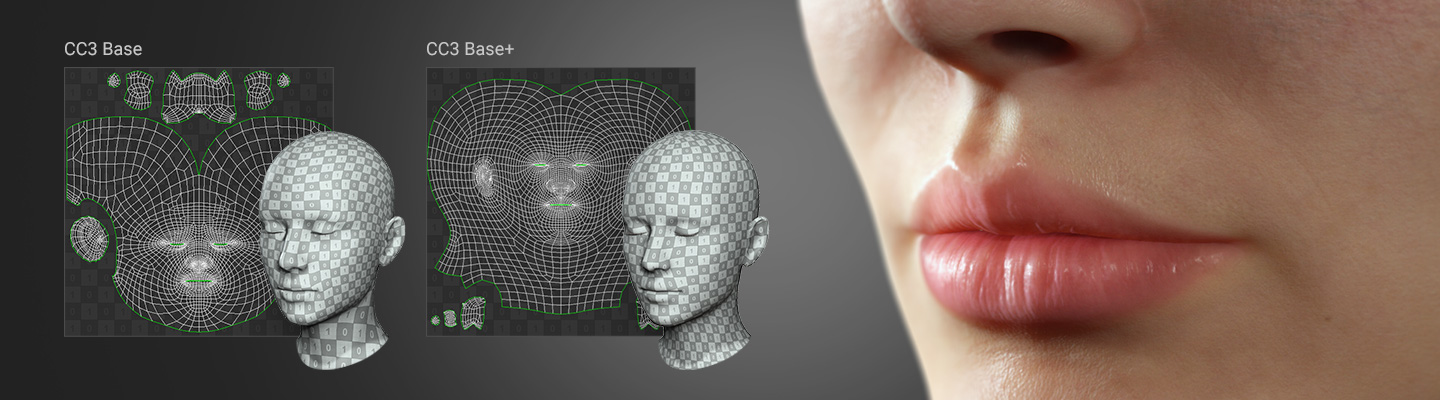
|
|
|
|
|
Miranda (RL)
|
Miranda (RL)
Posted 6 Years Ago
|
|
Group: Administrators
Last Active: 4 Years Ago
Posts: 1.8K,
Visits: 11.2K
|
Convert Existing Characters to CC3 Base+ Convert Character Base Go to the Modify Panel > Attribute > Avatar > Convert CC3 to CC3+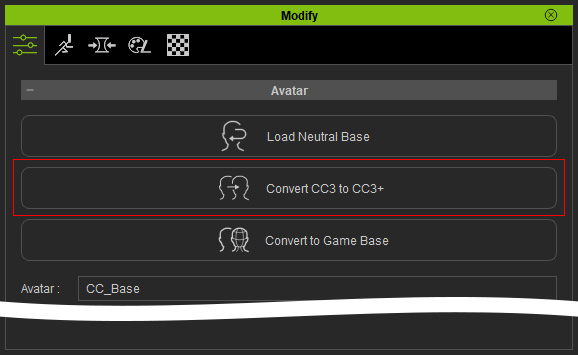 You can determine the final texture size after conversion. 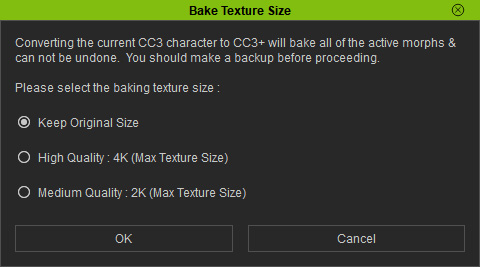 The converted characters will not be equipped with Tear Line and Eye Occlusion. You can add them on manually. Fix Cloth Surface Penetration Issue Sometimes the cloth can penetrate into the body of the character when it is converted to CC3 Base+, because clothing have a one set skin weight limitation. One can hide mesh, conform the clothing, re-apply the clothes, or transfer skin weights to fix these cloth related defects. Please refer to Online Manual for more details. The batch conversion utility can be used to convert a large number of legacy characters to CC3 Base+. Click on the Modify Menu > Batch Convert to CC3 Base+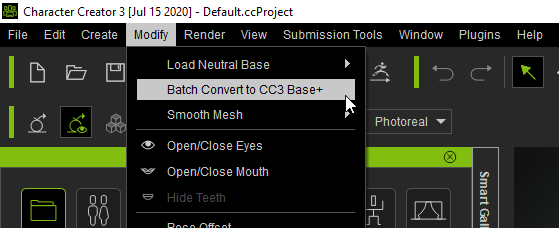 Read the conversion notification carefully to ensure a smooth CC3+ base conversion process. 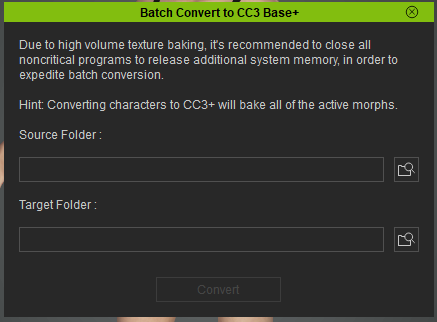 The number of characters that can be processed in one go depends largely on the quality of hardware in use and the current state of the desktop's working environment. RAM plays the most important role with batch conversion. Here are some data we that may be pertinent to the performance of your system:- Processing 224 characters with 1~2K texture resolution
- 8G RAM (Minimum Requirements): 30 hrs.
- 16G RAM (Recommended Requirements): 12 hrs.
- 64G RAM: 8.5 hrs.
- Processing 56 Characters with 4K texture resolution
- 8G RAM (Minimum Requirements): to be updated
- 16G RAM (Recommended Requirements): The program crashes after processing a total of 51 characters. Characters that have been converted will not be lost. The conversion process will only need to be applied to characters that have not yet been processed.
|
|
|
|
|
Bino_S2
|
Bino_S2
Posted 6 Years Ago
|
|
Group: Forum Members
Last Active: 2 Years Ago
Posts: 3,
Visits: 37
|
Well done! This new feature set is amazing. I'm very impressed. Thanks for all the hard work!
|
|
|
|
|
Ascensi
|
Ascensi
Posted 6 Years Ago
|
|
Group: Forum Members
Last Active: 2 Years Ago
Posts: 262,
Visits: 1.9K
|
|
|
|
|