|
Author
|
Message
|
|
dogscooby007
|
dogscooby007
Posted 5 Years Ago
|
|
Group: Forum Members
Last Active: 5 Years Ago
Posts: 18,
Visits: 132
|
Hello everyone! I've had a designer create this character in Blender and have been trying to import the FBX into 3dXchange, but it crashes once it reaches 100% as I saw someone else say in another post. They said they corrected the issue by exporting it into an FBX format that 3dXchange recognized, but I need some help understanding what that format is. I'm fairly new to iClone7 and 3DXchange, having tried it out a while ago and am now just getting back into it. I have iClone 3dXchange v7.71 if that helps at all. Also, I zipped the blender doc, the textures, and the fbx files here: https://drive.google.com/file/d/1Xl2R5koQe6pgzR5gGsKu2kM3A5-Amtra/view?usp=sharing In the zip file, I have two fbx files I was trying with.
I contacted support, but so far they have not yet responded after I had fixed the rig as they stated. Any help would be greatly appreciated!
|
|
|
|
|
Rampa
|
|
|
Group: Forum Members
Last Active: Last Week
Posts: 8.2K,
Visits: 62.6K
|
I did set to only export The last one you sent worked. I saved an FBX from the Blend file, and was able to open it in 3DX. But only if I also imported the animation. So check the box on the import panel for animation.
EDIT: Oh. I did set check the box for "Only Deform Bones" in the FBX export from Blender. Not sure if that made any difference.
|
|
|
|
|
4u2ges
|
4u2ges
Posted 5 Years Ago
|
|
Group: Forum Members
Last Active: Last Month
Posts: 5.3K,
Visits: 16.8K
|
Exported from Blender FBX is unstable. It might open 4 times and then starts crashing thereafter. Something has to do with eyebrows. If you delete that mesh, export is stable and always opens fine. So start looking into it. Also, the texture for eyebrows has .jpg extension, while file itself is a PNG file (it might not really be a problem, but has to be fixed anyway). Advise: Before the export, set the pose to the "rest pose" and do not use detected Mixamo auto-convert in 3DXchange. Settle with manual conversion.
|
|
|
|
|
dogscooby007
|
dogscooby007
Posted 5 Years Ago
|
|
Group: Forum Members
Last Active: 5 Years Ago
Posts: 18,
Visits: 132
|
Thanks for responding so quickly guys! I wanted to wait until I had a chance to play around with it before I responded. So I tried exporting the character using the "only deform bones" selected in Blender. I'm going to ask my designer about the eyebrow mesh issue and texture. I was able to import the character using the check box for ignore name space and import animation, but he came out looking kind of deformed: 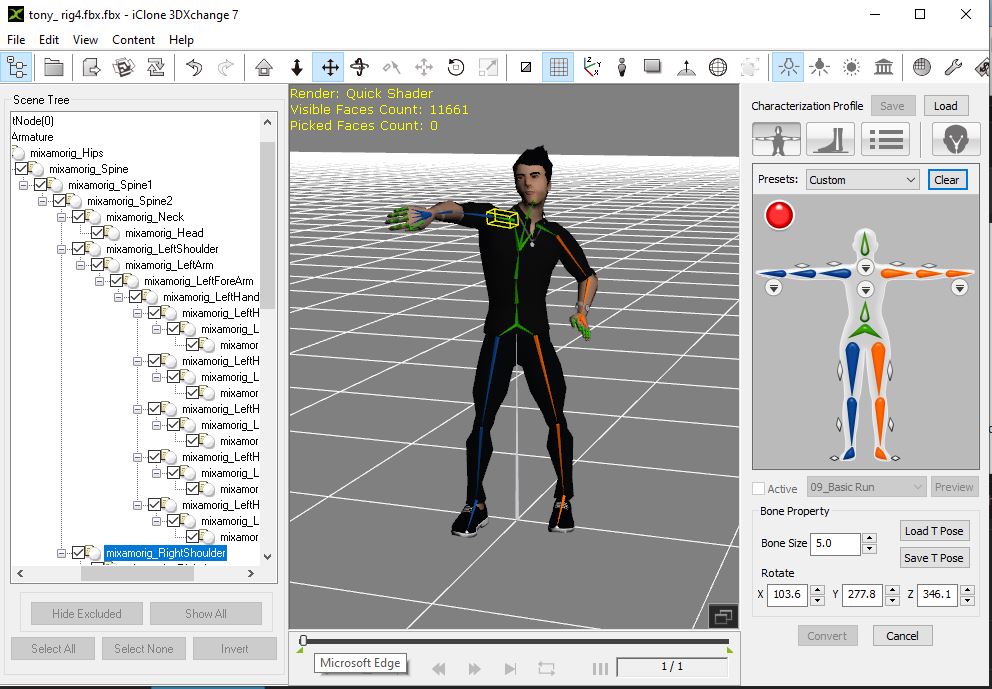 Am I doing something incorrectly? Also - I manually selected bones, but it won't let me convert? Thanks again for the help, guys!
|
|
|
|
|
dogscooby007
|
dogscooby007
Posted 5 Years Ago
|
|
Group: Forum Members
Last Active: 5 Years Ago
Posts: 18,
Visits: 132
|
Actually I see why it won't let me convert now. Not all the bones are selected. But the head bone is missing so I can't finish the mapping.
|
|
|
|
|
4u2ges
|
4u2ges
Posted 5 Years Ago
|
|
Group: Forum Members
Last Active: Last Month
Posts: 5.3K,
Visits: 16.8K
|
I went ahead and fixed it for you. It is beyond me figuring out what was wrong with eyebrows and whether or not it is a Blender or 3DX problem. So I just did join the eyebrows with the skin and everything fell in place. Export to FBX with all the default settings and optionally uncheck Add Leaf Bones. I also included 3DX profile for easy bones mapping. Just load the file in 3DX. https://www.dropbox.com/s/jpz3pwz4riezoqd/tonni_%20rig.zip?dl=0Side note: Ask your developer to fix issues with texture (there are more than one in file extensions) and mesh for watches - there is an overlapping mesh and they are not fitted precisely. Here is a guy in iClone.. 
|
|
|
|
|
dogscooby007
|
dogscooby007
Posted 5 Years Ago
|
|
Group: Forum Members
Last Active: 5 Years Ago
Posts: 18,
Visits: 132
|
Thank you so much for that, 4u2ges! When I exported from your blender file I used the presets, turned off leaf bones, and only selected armature and mesh: 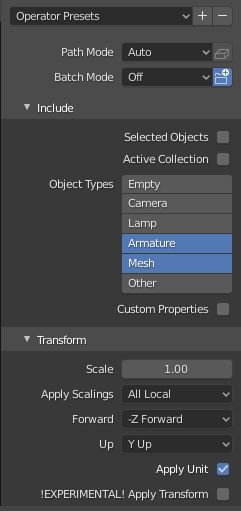 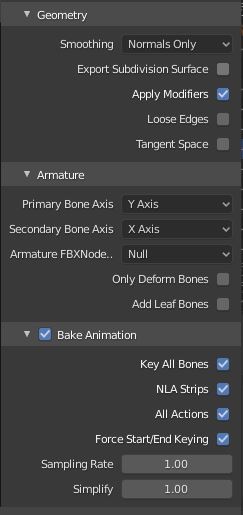 But when I imported the fbx into 3dXchange I got the character with no color or textures: 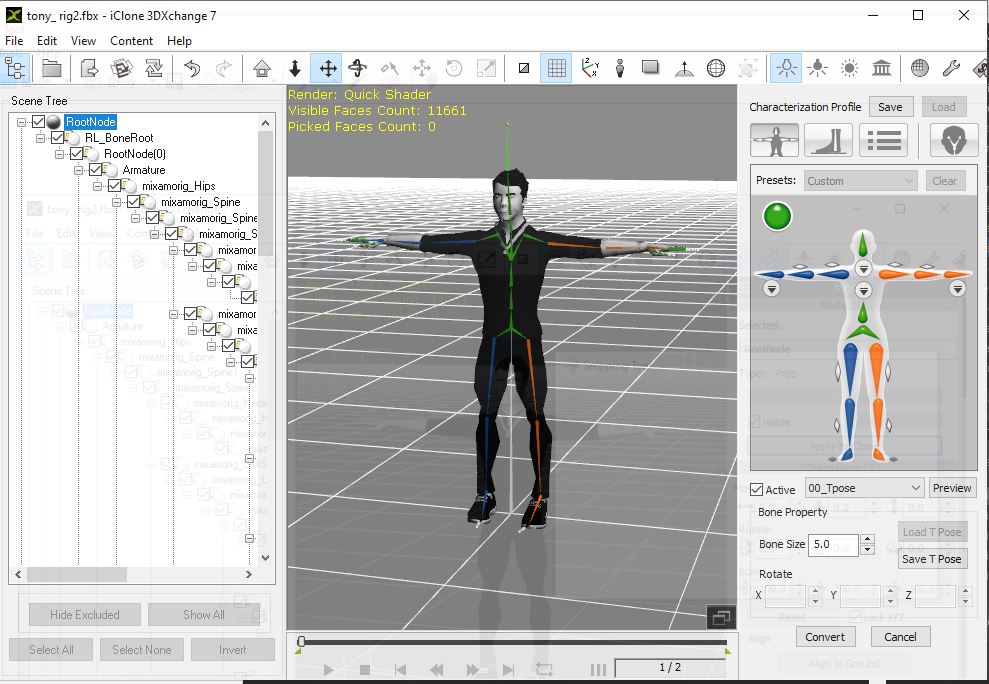 Is there something I'm doing wrong in the exporting process or in the importing process? Also thank you so much for the 3DX bone profile! It works perfectly!
|
|
|
|
|
4u2ges
|
4u2ges
Posted 5 Years Ago
|
|
Group: Forum Members
Last Active: Last Month
Posts: 5.3K,
Visits: 16.8K
|
But where did you open that blender file from? I only included .blend file. So you have to place that file beneath Resources folder with texture before opening in order for the texture to be mapped correctly.
|
|
|
|
|
dogscooby007
|
dogscooby007
Posted 5 Years Ago
|
|
Group: Forum Members
Last Active: 5 Years Ago
Posts: 18,
Visits: 132
|
Awesome! Thank you! I appreciate your patience with me! I got it with almost all the textures into iClone7, but a few are missing: 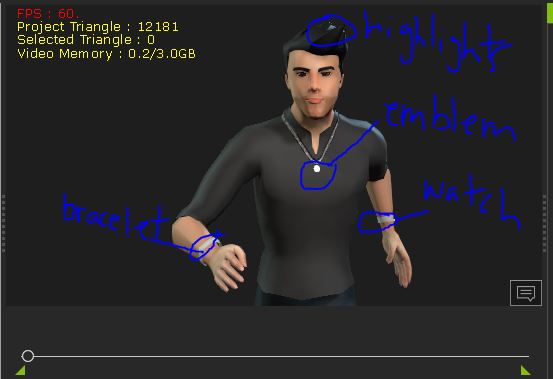 But they are in the textures folder: 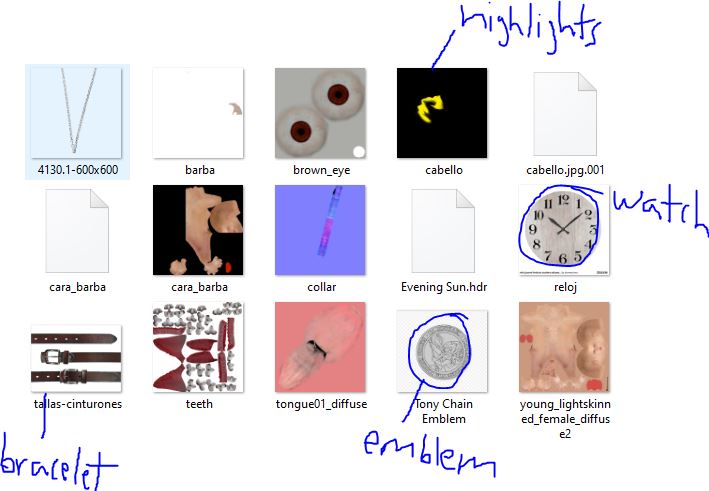 Is there something more I have to do?
|
|
|
|
|
4u2ges
|
4u2ges
Posted 5 Years Ago
|
|
Group: Forum Members
Last Active: Last Month
Posts: 5.3K,
Visits: 16.8K
|
That is what I meant, when I said you need to talk to your designer/developer. While Blender would *pardon* those inconsistencies, 3DX/iClone would not. Some of things you may fix yourself though. But first you have to reveal file extensions in Windows Explorer. highlights (cabello material) - has .JPG file extension, but the image is actually a PNG. Need to change extension to PNG and reassign the texture (can be done in iClone) bracelet (reloj material) - this is a known iClone bug with 32 bit PNG texture maps. Just drag the map in material Texture Settings into different slot (AO for instance) and then drag it from AO back to Base Color slot. Delete map in AO. emblem (Material.001) - texture file has an interchange file extension - .JFIF. Need to change to .JPG and assign texture to Base Color slot. watch - there is a face overlap after bridging. Center piece needs to be straighten and then UV map fixed as well. And also overall better positioning on a hand. Your designer needs to fix it in Blender.
|
|
|
|