Hello everyone,
It's halfway through 2019! How's your 2019 so far?
We are getting busier and busier in developing, testing, commercializing, etc. If you still remember the
roadmap we shared in February, you will know why.
 New Chapter of CC Digital Human
New Chapter of CC Digital HumanTo enrich the styles of characters and enhance the flexibility of character creation, we launched several character packs, such as
3D Scan Series - Virtual Human and
Cartoon Character Designer. Besides these content packs, Reallusion Development Team work non-stop to strengthen the core value of
Character Creator, and present what a "character creation platform" should be.
We all noticed that the visual and animation quality of realistic characters in real-time engines is reaching a new level. Industry-leading companies such as Epic Games have shown off the capability of creating believable digital humans, real-time lighting, and animation effects (
example). As the solution provider of 3D character and 3D animation, Reallusion took the necessary steps to respond to your expectations - levelling up the quality of characters in both
Character Creator and
iClone.
Both realistic and stylized characters can act and look like real humans.This is our goal this year. and we did have made some progress after countless experiments which gave us the confidence to be more aggressive in scaling up the functionality, and invest more development resources in this product lineup. We will set up a higher standard of character and character assets, and keep pace with real-time engines.
Digital Human Shader for Character Creator and iClone (CC v3.2)Realistic shader was not revealed on the roadmap in the beginning of the year. When we saw your feedback on the forum, we decided to launch it earlier. Subsurface Scattering (SSS) is one of the keys to make characters look fabulous, and Micro Normal can present the best visuals on characters when zooming in and out. You can expect more than that! Besides human skin, teeth, tongue, eyes, and hair will look much better after applying the new shader.
Work in progress:
 Wrinkle System (CC v3.3)
Wrinkle System (CC v3.3)The dynamic wrinkle system is going to make big difference with current character models. The creation of wrinkles from facial expressions is a natural occurrence that we take for granted. It's difficult to be presented on a 3D model, but it can largely differentiate what a digital human should be.
Work in progress:
HD Skin Generator (CC v3.3)Our expectation for the
HD Skin Generator is not simply an updated version of Appearance Editor for CC3 character, but a tool that can largely increase the skin quality and possibility of variation. We decided to enlarge its scale and capability, and because of this, the launch date of
HD Skin Generator has had to be postponed to 2020 Q1. We will show your more exciting work-in-progress materials in the coming months.
This is the CC male base character.
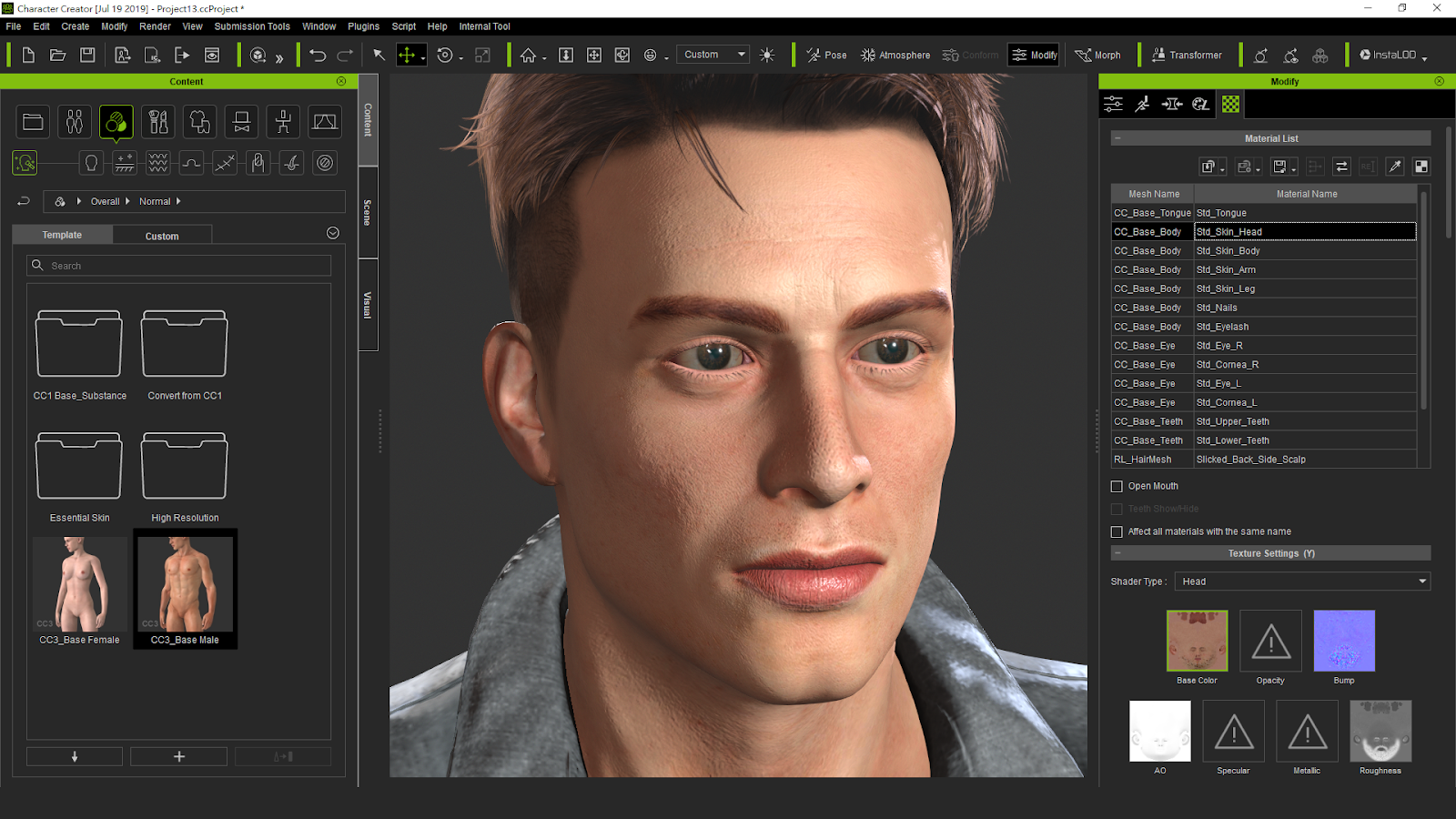
After being applied to skin texture generated from Skin Generator, and added some roughness, wrinkle, noise, freckle, mole, cheek capillary, facial hair, he turned to be like this.

*The interface is subject to change when official launch.
Headshot (Face Creation Plug-in) (CC v3.2)
I believe that many of you have seen the news of a face creation plugin from our
Siggraph event post.
Headshot's artificial intelligence will assist users in turning a single photograph into a talking, animatable 3D character with
Character Creator 3. Creating and morphing characters for real-time time animation now has machine learning behind
Headshot, a new feature that can create a digital double from any photograph. The technology will analyze the photo, texture the character face accurately, and generate a 3D morph of the character’s head.
Headshot will be revealed in Siggragh coming this week, and officially launches in Q4.
Work in progress:
Import a photo into
Character Creator without further settings.
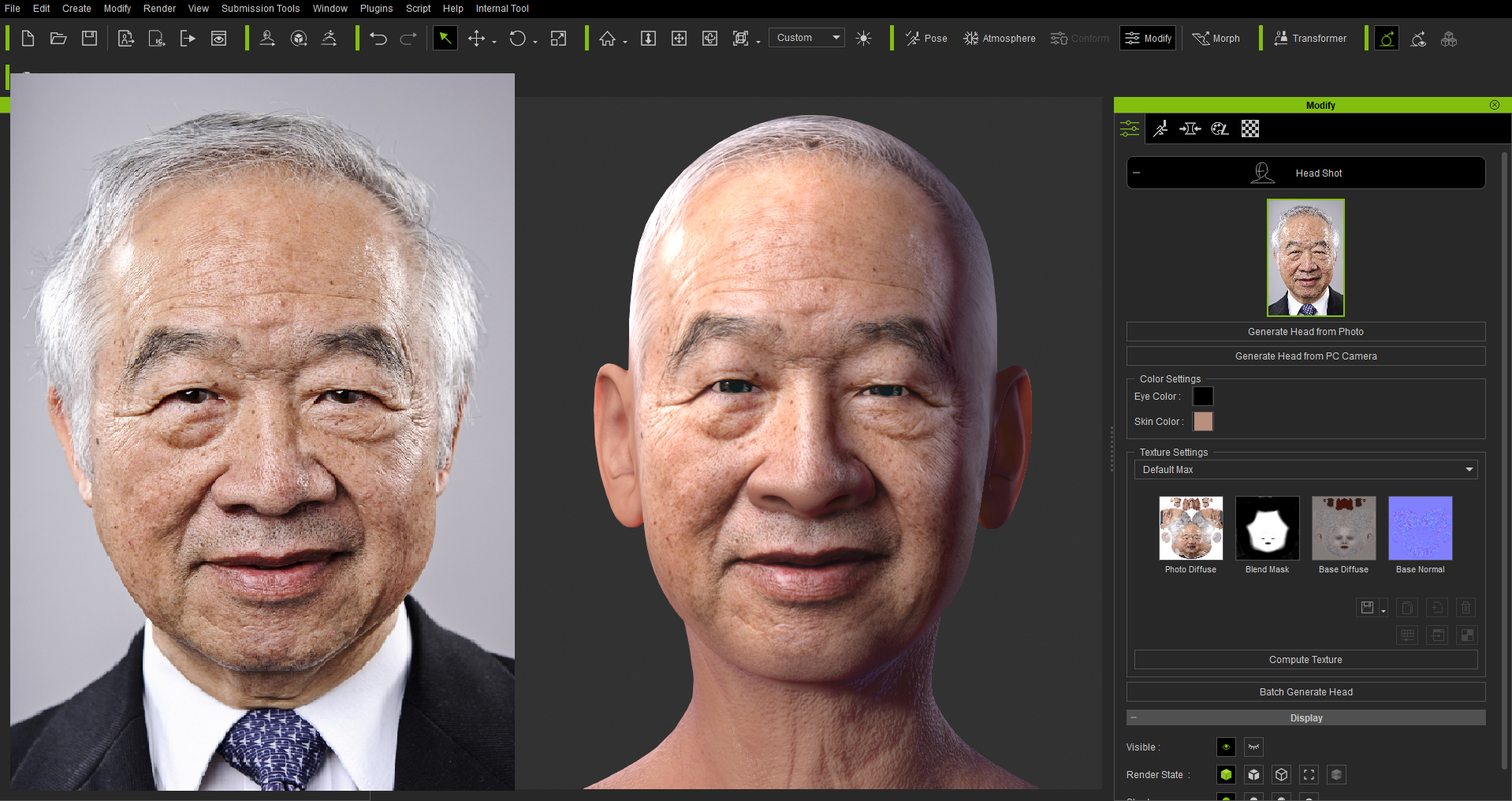
If you are not satisfied with the result, you can always utilize the embedded functions in
Character Creator such like morph editor to adjust further.
*This is the speed-up video. The actual time it took from importing a photo to a 3D head is around 35 seconds in this case.
We attended the AT&T SHAPE the end of June, and
Headshot was first debuted in this show. People got excited to see how fast it is in turning their face into 3D, dressing them up, and animating live. You can read the event wrap-up
HERE.

--
Okay, the updates mentioned above will come 2019 Q4 and 2020 Q1, so how about 2019 Q3?
What's New in Character Creator 3.1 (Aug/E)As a 3D character creation hub, making good use of external and internal content assets is the key to help users create various characters. We adapted the editing tools in this version, so users can easily refine the external content for better use in terms of quality and performance. The export capability to 3rd party tools including animation engines (e.g. iClone), and game engines (e.g. Unreal Engine, Unity) is enhanced in many ways, with remeshed iAvatar export, advanced customization settings on FBX export for different engines (e.g. Unreal hand and foot IK).
To sum up, the CC3.1 updates can be categorized into four parts:- Seamless Content Conversion & Flexible Content Application
- Combine selected materials
- Weld vertices
- Cloth hide mesh Tool
- New content format: AvatarPreset (updated; the best format to fast switch the whole character), iMaterialPlus, IES
- Feasibility to Create Characters for iClone Animation with Visual and Performance Balance
- Remeshed iAvatar export
- iAvatar export with texture size settings on individual objects
*iCloner, do you know how to utilize InstaLOD, Game Base, and other features to create animation characters for different uses in scenes? We will show you soon!
- Game Pipeline Enhancement
- Enhanced FBX export options for Mesh, Motion, Mesh & Motion
- New material merge options for Game Base to keep good visual quality on eyelashes
- Custom features for Unreal Engine 4 and Unity
- Character Creator & iClone Auto Setup
- Compatibility: the auto-setup tools for UE4 and Unity will be officially compatible with Character Creator 3.1 and iClone 7.6
- Characters: automate the process of shader assignment, skeleton mapping, LOD deployment (CC3 only)
- Props: automate the process of shader assignment
- Mechanism of Update Notification: once you update Character Creator to 3.1, and update iClone to 7.6 or any version above, an update notice will prompt upon program startup if there is a new release of the auto-setup tool.
*Items highlighted in yellow means that it's only available in the Pipeline edition.
*Export features is not highlighted because it works with CC3 for iClone if there is 3DXchange installed.
There are many features not mentioned yet. Leave us a message about what features you are expecting the most, and what features you'd like to know more about.

--
Here is the link of our official comments:
Aug 6thReallusion Team
Edited
5 Years Ago by
Miranda (RL)