|
By Miranda (RL) - 5 Years Ago
|
Hello everyone,
It's halfway through 2019! How's your 2019 so far?
We are getting busier and busier in developing, testing, commercializing, etc. If you still remember the roadmap we shared in February, you will know why. 
New Chapter of CC Digital Human
To enrich the styles of characters and enhance the flexibility of character creation, we launched several character packs, such as 3D Scan Series - Virtual Human and Cartoon Character Designer. Besides these content packs, Reallusion Development Team work non-stop to strengthen the core value of Character Creator, and present what a "character creation platform" should be.
We all noticed that the visual and animation quality of realistic characters in real-time engines is reaching a new level. Industry-leading companies such as Epic Games have shown off the capability of creating believable digital humans, real-time lighting, and animation effects (example). As the solution provider of 3D character and 3D animation, Reallusion took the necessary steps to respond to your expectations - levelling up the quality of characters in both Character Creator and iClone.
Both realistic and stylized characters can act and look like real humans.
This is our goal this year. and we did have made some progress after countless experiments which gave us the confidence to be more aggressive in scaling up the functionality, and invest more development resources in this product lineup. We will set up a higher standard of character and character assets, and keep pace with real-time engines.
Digital Human Shader for Character Creator and iClone (CC v3.2)
Realistic shader was not revealed on the roadmap in the beginning of the year. When we saw your feedback on the forum, we decided to launch it earlier. Subsurface Scattering (SSS) is one of the keys to make characters look fabulous, and Micro Normal can present the best visuals on characters when zooming in and out. You can expect more than that! Besides human skin, teeth, tongue, eyes, and hair will look much better after applying the new shader.
Work in progress:

Wrinkle System (CC v3.3)
The dynamic wrinkle system is going to make big difference with current character models. The creation of wrinkles from facial expressions is a natural occurrence that we take for granted. It's difficult to be presented on a 3D model, but it can largely differentiate what a digital human should be.
Work in progress:
HD Skin Generator (CC v3.3)
Our expectation for the HD Skin Generator is not simply an updated version of Appearance Editor for CC3 character, but a tool that can largely increase the skin quality and possibility of variation. We decided to enlarge its scale and capability, and because of this, the launch date of HD Skin Generator has had to be postponed to 2020 Q1. We will show your more exciting work-in-progress materials in the coming months.
This is the CC male base character.
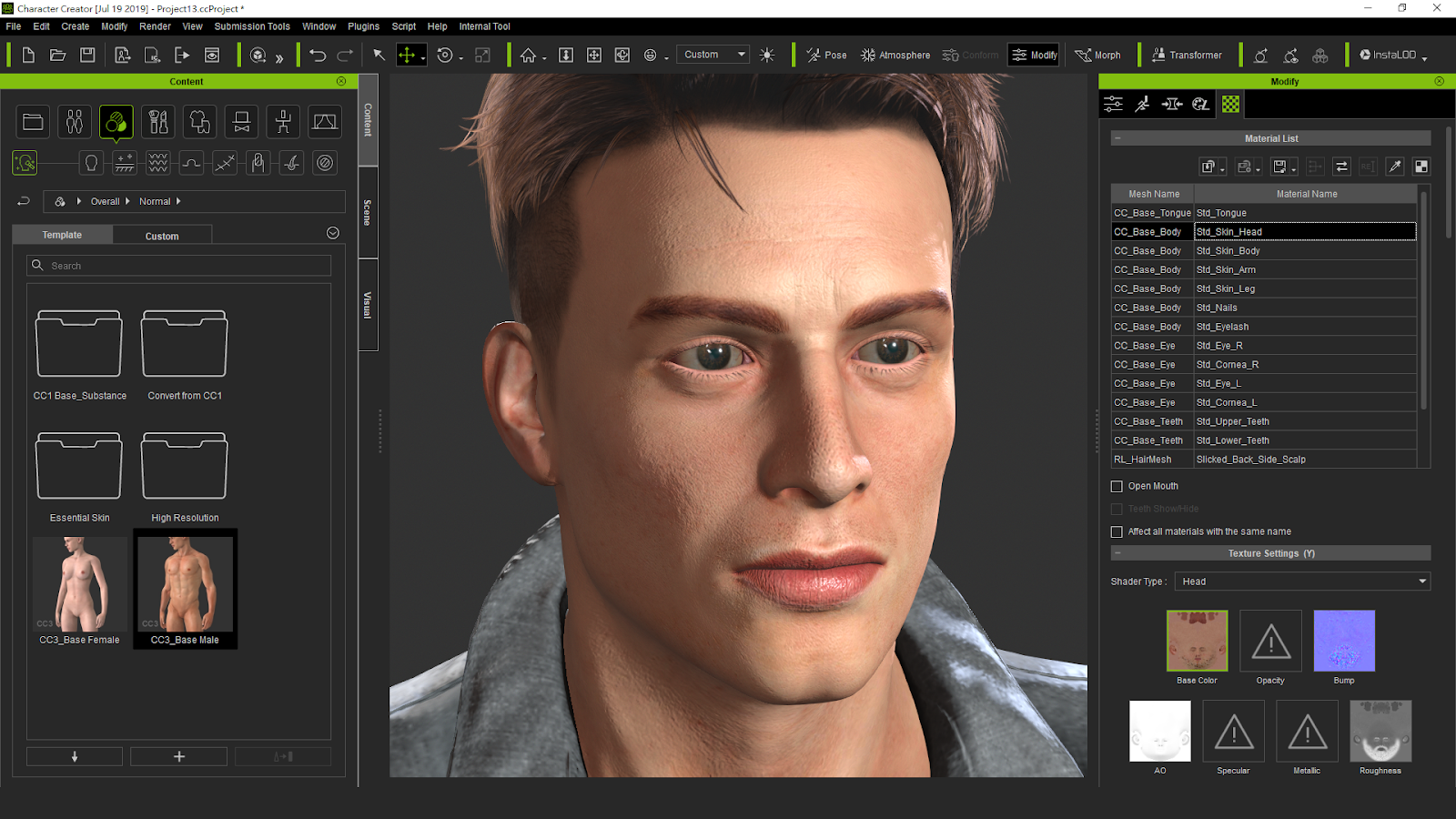
After being applied to skin texture generated from Skin Generator, and added some roughness, wrinkle, noise, freckle, mole, cheek capillary, facial hair, he turned to be like this.

*The interface is subject to change when official launch.
Headshot (Face Creation Plug-in) (CC v3.2)
I believe that many of you have seen the news of a face creation plugin from our Siggraph event post. Headshot's artificial intelligence will assist users in turning a single photograph into a talking, animatable 3D character with Character Creator 3. Creating and morphing characters for real-time time animation now has machine learning behind Headshot, a new feature that can create a digital double from any photograph. The technology will analyze the photo, texture the character face accurately, and generate a 3D morph of the character’s head. Headshot will be revealed in Siggragh coming this week, and officially launches in Q4.
Work in progress:
Import a photo into Character Creator without further settings.
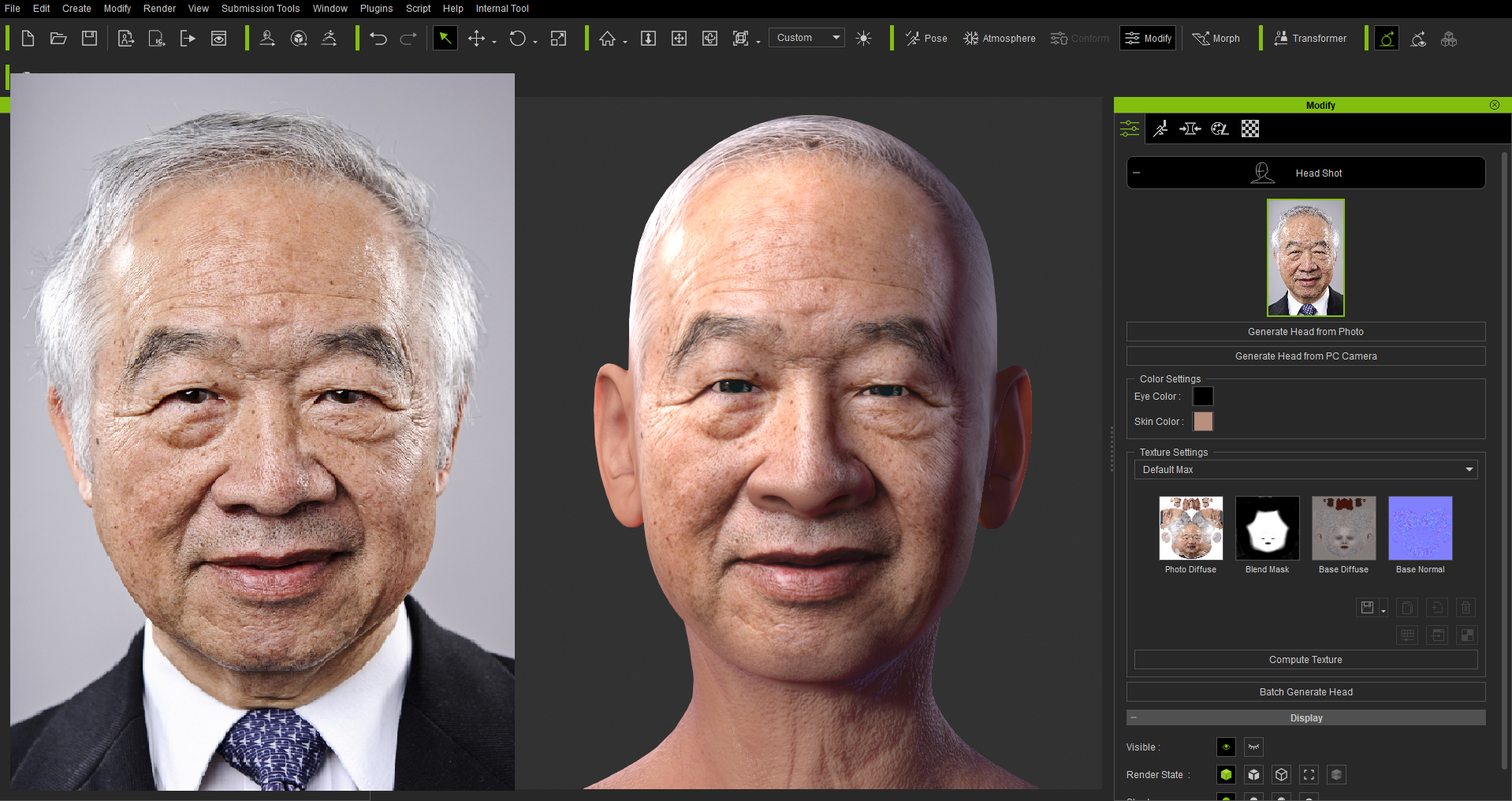
If you are not satisfied with the result, you can always utilize the embedded functions in Character Creator such like morph editor to adjust further.
*This is the speed-up video. The actual time it took from importing a photo to a 3D head is around 35 seconds in this case.
We attended the AT&T SHAPE the end of June, and Headshot was first debuted in this show. People got excited to see how fast it is in turning their face into 3D, dressing them up, and animating live. You can read the event wrap-up HERE.

--
Okay, the updates mentioned above will come 2019 Q4 and 2020 Q1, so how about 2019 Q3?
What's New in Character Creator 3.1 (Aug/E)
As a 3D character creation hub, making good use of external and internal content assets is the key to help users create various characters. We adapted the editing tools in this version, so users can easily refine the external content for better use in terms of quality and performance. The export capability to 3rd party tools including animation engines (e.g. iClone), and game engines (e.g. Unreal Engine, Unity) is enhanced in many ways, with remeshed iAvatar export, advanced customization settings on FBX export for different engines (e.g. Unreal hand and foot IK).
To sum up, the CC3.1 updates can be categorized into four parts:- Seamless Content Conversion & Flexible Content Application
- Combine selected materials
- Weld vertices
- Cloth hide mesh Tool
- New content format: AvatarPreset (updated; the best format to fast switch the whole character), iMaterialPlus, IES
- Feasibility to Create Characters for iClone Animation with Visual and Performance Balance
- Remeshed iAvatar export
- iAvatar export with texture size settings on individual objects
*iCloner, do you know how to utilize InstaLOD, Game Base, and other features to create animation characters for different uses in scenes? We will show you soon!
- Game Pipeline Enhancement
- Enhanced FBX export options for Mesh, Motion, Mesh & Motion
- New material merge options for Game Base to keep good visual quality on eyelashes
- Custom features for Unreal Engine 4 and Unity
- Character Creator & iClone Auto Setup
- Compatibility: the auto-setup tools for UE4 and Unity will be officially compatible with Character Creator 3.1 and iClone 7.6
- Characters: automate the process of shader assignment, skeleton mapping, LOD deployment (CC3 only)
- Props: automate the process of shader assignment
- Mechanism of Update Notification: once you update Character Creator to 3.1, and update iClone to 7.6 or any version above, an update notice will prompt upon program startup if there is a new release of the auto-setup tool.
*Items highlighted in yellow means that it's only available in the Pipeline edition.
*Export features is not highlighted because it works with CC3 for iClone if there is 3DXchange installed.
There are many features not mentioned yet. Leave us a message about what features you are expecting the most, and what features you'd like to know more about. 
--
Here is the link of our official comments: Aug 6th
Reallusion Team
|
|
By wires - 5 Years Ago
|
A very impressive list of goodies for CC3, with the exception of the game stuff, for which I have no use for - and even less interest in, I'm looking forward to seeing the results. It's a pity that the CC3 AE has been pushed back until 2020 though.  
|
|
By toystorylab - 5 Years Ago
|
Yo, nice, finally getting "Remeshed iAvatar export".
Looking forward to Headshot!
As Gerry mentions, sadly another big wait for "Appearance Editor"...
but the then renamed "HD Skin Generator" result looks cool...
|
|
By Polaraul - 5 Years Ago
|
Miranda (RL) (7/29/2019)
- Enhanced FBX export options for Mesh, Motion, Mesh & Motion
Does this mean that issue 5595 (the most voted feature on the issue tracker) will finally get addressed?
|
|
By Kelleytoons - 5 Years Ago
|
|
Miranda (RL) (7/29/2019)
Hello everyone,
It's halfway through 2019! How's your 2019 so far?
Headshot will be revealed in Siggragh coming this week, and officially launches in Q3.
Okay, the updates mentioned above will come 2019 Q4 and 2020 Q1, so how about 2019 Q3?
Reallusion Team
Headshot (clearly a paid plugin) looks great and I'm sure I'll be first in line to buy it but as an old guy who measures his life in shorter time periods than you young folks I'm a bit confused. First you say it will launch in Q3 and then (immediately following) you say the updates above will be later (some a LOT later). Is your target specifically for Headshot in Q3?
|
|
By TonyDPrime - 5 Years Ago
|
ME WANT NOW.
This looks awesome!
Can I make an early request, to have 2 or 3 Blend channels per material, and not just 1?
Also, Unreal developers love that wetness line between the eye and eye lid, 'meniscus' I think it is called.
Maybe have that as a mesh component for new CC3?
|
|
By Hookflash - 5 Years Ago
|
|
No word on joint corrective morphs? Will they be coming to iClone 7.6?
|
|
By TonyDPrime - 5 Years Ago
|
Oh...and PLEEEEEEASE
Let us export the character as a Tessellated Smoothed mesh!
|
|
By Galfridus - 5 Years Ago
|
|
There is much in your post to which I will look forward with pleasure. The“Headshot” plug-in and “re-meshed Iavatar export” are of particular interest for my continued use of CC3 with Iclone. The Appearance Editor for CC3 avatars should have been available from launch and despite welcoming the additional advanced features you have showcased, the delay to Q1/2020 release is indeed a source of disappointment. Like other forum “Olde Tymers” it`s difficult to accept the apparently diminished priority given to supporting the maintenance and development of the “in-house” functionality of RL products over the current extended focus on areas of game engine compatibility. I fully understand the commercial expediences behind such decisions but hope that the loyalty, patience and future purchases by your Iclone movie making customers will not be sacrificed in the process.
Geoff.
|
|
By justaviking - 5 Years Ago
|
Thansk for sharing the very exciting news, Miranda.
NEW SHADER, COMPLETE WITH SUB-SURFACE SCATTERING... Yay! Been waiting for that for a long time.
WRINKLE GENERATOR... Very nice. If you watch the sample video again, look between the eyebrows, that showcases it quite nicely.
HEADSHOT... I'm always excited about - and ultimately disappointed with - the ability to create good-looking characters from photographs. I know I'm usually one of the weakest links in that chain. I wonder how will this will work for normal people like me.
$$$??? Yeah, I wonder how much will be included in the iClone/CC3, and how much we'll have to pay for plug-ins. Either way, it's great to hear some good news. Roadmaps are always appreciated.
|
|
By Peter (RL) - 5 Years Ago
|
Kelleytoons (7/29/2019)
Miranda (RL) (7/29/2019)
Hello everyone,
It's halfway through 2019! How's your 2019 so far?
Headshot will be revealed in Siggragh coming this week, and officially launches in Q3.
Okay, the updates mentioned above will come 2019 Q4 and 2020 Q1, so how about 2019 Q3?
Reallusion TeamHeadshot (clearly a paid plugin) looks great and I'm sure I'll be first in line to buy it but as an old guy who measures his life in shorter time periods than you young folks I'm a bit confused. First you say it will launch in Q3 and then (immediately following) you say the updates above will be later (some a LOT later). Is your target specifically for Headshot in Q3?
This has been corrected now. Apologies for the confusion.
To clarify, everything in the section "What's New in Character Creator 3.1" is due in August, Headshot is scheduled for Q4 (3.2), and the HD Skin Generator in Q1 2020 (3.3).
|
|
By Mythcons - 5 Years Ago
|
Awesome stuff coming. Thanks for the heads up, Miranda.
|
|
By raxel_67 - 5 Years Ago
|
Will there ever be volumetric light? CC stuff is mentioned but what about iclone anything new besides sss? Are there improvements to anything not cc related? Mirror? Render speed? Any optimizations? A tool for selecting only speedtrees perhaps?
|
|
By thedirector1974 - 5 Years Ago
|
This new skin shader stuff looks great. Besides that, there is nothing else I could use for "movie making". I don't care about game pipelines, about Unreal link or iRay. I bought this software to create movies and that's what I do. And I'm waiting so long for some improvements in iClone. There is so much to adress there, but I don't read anything about iClone. It's all about the CC3.
From that perspective I can't find much in this announcement ... 
|
|
By Peter (RL) - 5 Years Ago
|
|
raxel_67 (7/29/2019)
Will there ever be volumetric light? CC stuff is mentioned but what about iclone anything new besides sss? Are there improvements to anything not cc related? Mirror? Render speed? Any optimizations? A tool for selecting only speedtrees perhaps?
This is the Character Creator roadmap so it is focussed on what's coming for CC3. For iClone now we are working on big native render improvements including SSS (subsurface scattering), realistic skin, eye, teeth, and hair rendering. It will also have facial hair and other new photorealistic features. This update should be available this year.
|
|
By raxel_67 - 5 Years Ago
|
That is because there is no way of knowing where the post is in the mobile version of the forum
|
|
By midix - 5 Years Ago
|
Great news!
I have always been slightly disappointed that CC3 characters (even Digital Human scans) do not look quite as natural as UE4 ones, and now you are in progress of improving it. I really hope you'll learn from UE4 shaders (as already mentioned - the eye shaders with their wetness).
SSS is a must nowadays, and wrinkle maps is a very good feature to get much closer to the uncanny valley 
Currently, the most uncanny thing seems to be mouth animations - there's some lip micromovements missing while talking, or maybe some movements are slightly exaggerated (the "e" in "me" at the end of the video looked too wide open, IMHO) or something like that, I'm not quite sure - you're the professionals, you'll know better.
Also, it is awesome to see CC becoming a more powerful and standalone tool for game devs. I hope one day it will have many iClone and CrazyTalk functions bundled, that are relevant to gamedevs (lipsync, basic animations).
Anyway, can't wait, and I hope you will be able to stick to the plan and won't postpone the most awaited features (appearance editing, SSS) even further.
|
|
By Ryan Hayle - 5 Years Ago
|
thedirector1974 (7/29/2019)
This new skin shader stuff looks great. Besides that, there is nothing else I could use for "movie making". I don't care about game pipelines, about Unreal link or iRay. I bought this software to create movies and that's what I do. And I'm waiting so long for some improvements in iClone. There is so much to adress there, but I don't read anything about iClone. It's all about the CC3. From that perspective I can't find much in this announcement ... 
Have you even bothered looking at what these game engines can do for movie making? It doesn't sound like it.
https://www.youtube.com/watch?v=DpuUnNLZf5k
|
|
By thedirector1974 - 5 Years Ago
|
rjhayle (7/30/2019)
thedirector1974 (7/29/2019)
This new skin shader stuff looks great. Besides that, there is nothing else I could use for "movie making". I don't care about game pipelines, about Unreal link or iRay. I bought this software to create movies and that's what I do. And I'm waiting so long for some improvements in iClone. There is so much to adress there, but I don't read anything about iClone. It's all about the CC3. From that perspective I can't find much in this announcement ...  Have you even bothered looking at what these game engines can do for movie making? It doesn't sound like it. https://www.youtube.com/watch?v=DpuUnNLZf5k
I don't care about unity or Unreal 4 or any other game engine. I do my movies with iClone, because this software fits me needs. To ask/argue for new features shouldn't leed to --> "Hey! Look what these incredible engines can do!" ...
|
|
By will2power71 - 5 Years Ago
|
I know this is a pie in the sky wish, but I'd like to have complete access to the joints of my figures in iclone. Right now, the thing that I want more than anything is for Reallusion to get out of the way when it comes to how you work with your figures. It's hodge podge and is long overdue to be corrected. You can have morphs you bring over in 3dxchange, but you can't access those morphs in the morph animation tab. You have bones on the face that you can't select in the viewport. It's frustrating when you are limited by the software as to how you achieve your animation. Some people like the Face puppet. I can't stand it. But because of the way the software works, there's no way for me to do it any other way --even though facial controls are standard in every other 3d animation package. In my opinion, the thing that is holding iClone back from becoming a truly great platform is holding on to outdated ideas and limiting what your users can do. Without complete access to our figures and all of the features in them, something like spline IK is never going to happen. Give us the rigging tools that allow us to create our own rigs and get out of the way. I'm not interested in going back and forth to Unity or Unreal. If you gave us the actual rigging tools and constraints, then I wouldn't need to even consider those other packages. This is the crucial 10% that is missing that will make the iClone platform whole.
The only other thing I would suggest is a quadruped setup for CC3.
|
|
By k018248 - 5 Years Ago
|
|
Digital humanity is my biggest goal of Unreal Very happy Character Creator noticed this direction, which helped me a lot.
|
|
By charly Rama - 5 Years Ago
|
|
I have a movie really ready, just a step away to final render. And now, knowing all this news, I decided to wait for realistic skin. Can't wait for Q4, Really waited for longtime for this. Now, the question is : yes, it's great in CC3 but when rendered in iclone will it be so great ?
|
|
By AniMajik - 5 Years Ago
|
These are incredible new additions to CC3. I'm most anxious for Head Shot as this is something I have wanted for some time.
Great work RI team!
-AniMajik
|
|
By Peter (RL) - 5 Years Ago
|
|
charly Rama (7/30/2019)
I have a movie really ready, just a step away to final render. And now, knowing all this news, I decided to wait for realistic skin. Can't wait for Q4, Really waited for longtime for this. Now, the question is : yes, it's great in CC3 but when rendered in iclone will it be so great ?
Just to be clear the HD Skin Generator for CC3 isn't coming until Q1 2020. Headshot is coming in Q4 2019.
|
|
By Colonel_Klink - 5 Years Ago
|
These updates will be really good (even though they will probably put my efforts to pasture  ) Looking forward to see what the enhancements will be like. keep up the good work RL. ) Looking forward to see what the enhancements will be like. keep up the good work RL.
|
|
By TonyDPrime - 5 Years Ago
|
Peter (RL) (7/30/2019)
charly Rama (7/30/2019)
I have a movie really ready, just a step away to final render. And now, knowing all this news, I decided to wait for realistic skin. Can't wait for Q4, Really waited for longtime for this. Now, the question is : yes, it's great in CC3 but when rendered in iclone will it be so great ?Just to be clear the HD Skin Generator for CC3 isn't coming until Q1 2020. Headshot is coming in Q4 2019.
Charly - I feel you on this, probably there's always going to be something that will be in development in the pipeline that will give you pause.
I remember saying this exact type thing before CC3 was announced. Then once CC3 came out, there was so much that I just basically gave up on old projects and started new ones.
I can only speak for my own work temperment, but maybe the best time to produce is when you are in fact waiting for the next thing to come out.
Because you know what, too? Now my knowledge and use of CC3 destroys what I originally found great about it, so it's like there is never an end to even your own internal pipeline...LOL...
|
|
By argus1000 - 5 Years Ago
|
I've been waiting for this skin generator (update for the appearance editor). No: that is not right: I've been DYING for this elusive skin generator.
We've been deprived of the appearance editor for so long... Now it's being postponed to Q1 2020. How can that be?
|
|
By 1552249360 - 5 Years Ago
|
|
Headshot and skin generator is free update? Can skin generator generate Asian skin? Headshot will auto fit body skin?
|
|
By charly Rama - 5 Years Ago
|
TonyDPrime (7/31/2019)
Peter (RL) (7/30/2019)
charly Rama (7/30/2019)
I have a movie really ready, just a step away to final render. And now, knowing all this news, I decided to wait for realistic skin. Can't wait for Q4, Really waited for longtime for this. Now, the question is : yes, it's great in CC3 but when rendered in iclone will it be so great ?Just to be clear the HD Skin Generator for CC3 isn't coming until Q1 2020. Headshot is coming in Q4 2019. Charly - I feel you on this, probably there's always going to be something that will be in development in the pipeline that will give you pause. I remember saying this exact type thing before CC3 was announced. Then once CC3 came out, there was so much that I just basically gave up on old projects and started new ones. I can only speak for my own work temperment, but maybe the best time to produce is when you are in fact waiting for the next thing to come out. Because you know what, too? Now my knowledge and use of CC3 destroys what I originally found great about it, so it's like there is never an end to even your own internal pipeline...LOL...
I agree Tony  But for this time, I don't care much of others new things in iclone but realistic skin, I've waited it for so long time , so I 'll make all thing ready and just replace actors by another with realistic skin But for this time, I don't care much of others new things in iclone but realistic skin, I've waited it for so long time , so I 'll make all thing ready and just replace actors by another with realistic skin
|
|
By Waterlane Studios - 5 Years Ago
|
|
Thanks Miranda - It’s great to see the progress so far.Here’s my take on what you’ve shown (‘just general thoughts – not trying to bepicky) Shader
Looking very good, although I feel that the eyes appear slightly ‘glassy’ andeyebrows a little flat (more ‘shadow/contrast/AO’ for the hairs maybe) The headalso seems quite polygonal in places – maybe for a HQ shader it would be coolto show it on a smoother model. Wrinkles Great to see this in action – I’m not sure if it’s youtubebuffering, but the effect doesn’t seem to be to pronounced – Can it be appliedto any part of a texture? i.e. I mainly see the effect on the forehead, not alot around the mouth/nose. What about hands (e.g. knuckles and between joints) HD Skin generator Really good – I like how this is going. If I’m right thereare controls for the skin features and these can then be exported as a seriesof mapped images for PBR. In photo SubSurface Scattering on the ears seems toextreme, either that or some-ones talking about him behind his back 😉
Oh yes – I’m hope this will work for different race and age as well.
Head creation. Both the Man and woman’s head seem to not quite match thehead shape – i.e the man’s jawline from the front seems to be more narrow thanon the photo and the woman’s head has a longer nose to chin distance – small differences,but change the first impression a lot for me. Also the woman’s nose doesn’t really match after editing – I’mwondering if there are suitable controls for changing the nostrils/nose shape? Three more things I’m keen to see: 1. A ‘One Click Unity HDRP export…’ (when Unity take hdrpout of preview that is)
2. I posted before about making the skin around the eye move when looking around(I really feel this will help reduce the feeling of ‘looking lifeless’.
3. Smooth blending for joints, but when/with clothed
4. (I can’t count) – Improved lip/face syncing (performance capture) I very much like how Reallusion is moving forwards with CC(and iClone). A good decision to focus upon making a custom character creationtool imo. If only all this could be made yesterday though lol.
Ramble over.
|
|
By Werepug5005 - 5 Years Ago
|
Spotted it earlier but just have to say this is awesome progress! 
|
|
By gerdich - 5 Years Ago
|
Wonderful progress. I would like to have a hair creator and an easy way to export calv and hair to model it in an external tool.
... and like always: I would like to see a redistributable engine to integrate interactive reallusion projects in my apps on iOS, Android, Windows and OSX, without the bias of Unity.
|
|
By Dorothy Jean - 5 Years Ago
|
Hello!!! Love the new updates! I can't wait.
One thing I still have not seen an answer for is if Headshot will come with CC3 or if it is a extra paid plug in we will need to buy. If so, is there an estimate on what the cost will be?
Also, when it comes to the wrinkle system and new skin generator, if we were to export an FBX of the character to use in a game engine will we loose these features or will they export over onto the character?
|
|
By Miranda (RL) - 5 Years Ago
|
Hi Tony,
TonyDPrime (7/29/2019)
ME WANT NOW.
This looks awesome!
Can I make an early request, to have 2 or 3 Blend channels per material, and not just 1?
May you specify the scenario of the 2 or 3 blend channels per material?
Also, Unreal developers love that wetness line between the eye and eye lid, 'meniscus' I think it is called.
Maybe have that as a mesh component for new CC3?
Yes, it's planned in CC 3.3.
|
|
By Miranda (RL) - 5 Years Ago
|
Hi Polaraul,
No, there are different things. This function is to enhance flexibility of FBX export. For example, "Motion" FBX is a lightweight option for transferring animations and morph targets.
Polaraul (7/29/2019)
Miranda (RL) (7/29/2019)
- Enhanced FBX export options for Mesh, Motion, Mesh & Motion
Does this mean that issue 5595 (the most voted feature on the issue tracker) will finally get addressed?
|
|
By Miranda (RL) - 5 Years Ago
|
|
TonyDPrime (7/29/2019)
Oh...and PLEEEEEEASE
Let us export the character as a Tessellated Smoothed mesh!
It's not planned, and it's not possible at the current version either. Tessellation is computed by graphic card, not actually dividing the mesh.
|
|
By Miranda (RL) - 5 Years Ago
|
Hi Waterlane Studios,
Many thanks for sharing your observation and providing suggestions!
I will make another post for the general questions regarding to Digital Human Shader, Wrinkle System, HD Skin Generator, Headshot, JCM. Thank you!
Waterlane Studios (8/4/2019)
Three more things I’m keen to see: 1. A ‘One Click Unity HDRP export…’ (when Unity take hdrpout of preview that is)
Can you specify what it is? Scenario?
2. I posted before about making the skin around the eye move when looking around(I really feel this will help reduce the feeling of ‘looking lifeless’.
There will be wrinkle occurred, but no effectiveness on skin texture.
3. Smooth blending for joints, but when/with clothed
4. (I can’t count) – Improved lip/face syncing (performance capture)
3 & 4 are not planned yet.
|
|
By Miranda (RL) - 5 Years Ago
|
Hello everyone,
Glad to know that you are excited for the upcoming features! We also got super positive feedback from the Siggraph show last week.
Many of you asked about the details of certain functions, so let me do a quick summary in this post. Welcome to let us know what else you'd like to know.
1. Digital Human Shader- The work in progress image was created in early June. We are still adjusting the shaders, and will mind the flaws you pointed out.
2. Wrinkle System- The coverage of wrinkle maps is face and neck. Hands or joints are not included.
- The wrinkle maps will be exported along with FBX file, but the dynamic effect depends on the destination tools you are using. For example, there is a controller in UE4, and we will update our auto-setup tool to make it compatible.
3. HD Skin Generator- The concept for the Skin Generator is based on real human skin and makeup system, so it's suitable for people from different races and people in different ages.
- The character with skin textures created by Skin Generator can be exported to third party tools.
4. Headshot- It's a paid plug-in for CC. The price and bundle deals will be announced later.
- While we set high standard on the result of auto-conversion, we will release some morph sliders for further tweak to get the best result.
The following features require further testing and experiment, and it's firmed to be removed from 2019 roadmap:
- Joint Controlled Morphs (or JCM): we encountered a severe performance issue, and haven't found a solution at the moment. We will keep you updated if there is any progress.
- Film Base: instead of providing subdivision mesh to present high definition muscle and body details, there will be an optimized character base comes with CC 3.3. The main updates on this base will be eye enhancement to present realistic human, such as adding tear line and occlusion mesh.
|
|
By charly Rama - 5 Years Ago
|
|
Waouh, can't wait, finally TEARS line !!! thank you...
|
|
By 1552249360 - 5 Years Ago
|
Miranda (RL) (8/6/2019)
Hello everyone, 3. HD Skin Generator- The concept for the Skin Generator is based on real human skin and makeup system, so it's suitable for people from different races and people in different ages.
- The character with skin textures created by Skin Generator can be exported to third party tools.
4. Headshot- It's a paid plug-in for CC. The price and bundle deals will be announced later.
- While we set high standard on the result of auto-conversion, we will release some morph sliders for further tweak to get the best result.
Can users who have purchased CC not enjoy the bundling discount?
And I am concerned about whether the HD Skin Generator is free update
|
|
By Hookflash - 5 Years Ago
|
|
Aw, JCMs and Film Base were the two features I was most looking forward to! In fact, lack of JCMs may be a dealbreaker for me. I guess I can understand it, though; its a bit of a niche feature for most people.
|
|
By Rampa - 5 Years Ago
|
|
Hookflash (8/6/2019)
Aw, JCMs and Film Base were the two features I was most looking forward to! In fact, lack of JCMs may be a dealbreaker for me. I guess I can understand it, though; its a bit of a niche feature for most people.
If you are working within CC3/iClone, you have tessalation and sub-d options that work very well. That'll smooth out any faceting.
|
|
By Hookflash - 5 Years Ago
|
Rampa (8/6/2019)
Hookflash (8/6/2019)
Aw, JCMs and Film Base were the two features I was most looking forward to! In fact, lack of JCMs may be a dealbreaker for me. I guess I can understand it, though; its a bit of a niche feature for most people.If you are working within CC3/iClone, you have tessalation and sub-d options that work very well. That'll smooth out any faceting.
JCMs are morphs driven by bone rotations. It's basically the only way to overcome the unavoidable limitations of skin-weighting (particularly noticeable around the elbows, knees, and glutes). It's essential for realism,
|
|
By Miranda (RL) - 5 Years Ago
|
|
1552249360 (8/6/2019)
Can users who have purchased CC not enjoy the bundling discount?
And I am concerned about whether the HD Skin Generator is free update
Hello!
As always, there will be a member price for purchased users.
Yes, HD Skin Generator will be a free update for all CC3 users.
We are planning for an extra plug-in, but it's for the advanced use cases. I don't think it's required for most users.
It might be easier to explain what this plug-in offers when we have more demo materials.
|
|
By TonyDPrime - 5 Years Ago
|
Miranda (RL) (8/6/2019)
Hi Tony, TonyDPrime (7/29/2019)
ME WANT NOW.
This looks awesome!
Can I make an early request, to have 2 or 3 Blend channels per material, and not just 1? May you specify the scenario of the 2 or 3 blend channels per material? Also, Unreal developers love that wetness line between the eye and eye lid, 'meniscus' I think it is called.
Maybe have that as a mesh component for new CC3?
Yes, it's planned in CC 3.3.
Hi Miranda, assuming I import multiple maps from Daz-
many Daz offerings from a single author will have same brow configuration which means it is easy to blend different ethnicity maps made by them to get some interesting skin base diversity. As well, included makeup variations included in a character pack could be blended in as well. Then you could apply some tribal patterns or robo gizmos, etc.
Now we can of course do this in PShop/Gimp, but to tweak on fly in a character with morphs and in simulated lighting opens a very nice workflow in character creation. I can do in UE4 through use of my own constructed shader arrangements, but would be really cool to have as a default available in CC3 (and in a corresponding UE4 auto map shader, to fully flush out the possibility.)
Thx!
PS - knowing that we could get a meniscus line for our characters brought a joyful tear to my eyes!
|
|
By TonyDPrime - 5 Years Ago
|
Hey Miranda, you know what else?
In UE4 character designers like to put eye shadowing as well. Now, in CC3, this has been accomplished by putting a virtual-shadow map on the eyeball itself to simulate the look of a shadow.
But, then if the eyes rotate forward-back, or L to R, the shadow moves with the eyes, because it is a map on the eyeball mesh, which itself rotates.
Maybe if CC3 has an independent eye lens that did not rotate, it could approximate a truer to life range of eye effects, such as shadowing. In fact, I think the Daz eye moisture lens, in Daz, also has the problem where it rotates with the eyeball. So, maybe could be something great that CC3 could have in addition, or as part of, the meniscus mesh. Like a shadow lens or something.
|
|
By Miranda (RL) - 5 Years Ago
|
|
TonyDPrime (8/7/2019)
Hey Miranda, you know what else?
In UE4 character designers like to put eye shadowing as well. Now, in CC3, this has been accomplished by putting a virtual-shadow map on the eyeball itself to simulate the look of a shadow.
But, then if the eyes rotate forward-back, or L to R, the shadow moves with the eyes, because it is a map on the eyeball mesh, which itself rotates.
Maybe if CC3 has an independent eye lens that did not rotate, it could approximate a truer to life range of eye effects, such as shadowing. In fact, I think the Daz eye moisture lens, in Daz, also has the problem where it rotates with the eyeball. So, maybe could be something great that CC3 could have in addition, or as part of, the meniscus mesh. Like a shadow lens or something.
Hi Tony,
It will be included in the update of CC 3.3. 
P.S. Well received your use case of multiple blend channels, it requires to be evaluated by Dev Team. I don't know if it will be added or not at this moment.
|
|
By TonyDPrime - 5 Years Ago
|
Hi Miranda!
I cant believe forgot this too...more involving the UI-efficiency.
Daz has many maps per character...
If there was some mechanism that could be created to convert multiple map-sets in one process, this would be fantastic.
Imagining something like Iray's Background Renderer, which could handle a batch processing of Daz character maps.
With eyes, clothing, and hair, this winds up not being necessary because CC3 uses maps as existing in Daz.
But for body maps (Daz lips, face, torso, kegs, arms, ears, which get converted to CC3-base head, body, arms, and legs) this would be highly useful for character creation.
Also interesting, maybe an ability to bring in our older 3DXchange Genesis avatars for conversion into CC3 base?
THX!
|
|
By Pollux - 5 Years Ago
|
Thank you so much Miranda for the News and inputs.
Can't wait for Headshot and Skin Generator.
Have a very nice day 
|
|
By TonyDPrime - 5 Years Ago
|
OK...I can't believe I also forgot this!
We need the TONGUE!
Full Tongue control!!!
For character animation we need this!
This would be awesome, hilarious, and powerful, all at the same time!!!...
|
|
By alemar - 5 Years Ago
|
|
WOW Miranda! fantastic news!
|
|
By Waterlane Studios - 5 Years Ago
|
Miranda (RL) (8/6/2019)
Hi Waterlane Studios, Many thanks for sharing your observation and providing suggestions! I will make another post for the general questions regarding to Digital Human Shader, Wrinkle System, HD Skin Generator, Headshot, JCM. Thank you! Waterlane Studios (8/4/2019)
Three more things I’m keen to see: 1. A ‘One Click Unity HDRP export…’ (when Unity take hdrpout of preview that is) Can you specify what it is? Scenario?
2. I posted before about making the skin around the eye move when looking around(I really feel this will help reduce the feeling of ‘looking lifeless’.
There will be wrinkle occurred, but no effectiveness on skin texture.
3. Smooth blending for joints, but when/with clothed
4. (I can’t count) – Improved lip/face syncing (performance capture)
3 & 4 are not planned yet.
Hi Miranda - thanks for replying.
1. Unity HDRP (High Definition Render Pipeline) - which has been in preview for around a year, is due to be 'production ready' towards the end of this year.
HDRP using its own shader (different to standard unity shaders). I'm hoping that exporting from CC to Unity HDRP would automatically convert shaders suitable for HDRP.
IN particular - if taking High Quality CC characters to Unity, it would make sense to use them in Unity HDRP.
2. This is an example of the eye animation I mean. When the eye changes direction it pulls/distorts the skin next to it
- i.e. I'm thinking head morphs based upon eye direction, rather than texture control
Looking forwards to all the updates. :-)
PS - I really liked the recent SIGGRAPH videos
PPS when is CC4 coming (LOL - just teasing).
|
|
By Miranda (RL) - 5 Years Ago
|
|
Waterlane Studios (8/17/2019)
Hi Miranda - thanks for replying.
1. Unity HDRP (High Definition Render Pipeline) - which has been in preview for around a year, is due to be 'production ready' towards the end of this year.
HDRP using its own shader (different to standard unity shaders). I'm hoping that exporting from CC to Unity HDRP would automatically convert shaders suitable for HDRP.
IN particular - if taking High Quality CC characters to Unity, it would make sense to use them in Unity HDRP.
Hello! Thanks for your explanation.
There are three template scripts to initiate Unity project, and HDRP is one of them.
https://forum.reallusion.com/407799/Special-Notice-CC-Unity-AutoSetup-Script-Beta-20
When choosing HDRP, the auto-setup tool will automatically deploy the Lit Shader of Unity HDRP for CC characters.
I'm afraid that we aren't talking about the same thing. Can you try to make it clear about what you need?
2. This is an example of the eye animation I mean. When the eye changes direction it pulls/distorts the skin next to it
- i.e. I'm thinking head morphs based upon eye direction, rather than texture control
About eye animation, we mainly focus on the wrinkle in this update.
Using morph to create the detailed and sophisticated skin movement might not be a solution at this moment, because it requires higher mesh. It's a good topic, we will think about it. 
Looking forwards to all the updates. :-)
PS - I really liked the recent SIGGRAPH videos
PPS when is CC4 coming (LOL - just teasing).
Are you sure? I'd rather not seeing CC4 coming soon, it will be another cost after all. 
|
|
By TonyDPrime - 5 Years Ago
|
I want CC4!
Okay, but for CC3 - PLEEEEEASE
Give us option to load in a selected group of custom motions from a folder when exporting FBX.
Currently UI only allows for 1 to be clicked and added at a time.
THX
|
|
By Miranda (RL) - 5 Years Ago
|
|
TonyDPrime (8/19/2019)
I want CC4!
Okay, but for CC3 - PLEEEEEASE
Give us option to load in a selected group of custom motions from a folder when exporting FBX.
Currently UI only allows for 1 to be clicked and added at a time.
THX
It will be supported in CC3.1.
This is too basic, so I didn't write it on the forum. 
|
|
By TonyDPrime - 5 Years Ago
|
Miranda (RL) (8/19/2019)
TonyDPrime (8/19/2019)
I want CC4!
Okay, but for CC3 - PLEEEEEASE
Give us option to load in a selected group of custom motions from a folder when exporting FBX.
Currently UI only allows for 1 to be clicked and added at a time.
THXIt will be supported in CC3.1. This is too basic, so I didn't write it on the forum. 
No way! This is the greatest thing ever!
You are a Superstar, Miranda!
|
|
By Nevril - 5 Years Ago
|
Everything I'm seeing here is very interesting and could help greatly improve my CC3 > UE4 workflow.
One question comes to mind:
Headshot + HD Skin Generator
As far as I can see from the examples, Headshots also creates a skin based on the picture (seems better result w.r.t. CrazyTalk, great!).
Will this "Head skin" be compatible with the HD Skin Generator? In particular, can it be adapted and used as a starting point to for the whole body, of course to be tweaked in various steps?
The main issue I was having importing heads from Crazy Talk to CC3 (and that's why I didn't end up buying CT after the demo expiry date) was that the imported head skin looked somewhat "detached" from the rest of the body and no amount of tweaks in CC3 could make it seamless, so I ended up importing just the facial features without using the generated skin.
If the combo Headshot Plug-In + HD Skin Generator solves this issue, I might gladly wait for the releases, it would greatly benefit the project I'm working on in the long term.
Thank you
|
|
By animagic - 5 Years Ago
|
Before even talking about CC4, I want everything in CC3 that is supposed to be in there...
|
|
By TonyDPrime - 5 Years Ago
|
animagic (8/21/2019)
Before even talking about CC4, I want everything in CC3 that is supposed to be in there... 
LOL- a virtual CC4....me too, yes please!
|
|
By justaviking - 5 Years Ago
|
|
Updates to CC3 are free. CC4 will cost money. I hope Reallusion will continue to provide CC3 updates for a long, long time.
|
|
By Miranda (RL) - 5 Years Ago
|
|
Nevril (8/21/2019)
Everything I'm seeing here is very interesting and could help greatly improve my CC3 > UE4 workflow.
One question comes to mind:
Headshot + HD Skin Generator
As far as I can see from the examples, Headshots also creates a skin based on the picture (seems better result w.r.t. CrazyTalk, great!).
Will this "Head skin" be compatible with the HD Skin Generator? In particular, can it be adapted and used as a starting point to for the whole body, of course to be tweaked in various steps?
The main issue I was having importing heads from Crazy Talk to CC3 (and that's why I didn't end up buying CT after the demo expiry date) was that the imported head skin looked somewhat "detached" from the rest of the body and no amount of tweaks in CC3 could make it seamless, so I ended up importing just the facial features without using the generated skin.
If the combo Headshot Plug-In + HD Skin Generator solves this issue, I might gladly wait for the releases, it would greatly benefit the project I'm working on in the long term.
Thank you
Hello Nevril,
Yes, it will generate diffuse, normal and roughness map for skin after photo imported, and you can further edit the skin with HD Skin Generator.
The environment of CrazyTalk 8 and CC/iClone is very different (shader, texture, material, ...), so it's likely to have visual inconsistency between two engines. The head generated from Headshot is native CC character, so there is no compatibility issue.
|
|
By Miranda (RL) - 5 Years Ago
|
Hello everyone,
CC 3.1 is available now!
https://forum.reallusion.com/420494/Whats-New-in-Character-Creator-31
|
|
By dante1st - 5 Years Ago
|
wires (7/29/2019)
A very impressive list of goodies for CC3, with the exception of the game stuff, for which I have no use for - and even less interest in, I'm looking forward to seeing the results. It's a pity that the CC3 AE has been pushed back until 2020 though.  
Same here, I don't have any interest in all that "game engine" stuff, and don't even know what it's for.
I only care about one thing and one thing only: graphics improvements of characters.
|
|
By dante1st - 5 Years Ago
|
thedirector1974 (7/29/2019)
This new skin shader stuff looks great. Besides that, there is nothing else I could use for "movie making". I don't care about game pipelines, about Unreal link or iRay. I bought this software to create movies and that's what I do. And I'm waiting so long for some improvements in iClone. There is so much to adress there, but I don't read anything about iClone. It's all about the CC3. From that perspective I can't find much in this announcement ... 
I'm the same as you, I only care about making movies.
I do like the face creating option we're getting though, I can finally use faces that I want.
|
|
By mtakerkart - 5 Years Ago
|
Just my 2 cents for those think that new "game" features are only for game.
"Digital Human Shader for Character Creator and iClone (CC v3.2)"
Perfect for movie
"Wrinkle System (CC v3.3)"
Perfect for movie
"HD Skin Generator (CC v3.3)"
Perfect for movie
"Headshot (Face Creation Plug-in) (CC v3.2)"
Perfect for movie
"Seamless Content Conversion & Flexible Content Application Combine selected materials Weld vertices Cloth hide mesh Tool New content format: AvatarPreset (updated; the best format to fast switch the whole character), iMaterialPlus, IES Feasibility to Create Characters for iClone Animation with Visual and Performance Balance Remeshed iAvatar export iAvatar export with texture size settings on individual objects"
Perfect for Character crowd for movie


|
|
By Hookflash - 5 Years Ago
|
mtakerkart (8/31/2019)
Just my 2 cents for those think that new "game" features are only for game. "Digital Human Shader for Character Creator and iClone (CC v3.2)"
Perfect for movie
"Wrinkle System (CC v3.3)"
Perfect for movie
"HD Skin Generator (CC v3.3)"
Perfect for movie
"Headshot (Face Creation Plug-in) (CC v3.2)"
Perfect for movie
"Seamless Content Conversion & Flexible Content Application Combine selected materials Weld vertices Cloth hide mesh Tool New content format: AvatarPreset (updated; the best format to fast switch the whole character), iMaterialPlus, IES Feasibility to Create Characters for iClone Animation with Visual and Performance Balance Remeshed iAvatar export iAvatar export with texture size settings on individual objects"
Perfect for Character crowd for movie


Yeah, those are cool, necessary features. However, you simply cannot make cinema-quality character animation without JCMs. Until iClone gets JCMs, the best we can hope for is game-quality animation (which, granted, might be good enough for most people who are just doing this as a hobby).
|
|
By mtakerkart - 5 Years Ago
|
|
you simply cannot make cinema-quality character animation without JCMs
Don't know what is JCMs...
What does that mean today "cinema-quality animation"???? realistic'ish... Pixar'ish?...Game'ish?... 
|
|
By 4u2ges - 5 Years Ago
|
This is Miranda's statement about JCM:
- Joint Controlled Morphs (or JCM): we encountered a severe performance issue, and haven't found a solution at the moment. We will keep you updated if there is any progress.
Let's hope they finally find a solution to that (I centrally not animating those manually).
|
|
By Hookflash - 5 Years Ago
|
mtakerkart (8/31/2019)
you simply cannot make cinema-quality character animation without JCMs
Don't know what is JCMs...
What does that mean today "cinema-quality animation"???? realistic'ish... Pixar'ish?...Game'ish?... 
If you look closely at your character's elbows, knees, glutes, hips, etc. when you are posing them, you will notice some unrealistic distortion (e.g., mesh self-intersection, collapsing joints, etc.), especially in extreme poses. JCMs are basically morphs driven by bone rotations that compensate for those distortions. But, yes, it's not as necessary for game animation or for a more cartoony style (could still be useful for the latter, though).
I do think iClone/CC3 is a fantastic option for game animation.
|
|
By Hookflash - 5 Years Ago
|
4u2ges (8/31/2019)
This is Miranda's statement about JCM: - Joint Controlled Morphs (or JCM): we encountered a severe performance issue, and haven't found a solution at the moment. We will keep you updated if there is any progress.
Let's hope they finally find a solution to that (I centrally not animating those manually).
Yeah, it's puzzling to me that JCMs are causing performance issues when ordinary morph animations don't. I wonder if it's a limitation of the version of Autodesk's HumanIK that they're using (e.g., maybe there's a performance penalty to querying the HumanIK API for the sort of info that would be needed for JCMs).
|
|
By 4u2ges - 5 Years Ago
|
|
Yeah, it's puzzling to me that JCMs are causing performance issues when ordinary morph animations don't. I wonder if it's a limitation of the version of Autodesk's HumanIK that they're using (e.g., maybe there's a performance penalty to querying the HumanIK API for the sort of info that would be needed for JCMs).
That might be it. Generally, if they can't fix something, that means it is out of their control and relies on 3-rd party tools used within application (there are many instances of that sort - like rendering Popcorn with Iray, which would probably never go together).
|
|
By R Ham - 5 Years Ago
|
I'm all over this, Miranda. For me it's the wrinkles. I have characters I won't even use till these wrinkles arrive. It's double-plus good. Facial resolution enhancement looks hot, I wait patiently to try it.
|
|
By midix - 5 Years Ago
|
I'm wondering if Headshot will be just a CC3-integrated replacement for CrazyTalk's head generation feature or if it will provide much more accurate results? And how much it might cost for CC3 Pipeline owners?
The typical use case for such tools is as follows.
Artists want to have the result that resembles some reference photos. Maybe not perfectly, but with enough features to make it similar - wrinkles, non-symmetry, skin defects etc. Often these photo references are not of good enough quality to yield photorealistic results (non-neutral expression, not direct front view, no perfect lighting, not enough resolution).
So, if you use some tool that just takes the photo "as is" and uses it as facial texture, the results are not that good. That's where many similar tools fail. You still have to do a lot of manual work that, in my opinion, could be automated using some skin presets and some AI magic (look what Nvidia's StyleGAN is capable of).
It would be awesome if Headshot would be able to use a photo as only a guiding reference for characteristic features to adjust morphs, generate wrinkle maps and tune the overall skin color to match the best parts of the reference.
If we could get this far, then why not go further and extract facial features not only from photos but also from sketches? If the tool is able to detect all the details that matter and morph the face to match and if it has high quality presets for variety of skin types (age, gender, race), then it would be possible to do almost all the work inside CC3 without using photo editing software and high-res skin sculpting.
Also, I'm eagerly awaiting compatibility with Unreal Engine's Digital Human shaders. I hope, Digital Human Shader and HD Skin Generator will provide lots of features, so the artists can get from a rough photo reference to a realistic character with as little effort as realistically (pun intended) possible.
|
|
By animagic - 5 Years Ago
|
@midix: Headshot will be different because it will use the improved CC3 Appearance Editor, which will provide additional skin features (including sub-surface scattering).
I have used lower quality images as a starting point and then played with the CC1 Appearance Editor to improve the look.
|
|
By mtakerkart - 5 Years Ago
|
Mouhahahahaha!!!!!!
|
|
By Zeronimo - 5 Years Ago
|
|
mtakerkart (10/10/2019)
Mouhahahahaha!!!!!!
this is impressive  
|
|
By midix - 5 Years Ago
|
The impressionist video demonstrates how few facial features are actually required to make a person recognizable. All the other details can come from the same skin 
|
|
By TonyDPrime - 5 Years Ago
|
Miranda (RL) (7/29/2019)
Headshot (Face Creation Plug-in) (CC v3.2)
I believe that many of you have seen the news of a face creation plugin from our Siggraph event post. Headshot's artificial intelligence will assist users in turning a single photograph into a talking, animatable 3D character with Character Creator 3. Creating and morphing characters for real-time time animation now has machine learning behind Headshot, a new feature that can create a digital double from any photograph. The technology will analyze the photo, texture the character face accurately, and generate a 3D morph of the character’s head. Headshot will be revealed in Siggragh coming this week, and officially launches in Q4. Work in progress: Import a photo into Character Creator without further settings. 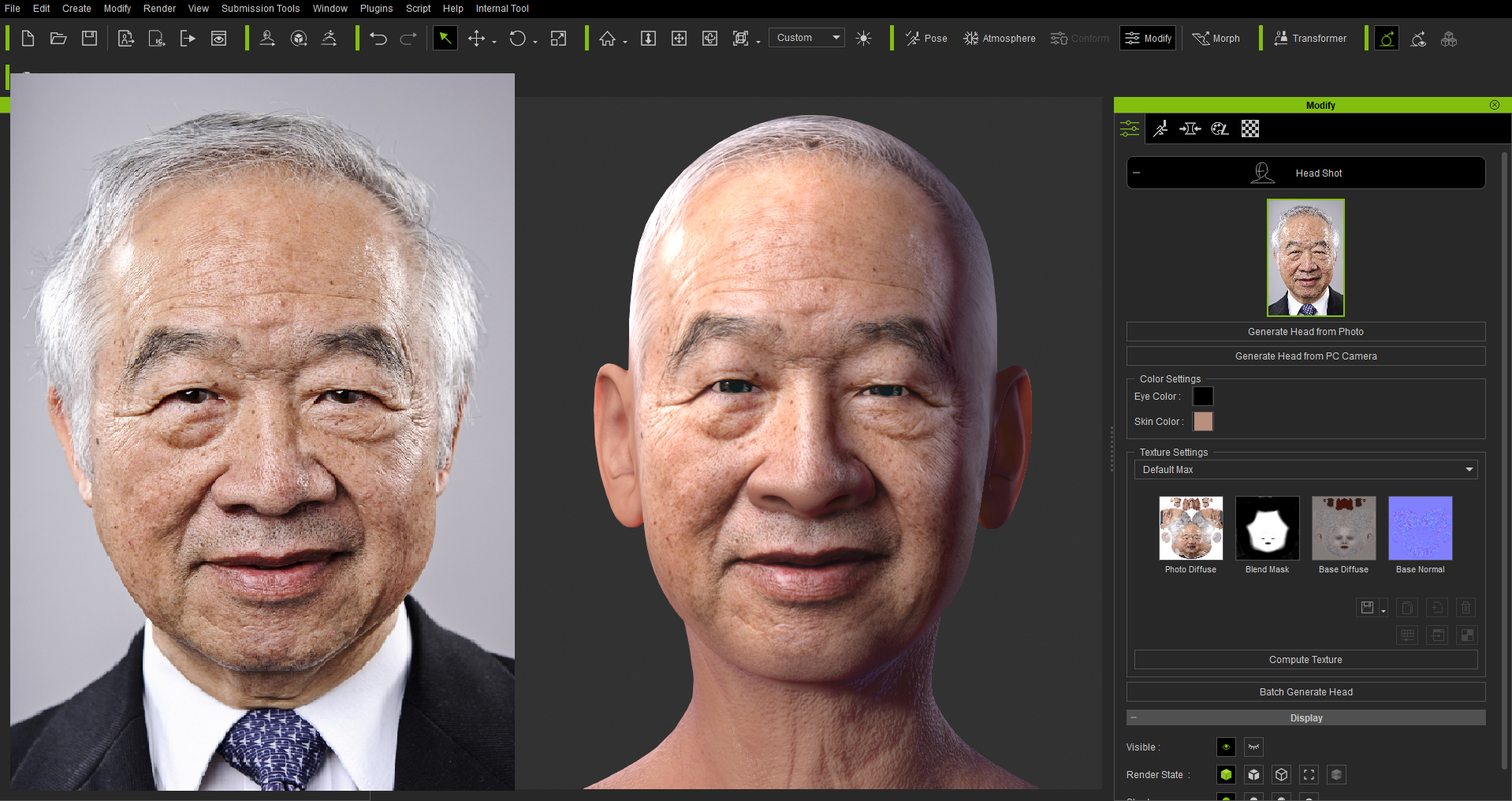 If you are not satisfied with the result, you can always utilize the embedded functions in Character Creator such like morph editor to adjust further. *This is the speed-up video. The actual time it took from importing a photo to a 3D head is around 35 seconds in this case.
RL - 4 issues that will arise from this paradigm will be:
(1) hue and brightness biases in the photo will be memorialized into the texture bake. If we have a quick tool to align the photo to the CC3 default hue and brightness for different natural color variations, this will sync our imported images better with (a) other characters, and (b) environment lighting
(2) Eyelashes will be baked into the image. If you look at the above photos the eyelashes in the reference are practically non-visible. But this will not always be the case in a photo, meaning that you may have a face then with texture baked eyebrows PLUS physical mesh eyebrows. Which, you could just opacity out your physical eyebrows and use the texture ones. But, if there was some options for this here included in the UI, it would be cool. ie - have an optional (a) eyelash mask applied, and (b) option to exclude physical eyelashes so they are auto-set at 0 opacity. You could use one or the other, depending on preference.
(3) Eyelids will be baked into the image, which might lead to scrambled results if the reference photo has closed eyes. Would be great if there could be a (a) closed eye and (b) open eye option, via use of masks and the default base diffuse.
(4) Hair overlaying the face - this could lead to blotches or errors on the resulting face texture. Instead of relying on us using PShop and Gimp, maybe have some option to apply a color threshold so that these blotches are excluded and replaced with a default color or something, like a clone stamp.
Now, I know this sounds like a lot of work, but having used CrazyTalk I say make it PERFECT!
Thx!
|
|
By midix - 5 Years Ago
|
|
RL - 4 issues that will arise from this paradigm will be:
Those issues could be solved to some degree if RL leverage clever AI / computer vision / neural network solutions, ideally giving us options to tweak how much of the ref image should be "taken literally" (as a texture) and how much should be treated as guidelines only. The less is taken literally, the more clever AI is required and the better chances of having HD realistic textures on the model and still high enough match to the reference. The ideal here is to have no direct texture baking from the incoming photo at all!
There have already been attempts at modifying meshes based on photos and also facial feature generation based on input "style" settings. RL don't have to invent it themselves but work together with the inventors of those projects, to mention a few: StyleGAN, "Realistic Dynamic Facial Textures from a Single Image Using GANs".
|
|
By Miranda (RL) - 5 Years Ago
|
|
TonyDPrime (10/11/2019)
RL - 4 issues that will arise from this paradigm will be:
(1) hue and brightness biases in the photo will be memorialized into the texture bake. If we have a quick tool to align the photo to the CC3 default hue and brightness for different natural color variations, this will sync our imported images better with (a) other characters, and (b) environment lighting
Hello Tony! May you elaborate more about aligning the photo to CC3 default hue and brightness? I kind of understood you want to correct the color of photo to make it look balance in CC, however, there is no so-called default hue and brightness. I'd like to know what came up in your mind, which might be very helpful to make the product better.
(2) Eyelashes will be baked into the image. If you look at the above photos the eyelashes in the reference are practically non-visible. But this will not always be the case in a photo, meaning that you may have a face then with texture baked eyebrows PLUS physical mesh eyebrows. Which, you could just opacity out your physical eyebrows and use the texture ones. But, if there was some options for this here included in the UI, it would be cool. ie - have an optional (a) eyelash mask applied, and (b) option to exclude physical eyelashes so they are auto-set at 0 opacity. You could use one or the other, depending on preference.
In the current design, manually hiding eyelashes is required.
(3) Eyelids will be baked into the image, which might lead to scrambled results if the reference photo has closed eyes. Would be great if there could be a (a) closed eye and (b) open eye option, via use of masks and the default base diffuse.
The shape of eyes is the key to make a person like himself, so we may deal with the case of photos with close eyes.
(4) Hair overlaying the face - this could lead to blotches or errors on the resulting face texture. Instead of relying on us using PShop and Gimp, maybe have some option to apply a color threshold so that these blotches are excluded and replaced with a default color or something, like a clone stamp.
Now, I know this sounds like a lot of work, but having used CrazyTalk I say make it PERFECT!
Thx!
There will be a mask tool to tackle with the fringe or any flaws you want to hide.
The Headshot has been upgraded in the past month, besides of the manual masking feature, there will be an "auto" function to detect face and hair, and separate them. I will show you this feature next week! 
|
|
By midix - 5 Years Ago
|
Thanks, the more auto tools the better. Manual masking also would work fine, as long as Headshot is smart enough to "fill in the blanks" (the masked areas that will not be taken from the ref photo) with closely matching high quality textures.
Regarding the "(1) hue and brightness biases", as Tony mentioned, it seems he was worried about achieving the perfect match between photo ref and some kind of generic HD skin textures used in Headshot / CC3 tools.
For example, if you have high quality HD skin textures (as promised by CC3 next updates) that you know look great in a game engine, then in many cases you don't want your reference photo settings to completely override all the color, brightness / contrast / saturation / sharpness information because the reference photo might be shot in different environments and use different resolutions (2K, 4K etc.).
Of course, ideally, the reference should be as flat-looking as possible without any harsh shadows and specular spots, but in real world it might be not so, especially when using ref photos from different sources.
In my opinion, Headshot tool should start with the assumption that in many cases you will not have a ref photo that is of the same quality as you can get from, e.g. highly detailed ZBrush sculpts or 4K textures that are created by scanning the subject with depth cameras etc. which are able to produce separate textures for color, pores, speculars, ambient occlusion. All of this information will be missing from many reference photos available to "mere mortals" and indie artists, but I'm sure it will be present in the HD skin templates provided by the next CC3 updates.
So, it would be somewhat disappointing if Headshot results would look noticeably worse than using a photorealistic HD skin template. That's why I personally fancy a tool that extracts the most important facial features (shapes, wrinkles) out of the ref photos, but doesn't attempt to bake the color information directly into the skin texture. A morph slider would be good to control how much color (and maybe also general facial feature) information we want to bake from the source ref photo into the target HD skin texture to create optimal end result.
|
|
By aaron.zhang.aus - 5 Years Ago
|
where is the interactive plugin in crazytalk 7? I'm looking at embedding a 3D avatar in a FAQ webpage. I can't find the interactive plug in in crazytalk 8. can someone pls give some feedback?
Thank you.
|
|
By jkwenstad - 5 Years Ago
|
How much longer must I wait... I really could use the Skin and Aging system.... 
|
|
By Miranda (RL) - 5 Years Ago
|
Hi midix,
I'm quite impressed by the results of Headshot, but the mechanism of how Headshot processes images is indeed different from what you expect.
Please do let us know your feedback in the future! 
Miranda
midix (10/14/2019)
Thanks, the more auto tools the better. Manual masking also would work fine, as long as Headshot is smart enough to "fill in the blanks" (the masked areas that will not be taken from the ref photo) with closely matching high quality textures.
Regarding the "(1) hue and brightness biases", as Tony mentioned, it seems he was worried about achieving the perfect match between photo ref and some kind of generic HD skin textures used in Headshot / CC3 tools.
For example, if you have high quality HD skin textures (as promised by CC3 next updates) that you know look great in a game engine, then in many cases you don't want your reference photo settings to completely override all the color, brightness / contrast / saturation / sharpness information because the reference photo might be shot in different environments and use different resolutions (2K, 4K etc.).
Of course, ideally, the reference should be as flat-looking as possible without any harsh shadows and specular spots, but in real world it might be not so, especially when using ref photos from different sources.
In my opinion, Headshot tool should start with the assumption that in many cases you will not have a ref photo that is of the same quality as you can get from, e.g. highly detailed ZBrush sculpts or 4K textures that are created by scanning the subject with depth cameras etc. which are able to produce separate textures for color, pores, speculars, ambient occlusion. All of this information will be missing from many reference photos available to "mere mortals" and indie artists, but I'm sure it will be present in the HD skin templates provided by the next CC3 updates.
So, it would be somewhat disappointing if Headshot results would look noticeably worse than using a photorealistic HD skin template. That's why I personally fancy a tool that extracts the most important facial features (shapes, wrinkles) out of the ref photos, but doesn't attempt to bake the color information directly into the skin texture. A morph slider would be good to control how much color (and maybe also general facial feature) information we want to bake from the source ref photo into the target HD skin texture to create optimal end result.
|
|
By Miranda (RL) - 5 Years Ago
|
|
aaron.zhang.aus (10/15/2019)
where is the interactive plugin in crazytalk 7? I'm looking at embedding a 3D avatar in a FAQ webpage. I can't find the interactive plug in in crazytalk 8. can someone pls give some feedback?
Thank you.
Hello aaron.zhang.aus,
It's not supported in CrazyTalk 8, and there is no plan at the moment.
|
|
By Miranda (RL) - 5 Years Ago
|
jkwenstad (10/17/2019)
How much longer must I wait... I really could use the Skin and Aging system.... 
Hi jkwenstad, it will be launched in 2020 Q1.
|
|
By TonyDPrime - 5 Years Ago
|
|
Miranda (RL) (10/14/2019)
Hello Tony! May you elaborate more about aligning the photo to CC3 default hue and brightness? I kind of understood you want to correct the color of photo to make it look balance in CC, however, there is no so-called default hue and brightness. I'd like to know what came up in your mind, which might be very helpful to make the product better.
Hi Miranda, maybe an on-screen display of the default CC3 base along with your imported image could serve as a visual benchmark, where you could assign color /brightness balance at the beginning, with respect to what the default CC3 looks like. That way it syncs up your image with the already-existing CC3 world.
Imagine you had the import of your base image on-screen with a (1) hue-adjust and (2) brightness-adjust (3) contrast-adjust (4) saturation-adjust sliders underneath it, and to the right of that imported base image, the default CC3 base image. Then you would on-screen have the option to catch yourself and say, "Oh wait...mine is too red in the face compared to the CC3 base", or "mine is too dark/too bright compared to CC3 base...." etc
Could be just a simple side by side comparison tool to coordinate your image with the CC3 base. The goal would not be to make it match the CC3 base, but to 'calibrate-align' it with the CC3 base, respectively.
Otherwise, you could have what you thought was a good image then look like a pale overly-bright avatar, or a super-saturated red avatar, in scene with your other CC3 avatars.
This way the Headshot avatar blends into the world better.
|
|
By olyra2000 - 5 Years Ago
|
when will the add-on be available Headshot? Will it come with 3 character creator?
|
|
By vidi - 5 Years Ago
|
|
Nice would be a GOZ Menue that create dicectly Morphslider
|
|
By Dorothy Jean - 5 Years Ago
|
|
olyra2000 (10/26/2019)
when will the add-on be available Headshot? Will it come with 3 character creator?
Sometime in Q4 and its a separate paid add on.
|
|
By TonyDPrime - 5 Years Ago
|
@Miranda - just thought of something....
Peach Fuzz/Villus hairs...
Make it a part of that Skin Generator thing that is coming later!
|
|
By raxel_67 - 5 Years Ago
|
|
TonyDPrime (10/31/2019)
@Miranda - just thought of something....
Peach Fuzz/Villus hairs...
Make it a part of that Skin Generator thing that is coming later!
Dude, this is already a year too late, i don't want to wait another year for cc3 to finally be complete and working as advertised.
|
|
By TonyDPrime - 5 Years Ago
|
raxel_67 (10/31/2019)
TonyDPrime (10/31/2019)
@Miranda - just thought of something....
Peach Fuzz/Villus hairs...
Make it a part of that Skin Generator thing that is coming later!
Dude, this is already a year too late, i don't want to wait another year for cc3 to finally be complete and working as advertised.
LOL - They can just slap it in last minute. It's gonna be delayed no matter what happens due to other things probably, so may as well have them add it in while we wait anyway.
|
|
By midix - 5 Years Ago
|
|
At first, it would be awesome to have realistic hair and beard presets, before we even start wishing for vellus hair... Most of currently available beards and hair in the Content Store are far from realistic.
|
|
By Dorothy Jean - 5 Years Ago
|
|
midix (10/31/2019)
At first, it would be awesome to have realistic hair and beard presets, before we even start wishing for vellus hair... Most of currently available beards and hair in the Content Store are far from realistic.
With hair its not easy to keep the poly count down while also maintaining realism. I have create what I believe is pretty realistic lower poly count hair.. I'm guessing you have seen them on the marketplace but if not I can post a link
https://marketplace.reallusion.com/character-creator/author/Dorothy%20Jean%20Thompson
Just change the category to hair to see the hair I have created. There are a few in there I think are pretty realistic.
|
|
By TonyDPrime - 5 Years Ago
|
|
midix (10/31/2019)
At first, it would be awesome to have realistic hair and beard presets, before we even start wishing for vellus hair... Most of currently available beards and hair in the Content Store are far from realistic.
They already have beards and hair.
So the next logical step is what they do not have -
Peach Fuzz!
|
|
By Miranda (RL) - 5 Years Ago
|
Hi Tony,
It sounds a wonderful function!
But we can only generate stubble, hand hair, foot hair via Skin Generator.
Miranda
TonyDPrime (10/31/2019)
@Miranda - just thought of something....
Peach Fuzz/Villus hairs...
Make it a part of that Skin Generator thing that is coming later!
|
|
By justaviking - 5 Years Ago
|
Miranda (RL) (11/1/2019)
Hi Tony, It sounds a wonderful function! But we can only generate stubble, hand hair, foot hair via Skin Generator. Miranda TonyDPrime
(10/31/2019)
@Miranda - just thought of something....
Peach Fuzz/Villus hairs...
Make it a part of that Skin Generator thing that is coming later!
Perhaps "peach fuzz" can be a variant of "stubble" in a future update.
(That assumes we will have patches and enhancements in the future. Hopefully the first release is not the last release of the Skin Generator.)
|
|
By TonyDPrime - 5 Years Ago
|
Actually how does Marmoset Toolbag do Peach Fuzz, is it just a mesh overlaying the face?
I guess in CC3-iClone we would want a flexible face-based mesh overlay then.
|
|
By raxel_67 - 5 Years Ago
|
so how is that skin generator doing? is it coming anytime soon? perhaps another year? i haven't used cc3 since release, been using cc2 still
|
|
By argus1000 - 5 Years Ago
|
|
raxel_67 (11/2/2019)
so how is that skin generator doing? is it coming anytime soon? perhaps another year? i haven't used cc3 since release, been using cc2 still
I think they said it is due Q1 2020
|
|
By Dorothy Jean - 5 Years Ago
|
|
raxel_67 (11/2/2019)
so how is that skin generator doing? is it coming anytime soon? perhaps another year? i haven't used cc3 since release, been using cc2 still
Your missing out! CC3 is great. Is there a reason your still using CC2?
|