|
Author
|
Message
|
|
Peter (RL)
|
Peter (RL)
Posted 9 Years Ago
|
|
Group: Administrators
Last Active: Last Year
Posts: 23.1K,
Visits: 36.6K
|
Peter
Forum Administrator www.reallusion.com
|
|
|
|
|
rebeldecuba
|
rebeldecuba
Posted 9 Years Ago
|
|
Group: Forum Members
Last Active: 4 Years Ago
Posts: 5,
Visits: 73
|
Agonos (9/4/2015)
rampa (2015-09-04)
rampa (9/4/2015)
I'm not showing any of the input maps for the dress. They are active, and display using the diagnostic, but the thumbnails are missing. The thumbnails should appear right above the "Normal Strength" slider.
I'm also missing the thumbs for importing decals. All the "input" options are not available. I have the same issue. Is it true that we have to buy the CC Essential Complete Bundle? I have see the tutorials AND the manual but nowhere says that. Is there any answer to that?
|
|
|
|
|
Kelleytoons
|
Kelleytoons
Posted 10 Years Ago
|
|
Group: Forum Members
Last Active: Last Year
Posts: 9.2K,
Visits: 22.1K
|
And you've gone through technical support? Because they really have (most of) the answers. If I were desperate I think I'd try changing my monitor's resolution -- first much larger, and then much smaller, in an effort to see if I could get the missing windows back and perhaps put them where they belonged. But that would be pretty desperate (because completely uninstalling and then downloading the latest patch from your account and reinstalling *should* correct such things).
Alienware Aurora R16, Win 11, i9-149000KF, 3.20GHz CPU, 64GB RAM, RTX 4090 (24GB), Samsung 870 Pro 8TB, Gen3 MVNe M-2 SSD, 4TBx2, 39" Alienware Widescreen Monitor
Mike "ex-genius" Kelley
|
|
|
|
|
tomilio
|
tomilio
Posted 10 Years Ago
|
|
Group: Forum Members
Last Active: 7 Years Ago
Posts: 4,
Visits: 51
|
The calibrate panel won't show up...it's activated but I cannot see it on the screen. I have similar problems with motion puppet panel in iclone and the other panels that show up as individual windows. Anyone's help would be greatly appreciated.
|
|
|
|
|
bluemidget666
|
bluemidget666
Posted 10 Years Ago
|
|
Group: Forum Members
Last Active: 9 Years Ago
Posts: 3.5K,
Visits: 13.8K
|
Thank you, I should have known but yes it was my drivers out of date.

I Make My Mates Do The CanCan For The Amusement Of Killer Robots:D
|
|
|
|
|
sterlingy
|
sterlingy
Posted 10 Years Ago
|
|
Group: Forum Members
Last Active: Last Year
Posts: 206,
Visits: 709
|
Howdy. This is a first. 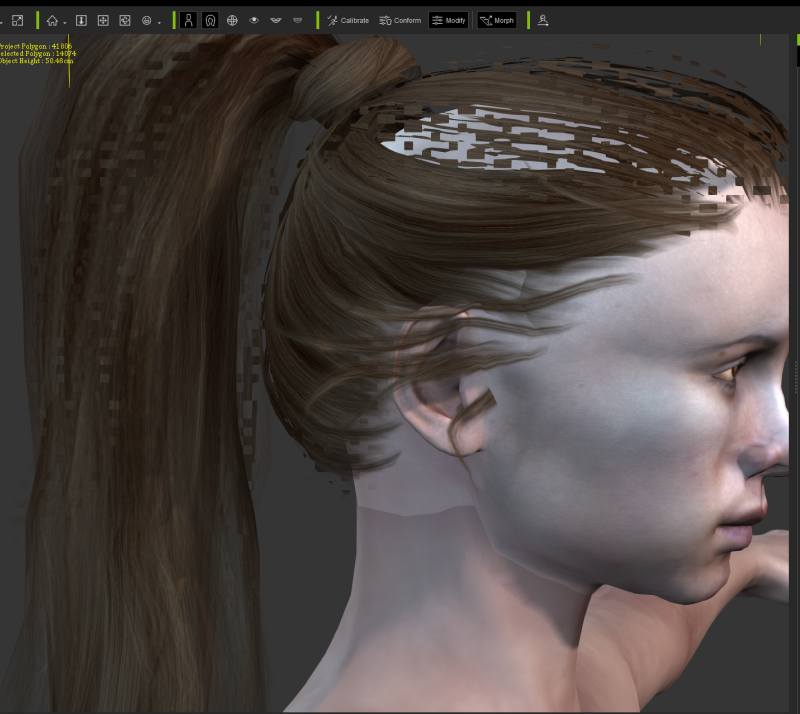 The head was imported from CrazyTalk8 Pipeline What is interesting is that the issue with the hair only happens when the camera is close to this viewing angle. When I am more head-on, the problem does not exist. Also, if I zoom out, the problem goes away. I am running a GTX980Ti, and at the time of this screenshot, I was only using 12% of my VRAM -S
Stick with the flock, end up a lamb chop!
www.ShivooStudios.com
|
|
|
|
|
RLDA
|
|
|
Group: Forum Members
Last Active: Last Year
Posts: 2,
Visits: 1.3K
|
hi, it looks like graphic card issue, try to update driver may fix it. If not, try to use Empty scene mode in preference settings. 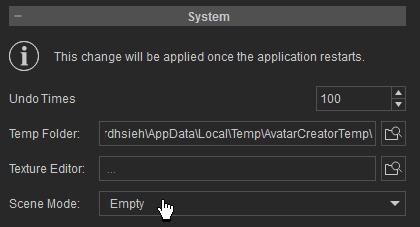
|
|
|
|
|
bluemidget666
|
bluemidget666
Posted 10 Years Ago
|
|
Group: Forum Members
Last Active: 9 Years Ago
Posts: 3.5K,
Visits: 13.8K
|
I get this flickering a lot in CC.. WHY !!!! So annoying 

I Make My Mates Do The CanCan For The Amusement Of Killer Robots:D
|
|
|
|
|
bluemidget666
|
bluemidget666
Posted 10 Years Ago
|
|
Group: Forum Members
Last Active: 9 Years Ago
Posts: 3.5K,
Visits: 13.8K
|
Hey anyone know why my morphs aint working ? 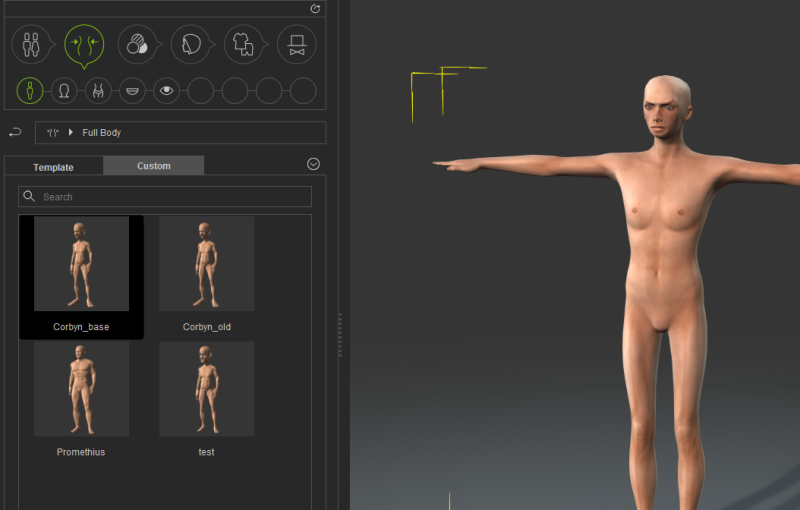 The picture shows the thumb nail of my morphs and their effect, but the promethius morph works fine. My morphs have been sent to Iclone v Zbrush n back again for tweaking just incase its awt to do with that. Cheers

I Make My Mates Do The CanCan For The Amusement Of Killer Robots:D
|
|
|
|
|
TalonAnimations
|
TalonAnimations
Posted 10 Years Ago
|
|
Group: Forum Members
Last Active: 5 Years Ago
Posts: 10,
Visits: 110
|
Thanks so much for the prompt reply, @Postfrosch. :) Will see what to do now.
|
|
|
|