|
Author
|
Message
|
|
Peter (RL)
|
Peter (RL)
Posted 9 Years Ago
|
|
Group: Administrators
Last Active: Last Year
Posts: 23.1K,
Visits: 36.6K
|
Hi David,
You haven't mentioned which graphic card you are using. Ideally it should be a series 700 or higher. If it is a series 500 or lower then that could be the problem.
If your computer has switchable graphics, please do ensure you are running CC with the more powerful Nvidia graphics card. Do not choose the Intel graphics option. For more information on switchable graphics please check out the link below. This contains additional instructions on how to select the right graphics card option.
Please also run Windows Update to ensure your system is fully updated. In Windows 10 go to Start > Settings > Update & Security > Windows Update and then "Check For Update".
Do also check that you are using the default 3D Settings profile (Application Controlled) for iClone and Character Creator in your Nvidia Control Panel. If have currently have a custom global setting, try creating a new profile for iClone and Character Creator and choose the default application controlled setting.
If you continue to have problems, try switching to the DirectX 9 version of Character Creator and see if this allows you to successfully run it without the crashing. You can select either the DirectX 11 version or the DirectX 9 version of iClone 6 and Character Creator.
You can do this by going to Start > All Programs > iClone Character Creator 1 and then select "iClone Character Creator Graphics Mode Selection". Then select the DirectX 9 version.
Peter
Forum Administrator www.reallusion.com
|
|
|
|
|
ddustin
|
ddustin
Posted 9 Years Ago
|
|
Group: Forum Members
Last Active: 9 Years Ago
Posts: 15,
Visits: 24
|
I am having a problem with ICC. When ever I am adding items to a character, the SW will just lockup and the only way to exit is to kill the program. I am running Windows 10 on an MSI GT72S 6QF Dominator Pro G with 64 GB of and an 8BG GTX card. Are there any settings that can be changed to reduce crashing? I understand this is a bit ambiguous, but basically I can't use the program. Graphics drivers are up to date.. David
Dustin Forensics
|
|
|
|
|
Lawsuit Pending Records
|
Lawsuit Pending Records
Posted 9 Years Ago
|
|
Group: Forum Members
Last Active: 4 Years Ago
Posts: 376,
Visits: 2.1K
|
Looks great Peter. Whoever has been doing Reallusions site design currently does a great job, very pleasing on the eye. The feedback tracker is a great idea.
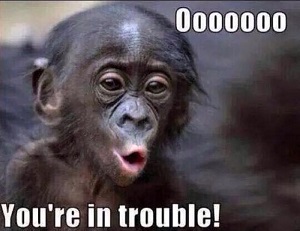
iC5 Pipeline, iC6 Pipeline, CTA2 Pipeline, CTA Pro, Crazy Talk, Facefilter, POP.
LAWSUIT PENDING RECORDS - Label-Logos-Web Design-Artist Roster-Licensing - Flip type interactive magazine production
|
|
|
|
|
Peter (RL)
|
Peter (RL)
Posted 9 Years Ago
|
|
Group: Administrators
Last Active: Last Year
Posts: 23.1K,
Visits: 36.6K
|
New Feedback Tracker Beta - Now Open
No application is 100% free of issues or bugs, as there is always room to improve. So we have created a place where we can all work together to make your products better by making your suggestions visible to all, having them well-categorized, easy to track and easy to implement.
For this we have decided to allow all users to actively participate in our product improvement and development cycles with help from our brand-new Feedback Tracker platform that will put you in the developer seat, allowing you to suggest, vote, prioritize and track all product issues, findings, and enhancements. Ensuring the most efficient and transparent collaboration with you -- our partners. To find the Feedback Tracker please click HERE. What can the Feedback Tracker do for you?
** Check reported bugs, saving your time on duplicated reporting.
** Report bugs and suggested feature enhancements.
** Voting priority for feature enhancements and bug fixes.
Peter
Forum Administrator www.reallusion.com
|
|
|
|
|
luke (RL)
|
luke (RL)
Posted 9 Years Ago
|
|
Group: Power Developer
Last Active: 3 Months Ago
Posts: 289,
Visits: 5.6K
|
ngkalung (4/1/2016)
I have installed iClone 6 Pro 6.42 with no problom, but after installing Character Creator 1.42. It won't start. I have a GeForece 750 Ti graphic card, what seems to be the problem?
te]Hi, Would you tell us which way you upgraded to CC 1.42 ? Use patch or full install ? We need to verified the problem. If you don't feel trouble, could you use the attached file to enable log feature, here are steps below: 1. Close CC AP 2. Double click "Enable Log.reg" 3. Open CC 4. Check the file in C:\Users\ {user_name}\AppData\Local\Reallusion You could see the "CC.2016xxxx_xxxx".log, and PM this log to me. thanks,
|
|
|
|
|
ngkalung
|
ngkalung
Posted 9 Years Ago
|
|
Group: Forum Members
Last Active: 9 Years Ago
Posts: 2,
Visits: 7
|
I have installed iClone 6 Pro 6.42 with no problom, but after installing Character Creator 1.42. It won't start. I have a GeForece 750 Ti graphic card, what seems to be the problem? 
|
|
|
|
|
duchess110
|
duchess110
Posted 9 Years Ago
|
|
Group: Forum Members
Last Active: 5 Years Ago
Posts: 2.0K,
Visits: 15.5K
|
Thank You Melanie and waveact will install later.
Duchess Designs Store
|
|
|
|
|
wires
|
|
|
Group: Forum Members
Last Active: 4 Months Ago
Posts: 5.7K,
Visits: 26.5K
|
Excellent Melanie. Thank you very much. :)
Gerry
System: Win 10 Pro (21H2), Asus X99-E WS, CPU i7-5930K -3,5 GHz, 32 GB DDR4 2666-16 RAM, NVidia GTX 1080 Ti GPU - 11 GB VRAM(Driver Studio-536.99), Samsung 850 Pro 512 GB SSD, 6 TB HD storage.
|
|
|
|
|
justaviking
|
justaviking
Posted 9 Years Ago
|
|
Group: Forum Members
Last Active: Last Year
Posts: 8.2K,
Visits: 26.5K
|
Woo hoo!
Thanks for the good news, Melanie.
Looks like some nice fixes.
That's a very nice "release notes" page. Clean and professional. :)
iClone 7... Character Creator... Substance Designer/Painter... Blender... Audacity...
Desktop (homebuilt) - Windows 10, Ryzen 9 3900x CPU, GTX 1080 GPU (8GB), 32GB RAM, Asus X570 Pro motherboard, 2TB SSD, terabytes of disk space, dual monitors.
Laptop - Windows 10, MSI GS63VR STEALTH-252, 16GB RAM, GTX 1060 (6GB), 256GB SSD and 1TB HDD
|
|
|
|
|
Melanie (RL)
|
Melanie (RL)
Posted 9 Years Ago
|
|
Group: Administrators
Last Active: 9 Years Ago
Posts: 113,
Visits: 898
|
|
|
|
|