|
Author
|
Message
|
|
Peter (RL)
|
Peter (RL)
Posted 9 Years Ago
|
|
Group: Administrators
Last Active: 15 minutes ago
Posts: 22.7K,
Visits: 35.7K
|
sterlingy (9/7/2015)
I made a character, which I played with in iClone, then I loaded the project back into CC, and deleted the clothes so I could use it as a base to make a similar, but different character. When I deleted the clothes, specifically, the shirt, I got this flashing pattern in the background If I put ANY top back on, the flashing stops. Remove it,and the flashing returns. -Sterling  Hi Sterling, Looks like this may be a graphics issue. Do check your graphics drivers are up to date. If you do have a project where this happens all the time, please can you send us a link to test the project using the Support Form below. http://www.reallusion.com/CustomerSupport/UserEx/QForm.aspxThanks.
Peter
Forum Administrator www.reallusion.com
|
|
|
|
|
Peter (RL)
|
Peter (RL)
Posted 9 Years Ago
|
|
Group: Administrators
Last Active: 15 minutes ago
Posts: 22.7K,
Visits: 35.7K
|
mark (9/9/2015)
I'm noticing a crash in iC6 100% of the time if I try to "Reset Pivot" on any animation clip render for a CC avatar. It doesn't happen for G6 or older avatars. If I re-boot iC6 and load that project file iC6 will crash 100% of the time. If I re-boot iC6 and load another project, then load the project that caused the crash, when I tried to "Rest Pivot" it will load just fine. Project restore doesn't seem to work either for this type of crash.
Just wondering if I'm the only one?
Hi Mark.. You are not the only one. We can reproduce this issue and will try to fix it as soon as possible. Apologies for the inconvenience.
Peter
Forum Administrator www.reallusion.com
|
|
|
|
|
mark
|
|
|
Group: Forum Members
Last Active: 2 days ago
Posts: 4.8K,
Visits: 16.4K
|
Thanks Peter and team CC!!!

Click here to go to my YouTube Channel filled with iClone Tutes and Silly Stuff
Visit ANIMATED PROJECTIONS Powered by iCLONE
Intel Core i7 3960X @ 3300MHz Overclocked to 4999.7 MHz Sandy Bridge 24.0GB DDR3 @ 833MHz Graphic Display HP ZR30w
GeForce GTX 980Ti 6GB Microsoft Windows 7 Professional 64-bit SP1 ASUSTeK COMPUTER INC. P9X79 WS (LGA2011)
|
|
|
|
|
Galfridus
|
Galfridus
Posted 9 Years Ago
|
|
Group: Forum Members
Last Active: Last Month
Posts: 726,
Visits: 2.2K
|
Applying defaultcontent head morphs seems to work as expected.
However...
Applying Essential Content head morphs is not "head" exclusive as it seems to simultaneously add a full body morph at the same time.
The effect is undesirable and would appear to be anerror/bug?
Geoff.

|
|
|
|
|
Rampa
|
|
|
Group: Forum Members
Last Active: 31 minutes ago
Posts: 8.1K,
Visits: 60.5K
|
Galfridus (9/13/2015)
Applying defaultcontent head morphs seems to work as expected.
However...
Applying Essential Content head morphs is not "head" exclusive as it seems to simultaneously add a full body morph at the same time.
The effect is undesirable and would appear to be anerror/bug?
Geoff. I just noticed that now too. First time playing with the essential pack (finally got it). The "Essential" bodies suffer the same thing. You cannot switch "Essential" heads and bodies, even adding them to non "Essential" bodies or heads.
Edited
9 Years Ago by
rampa
|
|
|
|
|
Rampa
|
|
|
Group: Forum Members
Last Active: 31 minutes ago
Posts: 8.1K,
Visits: 60.5K
|
rampa (9/13/2015)
Galfridus (9/13/2015)
Applying defaultcontent head morphs seems to work as expected.
However...
Applying Essential Content head morphs is not "head" exclusive as it seems to simultaneously add a full body morph at the same time.
The effect is undesirable and would appear to be anerror/bug?
Geoff. I just noticed that now too. First time playing with the essential pack (finally got it). The "Essential" bodies suffer the same thing. You cannot switch "Essential" heads and bodies, even adding them to non "Essential" bodies or heads. I found a workaround until this gets corrected.  First create the body you want to start with. Send it to iClone. Send it back to CC. This "zeros out" all the morphs, effectively giving you a new base. Add an Essential Head. You will see a slight change to the body, but it is only adding one of the default full body morphs. So, go to "Actor/Body/Full Body", and find the morph that is not zero. This will return the body to its "new" base that you just made.
|
|
|
|
|
Galfridus
|
Galfridus
Posted 9 Years Ago
|
|
Group: Forum Members
Last Active: Last Month
Posts: 726,
Visits: 2.2K
|
Excellent sleuthing Rampa. Thank you for posting. Will use this workround pending fix from RL. Geoff. 

|
|
|
|
|
Postfrosch
|
Postfrosch
Posted 9 Years Ago
|
|
Group: Forum Members
Last Active: Last Year
Posts: 6.9K,
Visits: 18.4K
|
Hello Rampa,
thank you for this tip.
I had this bug with the heads already noticed, but it interpreted as a program Future. (Although it makes no sense to morpfhen heads when doing the body be morphed undesirable)
Hopefully we will soon patched by RL.
Greetings from Germany
postfrosch

Edited
9 Years Ago by
Postfrosch
|
|
|
|
|
ToKoMotion
|
ToKoMotion
Posted 9 Years Ago
|
|
Group: Forum Members
Last Active: 8 hours ago
Posts: 677,
Visits: 30.6K
|
Hi RL, I´m working on a new character and I´m facing the following problem: My character needs bigger feet so I morphed them in size. I recognized that the toes doesn´t follow the resizing correctly (distortion), but I thought that wouldn´t be a problem because I can adjust this in Sculptris or another software. So I sent the character to 3dxchange 6 and exported the "boots" mesh via the "Replace Mesh" Button. After adjusting in Sculptris I "replaced" the mesh and everything seemed OK, but ... As soon as I send the character back to iClone the new adjusted boots aren´t exported. All body adjustments are there but the old shoes show up. Here are some pics: 3dxchange 6 - before adjustment in Sculptris: 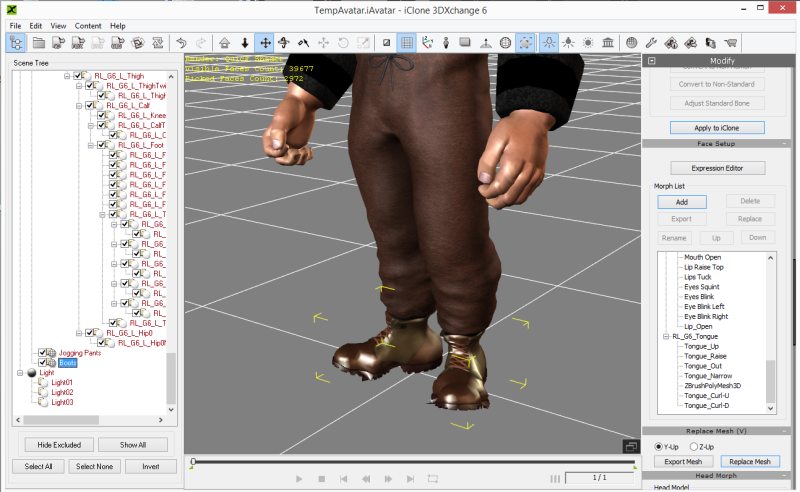 3dxchange 6 - after adjustments in Sculptris: 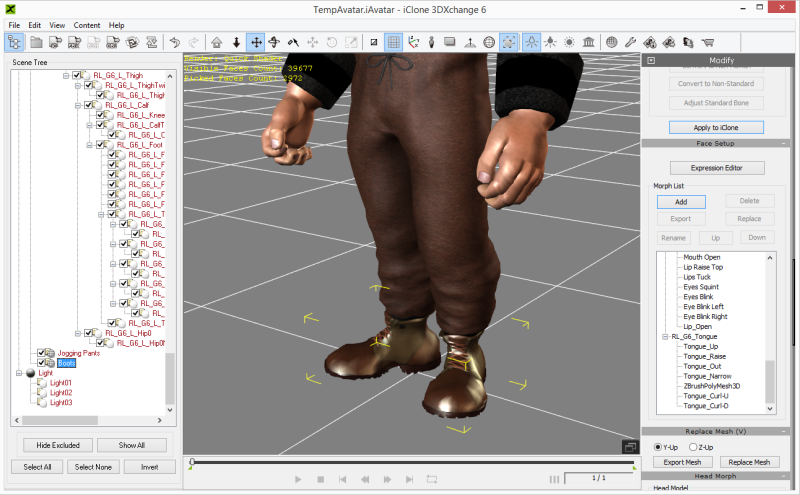 iClone - after pressing "Apply to iClone" or save as iAvatar. 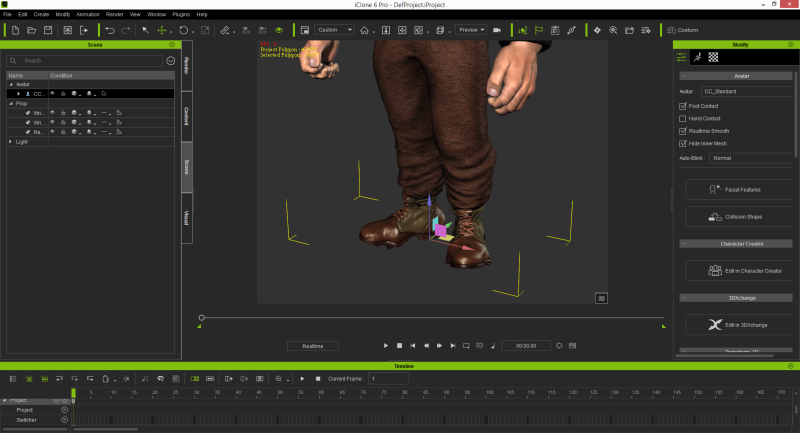 Is there a way to solve this problem or do I have to wait for the Pipeline version to make Cloth adjustments. Thanks in advance for your support. Regards, Tobias
________________________________________________
FOLLOW ME:
|
|
|
|
|
mtakerkart
|
mtakerkart
Posted 9 Years Ago
|
|
Group: Forum Members
Last Active: 13 hours ago
Posts: 3.1K,
Visits: 28.1K
|
Hi Toko. I think it is the same "issue" like the cloths we want to modify, there is a thread about this. The upcoming pipeline CC would allow modify clothes and shoes in other 3d tools and keeping deformation back in Iclone . We hope... ;-) It's not an issue.
Edited
9 Years Ago by
mtakerkart
|
|
|
|