|
Author
|
Message
|
|
Rampa
|
|
|
Group: Forum Members
Last Active: 19 minutes ago
Posts: 8.1K,
Visits: 60.6K
|
JimmyB7 (9/18/2015)
rampa. Thanks. Finally, someone else has experienced the tattoo gobbling "Spine Seam". The seam appears to be a black hole that steals your tattoos. :-) Anyway, I knew I could use two identical tattoos, and try to match them up from left and right. I also noticed today that in a Reallusion ad for the Character Creator, they show a tattoo completely across the model's back. See image below. Did they use the double tattoo, left and right method, or is there another secret way we haven't found yet? This has really been driving me crazy, and I'm glad to get some verification on the "Black Hole Spine Seam" mystery. ;-) Thanks again. 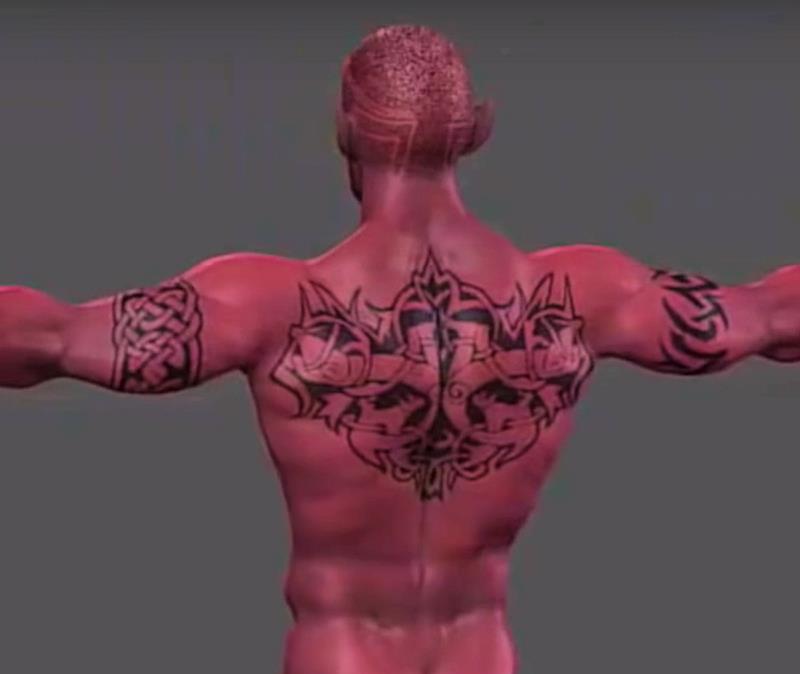 You can't get it exact without some careful external tweaking and experimenting. It is pretty close, so tats like angel wings will probably be fine. I know Substance Designer 5 includes a "tri-planar" node which might fix this issue rather nicely, as it would be projecting the decal instead of having it constrained by the UV. The reason it disappears is that it is moving beyond the edge of the UV. If you look at the UV map in an image editor, you'll quickly understand exactly what is going on. It's like drawing off the edge of your paper.
|
|
|
|
|
Stefos
|
Stefos
Posted 9 Years Ago
|
|
Group: Forum Members
Last Active: 3 Months Ago
Posts: 126,
Visits: 1.1K
|
I have a problem with adjusting the size of a jacket, I adjust it from a short jacket to a long type jacket in a 3D modeler but when I import the model into iClone from 3D Xchange it reverts back to the original jacket (short). The jacket shows as the correct long jacket in 3D Xchange but shows as the short jacket when imported into iClone. SEE PICTURE:
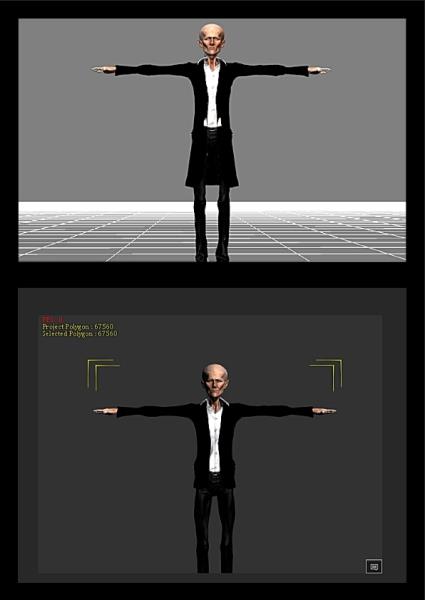

Greco Arts
www.grecoarts.com
|
|
|
|
|
Rampa
|
|
|
Group: Forum Members
Last Active: 19 minutes ago
Posts: 8.1K,
Visits: 60.6K
|
stephen_20110417044821793 (9/18/2015)
I have a problem with adjusting the size of a jacket, I adjust it from a short jacket to a long type jacket in a 3D modeler but when I import the model into iClone from 3D Xchange it reverts back to the original jacket (short). The jacket shows as the correct long jacket in 3D Xchange but shows as the short jacket when imported into iClone. SEE PICTURE:
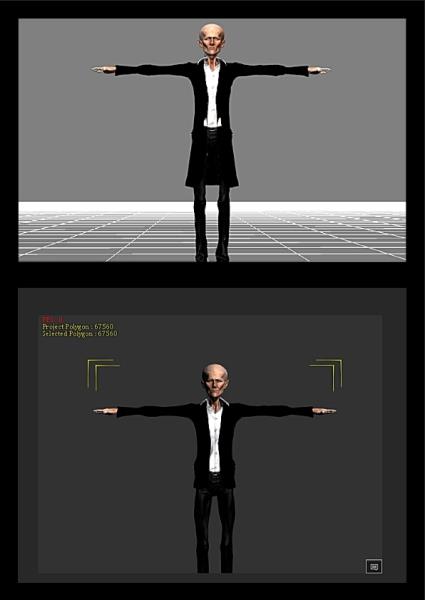 The sizing is absolute. Even though you stretch it, it's actually still got the same relationship to what it is rigged to. 3DX does not show that, for some reason. The only way to adjust the clothing as you wish is to adjust the underlying character. Maybe try using a stretched invisible character attached to your main character.
|
|
|
|
|
Stefos
|
Stefos
Posted 9 Years Ago
|
|
Group: Forum Members
Last Active: 3 Months Ago
Posts: 126,
Visits: 1.1K
|
[/quote] The sizing is absolute. Even though you stretch it, it's actually still got the same relationship to what it is rigged to. 3DX does not show that, for some reason. The only way to adjust the clothing as you wish is to adjust the underlying character. Maybe try using a stretched invisible character attached to your main character.[/quote] Thanks for that...maybe I will be better off waiting for adjustable clothing or new clothes being produced, adding a second invisible character seems like a lot of work just for a longer jacket. Thanks anyway

Greco Arts
www.grecoarts.com
|
|
|
|
|
toppro77
|
toppro77
Posted 9 Years Ago
|
|
Group: Forum Members
Last Active: Last Month
Posts: 70,
Visits: 241
|
The meshes are terrible in several of the clothing articles that come with CC. I have been working with the long dress and have noticed that if you cut the dress into several sections using an RGB map to use as a top, belt and skirt, the mesh around the waist is almost impossible to line up as well as trying to get a straight line cut as the mesh is a crappy design. You can see better in the pic below how horrible this looks. After spending literally hours trying to get something half way decent, this is what I get. I have mastered the lower section of the dress fairly well as you can see from the pic. The belt area is a pain in the butt though. I have included a sample RGB I made and as you can see the sections have to be skewed and the height adjusted just to try and get a straight line around the model. Some areas have to angled, some curved and some weird sections have to be added in unbelievable spots to get the look your going for.

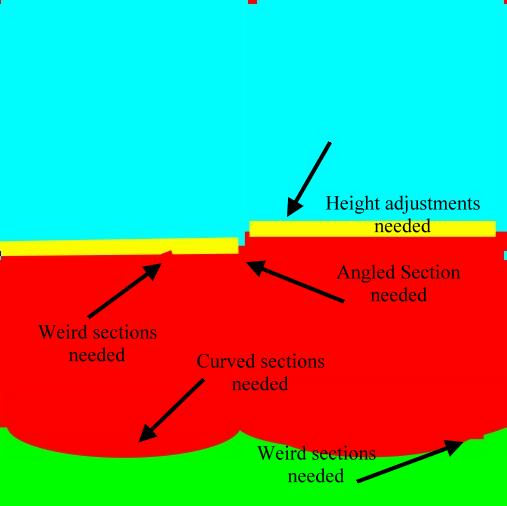
|
|
|
|
|
Agonos
|
Agonos
Posted 9 Years Ago
|
|
Group: Forum Members
Last Active: 5 Years Ago
Posts: 1.1K,
Visits: 3.1K
|
Hi all
Is it normal that we see through the character when we use the "Procedural Holes" ? 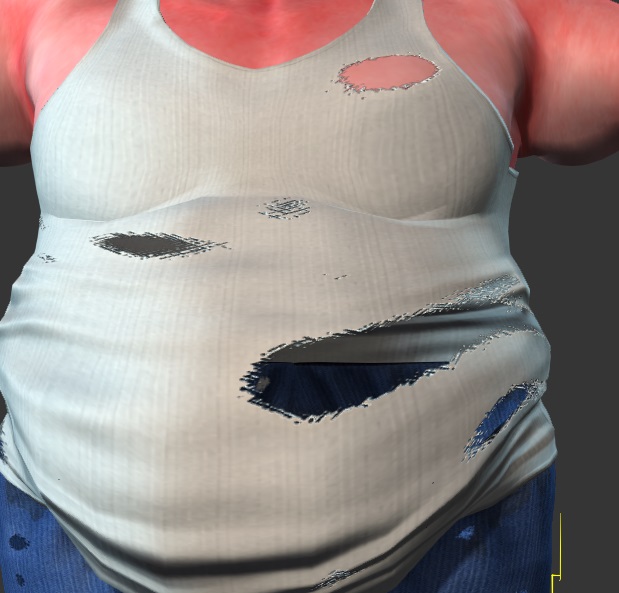
|
|
|
|
|
AverageJoe
|
AverageJoe
Posted 9 Years Ago
|
|
Group: Forum Members
Last Active: 2 Months Ago
Posts: 2.4K,
Visits: 10.1K
|
Agonos (9/25/2015)
Hi all
Is it normal that we see through the character when we use the "Procedural Holes" ? 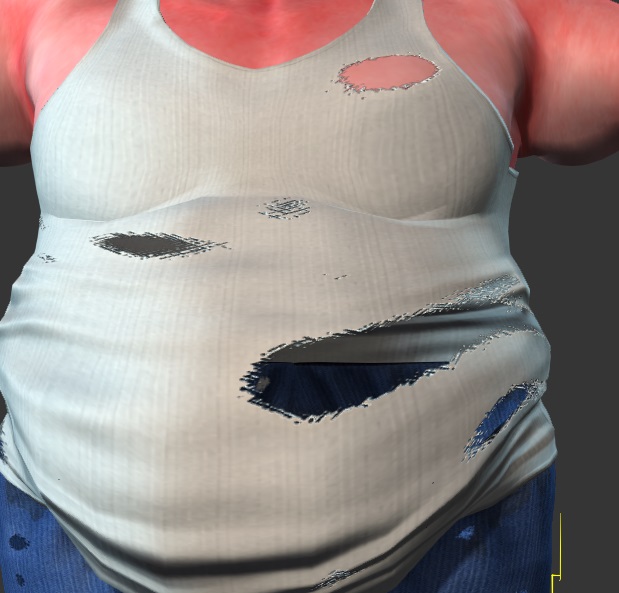
It is if you have the option clicked that hides the underlying mesh. If you don't have that option selected, then you won't see through it. It's shown in several of the CC video tutorials.
|
|
|
|
|
Agonos
|
Agonos
Posted 9 Years Ago
|
|
Group: Forum Members
Last Active: 5 Years Ago
Posts: 1.1K,
Visits: 3.1K
|
wizaerd (9/25/2015)
Agonos (9/25/2015)
Hi all
Is it normal that we see through the character when we use the "Procedural Holes" ?
It is if you have the option clicked that hides the underlying mesh. If you don't have that option selected, then you won't see through it. It's shown in several of the CC video tutorials. Thank you. I said that this option is at the bottom of the window "Conform"
|
|
|
|
|
Walt_R
|
Walt_R
Posted 9 Years Ago
|
|
Group: Forum Members
Last Active: Last Year
Posts: 516,
Visits: 5.0K
|
I hope this post is in the right place. If not I apologize upfront. The problem I encountered is the perform command to link a prop to a character will not work with CC Christian. It works with Chuck and Mason but with Christian I get "Error adding perform command" message. The prop is a rifle (C127H_M1 Carbine) from the Combat Motions & Interactive Guns: World War II GI vs. Wehrmacht Pack. I also tried other rifles and get the same error message.

Edited
9 Years Ago by
llmagazine
|
|
|
|
|
Rampa
|
|
|
Group: Forum Members
Last Active: 19 minutes ago
Posts: 8.1K,
Visits: 60.6K
|
llmagazine (9/25/2015)
I hope this post is in the right place. If not I apologize upfront. The problem I encountered is the perform command to link a prop to a character will not work with CC Christian. It works with Chuck and Mason but with Christian I get "Error adding perform command" message. The prop is a rifle (C127H_M1 Carbine) from the Combat Motions & Interactive Guns: World War II GI vs. Wehrmacht Pack. I also tried other rifles and get the same error message.
 Pretty sure this because of different bone names. Those AML's are easy to edit in a text editor. The right hand of chuck is named "RL_R_Hand", and the right hand of the CC is named "RL_G6_R_Hand". I think all you need to do to make it work is change the bone name that the rifle attaches to in the AML.
|
|
|
|