|
Group: Forum Members
Last Active: Last Year
Posts: 75,
Visits: 563
|
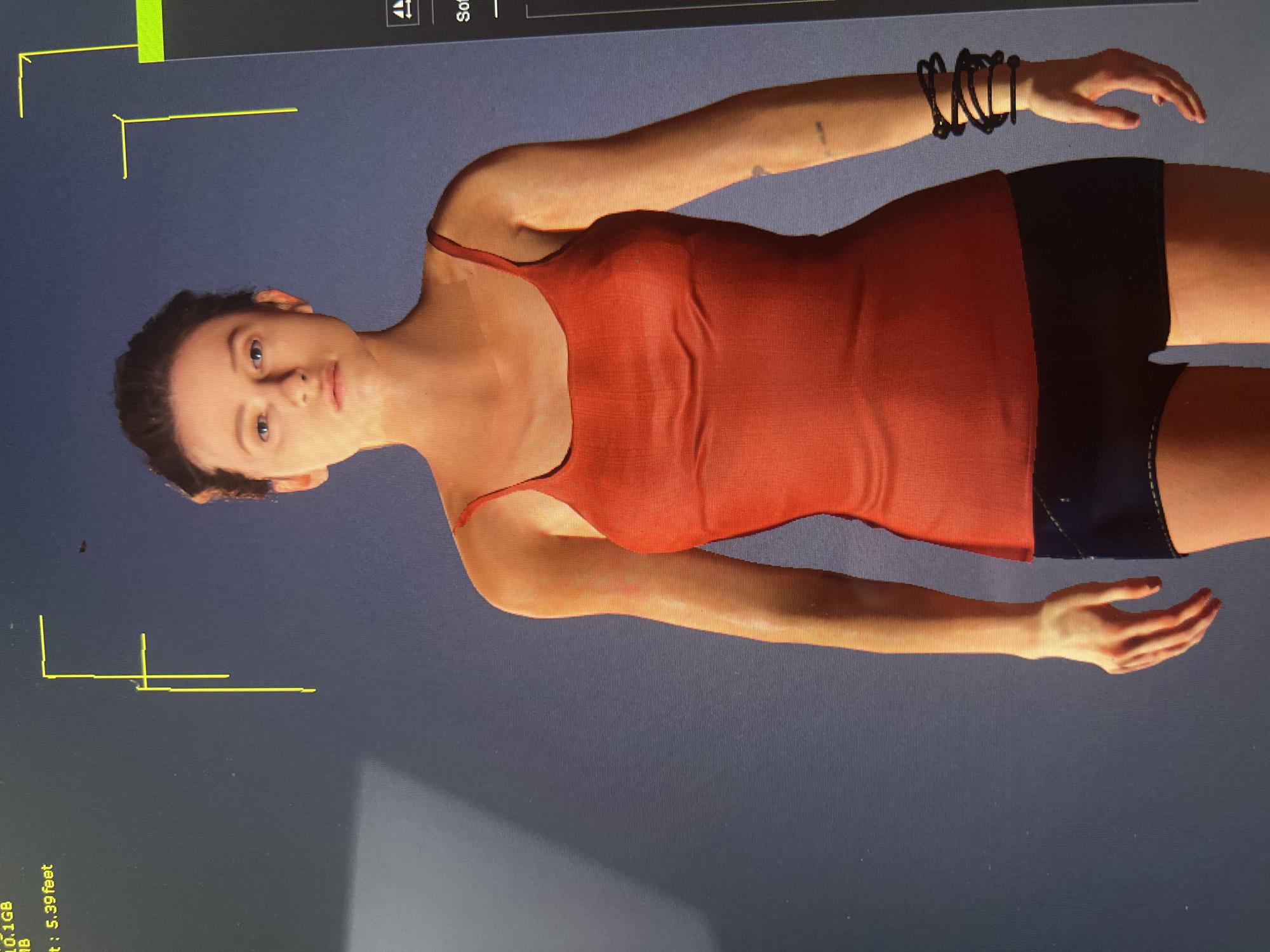 It’s not done, but I’m finally at least willing to say the major kinks are ironed out. Notes: * it’s amazing how some faces are easy to capture recognition without perfection and some are damn near impossible * hand scan is hard * hand scan is hard again * inspired by character def way easier than trying to clone someone inside the box * the process is shared like it’s been passed down orally from your great grandfather. Out of date, lots of assumptions, scattered around, not best practice or maybe best practice mixed with not best practice or out of date. Gaps and holes besides. But it was fun.
|
|
animagic
|
animagic
Posted 3 Years Ago
|
|
Group: Forum Members
Last Active: 12 hours ago
Posts: 15.8K,
Visits: 31.3K
|
Could you explain a bit about your process? Thanks.
|
|
Group: Forum Members
Last Active: Last Year
Posts: 75,
Visits: 563
|
I can try and summarize a bit—quite a lengthy endeavor.
* I do a hand scan of the model. Getting something good is quite difficult. Very difficult with something like a Revo Pop. Much easier with an Einscan H, but still, limbs, hands, and feet are hard to nail. I do many scans. Spend about 4 hours with the model.
* I take the best parts from multiple scans and Frankenstein them in place in ZBrush. ZRemesh or Dynamesh to combine, a bit of smoothing any connection issues, subdivide the original to over 12 million vertices, texture to polypaint, project to pull back details, and polypaint.
* Export to 3D Wrap, place correspondence points, crank the settings a bit, and wrap the base mesh. Use the brush node with relax project, project, clone to make fixes and retain base topology. Save wrapped mesh out.
* Bring wrapped mesh back to ZBrush. Subdivide, project from the scan, and repeat past 12 million vertices. Export multi maps to get all the textures. I’ve tried getting the vector displacement maps, but the tesselation is expensive, and I can’t see much or any real difference, so don’t use them now.
* load up the neutral mesh in CC, click teeth eyes, and top level body in scene, GoZ. Separate out the mouth, teeth, and eye stuff, not nails.
* in ZBrush, import wrapped base mesh over the neutral mesh. Make sure its sub-tool name is CC_Base_Body(_/d+)? Move the teeth, moth, etc., into the correct place. GoZ back to CC.
* Take the texture maps and wrapped base mesh and dump them into substance painter—Bake for normals and AO, etc. Take roughness, but probably steal better from existing character later.
* Setup maps on the model in CC.
* Setup T-Pose. Try lots of poses and animations that require very correct T-Pose. Tweak, iterate, repeat, repeat.
* Send maps to photoshop and clean up and improve. Iterate and iterate.
* Look at eyes and mouth and nose and use balance morphs and mesh editing to improve.
* When necessary, try another wrap or changes in ZBrush. When helpful, save improvement mesh in ZBrush as morph target and use morph brush to pull in isolated improvements on existing WIP character. Iterate.
* Use skin gen normal additions wherever applicable and/or export to Substance Painter.
* Go through expressions to look for issues to improve; same for general animations again.
* A whole lot of the above iterations.
* Eyes, mouth, and nose can be hard to nail when looking at what’s in CC vs. the scan. You can do a throwaway headshot on the body and then replace the head back with GoZ to use the projection / sculpt tools for tweaking. And/or Pure Ref.
* Try as you might, a whole lot of the above, and you may have a great-looking character, but still wonder why some things remain ever elusive in terms of nailing a replica of the scan.
* Export your character to fix and choose a format like Maya. Import again as a custom character. CC should detect ActorBuild. Load it up. Oh my, there’s the scan! What is going on? Auto bone placement. Those bones will warp everything. The breasts, the face, the back, it’s all off. But this actor build model will show where those bones need to be.
Roughly and off the top of my head…
|
|
Group: Forum Members
Last Active: Last Year
Posts: 75,
Visits: 563
|
Whoops, should be: Export your character to FBX
|
|
Group: Forum Members
Last Active: Yesterday
Posts: 60,
Visits: 2.5K
|
animagic (7/26/2022)
Could you explain a bit about your process? Thanks.Reading Mark's comment, I assume he did a method similar to this one https://www.youtube.com/watch?v=wdB2bmqrArc made by 0Calvin. He explains it (and also shows you) how to do it. :)
|
|
Group: Forum Members
Last Active: Last Year
Posts: 75,
Visits: 563
|
Should also mention that just correct bone placement is not likely enough. Also need to change proportions to 100 across the board, though doing this without the right bone placement will create a whacky caricature of your model.
|
|
Group: Forum Members
Last Active: Last Year
Posts: 75,
Visits: 563
|
Referring to that YouTube tutorial, it certainly is a much easier process to just do the head! You will save yourself a whole ton of hassle stealing an existing body. As far as getting a clean body mesh to wrap, if you have ZBrush, or maybe it’s easy with another tool, it’s much simpler to GoZ the base mesh and separate out the parts as mentioned above, and then just export the body sub-tool. No extra parts to clean out or end up deformed that way.
|
|
Group: Forum Members
Last Active: Yesterday
Posts: 60,
Visits: 2.5K
|
markrmiller (7/26/2022)
Referring to that YouTube tutorial, it certainly is a much easier process to just do the head! You will save yourself a whole ton of hassle stealing an existing body. As far as getting a clean body mesh to wrap, if you have ZBrush, or maybe it’s easy with another tool, it’s much simpler to GoZ the base mesh and separate out the parts as mentioned above, and then just export the body sub-tool. No extra parts to clean out or end up deformed that way. Ah, yes, just noticed that it's only for the head and not a full body scan.
|
|
animagic
|
animagic
Posted 3 Years Ago
|
|
Group: Forum Members
Last Active: 12 hours ago
Posts: 15.8K,
Visits: 31.3K
|
Thanks, Mark, that sounds indeed like a massive undertaking!
|
|
Group: Forum Members
Last Active: Last Year
Posts: 75,
Visits: 563
|
I've been at it for a couple months, though another go would take dramatically less time. Just doing the head is a great shortcut though. I've scanned my own head a bunch of times, and you can setup a very recognizable character pretty quickly while ignoring any body fine tuning. I only just realized the bone and proportion issues that were keeping me from a match. Turns out a fix is simpler - export to FBX, choose Maya, import, you actually can still choose CC model, and boom, you have your model back, but with 100 proportions across the board and bone placement that keeps a matching mesh.
|