|
Grace (RL)
|
Grace (RL)
Posted 7 Years Ago
|
|
Group: Administrators
Last Active: Last Year
Posts: 497,
Visits: 5.0K
|
Curve Editor 02: iClone
Edited
7 Years Ago by
Grace (RL)
|
|
Grace (RL)
|
Grace (RL)
Posted 7 Years Ago
|
|
Group: Administrators
Last Active: Last Year
Posts: 497,
Visits: 5.0K
|
UI Flow
The Curve Editor can be accessed via Menu > Plugin-in > Curve Editor inside iClone 7.1. The contents of the Curve Editor may look different depending on the type of asset selected, for example: - When an iAvatar is picked, the Curve Editor will show Motion Layer Keys.
- When an iProp is picked, the Curve Editor will show Transform Keys.
|
|
Grace (RL)
|
Grace (RL)
Posted 7 Years Ago
|
|
Group: Administrators
Last Active: Last Year
Posts: 497,
Visits: 5.0K
|
Support for Curve Editor
The Curve Editor is mainly used for transformational animation which includes object transform, bone rotation, and facial bones. The sheet below illustrates support for other asset types not already mentioned.
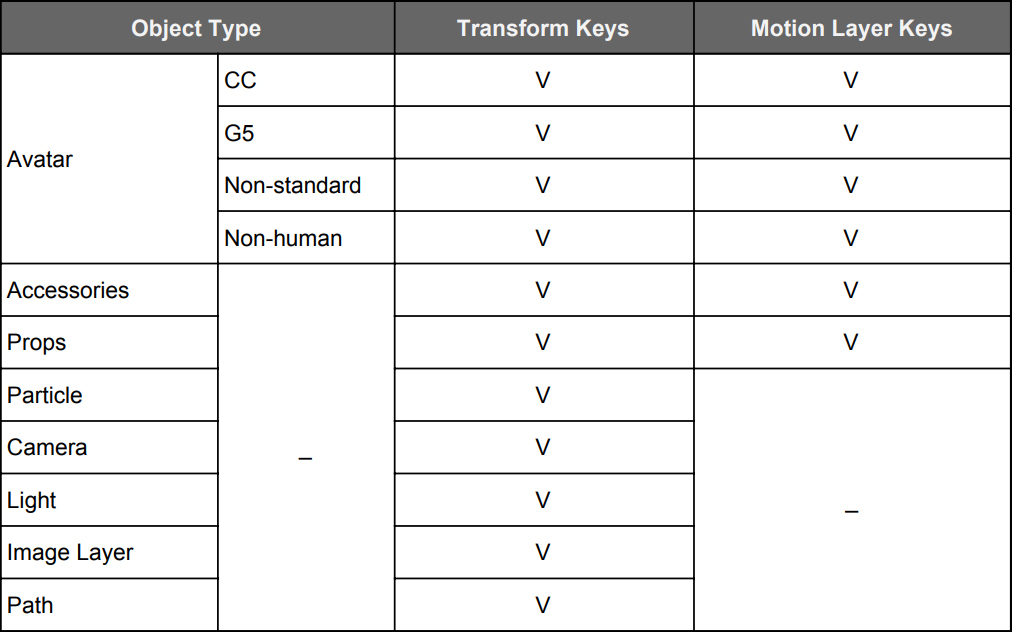 Future Updates: Future Updates:
- Currently, there are two tabs for setting the IK/FK modes. After some usability discussions, we have decided that for version 7.1 we will reorganize the IK/FK user interface and slightly adjust its method of operation.
- In the next stage, Curve editing will be made available for Expression data and Morph animation.
- Even though IK mode is available in iClone, every key applied in the Timeline and Curve Editor results in a FK key. True IK editing, with the Timeline and Curve Editor able to accept IK keys, is on the roadmap for change.
- Once the items, already mentioned, are complete, we will work to make the Curve Editor support Material related keys along with other types of Timeline animation data.
|
|
Grace (RL)
|
Grace (RL)
Posted 7 Years Ago
|
|
Group: Administrators
Last Active: Last Year
Posts: 497,
Visits: 5.0K
|
Timeline & Curve Sync- The playhead inside the Timeline and Curve Editor can be simultaneously moved.
- The Curve Editor will always base its frame range on the duration of the Clip. Therefore, no matter where the Clip lies in the Timeline, the Curve Editor will always start from frame 1.
- The Curve Editor will always act on the original keys of the Clip in its original state and will not factor in Timeline related manipulation such as Speed, Loop, Time Warp, etc.
- When another Clip is selected in the Timeline, the Curve Editor will update to reflect the data from the new selection.
|
|
Grace (RL)
|
Grace (RL)
Posted 7 Years Ago
|
|
Group: Administrators
Last Active: Last Year
Posts: 497,
Visits: 5.0K
|
Preference - iClone 7.1 provides the Default Key Tangent settings which can be set at any time.
- There are 6 different Tangent settings, for more information see here.
- Default Key Tangents can only be used on Curve Clips and Transform Keys. In order to make older projects backwards compatible, one must first apply Convert Data on the Curve before editing.
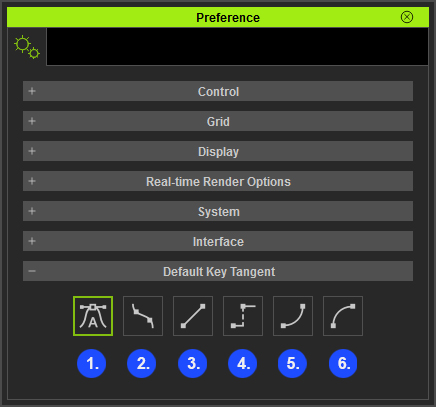
1. Auto
2. Smooth
3. Linear
4. Step
5. Fast
Edited
7 Years Ago by
Grace (RL)
|