|
Miranda (RL)
|
Miranda (RL)
Posted 7 Years Ago
|
|
Group: Administrators
Last Active: 2 Years Ago
Posts: 1.8K,
Visits: 11.2K
|
Export iClone 6.5 & CC 1.5-compatible iAvatar from CC 2.0
CC 2.0 is mainly designed to work with PBR-based iClone 7. Although iClone 6.5 & CC 1.5 does not support PBR, CC 2.0 provides an option to export iClone 6.5 & CC 1.5 compatible iAvatar and apply it to your the iClone 6 pipeline. In order to make CC 2.0 avatars compatible with iClone 6 & CC 1.5, one must make a few adjustments.
Edited
7 Years Ago by
Miranda (RL)
|
|
Miranda (RL)
|
Miranda (RL)
Posted 7 Years Ago
|
|
Group: Administrators
Last Active: 2 Years Ago
Posts: 1.8K,
Visits: 11.2K
|
iAvatar Export OptionsUse the Version pulldown menu to select the iAvatar format. CC 1.5 & iClone 6.5 do not support PBR shading, therefore the visual outcome may differ.  Check Online Manual HERE. Check Online Manual HERE.
Edited
7 Years Ago by
Chuck (RL)
|
|
Miranda (RL)
|
Miranda (RL)
Posted 7 Years Ago
|
|
Group: Administrators
Last Active: 2 Years Ago
Posts: 1.8K,
Visits: 11.2K
|
Fixing iAvatar Issues When Exporting iAvatar from CC2.0 to iClone 6.5 or CC1.5CC 2.0 export for iClone 6.5 & CC 1.5 do not keep Hide Mesh, Weight Map, and Custom Facial Expression data. You will have to manually re-apply these effects in CC 1.5 and 3DXchange 6. 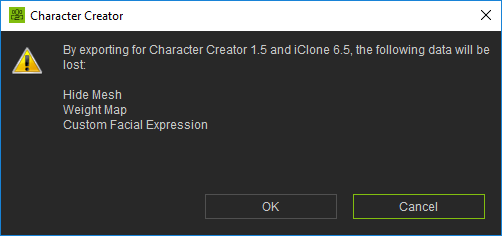 - Hide Mesh
Solution: Hide unnecessary meshes by using Mesh Modifier in CC 1.5.
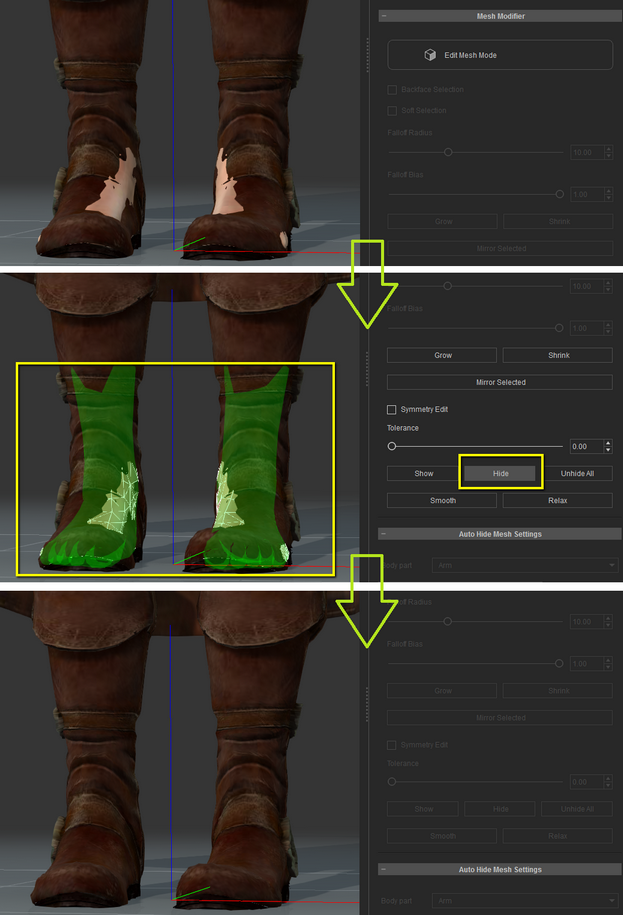
- Weight Map
Solution: Save the weight map of the content from CC 2.0, and import the map to this content from CC 1.5.
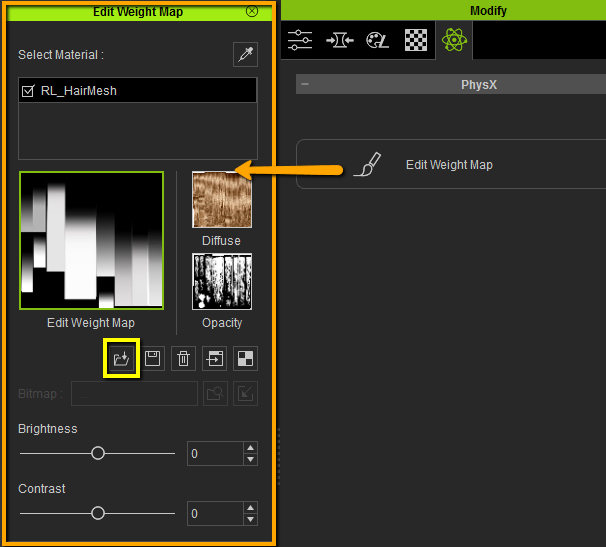
- Custom Facial Expression
Particularly, if you have modified blinking shapes for characters with exceptionally big eyes, you may have to apply the fixes again with 3DXchange.
Solution: Go to 3DXchange 6 to readjust the facial expressions, export the iAvatar from 3DXchange 6, and apply it to iClone 6.5 or CC 1.5.
* For more information please refer to the Step 6~Step 9 of this page.
Edited
7 Years Ago by
Miranda (RL)
|
|
Group: Forum Members
Last Active: 4 Years Ago
Posts: 1,
Visits: 84
|
I have tried to load Ayaka into Iclone 6.5 from CC2 with total failure. I have followed the instructions from the manual they don't seem to work.Global quality & Texture settings never come up on the screen. Johnny Laidlaw
|
|
Miranda (RL)
|
Miranda (RL)
Posted 7 Years Ago
|
|
Group: Administrators
Last Active: 2 Years Ago
Posts: 1.8K,
Visits: 11.2K
|
Hi Johnny, can you provide more information about the issue you encountered? jrlaw (4/7/2017)
I have tried to load Ayaka into Iclone 6.5 from CC2 with total failure. I have followed the instructions from the manual they don't seem to work.Global quality & Texture settings never come up on the screen.
Johnny Laidlaw
|
|
Group: Forum Members
Last Active: Last Year
Posts: 4,
Visits: 458
|
how you been? i just bought the un task force combo, but i cant install the humvee and weapons, it says it cannot find the program associated with the file. does this mean its not compatible with iclone 6?, if not, how can i get my money back?
|