Not sure, if this answers your question but you can bake your facial expressions by flattening it.
Assuming you have iClone 8 -This can be done by:
1.Selecting your Character in the Scene window
2. Then selecting your expression clip/s in the timeline
2. Now right click on it, and it will bring up a window.
3, Scroll up to "Flatten Expression clip" and this will bake the facial expressions.
(Obviously if you only have the eyeblinks in your Expressions on timeline, then it will only bake that)
Save the project before doing this because all your facial expression keys will be baked.See image below...
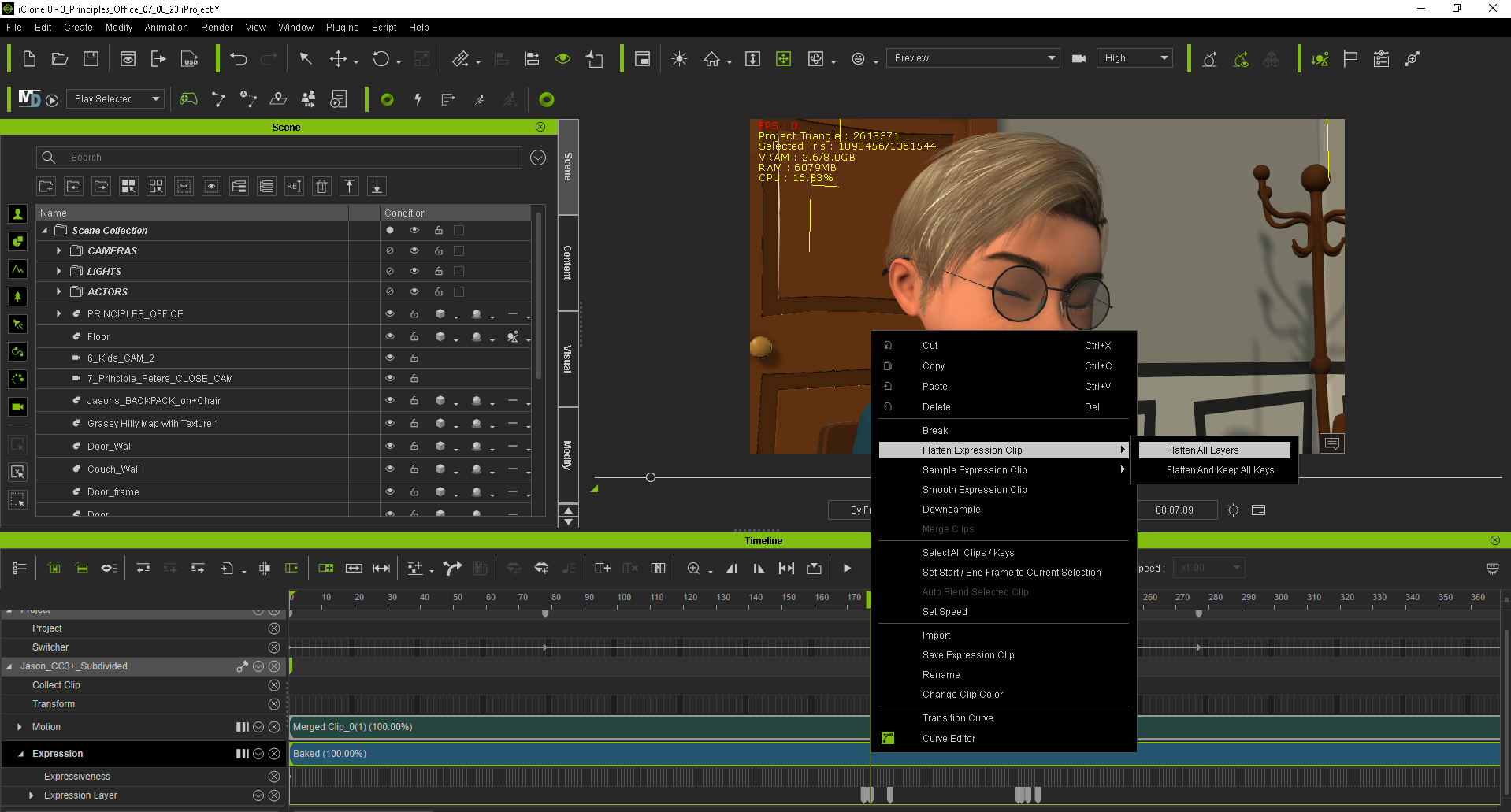 What I usually do before I export my character to Unreal, Blender or Omniverse, is bake the entire animation (face and body).And this can be done by:1. Going to the Animation tab at the top of the screen.2. Scroll down to "Flatten all motion with constraints."
What I usually do before I export my character to Unreal, Blender or Omniverse, is bake the entire animation (face and body).And this can be done by:1. Going to the Animation tab at the top of the screen.2. Scroll down to "Flatten all motion with constraints."3. If you click on this, it will bake your entire animation including facial expressions, body motions, reach targets and any translations (i.e. movement or rotations)
(Save the project before doing this because all your keys will be baked)
See image below...
I hope this helps.
