|
Author
|
Message
|
|
dante1st
|
dante1st
Posted 6 Years Ago
|
|
Group: Forum Members
Last Active: 4 Years Ago
Posts: 460,
Visits: 2.3K
|
Anyone have any ideas on how to simulate the cone of line that would come from a flashlight? Using just a spotlight creates a single point of light on a target. How would I create that cool cone of light effect where you can see the "beam" of light emanating from the flashlight to its target?
--------------------------------------------------------------------------------------
My iClone short films: https://www.youtube.com/iClone316
|
|
|
|
|
Rampa
|
|
|
Group: Forum Members
Last Active: 6 hours ago
Posts: 8.2K,
Visits: 62.6K
|
Start with a cone that has no bottom. So you'll need to import one.
Make it tall and thin.
align the point just in front of the light.
Set the material black, and the opacity to 1 (basically invisible)
Set the specular really high.
The light will shine on the specular cone and make a nice beam. It's also great for street light, and has the benefit of disappearing when the light is off.
|
|
|
|
|
4u2ges
|
4u2ges
Posted 6 Years Ago
|
|
Group: Forum Members
Last Active: Yesterday
Posts: 5.3K,
Visits: 16.8K
|
Yes, the cone :) This one is with opacity and glow maps I don't remember where I got this one. But it is really easy to make custom one. 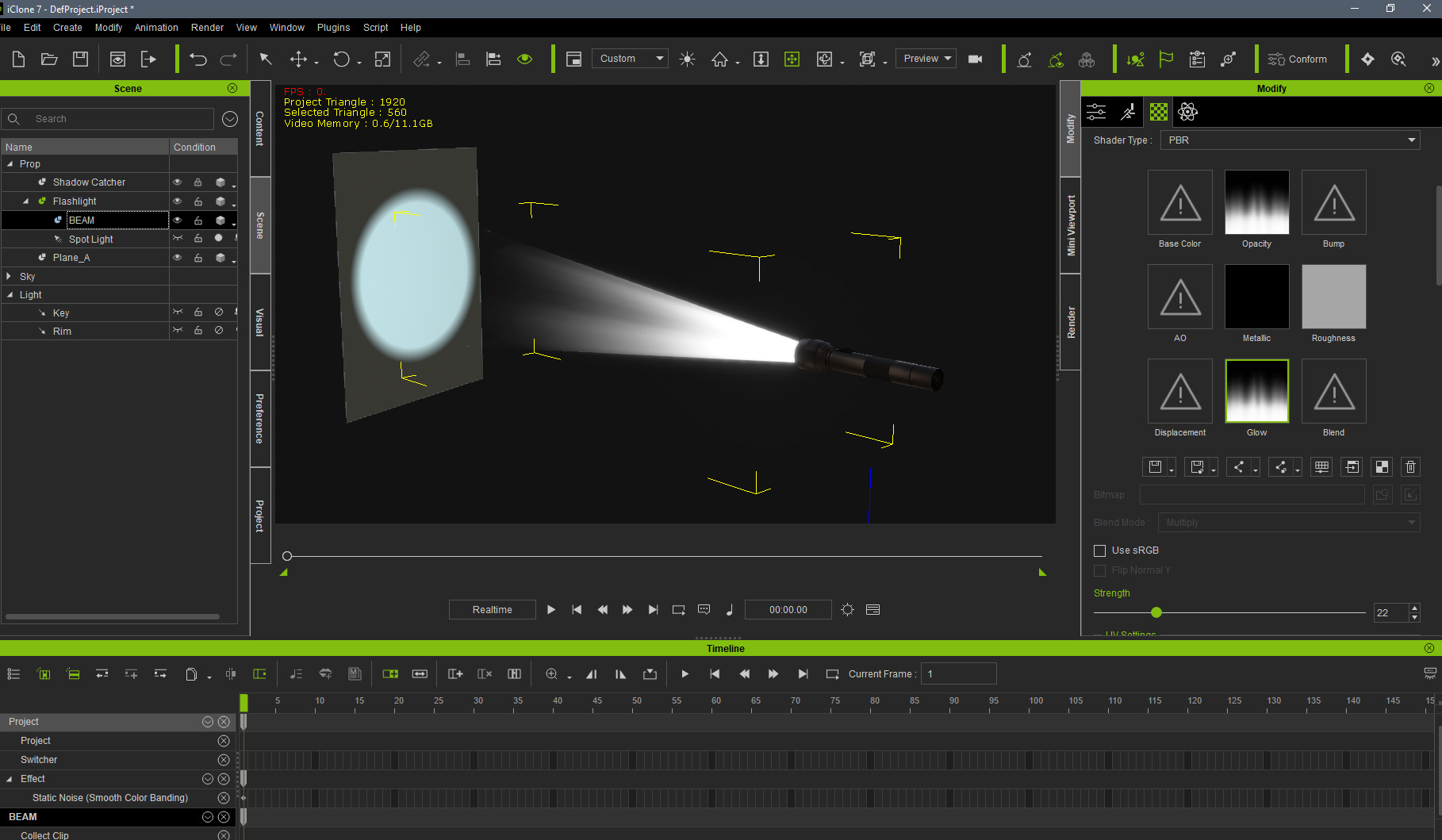
|
|
|
|
|
dante1st
|
dante1st
Posted 6 Years Ago
|
|
Group: Forum Members
Last Active: 4 Years Ago
Posts: 460,
Visits: 2.3K
|
Thanks for the replies. I'll try those methods, although completely out of my comfort zone.
--------------------------------------------------------------------------------------
My iClone short films: https://www.youtube.com/iClone316
|
|
|
|
|
akuei2
|
akuei2
Posted 6 Years Ago
|
|
Group: Forum Members
Last Active: 2 Years Ago
Posts: 110,
Visits: 2.4K
|
4u2ges (1/28/2019)
Yes, the cone :) This one is with opacity and glow maps I don't remember where I got this one. But it is really easy to make custom one. 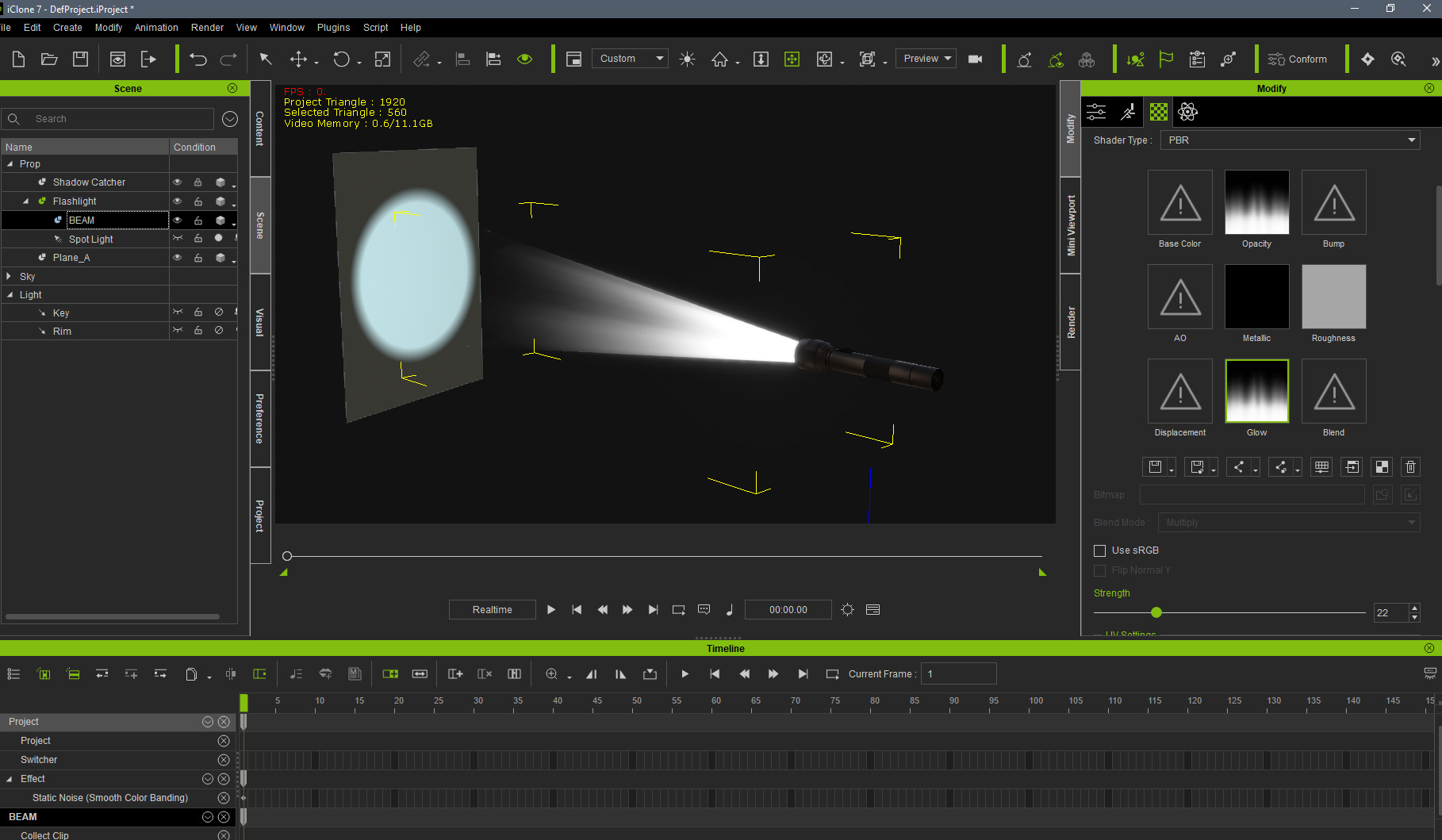 Nice idea! Add fog effect( popcornfx ) can make it perfect.
|
|
|
|
|
GrannyJ
|
GrannyJ
Posted 6 Years Ago
|
|
Group: Forum Members
Last Active: 4 Years Ago
Posts: 502,
Visits: 1.5K
|
Rampa (1/28/2019)
Start with a cone that has no bottom. So you'll need to import one.
Make it tall and thin.
align the point just in front of the light.
Set the material black, and the opacity to 1 (basically invisible)
Set the specular really high.
The light will shine on the specular cone and make a nice beam. It's also great for street light, and has the benefit of disappearing when the light is off.I have used this methodology many times to create "beams of light", for table lamps, floor lamps, street lights, flashlights, etc.; You can even change the color of the beam to represent halogen versus incandescent versus fluorescent, etc. (see the difference in scene image below). I use a cone shape that is topless & bottomless. However, I use a base color for the diffuse which is in the same palette as the glow map color. I also often use a normal map to create striations. The attached zip file has a cone example & some additional glow maps. Also, adding & attaching a point light to the "beam" can add additional realism. I use a cone shape that is topless & bottomless. However, I use a base color for the diffuse which is in the same palette as the glow map color. I also often use a normal map to create striations. The attached zip file has a cone example & some additional glow maps. Also, adding & attaching a point light to the "beam" can add additional realism.

iClone Certified Content Developer and Author of the Pinky Frink® Adventure Series & the Pinky Frink® Learning Books
site: Granny J's 3D Attic SKYPE = grannyjsplace email: grannyj@grannyjs3dattic.com
MY RIG: GPU: Dual GeForce GTX 970M | CPU: Intel(R) Core(TM)i7-5930K @3.50GHz| 32.00 GB RAM | OS: Win 7 Pro SP1 | DX11
|
|
|
|
|
dante1st
|
dante1st
Posted 6 Years Ago
|
|
Group: Forum Members
Last Active: 4 Years Ago
Posts: 460,
Visits: 2.3K
|
Thank you for the files, I will give this a shot.
--------------------------------------------------------------------------------------
My iClone short films: https://www.youtube.com/iClone316
|
|
|
|
|
Terry Miller
|
Terry Miller
Posted 6 Years Ago
|
|
Group: Forum Members
Last Active: 5 Months Ago
Posts: 96,
Visits: 2.2K
|
WarLord did a tutorial about that last year. You can find it here:
The tutorial part you want to see starts around the 9:15 mark. Hope it helps.
Terry
|
|
|
|