|
PacoToons
|
PacoToons
Posted 3 Years Ago
|
|
Group: Forum Members
Last Active: 2 Years Ago
Posts: 28,
Visits: 270
|
Can you export Png image with alpha bkg in cc4?
I cant do it and cant find anything in the user guide.
Whenever I try to export an alpha PNG with transparent background from character creator for it always comes in with the background.Please help. Thank you.
30 year comedy writer, director. TV, Radio, Stage, Just For Laughs, Cirque du Soleil, etc. I write for your favourite comedian. I also write for the comedian you hate. I'm that good/bad.😜Alienware Aurora R13, Win 10, i9 12900KF, 3.2 to 5 GHZ CPU 16 core, 128 RAM,RTX 3090 24 GB, 2TB NVMe M.2 PCIe SSD (Boot) + 2TB 7200RPM SATA 6Gb/s
|
|
animagic
|
animagic
Posted 3 Years Ago
|
|
Group: Forum Members
Last Active: Last Month
Posts: 15.8K,
Visits: 31.4K
|
It should work when setting the background to black and then rendering as PNG Go to Project settings and then under 2D Background, make sure Background Color is black and Active Image is disabled. 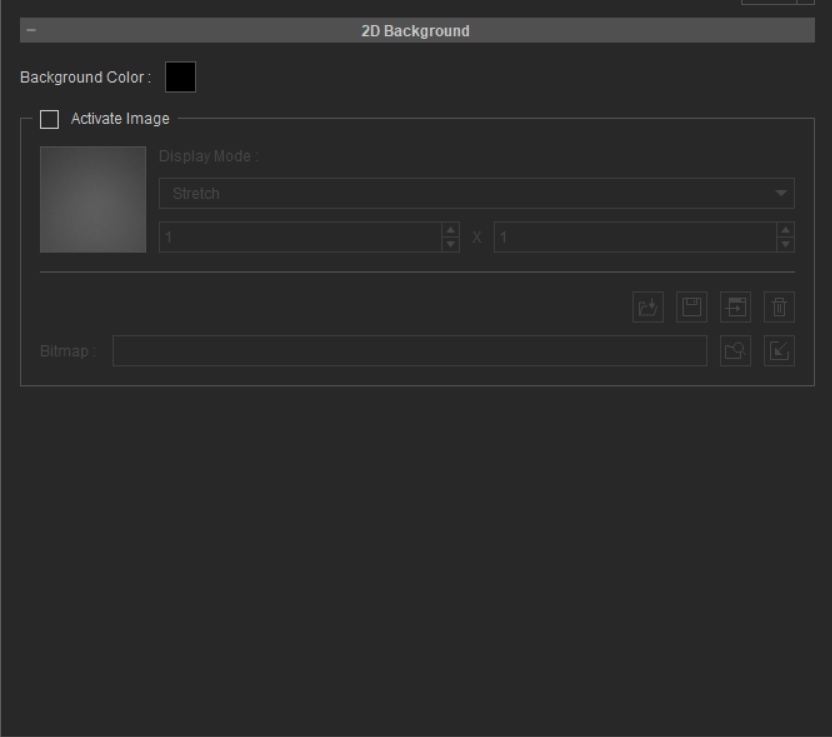 I just tried it and it still works. However, some image viewers don't show transparency, so you need something like Paint.net or Krita, or Photoshop to verify.
|
|
4u2ges
|
4u2ges
Posted 3 Years Ago
|
|
Group: Forum Members
Last Active: Last Month
Posts: 5.3K,
Visits: 16.8K
|
Strictly speaking, the background color does not matter as long as background image is unchecked. You set a background color at will and it would affect the output object contour matting and visual of semi-transparent parts of the object (if you have it on the character). I'd say set the background color to any gray scale value which would correspond to an overall lightness of the background to be used with your rendered object.
|
|
PacoToons
|
PacoToons
Posted 3 Years Ago
|
|
Group: Forum Members
Last Active: 2 Years Ago
Posts: 28,
Visits: 270
|
It worked. Thank you so much :)
30 year comedy writer, director. TV, Radio, Stage, Just For Laughs, Cirque du Soleil, etc. I write for your favourite comedian. I also write for the comedian you hate. I'm that good/bad.😜Alienware Aurora R13, Win 10, i9 12900KF, 3.2 to 5 GHZ CPU 16 core, 128 RAM,RTX 3090 24 GB, 2TB NVMe M.2 PCIe SSD (Boot) + 2TB 7200RPM SATA 6Gb/s
|